Should I Turn Lenovo Vantage Hybrid Mode On or Off?
Enable Hybrid Mode when your laptop runs on the battery
3 min. read
Updated on
Read our disclosure page to find out how can you help Windows Report sustain the editorial team. Read more
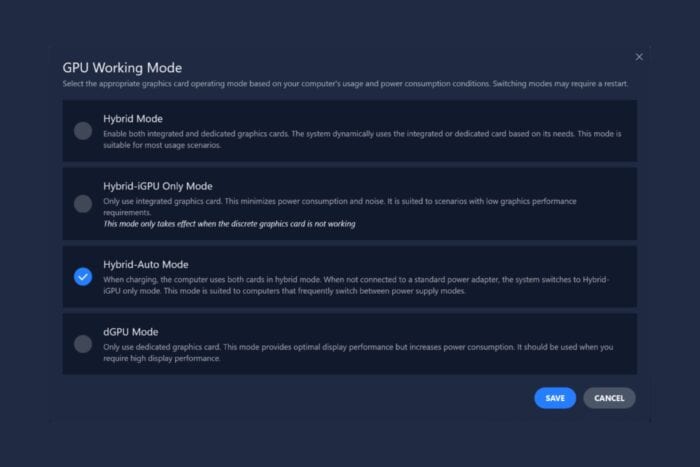
The Lenovo Vantage Hybrid Mode is a feature in Lenovo laptops, especially for those equipped with NVIDIA graphics cards and advanced power management options. It helps you manage the interaction between the integrated (iGPU) and dedicated GPUs (dGPU) to optimize performance and power consumption.
What do I get if I enable Hybrid Mode?
Hybrid Mode enables the NVIDIA Optimus Technology, which allows the system to dynamically switch between the integrated iGPU and the dGPU based on the workload. So, if you’re running a game or a graphics application, the system will use the dGPU to get the best performance.
When you’re dealing with lightweight tasks such as web browsing, the iGPU (e.g., Intel or AMD integrated graphics) will spring into action. The integrated GPU will use less power, thus preserving the battery life.
Lenovo Vantage allows you to toggle Hybrid Mode on or off, and that provides you with a way to force the use of only the iGPU or dGPU in specific scenarios.
When Hybrid Mode is disabled, the system uses only the dGPU, which can boost performance but at the cost of increased power consumption.
How do I use Hybrid Mode in Lenovo Vantage
- Search for and open the Lenovo Vantage app on your laptop.
- Go to the Device Settings or Power & Performance section.
- Look for Hybrid Mode or Graphics Settings.
- Toggle the Hybrid Mode option to On to enable dynamic GPU switching.
- Toggle it to Off to disable Hybrid Mode and use only the dedicated GPU.
- Some changes may require a system restart for them to take effect.
There are some users who complained that after enabling Hybrid Mode in Lenovo Vantage, their laptops actually consumed more power. It turns out that the problem came from the MSI Afterburner software. So, if you’re using the app, try uninstalling it and see if the situation improves.
When should I use Hybrid Mode?
The answer is easier than you’ve probably imagined. Use Hybrid Mode when you are out and about, far from an outlet and don’t want your scan to get stuck.
If your laptop is connected to a power source, there’s not much use for the Hybrid Mode, unless you want to save a couple of Watts of your monthly bill. The difference is of about 10-20 W per hour, but on the long run it can make a difference.
Another argument why you shouldn’t enable Lenovo’s Hybrid Mode is that some games don’t play well with switching from iGPU to dGPU. If that happens, turn off Hybrid Mode.
If you encounter any issues with Lenovo Vantage Hybrid Mode not showing, make sure you install the latest GPU drivers from NVIDIA. Also, check for the Hybrid Mode in BIOS/UEFI and try reinstalling Lenovo Vantage.
As a conclusion, Hybrid Mode is an excellent feature for balancing performance and efficiency in Lenovo laptops, but you should use it when your laptop is not connected to a power supply.
To learn more about additional features, check our latest guide on Lenovo Vantage Network Boost for more information.








User forum
0 messages