Where's the default download folder for Windows 10/11
2 min. read
Updated on
Read our disclosure page to find out how can you help Windows Report sustain the editorial team. Read more

The Windows 10 Update tool allows the user to automatically download and install the latest version of Windows 10 (or any other version) on their computers.
Few users know they can use this file to install the latest Windows 10 version on other PCs as well, but finding the location of the download folder for some Windows 10 versions is a bit tricky.
Actually, the Windows 10 Update tool is a stub installer, which means it doesn’t require much space on your computer’s memory. Once you launch it, it automatically downloads all the latest Windows update files.
In order to use the Windows 10 Update tool on more than one computer, you must first find where its default download folder is. This action requires making a few changes in File Explorer, but you’ll eventually find the folder.
Also, many users encountered issues with installing the latest updates. For that, here is a full guide on how to solve the problem.
How to locate the default download folder for the Windows 10 versions
- Go to This PC
- Click on the View Menu > select Show/ Hide
- Check the Hidden items checkbox
4. Once the option is activated, all the hidden files will appear on the list with a slightly transparent font.
5. Open the $WINDOWS.~BT file, where you’ll find the Windows 10 Update tool.
Speaking of the installation process of the Windows 10 versions, the Media Creation tool is the final solution users can resort to in case they encounter installation issues.
The bad news is that even this tool can break, leaving users with almost no option to complete the upgrade. Still, you can check out this guide on what to do if Windows 10 updates won’t install.
In case the Media Creation Tool doesn’t work, and you’re in desperate need for a fix to resume the upgrade to the latest version of Windows 10, you can also check the workarounds available in this fix article.
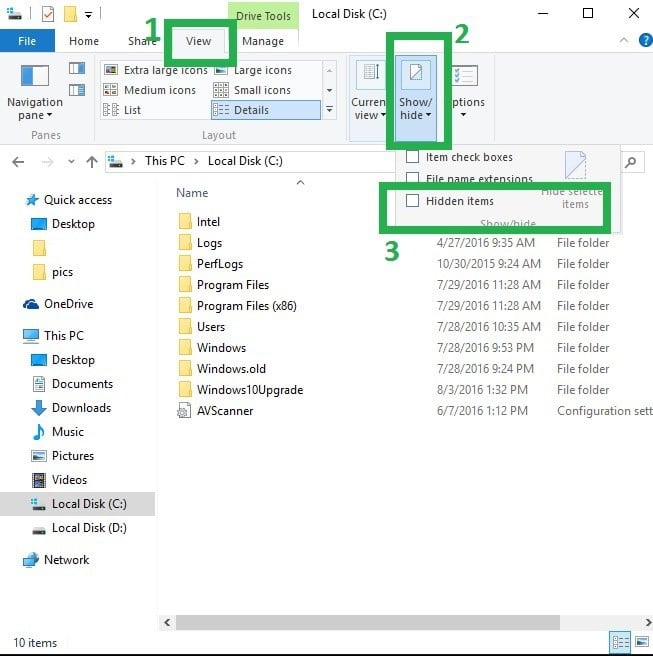
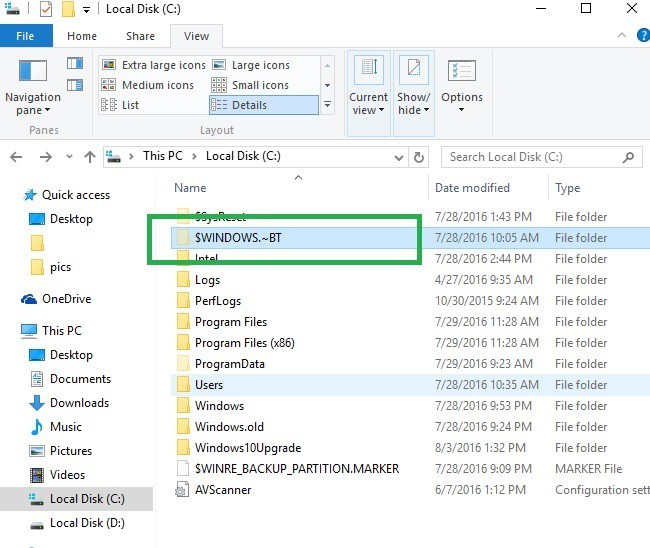








User forum
0 messages