Logitech Brio 4K webcam with Windows Hello [Best Deal]
2 min. read
Updated on
Read our disclosure page to find out how can you help Windows Report sustain the editorial team. Read more

Logitech introduced a 4K webcam with BRIO lens for desktop users with high standard image quality. The same type of lens is used by the Logitech 4K Pro Webcam.
Logitech BRIO 4K webcam detailed specs & features
The 4,096 x 2,160-pixel Logitech 4K Pro Webcam shows off a 13-megapixel sensor that can stream 4K video, though there is not much need for this type of resolution just for videoconferencing. More to the point, it could be hard to find programs that support live 4K streaming right now.
The good news is that the webcam includes a bevy of features to complement its 4K resolution such as a second infrared LED and sensor.
That means you can use the webcam to securely log in to your PC with Windows Hello when paired with the primary sensor and some software workarounds.
The infrared sensor works to keep hackers at bay by letting you place your face in front of the camera for biometric authentication.
The webcam also features the Logitech Rightlight 3 and HDR to make sure lighting looks clear on your face. You can also change the viewing angle to 65-degree, 78-degree, and 90-degrees with the large sensor.
The webcam can stream 4K at 30FPS, 1080p at 60FPS or 720p at 90FPS. You can take advantage of the 4K feature only when you plug the webcam into a USB 3.0 port. BRIO also allows for a 5x zoom, which can also support a 1080p stream.
On the connectivity side, the Logitech 4K Pro Webcam ships with a standard adjustable clip, a tripod thread, a privacy shutter, a USB Type-C connector, and a USB Type-C attached to a USB 3.0 Type-A connector.
While the 4K webcam may not be suitable for most desktop users due to the low adoption of 4K-enabled PCs, BRIO looks to target YouTube users who stream 4K video.
- 4k image sensor
- USB 2.0 and USB 3.0 Type-A and C ports
- Certified for Skype for Business and Cisco; ready-to-use for most video meeting apps
- Video quality might suffer on Macs
Are you thinking about buying this webcam? If you have further doubts, drop us a line in the comments section and maybe we can make some recommendations.
[wl_navigator]



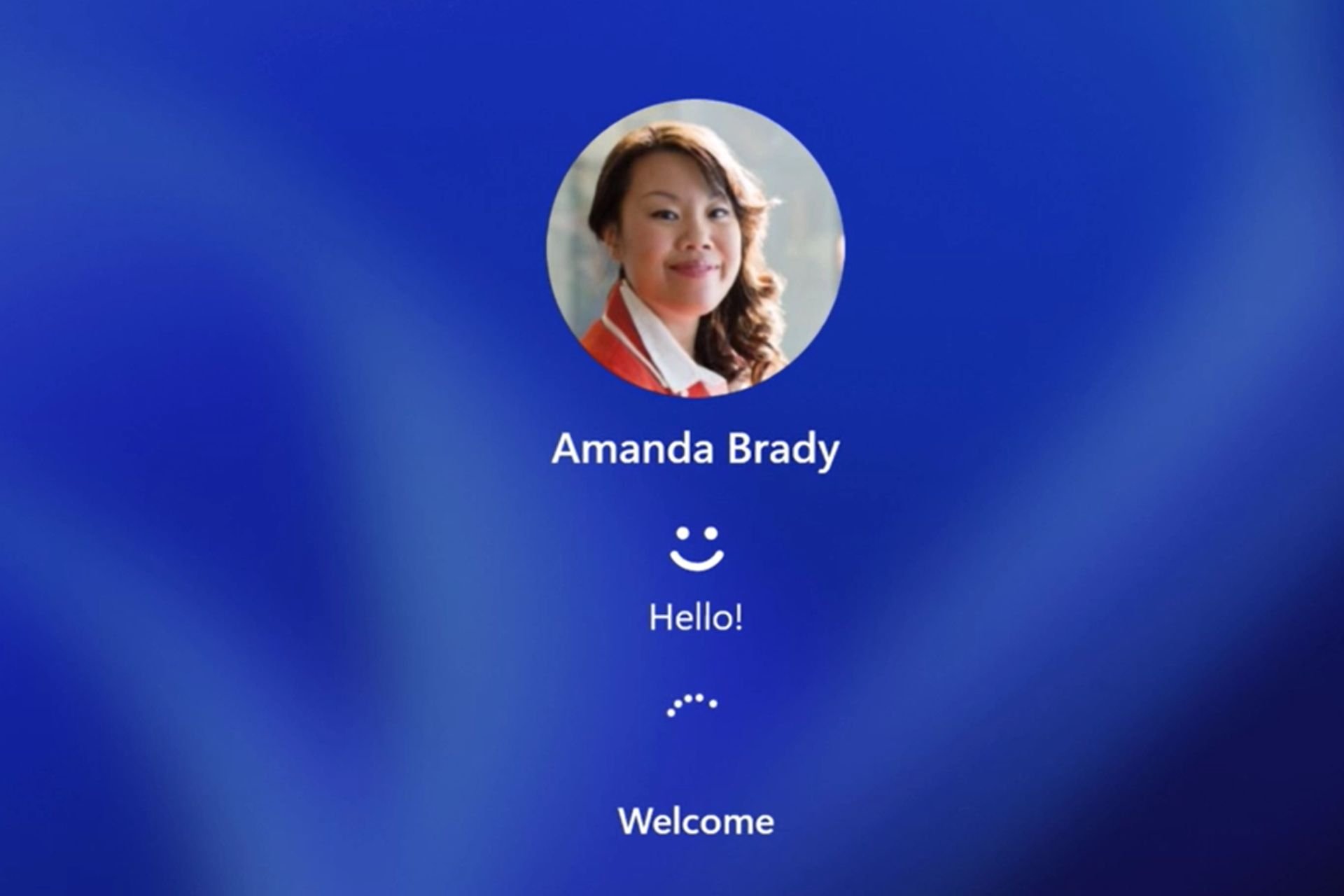
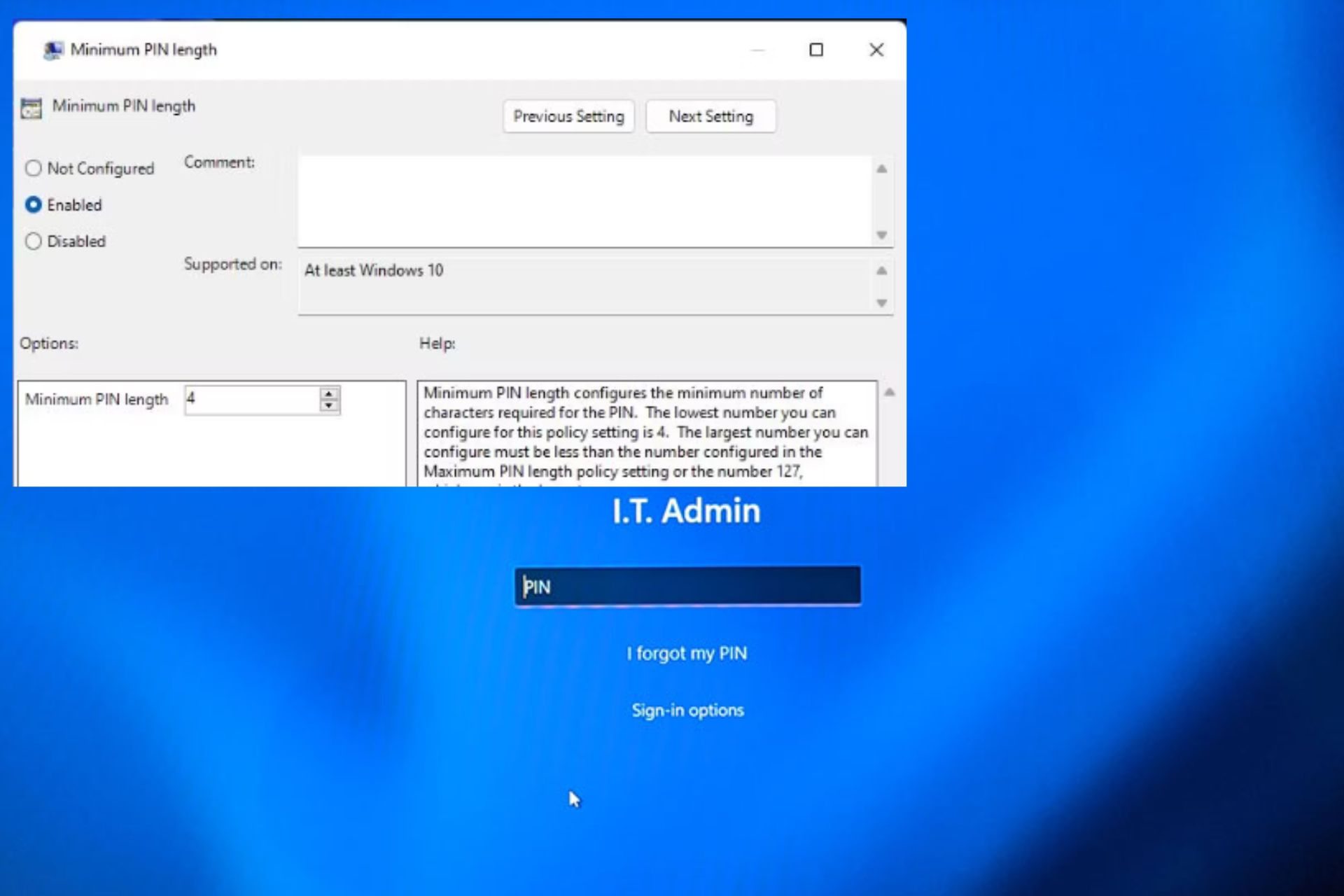


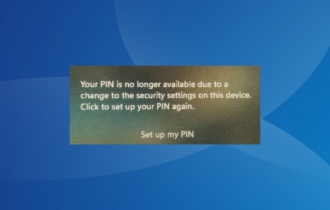
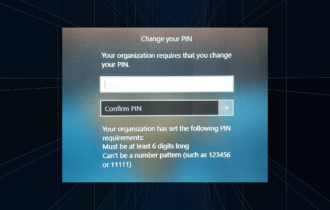
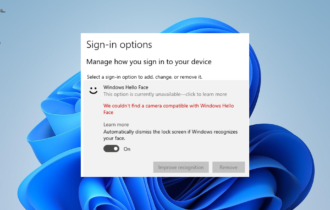

User forum
0 messages