4 Best Lossless Audio Converters for Windows 10/11
Take a closer look at our top picks now
7 min. read
Updated on
Read our disclosure page to find out how can you help Windows Report sustain the editorial team. Read more
Key notes
- Audio conversion is something many users need to do for a variety of reasons.
- Software tools can be used to perform an audio conversion, but most result in a loss of quality.
- We've compiled a list of the best lossless audio converters on the market.
- The list is comprised of software that also offers free trials, so go ahead and try them.

The digital media boom has created hundreds of file formats for audio and video content and various files compatible with desktops, smartphones, tablets, or audio players.
When music is being recorded in a studio, besides mastering and editing, the sounds go through a compression process.
It allows the artists/record labels to compress the size of the audio file into smaller pieces for burning it on CDs and other optical data storage systems.
One of the best-known and most used audio format is MP3. It is very versatile, compatible with different peripherals, and doesn’t require much storage space.
This allows you to easily store your MP3 files in small-sized containers – MP3 Players, CDs, etc.
The main issue with using the MP3 format is that the quality of the audio file is drastically reduced (at the same time reducing the file size) in the process of compressing.
Sounds are distorted because a machine believes the human ear can’t perceive the change. Listeners can often pick up on these subtle differences, and that gives you the feeling that you’re listening to low-quality music.
This is where ‘losless’ files come into play, allowing you to listen to every single bit of detail from the original recording while reducing file sizes considerably – high bit-rate audio.
Even if your files are not lossless (FLAC), the market offers a wide array of software that can transform MP3 files into lossless audio. Still, note that these files are prone to errors like the property requested was not found that prevent editing.
In this article, we will explore the 4 best options on the market to do just that. Use these tools to get a high-quality audio experience no matter what the base format of your files is.
Which are the best lossless audio converters?
Stellar Audio Video Converter – Best lossless audio converter
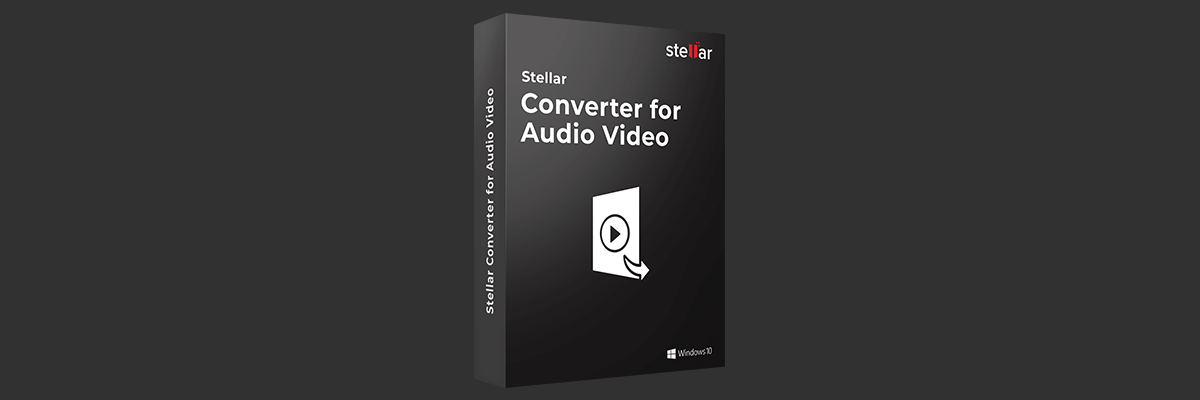
This software allows you to convert audio files into various formats easily and helps you transfer them to various portable devices.
Stellar Pheonix Audio Converter has a user-friendly interface and allows you to convert entire music labraries in a batch, saving you time.
Stellar Audio Video Converter key features:
- Converts audio/video files into popular formats playable on different media players and devices
- Supports audio-to-audio, video to video, and video to FLAC conversion
- Facilitates ripping an audio CD to extract specific audio tracks
- Converts multiple audio or video files simultaneously through batch processing
- Exports files to MP3, WAV, ACC, Flac, Etc
- Cost-effective conversion
- Step-by-step guide to the best optimization of your converted files
- Adjusting bitrate and sample rate
- Conversion of stereo audio track to mono

Stellar Audio Video Converter
Just add files, preview them, and convert them into your desired format in one go.Xilisoft Audio Converter – Intuitive layout
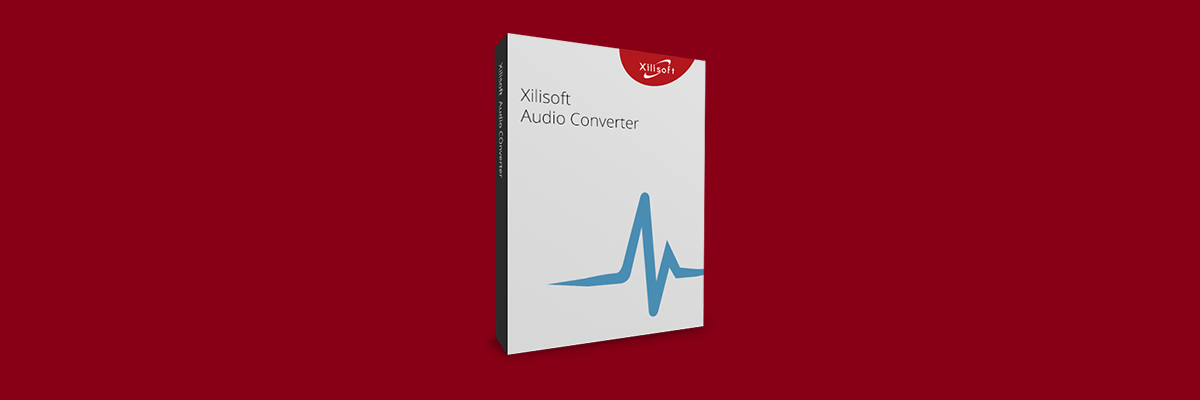
This software from Xilisoft has a very intuitive layout and can import and export all the important audio formats.
It can also extract audio files from a wide range of video files – MPEG, WMV and MP4. However, keep in mind that both the exporting and extracting of your audio files take longer than the best programs we tested.
This makes it not very efficient when it comes to either transforming large files or for when you need to batch process your music library.
Xilisoft Audio Converter key features :
- Allows batch processing of audio files
- Add effects like chorus, normalize the volume, etc
- You can use it to convert files taken from vinyl recordings or cassettes
- Compatibility with many HD video files but also audio files – MP3, WMA, WAV, AAC; FLAC, APE, etc.
- Processing of audio segments
- Splitting of audio files
- Option to output files to exact sizes
- Editing ID3 info
- Adding and adjusting audio effects
- Multithreading support
- Multi-core CPU processing
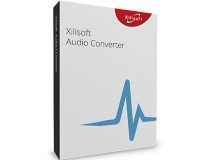
Xilisoft Audio Converter
Convert almost all audio formats and also extract music files from various video files.Switch Plus Audio Converter Software – Stable audio file converter

Switch Plus is the most comprehensive and stable audio file converter on the market. It allows you to easily convert your sound files to an endless variety of formats in order to suit the type of experience you want to have.
You can add the files you want to convert, choose the output file type, and simply click the ‘Convert‘ button.
Switch Plus is very vast. Many users confirmed that this tool is almost twice as fast as similar tools.
Of course, the results depend on the type of files used and your machine hardware configuration.
It doesn’t seem like a big-time difference but when you need to transform an entire library of music, a few seconds add up to minutes of your precious time.
Switch offers a batch-converter feature that can transform thousands of files without you needing to supervise the operation. It is compatible with 40 audio formats and can convert audio files to 26 output formats.
Switch Plus Audio Converter also gives you the feature of extracting audio from DVD and other video formats like AVI, MPEG and more but also allows you to easily record audio from popular streaming services like Spotify and Pandora.
Key features:
- Automatically normalize audio while converting
- Access to an online database to add song information as you convert
- Import multiple file formats at the same time and convert to one output format
- Ability to play tracks prior to conversion
- Import and convert a playlist (m3u and pls)
- Import video files and extract audio (avi, mov, mpeg)
- Convert audio from DVDs
- MP3 encoder supports constant or variable bit rates from 8 to 320kbps with optional error correction and stereo modes
- WAV encoder supports sample rates between 6000 and 196000Hz in PCM as well as a number of other audio codecs
- Allows up to 32000 files to be converted in one batch
- Optimized CPU usage and efficient code allows for the fastest conversion times

Switch Audio File Converter
Convert between over 40 audio file formats now with the most comprehensive audio file converter on the market!AnyMP4 Audio Converter – Super fast conversion

AnyMP4 Audio Converter is one of the simplest programs to use and offers you a wide array of options to convert and process both audio and video files.
It can convert audio files quickly with one of the fastest speeds recorded in our tests, allowing users to transform entire libraries with just a few clicks of the mouse.
AnyMP4 is compatible with tens of audio file formats. At the same time, the tool can convert these audio files to 14 different output formats. This is a very nice feature and places AnyPM4 among the best audio converters.
This simple yet powerful tool also allows you to efficiently extract audio data from different formats of videos: M4V, MOV, MP4, MPG and WMV.
The official site of AnyMP4 Audio Converter offers you a comprehensive FAQ section and you also have the option to contact the company directly via email with a guaranteed answer within 24 hours.
AnyMP4 Audio Converter key features:
- Simple user interface and super fast conversion
- Converts audio/video to various audio formats – FLAC, ALAC, MP3, M4A, AAC,etc
- Extract audio files from video and convert them to the desired audio format
- Convert audio files for you to be able to listen to them on different mobile devices – iPhone/iPod/iPad, Zune, Creative Zen, Adroid devices, etc.
- Cuts audio files or merges them into new audio
- Edit audio effects and listen in advance
- Fast conversion speed
- Batch conversion of a maximum 8 audio files

AnyMP4 Audio Converter
This audio converter will let you easily cut audio clips or merge them in a new audio file.This article covers 4 of the most efficient audio software converters the market has to offer. The choices provided here allow you to make an informed decision about the best options available on the market.
Use these tools when you need to convert any audio file format to lossless (FLAC) or any other format, extract audio from video files, batch process and edit your audio library, and add effects to get the finest and fastest results possible.

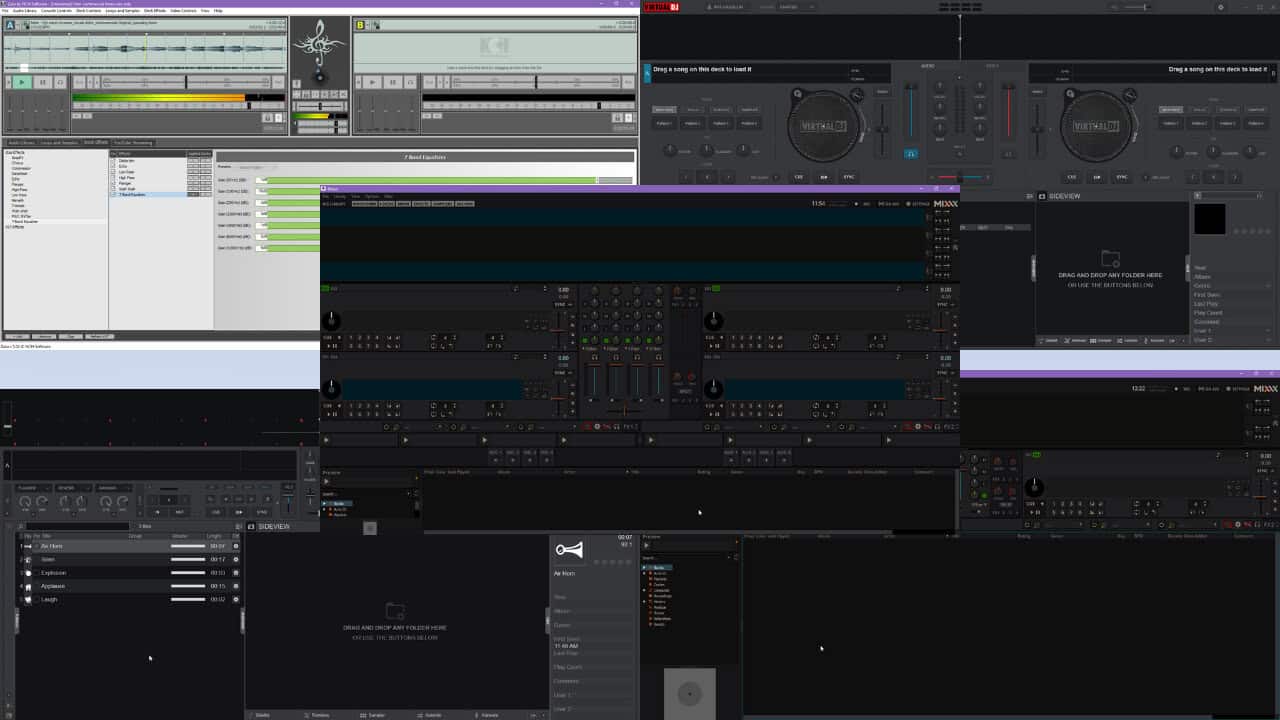
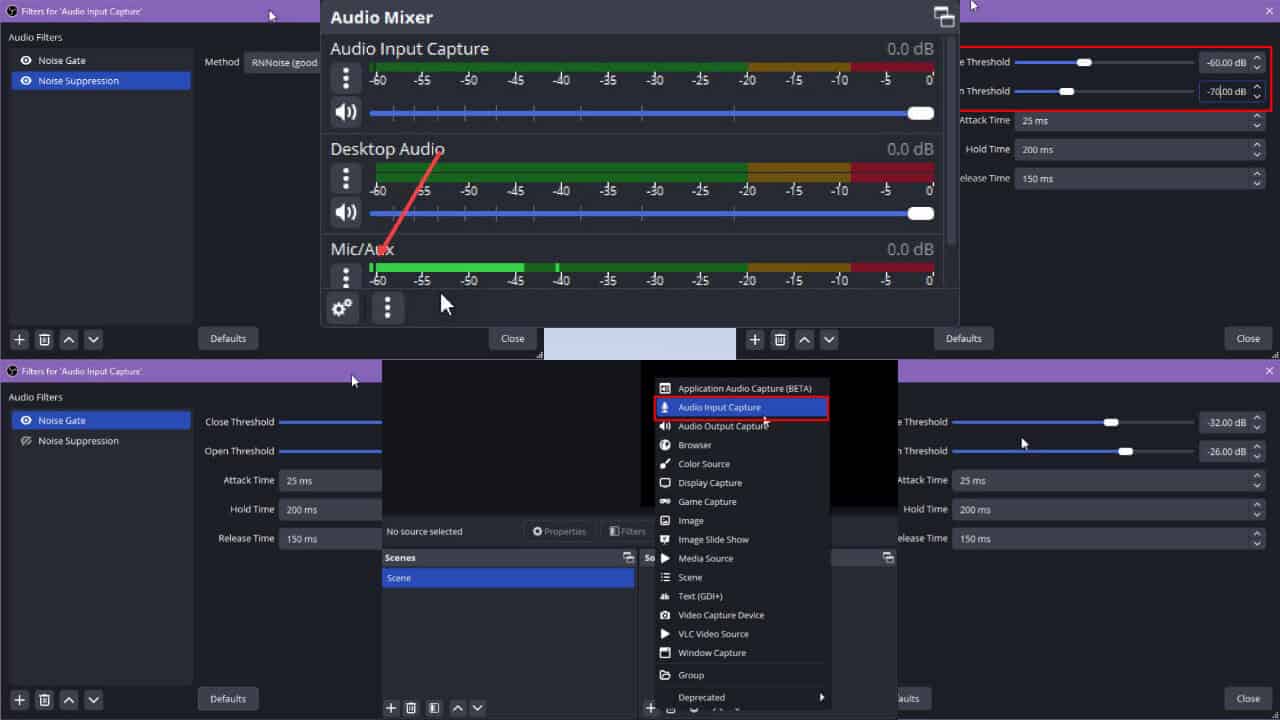
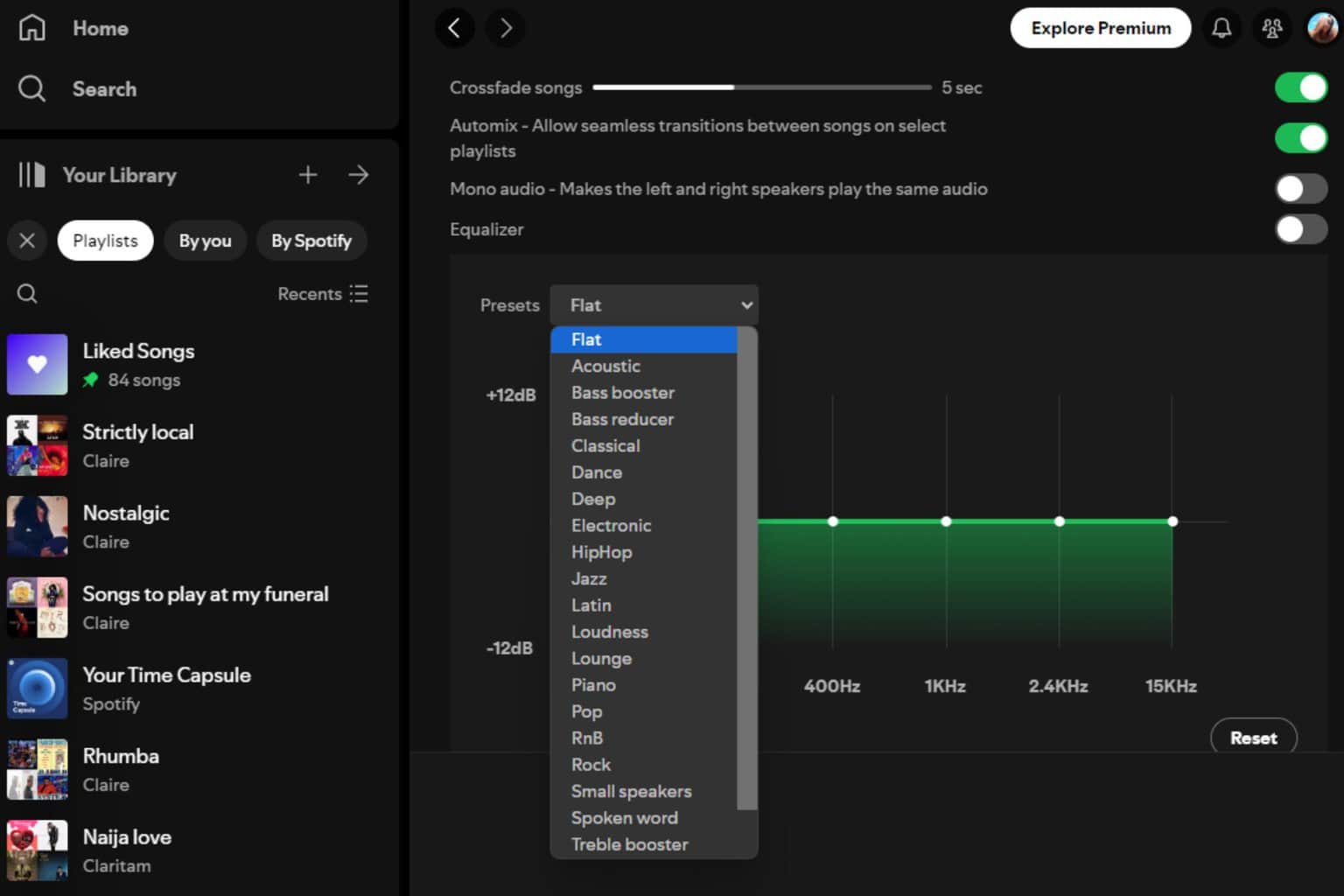
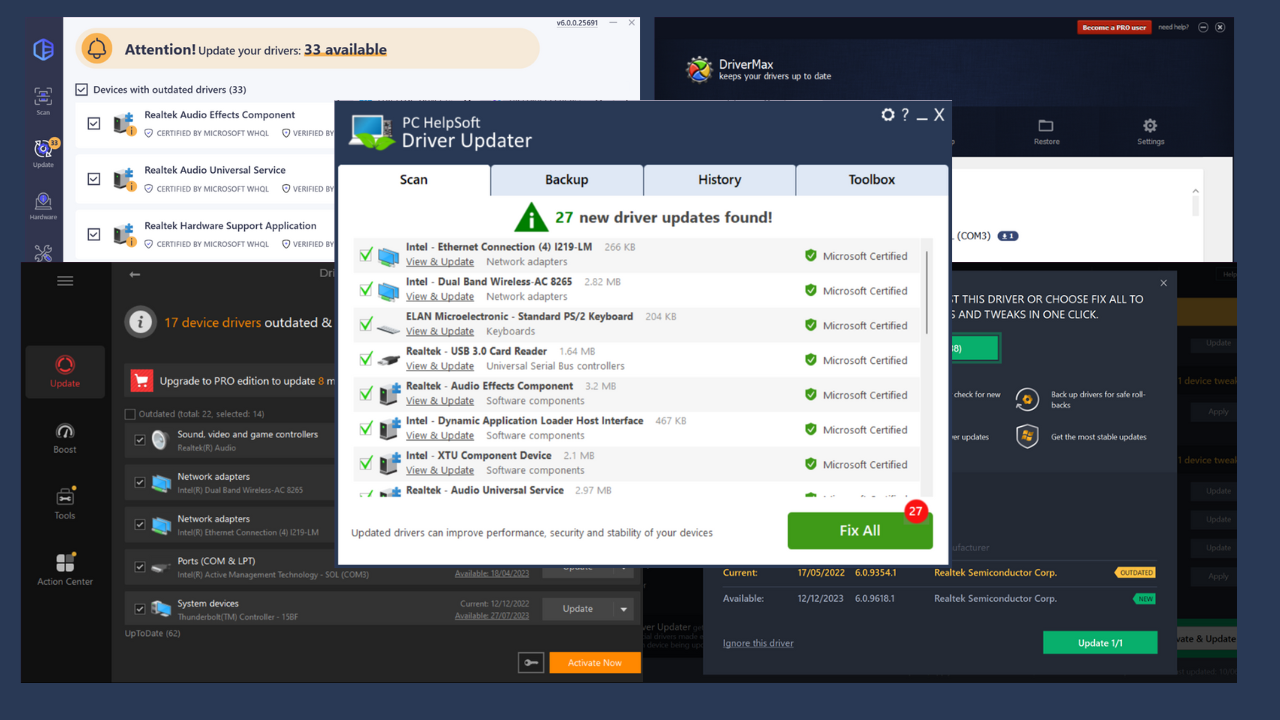
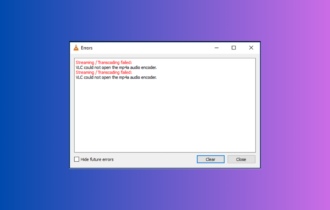
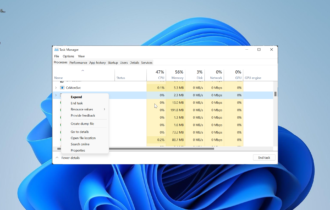

User forum
1 messages