How to easily improve your math skills with Microsoft Edge
2 min. read
Updated on
Read our disclosure page to find out how can you help Windows Report sustain the editorial team. Read more
Key notes
- Solving math problems is not always easy but now with the latest Edge feature, this is possible.
- Math Solver feature helps its users solve problems ranging from elementary arithmetic and quadratic equations to calculus and statistics.
- Once the feature is enabled, the user will also have access to multiple learning materials such as videos and similar worksheets.
- The feature is now available for the stable channel too so anyone interested can start using it.

Math Solver is the newest, exciting feature that is now available in the Microsoft Edge stable channel.
The feature will help solve problems ranging from mathematical concepts to calculus and statistics. Thanks to this feature you can take pictures on the problem, and it also comes with a mathematical keyboard.
This is not all though after you solved the problem with Math Solver you also have the option to view more learning resources that will deepen your understanding of the math concept.
How do I enable Math Solver in Microsoft Edge?
- Open your Edge browser and type in edge://flags/.
- Search in the displayed list the Math solver option.
- From the options provided, enable this option.
- Next, go to Settings and click on Appearance.
- Go to the Customize toolbar and toggle the Show Math Solver button.
- This will ensure that the Math Solver button is visible in the toolbar as well.
Once you enable this option, using it is fairly simple. Using the selection tool, make sure you are capturing the math equation you want to solve. Afterwards simply click on Solve and the equation will be completed by Math Solver.
You will receive an instant solution to the equation and also step-by-step guidance on other available methods that can help solve the same problem.
And if you want to see the graphs for the equation you can simply scroll the math pane and view them.
Additionally, the Math Solver feature also provides learning resources, such as videos and worksheets, which is a great way for helping the student to better understand the topic.
In order to see this content, you will simply need to click on the Show more learning content option.
What are your thoughts about this feature? Have you tried it already?
As always, don’t hesitate to leave us a comment in the dedicated section below, we would love to hear it.

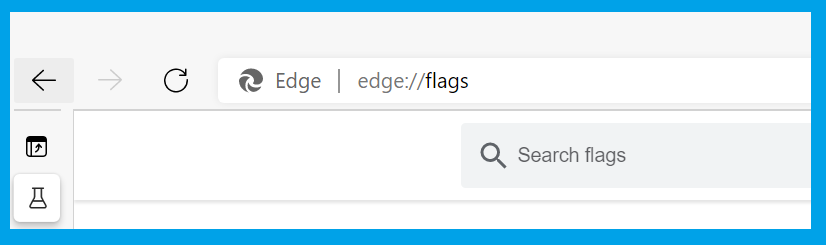
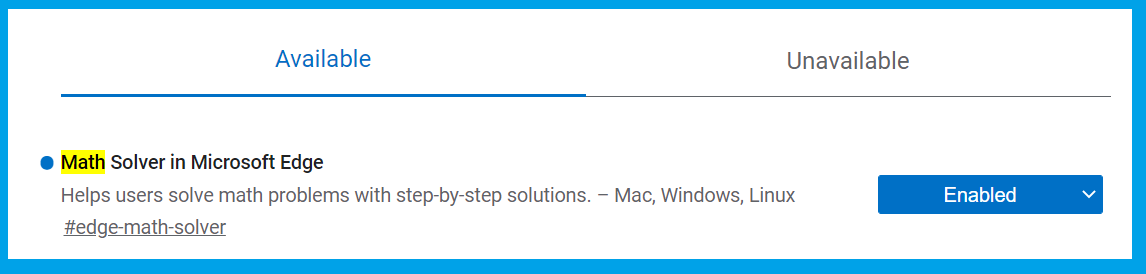
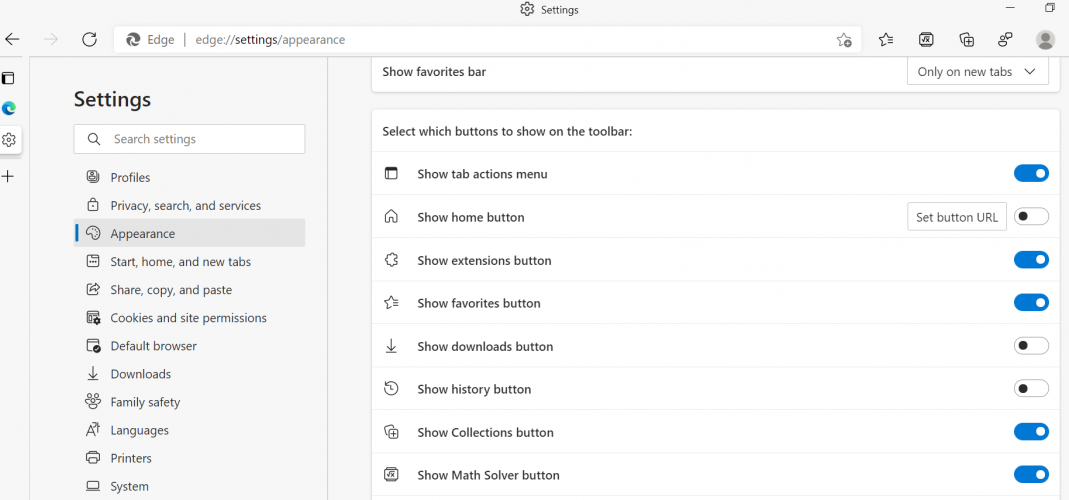
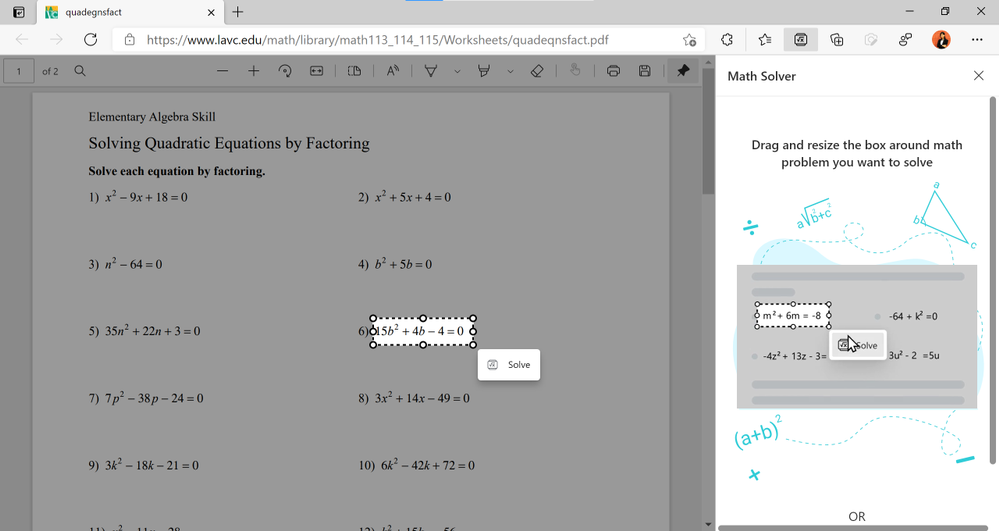










User forum
0 messages