5 Solutions to Fix Mds_stores High CPU Usage on Mac
Try clearing the browser cache or disabling the Spotlight
4 min. read
Updated on
Read our disclosure page to find out how can you help Windows Report sustain the editorial team. Read more
Key notes
- The mds_stores is basically a component of Spotlight, which could often trouble you with high CPU usage.
- If the mds_stores are consuming high CPU usage, your Mac will get hot and face performance issues.
- You can fix this issue by running an antivirus scan on your PC or disabling Spotlight.
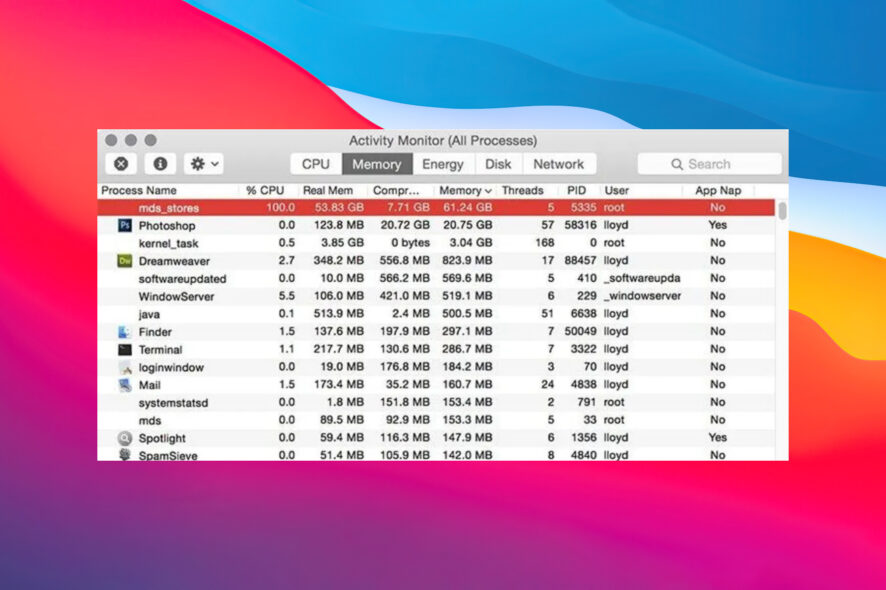
Apple is popular for offering great products because both the hardware and software are exceptionally integrated to complement one another, unlike other computers. The mds_stores high CPU usage is due to a malfunction.
After all, they are machines that use silicon and software, and any software can experience bugs. And most users have recently started reporting that mds_stores is consuming a lot of CPU power. If you don’t know what MDS is, its full form is MetaData Server, and it is a part of Spotlight.
Keep reading to find out how to disable mds_stores and stop it from consuming more CPU power in the activity monitor.
What causes mds_stores high CPU usage?
MDS stands for Metadata Server, and it kicks in high CPU usage only when there are significant changes in the system such as a complete macOS reinstall.
However, there are multiple other reasons why you will come across mds_stores high CPU usage issue, which are listed below:
- Your Mac is infected with a virus: Viruses can trigger multiple programs on your PC causing high CPU usage, out of the blue.
- App modifying the contents: If you have recently installed an app, it might be infected and modifying the contents of important system folders.
- You have connected multiple HDDs: If you have connected multiple external HDDs then it could also trigger a massive round of data indexing, which in turn could result in high CPU usage.
- Browser-specific add-ons: Many users have spotted that the Pininterest add-on in Firefox also triggered the mds_stores high CPU usage issue.
How can I fix mds_stores consuming high CPU usage in my Macbook?
1. Restart your Mac
Wait for your computer to restart. Once it has booted up, open the activity monitor and see if the issue persists.
A simple restart should fix most of the issues, but if it is still not fixed, you can try the below method to stop the mds_stores from consuming high CPU usage and heating your computer, and causing performance issues.
2. Disable Spotlight
- Open Finder.
- Click on Applications.
- Find the Utilities folder and open Terminal.
- Execute the below command.
sudo mdutil -a -i off - Enter your password and press the Return button to finish running the command.
Although the Spotlight function will stop working after disabling it, you can avoid the mds_stores consuming high CPU power by following this method. If you want, you can enable Spotlight again.
2.1 Enable the Spotlight
- Open Finder.
- Click on Applications.
- Find the Utilities folder and open Terminal.
- Execute the below command.
sudo mdutil -a -i on - Enter your password and press the Return key.
- This will enable the Spotlight again.
3. Clean the Spotlight’s database
- Open Finder.
- Search for Terminal by clicking on the search icon.
- Execute the below command.
sudo rm -rf /.Spotlight-V100/* - Enter your password and press the Return key.
- Restart your computer and allow Spotlight to re-index the data. Re-indexing may take some time, so allow some time for it to successfully re-index
4. Stop and restart the Spotlight
4.1 Stop the Spotlight
- Open Spotlight and search for Terminal.
- Execute the below command.
sudo launchctl unload -w /System/Library/LaunchDaemons/com.apple.metadata.mds.plist - Press the Return key.
- Enter your password and press the Return key to stop the Spotlight.
- Restart your Mac.
4.2 Restart the Spotlight
- Open Finder and search for Terminal.
- Execute the below command.
sudo launchctl load -w /System/Library/LaunchDaemons/com.apple.metadata.mds.plist - Press the Return key.
- Type in your password and press the Return key.
- Restart your Mac for the changes to take effect.
Follow this step after fixing the mds_stores consuming high CPU to make the Spotlight work smoothly without any issues.
5. Remove the mds_stores virus in Google Chrome
- Launch Google Chrome.
- Click the 3-dot menu icon from the top.
- Select Settings from the drop-down menu.
- Click on Advanced on the left pane.
- Select the Reset settings option.
- Confirm the reset process by pressing the Reset Settings button.
- Wait for the process to complete.
- Restart the browser and check if this fixes the mds_stores consuming high CPU usage issue or not.
The mds_stores is a component of Spotlight that can malfunction due to a bug or any underlying error. By restarting your Mac, your issue should be resolved. In case it hasn’t been resolved, you can try the above-mentioned steps to fix the mds_stores consuming high CPU power.
Let us know in the comments below, which one of the above solutions helped you resolve the mds_store high CPU usage issue.
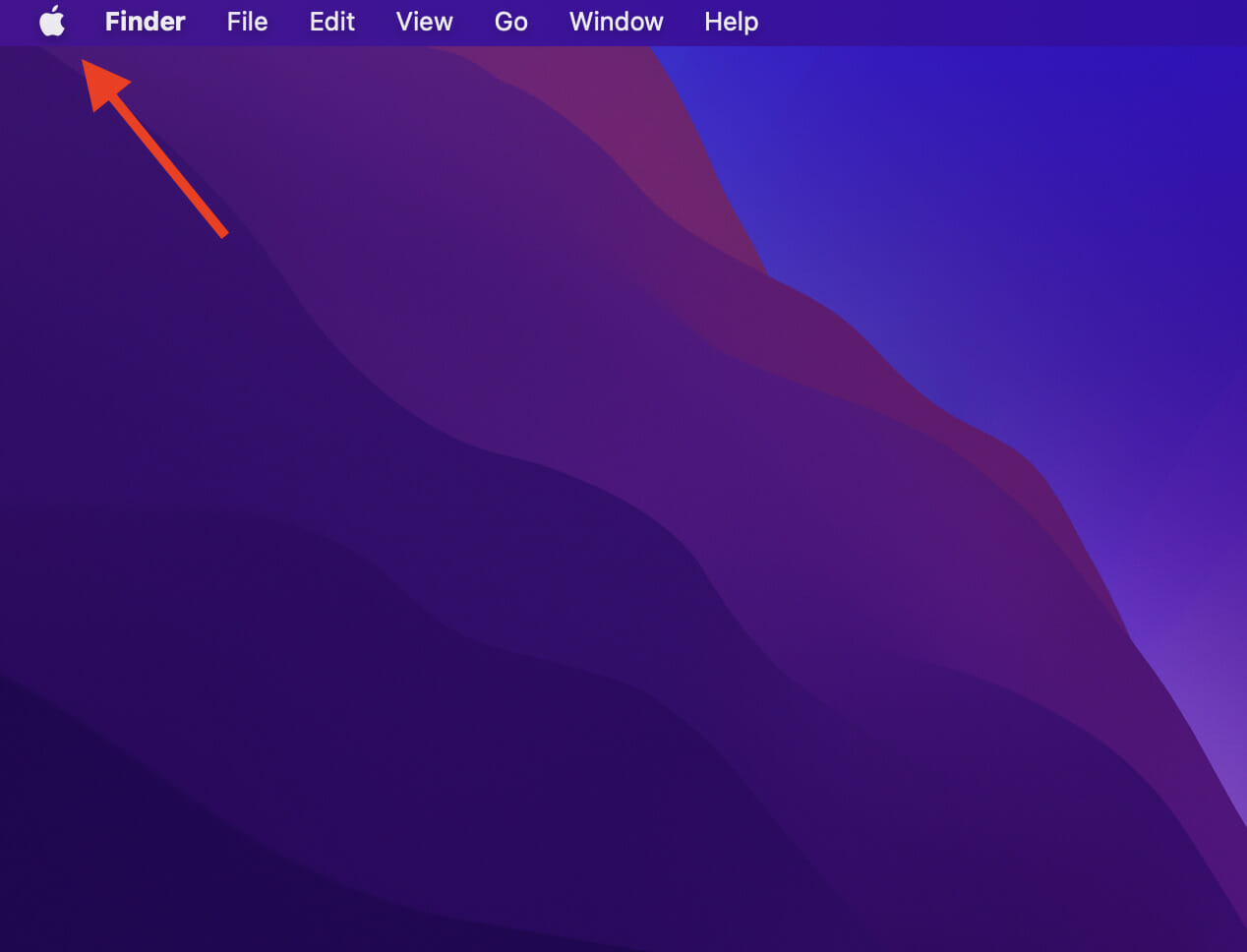
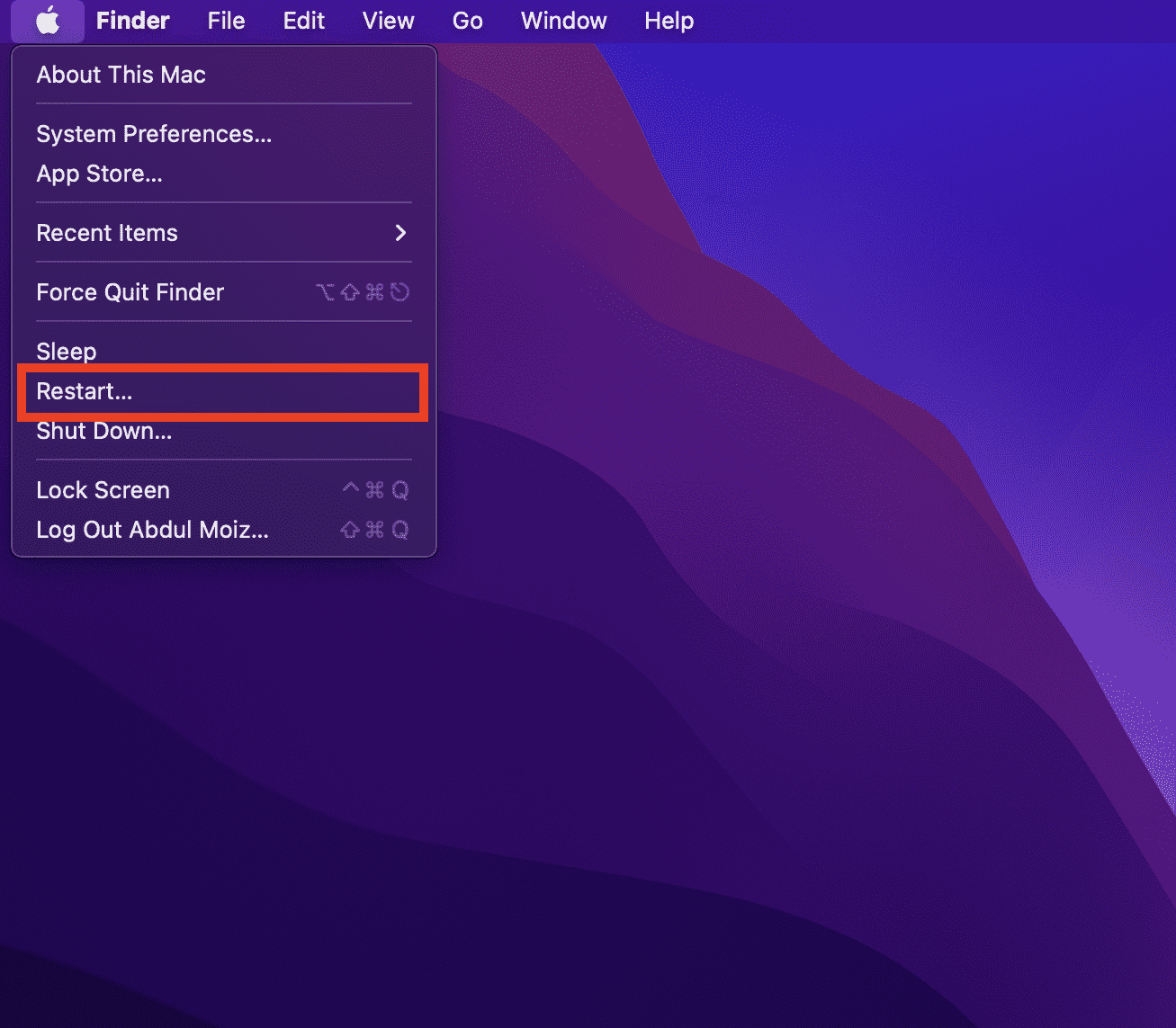
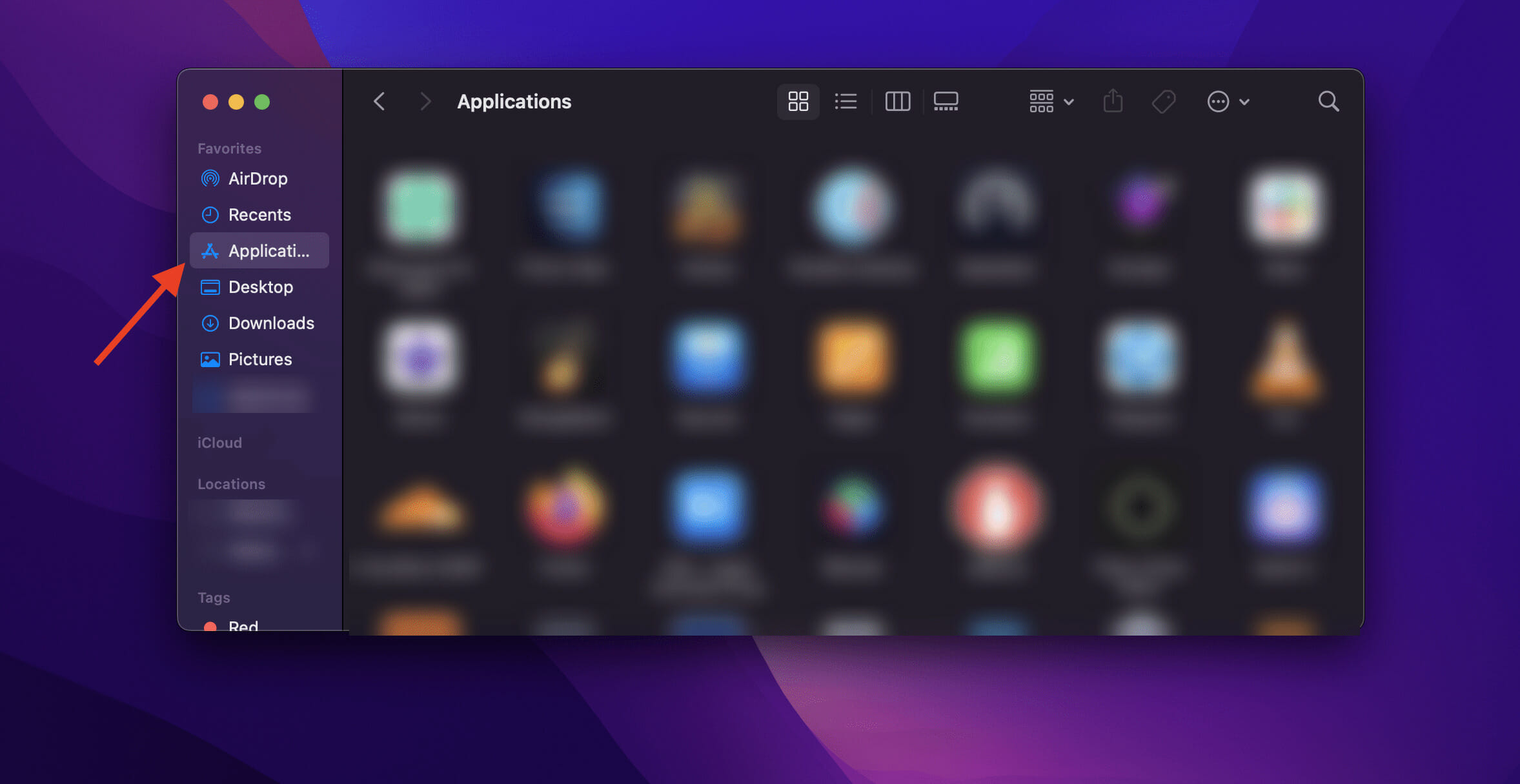
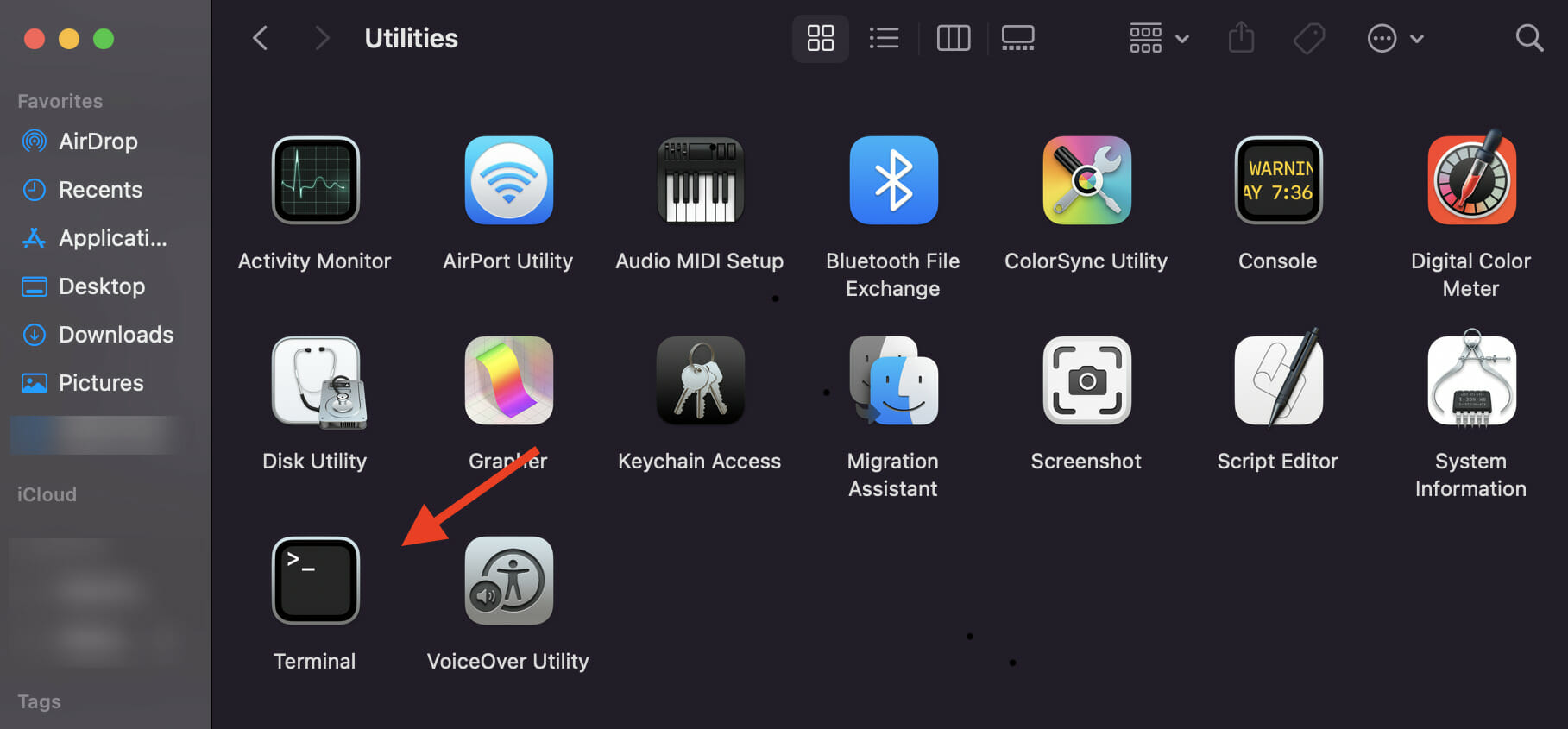
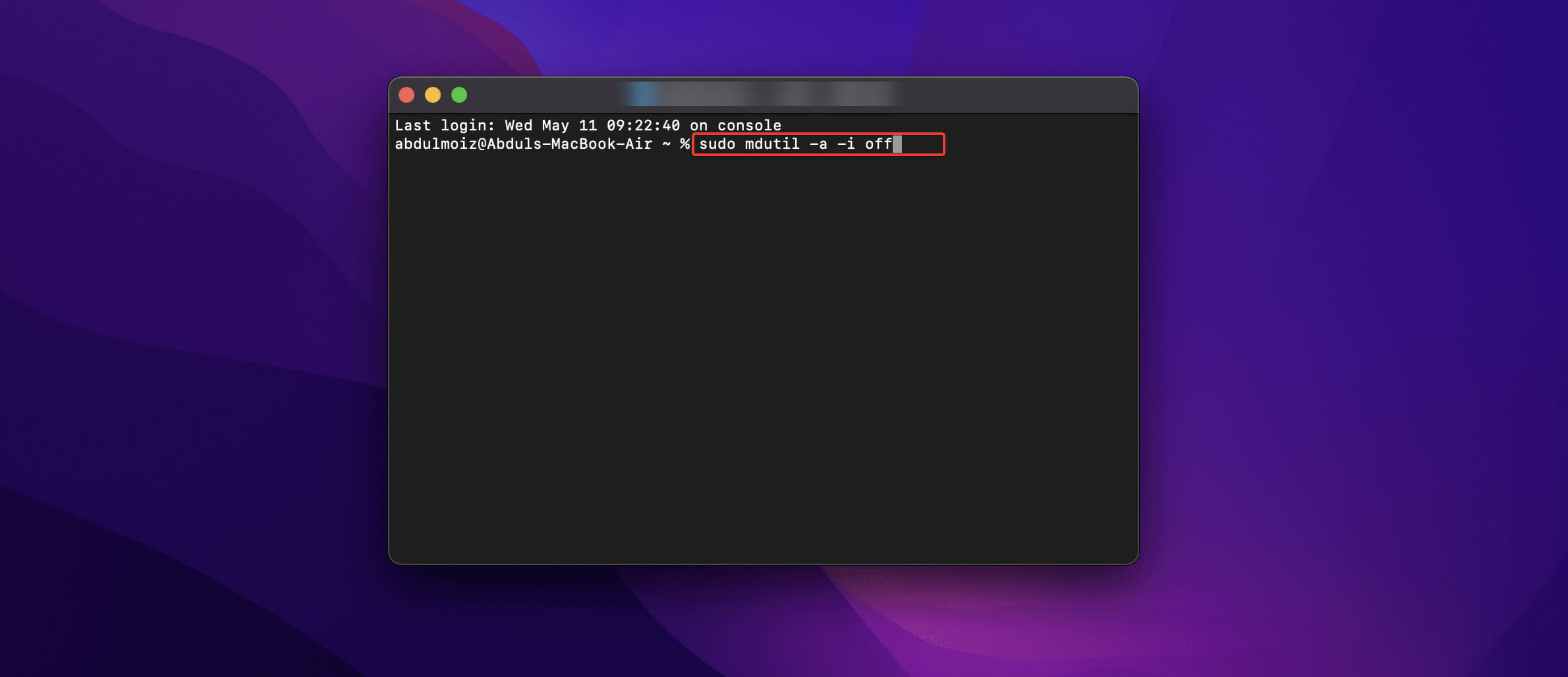

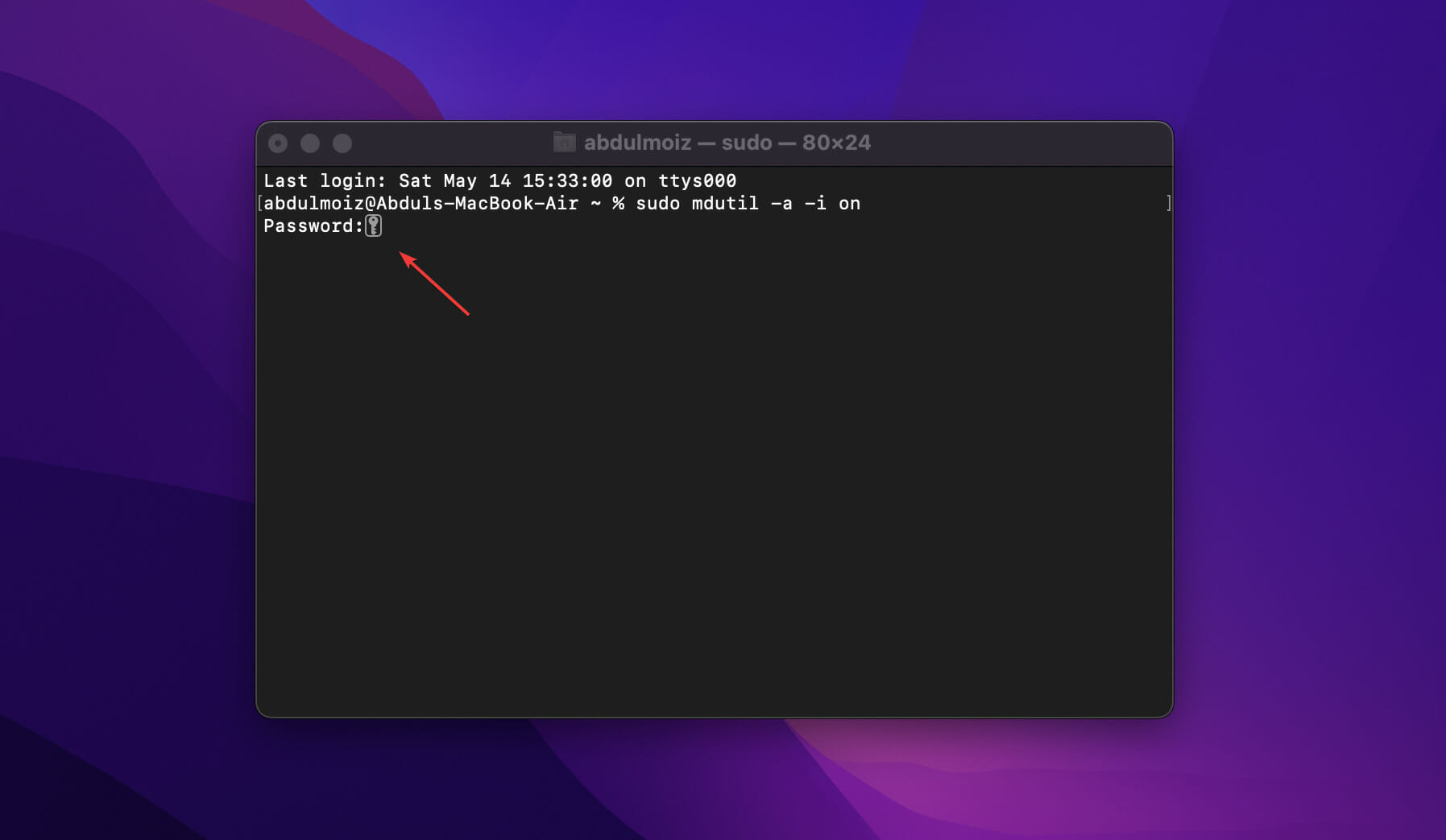
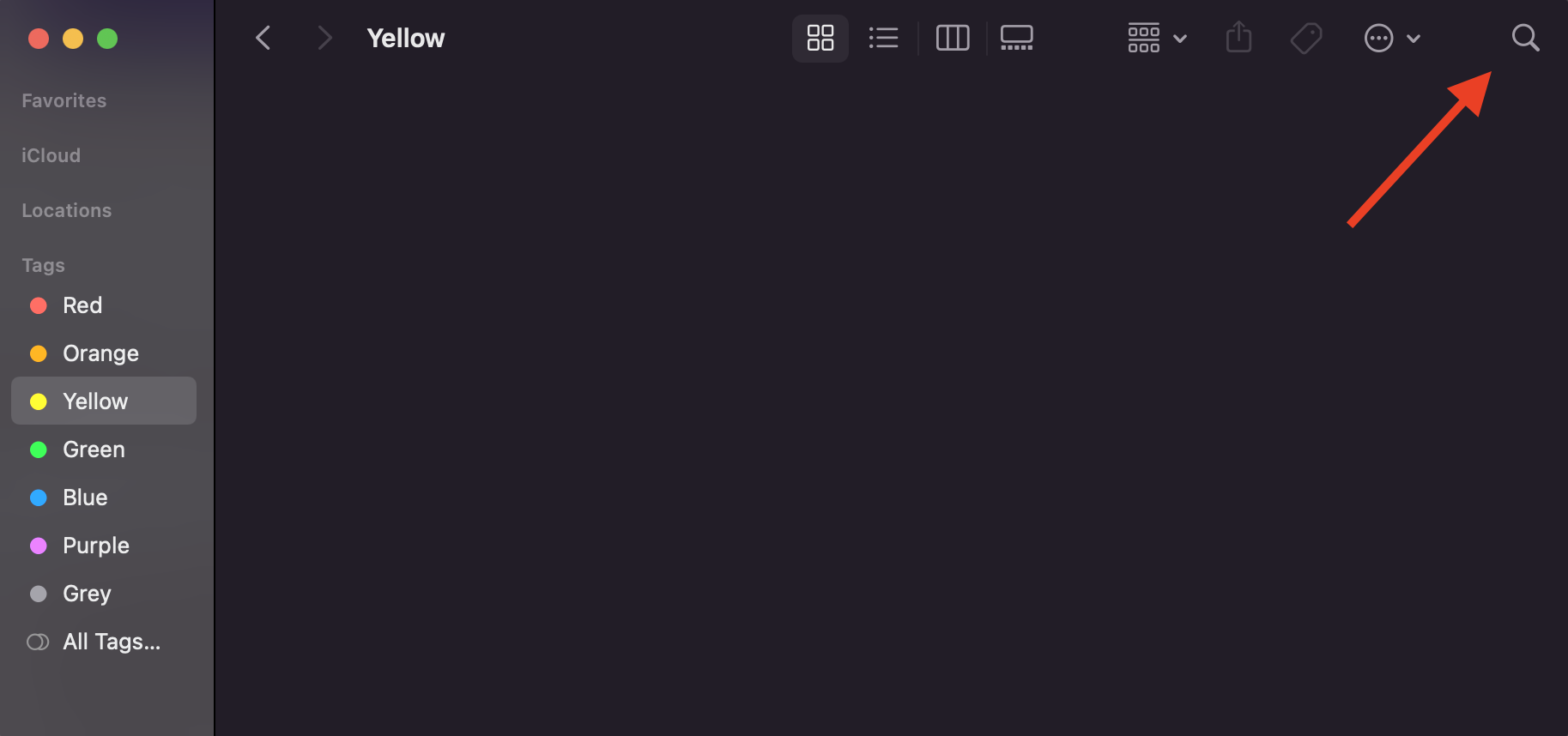
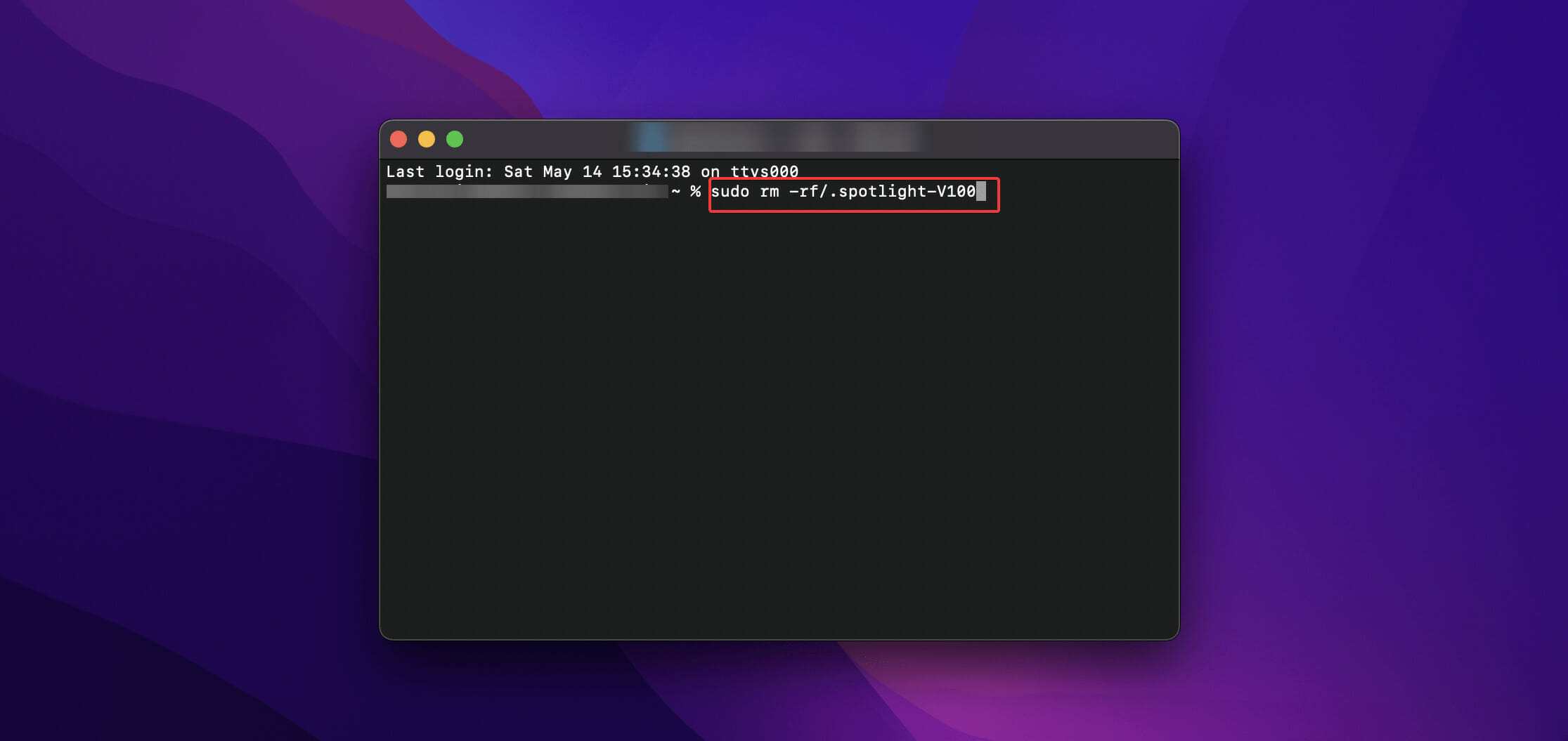
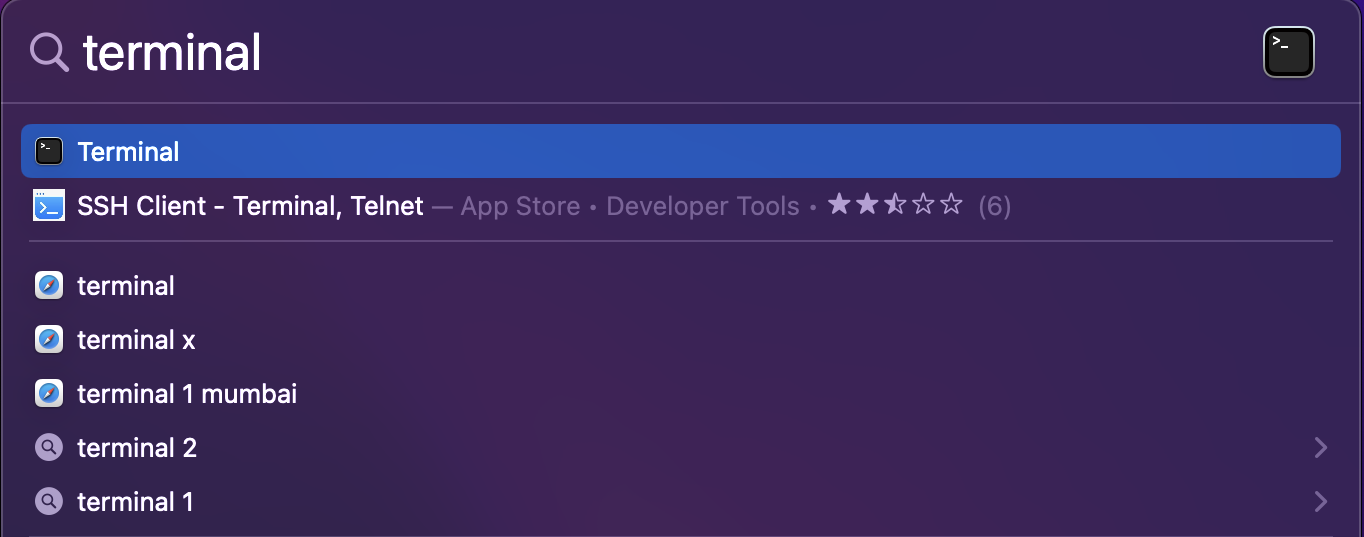
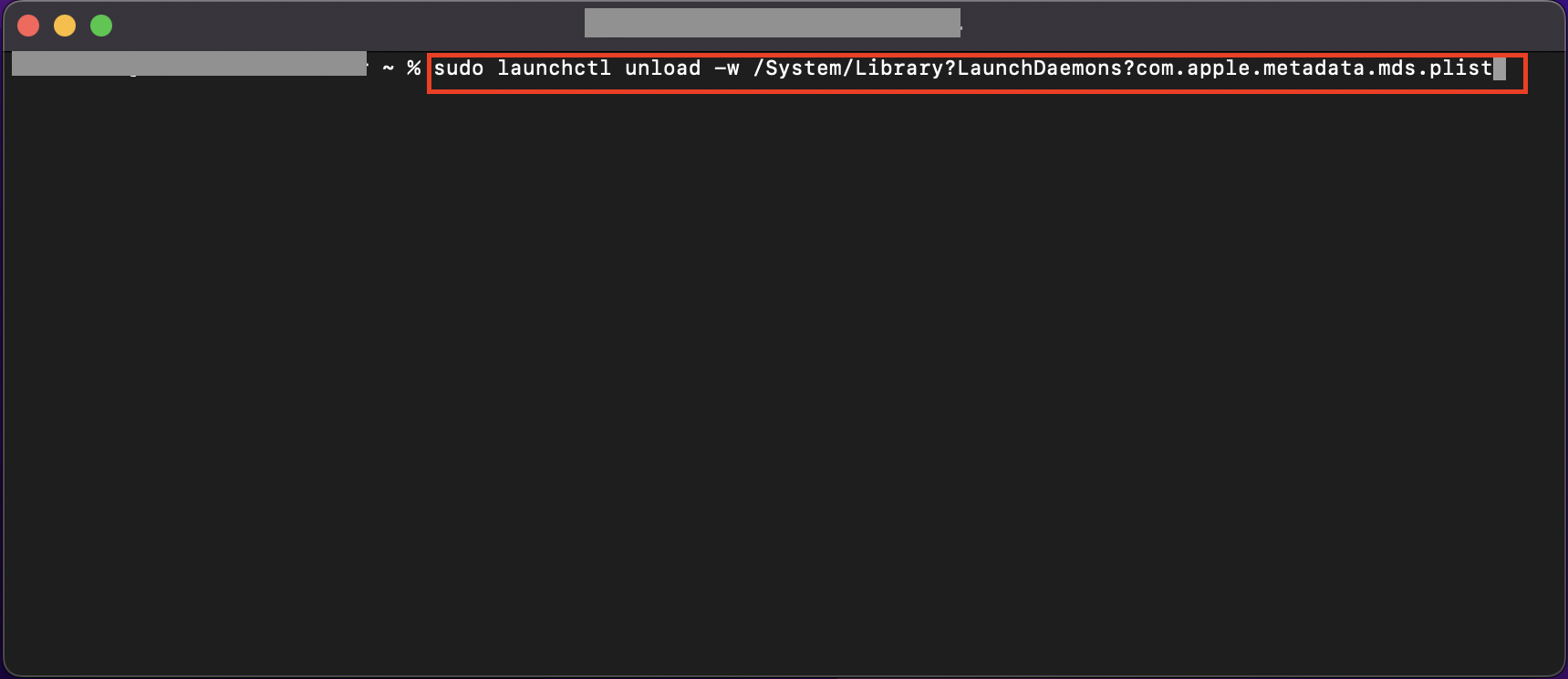
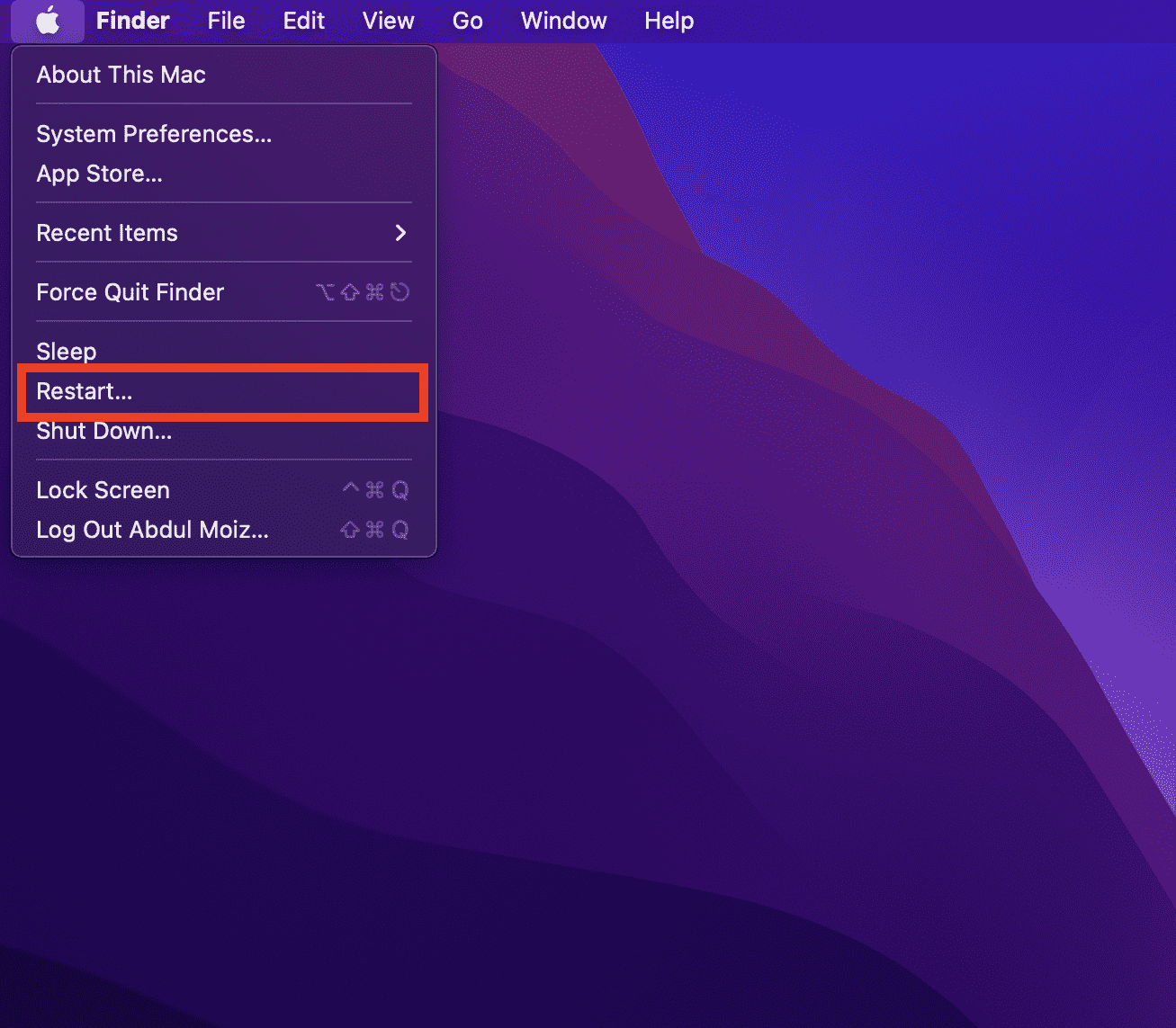
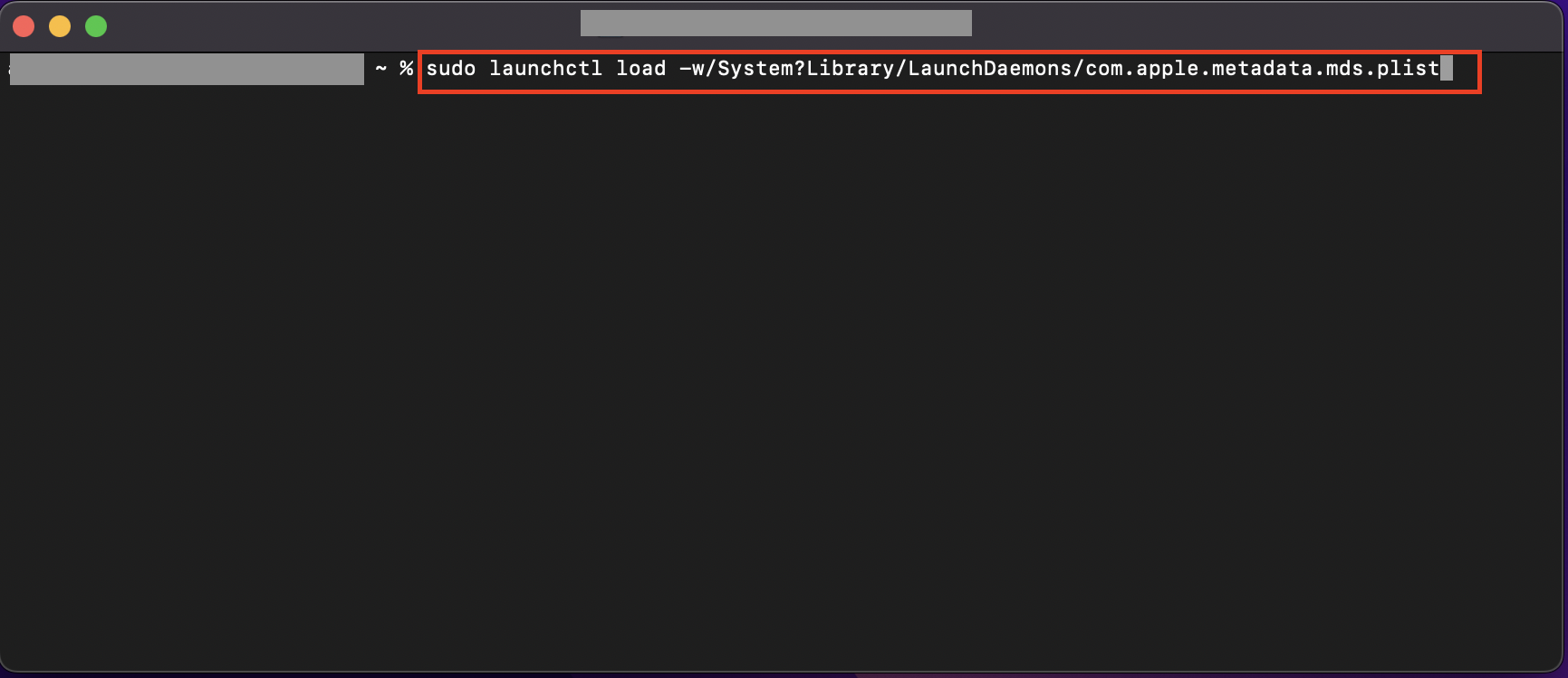
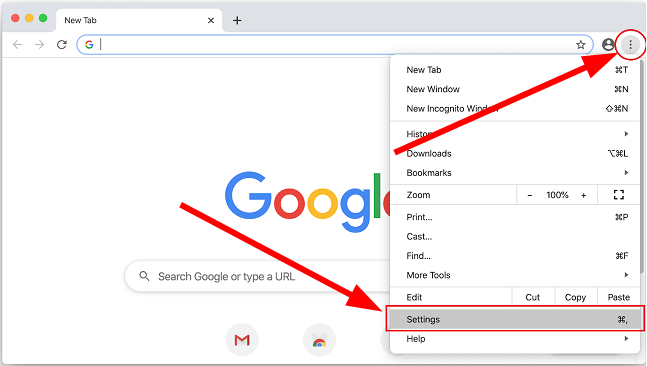
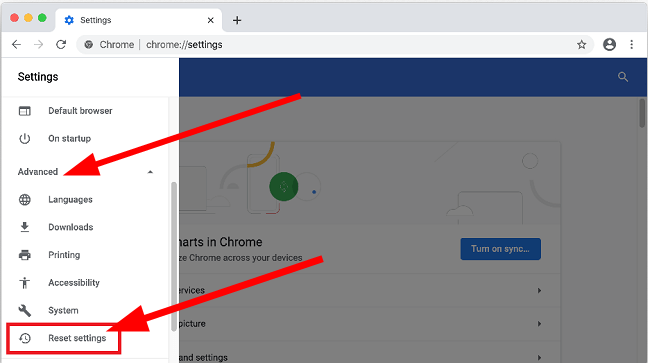
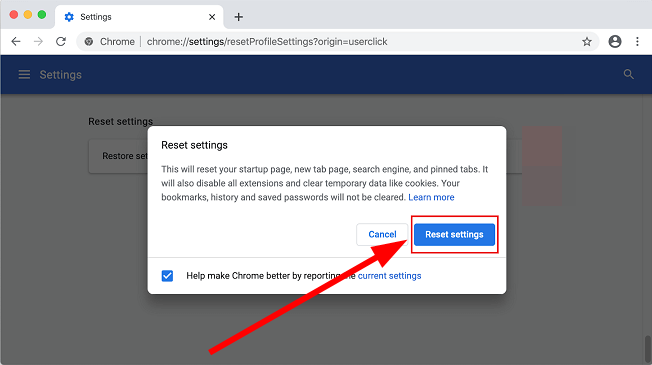



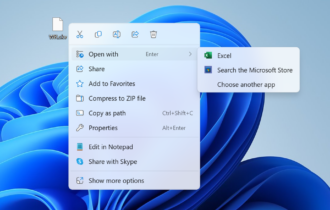




User forum
0 messages