Microsoft brings Surface Pro Flex keyboard support on Surface Pro 8, Pro 9 & Pro 10
The company recently released a new firmware update for the same
3 min. read
Published on
Read our disclosure page to find out how can you help Windows Report sustain the editorial team. Read more

Do you own a Surface Pro tablet and are waiting for the new firmware update which would bring support for the Surface Pro Flex keyboard?
Worry not, a new firmware update is now available for Surface Pro 8, Surface Pro 9, Surface Pro 9 5G, and Surface Pro 10 for Business. So, you can download it to add support for Microsoft’s rather expensive keyboard on the tablets we mentioned before.
Microsoft releases the latest firmware update for the Surface Pro 8/9/10 to add support for the Surface Pro Flex keyboard
Here’s what Microsoft adds in the official changelog:
Improvements and fixes:
Enables a seamless experience of using the new Pro Flex Keyboard with Slim Pen on the latest Surface Pro devices.
If you are uninitiated, the Surface Pro Flex keyboard comes with numerous benefits when compared to previous-gen Surface Keyboards. The stand-out feature of this expensive keyboard is that it gives you the freedom to work wirelessly using Bluetooth. Plus the in-built battery offers you peace of mind.
You’ll also find a larger haptic trackpad which can be configured easily from Settings for a noise-less typing experience. If you are willing to pair the Surface Pro Flex keyboard with the Surface Pro tablets, it will cost you $349.98. And, an additional $100 for the Slim Pen.
Surface Pro 9 also gets security patches for reported vulnerabilities
On the same day, Intel-based Surface Pro 9 received security updates for three vulnerabilities that Intel reported earlier. You can check the severity and details of those vulnerabilities shared by Intel below.
- INTEL-SA-00950 (Severity – High): A potential security vulnerability in some Intel Processors may allow escalation of privilege and/or information disclosure and/or denial of service via local access. Intel is releasing firmware updates to mitigate this potential vulnerability.
- INTEL-SA-00929 (Severity – High): A potential security vulnerability in BIOS firmware for some Intel Processors may allow escalation of privilege. Intel is releasing BIOS updates to mitigate this potential vulnerability.
- INTEL-SA-00923 (Severity – Medium): Potential security vulnerabilities in the Intel Converged Security Management Engine (CSME) installer, Intel Local Manageability Service software, and Intel Server Platform Services (SPS) may allow information disclosure, escalation of privilege, or denial of service.
If you own Surface Pro 9, or any of the mentioned tablets, it is best in your interest to install the latest firmware update. You can simply head to Settings > Windows Update to download the latest firmware for your Surface Pro tablets.
For the manual installation, please download the installation package for Surface Pro 10 for Business (from here), Surface Pro 9 Intel (from here), and Surface Pro 8 (from here).

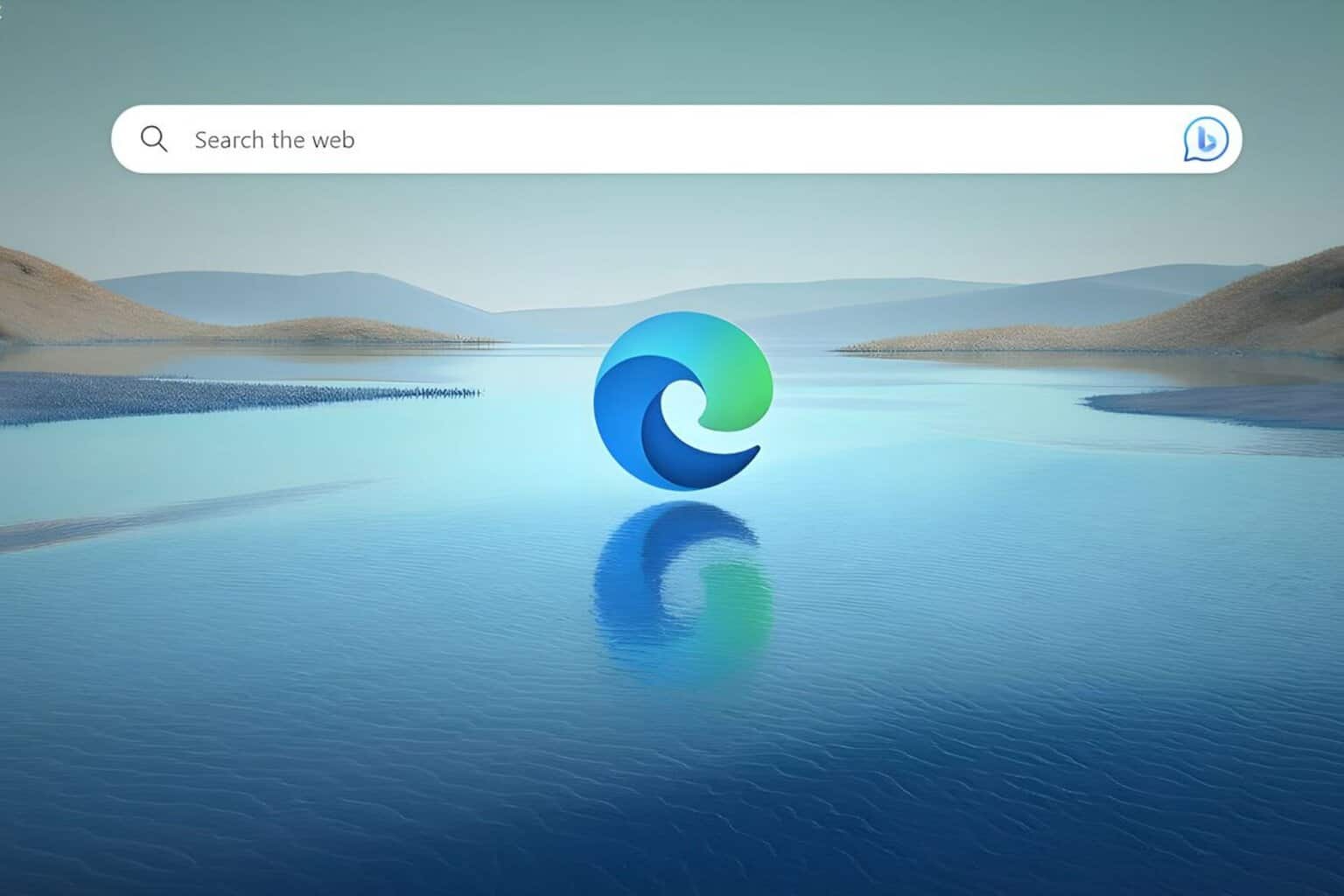
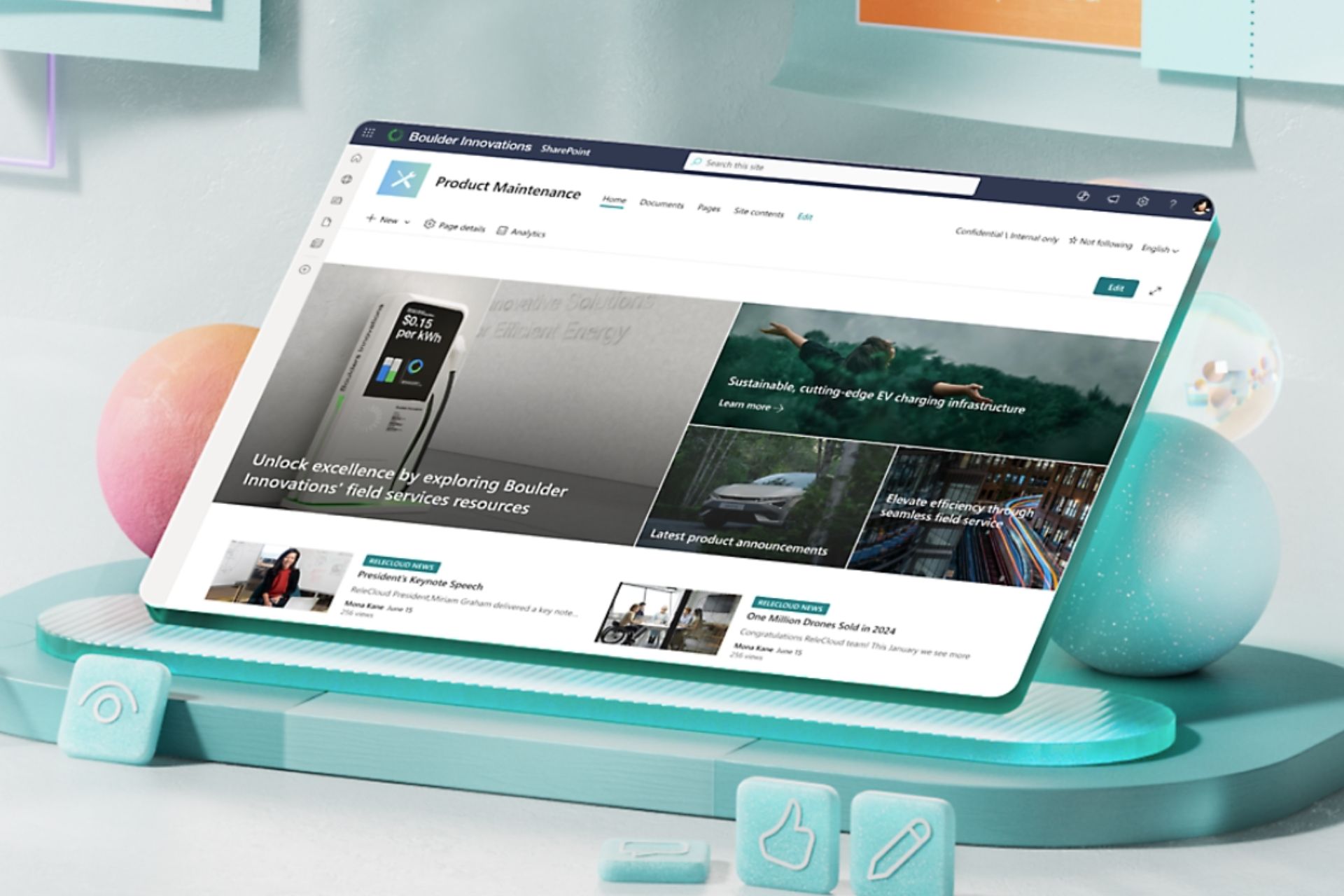





User forum
0 messages