Microsoft Edge tests AI-Powered History Search feature
AI History Search feature is being tested in Edge Canary
3 min. read
Updated on
Read our disclosure page to find out how can you help Windows Report sustain the editorial team. Read more
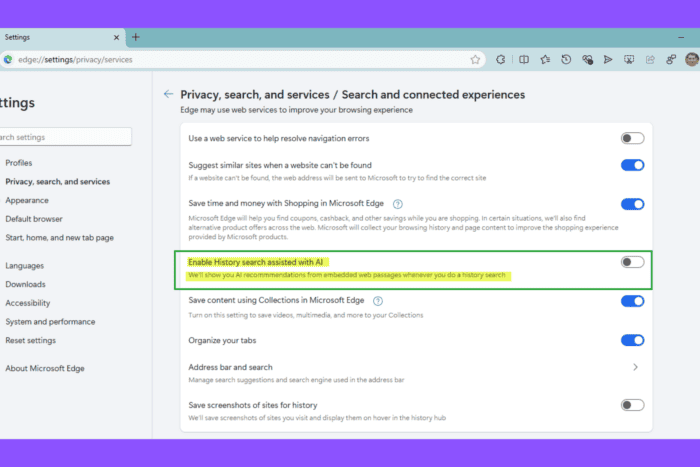
After Google Chrome, Microsoft is testing “History Search assisted by AI” in the Edge browser in the Canary version. This new feature provides AI recommendations from embedded web passages whenever users perform a history search.
Edge’s setting description reads: “Enable History search assisted with AI. We’ll show you AI recommendations from embedded web passages whenever you do a history search.”
How to enable History Search powered by AI in Microsoft Edge
- Launch Microsoft Edge Canary
- Click on the menu and select “Settings“
- Visit “Settings“> “Privacy, search and services“
- Under “Search and Connected Experiences“, turn on “Enable History search assisted with AI” Setting
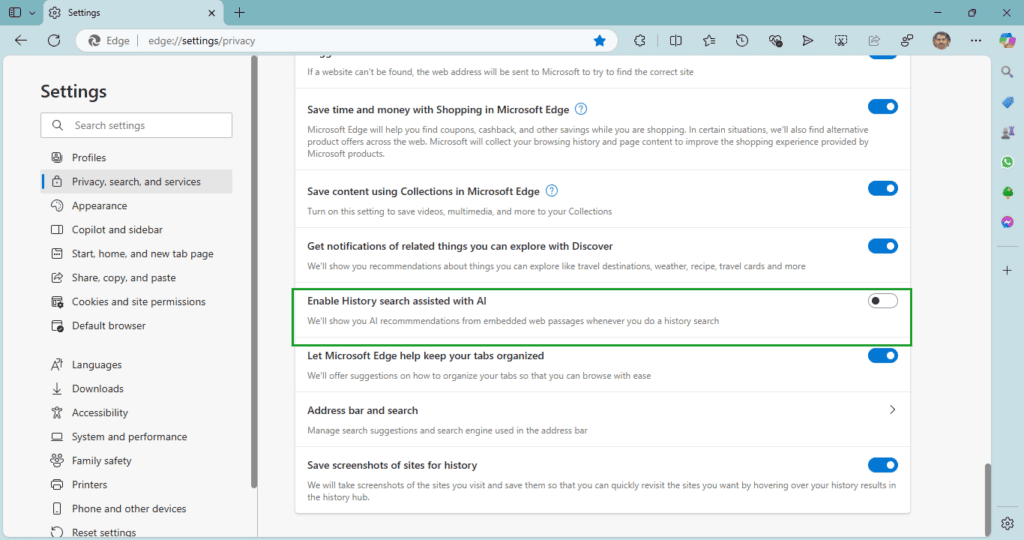
Currently, Edge crashes when we enable this setting and try to perform a search in the History flyout or History page. You may have to wait a little longer to see this feature in action.
Microsoft isn’t the first to introduce AI-driven history search. Google Chrome recently added a similar feature, allowing users to search their browsing history in everyday language and even ask AI-based questions about past visits.
While it’s unclear if Chrome directly inspires Edge’s implementation, both browsers seem to use embedding references for history searches, making it easier to recall past web pages. However, Microsoft may introduce its unique way of presenting search results using AI.
Chrome’s description of its AI History Search:
“Use everyday language to search your browsing history and find sites you’ve visited. You can also ask questions and get answers based on your browsing history“.
Unlike Chrome, which explicitly states that some data is sent to Google’s servers, Edge’s approach remains uncertain. However, this feature will likely remain optional, requiring manual activation.
Microsoft has integrated AI deeply into the Edge browser in the form of Copilot in the sidebar. The company recently announced that it will use AI to identify potential tech scams with a built-in tool called Scareware Blocker. Edge also offers an AI theme generator to create themes for you. In addition, Microsoft uses machine learning (ML) to predict and fill in forms and text fields for a better browsing experience.
That’s not all. Edge has already started blocking Manifest V2 extensions, including UBlock Origin. Recently, the company launched a new Edge add-ons store. Additionally, new settings make clearing browsing data a bit more difficult.
Which do you prefer: an AI-assisted history search or the traditional way? Let us know in the comments below.
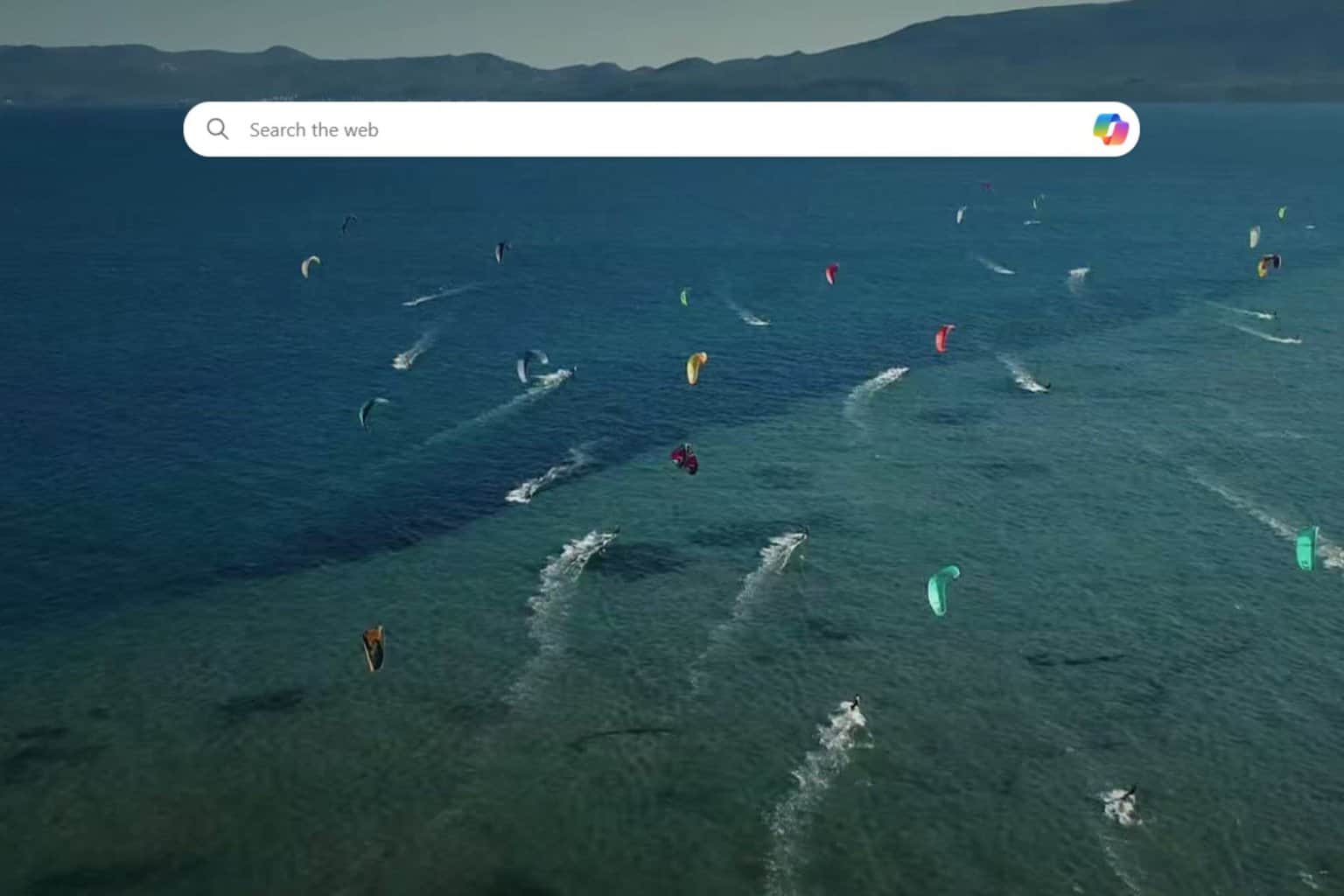
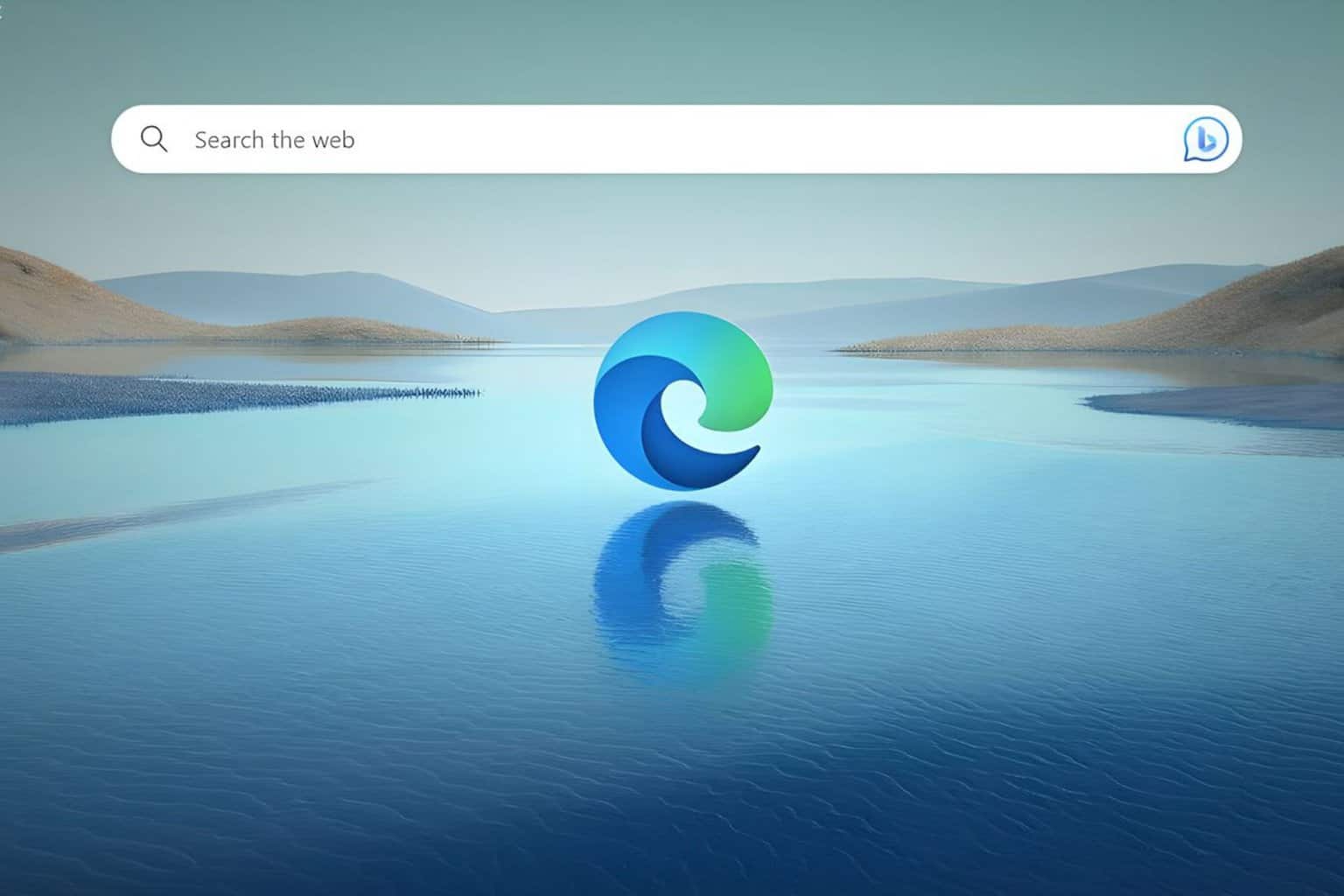
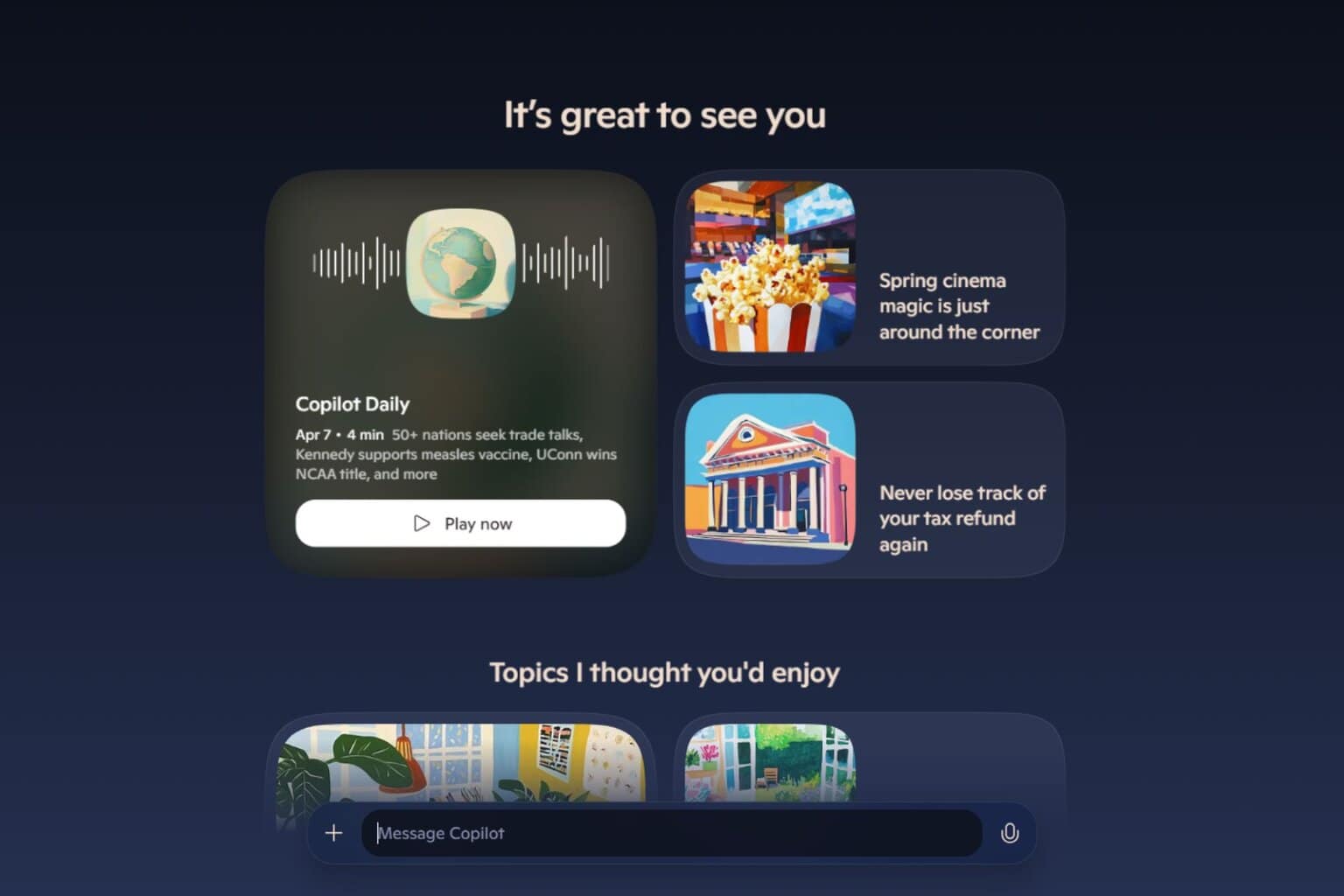

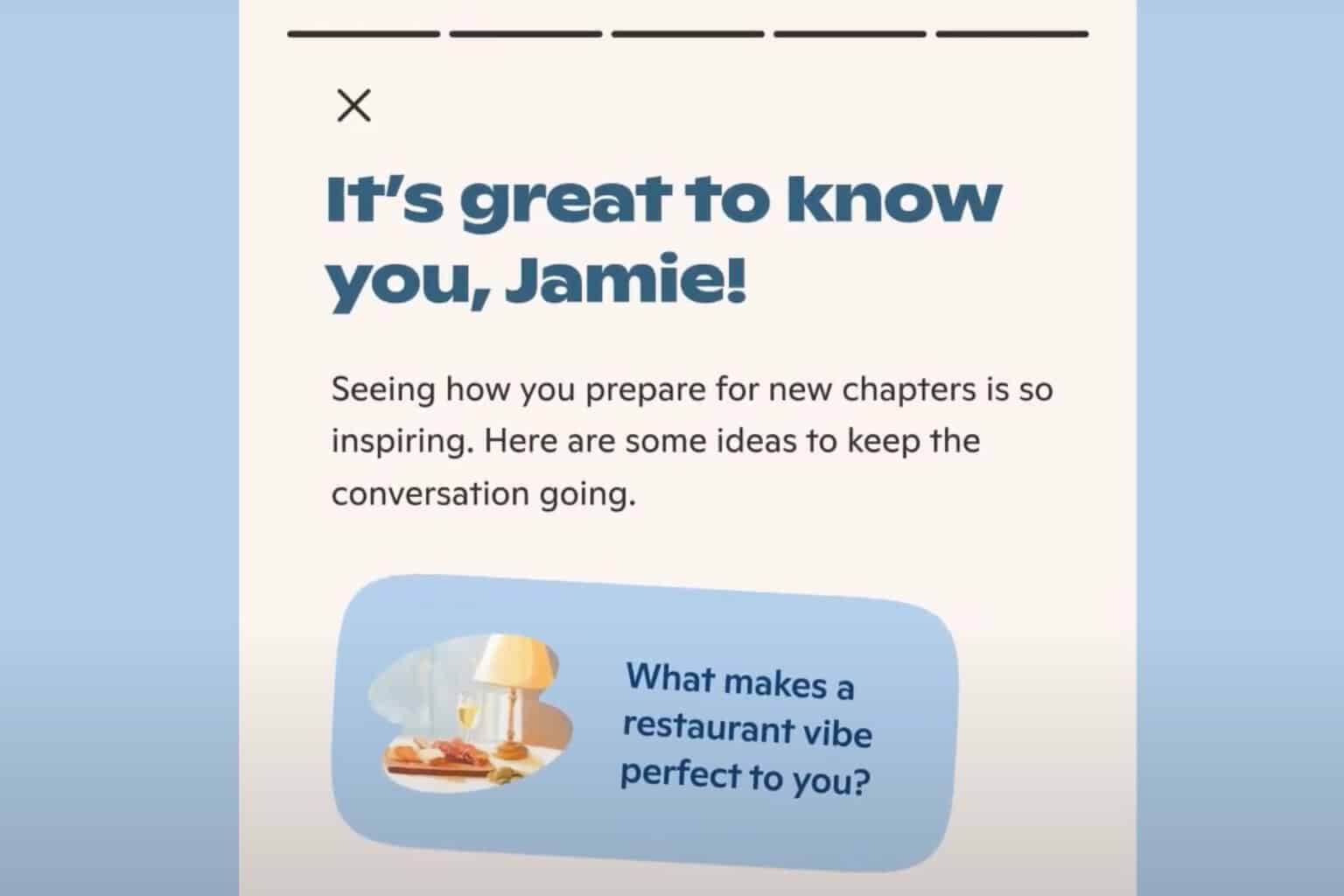
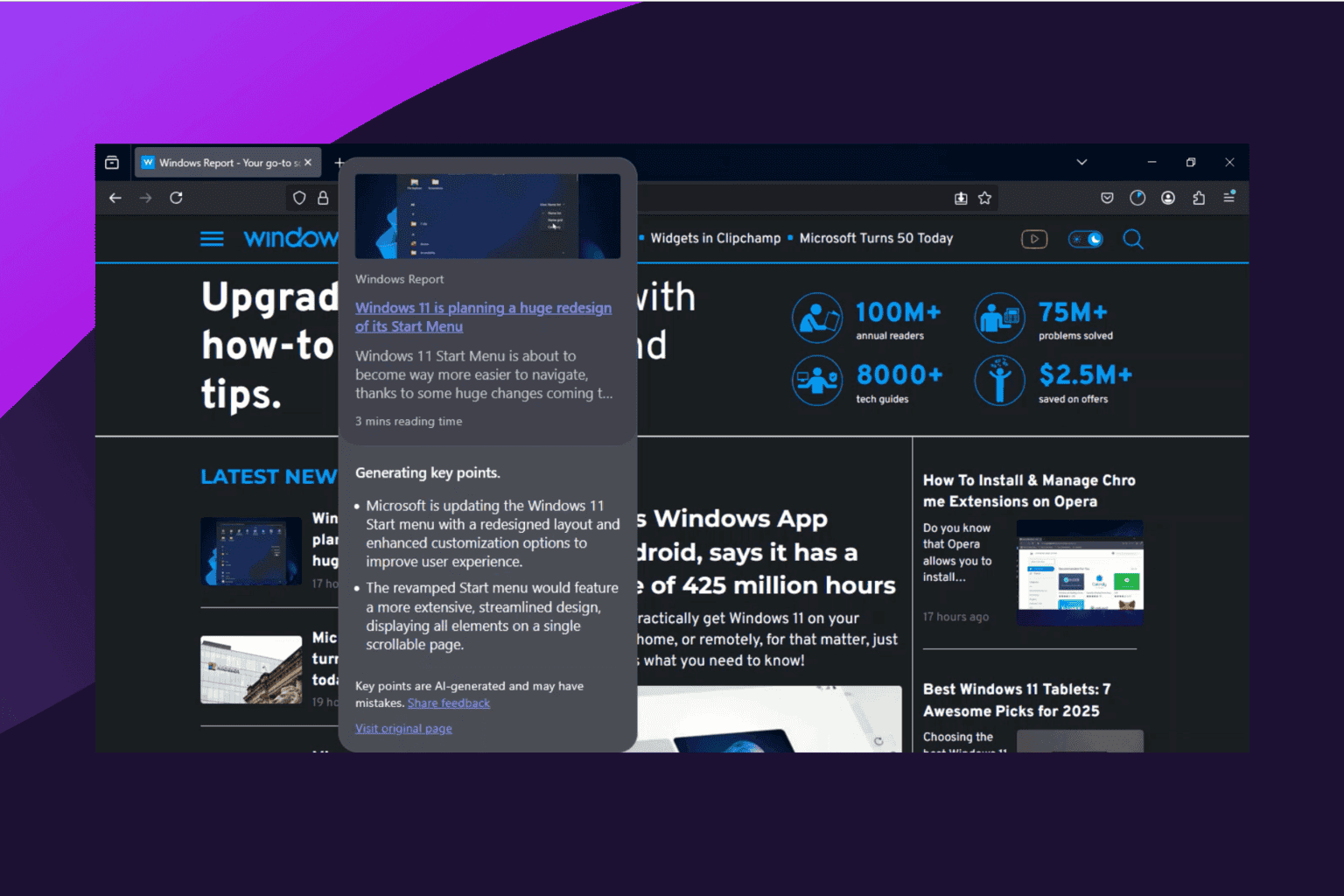
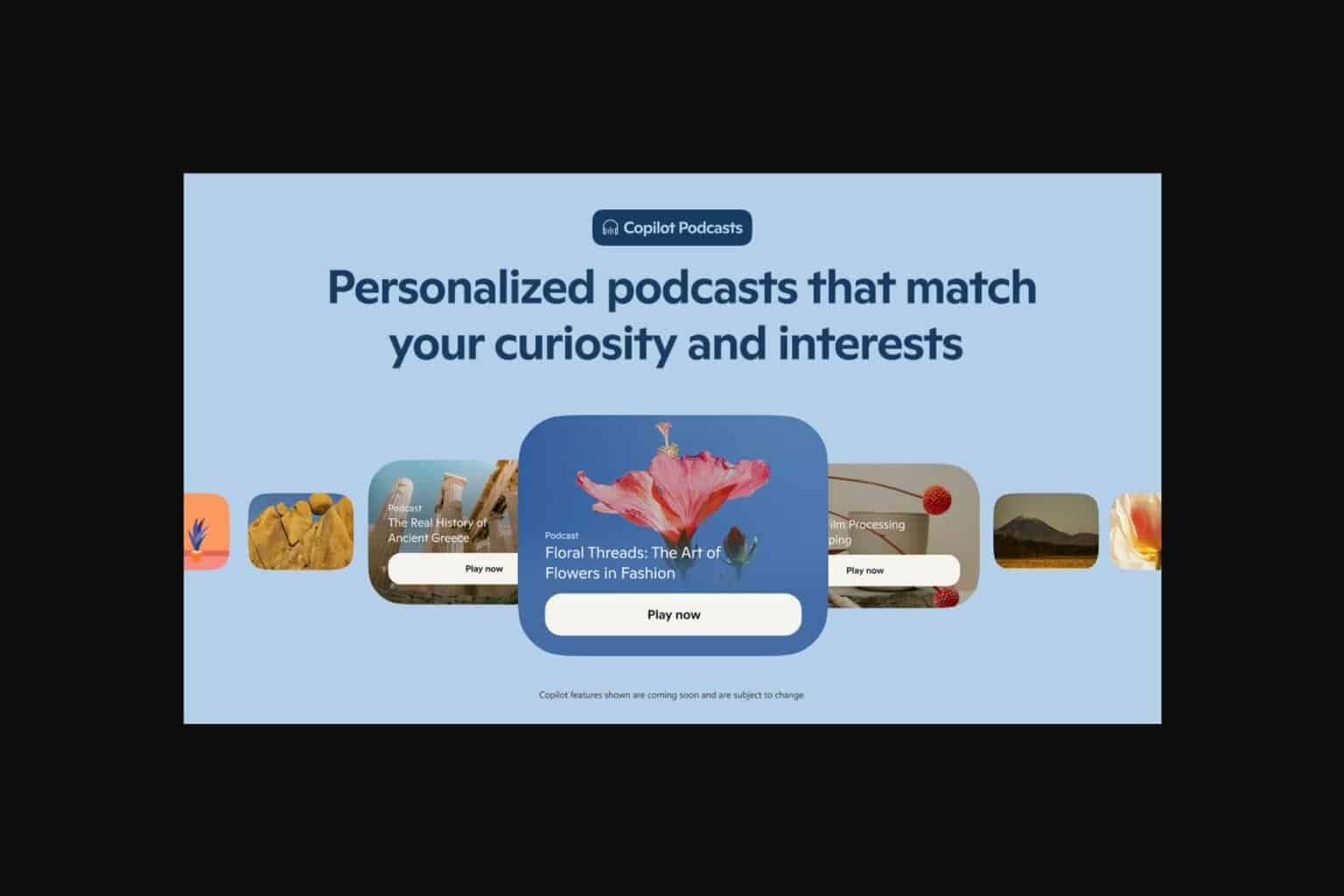

User forum
1 messages