Microsoft enhances Teams for Web with the long-awaited screen sharing feature
The feature is now available to Insiders.
2 min. read
Published on
Read our disclosure page to find out how can you help Windows Report sustain the editorial team. Read more
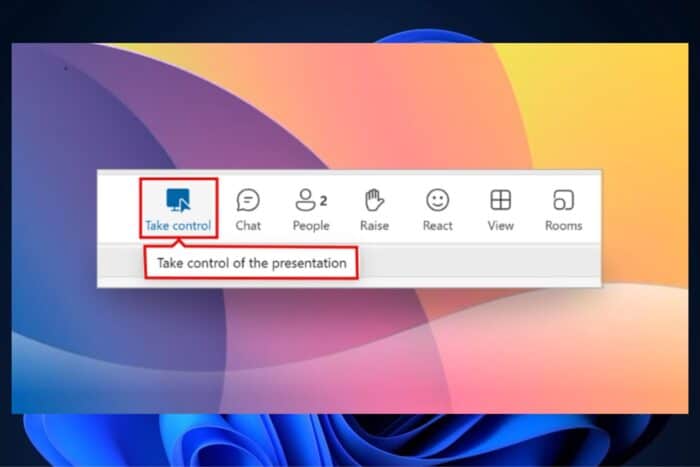
Microsoft has significantly updated its Teams for Web software, introducing a feature designed to make screen sharing more interactive and collaborative. Teams for Web now includes the same screen-sharing features available in the Windows and Mac versions of the software, allowing presenters to cede control of their shared content to others in a meeting.
With the new capability, when someone is screen sharing in a Teams meeting, other attendees can request control of the shared content. Once control is granted, multiple participants can work together on documents, presentations, and other materials in real time. The feature should be handy for software tutorials, product demos, and training sessions.
When one person takes control of the screen, it helps streamline the meeting process. The presenter can navigate through the content without interruptions, ensuring that the meeting stays on track and covers all necessary points.
To request control of screen sharing in a Teams meeting on the web, other call participants must select the “Take control” button at the top of the screen and then choose “Take control of the presentation.” The person presenting must then approve or deny the request.
According to Microsoft, the new functionality is available to Teams for Web users enrolled in Teams Public Preview or Microsoft 365 Targeted Release. Other meeting participants don’t need to be members of the preview programs to take advantage of the screen-sharing controls.
In other news, Microsoft recently announced that Teams will enable users to send and receive SMS messages directly from the app on desktop and mobile versions.









User forum
0 messages