Microsoft updated with Windows 11 OOBE with new visuals. Take a look
If you clean install Windows 11 24H2, or 22H2, you'll get the new visuals.
2 min. read
Published on
Read our disclosure page to find out how can you help Windows Report sustain the editorial team. Read more
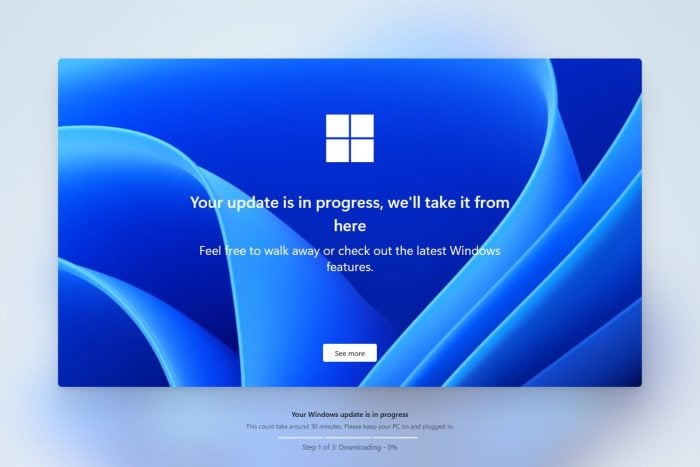
Windows 11 OOBE will soon have new visuals that will enrich the experience of installing the operating system on PCs and laptops. According to the latest findings of the Windows enthusiast and Insider, @PhantomOfEarth, the new designs will appear when you clean install Windows 11 24H2 (build 26100.1) and Windows 11 22H2 (22621.1).
The new visuals are clean, colorful, and modern, and they carry on the general theme of Windows 11: the vibrant blue, the airy light blue, and the well-known font of the operating system.
The Redmond-based tech giant will let you check out for more information on Windows 11’s features in this new OOBE: users are encouraged to find out more, by hovering between slides, as you can see in the image below.
Microsoft also updates the OOBE to show installation progress in a more modern look, and the company doesn’t shy away from showing you suggestions: you can take a walk while installation is undergoing, but you can also stop the updates altogether, and just go back to the desktop, as seen by another Insider, @XenoPanther.
It seems that it somehow works, as spotted by X users.
I ran into it the other day, funniest part is that it’ll just reboot and do updates anyway.
The new Windows 11 OOBE will most likely be generally available to all users later this year when the 23H2 update is fully released.
The Redmond-based tech giant recently made the update available in the Preview Channel of the Windows Insider Program, earlier than expected, so those already enlisted in the program, with access to the build might experience the new visuals.
Windows users could have quite the trouble with the new OOBE: first off, it might require you to sign in with your Microsoft account, and second, it could ask you to update the Edge browser, while at it.
So, it has its good and its bad parts, as well.
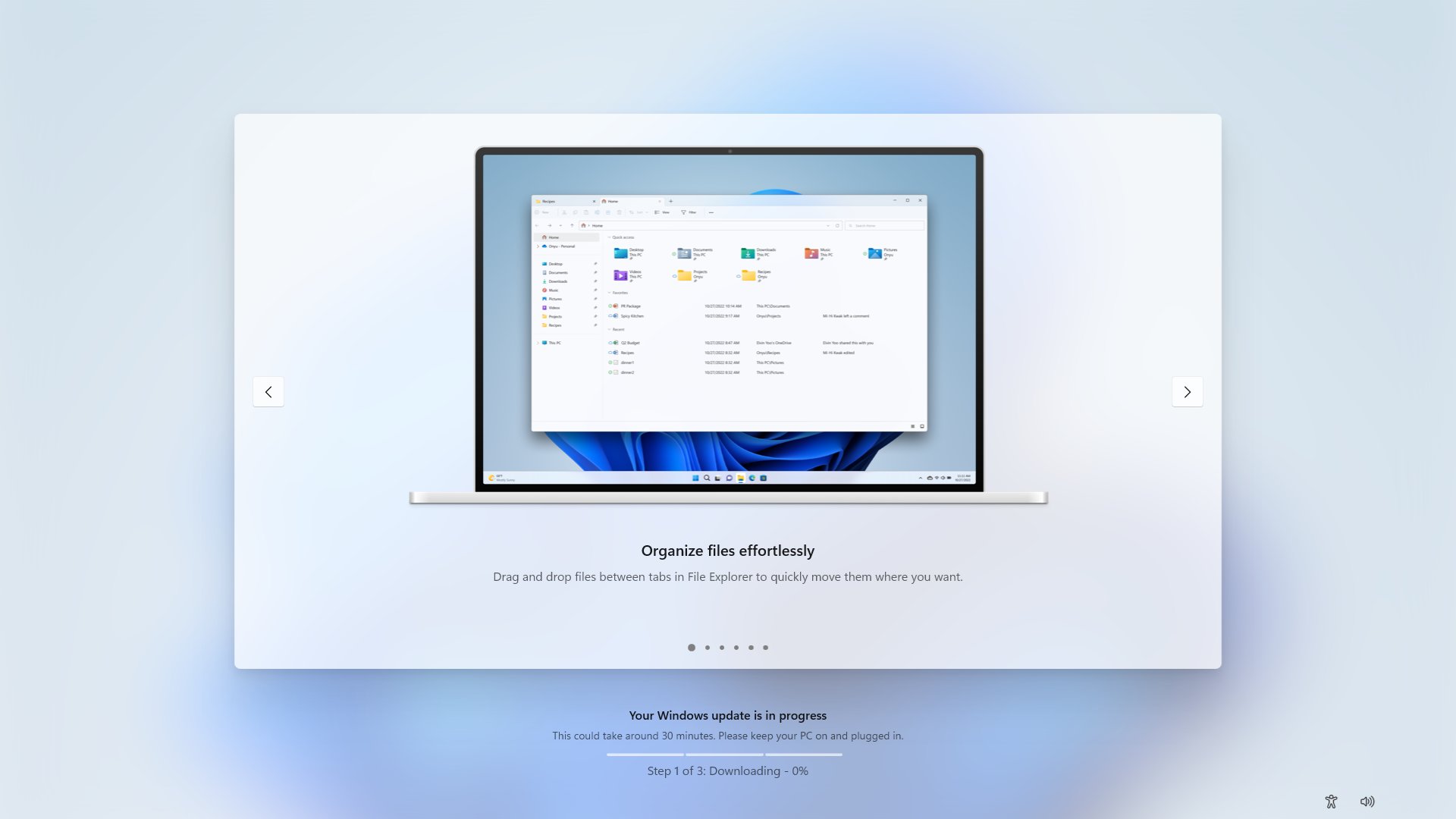








User forum
0 messages