Windows 7, 8.1 will get Monthly Update Rollups from October 2016
2 min. read
Published on
Read our disclosure page to find out how can you help Windows Report sustain the editorial team. Read more
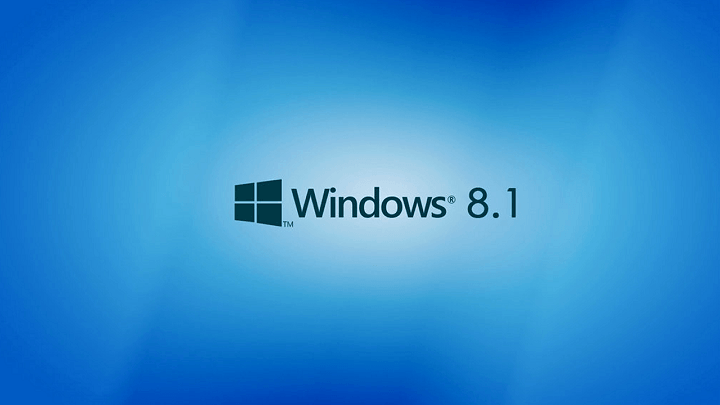
Microsoft has changed the manner in which it pushes security and reliability updates to Windows 7 and 8.1. Starting from October 2016, the company will roll out Monthly Rollups for security and reliability issues, following users’ feedback.
If you haven’t upgraded to Windows 10, rest assured Microsoft still has your back. The tech giant implemented the Convenience Rollup for Windows 7 back in May, and has now changed the way it releases multiple patches for Windows 7 and 8.1.
The new rollup model allows Microsoft to simplify the servicing experience for Windows 7 and 8.1, and implement a similar update servicing model for all its OS versions. This means that users will manage fewer updates, and it will be easier for them to keep their systems updated.
A single Monthly Rollup eliminates update fragmentation, providing more proactive patches for known issues. As usual, the Monthly Rollup will be available via Windows Update, WSUS, SCCM, and the Microsoft Update Catalog.
From October 2016 onwards, Windows will release a single Monthly Rollup that addresses both security issues and reliability issues in a single update. […] Each month’s rollup will supersede the previous month’s rollup, so there will always be only one update required for your Windows PCs to get current. i.e. a Monthly Rollup in October 2016 will include all updates for October, while November 2016 will include October and November updates, and so on. Devices that have this rollup installed from Windows Update or WSUS will utilize express packages, keeping the monthly download size small.
Microsoft’s plans don’t end here as the tech giant is also intending to proactively add patches to the Monthly Rollups released in the past. The end goal is to include all of the patches released in the past since the last baseline, so that the Monthly Rollup becomes fully cumulative. In this manner, users only need to install the latest single rollup to keep their computers fully up to date.
Speaking of updates, makes sure you’ve downloaded the latest cumulative updates recently rolled out to Windows 7, 8.1 and Windows 10. You can learn more about these updates from our articles:
- Update KB3177358 for Windows 10 resolves eight security flaws in Microsoft Edge
- Update KB3172729 resolves another security flaw in Windows 8.1
- Microsoft releases Windows 7 KB3178034 update to patch remote code vulnerability
- Microsoft still has a soft spot for Windows 8.1, releases KB3175887 security update








User forum
0 messages