Netflix 4k on Windows 11: Can You Watch Movies in Ultra HD?
4 min. read
Updated on
Read our disclosure page to find out how can you help Windows Report sustain the editorial team. Read more
Key notes
- Were you eager to kick back and watch some of your favorite shows on Netflix?
- Well, you might want to cut back on the enthusiasm a bit, because 4K isn't working.
- Yes, we are talking about Windows 11, and it won't work either through app or browser.
- Everyone is still waiting for Netflix and Microsoft to come together and solve this issue.

If you already upgraded to Microsoft’s latest operating system and simply wanted to binge-watch your favorite show on Netflix, you might want to hear about this.
You can’t stream anything at the moment in 4K, apparently, and nobody knows what the exact reason for this whole situation is.
Social media platforms have been bombarded with complaints of such issues, and everyone is hoping that the problem will be patched soon.
Windows 11 doesn’t allow 4K streaming on Netflix
People not being able to watch their beloved series in 4K resolution isn’t something entirely new, if we are talking about Netflix.
However, it wasn’t so complicated to moved past such issues in the past. It seems that solutions that did the trick back then will no longer work.
Basically, to be able to stream Netflix titles in 4K, all you need is the right specs on your machine, a compatible monitor or screen, and purchase the premium plan, which lets you watch everything UHD.
I noticed I don’t get 4K stream on any of my Windows 11 machines, even though I got the premium plan and perfectly capable hardware. I have tested on the following environments, and none of them get 4K stream on both Netflix app (the one you get from MS store) and Edge (Chromium based one). To check the stream quality, I played some streams and opened the overlay with Ctrl + Alt + Shift + D, and waited a few minutes to see if it goes up to 4K.
As you can see, users tried streaming through the Netflix app, available on the Microsoft Store, or directly from the Netflix website, which was accessed via a browser.
Many initially thought that this was an app problem, not a browser one. Trying it the other way around, it seems that neither the app nor browser are to blame for this erratic behavior.
Can HEVC solve this issue?
That is a really good and topic-appropriate question, and Netflix did say the HEVC extension is a must to play 4K content on Windows 10.
We know, we are now talking about Windows 11, but the principle is still the same, mostly.
To check if the HEVC extension is installed on your PC, you can record an H.265 video, transfer it to your device, and open it with the Movies & TV app.
Now, if the video starts playing right away, your machine supports the HEVC extension, else you will see a pop-up error window that says To play this video, you need a new codec and includes a link to the Microsoft Store.
But most new generation PCs already have this embedded in their system, so could this really be what’s causing this whole problem?
I even bought $0.99 HEVC extension on MS store, but no dice. Only 1080p with HDR. Displays are connected with either DP1.4 or HDMI2.1 and playback setting is set to High (though Auto doesn’t make any change). Also, when I click ‘More Info’, I only see HD, HDR, ATMOS, 5.1 markers next to its title, and no 4K marker (checked about 100 titles). However, when I do the same on some TVs with their internal Netflix apps, I often see 4K markers (even though they’re on the same networks).
Is it just me or happens to everyone with Windows 11?
Apparently not, judging by the responses of users that are now struggling with this major issue.
It’s a bizarre situation, to say the least, as many say that they were battling the same situation on Windows 10, with scenarios in which HDR wouldn’t work, but 4k streaming would.
Weird, considering that HDR needs HEVC codecs in order to offer users the high resolution they desire.
All we can do now is pretty much wait for Netflix and Microsoft to work this out and come up with a solution, especially since people are paying for Premium services and are not really receiving them.
Are you also experiencing this lack of 4k resolution while on Windows 11? Let us know in the comments section below.




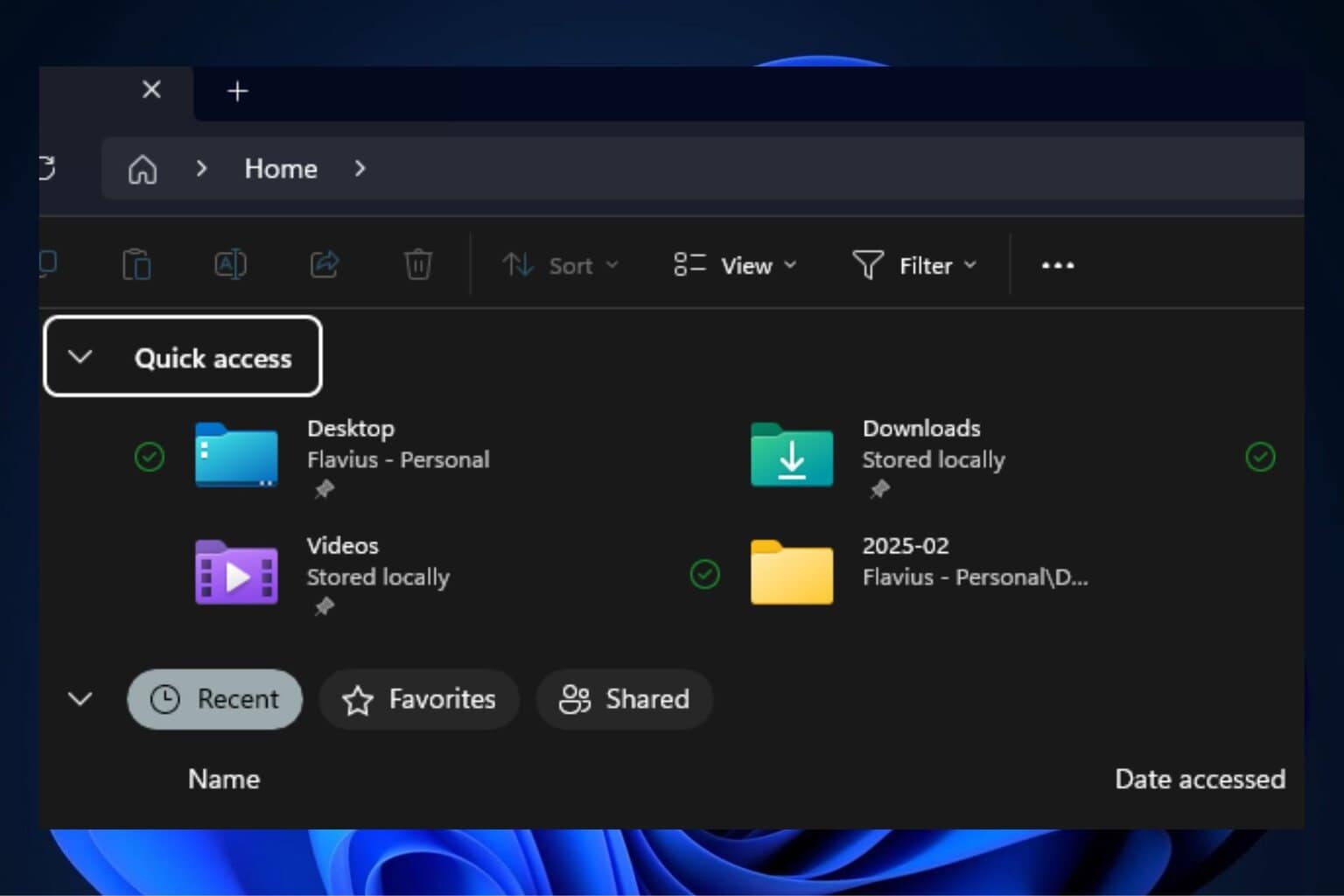
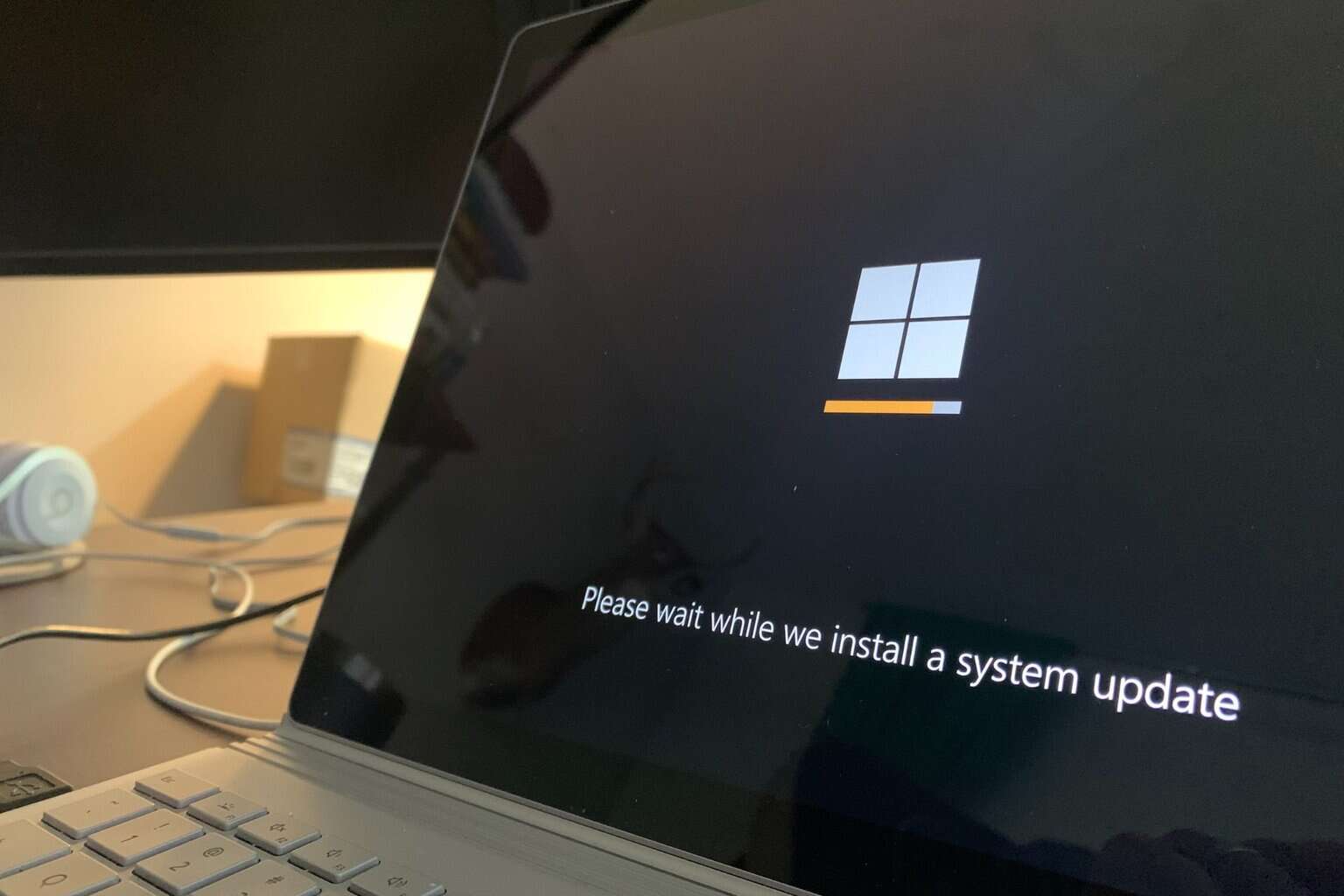
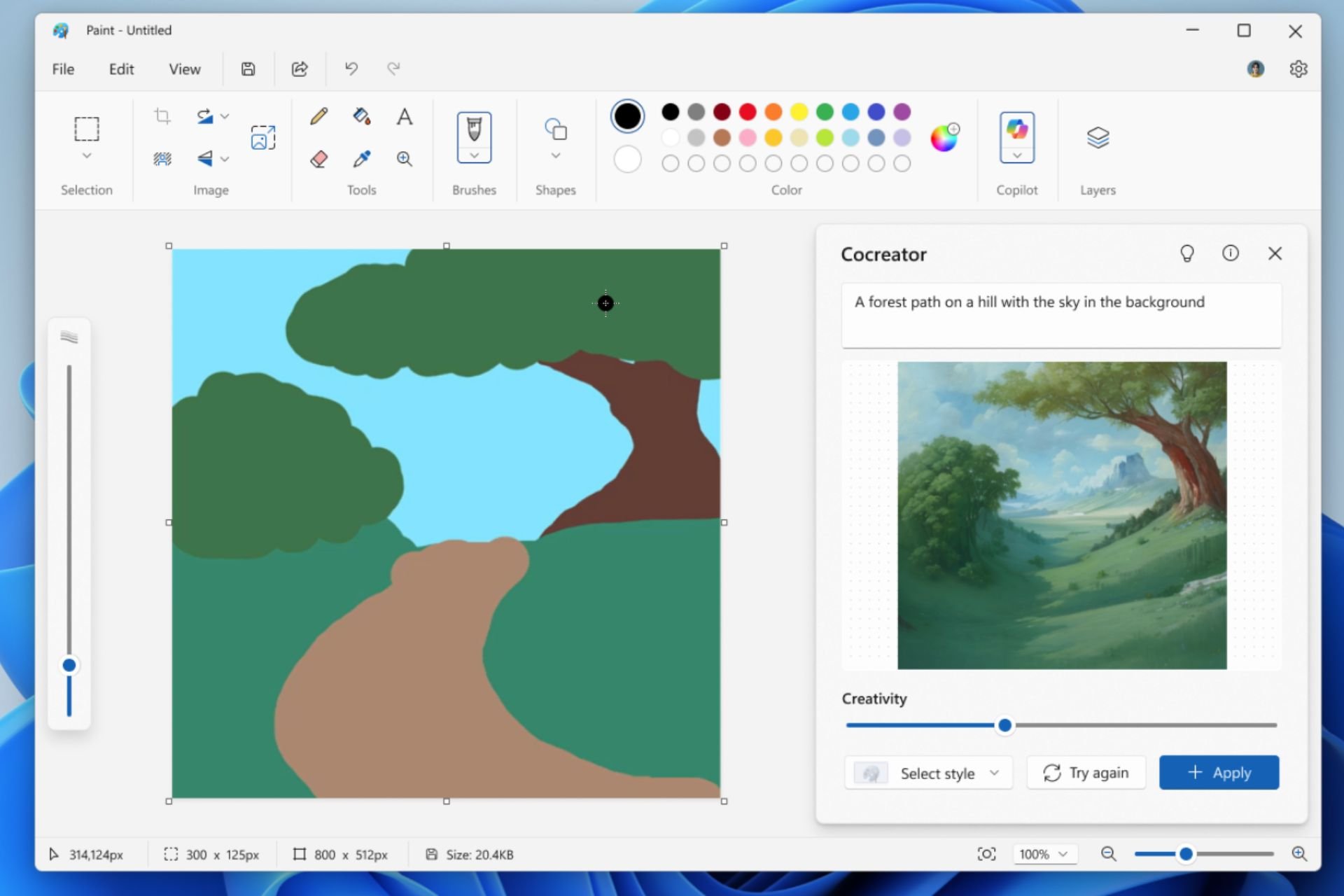
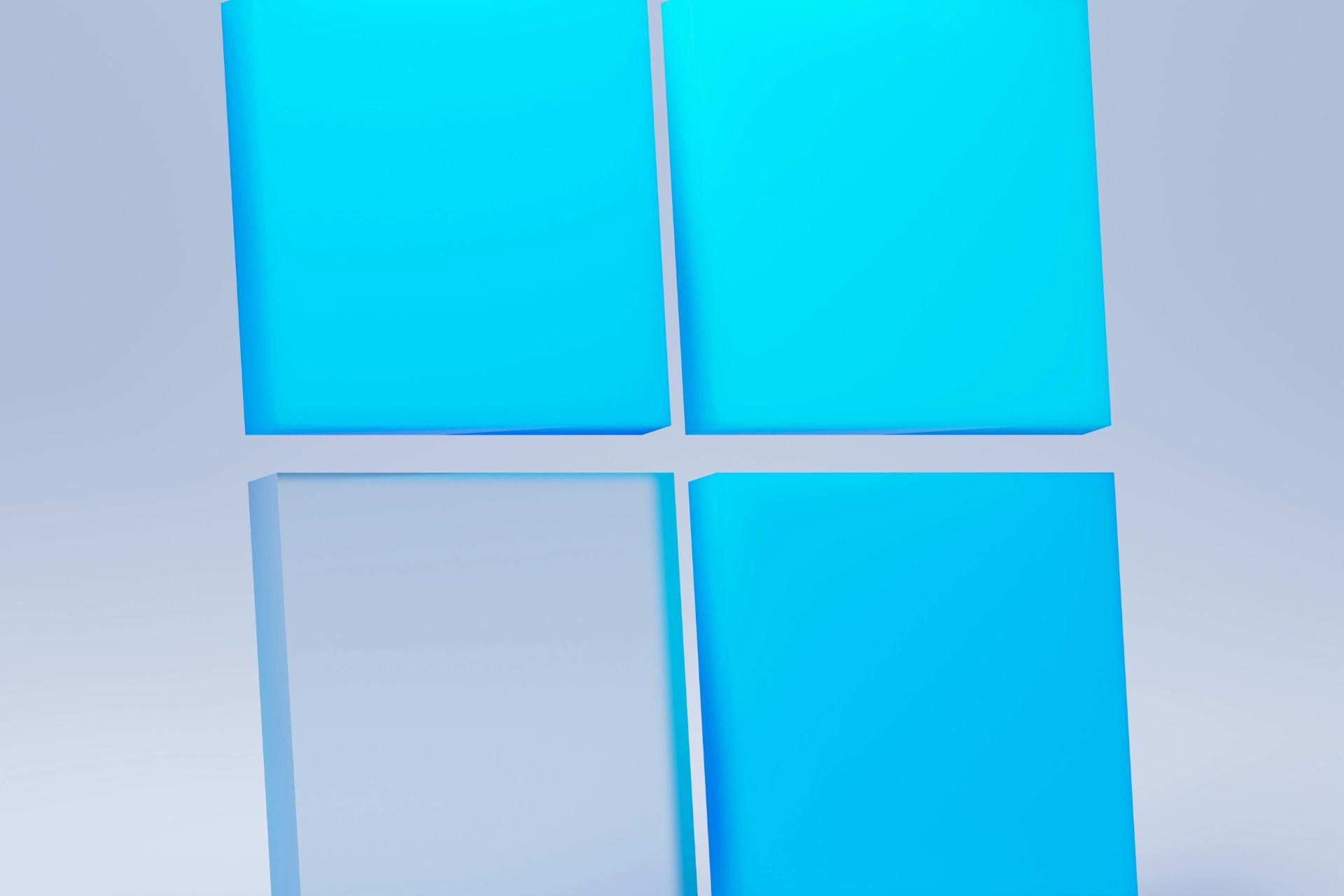
User forum
7 messages