How to watch Netflix Japan & Best Netflix VPN for Japan
3 min. read
Updated on
Read our disclosure page to find out how can you help Windows Report sustain the editorial team Read more
Key notes
- Netflix Japan has a ton of movies and TV shows worth watching, but they're not accessible from outside of Japan.
- If you're living or traveling outside Japan, use a VPN app to watch exclusive Japanese content.
- However, note that not all VPNs are capable to swiftly bypass geo-restrictions.
- Check out our guide to discover the best VPNs that let you watch Japan content from anywhere in the world.

Netflix Japan is one of the biggest Netflix libraries in the world, with over 500 exclusive Japanese movies and TV series. If you are living or traveling outside of Japan and wish to watch Netflix Japan, you need a reliable VPN service.
On the other hand, if you’re in Japan, you’re missing out of Netflix content, too. We all know that the United States has the biggest Netflix library (+1200 TV shows and +4600 movies). But Netflix Japan users can only access a small part of the US library.
So, if you’re currently in Japan and want unrestricted access to Netflix, including the US and UK libraries, you need the best Netflix VPN for Japan. For example, you can watch Star Trek: Discovery on Netflix with a VPN by connecting to VPN server in Japan.
How do I watch Netflix Japan with a VPN?
- Download Private Internet Access
- Install PIA on your PC and launch it afterward
- In the main window, click VPN Server
- Type Japan in the Search box and select Japan
- Click the large power button to connect to the Japan VPN server
- Open your browser and go to Netflix (see the best quality browsers for Netflix)
- You can now access the Netflix Japan library
What’s the best Netflix VPN for Japan?
Created by Kape Technologies, Private Internet Access (PIA) is the best VPN to watch Netflix if you’re in Japan. It’s wrapped in a user-friendly interface and includes over 3,200 servers across 45 countries.
Furthermore, PIA can block ads, trackers, and malware. It features exclusive DNS servers, together with OpenVPN, L2TP/IPSec, P2TP, and SOCKS5 proxy. The VPN service doesn’t capture traffic or request logs.
Here are the best Netflix libraries you can watch in Japan using Private Internet Access:
- Netflix US: +1,500 servers (14 locations)
- Netflix UK: +180 servers (3 locations)
- Netflix Canada: +240 servers (3 locations)
- Netflix Australia: +55 servers (3 locations)
Check out the PIA network whenever you need an accurate VPN server account.
Private Internet Access doesn’t offer a free trial, but all license plans come with a 30-day money-back guarantee.

Private Internet Access
Watch exclusive Neflix Japan shows and unlock all Netflix libraries for Japan.Netflix Japan has some of the coolest Netflix originals made in Japan, such as Good Morning Call, Switched, Erased, Terrace House, and Miss Sherlock.
If you can’t access Japanese titles because your VPN is not working with Netflix, use a more powerful VPN to circumvent this block.
Unfortunately, free VPN apps for Netflix rarely do the trick since they use public VPN servers that are quickly identified and blocked by Netflix. An example is AVG VPN for Netflix, whose servers fail to unlock the streaming service. But it’s not so easy to block VPN traffic with premium apps.
We picked Private Internet Access because it’s the best premium VPN to unblock Netflix, whether you live inside or outside Japan. It has numerous servers and exclusive DNS, an ideal combination to help you unlock any Netflix library.
[wl_navigator]



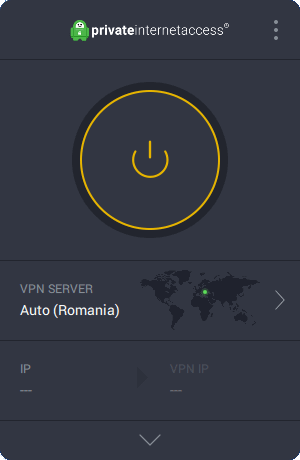
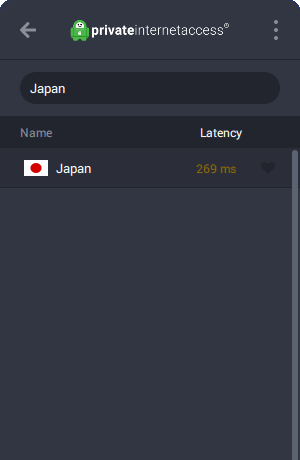
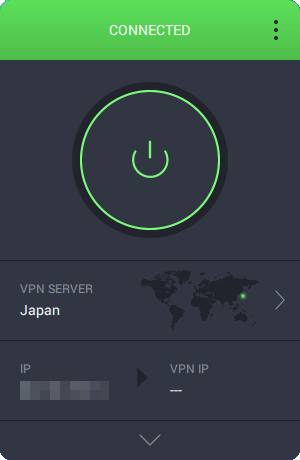
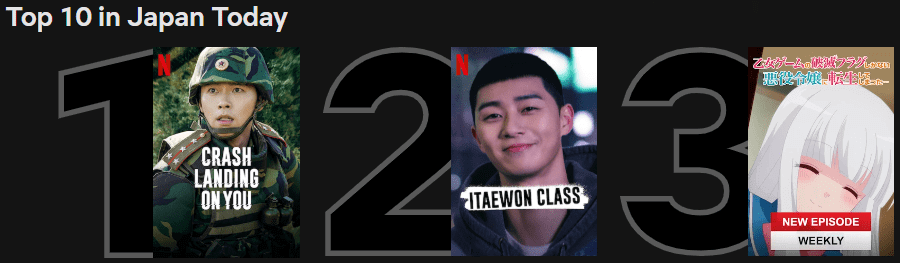
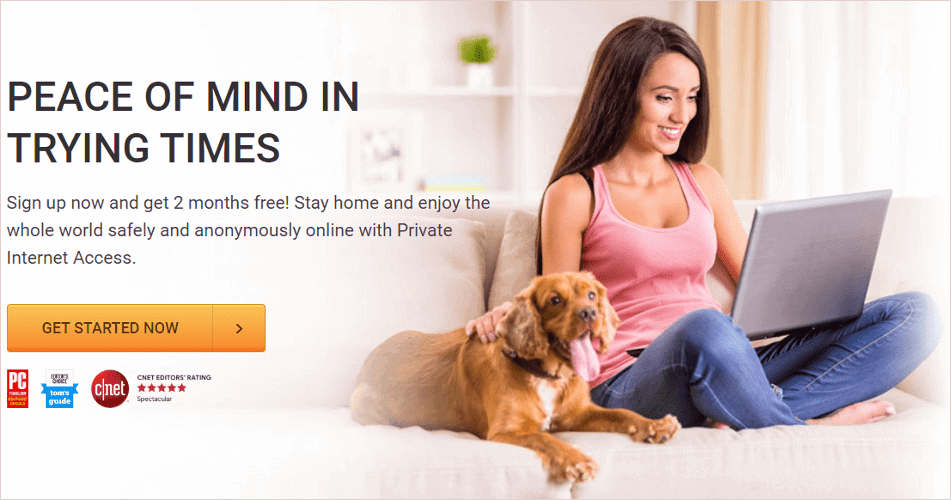
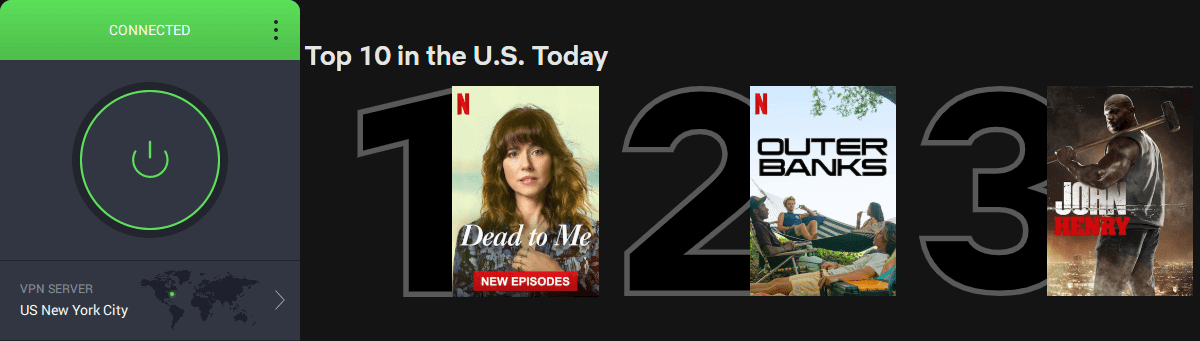






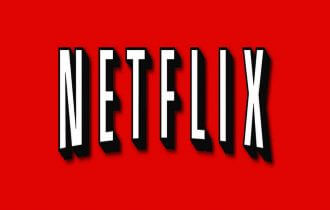

User forum
0 messages