How to Enable & Use Opera GX Shaders to Protect Your Eyes
The Opera GX shaders use graphics acceleration
3 min. read
Updated on
Read our disclosure page to find out how can you help Windows Report sustain the editorial team. Read more
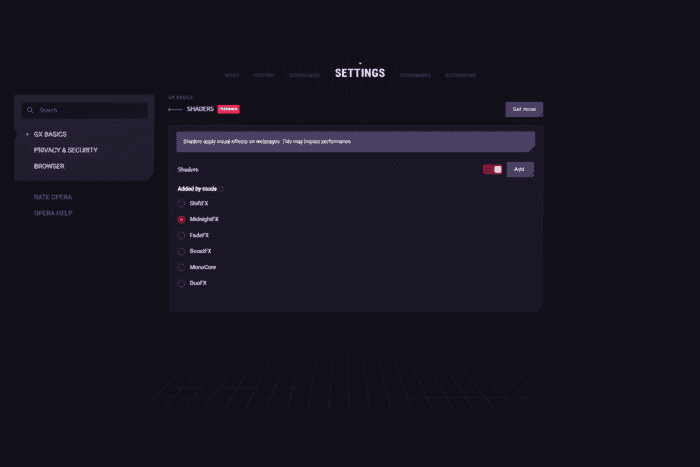
Opera GX Shaders are visual effects that you can apply to the webpages you visit. Don’t mistake them with Opera GX mods. The Shaders can be applied separately, and their main role is to make the browser easier on the eyes. Opera GX recently had a big update and they added the new Midnight FX shader that tones down the colors and the contrast for those night browsing sessions.
How do I enable and use Opera GX Shaders?
1. Turn on graphics acceleration in Opera GX
- Click the menu button from the top-right corner and select Settings.
- Type acceleration in the search bar from the top and turn on the Use graphics acceleration when available.
The Opera GX Shaders use the graphics acceleration on your PC so this is the first step to do if you want to use the feature. You can find it in Settings > System menu of the browser, but GX has a lot of settings and it’s a lot easier to search for it.
If you skip to the second solution below, the browser will redirect you to turn on graphics acceleration, so you’re back to square 1.
2. Enable and select the Opera GX Shader
- Click the menu button in Opera GX and select Settings.
- Scroll down until you find Shaders under GX BASICS menu and click on it.
- Toggle the Shader option to on, then select the right one for you from the available options.
- The change will be applied immediately, you don’t need to restart your browser, but you will see the change in a browsing window, not in Settings.
So, again, although some Mods from Opera GX also include shaders, you can activate the feature and apply Shaders separately, as shown above.
Now, you may also add your own Shaders by clicking the Add button in the Shaders menu, but you will have to paste your own source code in the designated space.
Opera also issued an excellent guide on GitHub on how to code your own Shaders with compelling examples.
Hopefully, our guide on how to enable and use Opera GX Shaders provided sufficient information to use it and even create your own. Before you leave, we also have a guide on the GX Quick Settings button in Opera GX that will help you toggle certain settings quickly.
If you already used this feature, let us know about your experience in the comments below.
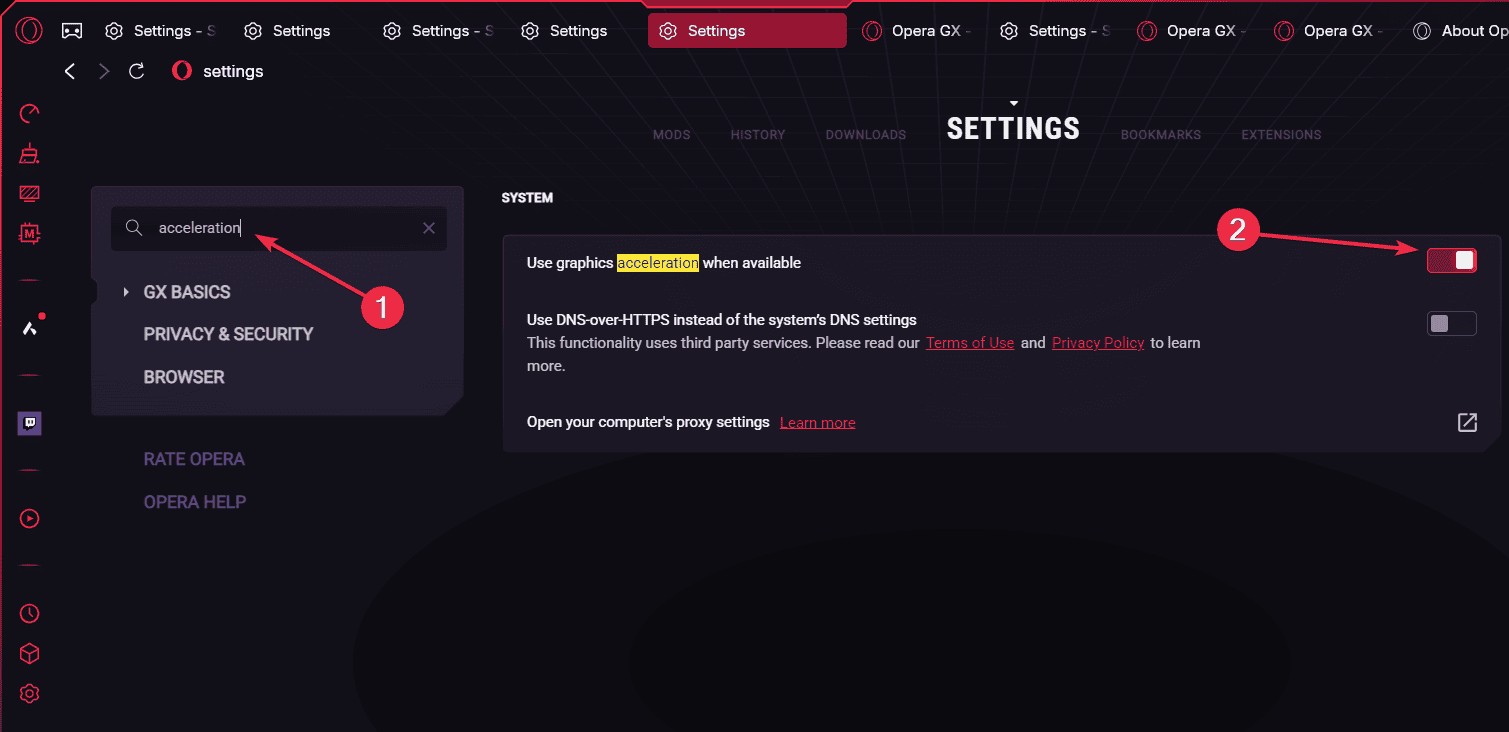
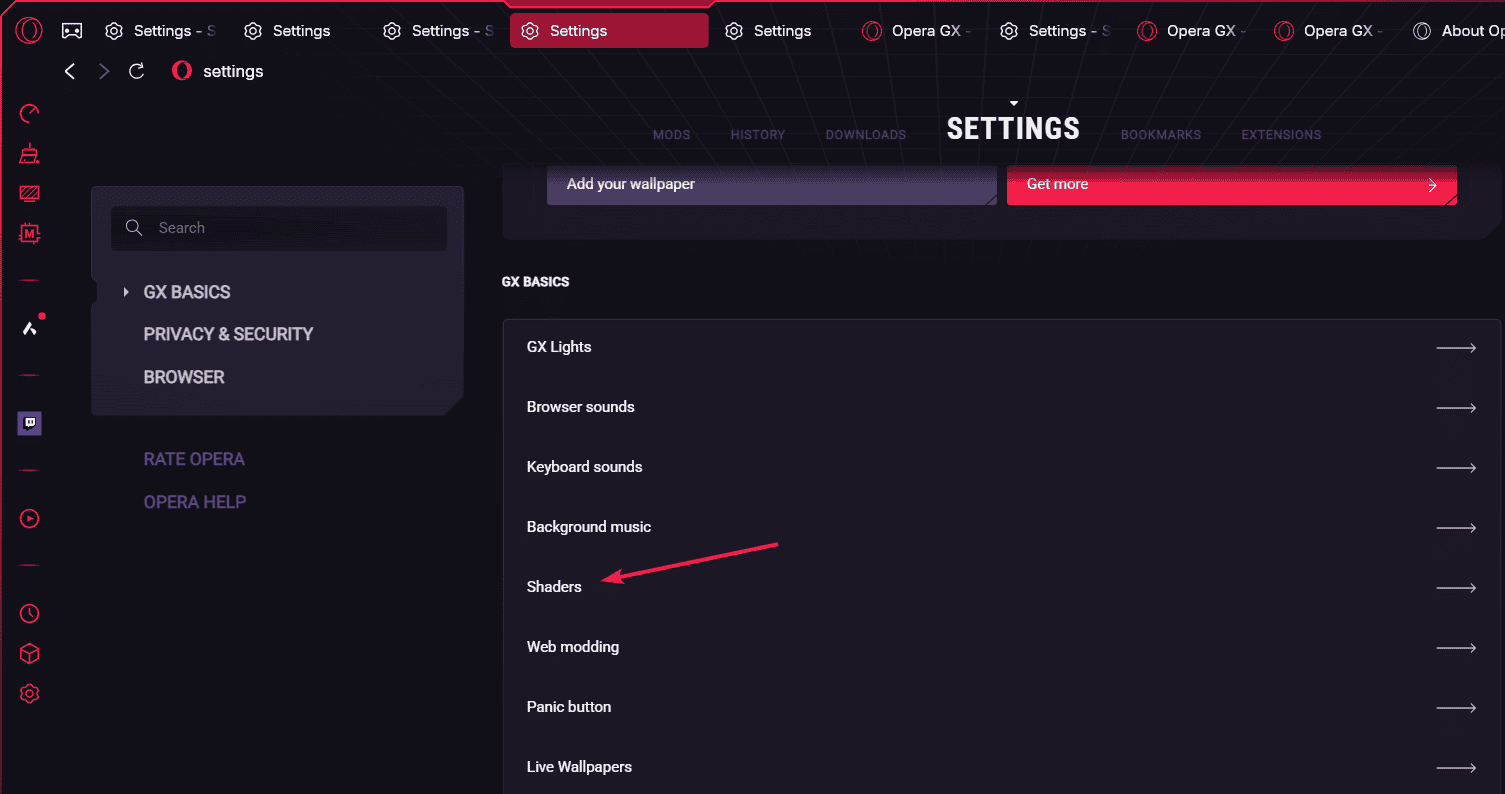
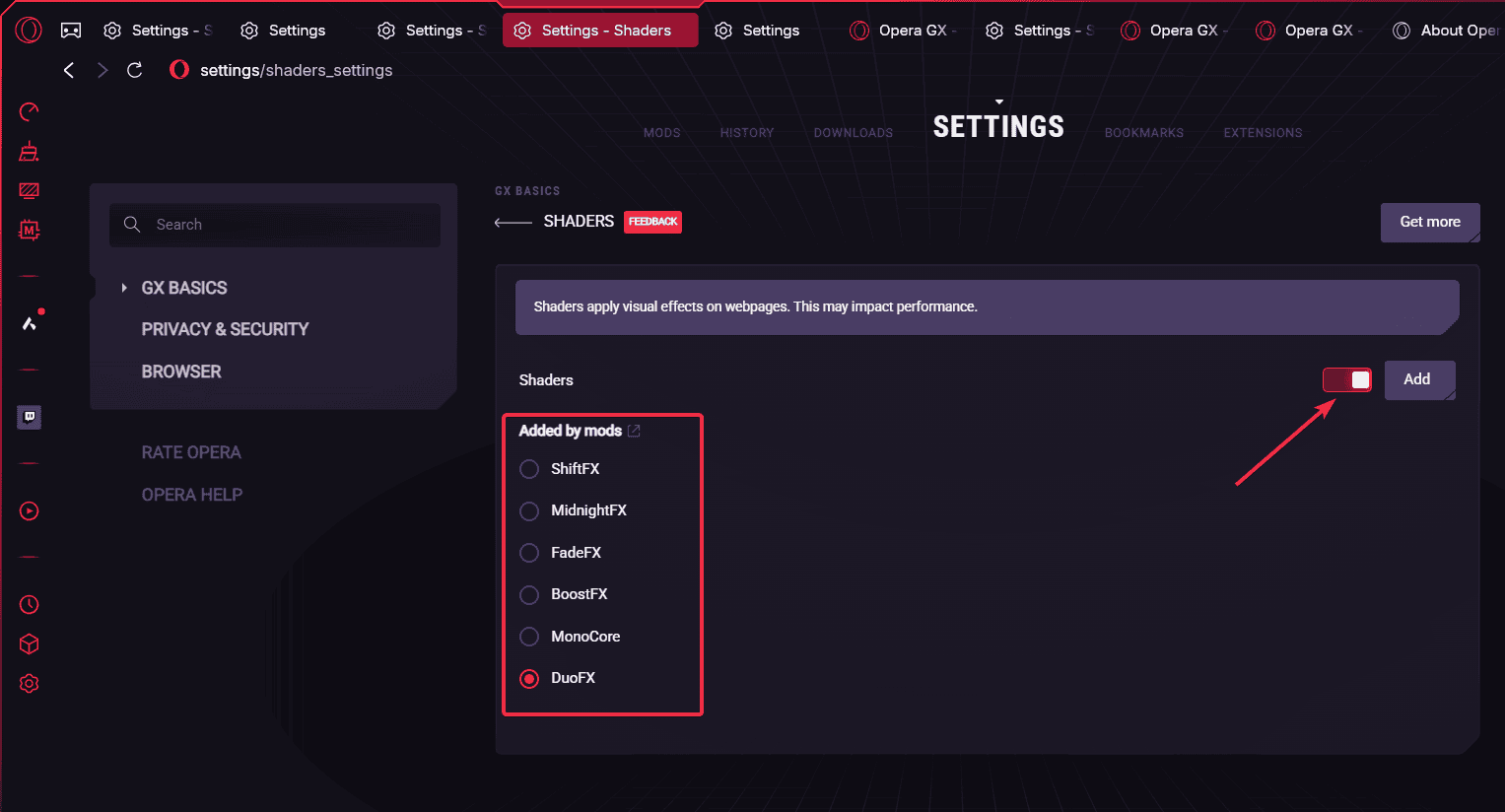








User forum
0 messages