Paramount Plus Error Code 1100: How to Fix it
Sometimes, just wait for content to be available
5 min. read
Updated on
Read our disclosure page to find out how can you help Windows Report sustain the editorial team. Read more
Key notes
- To address the Paramount Plus error code 1100, ensure your app is up-to-date and there’s no built-up cache.
- The error could be as a result of the video being restricted in certain areas, so try using a VPN.
- For this and more, read on to see how you can continue enjoying your favorite shows uninterrupted.

The error code 1100 may show up on your screen when trying to watch your favorite show on Paramount Plus.
According to most users, the video in question becomes unavailable. Fortunately, this isn’t a symptom of a larger issue. If this sounds familiar, we share with you the top solutions that came through for other users.
What is the Paramount Plus error code 1100?
This is an error code that prevents you from watching a show on the streaming platform. Some users say the error appeared a few minutes into watching a show, while others could not view it after clicking on it. It could be a server error, location issues, or app-related temporary glitches.
In other cases, it’s not an error, and it’s just that the show’s latest episodes are yet to be uploaded.
How do I fix the Paramount Plus error code 1100?
Try the following simple steps first:
- Make sure that all cables are securely connected, check that you have the latest version of the app installed, then log out and log back in.
- Verify Paramount Plus’ server status to ensure there are no downtimes and ensure your internet connection is stable.
- Reboot your streaming device and restart your router then switch to a web browser for streaming.
1. Relaunch the Paramount Plus app
- Open the Settings app on your phone or your Android TV.
- Select Apps.
- Locate the Paramount+ app and tap to open it.
- Select Force stop button.
- Launch the Paramount Plus app on your phone and check if this resolves the issue.
2. Use a VPN
- Press the Windows key and select Settings.
- Next, select Network & internet and click on VPN in the right-side menu.
- Click on Add VPN to start the manual setup.
- Enter your VPN settings, such as encryption type, server IP address, and other connection options, and click on Save.
Adding a VPN can be beneficial, especially if Paramount has removed the particular show from your location. This trick will get rid of the 1100 error and related ones like 3002 error code.
Over time, the platform removes old shows to create space for newer ones. However, this is done in phases, and you may find the show available when you switch locations.
Although the native Windows VPN will work, it is recommended you use a dedicated VPN solution, such as Express VPN. This software offers servers in 105 countries and has very good connection speeds, plus it comes with extra security features.

ExpressVPN
Never worry about errors when trying to watch your favorite shows with this powerful VPN.3. Clear cache
3.1 Android TV
- On your TV, find your Settings.
- Go to Apps and select Paramount Plus.
- Scroll down and hit Clear data and Clear cache.
3.2 Android phone
- Tap on settings on your phone.
- Next, tap on Apps.
- Find the Paramount Plus app and tap on it.
- Scroll down and select Storage.
- Tap on Clear data and Clear cache, then try again.
3.3 Browser cache
- Launch your browser, and for this step, we shall be using Google Chrome.
- Click the three horizontal dots and select Settings.
- Go to Privacy and security and click Clear browsing data.
- Select Browsing history, Cookies and other site data, & Cached images and files, then click Clear data.
4. Reinstall the app
- Open the Settings app on your Android TV.
- Select Apps.
- Locate the Paramount Plus app and open it.
- Choose the Uninstall option.
- After the uninstallation completes, go to the app store, search for Paramount Plus, and install it.
5. Contact support
If you have already tried everything and still cannot resolve this issue, then you can contact Paramount support for assistance. You’ll be directed to answer a few questions to give a detailed account of the error.
They will then help you fix this issue and get back to watching all your favorite TV shows on your device on condition that the show is available on the platform. Otherwise, you’ll just have to wait until the show is uploaded or try another platform.
What is the download limit error on Paramount Plus?
It means the content provider has restricted the number of times you can download their content. Paramount Plus subscribers can download videos for offline viewing to avoid running into the error code 1100 when they become unavailable.
However, these download privileges have their limits. Only 25 videos are allowed in your library at any given time, and only 5 similar videos across different devices.
Unlike other errors like Paramount Plus constantly buffering, the error 1100 is largely dependent on the availability of the particular show on the platform. If it’s not yet been updated, there isn’t much you can do.
Admittedly, these may seem like too many errors when you sign up for the streaming service, but the good news is that you get to test it out for free before committing to a subscription.
And if it is not your cup of tea, there are other Paramount Plus alternatives that have a rich library of content and are more affordable.
Well, there you have it. We hope you found this guide useful. If you have any other tips or suggestions for troubleshooting this Paramount Plus connection error, please share the knowledge in the comments section below.
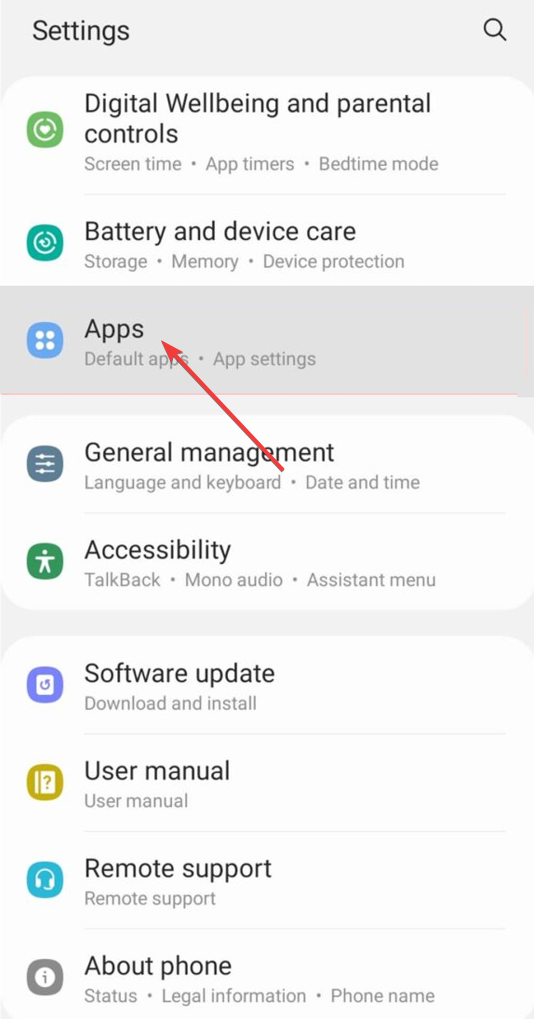
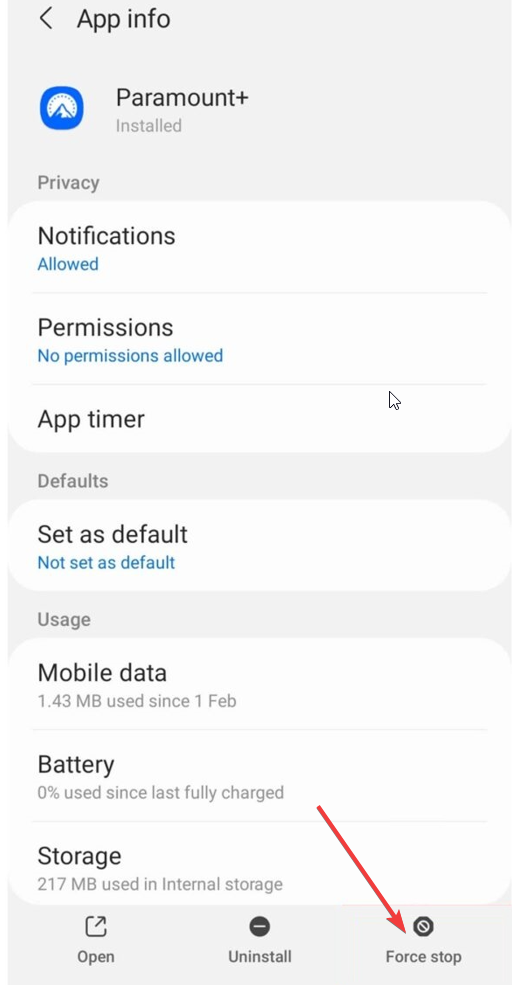
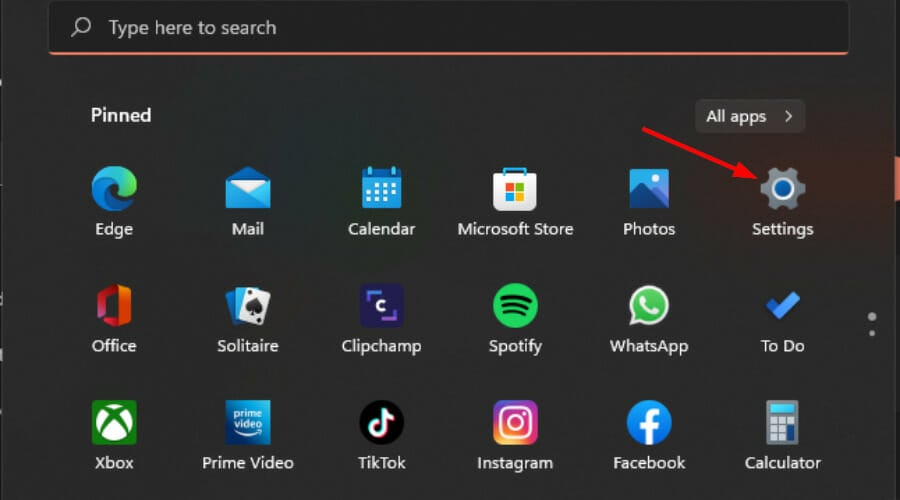
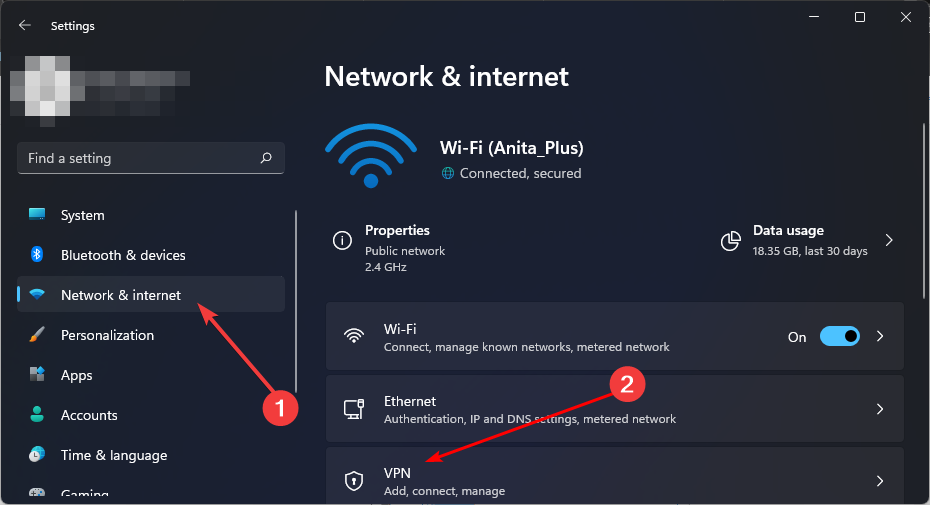
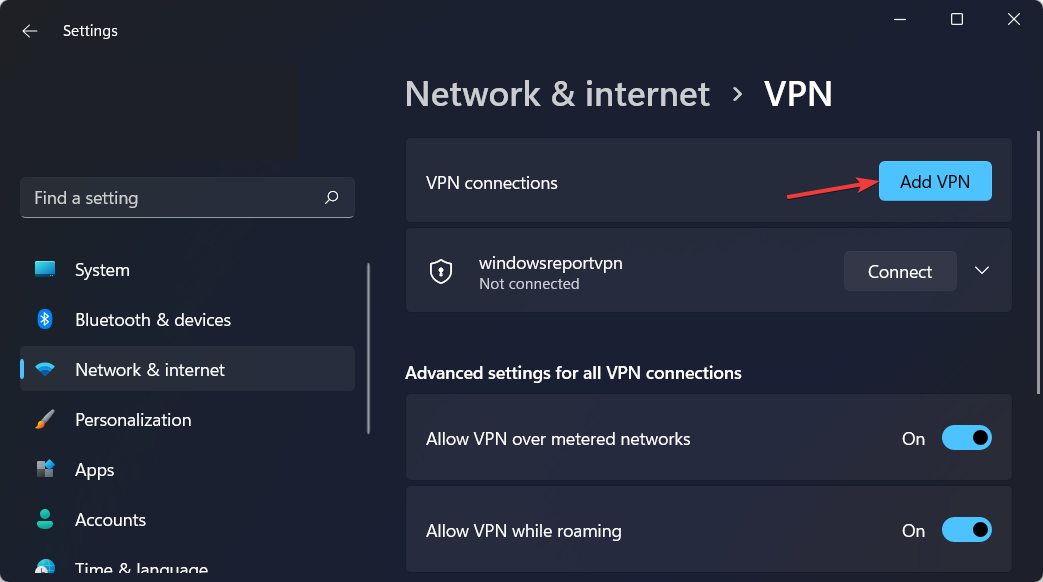

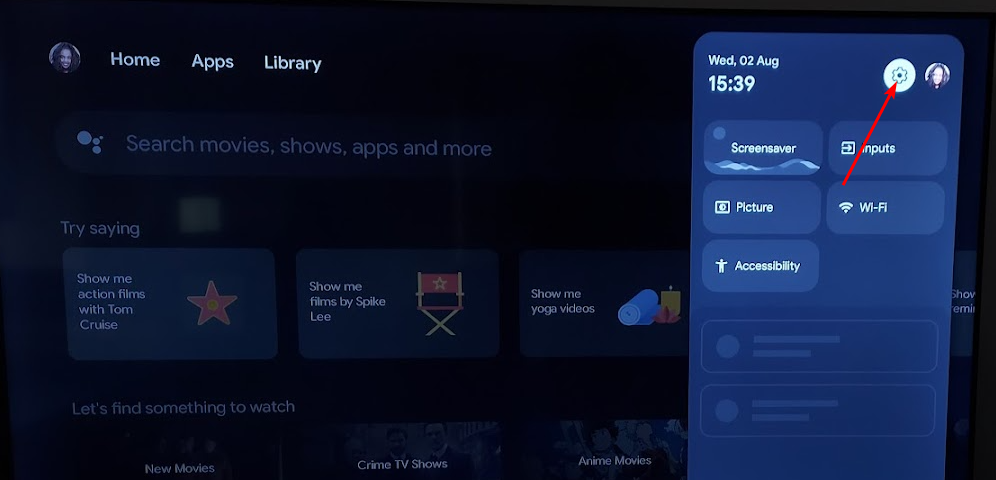

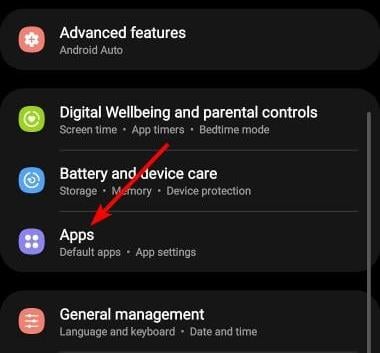
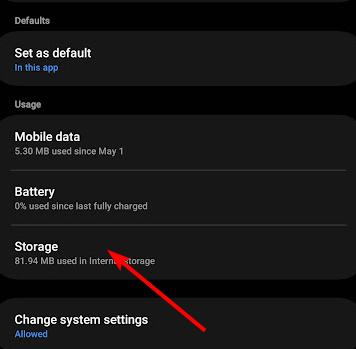
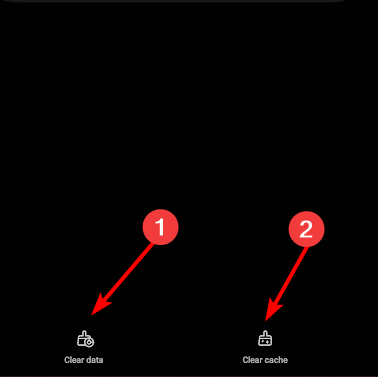
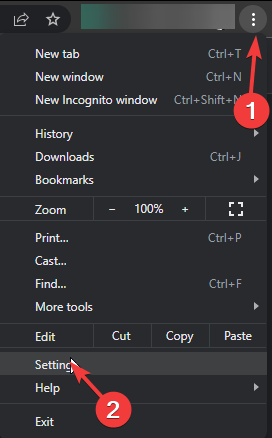
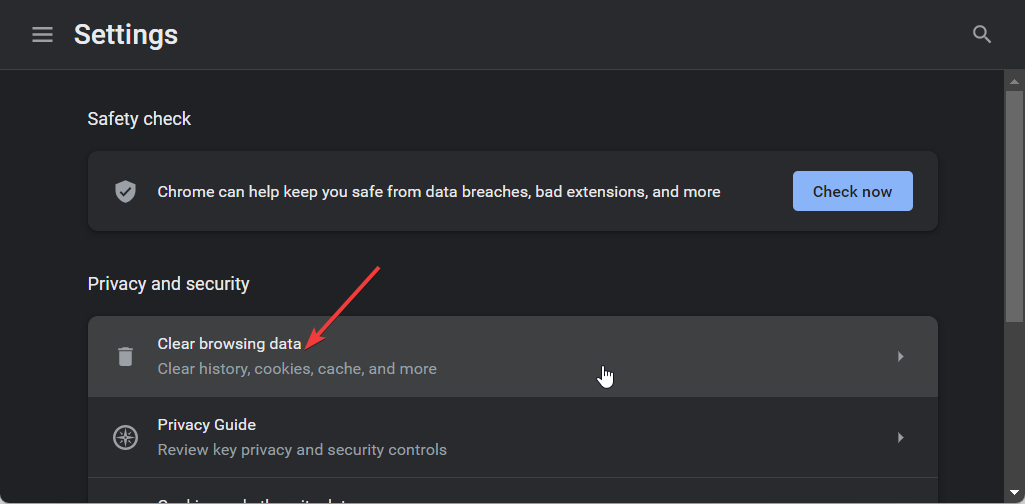
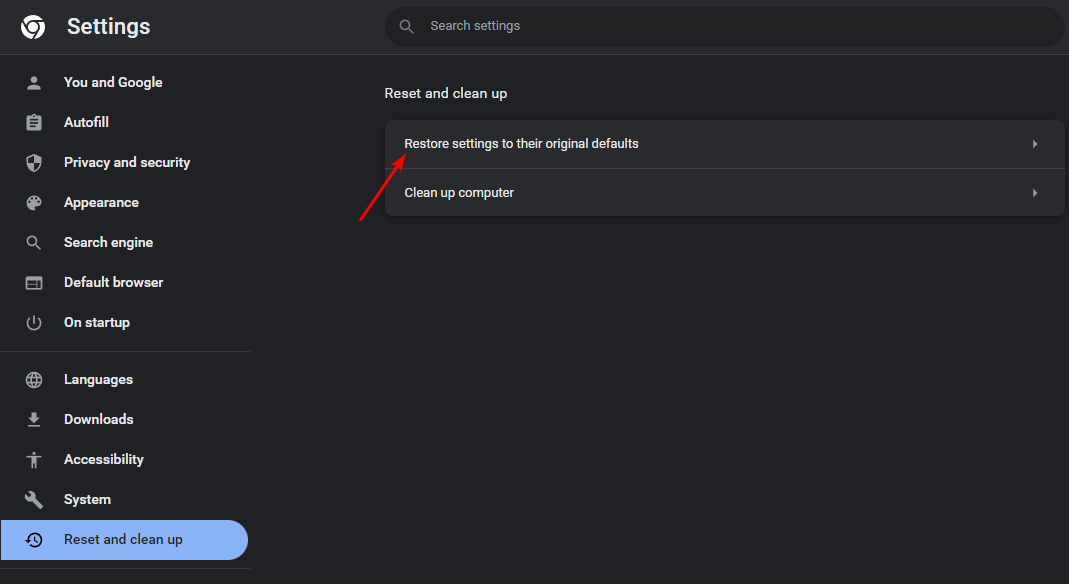

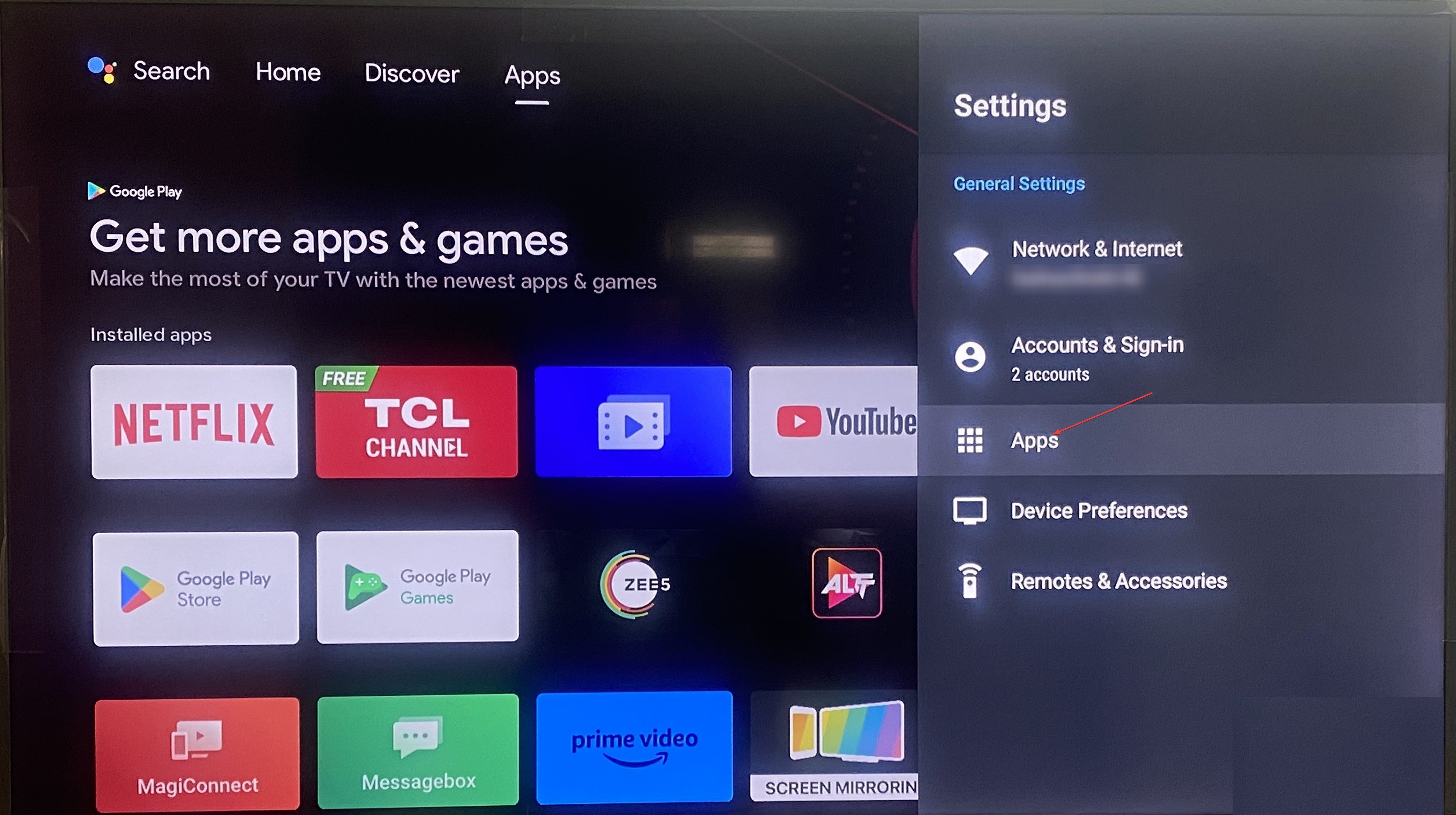
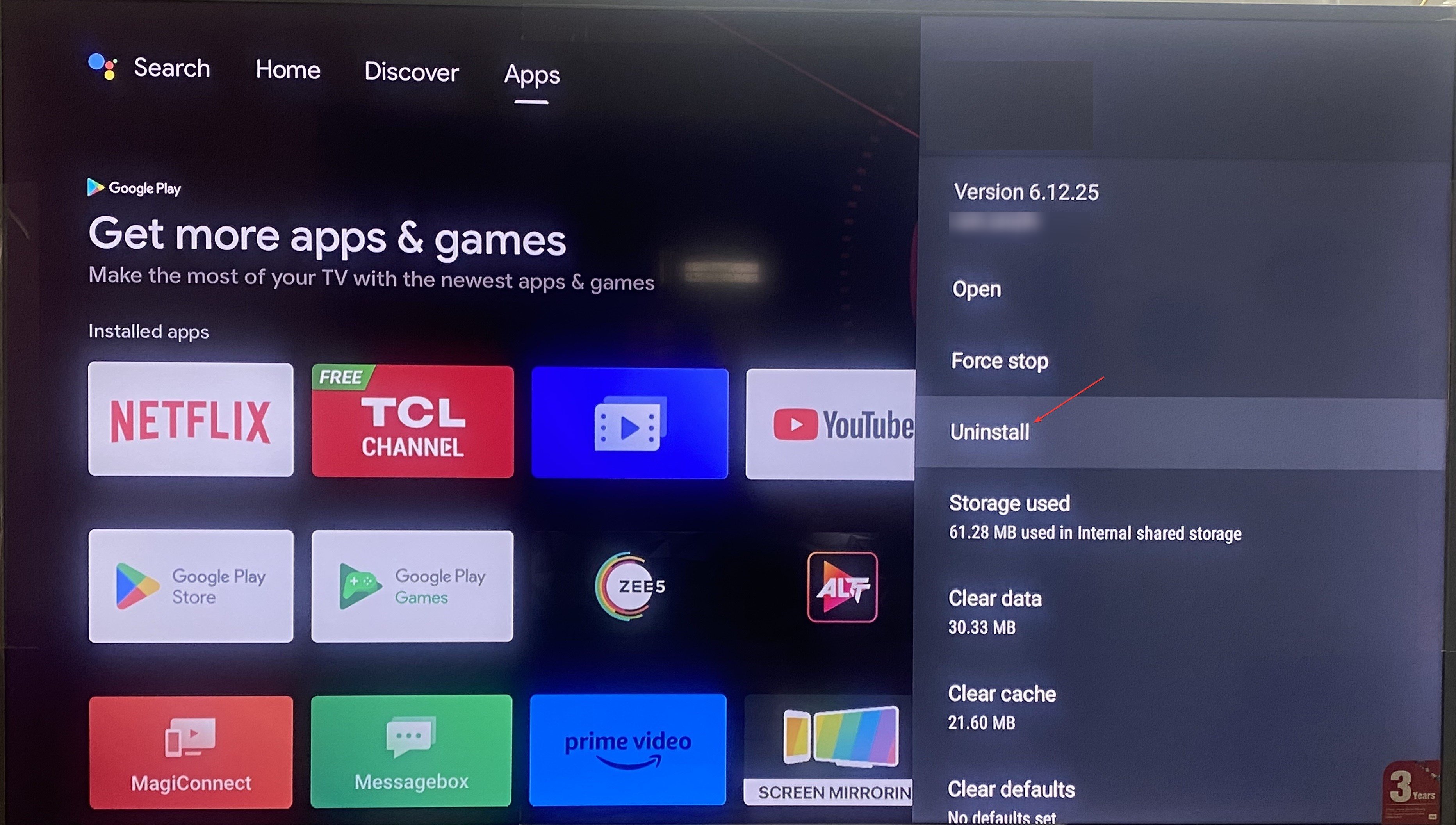
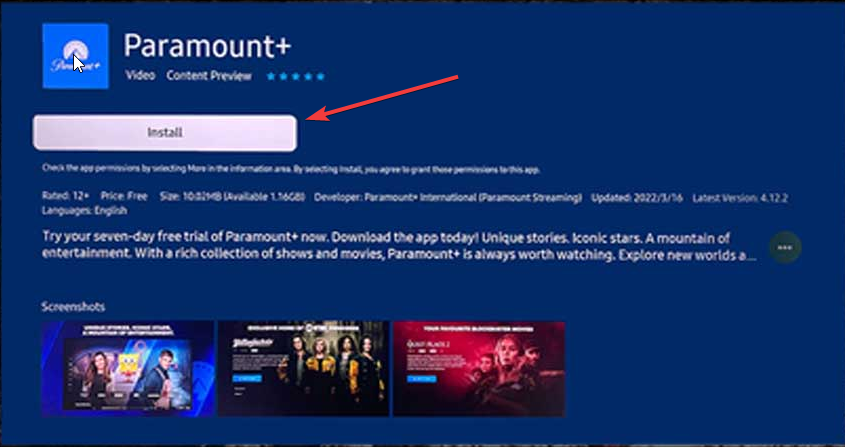


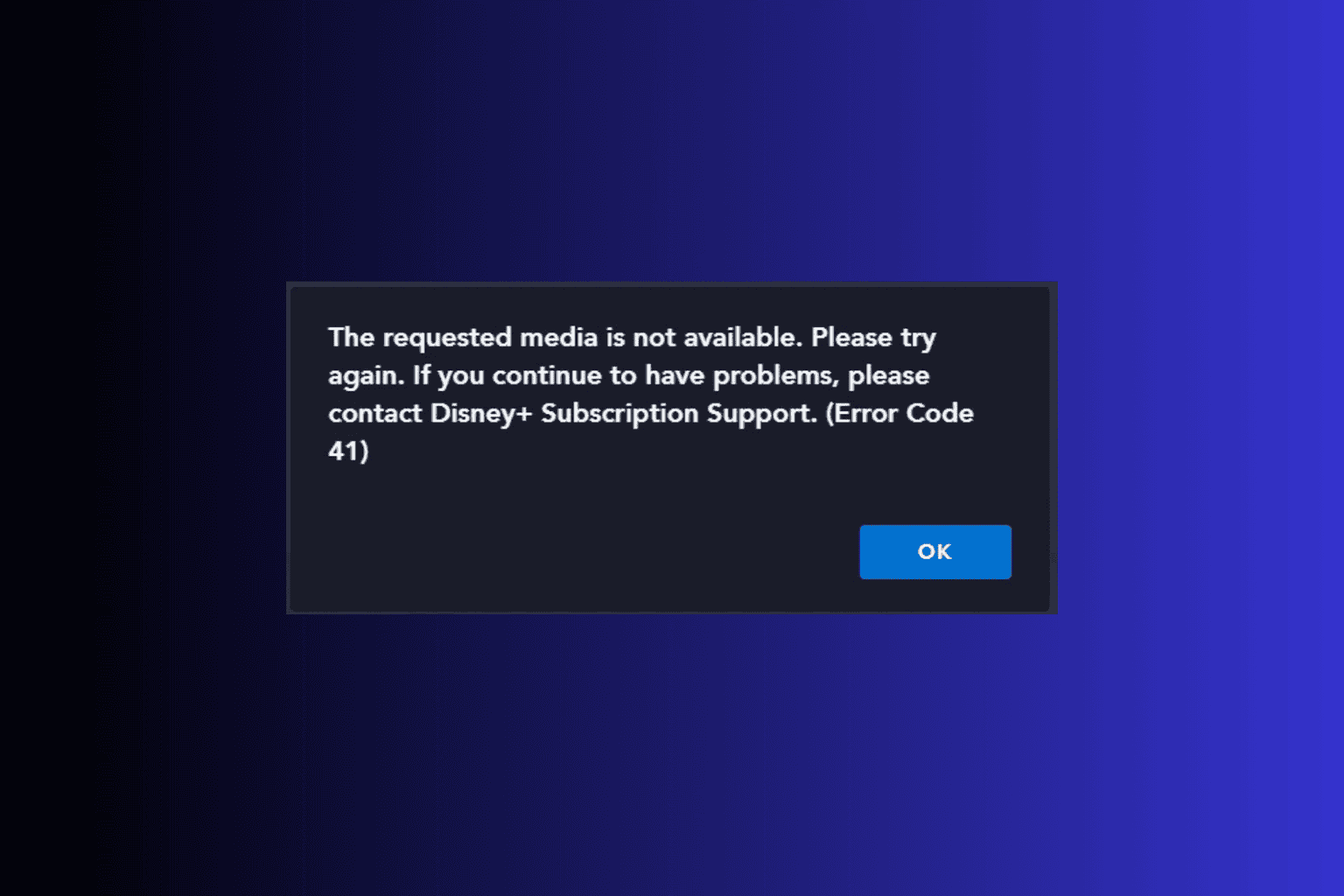

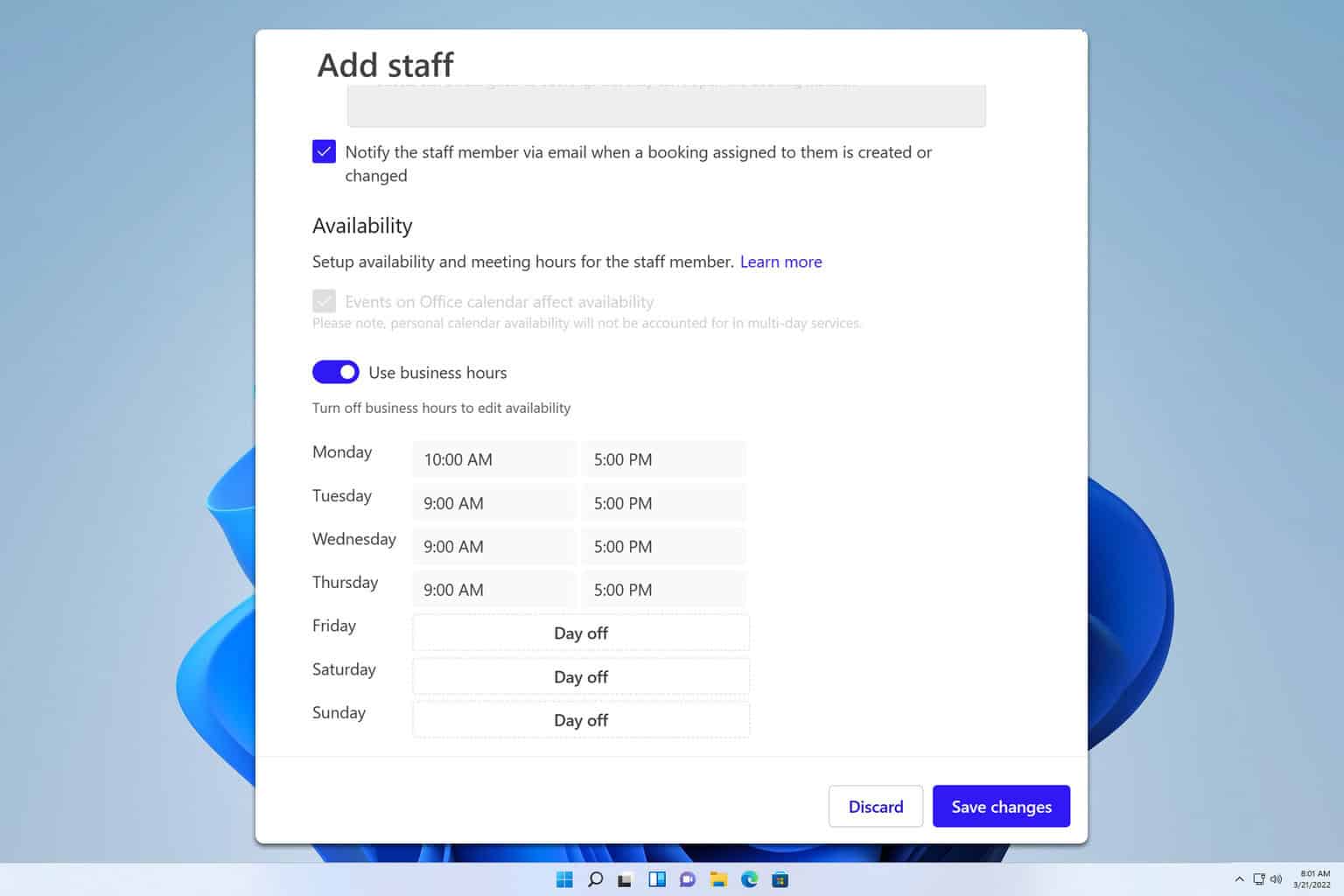
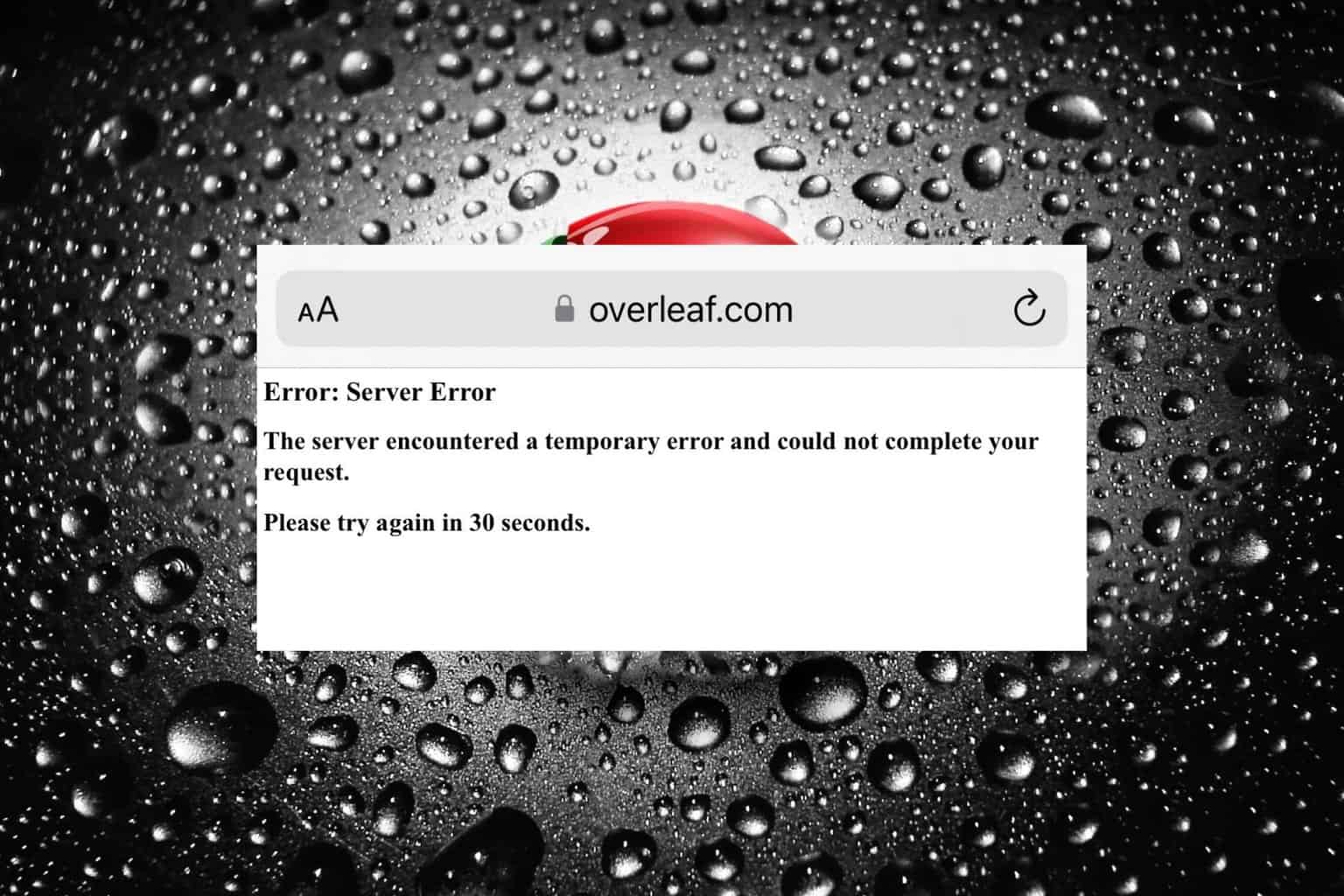
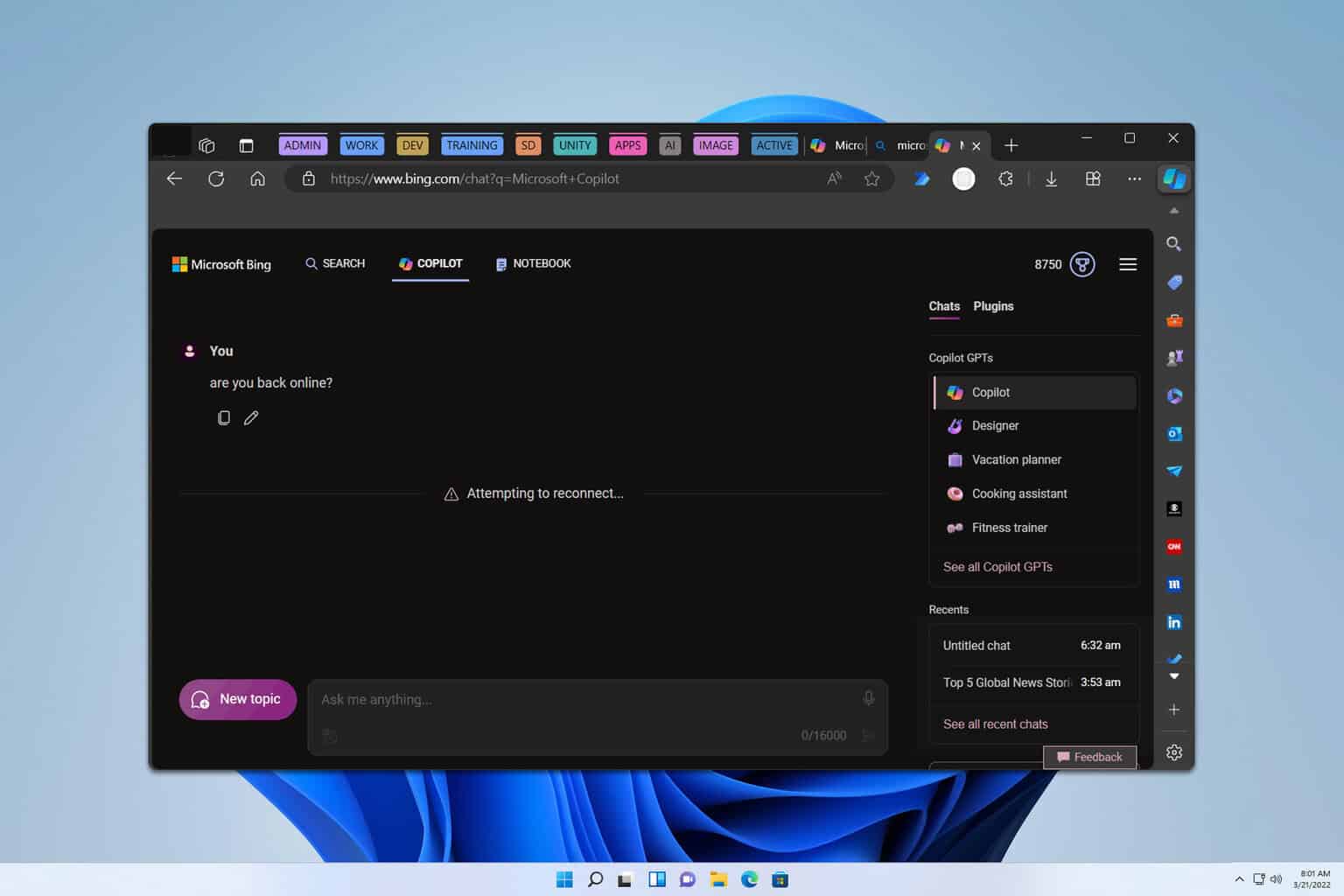
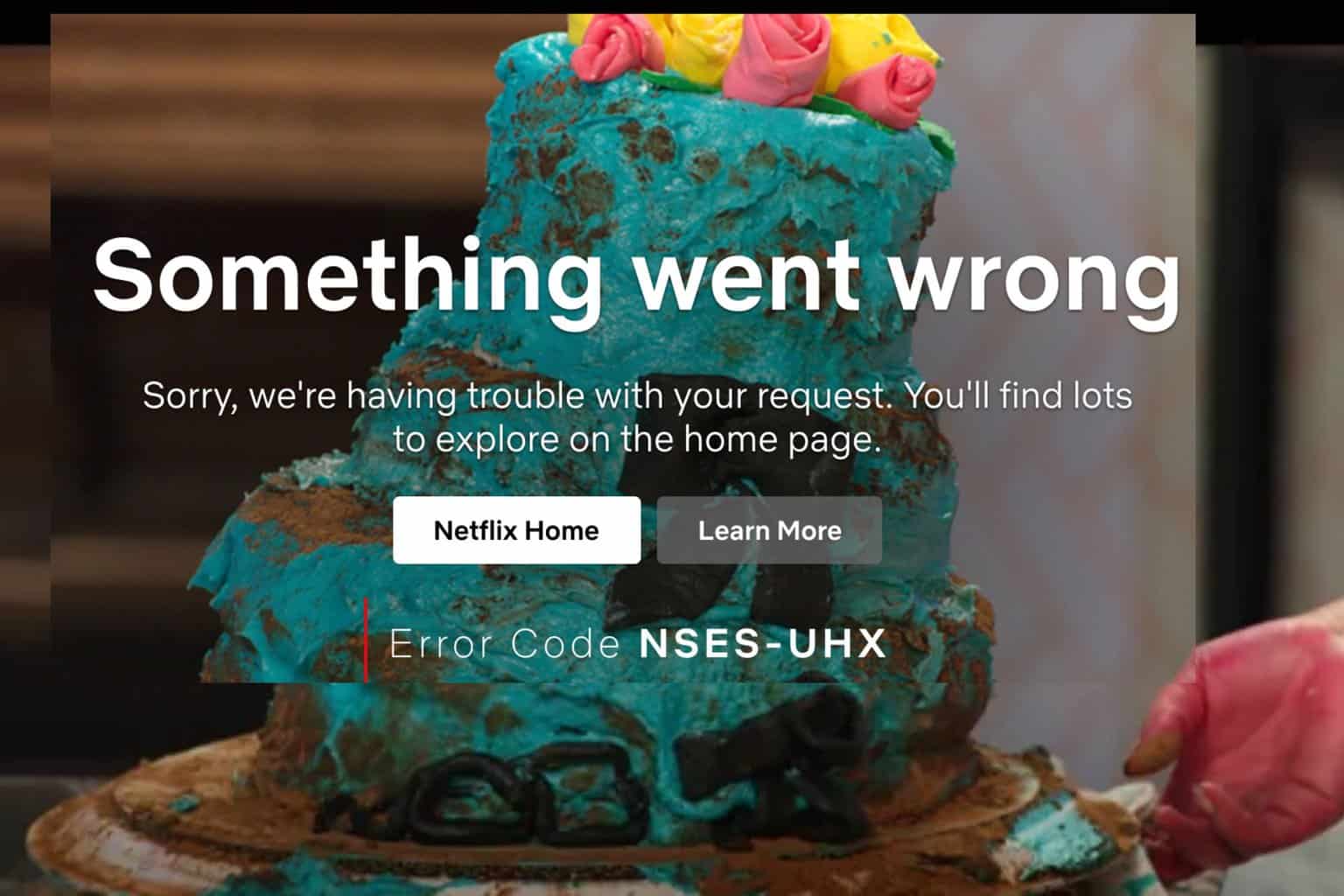
User forum
0 messages