Canon Printer Error 5c20: 4 Ways to Fix it
A quick restart can fix various printer errors, including this one
3 min. read
Updated on
Read our disclosure page to find out how can you help Windows Report sustain the editorial team. Read more

Canon printers are high-quality devices, but many reported Canon printer error 5c20 that prevents them from printing correctly on their PC.
This can be a big problem since you can’t print anything, but luckily, there are a couple of solutions that you can try.
What is error code 5C20 on Canon mx860?
- This is a hardware error, and hardware glitches can cause it.
- Issues with the print head and carriage belt can lead to this error.
- A faulty purge drive system unit can also cause this problem.
How can I fix Canon printer error 5c20?
Before you start any troubleshooting, ensure your Canon printer drivers are up-to-date.
1. Reset your printer
- Start by pressing the Power button on the printer and wait for it to turn off completely.
- Unplug the printer from its power outlet.
- Wait for a minimum of 30 seconds and reconnect the printer to its power source.
- Turn on the printer.
- Once it is powered on, try to print a test page.
2. Check the printer’s printhead
- Unplug the machine from its power outlet and take off the cover panel.
- While inside, lift the orange/grey lever to the lift of the ink cartridges.
- Remove the ink cartridges and clean the printhead.
3. Make sure the carriage belt is in position
- The belt can be found behind the carriage section.
- The best is to remove the carriage and check on the belt with a flashlight to confirm whether it has slipped or not.
- You might have to adjust the belt to fix the issue manually.
4. Replace purge drive system unit
- Open your printer.
- Locate the purge drive system unit and replace it.
- Contact a professional if you don’t know how to do this properly.
In the above article, we have briefly defined the Canon printer 5c20 error and the symptoms behind the problem.
Unfortunately, this is just one of many errors you can encounter. Many reported that their Canon printer is not turning off or that ink may have run out error.
In some cases, your Canon printer is not detected by Windows, if it’s not configured correctly. Luckily, we have guides for all these types of problems.
We also have a guide on Canon error 5B00, so don’t miss our dedicated guide to see how to fix it.
If none of these methods worked for you, contact the printer support helpdesk or let us know via comments if you need more help from our team.





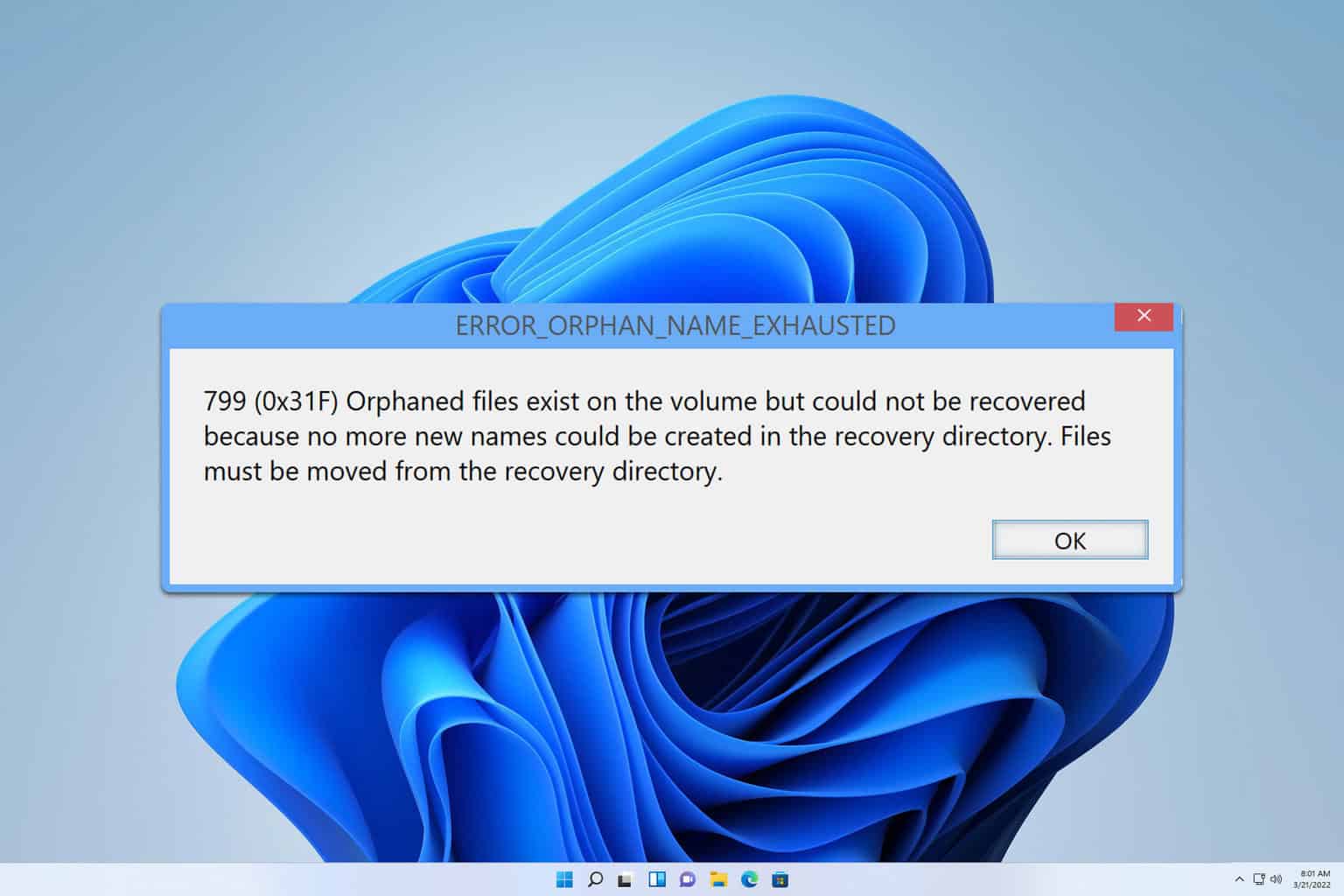

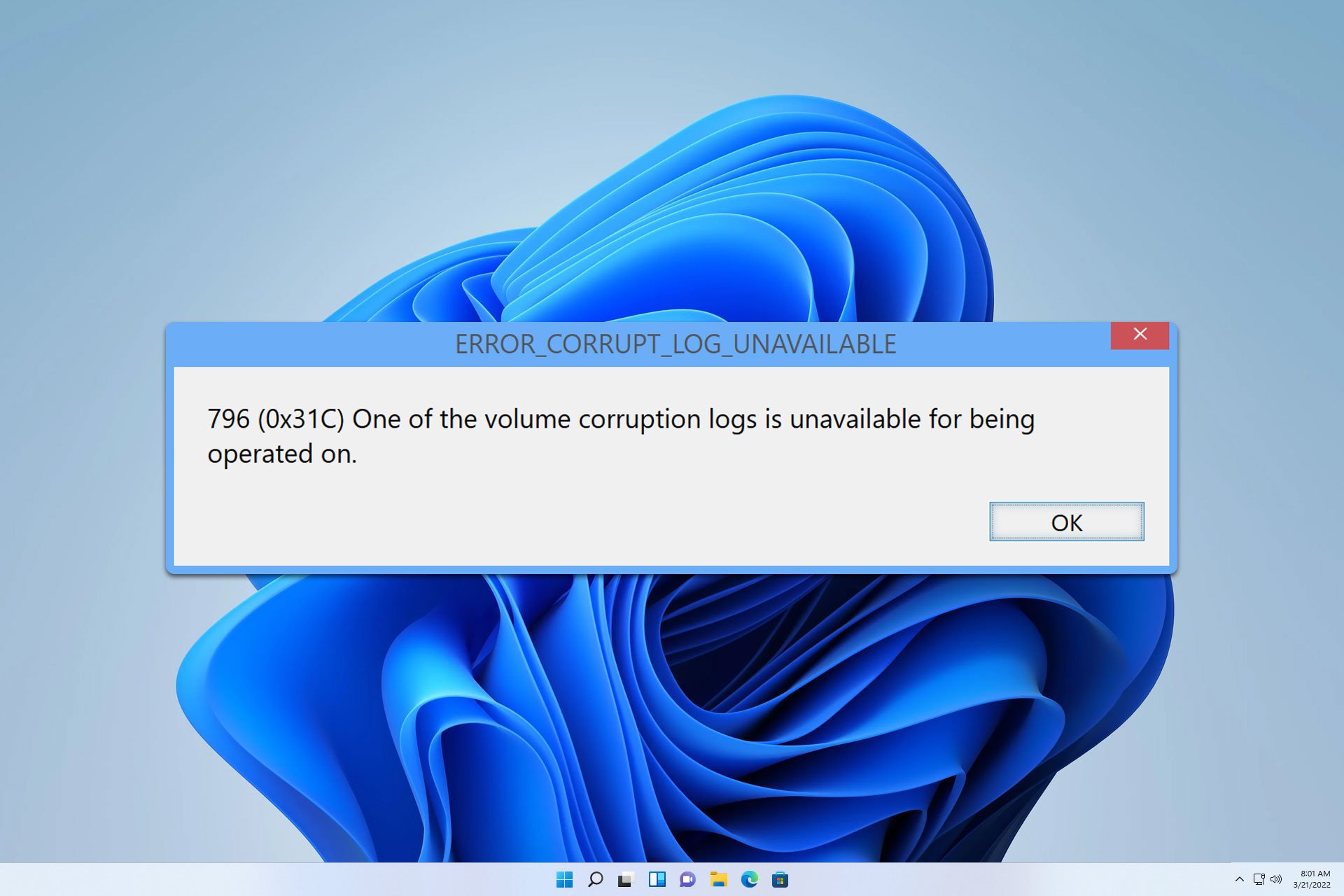
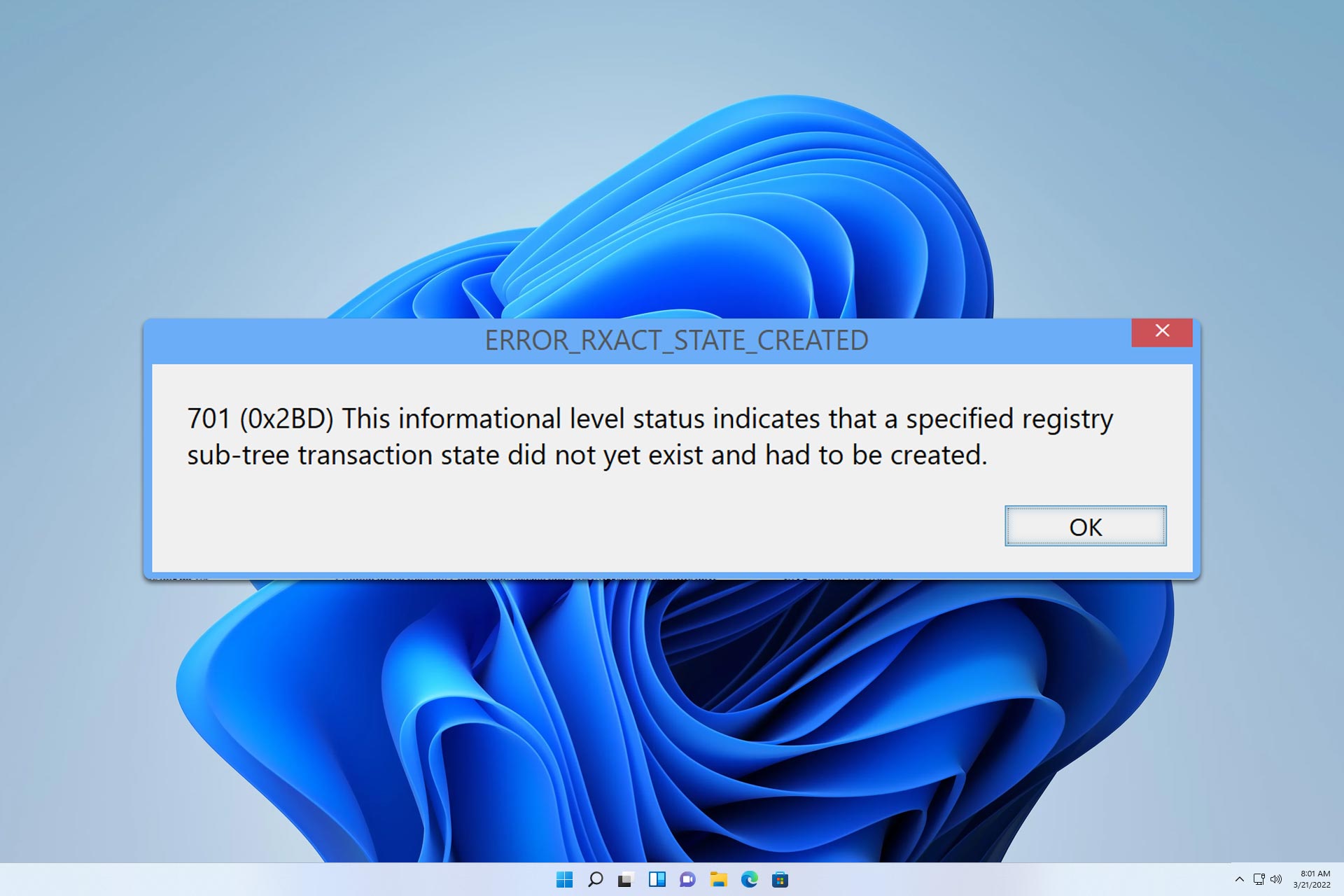

User forum
0 messages