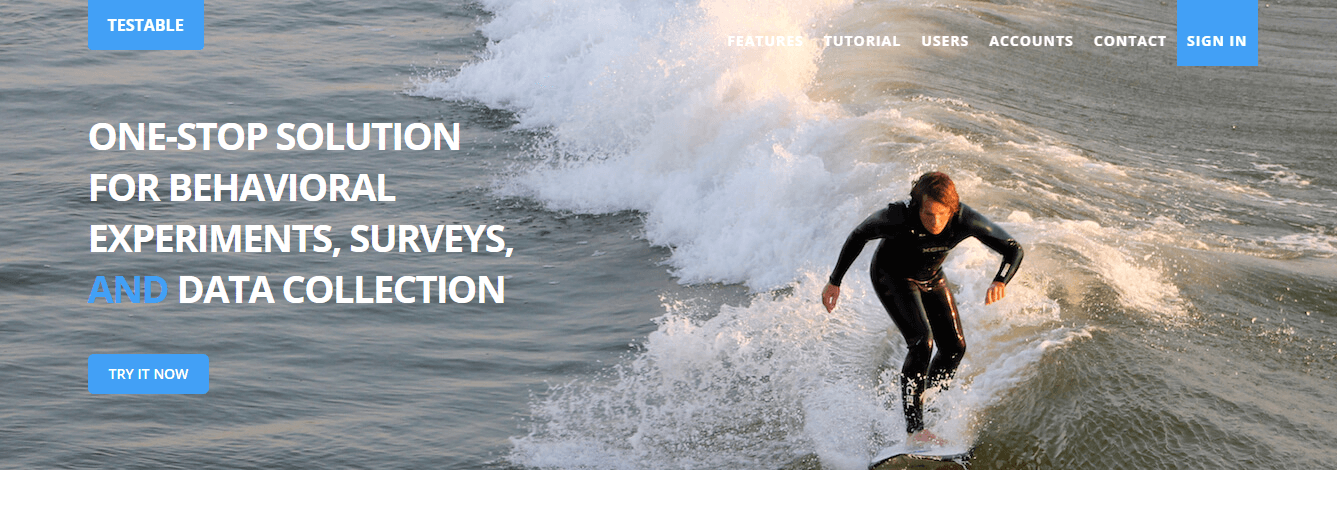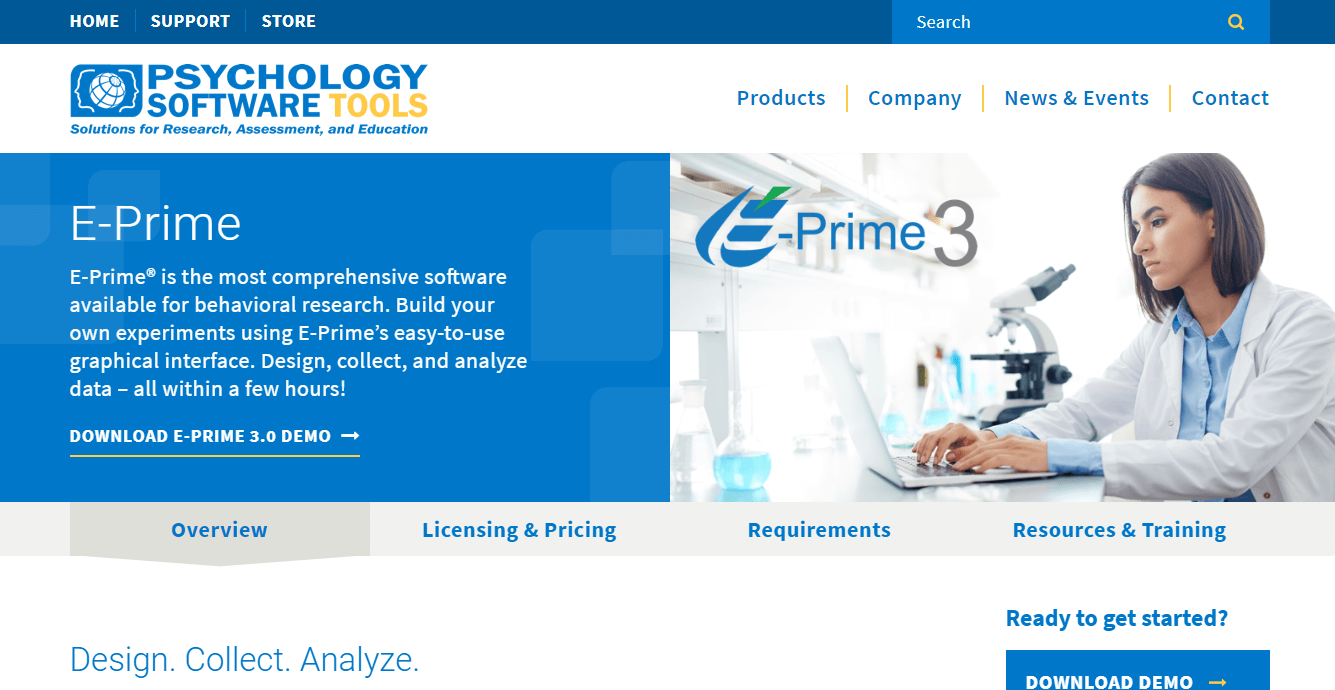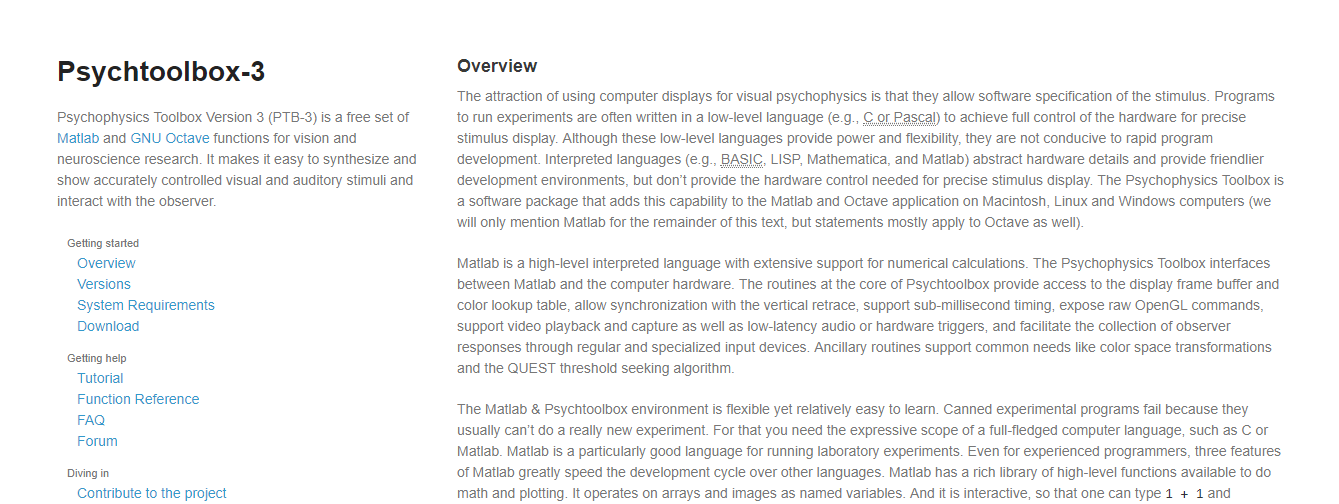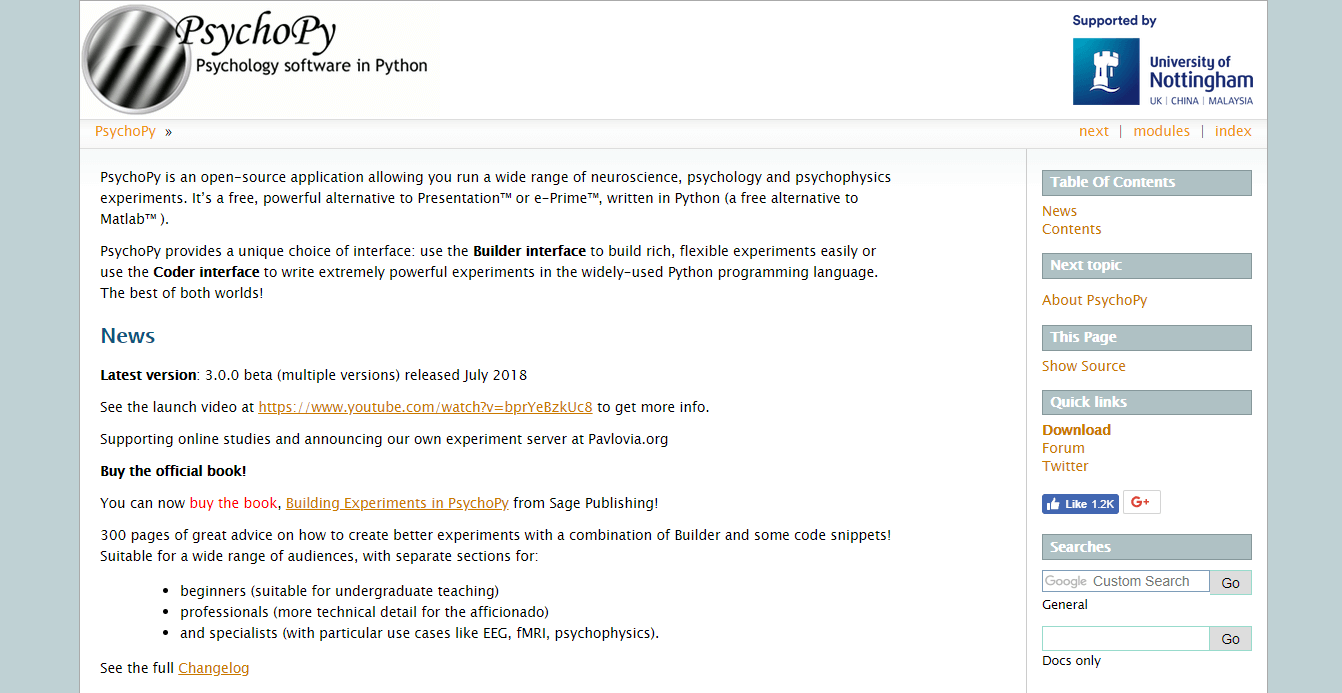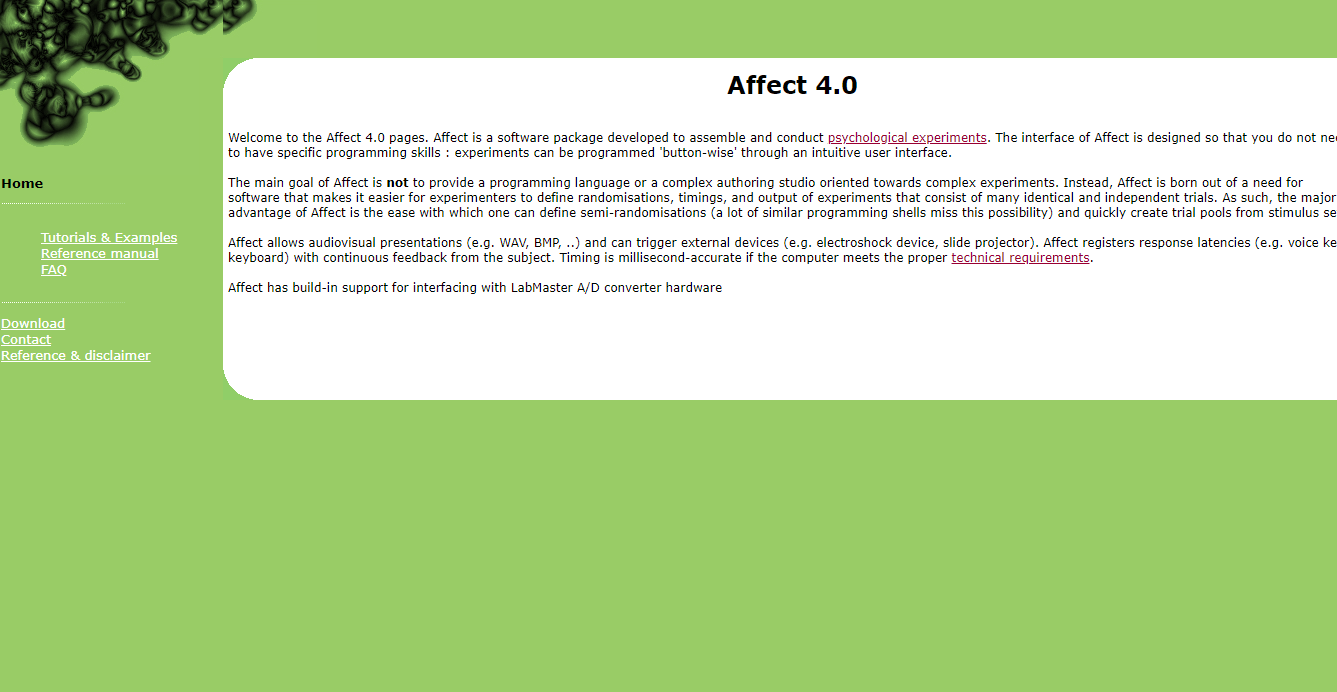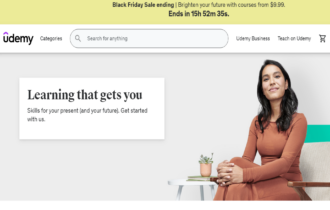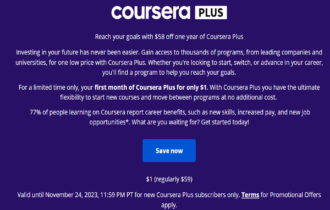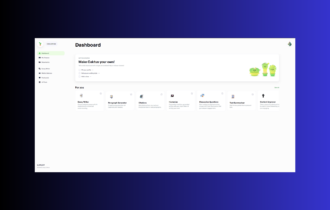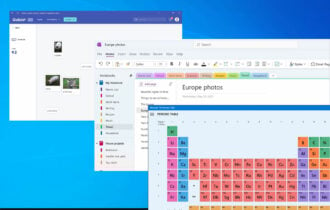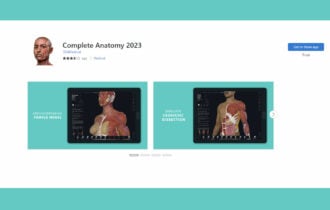Best Psychology Software For Experiments In 2024
5 min. read
Updated on
Read our disclosure page to find out how can you help Windows Report sustain the editorial team Read more

Since the days of Greek philosophers Plato and Aristotle, psychology applied to the inner workings of our society was observed to be of a paramount importance. Psychologists study the workings of the human mind and their work is a vital aspect of human health. They treat people with different mental health issues by using techniques that evolved since the ancient times.
Because of the sheer amount of data a psychologist has to deal with on a daily basis, using a specialized software can make things a lot easier and more practical than the alternative – holding paper files, test results, etc.
In this article, we will explore some of the best software options that allow you to create tests, maintain your client information databases, test results and even entire psychological sessions in one place.
5 psychology software for beginners & professionals
Testable
Testable is a great software option for psychologists that want to carry out behavioral experiments and surveys simply. All you need to do to get started is fill in a spreadsheet with information on the trials and questions, and then upload them. Testable will take all the information provided, and creates an up and running study.
Because of it’s great storage capabilities, Testable keeps all your surveys and experiments in cloud storage. This allows you to not worry about ever losing any important files from your studies, and also access from any PC that has a web browser installed.
Key features include:
- Wide range of experiments with included templates
- All major video and audio files supported
- Multiple response options
- Various presentation modes – full control over presentation times, sequential stimuli presentation, etc.
- Automatic randomization within and between blocks
- Feedback for incorrect trials
- Ability to generate random code at the end of session
Testable comes in 3 different versions, each designed to suit specific needs :
1. Testable Basic:
- One license
- Unlimited experiments and surveys
- Unlimited data collection from Testable Minds – subject pool
- Can collect up to 10 participants outside Testable Minds
- 100 MB storing for your stimuli
- Free to use
2. Testable Plus – includes all the features of the Basic version and adds :
- Guaranteed email support within 24h
- Collect up to 500 participants outside Testable Minds
- 1 GB for storing data
3. Testable Premium – this is a special license for labs that provides all Plus benefits but allows you share the license with 6 people. You can also expand the storage space to 5GB for each user.
If you feel like you need to see a manual about using Testable, check out this guide.
E-Prime 3
E-prime is another great tool for psychologists that want to create their own experiments. This tool has a easy-to-use interface that can help you start designing and collecting data fast.
Key features include :
- Drag and drop objects
- Complete experiments without programming
- Can design with text, images, movies, sounds, etc.
- Present performance feedback without script
- Pre-built experiments and templates
- Can present experiments on multiple monitors
- Choose the amount of data logging
- Run in floating window with real-time debugging
- Extensive timig data reports available online
- Export data in SPSS, R, and Excel
— RELATED: 4 best student management software that passed the test
PsychToolBox-3
Psychtoolbox is a free software that works with Matlab and GNU Octave. PTB offers you a great array of features for psychological research. This program makes it easy to control and show auditory and visual stimuli to your patient.
The PTB offers you access to display frame buffer, color lookup and many other features. You can easily synchronize your tests and can also expose raw OpenGL commands.
If you want to see a tutorial on how to use PsychToolBox, go to the tool’s official webpage.
- Editor’s Note: If you’re interested in other education tools, check out our wide collection of guides.
PsychoPy
PsychoPy is another great free software option for psychologists that is written in Python. This program allows you to run a wide range of experiments in psychology but also in neuroscience and psycho physics.
You can use the Builder interface to build complete experiments with ease, or the Coder interface that allows you to write incredibly powerful experiments using the Python programming language.
Affect 4.0
Affect is a software package developed to give you the power to create and conduct psychological experiments. This program has been designed specifically so it can be used by people with no programming experience.
Affect 4.0 has a simple user-interface that makes it easier for you to define randomization, timings, and output of experiments.
You can use Affect to easily present visual, acoustic, and/or tactile stimuli in complex sequences. This feature also has a feedback loop that registers response latency of your patient.
You can find a tutorial on how to start using Affect 4.0 on the tool’s official website.
Conclusion
In this article, we explored some of the best software options that can be used in psychology.
In this list, we covered both complex programs and easy to use software. The more complex software presented in this list requires you to know programming. The easy to use options have the same test-creation capabilities and do not require any kind of programming.
Let us know which software you chose from the list in the comment section below.
RELATED STORIES YOU NEED TO CHECK OUT: