Best Windows 11 Razer Laptop: 7 Picks to Choose From
10 min. read
Updated on
Read our disclosure page to find out how can you help Windows Report sustain the editorial team. Read more
- Intel Core i9-11900H CPU
- NVIDIA GeForce RTX 3080 GPU
- 32GB RAM
- 1TB NVMe SSD
- 15-inch 4K display
- Vapor Chamber Cooling
- Wi-Fi 6
- Free upgrade to Windows 11
- High price
- AMD Ryzen 9 5900HX CPU
- NVIDIA GeForce RTX 3080 GPU
- 16GB NVMe RAM
- 1TB SSD
- 14" QHD 165Hz display
- Vapor chamber cooling
- THX spacial audio
- Free upgrade to Windows 11
- Only has one RAM slot
- Medium-sized RAM

- Intel Core i7-10875H CPU
- NVIDIA GeForce RTX 2080 Super Max-Q GPU
- 16GB RAM
- 1TB SSD
- 15.6” FHD 300Hz Touch Display
- Vapor Chamber Cooling
- The GPU could be more powerful
- CPU provides enough power to run most games

- Intel Core i7-10750H CPU
- NVIDIA GeForce RTX 2070 Max-Q GPU
- 16GB RAM
- 512GB SSD
- Chroma RGB
- 4K OLED 60Hz display
- Small SSD
- Medium-range GPU

- Intel Core i7-1065G7 CPU
- NVIDIA GeForce GTX 1650 Ti Max-Q GPU
- 16GB RAM
- 512GB SSD
- 13.3"1080p 120Hz display
- Razer Chroma Keyboard
- Ultra thin and light
- Small display for gaming
- Average GPU
- Medium-range CPU
Razer is world-renowned for producing incredibly powerful gaming laptops, which not only perform exceptionally but also look amazing.
Now, as the long-awaited Windows 11 OS has been released, and because it offers very good gaming-related optimizations, the question about the best Razer laptops that can run the OS is raised by default.
When it comes to comparing Windows 11 and Windows 10, the new OS has a wide range of new features besides its more polished looks, which not only make it faster overall but also provide other functional options.
Choosing the right laptop for your needs can be as tricky as building a computer from scratch, as it involves knowing the capabilities of each of the components and how they stack up against each other.
To reduce the time you spend researching hardware and different configurations, we took the time to create a thorough list for you. Even more than that, all the laptops we present to you in this list are eligible for a free upgrade to Windows 11 from Windows 10.
How we chose the best Razer laptops that run Windows 11
To be able to create a thorough list, our team of expert testers has spent countless hours not only ensuring that the laptops we present to you are capable of running Windows 11 without any problems but also testing them thoroughly.
The tests to which every last laptop in this list was exposed, include both separated benchmark tests for each of the components, and at the same time tests for all the laptop configurations separately.
The latter element of the test process was done by exposing the laptops to multitasking, running, and working in resource-heavy apps like 3D printing software and video processing apps, and also tested out a series of some of the latest games found on the market.
Besides the effective testing methods described above, our team of testers has considered a wide range of elements when creating this list.
In order to ensure that you choose the best Razer laptop, these are some elements you need to take into consideration:
➡ Windows 11 system requirements
➡ CPU power
➡ GPU capabilities
➡ RAM size and type
➡ Storage space type and size
➡ Screen type and quality
➡ Design
The entire set of elements mentioned above are almost equally important amongst themselves, but with an emphasis on almost.
As we’re talking about Razer laptops that can run the new OS from Microsoft, having all the requirements needed is of paramount importance.
After, the capabilities of the laptops have been evidentiated, as these will give you the power you need to run the apps and games you need.
And last but not least, we will be discussing the design of each of these laptop options, both functional, and simply from the perspective of aesthetics.
What to consider when choosing the best Windows 11 Razer laptops
Windows 11 system requirements
The most important element when it comes to the system requirements needed to run Windows 11 without issues is the TPM chip.
Even though this chip allows your system to use the latest security systems developed by Microsoft, all the laptops we will discuss in this guide already have this component installed. That being said, if you are interested in improving the OS, you can explore the best Windows 11 settings.
As a quick overview, here are some other requirements:
- Processor: 1 GHz or faster with 2 or more cores
- System memory: 4 GB minimum
- Storage: 64 GB minimum
- System firmware: UEFI
- Security: TPM required, UEFI Secure Boot
- Display: 9-inch minimum in diagonal, High definition (720p), 8 bits per color channel
- Graphics: DirectX 12 API, WDDM 2.0
- Connectivity: Bluetooth (excluding desktop PC), Wi-Fi or Ethernet connection
- Digitizer: Precision Touchpad (if the touchpad is present)
- Hardware buttons: Power button and volume up and down buttons required
- Ports: USB ports (at least one), video output required
If you want to read more about the Windows 11 system requirements, you can do so, but rest assured that all the laptop options we present in this guide will be fully equipped for the task.
CPU power
The central processing unit, or CPU, is effectively the brain of your new laptop, so having a powerful version will improve the overall experience.
A good CPU will ensure that the computations your device is capable of performing every second are up to par with the tasks you’re trying to run.
Choosing from a list of CPUs can be a daunting task, and for this reason, our team of testers has compared the CPUs of all the devices presented in this guide and ensured that not only they can run Windows 11 without issues, but can run complex computations at the same time.
GPU capabilities
The GPU, or the graphics processing unit is another very important element found in any PC, but becomes even more important when we’re talking about laptops, and even more so when discussing gaming laptops.
A good GPU will ensure that the graphics created by the developers for games can be displayed correctly on your laptop or external screen, and can have a huge impact on the overall experience.
As we all know, it is of paramount importance to be able to experience gameplay without dealing with stuttering, lagging, or unsynchronized images, as this can stop you from having a fully immersive experience.
The power of the GPU will considerably affect the way your device can run games, and keeping the optimal FPS (frames per second) range can be extremely important, especially if you’re using your laptop for multiplayer, or professional gaming.
As you can observe in the graphic above, to have a smooth experience while gaming, and no stuttering whatsoever, the recommended value rate is 60 FPS.
Anything below that value, your game will most likely start to stutter occasionally, even though 30 FPS still allows you to play. This value is not recommended for competitive gaming, as other players with better FPS rates will have an advantage over you.
RAM size and type
Rapid access memory, or RAM, is another very important piece of hardware that ensures you will be able to run the latest games, as running a game involves a wide range of smaller processes that need to be run at the same time without any problems.
As in the case of the FPS rate mentioned above, more RAM means more multi-tasking capabilities, both when it comes to games, running multiple complex apps on your PC at the same time, and also hardware-intensive apps like 3D printing software.
Storage space
Even though our needs as computer users vary, as in the case of RAM, the more storage space you have available, the better. That being said, the configurations of laptops will vary considerably, so you will need to make a choice based on your priorities.
In some cases, the CPU might be faster, and the storage space could be lower. For this kind of configuration to suit you, you would need to be more interested in how fast the PC can run the software, and not necessarily keen on storing too much information on the PC.
In other cases, you might want a decent CPU, but with a greater storage capacity, as your interest would be angled towards storing data and only acceptable processing power.
It is safe to say that even if you find yourself in the first case, you can extend your storage space by either adding more memory to an internal slot or using an external SSD with fast data transfer speeds.
If you choose to go this route, please be advised that it is also recommended to invest in SSD encryption software to keep your data protected at all times.
Screen size and quality
It is always better to have a bigger screen, and it all comes down to how you plan on using your new system. In case you plan on using the laptop more on the road, then investing in a bigger screen can be useful for both gaming and working.
On the other hand, if you’re going to use your laptop at home the most, you could always connect it to an external monitor and have a full-on desktop experience without problems.
The important factor to consider in both these cases is the quality of the display, as this element will influence how good the image both on your internal or external display will look.
Design
The design of the actual laptop, besides the aesthetics, comes down to functionality. Some laptops will be heavier and thicker, while others will be more portable, and easier to move around a lot or carry in your backpack.
Having a good-looking laptop is important, but being able to use it wherever you travel becomes even more important. As always, it all comes down to user preference, so our Razer laptops list covers both aspects.
➡ If you don’t want to worry too much about system configuration for the next couple of years, and don’t mind spending a good amount of money, the best choice is the powerful Razer Blade 15 – 2021 Edition.
This powerful device not only allows a free upgrade to Windows 11, but offers amazing processing power, and will run any software and games you want without any lagging or stuttering.
➡ With a bit of reduction in price and a small difference in the CPU and overall setup, the Razer Blade 14 impressed us with the benchmarks scores.
Even though it has a decrease in CPU, it has the same GPU as the previously mentioned option, which makes it a viable option at a better price.
➡ For the medium-range user, who would like to play some games, explore the web, and perform normal day-to-day activities on the device, we have two contenders available.
Both the Razer Blade 15 2020 Edition and Razer Blade 15 Base models provide you with enough power, with the latter being a bit more accessible in price.
➡ If you’re interested in a budget Razer laptop that can run Windows 11 without issues, and even allows playing games at medium graphics settings, the Razer Blade Stealth 13 is a very good option.
Besides the decreased price, this device is also lighter and slimmer than the other options presented in this list, making it more portable.
As you can see, our list contains a variety of laptops that caters to a large array of users.
We made sure to include high-end powerful machines that can run the latest games at full graphics, and medium-range devices which are a bit less capable and has a lower impact on your funds.
To finish the guide off, we also chose some affordable Razer laptops that can prove easier to carry while also offering great processing power.
Razer Blade 15 2021
- Intel Core i9-11900H CPU
- NVIDIA GeForce RTX 3080 GPU
- 32GB RAM
- 1TB NVMe SSD
- 15-inch 4K display
- Vapor Chamber Cooling
- Wi-Fi 6
- Free upgrade to Windows 11
- High price
The 2021 Razer Blade 15 laptop model is an amazing option when it comes to both running the Windows 11 OS, and for gaming and any other power-intensive task you might throw at it.
An Intel Core i9-11900H CPU is the brain of this powerful machine, this 11th Gen 8-Core processor from Intel provides all the power you will need to run the latest games released on the market.
This powerful process can, of course, deal with any resource-intensive applications you run on the system without stuttering or interrupting your work, like 3D rendering software, and image processing apps.
When it comes to benchmark scores, this CPU has had 10% better overall scores than the next CPU model found in the laptop on position 2, which, considering the ranges, is quite a big difference.
As no powerful laptop is complete without a powerful GPU, this laptop comes with an NVIDIA GeForce RTX 3080, which is the same type found in the next laptop in our list.
As the latest games required your system to have at least 8GB of RAM, this powerful device offers 3 times that value, with a whopping 32GB RAM.
To enable you to install and save information, the Razer Blade 15 comes with a 1TB NVMe SSD, so high transfer speeds are guaranteed.
The 15-inch 4K display not only provides an ultra-fast refresh rate of 360Hz but immersive color ranges and image quality as well.
The entire system is cooled by a Vapor Chamber Cooling system, which is also surprisingly quiet.
Getting this laptop will ensure that the transition to Windows 11 will happen seamlessly, as it has a free upgrade for this OS bundled.
Razer Blade 14
- AMD Ryzen 9 5900HX CPU
- NVIDIA GeForce RTX 3080 GPU
- 16GB NVMe RAM
- 1TB SSD
- 14" QHD 165Hz display
- Vapor chamber cooling
- THX spacial audio
- Free upgrade to Windows 11
- Only has one RAM slot
- Medium-sized RAM
The Razer Blade 14 is another impressive laptop option from Razer, offering a powerful system that not only can run Windows 11 without issues but it can be upgraded to the new OS completely free.
The AMD Ryzen 9 5900HX CPU, even though it scores 10% lower than the first position, it clocked in 13% better scores compared with the CPU found in the next model on this list. This powerful CPU can take on most of the latest game releases, while also providing great capabilities for video rendering and software compiling.
The NVIDIA GeForce RTX 3080 GPU found on this device scored 30% better than the next option in our list, which is an astonishing difference in power and processing speeds. As it is built on the 2nd generation RTX architecture, the gaming experience on this device is incredibly immersive and life-like.
With 16GB RAM and a 1TB SSD installed, the Razer Blade 14 offers you more than enough power to run graphic-intensive applications at the same time, and also store your installed games, and other personal files.
To round off this powerful machine, a 14-inch QHD display that runs at 165Hz is installed, allowing fast gaming reactions and a great image experience when using graphics-related software.
The vapor chamber cooling ensures that your system will always be running optimally, without producing too much noise in the process either. Added to that, you also get a THX spatial audio feature that ensures all your gaming, music, and overall experiences on this laptop will offer the highest quality.
Razer Blade 15 2020
- Intel Core i7-10875H CPU
- NVIDIA GeForce RTX 2080 Super Max-Q GPU
- 16GB RAM
- 1TB SSD
- 15.6” FHD 300Hz Touch Display
- Vapor Chamber Cooling
- The GPU could be more powerful
- CPU provides enough power to run most games
The 2020 Razer Blade 15 laptop uses an Intel Core i7-10875H CPU which has a 2% better overall benchmark score than the next laptop option in our list. This CPU is built with 8 cores, and using the Turbo feature can reach frequencies of 5.1GHz. This provides you with enough power to run some of the latest games without issues.
When it comes to the GPU, the NVIDIA GeForce RTX 2080 Super Max-Q GPU installed in this device has performed with 21% better scores than the GPU found in the next laptop model we chose, which is an impressive amount when we also consider the CPU. Even though you shouldn’t expect to be able to play new games with the highest graphics settings, the game will still run with good FPS, at around 30FPS constantly.
16GB RAM provides you with more than enough power to run Windows 11 without any problems whatsoever, and will also be enough to run multiple applications at the same time, and also when it comes to most games on the market. The 1 TB SSD gives you space to store games, files, music, and movies without worrying too much about this topic.
The 15.6” FHD 300Hz Touch Display delivers blazing-fast response times in games and it also provides amazing quality for color-intensive work like image/video editing, CAD software, or 3D rendering.
As in the case of most Razer laptops on this list, the laptop is equipped with a Vapor Chamber Cooling system, ensuring a thin design, great performance, and reduced noise pollution no matter how much you use it.
Razer Blade 15 Base
- Intel Core i7-10750H CPU
- NVIDIA GeForce RTX 2070 Max-Q GPU
- 16GB RAM
- 512GB SSD
- Chroma RGB
- 4K OLED 60Hz display
- Small SSD
- Medium-range GPU
This Razer Blade 15 Base uses a 10th Gen Intel Core i7-10750H CPU with 6 cores which can provide great processing speeds overall, but even more so while using the Turbo Mode, making it capable of reaching 5.0 GHz.
The NVIDIA GeForce RTX 2070 Max-Q GPU provides you with enough power to run most games on medium settings and also proves to be a good companion when dealing with image editing, video editing, 3D rendering, etc. Even though when compared to the GPU mounted on the previous laptop in this list, the benchmark results are sub-par, the quality is still very good.
When it comes to benchmark test results, the CPU proved to be 28% more efficient, and the GPU is 41% better than the model installed on the next item on this list.
It comes equipped with 16 GB RAM, which allows you to run Windows 11 without problems, deal with multiple applications at the same time, and proves extremely useful from the same perspective when running various games.
Besides a very capable CPU and GPU, this laptop provides very good connectivity features, ensuring internet at blazing speeds with Wi-Fi 6, and also a Gigabit Ethernet connection. As these are the latest developments when it comes to internet connectivity, it works perfectly for online work and streaming.
When it comes to peripheral connectivity, this laptop also has Thunderbolt 3, USB Type-A, and USB Type-C ports, and can transfer high-quality images to an external display by using a great HDMI connection.
The Chroma RGB keyboard is fully customizable, as it uses Razer Chroma, which enables hundreds of color-modes that can take your gaming to the next level.
The 4K OLED display has a refresh rate of 60Hz, and provides you with an incredible 1ms response, thus allowing a great gaming experience and high-quality movie playing without compromising on image clarity.
Razer Blade Stealth 13
- Intel Core i7-1065G7 CPU
- NVIDIA GeForce GTX 1650 Ti Max-Q GPU
- 16GB RAM
- 512GB SSD
- 13.3"1080p 120Hz display
- Razer Chroma Keyboard
- Ultra thin and light
- Small display for gaming
- Average GPU
- Medium-range CPU
The Razer Blade Stealth 13 is equipped with an Intel Core i7-1065G7 CPU which uses a Quad-Core 10th Gen setup to offer you great processing speeds for a variety of activities, from gaming to image and video rendering.
Even though this option is qualified as a budget laptop compared to the models presented in this list before it, we can’t deny that the Stealth 13 impressed us with its versatility.
The NVIDIA GeForce GTX 1650 Ti Max-Q GPU, even though not as powerful as the others, still offers an FPS of around 30 while running some of the latest games with medium graphics settings activated. The 4GB VRAM ensures that the images are consistently streamlined, and even helps for those moments in which the FPS levels drop, like loading cut-scenes, and other more intensive processes.
The 16GB of RAM makes this laptop capable of running a variety of applications at the same time without any significant stuttering but starts acting sluggish when trying to run both Photoshop and some 3D rendering software for example.
Even though the 512GB SSD might not be enough for some people, it is an acceptable amount considering the accessible price, and the overall performance of this machine.
A 13.3 inches 1080p display with 120Hz frequency offers a Bezel-less viewing experience that ensures great colors and resolution. This display setup might be a bit small for a full-on gaming experience, but you can always use an external monitor to take advantage of exploring virtual worlds.
The 100% sRGB color space of this display comes in very handy both in the case of playing games, but also when performing tasks where the color gamut is an important factor.
Bottom runners
Even though our list includes Windows 11-capable Razer laptop options for all price ranges, during our tests, there are a few other options that stood out, but for a specific reason were excluded from the main list.
These options are by no means bad, and thus, we decided to create a side list with some of these options, which might fit the needs of some users:
➡ Razer Blade 17 – 2020 edition
Even though when compared to the first position option presented in this guide, the Razer Blade 17 offers a bigger screen, it only has an NVIDIA GeForce RTX 2080 Super GPU, which has 30% lower scores in our benchmark tests.
That is a huge difference to start with, but even more, this laptop is more expensive than the 1st position option.
Because of these reasons, even though it is worthy of being part of this guide, it doesn’t match with other options when compared directly.
➡ Razer Blade Stealth 13 Ultrabook
This laptop model has already been presented in the carefully constructed list above, but this version is built with fewer perks than the one mentioned above.
It comes with an Intel UHD Graphics 620 GPU, and only a 256 SSD, which doesn’t make it specifically suited for gaming.
That being said, it is far more accessible when it comes to the price range, and would still provide you with a good Windows 11 experience nonetheless.
Choosing the right Windows 11 Razer laptop to invest in can be tricky if you don’t have the entire set of information presented in an easily digestible way.
Our team of testers and editors have spent their time researching and testing every aspect of these devices, so you won’t need to.
No matter if you’re constrained by your bank account or not, this list gives you some great options to choose from, and some even allow a free upgrade to Windows 11, which gives them a clear plus.
The same principles apply if we’re looking at the reason for your decision to invest in a Razer laptop. No matter if you’re planning on using it for professional or occasional gaming, or if you’ll create amazing digital artworks with image rendering software, you can find a suitable option in this list.
Don’t hesitate to share your opinion about this list and let us know which of these options you choose to go with. You can do so by using the comment section found below this guide.








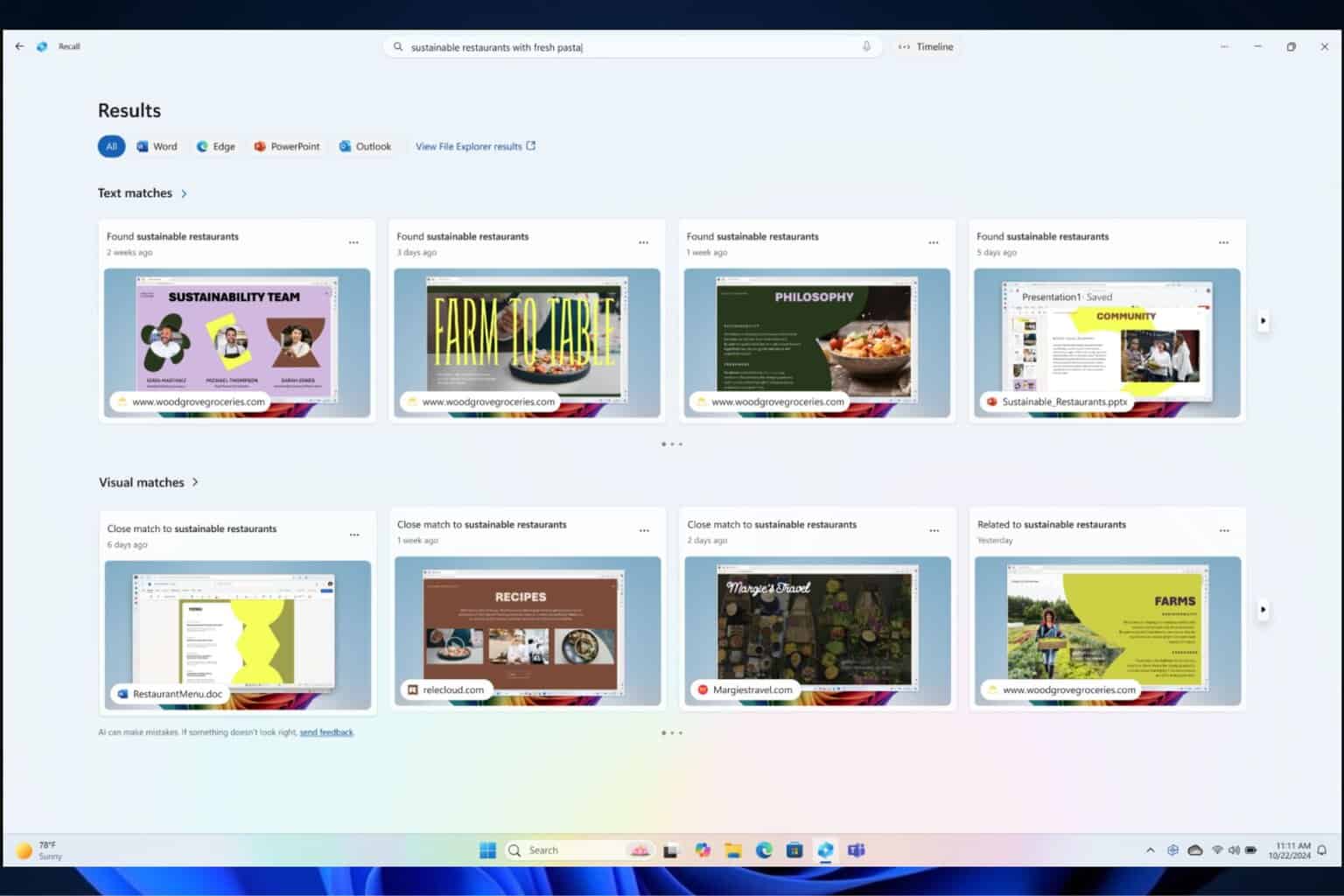

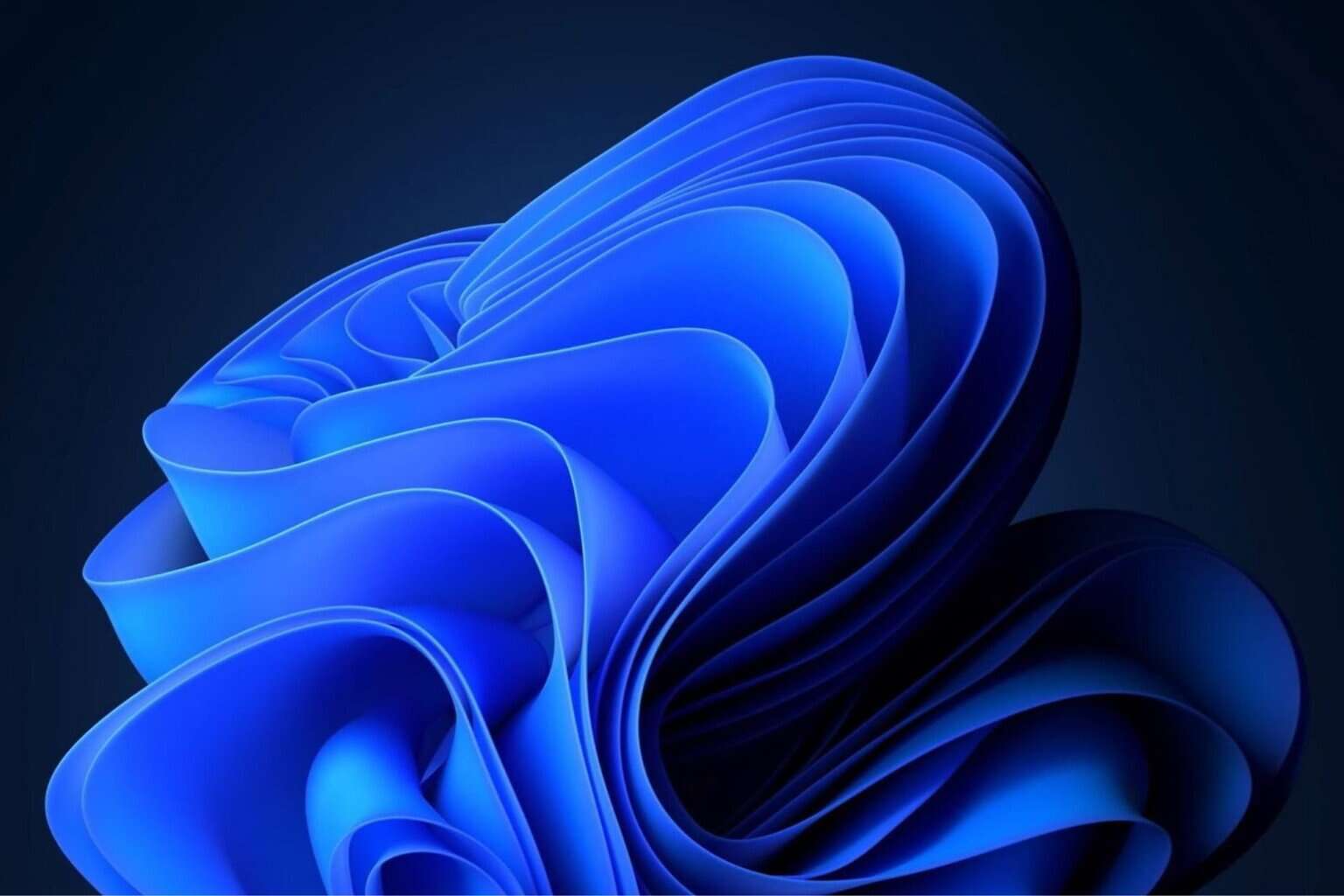



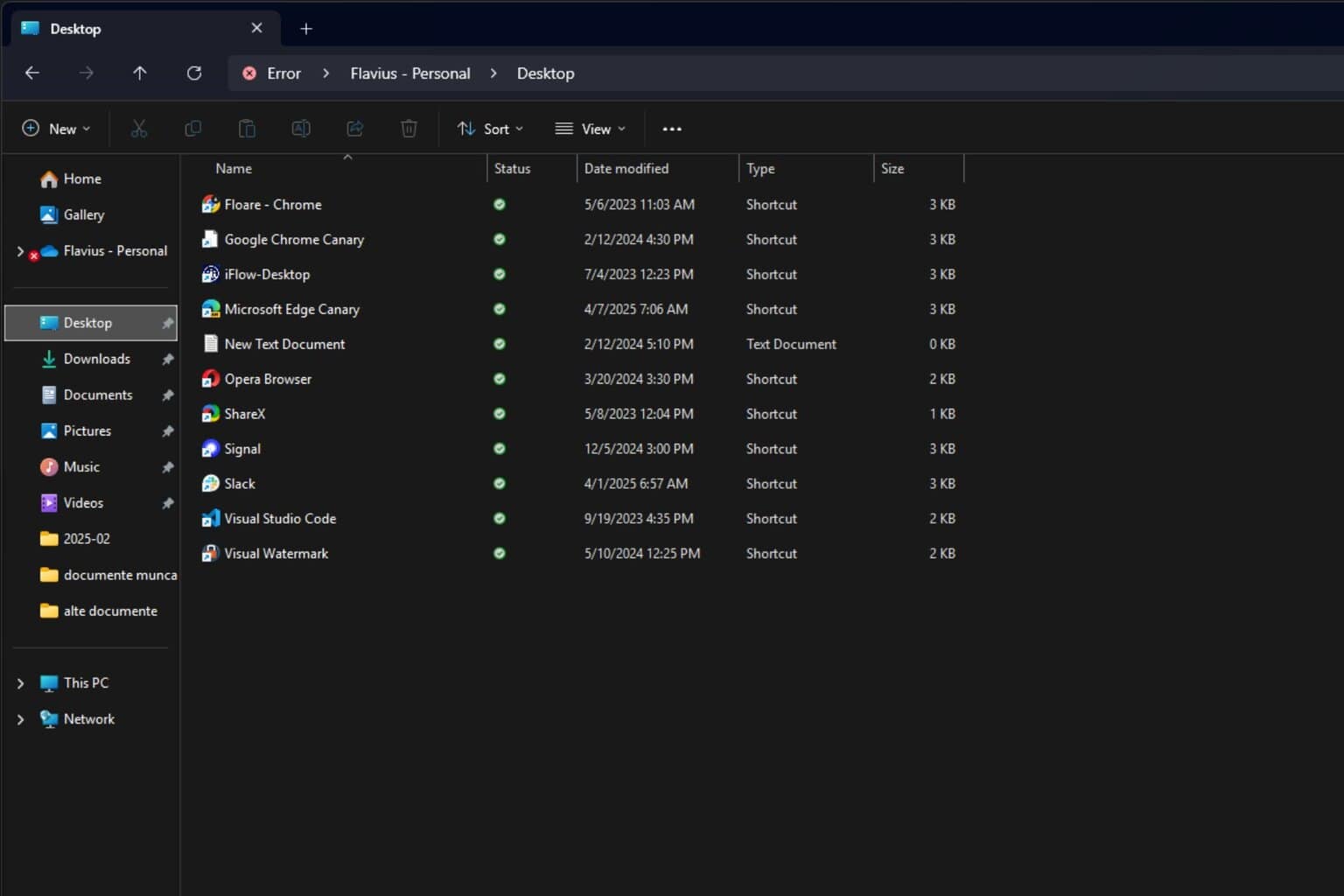

User forum
0 messages