UWP Remote Desktop app for Windows 10 lets you remotely connect to your computer
3 min. read
Updated on
Read our disclosure page to find out how can you help Windows Report sustain the editorial team. Read more
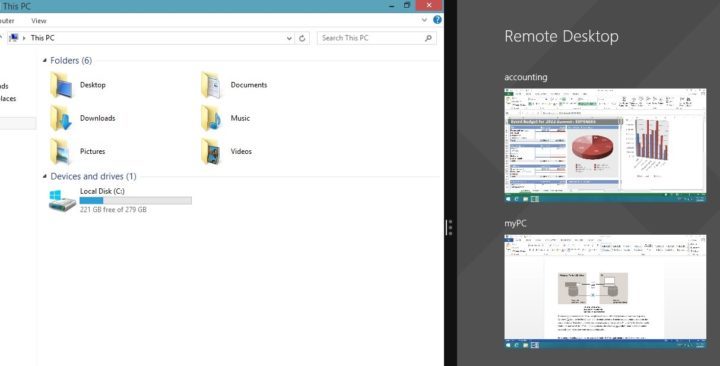
After months of testing, the Remote Desktop app for Windows 10 is finally out after Microsoft began beta testing the app back in December, using Insider feedback to improve its user experience
This app was only available to those who had installed the Microsoft Remote Desktop Preview app. As Microsoft finishes the preview phase, the app is now universal and replaces the 8.1 version for devices running both Windows 10 and Windows 10 mobile.
After a few months working on the core feature set, we’re excited to bring the app out of preview so everyone on a Windows 10 device, whether that be a desktop, tablet, phone or through Continuum for phone can benefit from the same great experience.
The Remote Desktop for Windows 10 allows you to connect to a remote PC from anywhere and get your work done wherever you are, a great tool for professionals on the go. In order to use the Remote Desktop app, you have to first configure your PC for remote access. Download the app to your PC, install it and you will be able to access your computer from everywhere.
The list of features include:
-
Access remote resources through your Remote Desktop Gateway
-
Rich multi-touch experience with Remote Desktop Protocol (RDP) and RemoteFX supporting Windows gestures
-
See all your remote connections in the home screen and open them with a single touch.
-
Access and manage work resources published via RemoteApp and Desktop Connections.
-
Secure connection to your data and applications
-
Simple management of all remote connections from the connection center
-
Seamless audio and video streaming
-
Support for Azure RemoteApp.
Microsoft’s efforts to improve the app and roll it out as soon as possible are appreciated. However, it seems that Remote Desktop app runs terribly in Continuum mode. The app works slower than similar remote connection apps, and mouse interaction is not at all precise. Users complain that in Continuum mode, they can only use the app for basic tasks, severely limiting their output.
We suggest you first use this workaround to fix Continuum problems in Windows 10 and then launch Remote Desktop in Continuum mode to see if the issues have been fixed.
In case you can’t connect to Remote Desktop in Windows 10, check out our fix article on this topic. You can download the UWP Remote Desktop app for Windows 10 from the Microsoft Store.
RELATED STORIES YOU NEED TO CHECK OUT:
- Fix: Remote Session was Disconnected, No Remote Desktop Client Access Licenses Available
- TeamViewer’s UWP app now supports Continuum and Cortana in Windows 10








User forum
1 messages