Roundup: Most common Edge problems in Anniversary Update
4 min. read
Updated on
Read our disclosure page to find out how can you help Windows Report sustain the editorial team. Read more
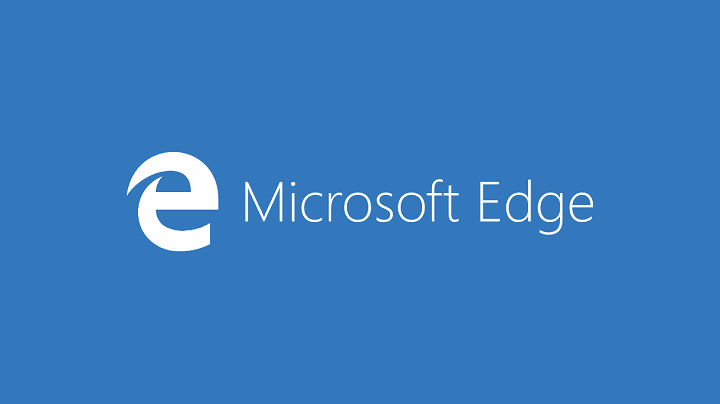
One week after the Anniversary Update’s release, one thing is sure: the latest Windows 10 version is far from perfect. Of course, no piece of hardware or software can ever be perfect, but taking into account all the publicity Microsoft built around the Windows 10 Anniversary Update, and we really had high expectations for this OS.
Microsoft also hopes the Anniversary Update makes the Edge browser more popular among users. In a certain sense, the company managed to reach its goal as Microsoft Edge now has a 5.09% market share. However, judging by the plethora of issues affecting Microsoft’s favorite browser, we expect many Edge users to switch to another browser pretty quickly.
Roundup: Edge problems in the Anniversary Update
1. Microsoft Edge can’t play audio on certain websites, although everything was working perfectly fine before the upgrade. If you’re experiencing audio issues when watching Youtube on Edge, you can use the workarounds listed in this fix article to solve this problem.
“Microsoft: Please fix Edge so it plays audio on this website: https://portevergladeswebcam.com/. Edge worked fine on these PZTtv sites prior to the Anniversary Update. Now…no Audio.”
2. Users can’t install extensions. Users are informed that some apps experience some problems, and are then kindly invited to uninstall the apps in order to repair them. However, this action doesn’t solve the problem. For more information about the Edge extension issue in the Anniversary Update, check out our fix article.
“Here is the problem: This app encountered a problem. Please reinstall it to repair. Same circle. Reinstall and same message pop up. Cannot get out. This problem only applied for extension in Window Store. Any other app installed and worked fine. This problem is driving me crazy. 4 months waiting and nothing but pain.”
3. The Anniversary Update deletes the Favorites list in Microsoft Edge. Users have long complained about this issue, but Microsoft hasn’t done anything to solve it yet. The tech giant’s only suggestion is to import favorites from Internet Explorer. You can also use Edge’s “Sync your content” feature, perform a backup and then restore your favorites.
“When I installed the win 10 anniversary edition, it lost all my favorites and my favorites bar. according to ms, installing the anniversary edition is just like a new clean install of windows Edge 11. This is crazy, as some of the favorites I cannot replace.”
4. Edge can’t close down multiple tabs. If you’ve got a lot of tabs open in your Edge browser, the only way to close them is to actually close each individual tab.
“After the Windows 10 August Anniversary Update the Microsoft Edge browser does not working properly now. It will not close down with multiple tabs. […] The normal shut down button (X) doesn’t work. It asks if you want to close “Close All”, which you click, and nothing happens.”
5. Edge opens and closes all the time. Many users are complaining they can’t use Edge because the browser constantly opens and closes despite all the workarounds they’ve used.
“Since updating to the anniversary update Edge will not stay open… I’ve searched and tried it all, from deleting the folder in app data and running power shell to changing the registry…. Please help!!! anyone!!!”
6. Tabs are disappearing in Microsoft Edge. Users are complaining that some of their tabs randomly disappear when they have multiple tabs opened, except for the current tab.
“[…] when I have multiple tabs opened they will randomly disappear along with the “x” to close the window and the “-” minimize button. All I can see is the current tab I am on with no way to click and view other opened tabs. […] When I reopen edge the “x and -” to close or minimize are back and I can open new tabs and view them for a while then they disappear again and I have to start all over closing it down again.”
7. Microsoft Edge is slow. Users are reporting that Edge is extremely slow and sometimes even unresponsive. Running AdBlock speeds up the browser, but this not enough to stop users from migrating to Google Chrome.
“Did The Windows 10 Anniversary Update Which Was Suppose To better The Edge Browser,But Nothing Has changed its useless With Constant Slowness and Being Non-Responsive,Without Doubt the Worst Web Browser Ever,Thank god For Google!!. I Can See Google Has No Competition From Edge.”
If you’ve encountered other issues when using Microsoft Edge, you can tell us more about your experience in the comment section below.
RELATED STORIES YOU NEED TO CHECK OUT:








User forum
1 messages