SharePoint finally allows co-authoring abilities, meaning multiple users can edit pages simultaneously
The capability will be rolled out at the end of this month.
2 min. read
Published on
Read our disclosure page to find out how can you help Windows Report sustain the editorial team. Read more
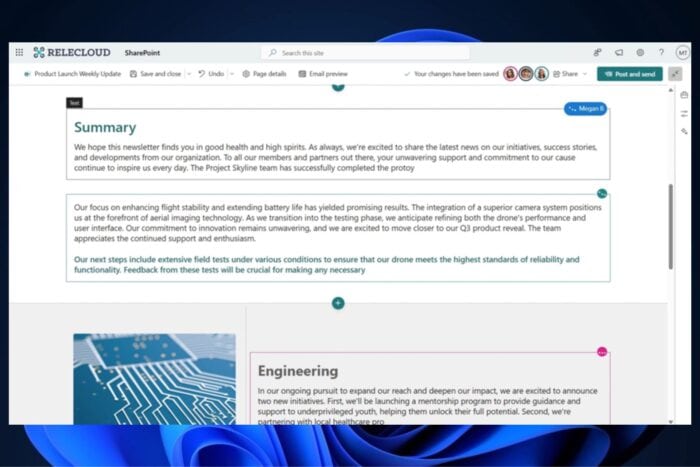
Microsoft has updated SharePoint to support co-authoring, meaning multiple users can author SharePoint Pages and News simultaneously. This feature blends their ideas without waiting for one another.
In a blog post, Microsoft says it is simple to co-author now, with multiple authors getting the chance to edit the same page or news post simultaneously. There’s no need for people to wait their turn when it comes time to add their perspectives – once you start editing mode, avatars will appear in the command bar, showing who else is working on this item with you. And the best part? Your changes are saved automatically every few seconds.
The Redmond-based tech giant says SharePoint’s co-authoring capability also supports a version history, and users can undo undesired changes with just a few clicks. The feature will be rolled out for SharePoint-targeted release tenants by the end of July, with a general availability coming in August.
Moreover, it’s not only about adding more. Microsoft also intends to close the SharePoint News Connector service for Teams business and enterprise users. They expect a complete shutdown by the end of August. This might make people wonder, but it seems that Microsoft is simplifying its services to focus on improving main functions such as co-authoring.
So, what does this signify for organizations that use SharePoint? It’s notable progress in enabling more lively and effective teamwork. There will be no more congestion or postponements when sending content. Furthermore, teams can collaborate simultaneously on page and news post creation and updates.
If your organization uses SharePoint, it is important to ensure your team understands the added abilities. Co-authoring’s strength can only be fully utilized when all members are involved and actively participating.
You can read more about this upcoming capability here. What do you think about it? Let us know your opinion in the comments section below.








User forum
0 messages