TunnelBear updated with faster VPN connections and improved network switching
2 min. read
Published on
Read our disclosure page to find out how can you help Windows Report sustain the editorial team Read more
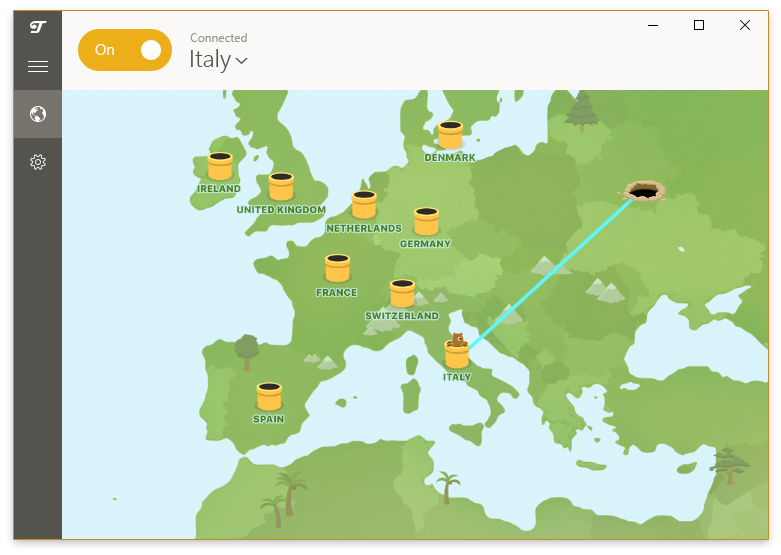
By no means, TunnelBear is one of the best VPNs out there, be it for Windows 10, or for Windows 7. With millions of users from all over the world, the privacy software company is always interested in improving their products.
TunnelBear Inc has now released version 3.2 of TunnelBear for Windows PC users. The updated version of the leading VPN software gets a completely rebuilt VigilantBear component along with the promise of improved reliability when switching networks.
Apparently, there’s been complaints from users when it comes to switching networks. Also, I’ve used the product myself and have always complained that when turning on the VPN connection, it then turns off WiFi. Let’s hope it’s being take care off with this update.
Of course, other tweaks and bug fixes have been deployed, as well. With the new version of TunnelBear, the VPN software should behave on your Windows PC with increased responsiveness and better interaction with local networks. Thus, it would seem the tool is no longer relying on the Windows Firewall.
Among other small changes, there’s also new icon that fits better with the RememBear icon, as well as a better Report feature to help “track lost bears.” There’s also improved functionality for IKEv2 tunnels, which connect “dramatically faster”, and Mini Mode no longer suffers from an overlapping menu bar.
If you’re interested in VPNs and protecting your privacy online, I’d recommend you read the following:








