How to Find & View Saved Passwords on Windows 10
The Windows passwords are stored in the Credentials Manager
3 min. read
Updated on
Read our disclosure page to find out how can you help Windows Report sustain the editorial team. Read more

If you can’t remind your login credentials for a website or apps, you will have to regain access through all the multi-factor authentication verification steps and reset them. However, Windows already stores the passwords in the Credential Manager, a database for all your Windows-related accounts. The website passwords are stored in your browser.
How do I find my stored passwords on Windows 10?
1. By using the Control Panel
- Click on the Windows Search bar, type Control Panel, and click Open.
- Select User Accounts.
- Click on Windows Credentials.
- Next, select MicrosoftAccount and click on it to expand and reveal your password.
2. By using the Command Prompt
- Hit the Windows key, type cmd in the search bar, and click Run as administrator.
- Type the following command and hit Enter:
rundll32.exe keymgr.dll,KRShowKeyMgr
3. By using the Registry Editor
- Hit the Windows + R keys to open the Run command.
- Type regedit in the dialog box and hit Enter.
- Navigate to the following location:
HKEY_ LOCAL_MACHINE/ SOFTWARE/ Microsoft/ Windows NT / CurrentVersion / Winlogon - Locate DefaultPassword, and double-click on it to reveal your password.
Remember to create a restore point in case you accidentally make changes to the Registry to prevent irrevocable consequences.
How do I manage the passwords on Windows 10?
- Use a password manager – If you haven’t already, consider using one, especially those with multi-factor authentication features or those with emergency access.
- Take advantage of Windows Hello – Windows Hello allows you to log in with just your face or fingerprint instead of typing the password.
- Craft unique passwords – This is important because if someone gains access to one account, they could easily access others by trying those same login details on other sites.
- Use a secure browser – You should use a secure browser that doesn’t track your activities online or send information about you over the internet.
So, now you know a few ways you can view your passwords in Windows 10. If you want to view the stored passwords on Windows 11, the highlighted guide will help you.
Given how easy it is, if you’re using a shared PC, someone else might also check them out. Therefore, you should take the necessary precautions to keep them safe. Sign out of your accounts after using the PC or enable password expiry, because that will help you secure them.
We also have a guide on how to view your saved Wi-Fi password on Windows 11, so don’t miss it for more information.
If the Credential Manager is not working, or your Edge browser cannot find your saved passwords click the highlighted links to fix the problems.
If you have any specific questions, the comments section below is available for your convenience.
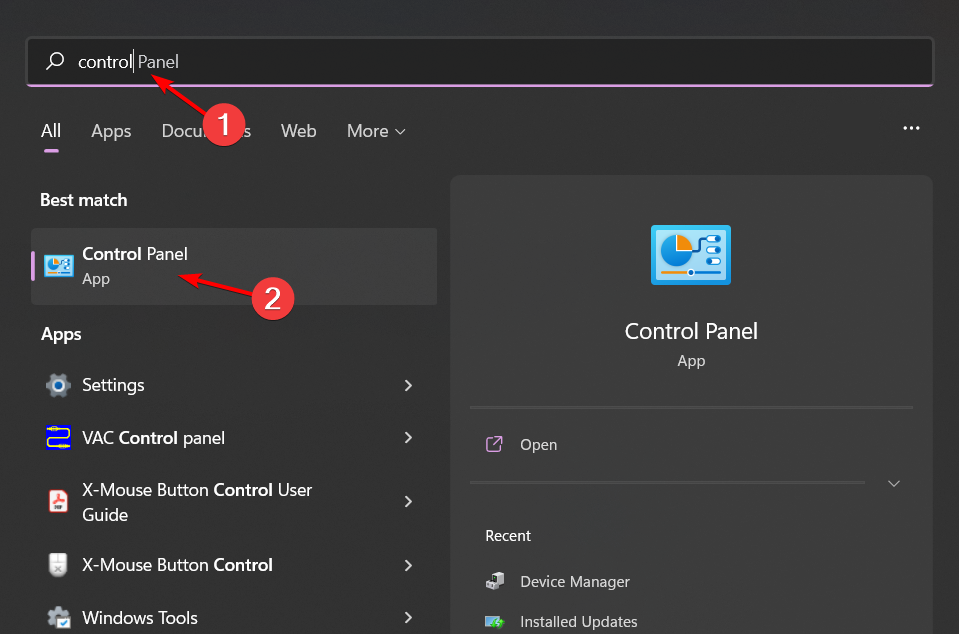


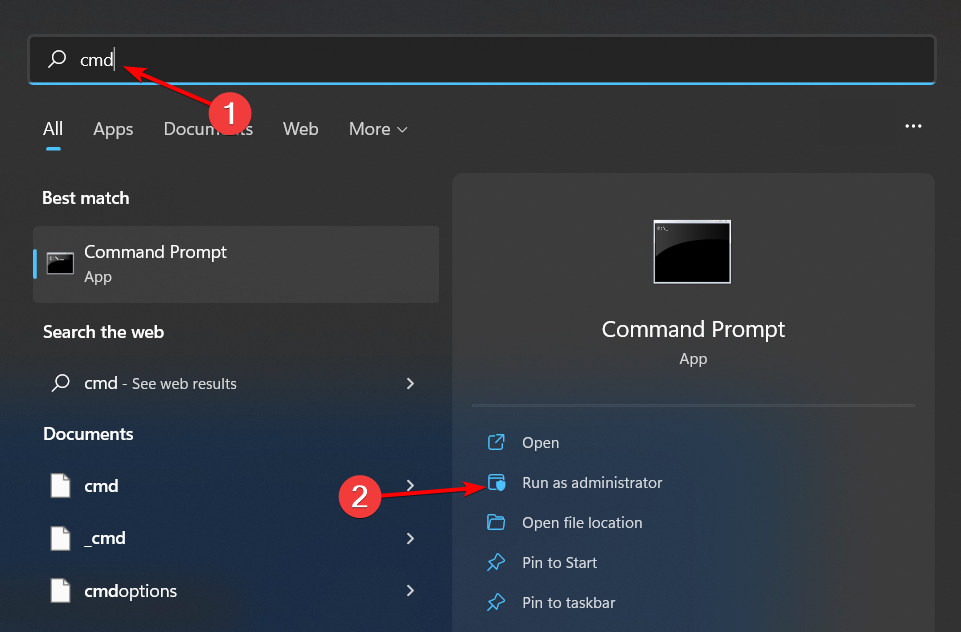
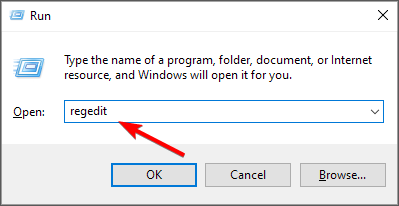









User forum
0 messages