7 Best VPNs for War Thunder to Fix High Ping Issues & Lag Spikes
Try our first recommendation for fast and lag free gaming
8 min. read
Updated on
Read our disclosure page to find out how can you help Windows Report sustain the editorial team. Read more
Key notes
- War Thunder is an MMO game where you can take over aircraft, warships, and ground vehicles.
- If you have War Thunder ping spikes while trying to enjoy the game in solo or multiplayer mode, we got you.
- You can reduce lag and significantly enhance your gameplay if you connect to a VPN.
- We found the best options that offer lag-free and secure online gaming on War Thunder.

War Thunder is an MMO game focused on military combat, which you can play in single- or multi-player mode. You can control aircraft, warships, and ground vehicles from many regions, including the USA, USSR, Germany, and Japan.
War Thunder has Arcade, Realistic, and Simulator game modes, which you can play in Aviation, Ground, and Fleet. It’s rather engaging, and most users prefer multiplayer mode. You can play it on PC, PS4, Mac, Linux, and Xbox.
Unfortunately, War Thunder lag spikes might prevent you from enjoying the game, which is common among players. Use a fast VPN service if you’re wondering how to reduce high ping in War Thunder.
It’s well-known that you can improve your ping with a VPN by connecting to the right server. But that’s not all it takes. To get started, you must get hold of a reliable VPN service that provides you with fast network connections and DDoS protection.
Why do I have 999 ping in War Thunder?
According to users, this can result from invalid IP configuration settings, bandwidth throttling, game server issues, etc. War Thunder usually freezes or crashes when you have such high ping rates.
Make sure to check your Wi-Fi or Ethernet connection before retrying to connect.
Others hint that you may be connected to a gaming server that is too far away from your actual location.
Why is my War Thunder so laggy?
Several things cause War Thunder lag spikes, most notably:
- Bad internet connection
- Outdated network drivers
- Old/damaged hardware
Does high ping cause packet loss?
War Thunder high ping can cause packet loss. The easiest way to reduce ping in War Thunder is by using a VPN connection. Also, it’s important to check your network and ensure your drivers and OS are current.
Which are the best VPNs to fix War Thunder ping spikes?
ExpressVPN – Fastest VPN protocols
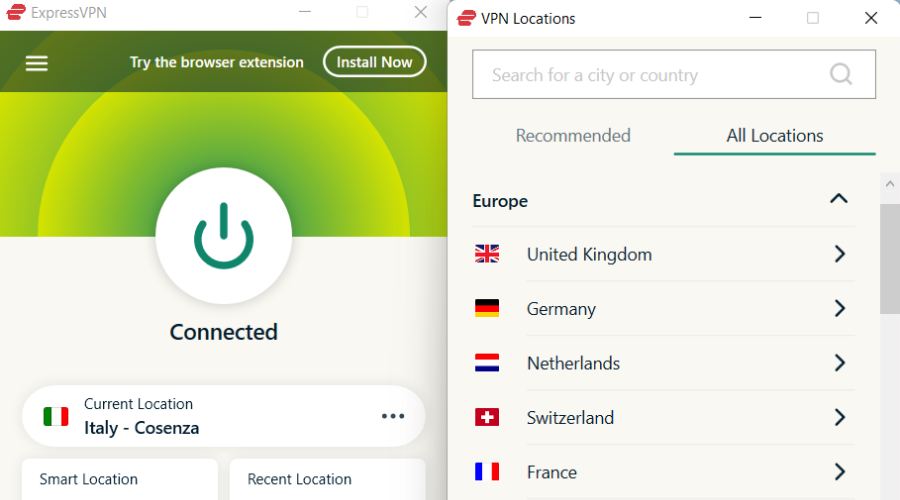
Gaming can be an art if you invest your passion in it, but it can also be a nuisance without proper software. You can forget about War Thunder’s high ping with ExpressVPN.
Using powerful software like this can increase your chances to enjoy your game, by getting a low ping and strong internet connection. Luckily, if you use this solution, you can choose from many strong servers that can boost your connection.
What’s more, playing entertaining games like War Thunder using VPN support is much safer if you think about downloads or updates.
How can ExpressVPN fix War Thunder lag spikes:
- Network lock to prevent data loss
- 3000 servers from 94 countries
- Supports multi-devices or OS
- Gives you a loud VPN speed
- Split tunneling feature

ExpressVPN
Get rid of high ping whenever you need it with this VPN and play uninterrupted game sessions.Private Internet Access – Best VPN for gaming
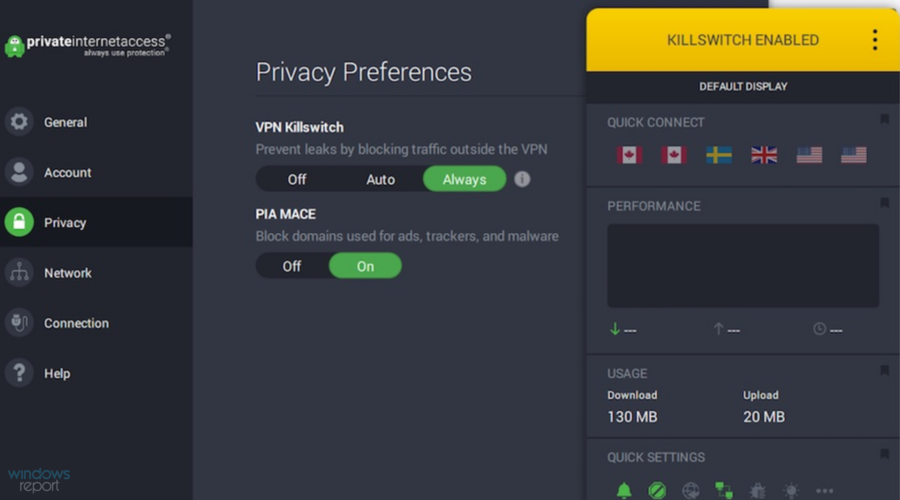
Private Internet Access (PIA) offers an easy solution for reducing War Thunder’s high ping. You can use it to fix packet loss, improve your Internet connection speed, and eliminate latency-related issues during gameplay.
Kape Technologies creates PIA and supports multiple platforms, including PC, PS4, Mac, Linux, and Xbox. Furthermore, it’s one of the few VPN services with 24/7 live chat support.
How can PIA fix War Thunder lag spikes:
- Connect to over 3,300 servers in 47 countries
- Enable port forwarding to speed up the Internet connection
- OpenVPN manual configuration for router setup
- Works great with War Thunder lagging even when FPS is high
- 30-day money-back guarantee (no free trial)

Private Internet Access
Forget about War Thunder ping spikes by downloading and installing this fast and secure VPN app.NordVPN – Most advanced security
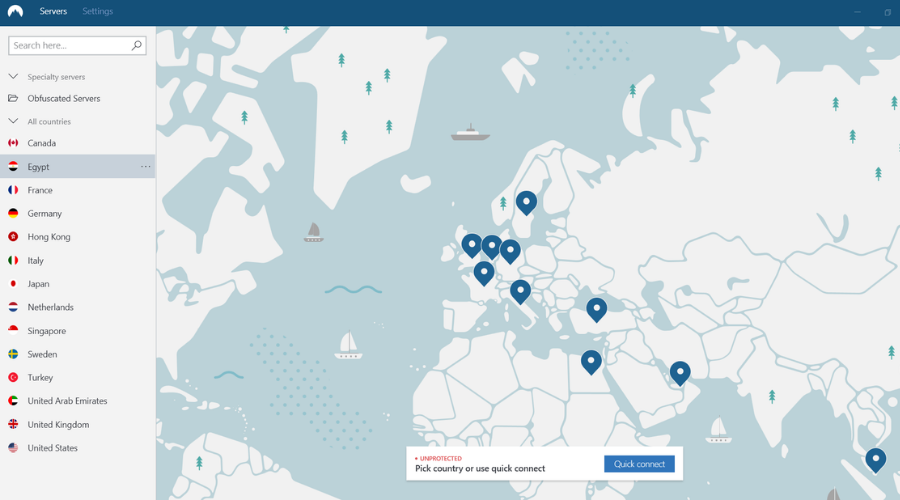
NordVPN is the most appropriate companion to fight against high ping and lag on War Thunder gameplay.
This cybersecurity software can deliver complete privacy for your digital presence and hide your IP address whenever required.
With ultra-secure servers, you can choose from thousands from 60 countries and connect on different IPs for more privacy and game results.
Moreover, they benefit from unrestricted online content and unlimited content or game features available in other regions.
How can NordVPN handle War Thunder lag spike issues:
- The fastest web servers on the market
- 5400+ servers from everywhere
- Double protection for your IP
- Kill switch for non-stop data security
- Blocks malware and digital threats

NordVPN
Improve the gaming performance on War Thunder today using this industry-standard VPN tool.Surfshark– Great lag-free connections worldwide
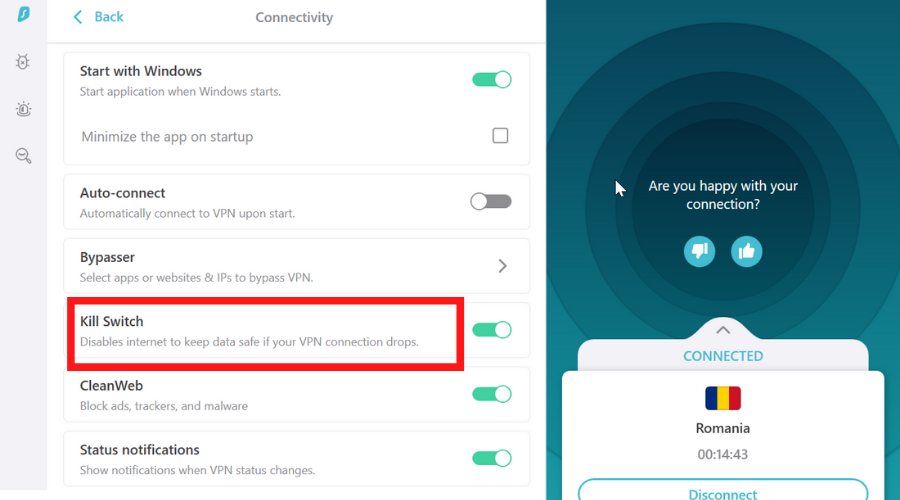
Another great VPN that will help you fix packet loss is Surfshark.
It offers unlimited bandwidth and traffic and access to thousands of speedy servers all around the world.
This VPN hides your traffic data from everyone, including your ISP so you don’t have to worry about throttling or other similar problems.
How Surfhsark VPN can solve the War Thunder high ping issue:
- Private DNS on every server
- Strict zero logs policy
- Secure killswitch
- NoBorders mode to bypass geo-blocks
- AES-256-bit encryption
- IP masking
- Access to IKEv2/IPSec and OpenVPN protocols

Surfshark
Remove packet loss and protect your identity with this reliable VPN!CyberGhost VPN – Easiest to use
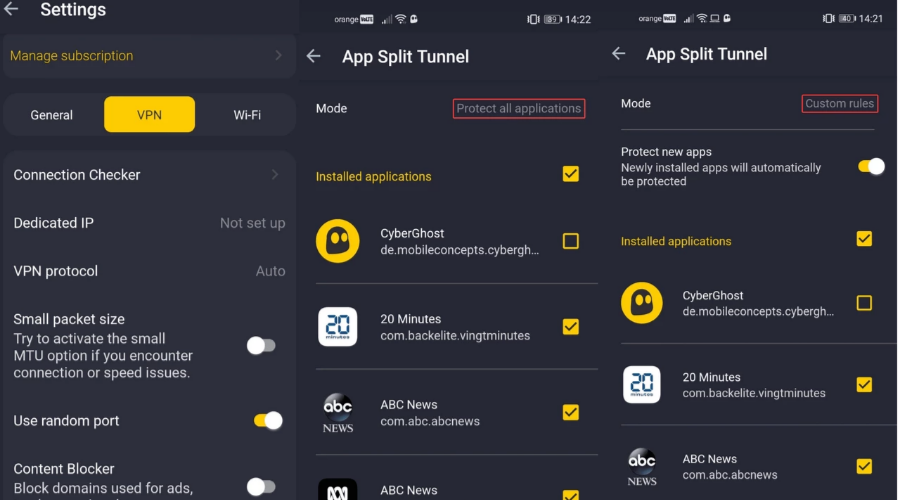
CyberGhost VPN is another solid choice to deal with high ping in War Thunder. You can use it to minimize jitter while you’re playing on PC or console, regardless of your preferred game mode.
A product of Kape Technologies, CyberGhost VPN can be installed on a wide range of platforms to fix network congestion, including PC, Mac, Linux, PS4, and Xbox.
It has an extensive network of servers worldwide, which are optimized for gaming, streaming, and torrenting.
How can CyberGhost VPN handle War Thunder lag spike issues:
- Explore more than 6,400 servers in 89 countries
- Set up split tunneling to create whitelists or blacklists
- OpenVPN manual config is available for routers
- Provides a simple workaround if War Thunder controls lag
- 45-day money-back guarantee (1-day free trial)

CyberGhost
In case of a War Thunder sudden high ping, use this VPN service to reduce it.VyprVPN – Best anti-leak protection
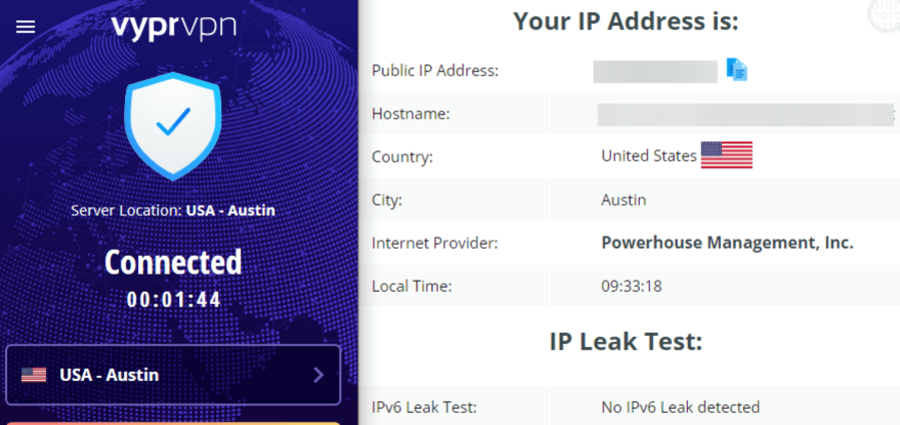
VyprVPN is a great choice when it comes to gaming or streaming. by switching your IP address, your War Thunder packet loss should be resolved.
Get access to over connections anywhere in the world and escape the internet restrictions issued by either the government, work, or other organizations.
Use VyprVPN to stream and have access to geo-restricted in-game content or even events that are happening. Do all this while all your privacy and data are secured.
This is how VyprVPN takes care of War Thunder high ping:
- Doesn’t use third-party companies
- 95+ server locations all over the world
- Audited no-log VPN
- Up to 10 active connections
- DNS leak protection
- Kill switch

VyprVPN
Safely use a VPN for enjoying your favorite games with VyprVPN.Proton VPN – Best free VPN option

ProtonVPN is a smart and easy way to prevent packet loss in War Thunder and improve ping issues when playing.
Its interface is intuitive and easy to use, So you can enjoy all its features with just a few clicks and without complicated guides.
ProtonVPN has hundreds of secure VPN servers all over the world, ensuring a high bandwidth server next to you, no matter where you are.
Proton VPN can get rid of the War Thunder high ping problem with:
- Over 1700 servers in 60+ countries
- Facilitate VPN usage for accessing Tor
- VPN accelerator
- Has NetShield, anti-malware, and ad-blocker
- Comes with a free plan with upgrade options
- Has a no-logs policy (no record is saved)

ProtonVPN
Accessible to anyone, ProtonVPN is one of the best free VPNs.War Thunder low ping high packet loss
Some users report having packet loss problems even if their ping rates are low. Even though the two problems are linked, packet loss doesn’t necessarily mean you have a high ping.
So if you wonder if you can have low ping and packet loss in War Thunder, unfortunately, the answer is yes. The good news is that in this case the issue is most likely related to hardware or outdated drivers.
So you know where to start with your troubleshooting process.
It can become frustrating to try and play War Thunder on your PC or console when your performance is hampered by sudden ping, especially when you’re right in the middle of battle.
However, if you download and install one of the fast VPN services above and connect to a VPN server that’s optimized for War Thunder, the odds will be in your favor.
Even if you decide to set up the OpenVPN manual configuration mode on your router to share VPN access with all household devices, you can easily turn off your VPN and return to the public Internet.
Even more, our experts discovered that high-speed VPN servers stop VRChat lag, so take a closer look at our dedicated guide.



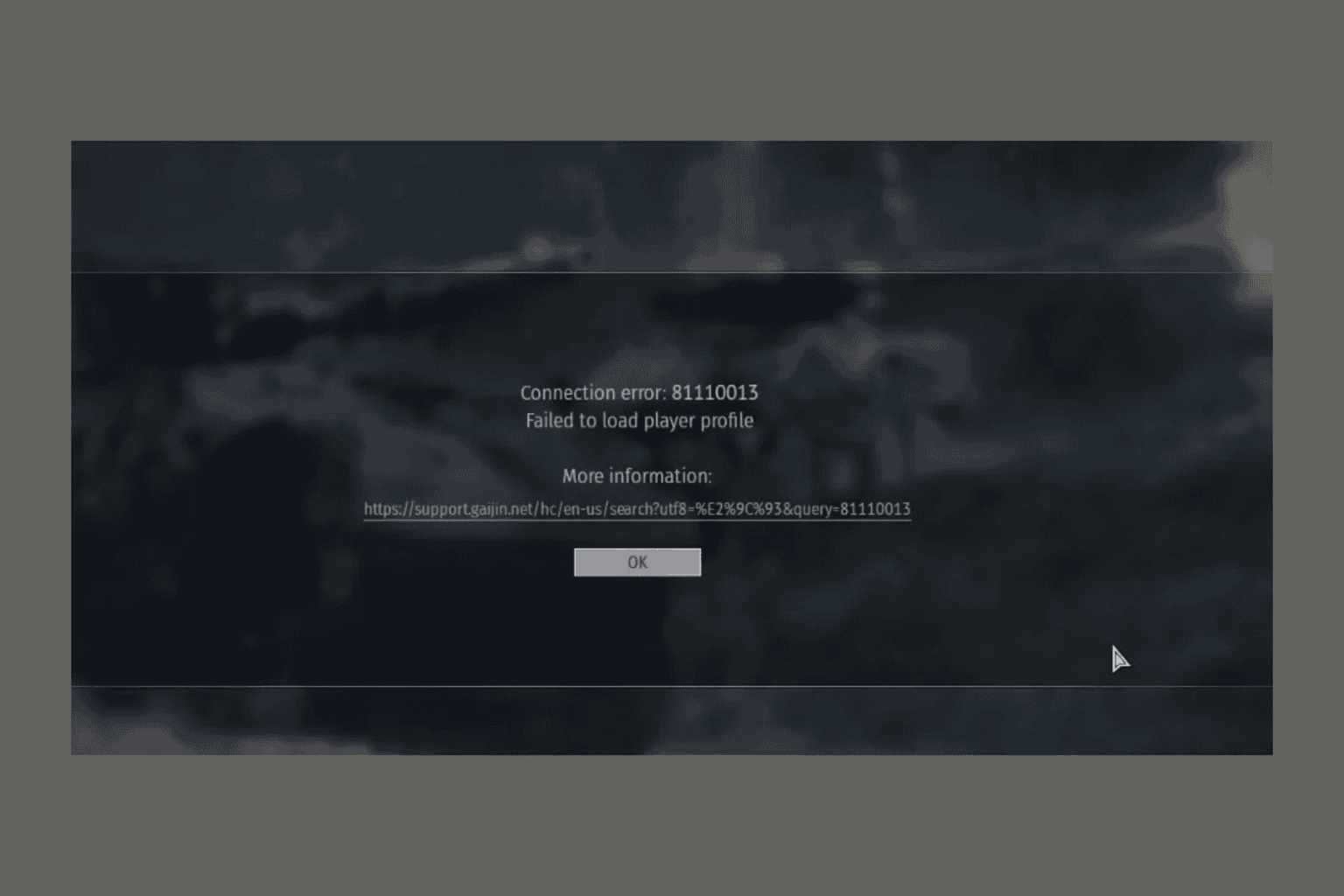
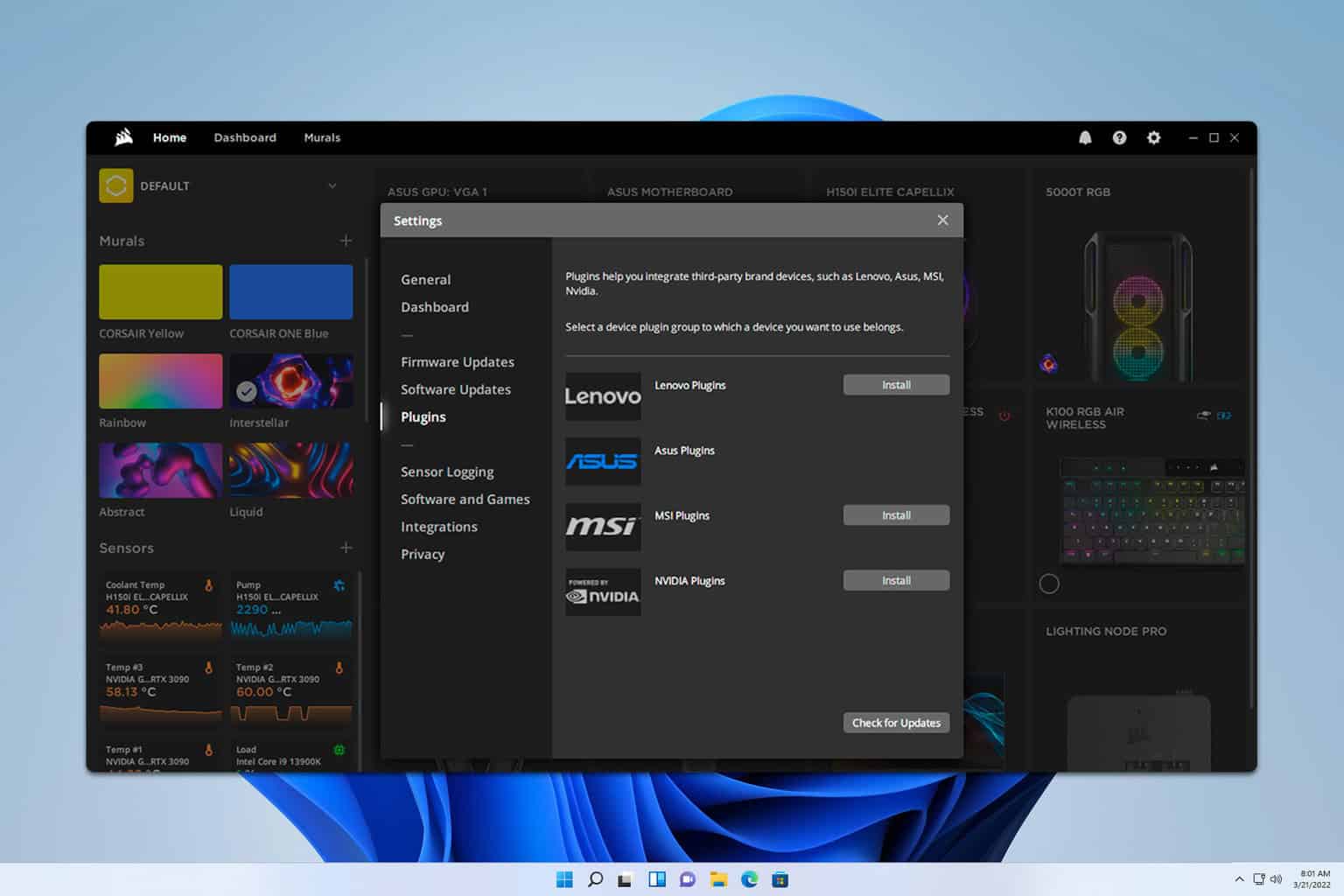






User forum
0 messages