Windows 10 Build 14251 now Available for Download
3 min. read
Published on
Read our disclosure page to find out how can you help Windows Report sustain the editorial team. Read more
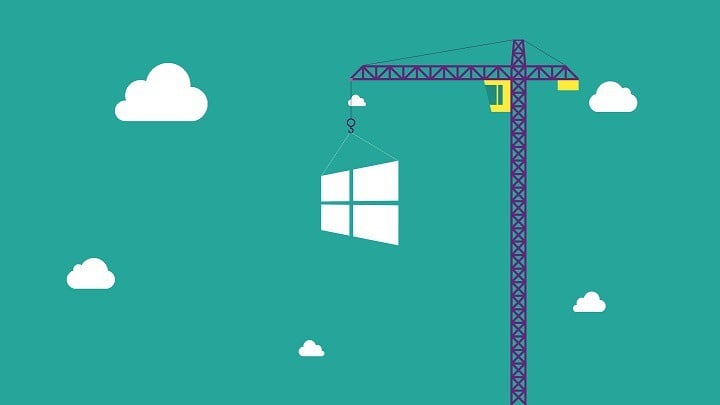
Microsoft indeed kept its promises of bringing new Windows 10 builds for Insiders more often this year. Just some time after the previous Windows 10 Preview build, the company released a new 14251 build for Windows 10 Preview users on the Fast Ring. The build makes a big jump in version number (previous was 11102), and brings some improvements, and fixes. Still no new features.
Some people believe that the reason for a big build number jump is that the new build brings some new features that we’re waiting for since the first Redstonebuild. But, chief of Insider Program, Gabe Aul confuted these claims, as he explained that the reason for a big build number change is to make it same as the current build number of the latest version of Windows 10 Mobile.
Windows 10 Preview Build 14251 Features and Known Issues
As we said, the build doesn’t bring any major new features, but it brings some bug fixes and improvements. However, new Cortana features, that we presented you a couple of days ago, also arrive with this build.
Here’s the list of known bug fixes and improvements in Windows 10 Preview Build 14251:
- The issue where some PC games would crash switching from windowed mode to full screen, upon game resolution change, or upon launch due to a bug in Windows graphics stack.
- The issue where applications such as Narrator, Magnifier, and third-party assistive technologies may experience intermittent issues or crashes.
- An issue where File Explorer would crash frequently when DPI settings were at 175 percent.
Since the build is for now only available to users on the Fast Ring, it means that it’s not stable yet, therefore it also causes some issues. Microsoft listed the known issues in the build 14251, and they’re following:
- You might see a WSClient.dll error dialog after logging in. Microsoft is working on a fix for this but as a workaround, you can run the following in Command Prompt with administrative rights: schtasks /delete /TN “\Microsoft\Windows\WS\WSRefreshBannedAppsListTask” /F
- The Connect button does not show up in Action Center. The workaround is to press Windows key + P and then click “Connect to a wireless display”.
- Due to a recent memory management change, you may see periodic app crashes or other memory related app errors. The workaround is to reboot your PC.
Practice thought us that issues listed by Microsoft are the only problems bothering Insiders upon installing the new build, so we’ll do a little research soon, and we’ll present you even more issues, if reported.
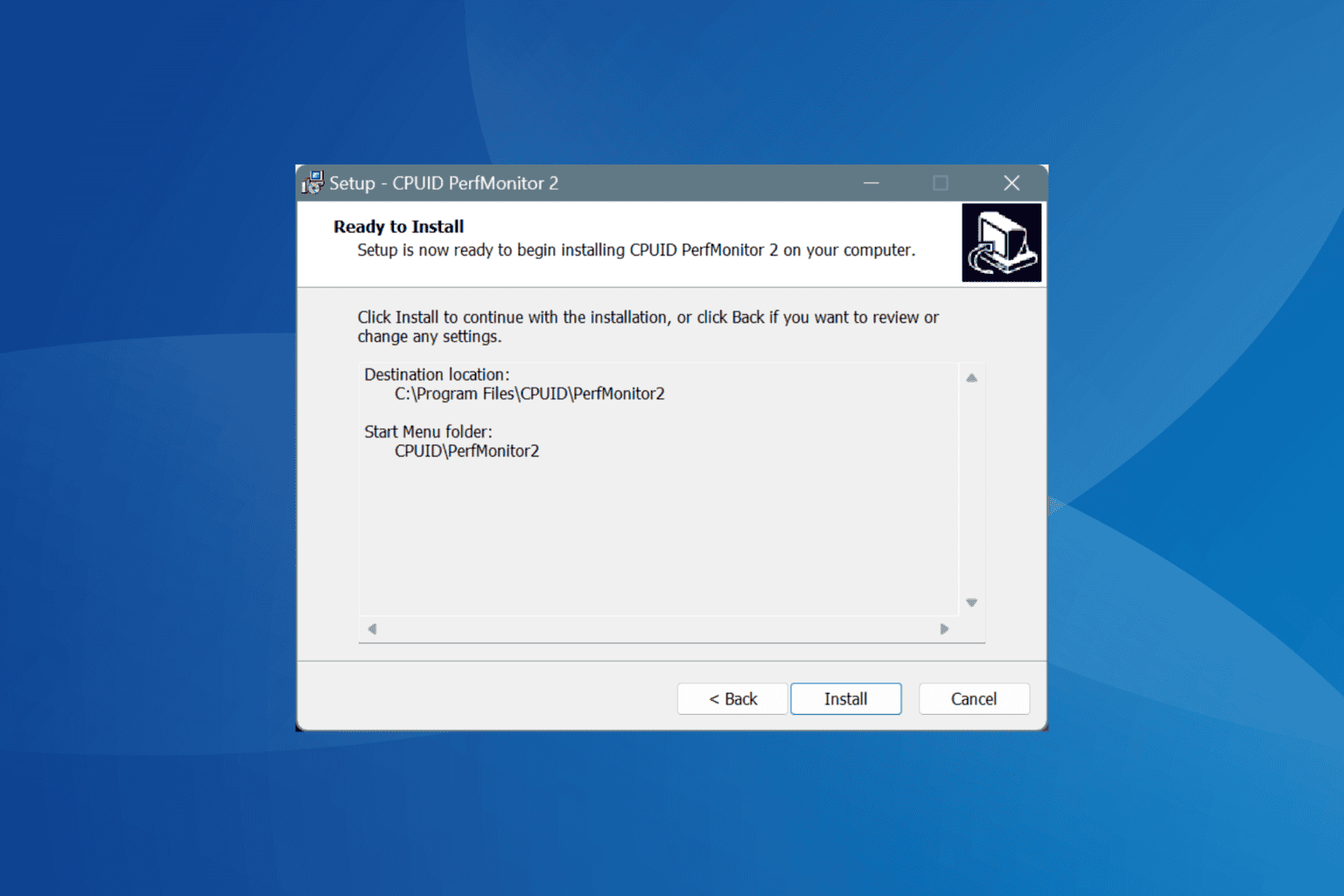
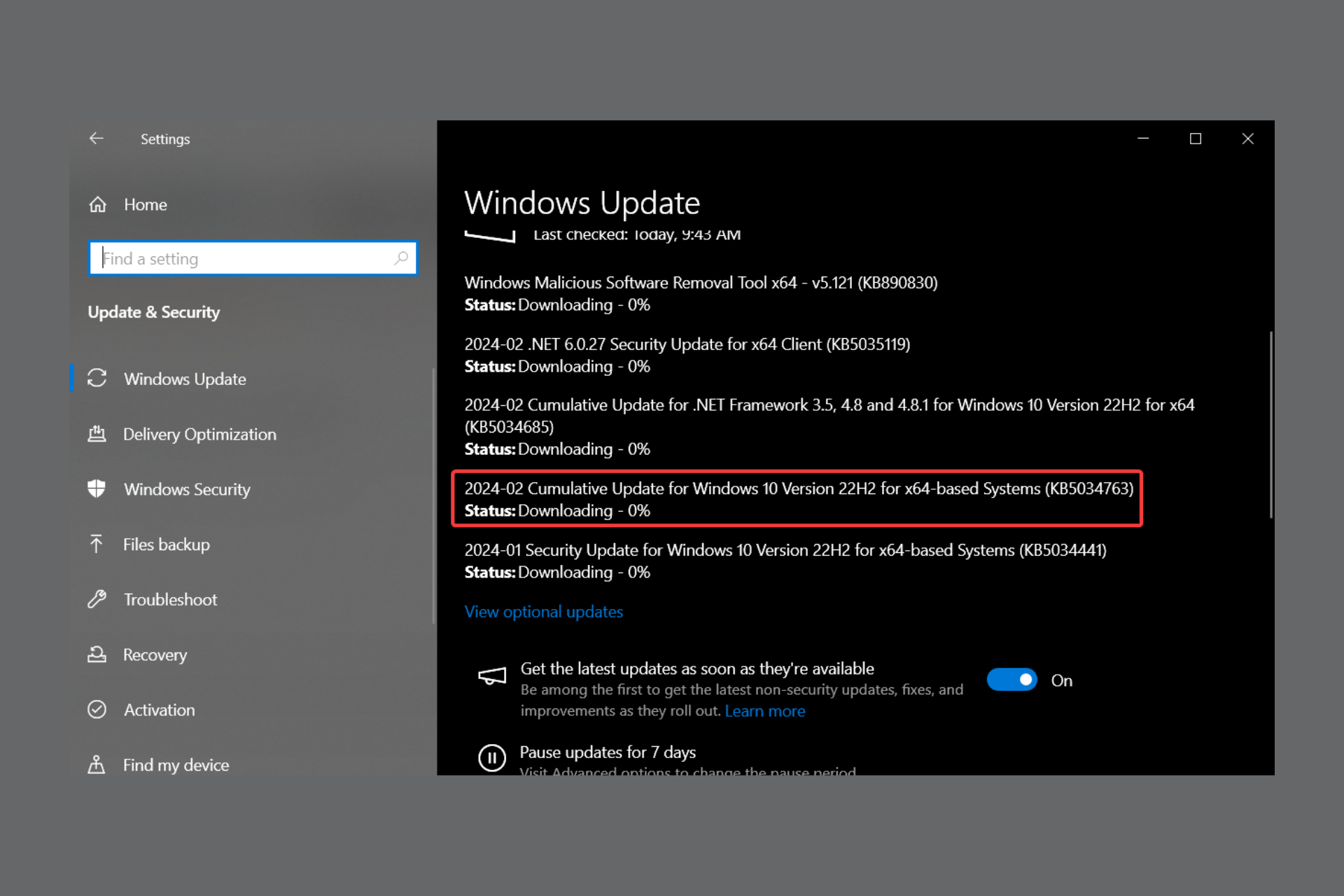

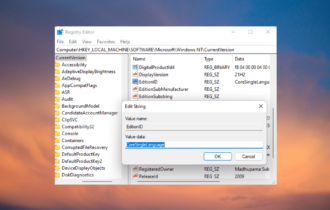
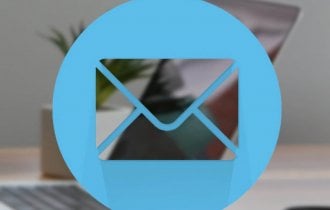
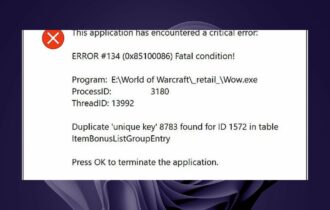


User forum
0 messages