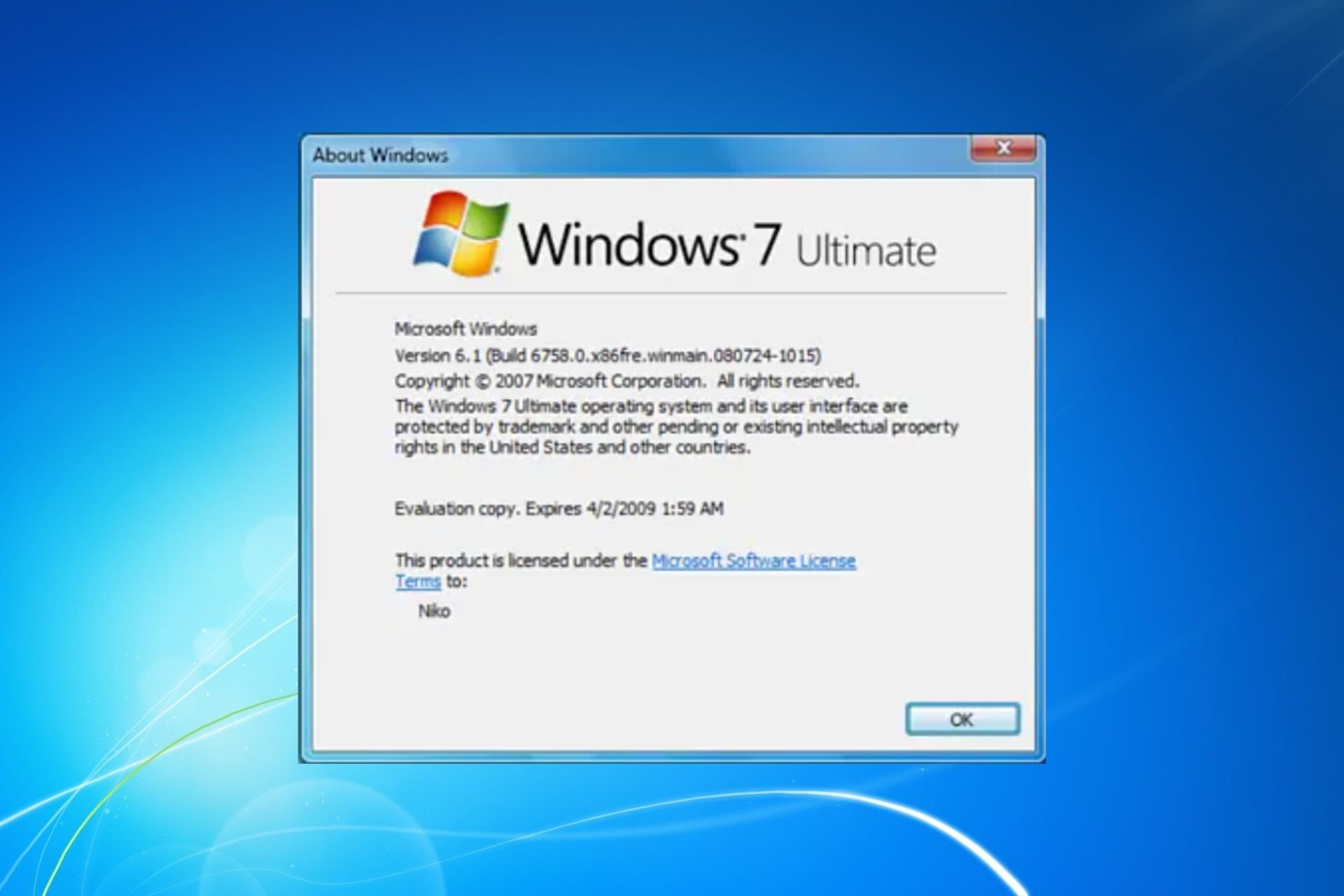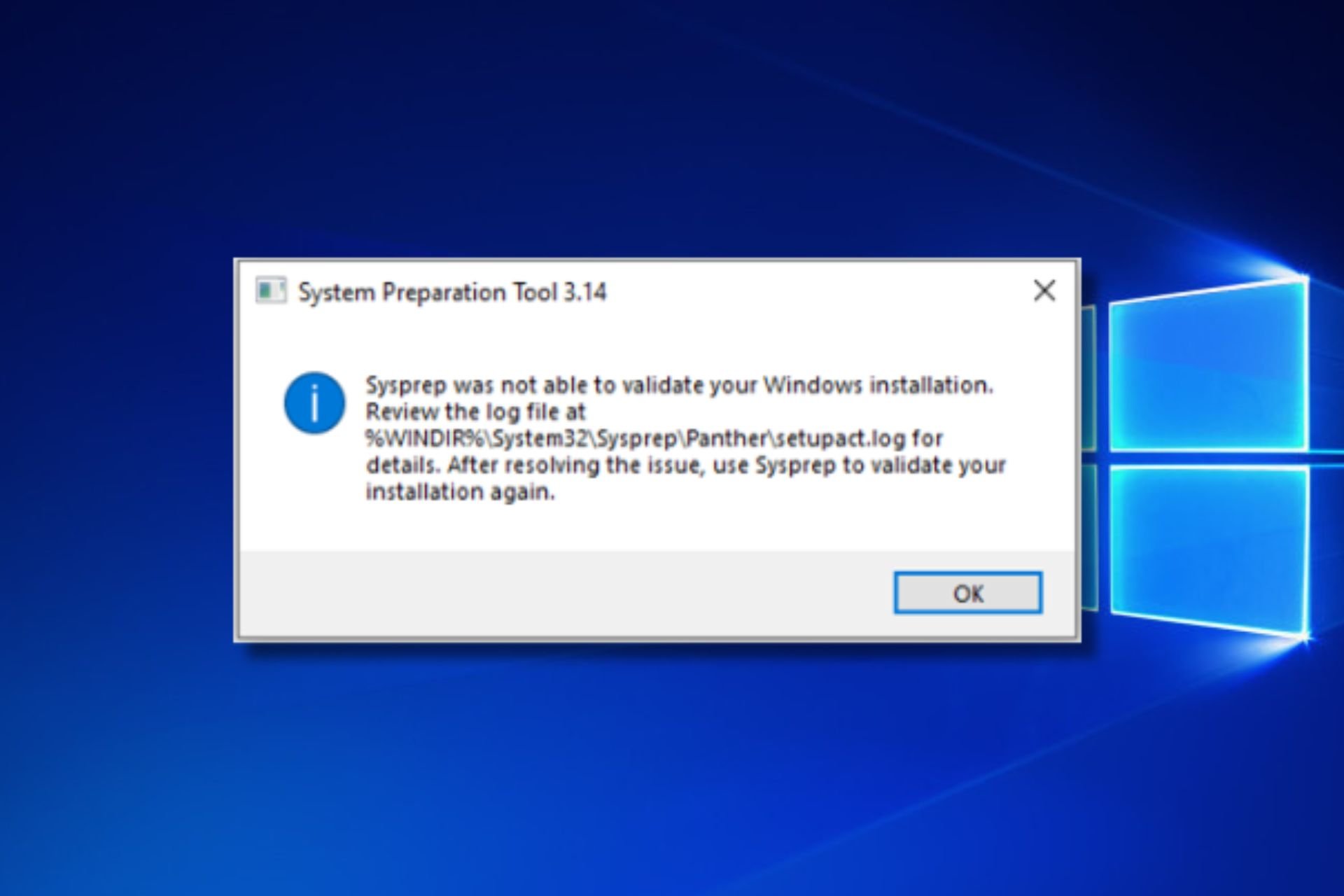What you need to know about Windows 7's EOS countdown clock
3 min. read
Updated on
Read our disclosure page to find out how can you help Windows Report sustain the editorial team Read more
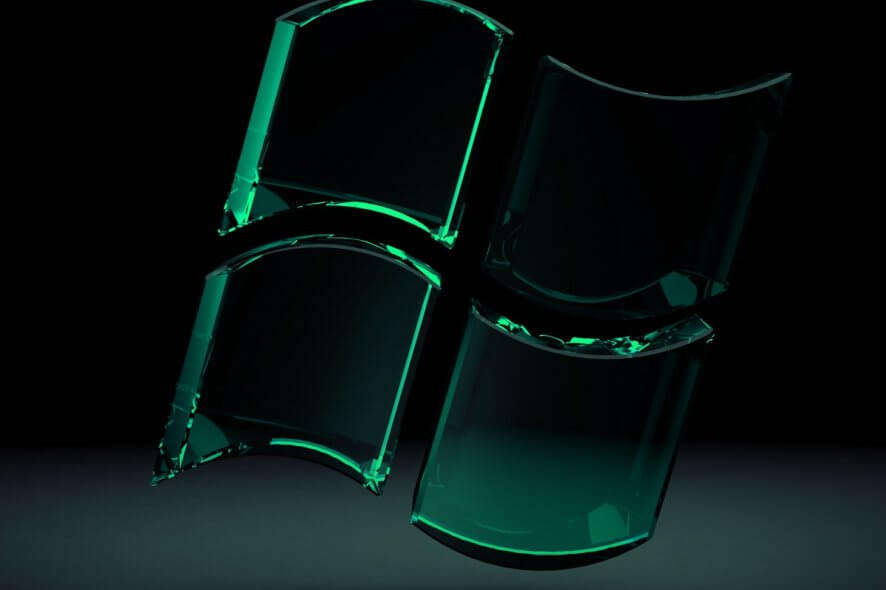
As you may already know, Windows 7 is at the end of its life, and will no longer be receiving any updates from Microsoft.
Of course, those of you that still use the OS and plan on using it for the foreseeable future can always opt to get the Extended Support.
However, as you may already know the Extended Support is not without its cons, especially the financial ones, so not everyone will be able to get it.
That is why it is important to remind everyone how much longer will their Windows 7 be valid and secure. Thus, many websites have been created to act as simple countdowns until the last day of Windows 7.
Why are these Windows 7 end support countdown clocks useful?
While many of you may now about the impending end of Windows 7, fewer are aware of what the end of support actually means for the OS.
First of all Windows 7 will no longer be receiving any security updates, which will make it a prime target for hackers, spammers and more of the such. Additionally, Windows 7 will no longer be getting any improvements.
This means that if you want any new features, you’ll need to opt to user-created content that is not always all that reliable and secure.
But more importantly, the countdown clock is most useful for those that do plan on upgrading to Windows 10 but need to know how much time they have at their disposal in order to make all the necessary arrangements.
Admittedly, they could have upgraded at any time since Windows 10‘s release, but now at least they will be reminded just how little time is left.
What can I do until the last day of Windows 7?
You can use the time in several useful ways, such as:
- Check and see whether your PC can handle Windows 10
- Migrate all of your data safely and securely from your Windows 7 PC to your Windows 10 PC
- Migrate all of your games from your Windows 7 PC to your Windows 10 PC
- Perform the actual upgrade
- Fix any problems that may come as a result of the upgrade
While nothing more but a simple timer, the Windows 7 end support countdown clock serves as a good reminder for those with a tight schedule.
Thus, if you plan of staying safe from cyber threats, check out this website as a quick reminder to how much time you have left:
Do you think that the Windows 7 end support countdown clock is useful? Let us know in the comment section below.
RELATED ARTICLES YOU SHOULD CHECK OUT: