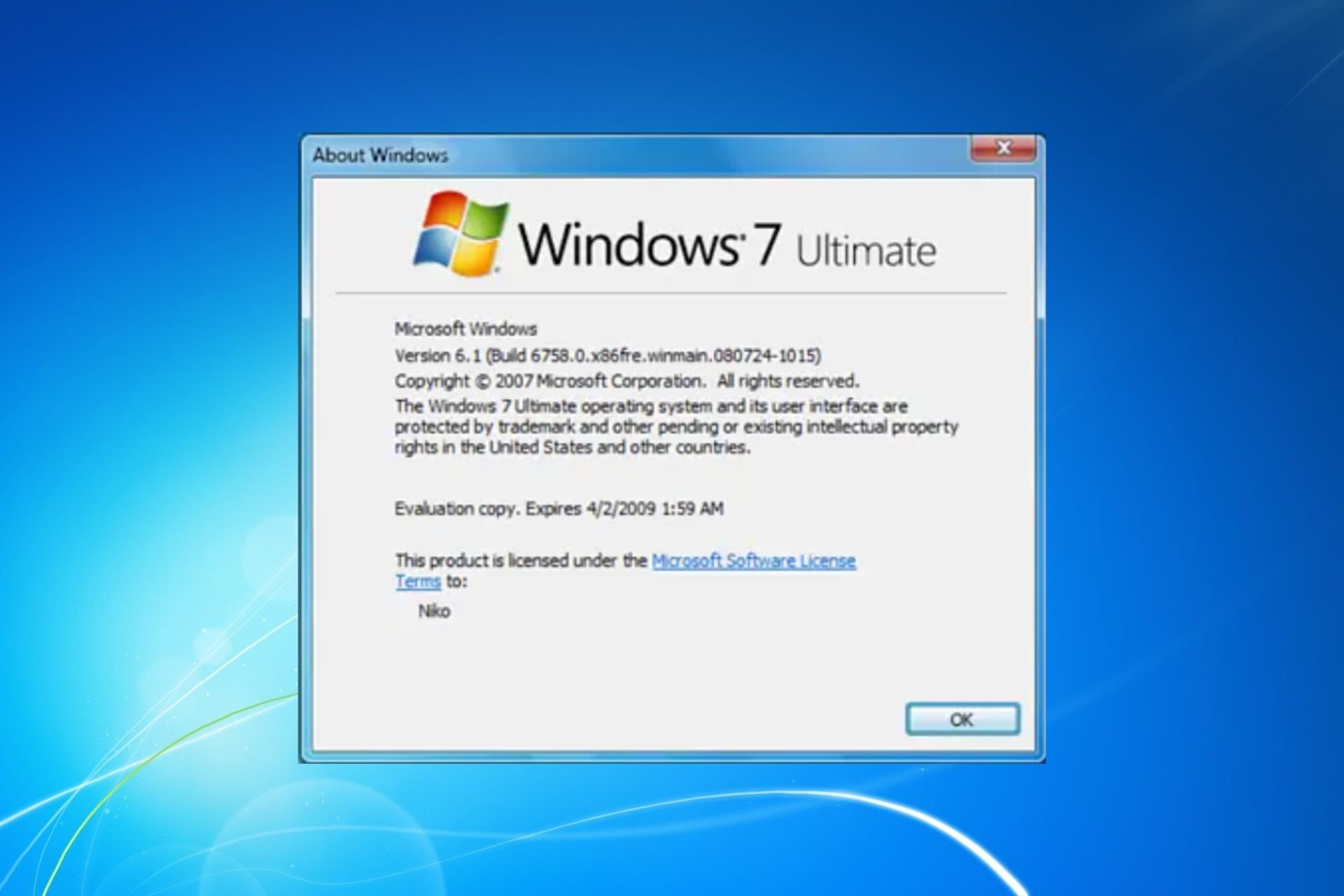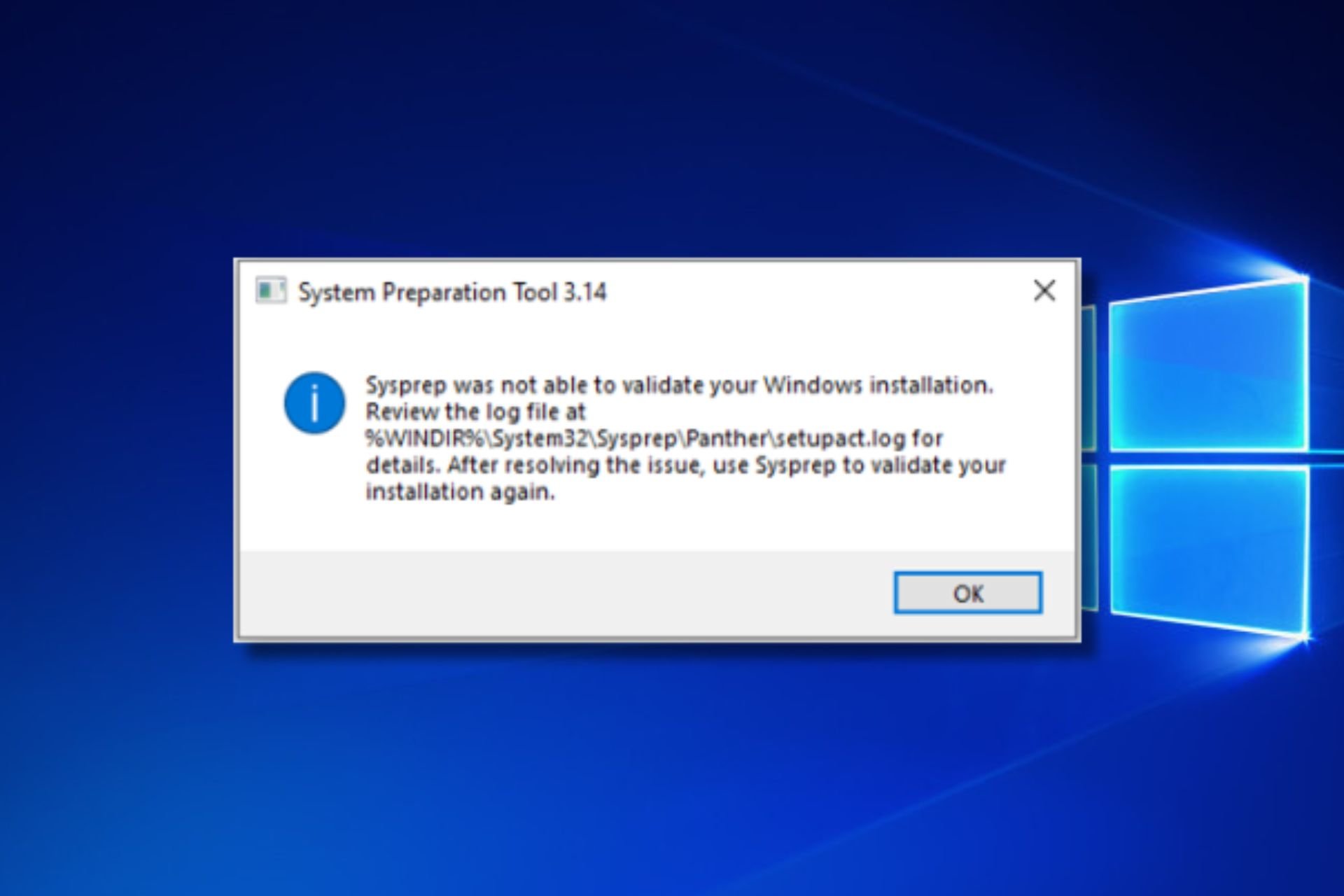Windows 7 lost its HIPAA compliance: Migrate now!
2 min. read
Updated on
Read our disclosure page to find out how can you help Windows Report sustain the editorial team Read more

Now that Microsoft has finally ceased support for Windows 7, any organizations and institutions that work with a client’s sensitive data will now need to decide on whether to migrate to Windows 10 or risk being a liability.
This also applies to institutions that are in the healthcare business, as they now are struggling to maintain their HIPAA (Health Insurance Portability and Accountability Act) compliance.
Since Microsoft is no longer offering support to Windows 7, this means that there will be no more security updates.
Healthcare institutions are a prime spot for hackers to try and retrieve personal client information from. This is especially since they are known to be among the institution to upgrade last.
Is Windows 7 still HIPAA compliant?
Given how Windows 7 is no longer receiving any security updates, the short answer would be no.
However, the only workaround for institutions to maintain their HIPAA compliance and still run Windows 7 would be to get the Windows 7 Extended Support for Business.
Unfortunately, this too is nothing more than a temporary solution. This is because the Extended Support would only buy them an extra 3 years. Additionally, the costs ramp up pretty fast as years progress, and in the end, they would have to upgrade to Windows 10 anyway.
If you want HIPAA compliance, you’ll need Windows 10
From a mere security standpoint, Windows 10 is indeed HIPAA compliant, as long as certain guidelines are met.
This involves signing agreements with Microsoft where you discuss the availability of your clients’ data, limiting what Microsoft can access, and what it can do with what it accesses.
Thus, if you want to maintain your HIPAA compliance, you are forced to do one of two things:
- Migrate to Windows 10 and follow certain guidelines
- Get the Windows Extended USpport for Business, and pay a lot of money in the process
The obvious choice in terms of costs and long-term efficiency is pretty obvious. As such, you might as well start reading about the steps need to migrate right now.
If you work for a healthcare organization and want information on how to maintain your HIPAA compliance post-migration, leave us a message in the comment section below.