Windows Install Got Stuck and Freezes? How to fix it on Windows 8.1, 10
4 min. read
Updated on
Read our disclosure page to find out how can you help Windows Report sustain the editorial team. Read more
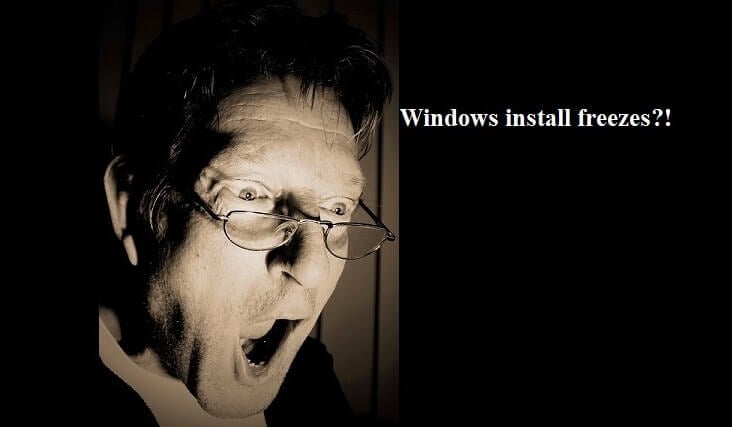
Important update – Microsoft has finally started rolling the official Windows 10 April Update to users that have already installed Windows 8, 10. So, you need to check the Windows Update server to see if the update has become available in your region. This is the final version of the OS, so it shouldn’t have any issues or bugs. The pieces of advice in case your Windows install gets stuck or freezes are still valid, though.
Many Windows users have become “faithful” to this website and landed here when they were searching for a solution to their Windows 10, Windows 8 install being stuck. Now, I’m 100% sure that the same thing is happening with those who are trying to install the preview of Windows 10, Windows 8.1, WHICH, I stress over this once more time, is not the final, nor the stable form.
If you have had the same issue with your previous Windows 8, Windows 10 installation, then you probably remember how to solve most issues, as there are some basic steps that need to be taken. If not, do read this article once more and if this doesn’t solve your issues, we’ll try and help you further with the indications below. As always, feel free to leave comments and we’ll try to solve together your Windows 8.1, Windows 10 installation issues.
How to install Windows 8.1, Windows 10 without it being stuck and frozen
For most of the users, the Windows 8.1, Windows 10 install usually gets stuck and freezes in the following moments:
- Windows 8.1, Windows 10 install stuck at 10%, 90%, 44%
- Windows 8.1, Windows 10 install stuck at “getting system ready”
- Windows 8.1, Windows 10 install stuck at Windows logo
- Windows 8.1, Windows 10 install stuck at “please wait”
- Windows 8.1, Windows 10 install stuck at black screen
- Windows 8.1, Windows 10 install stuck at “getting devices ready”
- Windows 8.1, Windows 10 install stuck at “setting up a few more things 3%”
Again, there are some basic things you need to do, that we have talked about before, but to refresh your memory, here they are:
- Install the final version of Windows 8.1, Windows 10 – yeah, right, you knew this since the very beginning, right? But, then again, if you know this is not a safe install, why did you proceed?
- Unplug all external devices – a very, very basic advice that might work for you, as I can assure you that it did work out for me. Unplug everything before the install actually starts.
- Just wait – now, we have to make something clear here: you don’t have to wait for an entire day. Usually, it takes less than 3 hours to do it.
- Update your BIOS – sometimes, even your BIOS might play tricks on you. Do update it before installing Windows 10, Windows 8.1
— RELATED: Full Fix: Windows 10 Installation Errors 0xC1900101, 0x20017
Also, don’t forget to check if your computer meets the system requirements necessary for installing the latest Windows version:
- OS: Make sure you’re running the latest Windows 7, Windows 8, Windows 8.1 version
- CPU: 1 gigahertz (GHz) or faster processor or SoC.
- RAM: 1 gigabyte (GB) for 32-bit or 2 GB for 64-bit.
- Hard disk space: 16 GB for 32-bit OS or 20 GB for 64-bit OS.
- Graphics card: DirectX 9 or later with WDDM 1.0 driver.
Many users also report that their Windows 8.1, Windows 10 install stops at the boot screen. Also, some have reported that they can’t even press F2 or F12, the power button being the single remaining option. Another common symptom might be that your hard disk will start blinking on a very slow pace. Some of the forum moderators have suggested the following workaround:
If you are trying to install Windows 8.1, Windows 10 Preview via Windows Store, and the installation stops responding (either at “Pending”, or at 44%), please reattempt the installation after trying each of these troubleshooting steps:
1. At the Start screen, type wsreset and click the Search result. (It should have a Windows Store icon.)
2. Open a Command Prompt (Run as administrator), and type ipconfig /release and hit Enter. Then type ipconfig /renew and hit Enter.
3. Try a different network if you have another network available.
4. Try running the built-in Windows Update Troubleshooter.
Many folks have also reported having issues with installing Windows 8.1, Windows 10 on their Surface tablets, so this might mean it is a Windows Store related issue. What’s even worse, some users have experienced real issues with their Windows Store after performing the above steps, like the Windows Store not opening or crashing.
If you your Windows install process continues to freeze, here are a few additional troubleshooting guides:
- Full Fix: ‘Windows Installer Service could not be accessed’ on Windows 10
- Fix: ‘Another program is being installed’ Windows Installer error
- “Error 5: Access is denied” software installation error in Windows [FIX]
- Fix: ‘There is a problem with this Windows Installer package’









User forum
28 messages