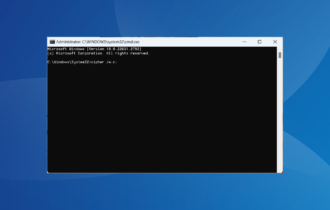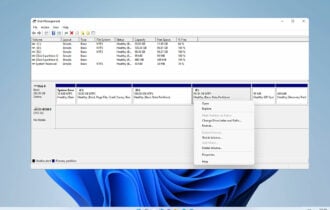New Windows File Recovery works in three command line modes
2 min. read
Updated on
Read our disclosure page to find out how can you help Windows Report sustain the editorial team Read more
Key notes
- You can now download the new Windows File Recovery app from the Microsoft Store.
- The command line-based tool lets you recover files in three different modes, namely: Default, Segment, and Signature.
- You may check out the Utilities section to discover more tools to help optimize the performance of your Windows 10 PC.
- To learn more about restoring accidentally-deleted files and apps, visit the Data Recovery hub.

Did you accidentally delete an important file, be it a photo, PDF, word document, or ZIP? The experience can be stressful, especially if System restore, which only works when you have a backup in place, is not an option. Well, you can now try recovering the lost items using Windows File Recovery, a new app that quietly arrived in the Microsoft Store recently.
The new Windows File Recovery app
The application supports most of the file extensions you usually work with in Windows 10. So, you can use it to restore your deleted photos (JPEG or PNG), audio (MP3), or video (MPEG, MP3, MP4).
It even lets you recover compressed files (ZIP), corrupted data, and much more. The description of the app on the MS Store partly reads:
Accidentally deleted an important file? Wiped clean your hard drive? Unsure of what to do with corrupted data? Windows File Recovery can help recover your personal data. For photos, documents, videos and more, Windows File Recovery supports many file types to help ensure that your data is not permanently lost.
In addition, the app works with various data storage types/systems, for example, your Windows 10 hard disk or solid-state drive. Others include USB and memory cards. Supported file systems are ReFS, NTFS, FAT, and exFAT.
According to the support page for Windows File Recovery, the app offers a command-line user interface. It lets you recover files in three different modes, namely:
- Default: Suitable for recently deleted files, and locates files using the Master File Table (MFT).
- Segment: Can recover files lost a while ago or after formatting your drive. It doesn’t use the MTF to generate results though.
- Signature: Works only for external storage media, for example, a USB hard drive. Also, it doesn’t recover small files.
If the command line-based software proves to be too complicated, you can try third-party file recovery tools that use traditional Windows 10 graphical user interfaces.
Have you tried the new file restoration tool from Microsoft yet? Kindly share your experience in the comments section below.
[wl_navigator]