How to Download and Install Windows Live Mail in 2025
3 min. read
Updated on
Read our disclosure page to find out how can you help Windows Report sustain the editorial team. Read more

Live Mail was ceased on Windows 7, but you can still download and install it on Windows 10 and 11. You’ll have to download from a third party, but we found one that’s safe to use.
Follow the steps below for installing Windows Live Mail on your PC:
How to Install Windows Live Mail on Windows 10
 NOTE
NOTE
Windows Live Mail comes as a part of Windows Essentials, a package of Microsoft’s programs that debuted in Windows 7.
It consists of Photo Gallery, Movie Maker, Windows Live Writer, OneDrive, and of course Windows Live Mail.
To install Windows Live Mail (as a part of Windows Essentials), do the following:
- Download Windows Essentials from this third-party source.
- Run the installer.
- When you run the installer, choose Windows Live Mail from the list of programs you want to install (of course, you can install other programs from the package, as well).
- Wait until the installation is finished.
How do I switch from Windows Live Mail to Outlook?
If downloading a particular update (KB3093594) and setting up Windows Live Mail takes too much time, you can always switch to Outlook.
You can easily export all your Windows Live Mail data to your new Outlook account including your contacts, messages, and attachments.
Outlook is the new Windows Live
Microsoft is moving away from both Windows Live Mail and the built-in Mail app, focusing on the new Outlook for Windows 10 and 11.
Outlook offers seamless integration with Microsoft services, enhanced security, and a user-friendly interface, providing a unified email experience across devices.
For those seeking alternatives, Mailbird is a strong option with customizable features.
It is a great email client app that supports multiple email accounts. You can open your HTML emails and search easily for a specific email from one of your accounts.
Summary
Before Microsoft introduced Outlook and Mail as a universal app, users were mainly using Windows Live Mail as their primary email client.
But even if it isn’t pre-installed in Windows 10, Windows Live Mail is still compatible with Microsoft’s newest operating system.
What’s your favorite email client for Windows 10? Are you using Windows 10’s Mail app, or you’d like to go old school, and receive your emails on Windows Live Mail?
Tell us in the comments and also make sure to check out our list of the best email clients for your Windows PC.
FAQ
No, Microsoft no longer supports Windows Live Mail. Users are encouraged to switch to Outlook or the Mail app for continued updates and support.
Yes, Windows Live Mail can still be downloaded from third-party sources, but it’s not officially supported by Microsoft.
To import Windows Live Mail data into Outlook, first, export your emails and contacts from Windows Live Mail by selecting the export option in the File menu. Save the files in a compatible format like CSV or PST. Then, open Outlook and use the import feature to bring your emails and contacts into your Outlook account.
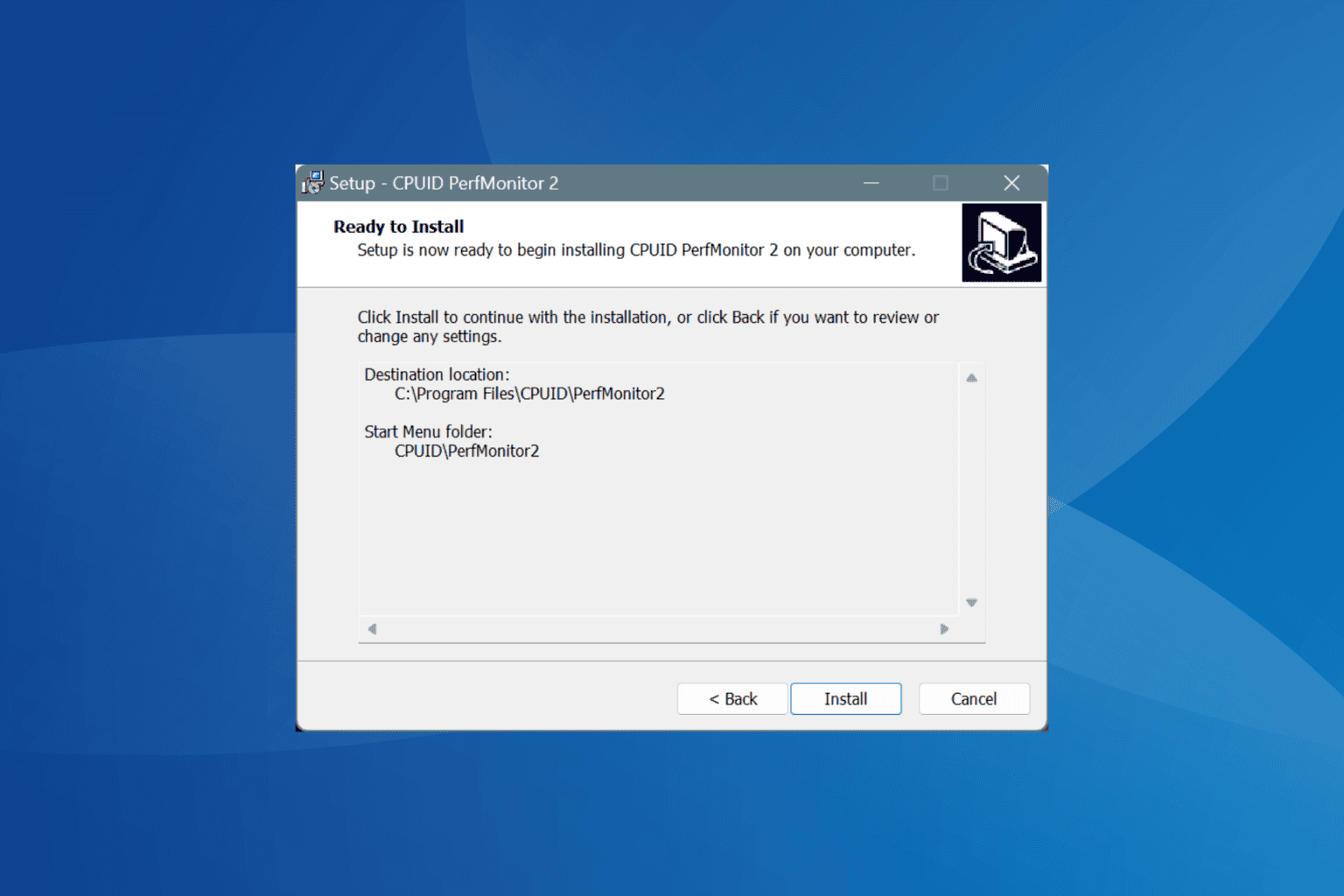

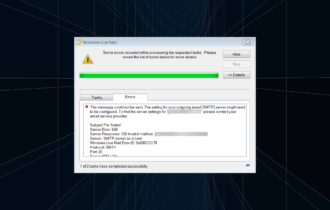
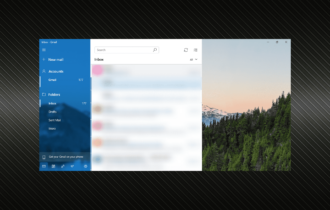





User forum
16 messages