Windows XP Black Edition: Everything You Need to Know
This is a community-maintained project
4 min. read
Published on
Read our disclosure page to find out how can you help Windows Report sustain the editorial team. Read more
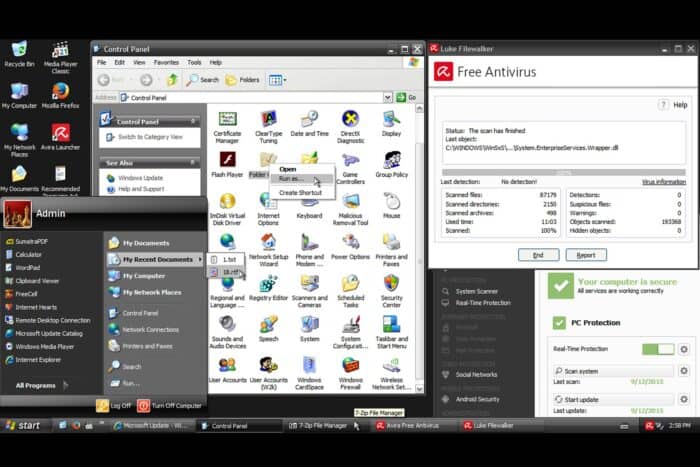
Windows XP has been gone for a while, but many users are still wondering if they can use Windows XP Black Edition, and in this guide, we’re going to show you what this edition is and how to install it.
What is Windows XP Black Edition and how do I install it?
What is Windows XP Black Edition?
Windows XP Black Edition is an unofficial version of Windows XP that is customized by the community to include a custom look, drivers, and applications.
While Windows XP Black Edition hasn’t been updated since 2015, the community is still working on this project under the name of Windows XP Integral Edition.
What features does Windows XP Black Edition offer?
Firstly, it adds the latest hotfixes for Windows XP from 2015, as well as the latest .NET Framework hotfixes. It also includes a built-in K-Lite Codec Pack, ImDisk Virtual Disk Driver, and more.
Since this version is outdated, we’ll focus on Integral Edition since it’s actively maintained by Zone94 and it got the latest update a few months ago.
This version includes Windows XP Service Pack 3 as well as POSReady 2009 hotfixes until May 2019. It also has support for the exFAT file system, the latest .NET Framework, and more.
It comes with some built-in applications including BitLocker To Go Reader, PowerShell, Outlook Express, and more.
This edition has built-in software as well, including 7-Zip, MyPal, Thorium, XP Codec Pack, Unlocker, HashCheck, PC Tools Firewall Plus, Sandboxie, and others.
You can also find various improvements, patches, and drivers for Windows XP. Certain components have been removed such as Address Book, Internet Games, Movie Maker, MSN Explorer, Messenger, Outlook Express, etc.
Overall, this edition has certain components removed and various hotfixes, drivers, and applications added instead.
How do I install Windows XP Black Edition?
- Download Windows XP Black Edition ISO.
- Download and run Rufus.
- Set the Boot selection to Disk or ISO image and click on Select.
- Select your ISO file and click on Start.
- Wait for the process to finish.
- After that, boot your PC from the flash drive and follow the instructions on the screen.
Is Windows XP Black Edition safe?
The original Black Edition was last updated in 2015, and it’s not in development, so it’s unsafe to use simply because it lacks recent updates.
As for Integral Edition, while it’s in development, it also lacks the recent updates since Windows XP isn’t being maintained anymore.
It’s worth mentioning that the third-party editions of Windows aren’t considered safe, since you can’t know if the ISO file is modified in any way or if it includes any malware.
Therefore, if you’re planning to use it, you’re doing so at your own risk.
Can you legally download Windows XP?
Windows XP has been discontinued, and you can’t download it legally anymore. This also means that downloading Windows XP Black Edition is violating Microsoft’s terms of use.
Does anyone still run Windows XP?
There are less than 1% of Windows XP users worldwide. This comes as no surprise since the operating system reached its end of life in 2014, and it hasn’t been getting any updates since.
As you can see, Windows XP Black Edition is a heavily modified version of Windows XP and it’s maintained by the community.
As such, it comes with certain security risks, so using it isn’t recommended. Instead, you’ll be better off with a more modern version of Windows.
If you want to still use Windows XP, we have a great guide on it that might help you, so don’t miss it. We also have a Windows XP comparison guide that will help you familiarize yourself with it, so you might want to check it out.
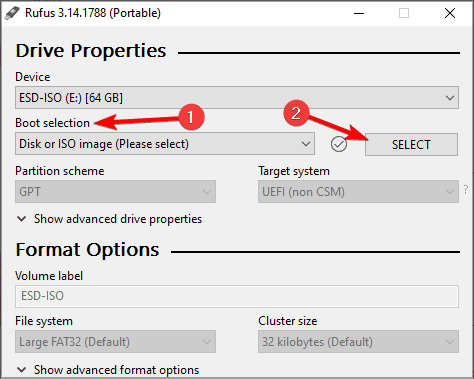
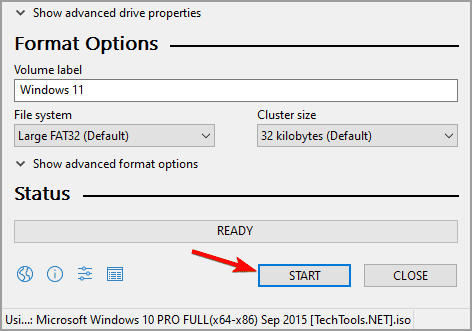








User forum
0 messages