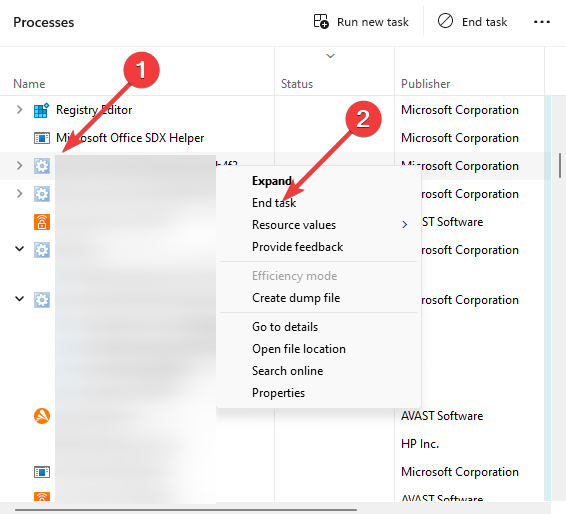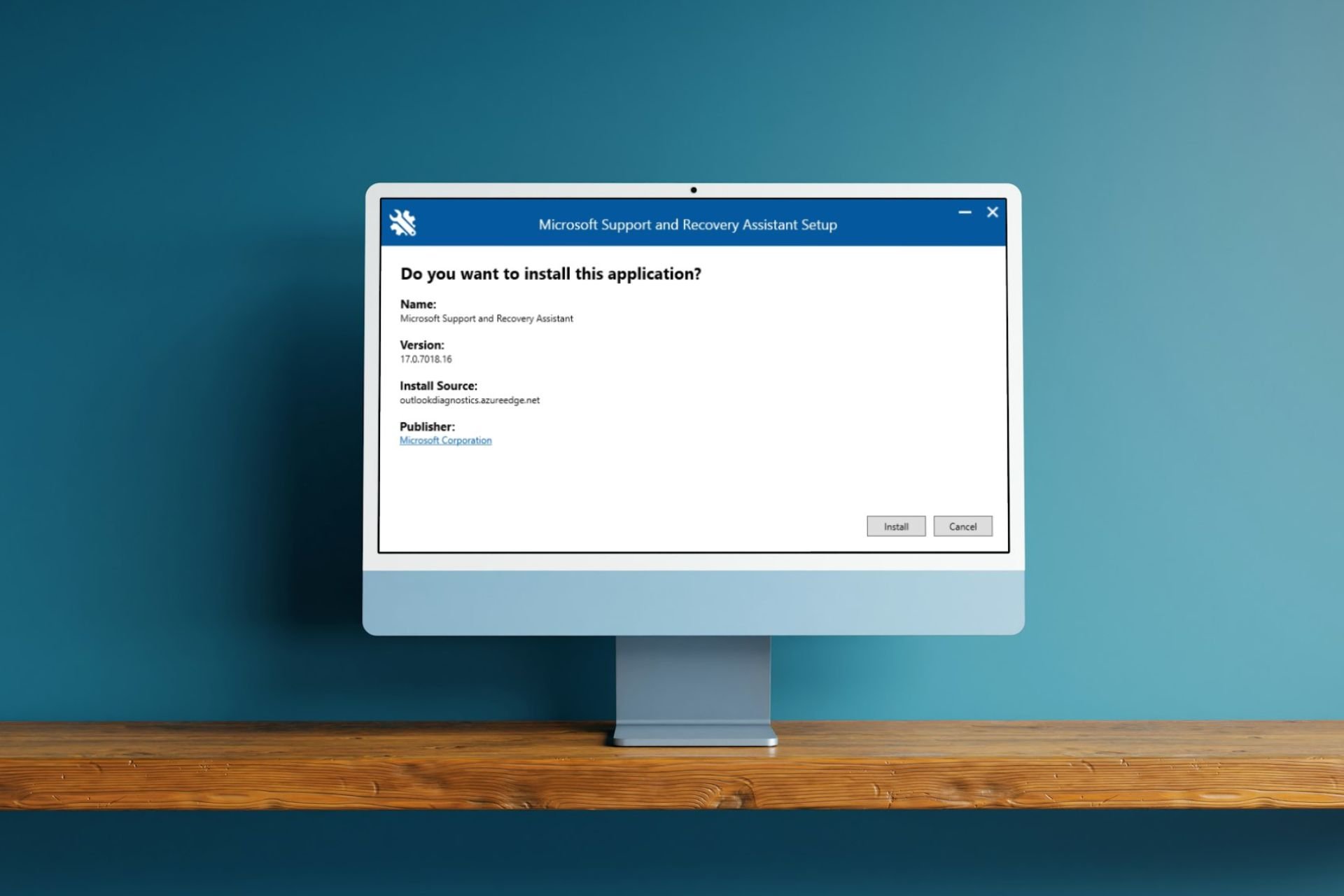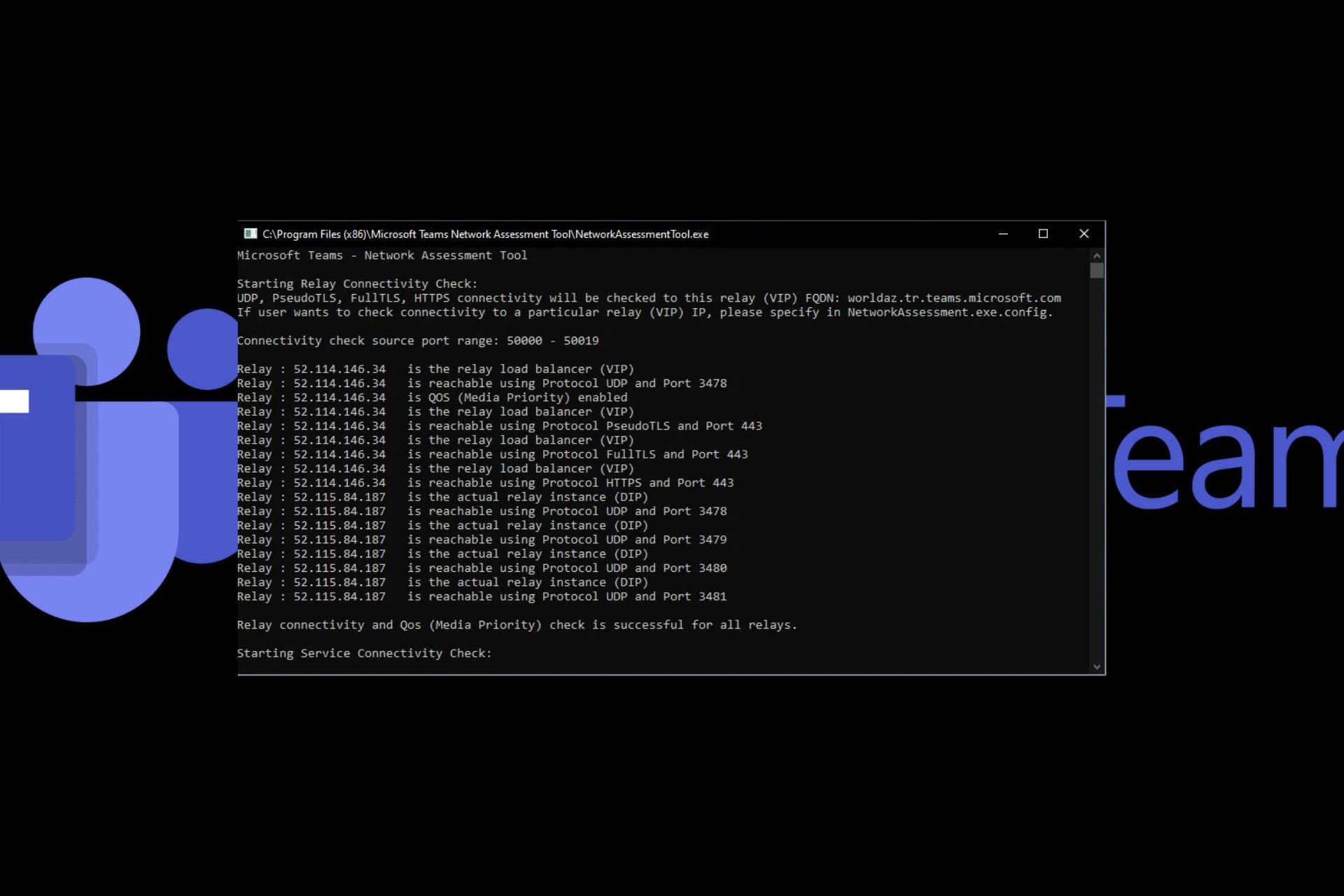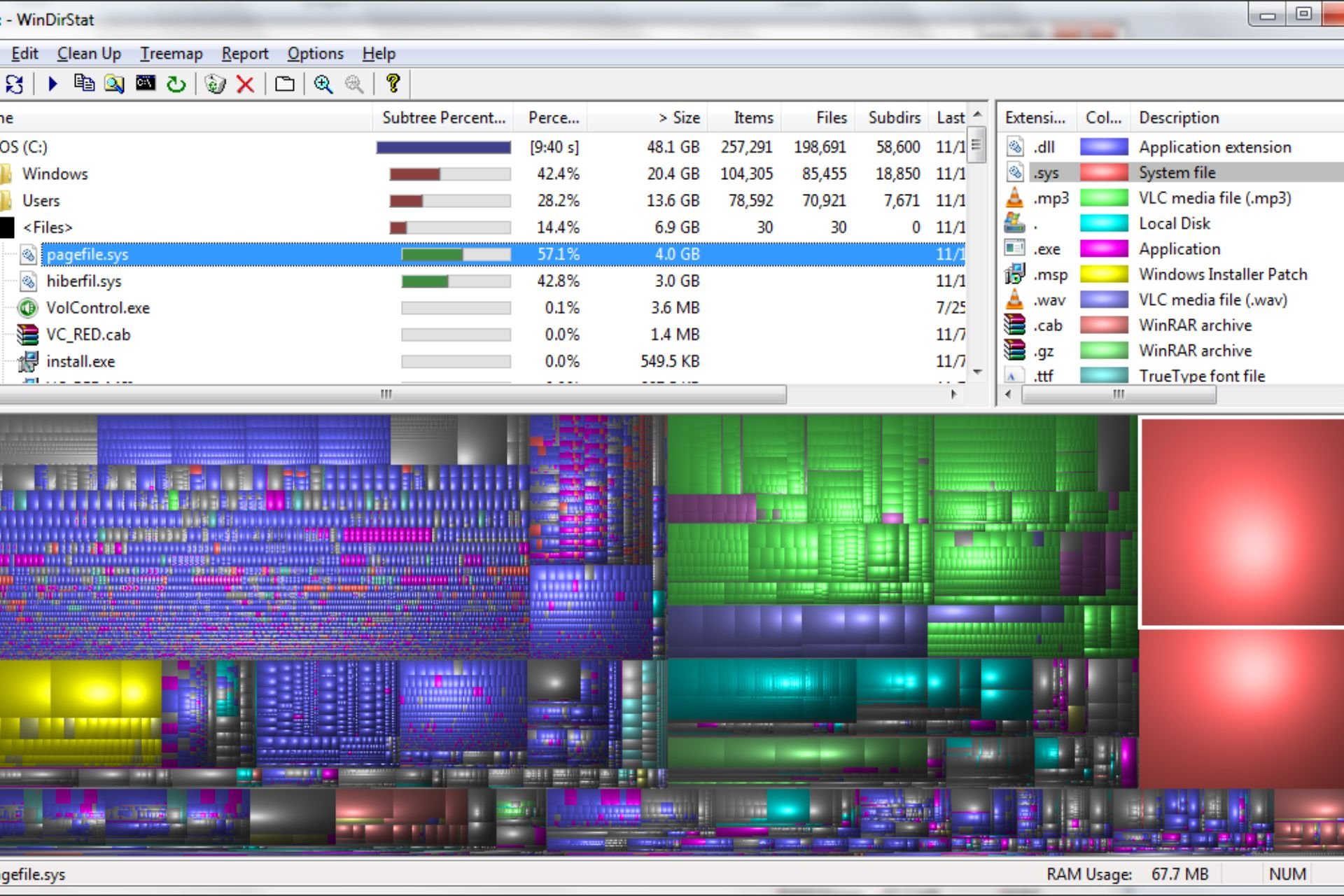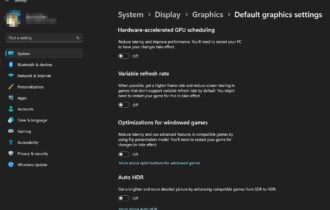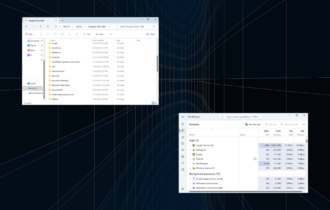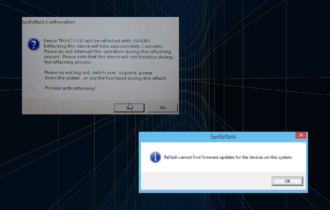What is Winserv.exe & What is It Used For?
If needed, you may disable it from the Task Manager
3 min. read
Updated on
Read our disclosure page to find out how can you help Windows Report sustain the editorial team Read more
Key notes
- Winserv.exe is a legitimate file that can be used to create and manage NT services.
- If you are considering disabling Winserv.exe, it is important to weigh the risks and benefits carefully.
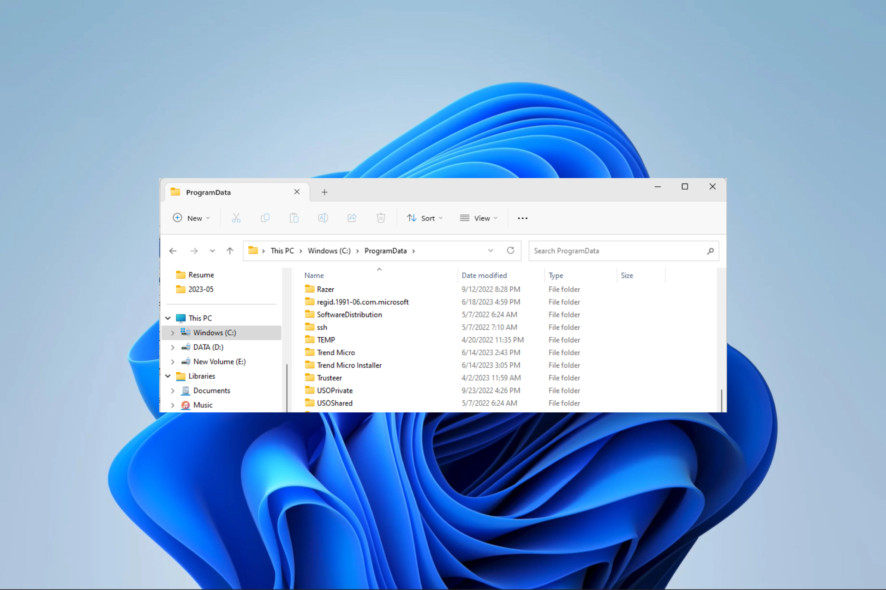
The Windows operating system comprises many background files and processes. Winserv.exe belongs in this category. We have a guide that explains how many processes run in the background, so you can learn more about the subject.
If you are wondering what this executable is and its use on the OS, this guide will give you all the necessary information.
What is Winserv.exe?
This executable was released in 2004 by Sw4me Programmers Group; it is typically 34,304 bytes and performs these functions:
- Create an NT service running any application.
- Configure, control, and view the status of any NT service.
These NT services are applications that operate in the background and give the operating system some crucial functionality. Remember that it is possible to disable background applications, so you can always stop this file from running.
What is Winserv.exe location?
Once downloaded, you will be able to find the file in a subdirectory of the Program Data folder, as shown below:
C:\ProgramData\Windows Tasks Service\
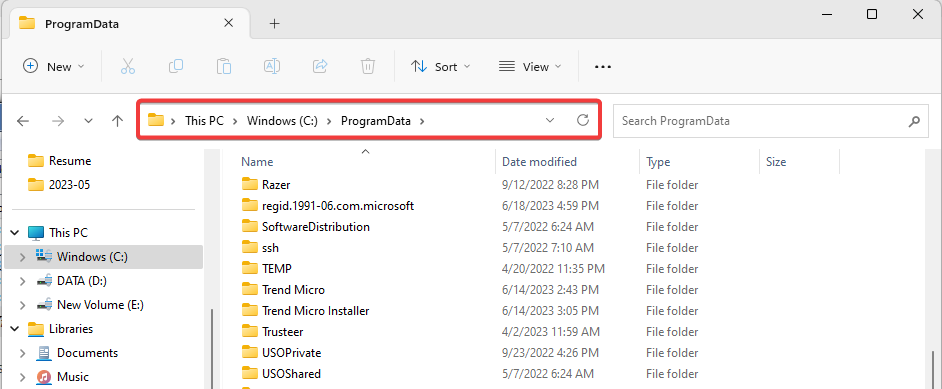
Is Winserv.exe a virus?
From what we gather, this file is not necessarily malicious and may be integral to creating and managing NT services, monitoring NT services, and logging NT service events.
However, since a few users have indicated some concerns, we recommend running a scan with a trusted antivirus program to be on the safe side.
Should I disable Winserv.exe?
This is entirely up to you. You may, however, perform a winserv.exe uninstall or disable the executable if you observe the following:
- If you are experiencing problems with NT services.
- If your use a third-party service manager.
Also, be mindful that you may experience the following if you disable the process:
- You may become more open to malware attacks since the process manages some of Windows’ security features.
- You may be unable to use certain Windows features like the Update and Firewall features.
- Lastly, certain NT services may not start or stop properly.
How do I disable Windserv.exe?
Use the Task Manager
- Hold Ctrl + Shift + Esc to open the Task Manager window.
- Locate the Winserv.exe process and right-click on it.
- Next, click on End task.
We hope this guide is valuable to you, as our ultimate goal is to enlighten your knowledge on this executable.
We discuss some other executable files like Pacjsworker-exe so that you may read and expand your knowledge.
Lastly, we value your feedback and would love to hear from you. Please feel free to share your thoughts and leave a comment below with your perspective.