How to fix World of Warcraft internal mail database errors
4 min. read
Updated on
Read our disclosure page to find out how can you help Windows Report sustain the editorial team. Read more
Key notes
- If you're trying to open all your mail simultaneously in World of Warcraft, you may run into an internal mail database error.
- As a result, you may lose gold or other items. The following guide will show you how to remedy this error.
- For more gaming content, check out our detailed Gaming Hub.
- If you're specifically looking for WoW content, check out our extensive library of World of Warcraft guides.

Running into an internal mail database error when you try to loot or read your mail in World of Warcraft can get extremely frustrating, especially after appearing repeatedly.
Even though this error can be annoying, the fix for it is easy to understand and follow.
Scroll down to see the detailed steps required to resolve the internal mal database errors in World of Warcraft.
How can I fix the internal mail database errors in WoW?
Reset WoW interface to fix mail data error in WoW
- If World of Warcraft is running, close it.
- Navigate to World of Warcraft’s install directory. It’s usually contained in one of these directories:
C:\Program Files (x86)\World of Warcraft C:\Program Files\World of Warcraft C:\Users\Public\Games\World of Warcraft - Open the folder for the version of WoW giving you issues. (_retail_ for the retail version/_classic_ for the classic version).
- Rename the Cache, Interface, and WTF folders.
We suggest you append _Old to each folder you rename e.g. Cache_Old.
Alternatively, you can delete these folders but we would advise against this. It’s always good practice to have a back-up, just in case your WoW addons reset after an update.
After renaming or deleting the WoW Cache, Interface and WTF folders, relaunch WoW.
Once launched, WoW will recreate the entire directory structure and reset the interface.
In addition to this and unfortunately, it will disable the open-all feature for your mail.
Vanilla WoW internal mail database error
Much like the real world, World of Warcraft has its own mailing system. It’s a feature that players can use to ship items and communicate with each other.
However, this capability isn’t limited to just player-controlled characters. NPCs (as well as the Auction House) can utilize it to send messages to players too.
It’s a very important part of WoW’s ecosystem. Nevertheless, an option that has always seemed to be missing from Vanilla WoW is the ability to simultaneously open multiple mail messages.
An open-all feature would eliminate the tedium of collecting gold or items from your inbox on a message-to-message basis.
While this capability doesn’t come with WoW out of the box, it can be added through various WoW interface addons.
Unfortunately, in some cases, these add-ons can be buggy.
WoW’s internal database error is a prime example of this. It’s one of the most common errors caused by Auction House and mail UI addons.
WoW losing gold to mail database error
Players usually encounter WoW internal mail database errors when they attempt to loot mail received from other characters or the Auction House.
Some players have reported that they’ve lost gold or items because of this error.
In some rare instances, this error may occur when trying to send a message to another user.
The most effective way to solve this issue is to disable or uninstall any mail or Auction House addons. However, if your interface files are corrupted, you’ll need to reset the user interface.
WoW addon open all mail internal database error
After you’ve followed the above steps, you can troubleshoot which mail or Auction House addon will work better for you by installing it and testing if it gives you any errors when you try to open all your new messages.
However, it’s important to note that the addon may not necessarily be the problem. This error can occur because of a misuse of the addon or a memory/network resource fault.
This is especially true for users who are prone to experience high latency and frequent disconnects in WoW.
Classic WoW internal mail database error losing gold
Getting a mail database error after resetting WoW’s interface usually happens when you try to send a mail message.
If the character’s name you’re trying to send the mail to may not be available on the current server. You’ll also need to ensure that a subject line was created.
The only way to remedy this error is to wait an hour before you send your next mail message.
Did any of these solutions work for you? What other mail-based WoW errors have you experienced? Let us know down in the comments.




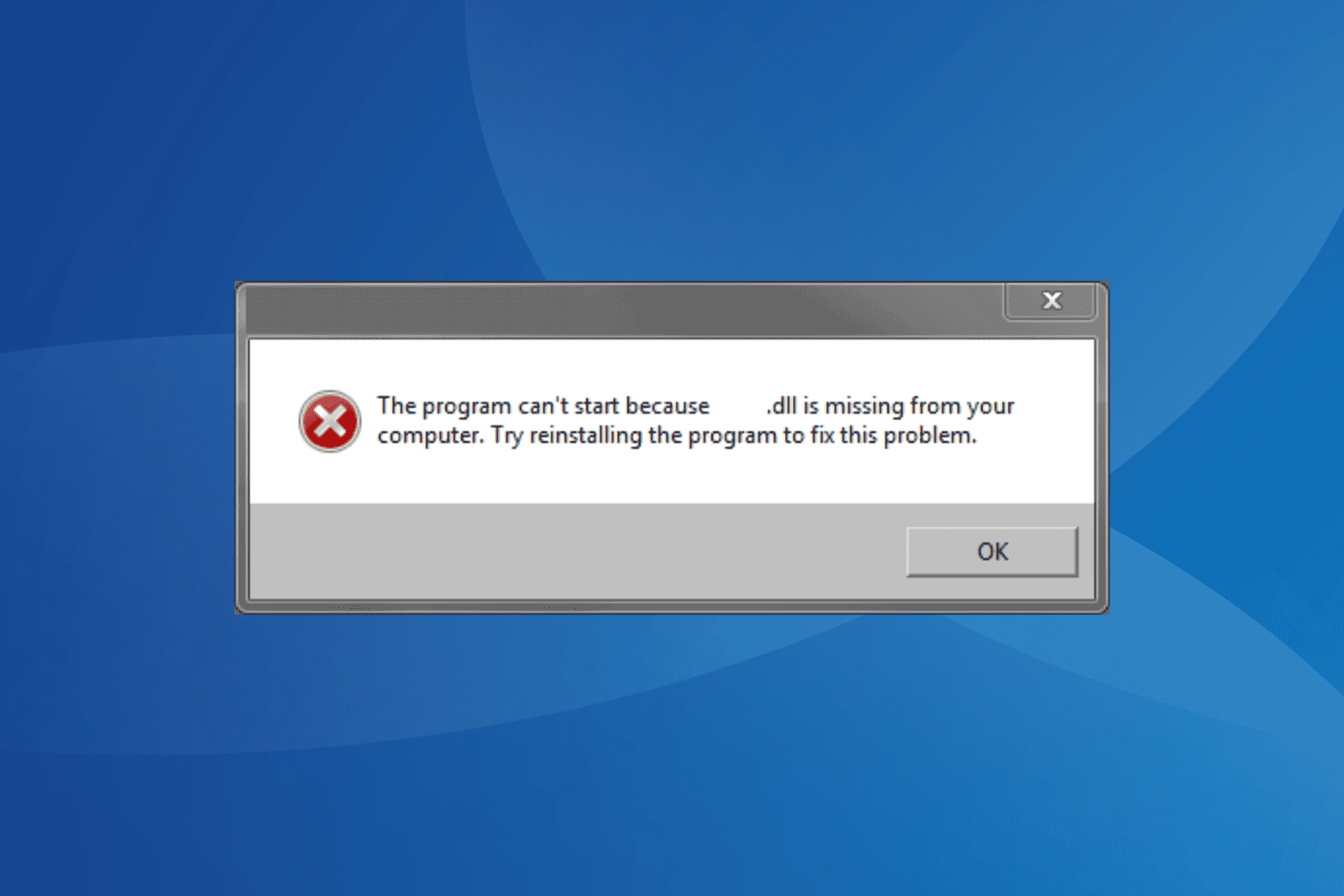
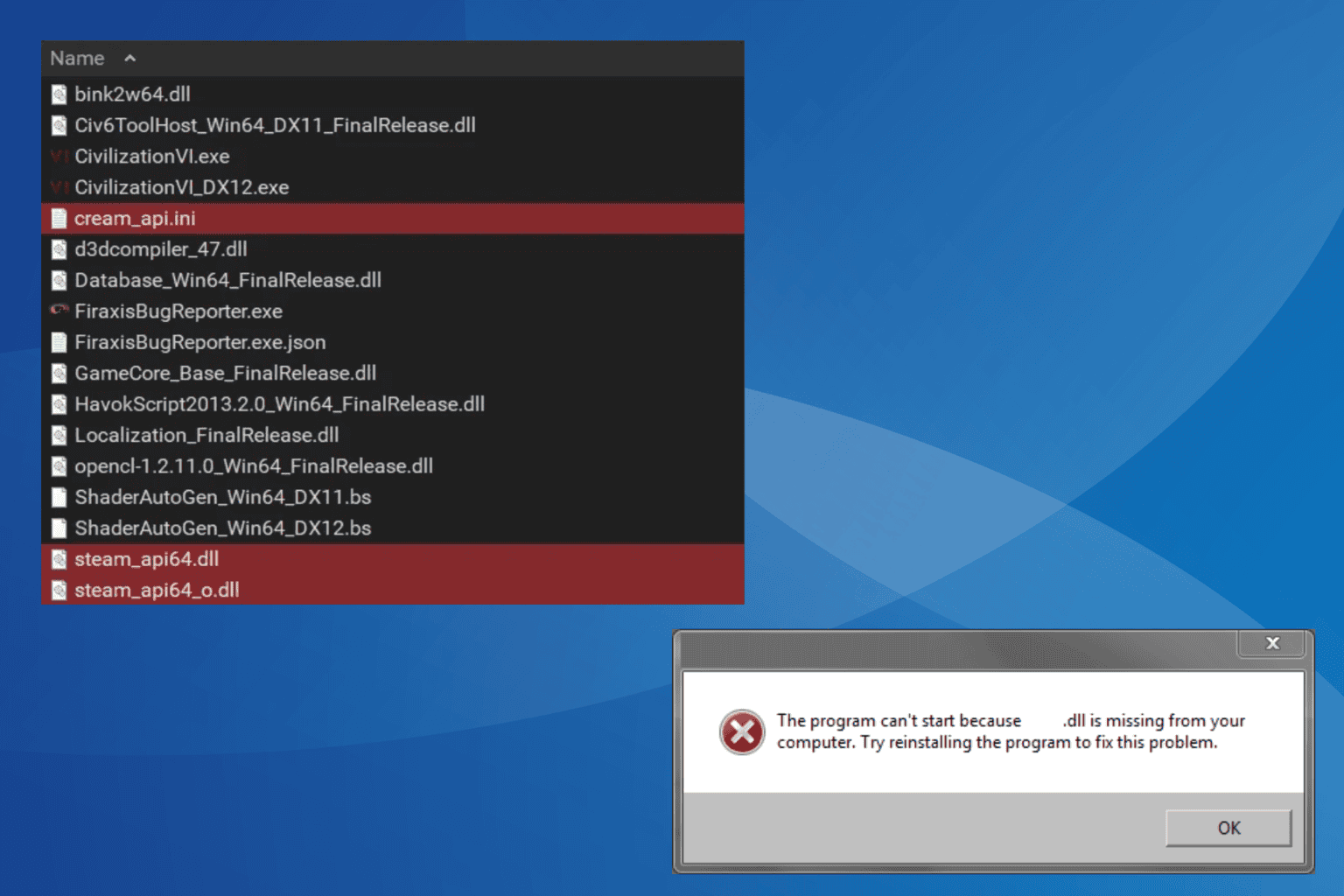
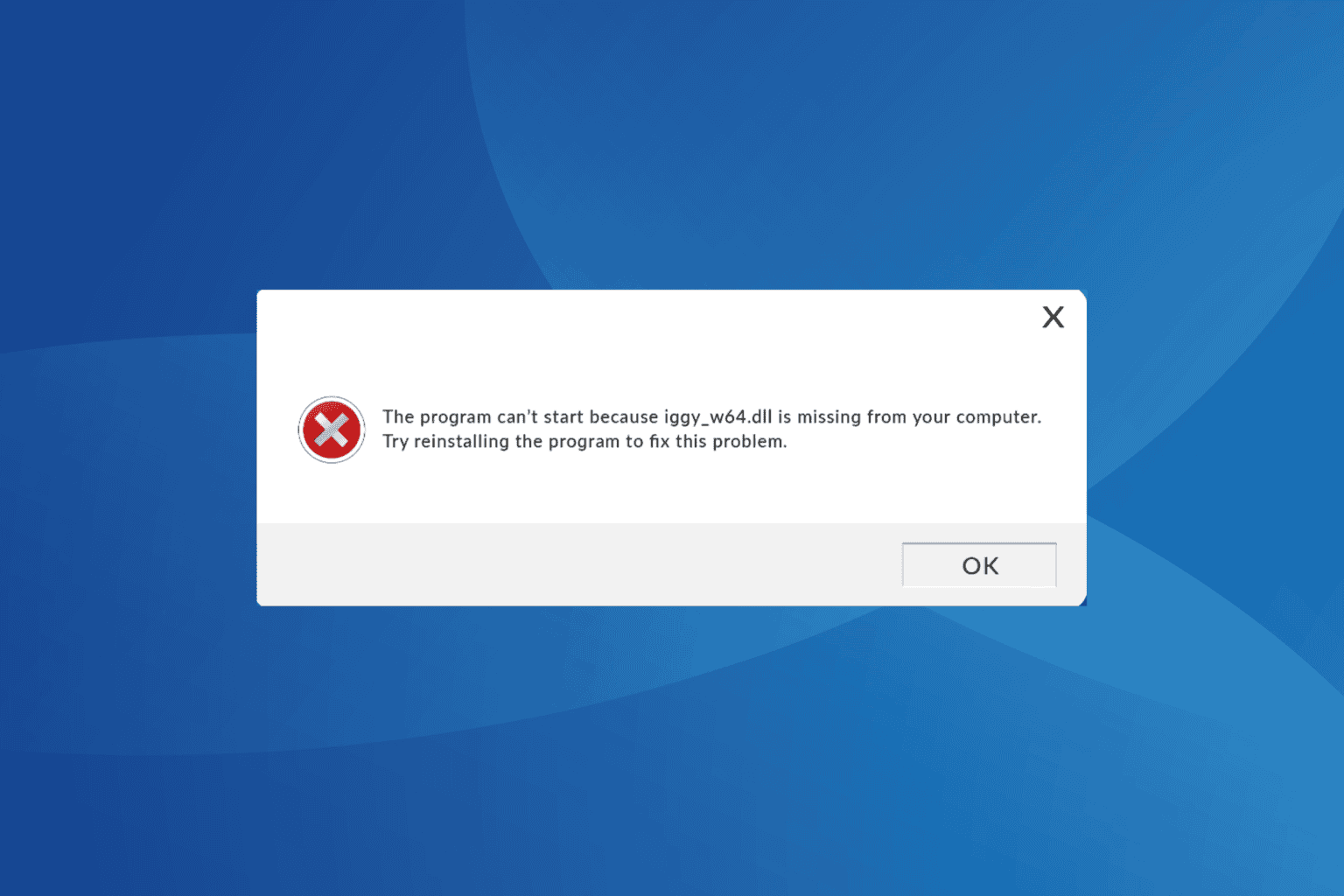

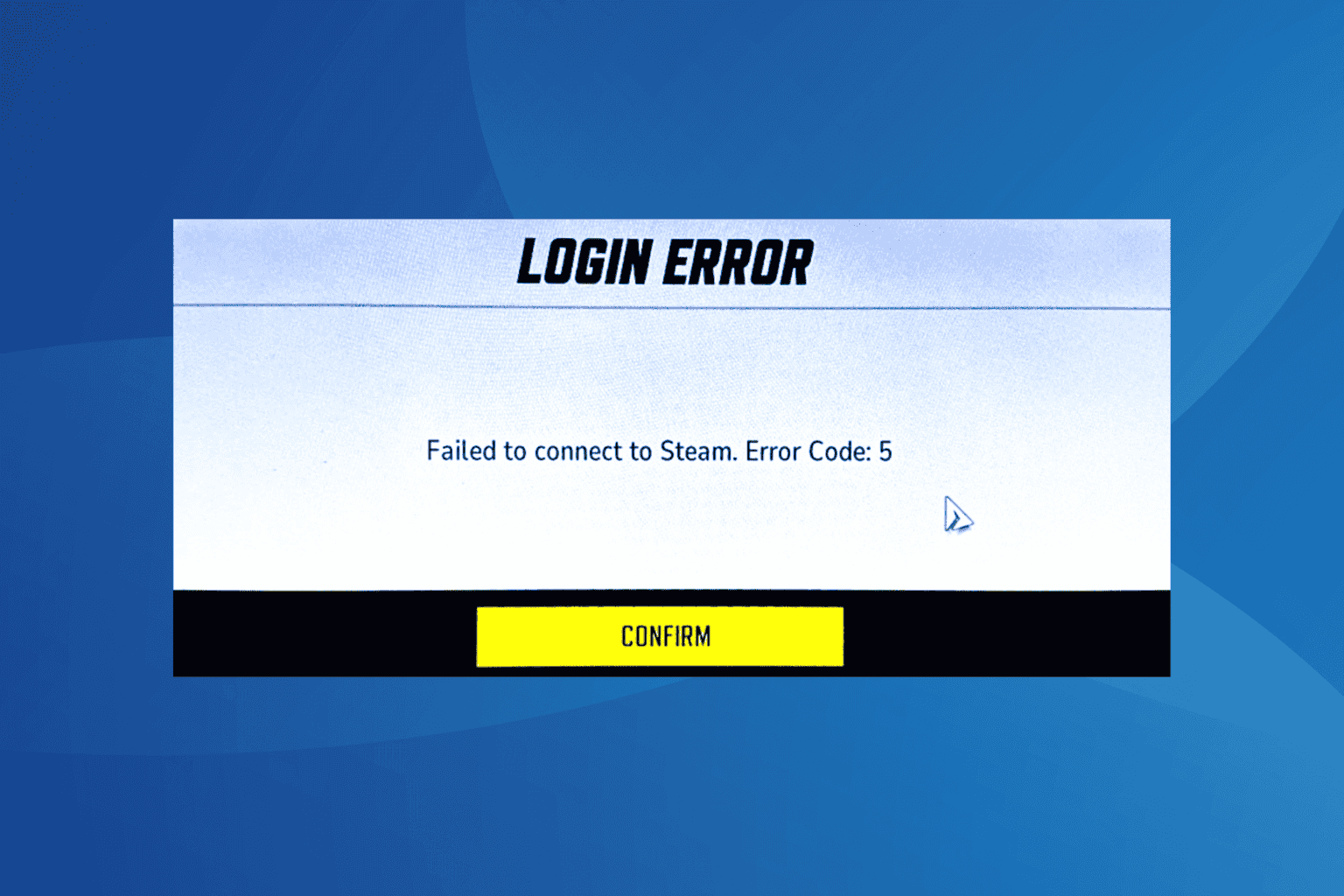


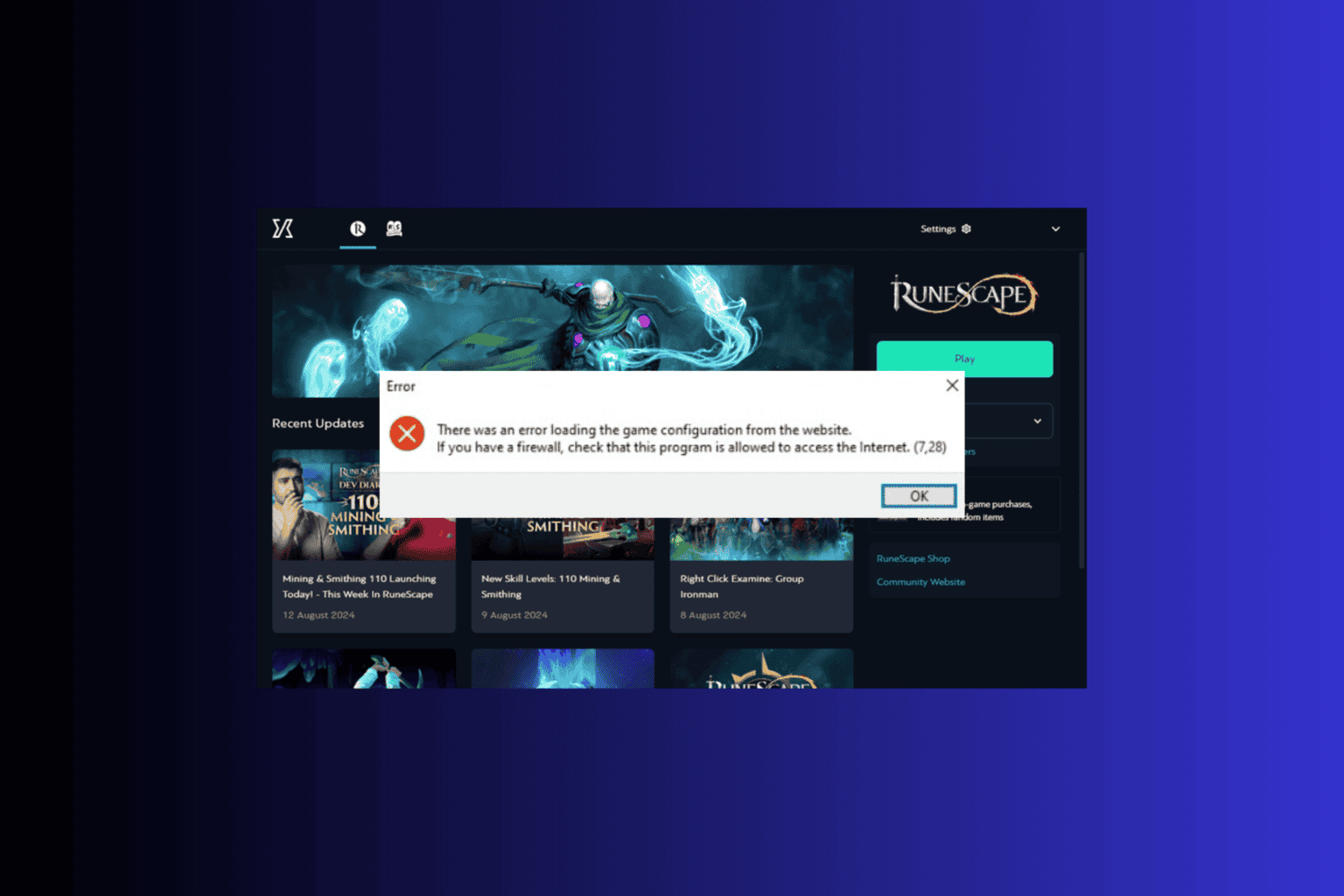
User forum
0 messages