Temporary Network Problem Error Code 0x80832003 [Fix]
Ensure you have a stable connection before playing online
3 min. read
Updated on
Read our disclosure page to find out how can you help Windows Report sustain the editorial team. Read more
Key notes
- The error code 0x80832003 indicates the console is having trouble connecting to Xbox Live.
- A temporary network issue is known to be a major cause of this issue among most users.
- Clearing the Xbox MAC address could be the easiest approach to troubleshooting it.
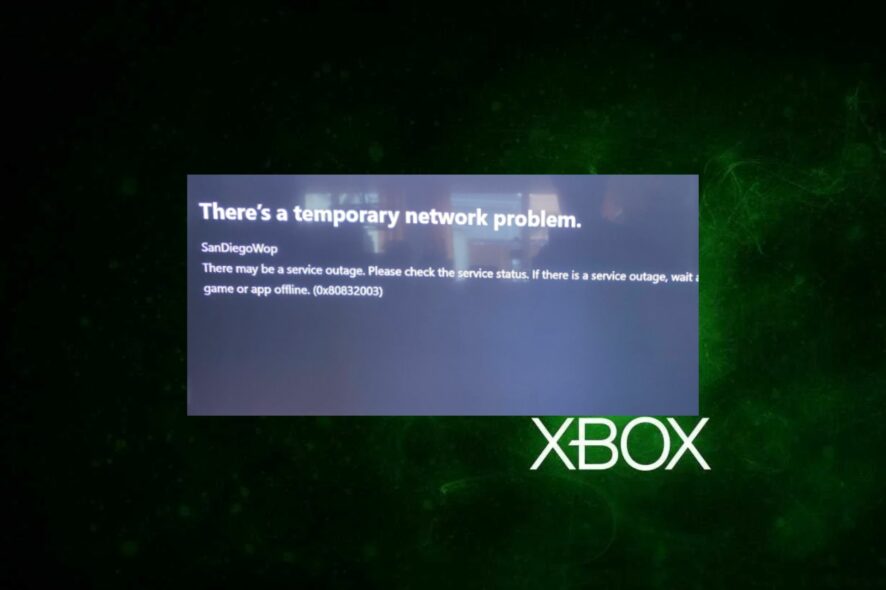
The code 0x80832003 is a network error that can occur on Xbox consoles. It means the console encountered trouble connecting to Xbox Live or other online services. However, this guide will examine how to fix the temporary network problem error code 0x80832003.
Alternatively, you can read about how to fix an Xbox app that can’t sign in on your console.
What causes the 0x80832003 error code?
The error code 0x80832003 can occur due to several possible reasons:
- Internet connectivity issues – The error may occur if there are issues with your internet connection, such as a weak or unstable signal, network congestion, or a temporary outage.
- Xbox Live service disruption – Sometimes, the Xbox Live service may experience temporary outages. Also, maintenance of the servers can cause this error to occur.
- DNS settings – Incorrect DNS configuration on the Xbox console can cause connectivity issues and result in the error code 0x80832003.
- Xbox Live account issues – Problems with your Xbox Live account or subscription may cause the error.
These factors of the error may vary depending on the situation. However, we discuss trying the troubleshooting steps below to resolve the issue.
How can I fix the temporary network problem error code 0x80832003?
Before trying advanced steps to fix the error on your console, here are some steps that you can perform:
- Check your network connection.
- Restart your Xbox console.
- Disable any VPNs or proxy servers.
If you can’t resolve the error, try the solutions:
1. Text Xbox Live connection
- Press the Guide button on your Xbox controller.
- Go to Settings and select System Settings.
- Under Network Settings, select either Wired Network or the name of your wireless network (for wireless connection). Select Test Xbox LIVE Connection.
The method above will connect the Xbox console to the Xbox Live. You can check our guide on How to fix slow performance on Xbox Live on your Xbox console.
2. Clear Alternate MAC address
- Press the Guide button to open the Xbox Guide and select Settings.
- Select Network Settings and click on Advanced Settings.
- Navigate to the Change Settings and select Alternate MAC Address.
- Click the Clear button in the MAC address and restart your device.
GClearing the MAC address on your Xbox console will reset the unique hardware identifier assigned to your console network adapter.
3. Reset your Xbox console
- Press the guide button to open the Xbox Guide and select Settings.
- Click the System link and navigate to Console Info.
- Select Reset This Xbox and click on Reset and Keep my Games and Apps.
Following the process above will reset your device without losing all your games and data. Also, we have a detailed guide about the Xbox One factory reset bug still affects many gamers.
4. Play the game offline
- Press the Xbox button to open the guide and select the Profile & System option.
- Select Settings and click on General Settings.
- Navigate to the Network settings and select the Go offline option.
The Go offline option lets you play your game offline while waiting for the network. Read our guide on fixing for this game you need to be online Xbox error on your console.
In addition, you can read on Xbox 360 MTU error and how to fix it on your Xbox console. Also, you can check our guide about repairing Xbox party chat not working on your device.
If you have further questions or suggestions, kindly drop them in the comments section.
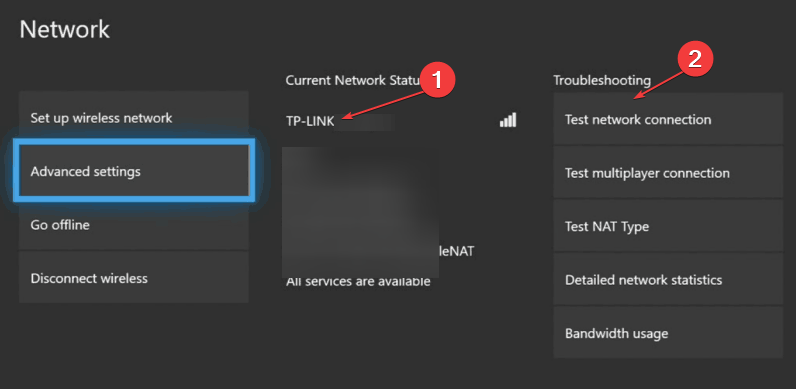
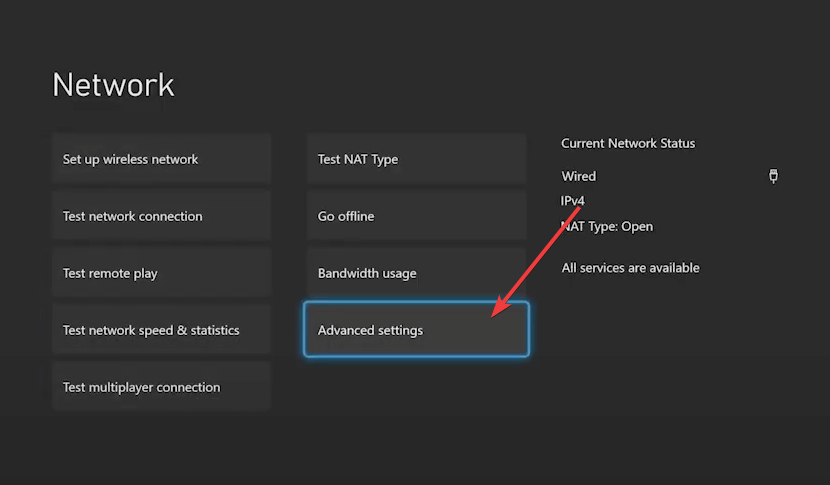
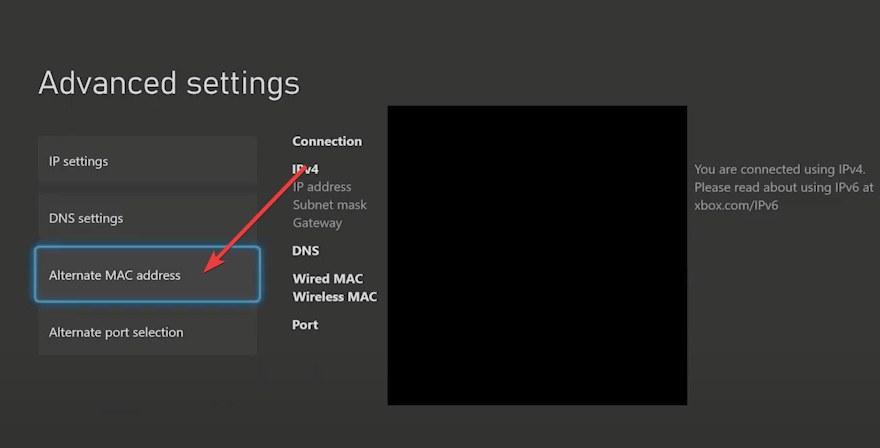
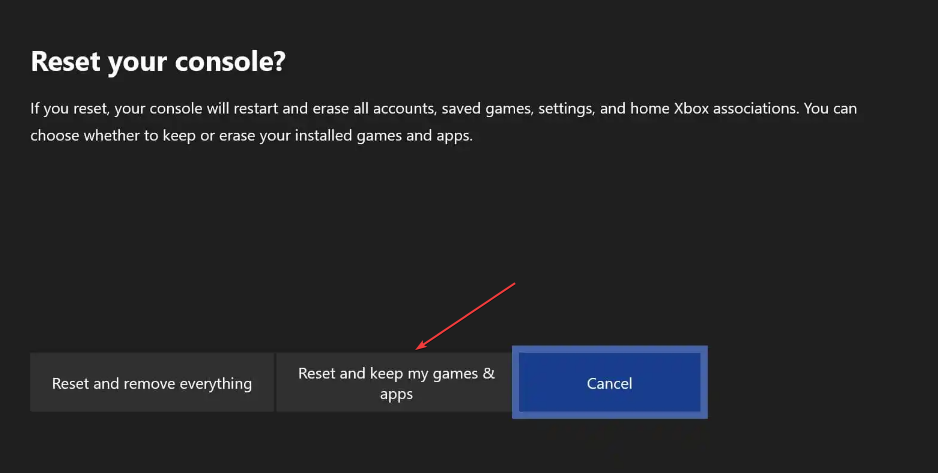
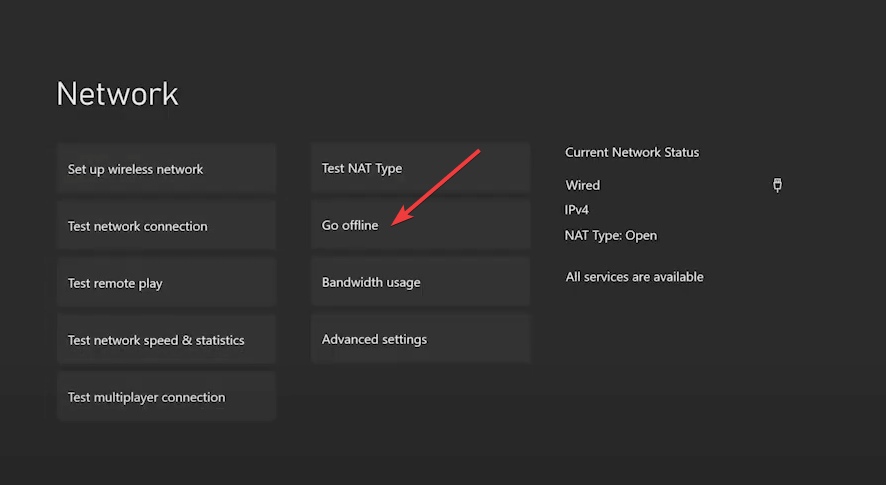

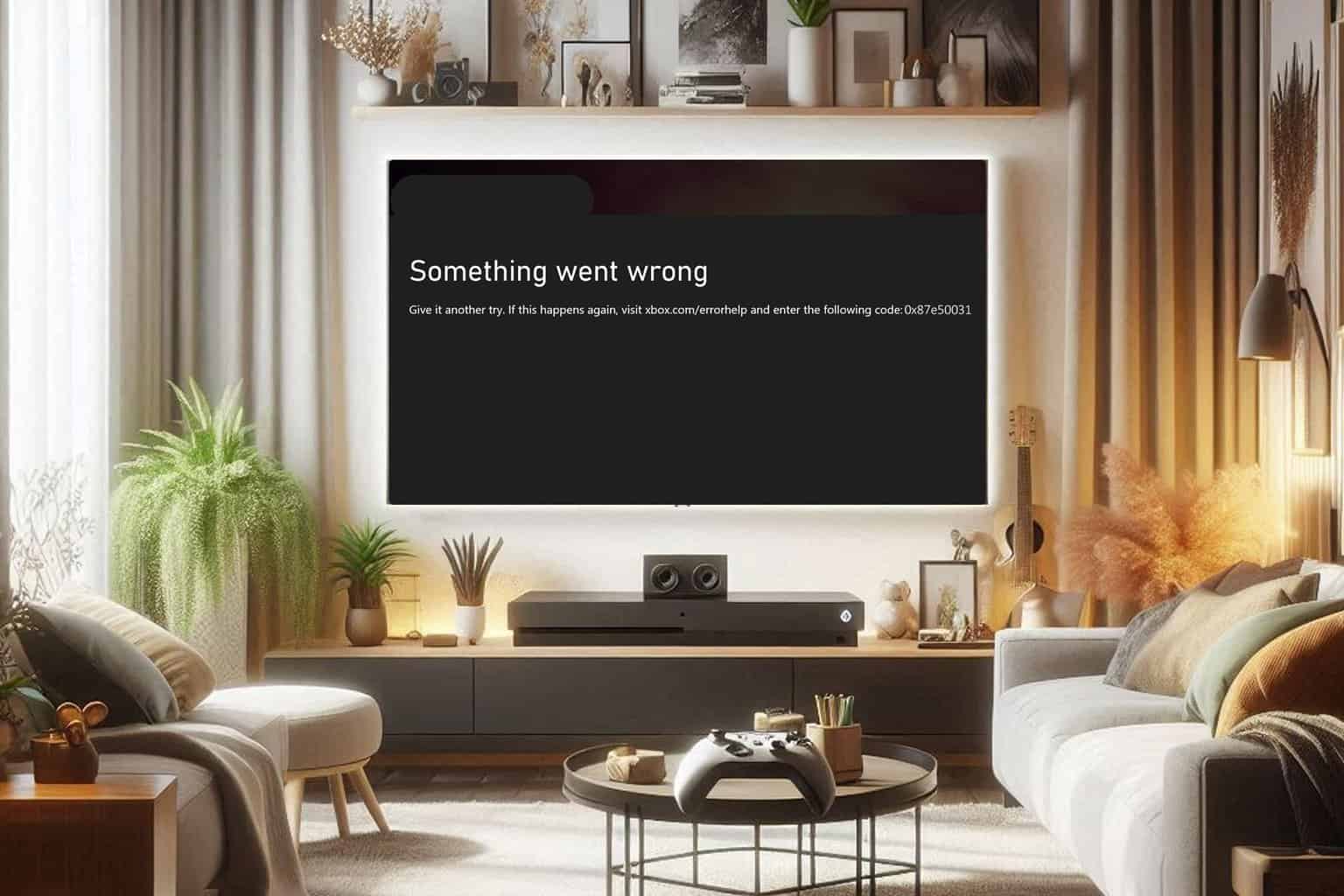
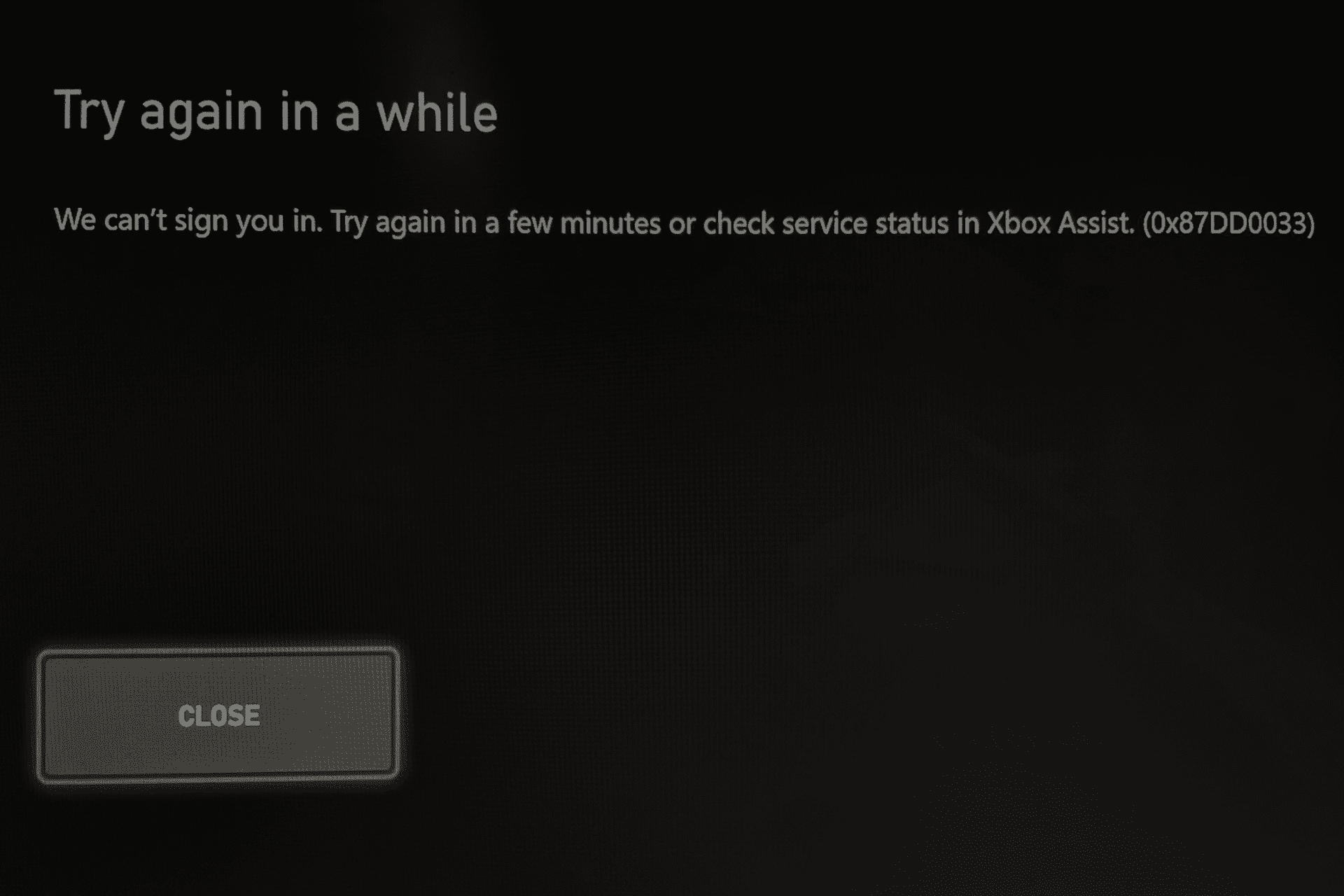
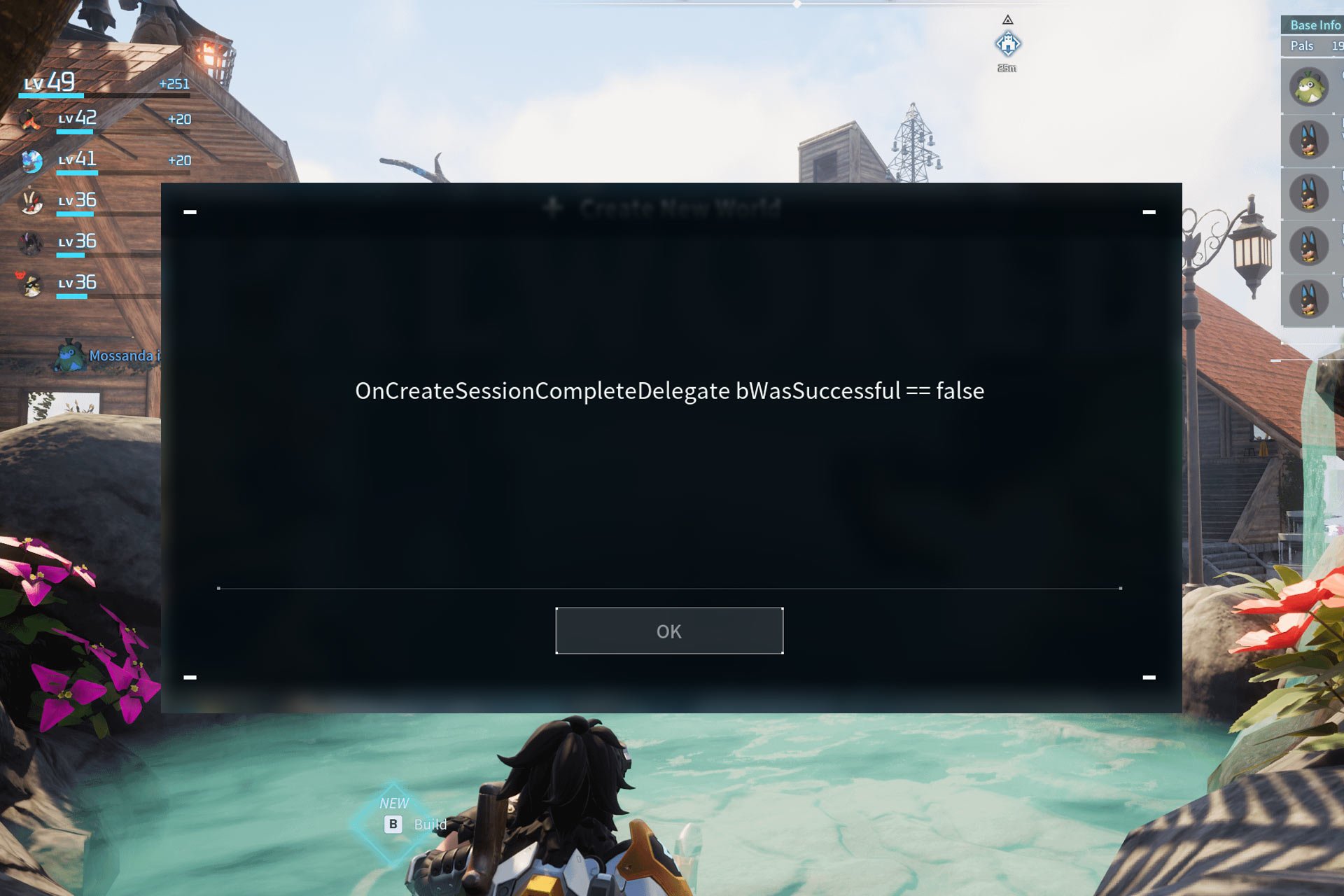
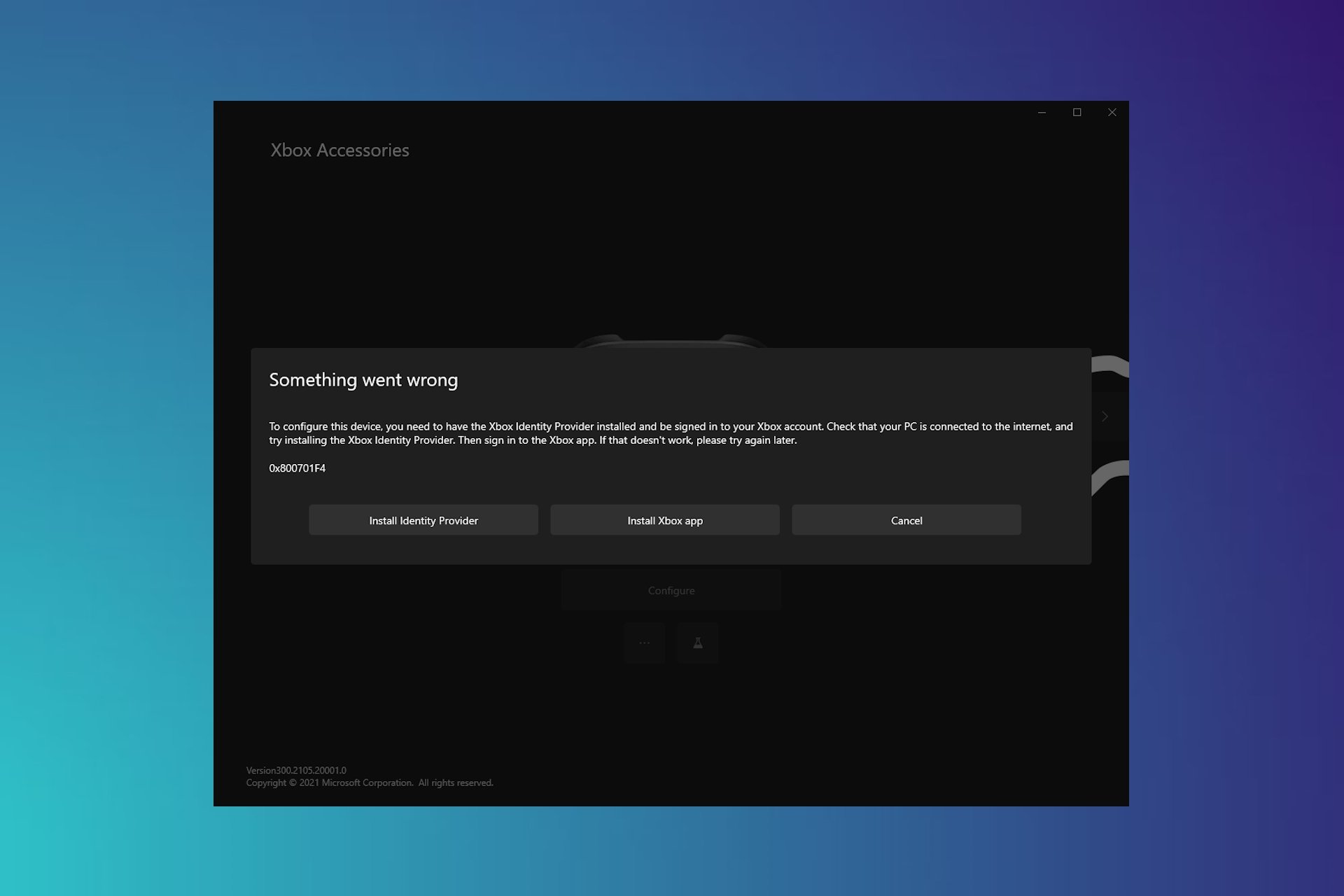
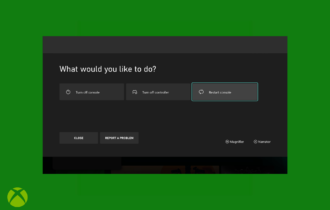

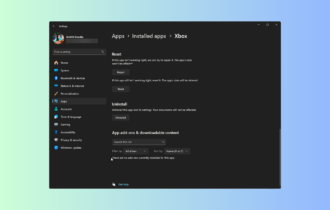
User forum
0 messages