Something Went Wrong on Bing: How to Bypass This Error
You should try clearing the Edge browser cache
5 min. read
Updated on
Read our disclosure page to find out how can you help Windows Report sustain the editorial team. Read more
Key notes
- Something went wrong bing error pops up when you try to use the Bing Chat.
- This could be because your Microsoft account has been banned or there are corrupt cache files.
- You can try creating a new Microsoft account or updating the browser.
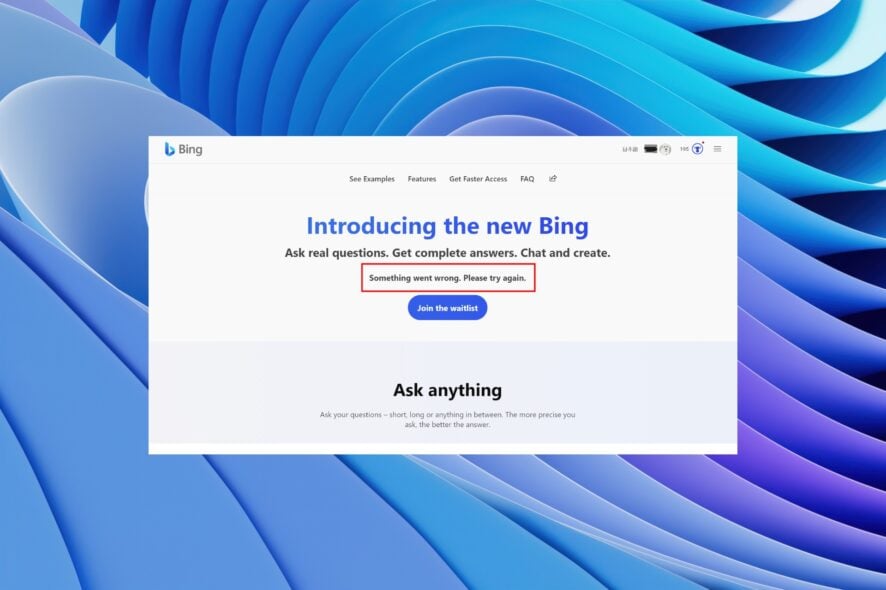
Many Bing users have recently started seeing Something went wrong error message when using Bing. Notably, this issue triggers when users try to access Bing Chat. Unfortunately, even after refreshing the page, the error doesn’t go away.
This prevents users from using the Bing Chat service. Thankfully, in this guide, we will show you multiple ways that can be fruitful for you to resolve the Something went wrong with Bing error message. So let us get right into it.
What is causing the Something went wrong Bing error message?
After digging up the internet, we have compiled a list of reasons that would trigger Something went wrong. Please try again. error message.
- The internet connection isn’t reliable: This issue with the Bing browser could trigger because of a poor internet connection.
- Corrupt cache files: The presence of corrupt cache files can also cause the Bing browser or any other program to misbehave as it stores data for different websites you visit.
- The browser isn’t updated: Latest versions of apps not only bring new features but also bring bug fixes for issues such as Something went wrong. Please try again. Bing error.
- Rejoin Bing rewards program: Several users have reported that this error is because of the Bing rewards program. It may sound weird, but that is one reason that causes the error.
How can I fix the Something went wrong Bing error message?
Check out some of the quick fixes that you can try and possibly fix the issue at your end.
- Restart the browser.
- Check if your internet connection is working correctly or not.
- Go a step ahead and restart your PC and check if this fixes the issue or not.
Let us now go through the advanced solutions that could help you resolve the problem.
1. Clear the Microsoft Edge browser cache
- Launch Microsoft Edge.
- Click on the 3-dot icon at the top-right.
- Select Settings.
- Click on Privacy, search, and services from the left pane.
- Scroll down on the right side and select Choose what to clear button.
- Select All time from the Time range drop-down.
- Check all the appropriate boxes.
- Hit the Clear now button.
Chances are that the cache files for Bing stored for the browser are corrupt and causing the Something went wrong Bing error message.
Several users have successfully fixed the issue by clearing the cache files. You can also check if this fixes the problem or not.
2. Check for updates
- Launch the Microsoft Edge browser.
- Click on the 3-dot menu icon.
- Select Settings.
- From the left pane, click on About Microsoft Edge.
- Edge will automatically check for the newer version and prompt you to install the latest one if available.
A newer version of the app brings bug fixes for specific underlying issues. You can try updating the Microsoft Edge browser and see if this resolves the problem.
3. Disable extensions
- Open Edge browser.
- Click on the Extensions icon at the top toolbar.
- Select Manage extensions.
- Toggle off the extensions one by one.
- Restart the browser and see if this fixes the issue or not.
There is a good possibility that the third-party extension that you installed on your Edge browser conflicts with the browser’s functioning. Disabling them could help you fix the Something went wrong Bing error.
Alternatively, you can try to use the Incognito mode. Turning on the incognito mode disables all the third-party extensions and other apps you installed on it.
4. Disable VPN
A Virtual Proxy Network or VPN can help you with many things. First of all, it masks your IP address so that you are protected from hackers stealing your data.
Another important thing is that using a VPN gives you access to geo-restricted content that is otherwise not accessible in your region. However, it can often create issues with specific programs like browsers and trigger errors such as the one at hand.
In such a case, disable the VPN and check if this resolves the Something went wrong Bing error or not.
5. Create a new Microsoft account
Some users on Reddit have said that they are getting the Something went wrong Bing error because their Microsoft account was banned from using Bing Chat.
This could be because you might have asked the AI some malicious questions, which has led to your account getting banned. It is not always your fault; by the way, there might also be some error at Microsoft’s end.
In such a case, you should create a new Microsoft account and try using that account with the Microsoft Edge browser to check whether this fixes the issue.
That is it from us in this guide. If Microsoft Edge isn’t connecting to the internet and you are looking for solutions, you should check out our guide to resolve the problem.
We also have a guide that will help you to force close Microsoft Edge or how to fix it if you are having difficulties opening the Edge browser on your PC.
Several users have reported facing a blue screen on Microsoft Edge. This can be quickly resolved by applying the solutions in our guide.
You can refer to our guide that explains the methods to remove the warning alert on the browser. Also, check out our guide to fix the freezing or hanging issue with the browser.
Feel free to let us know in the comments below which one of the above solutions resolved the Something went wrong Bing error.
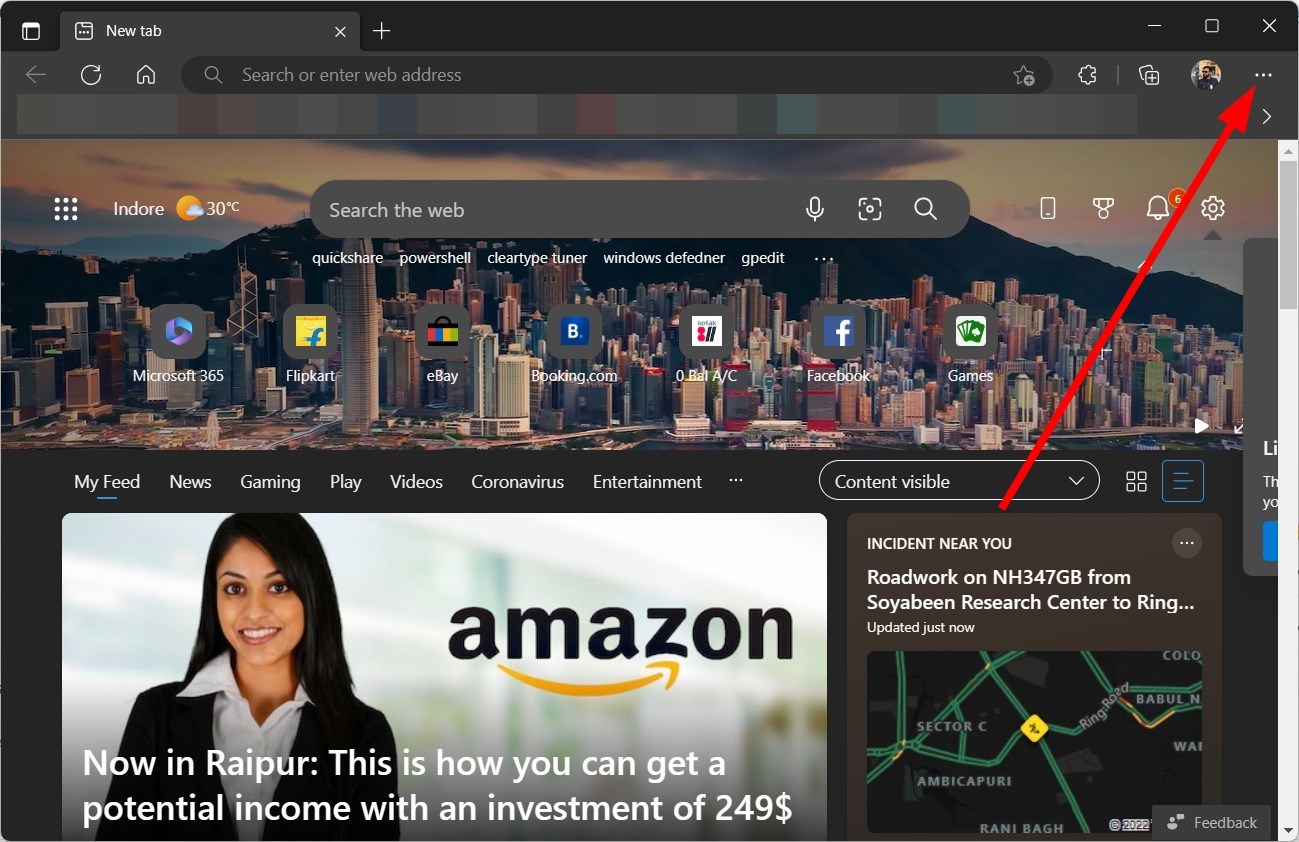
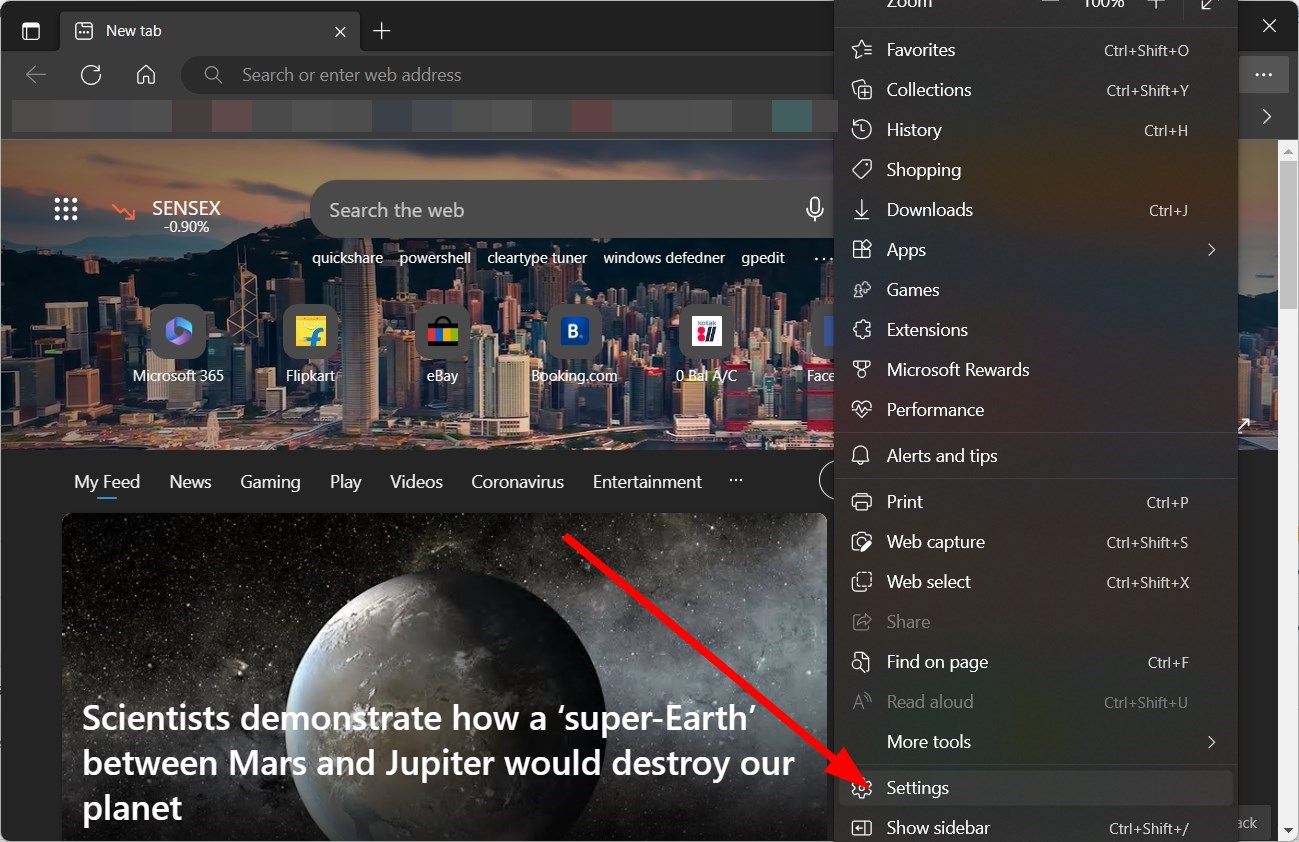
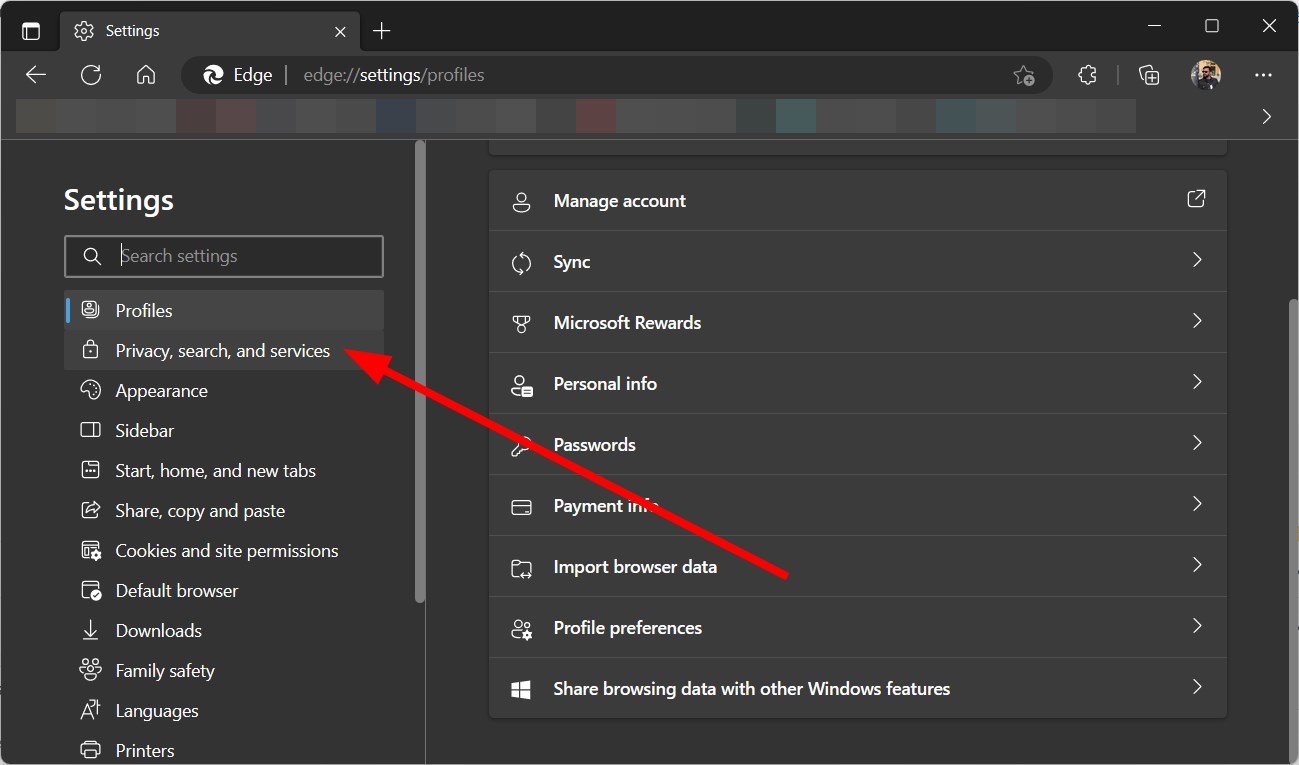
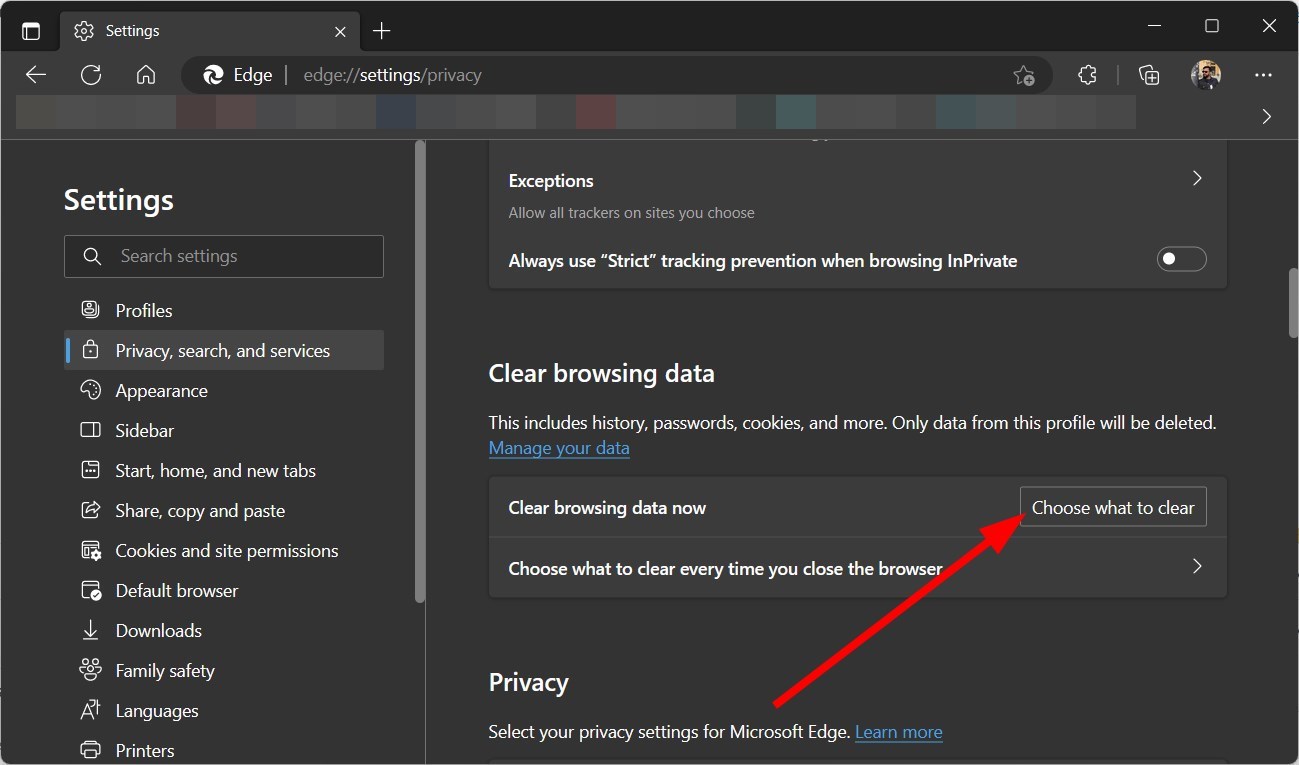
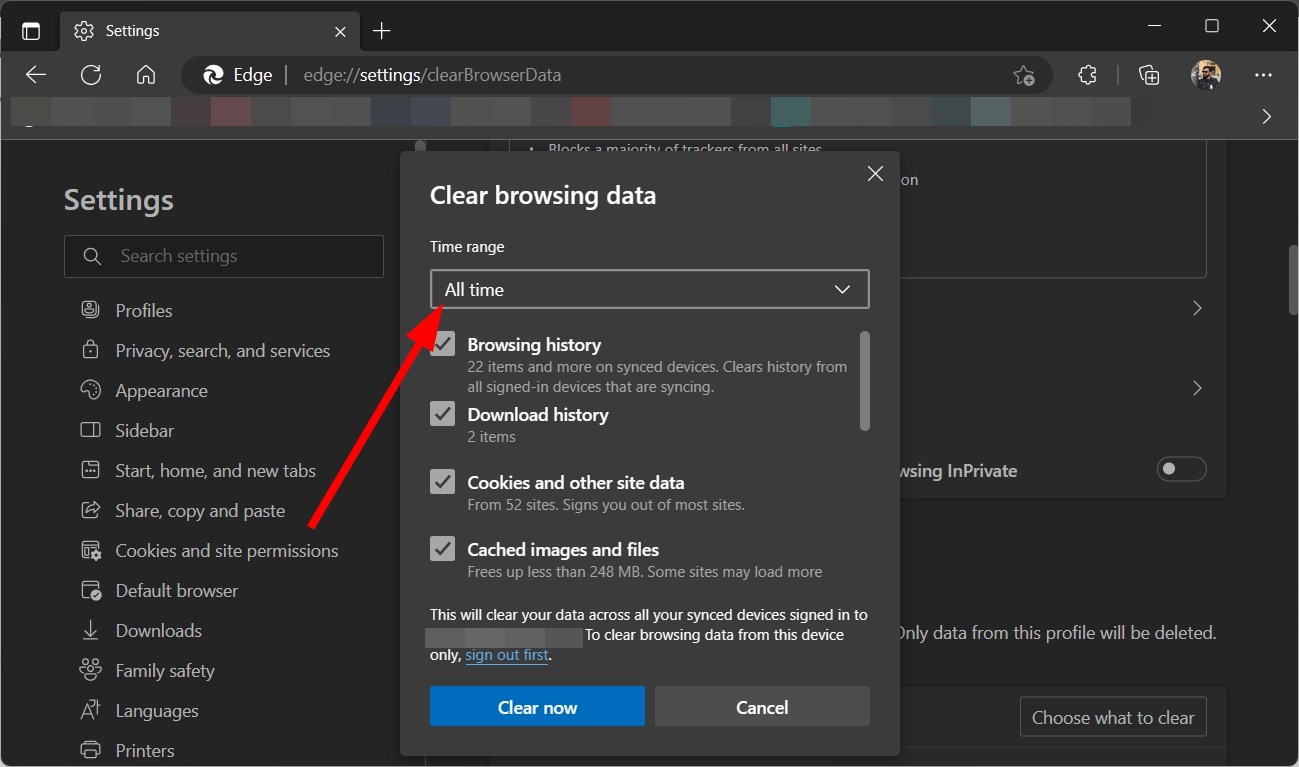
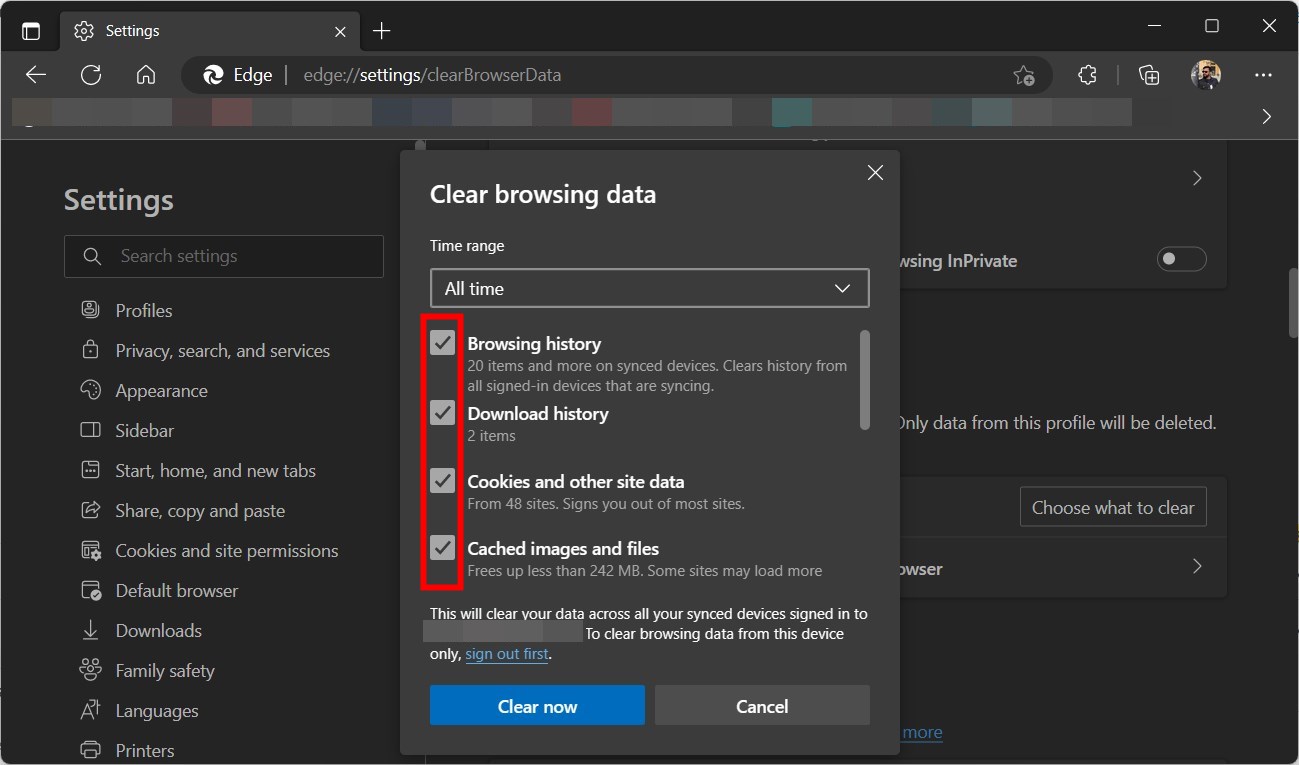
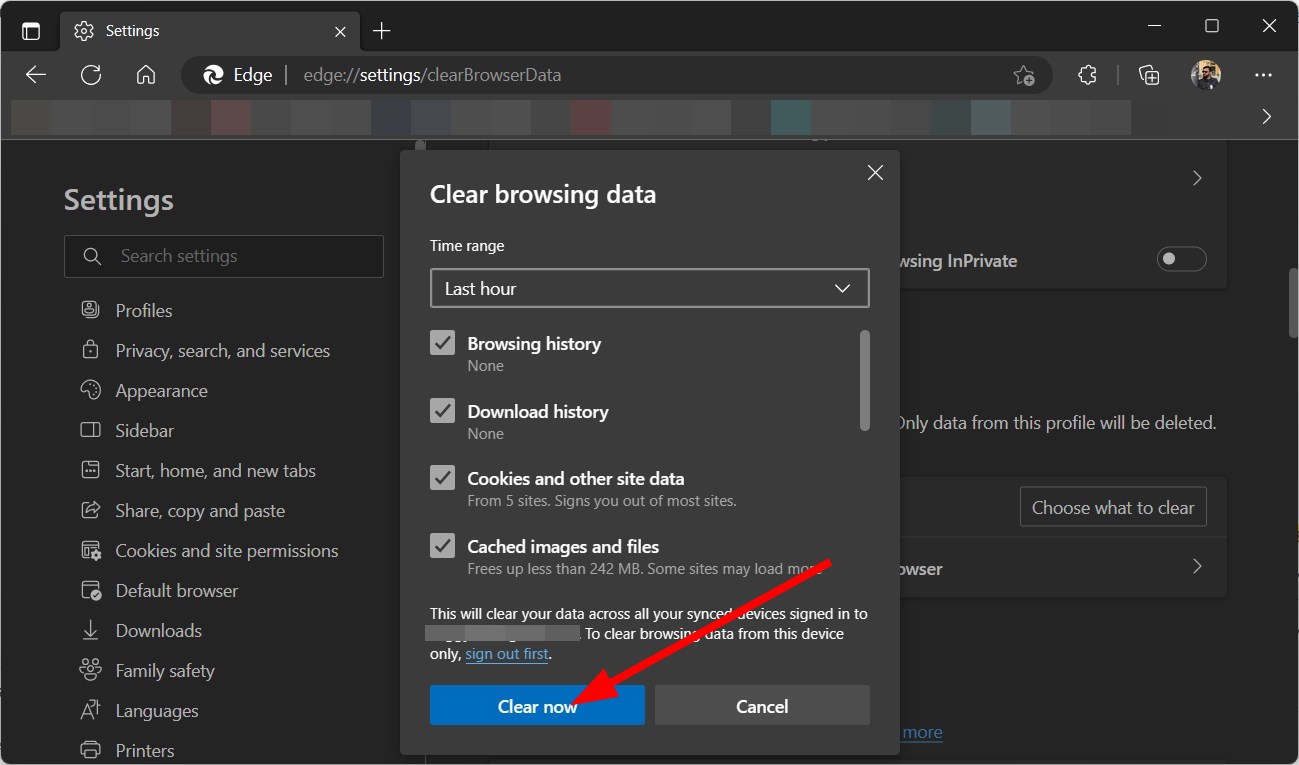
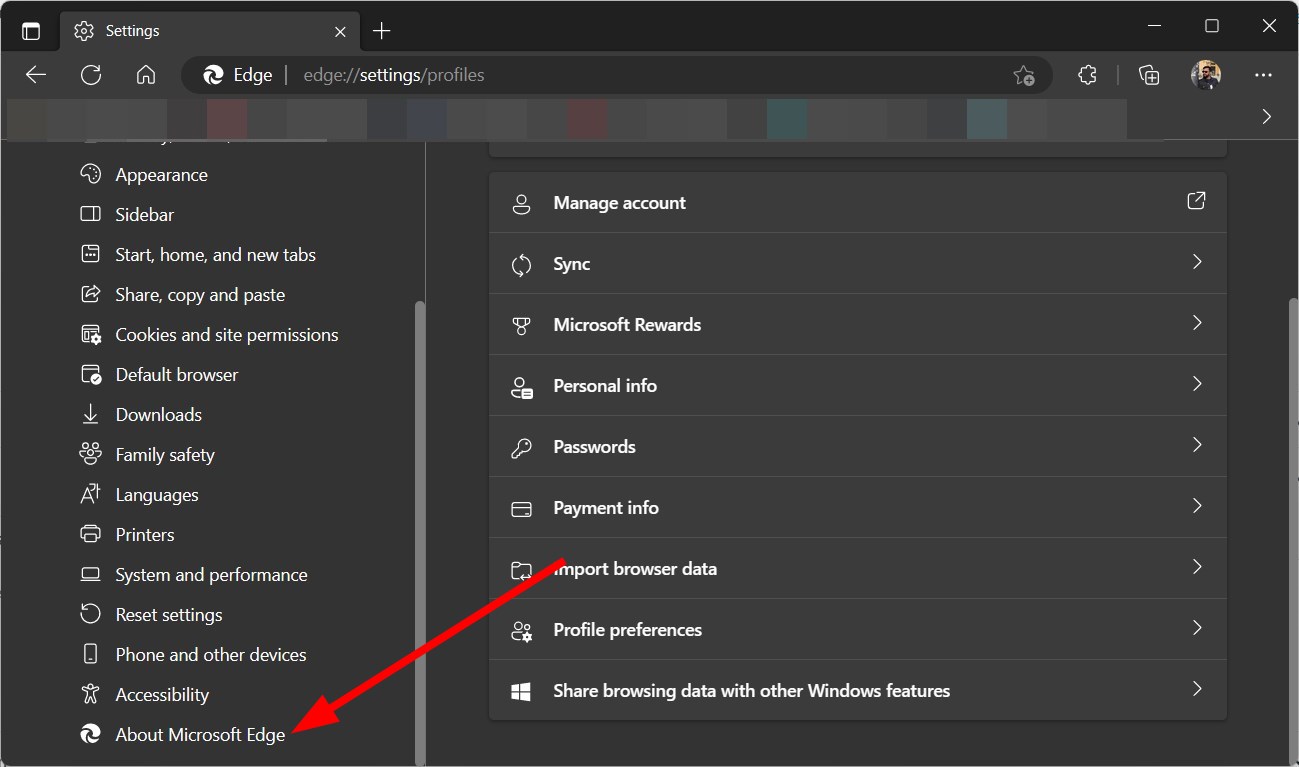
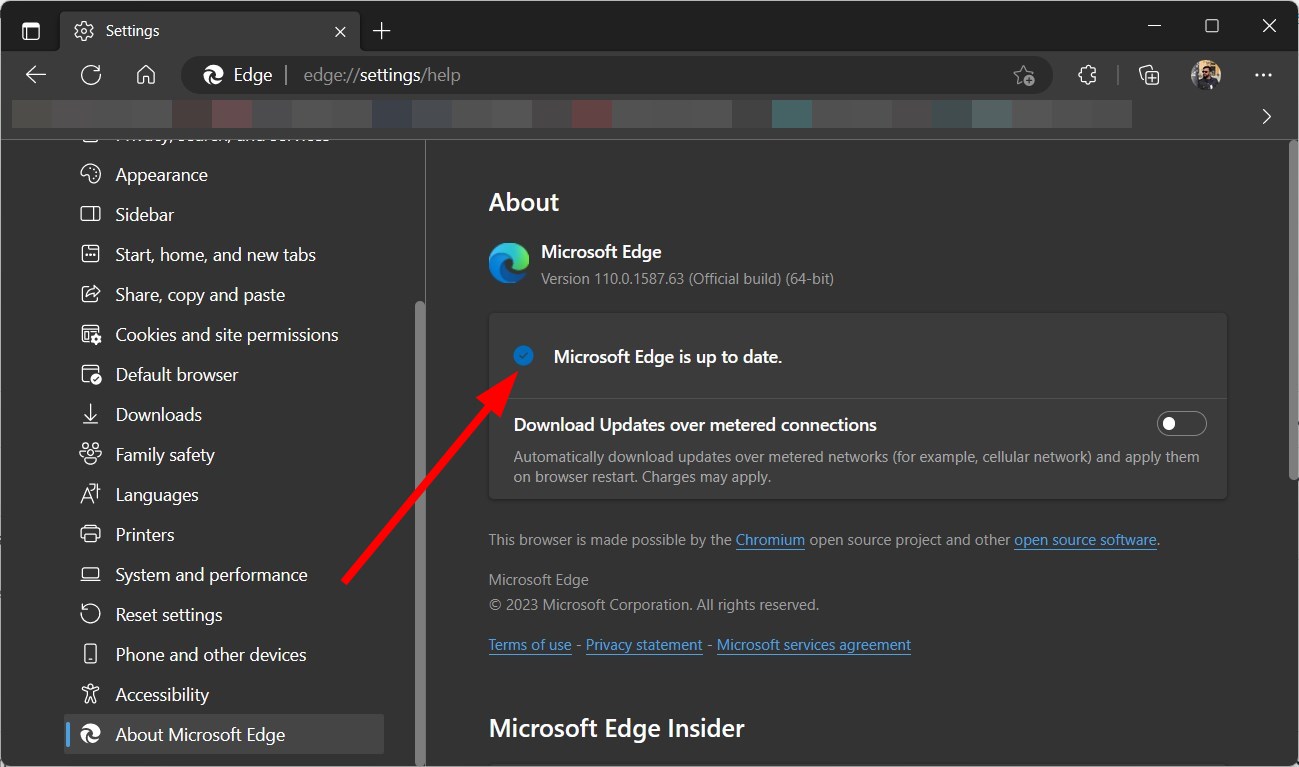
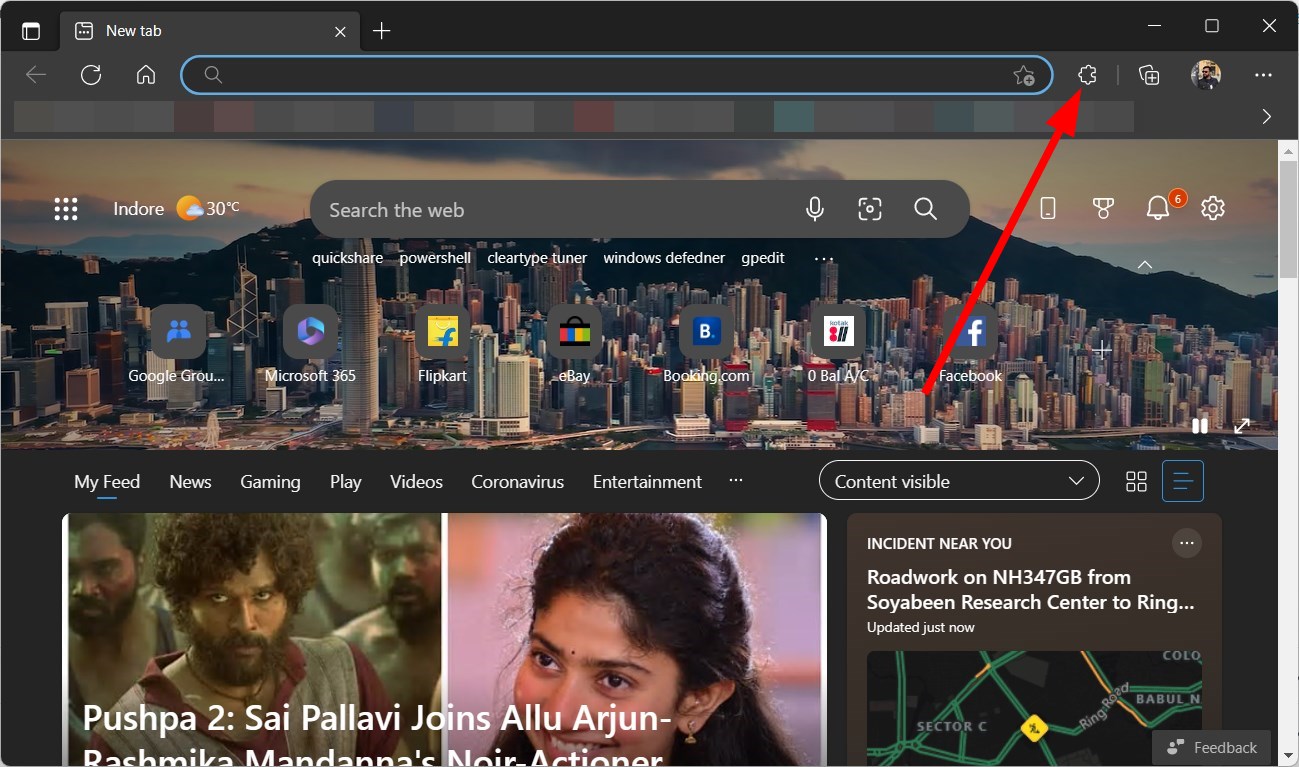
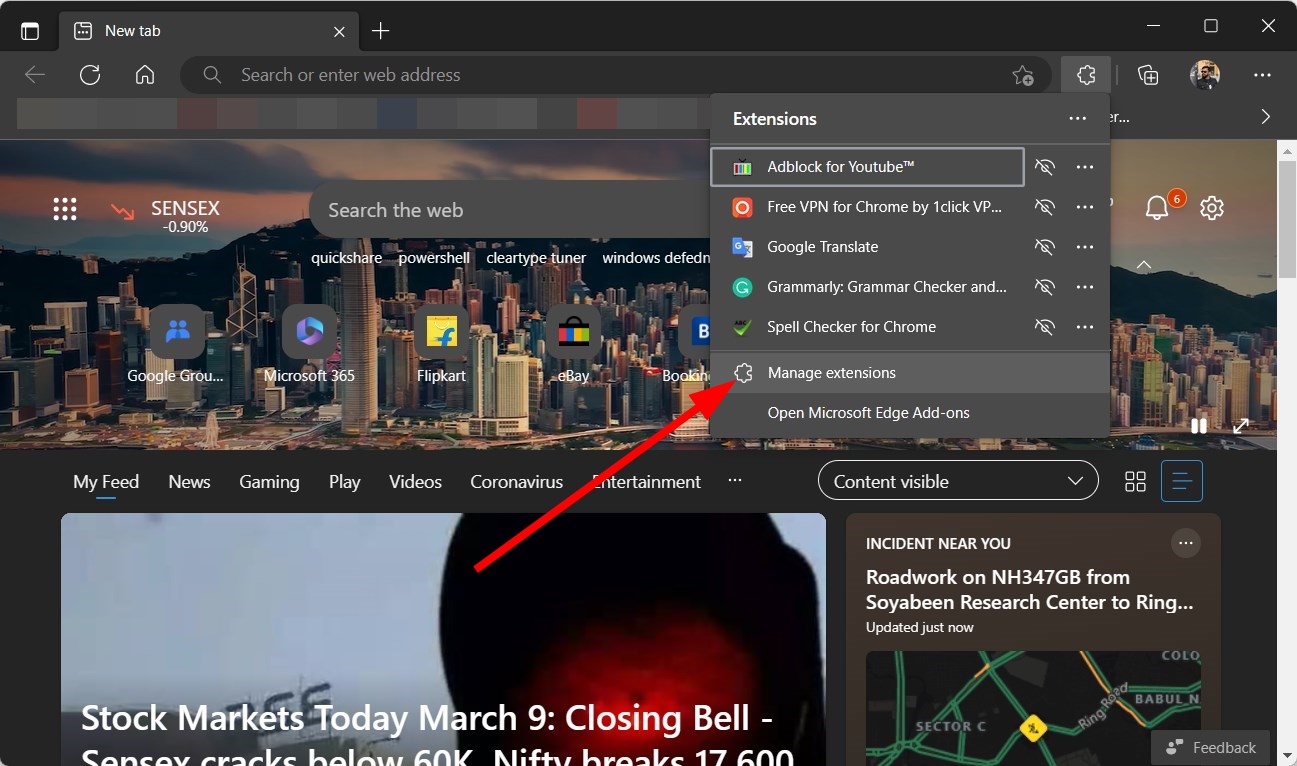
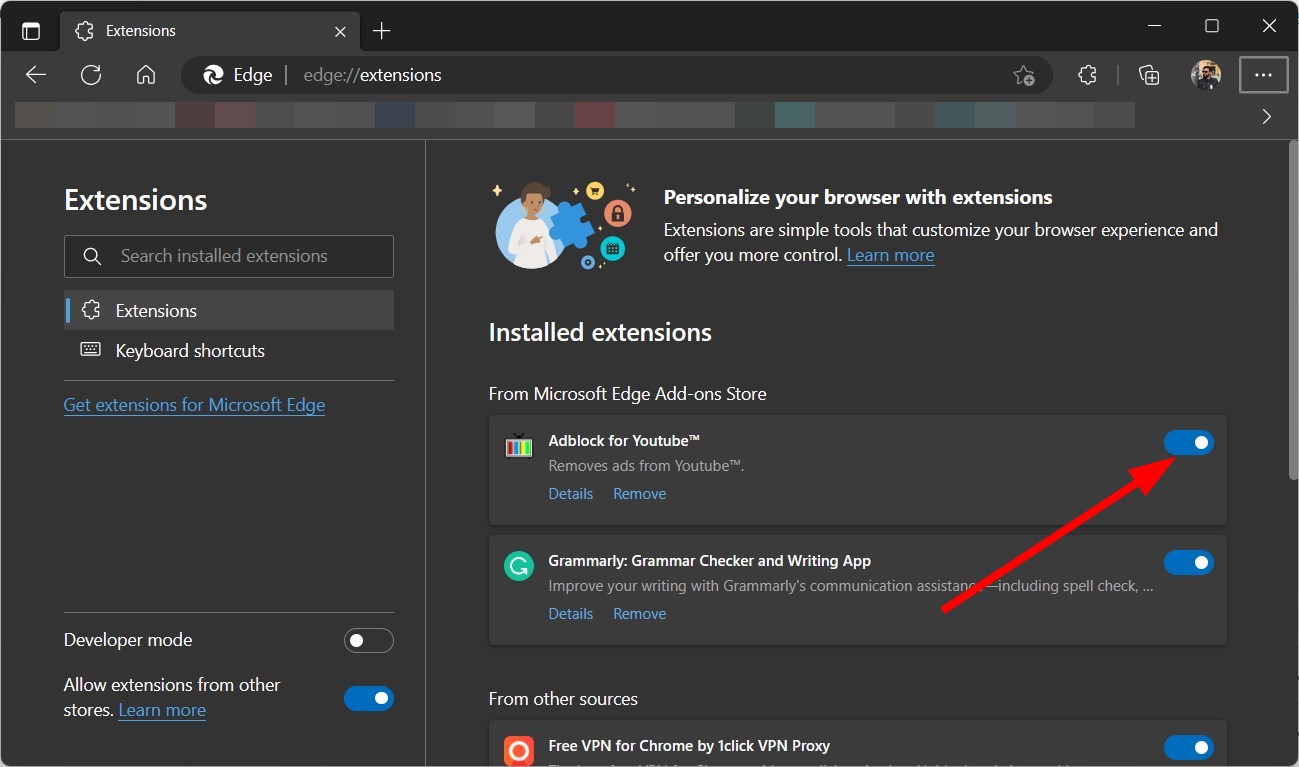



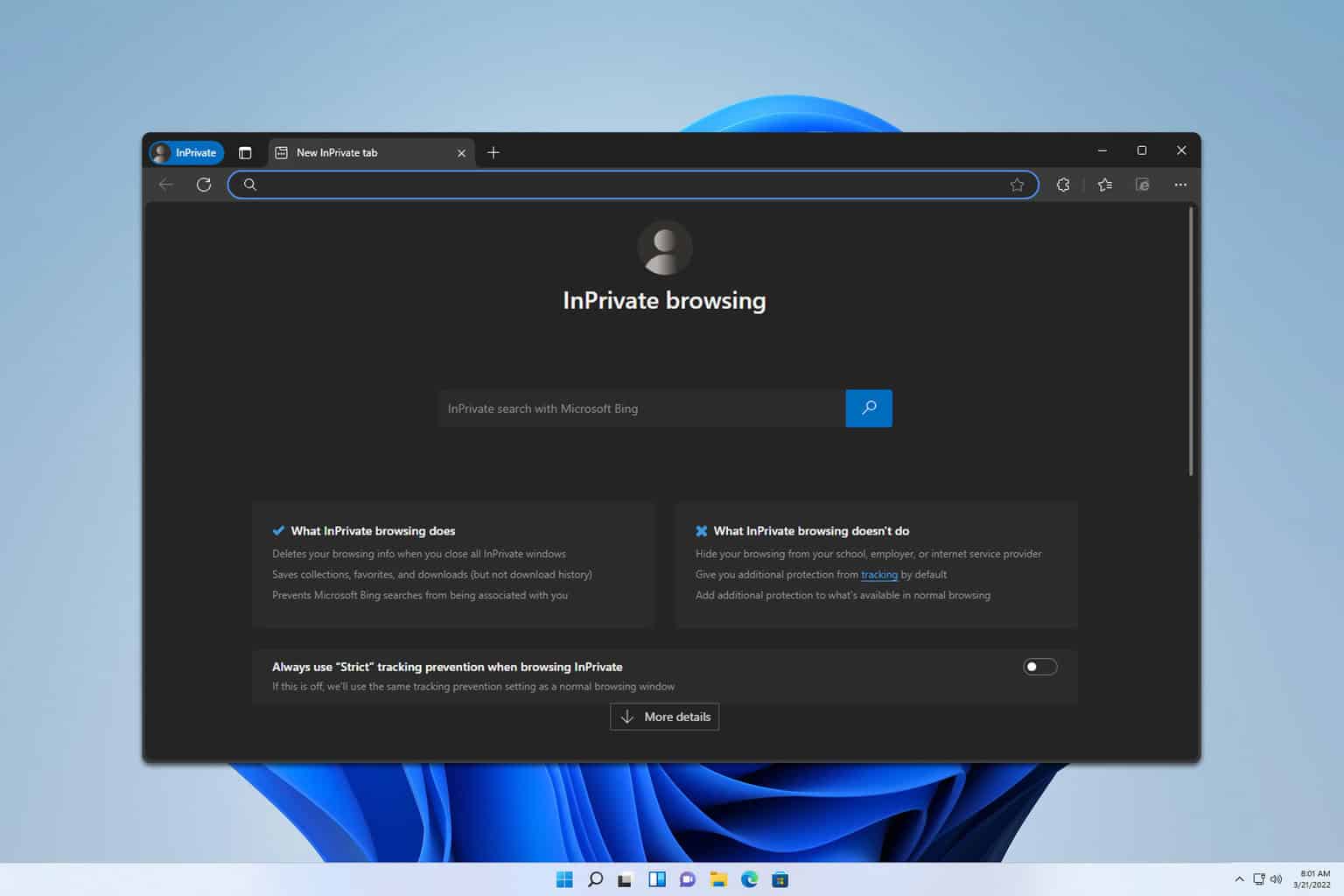
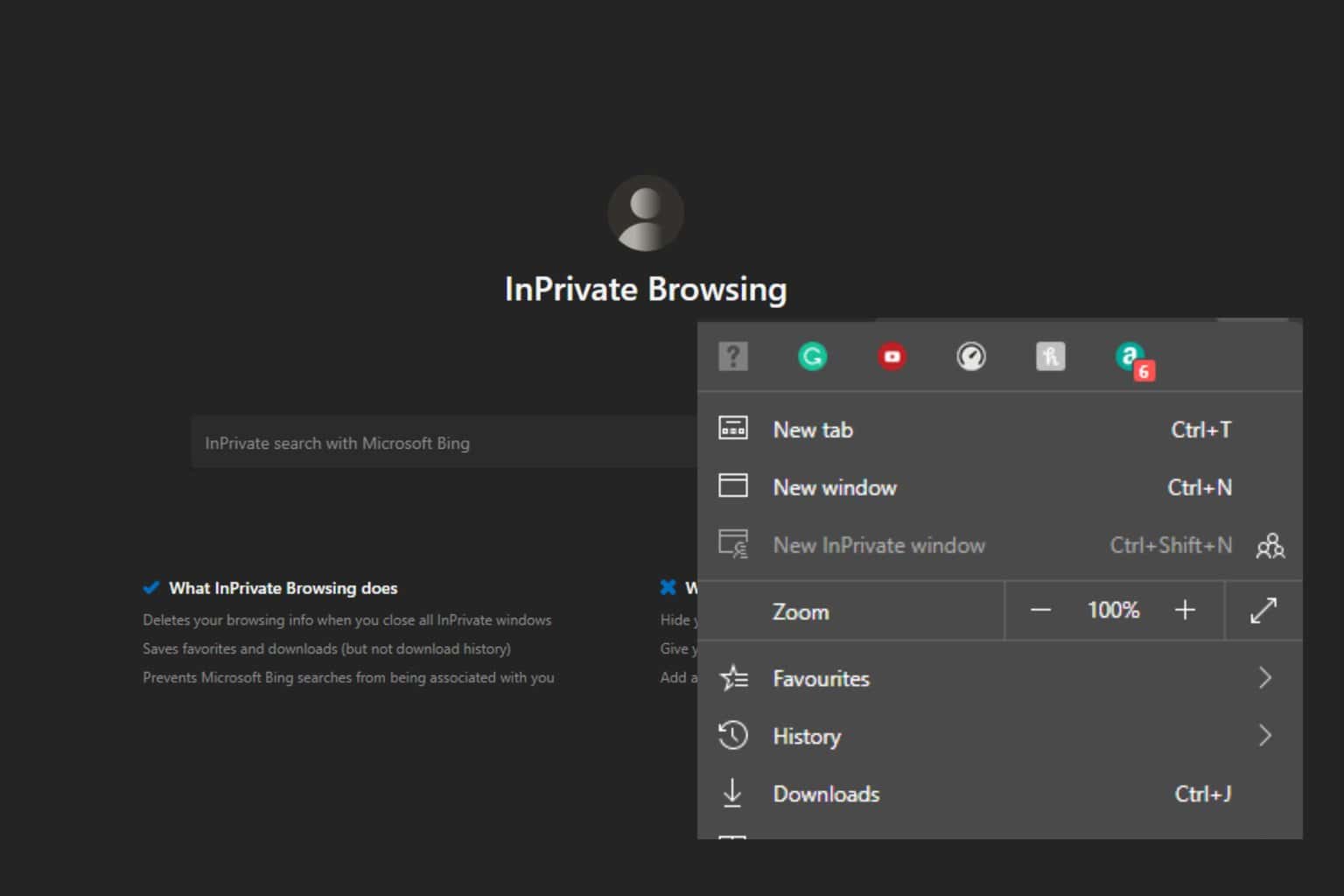
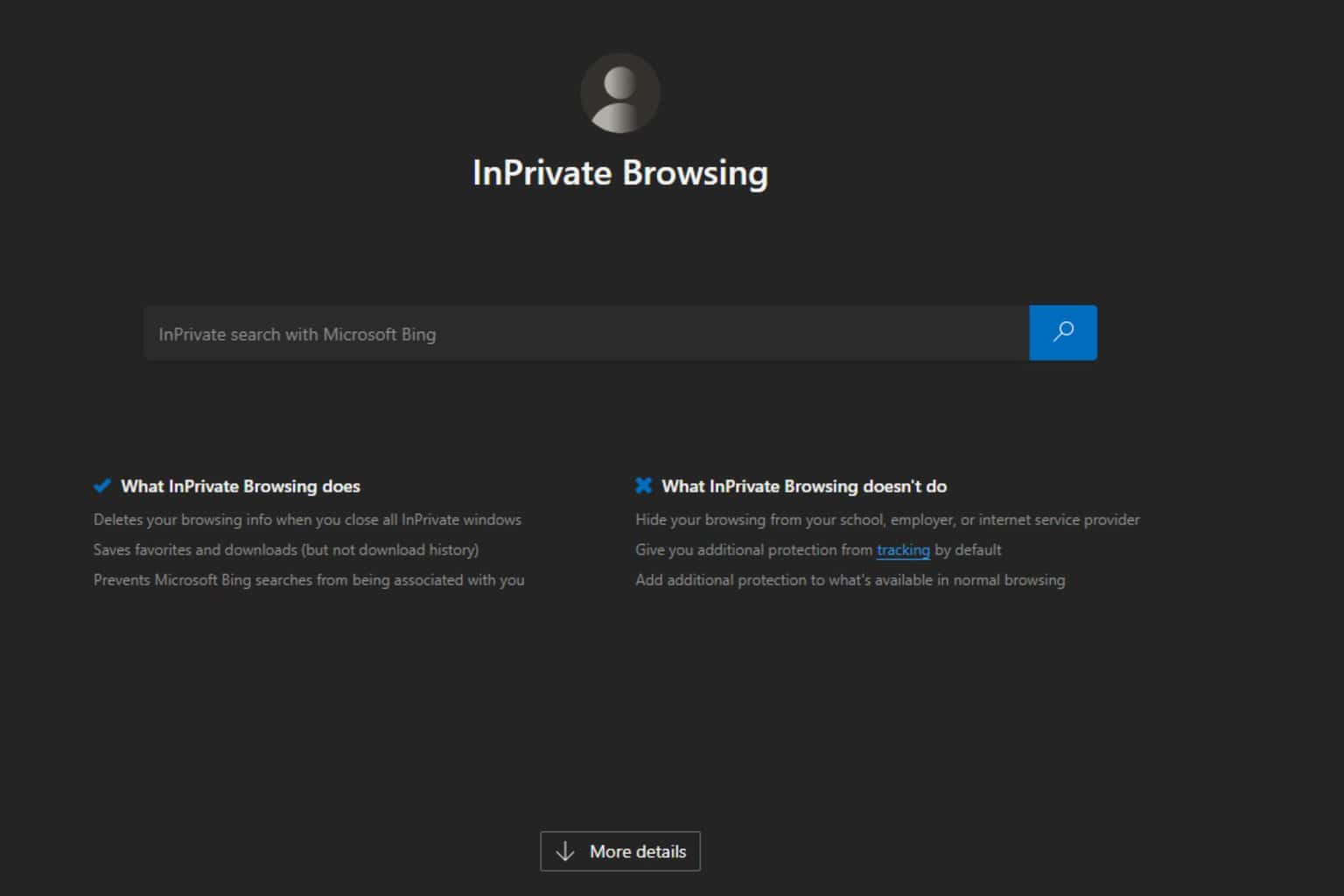
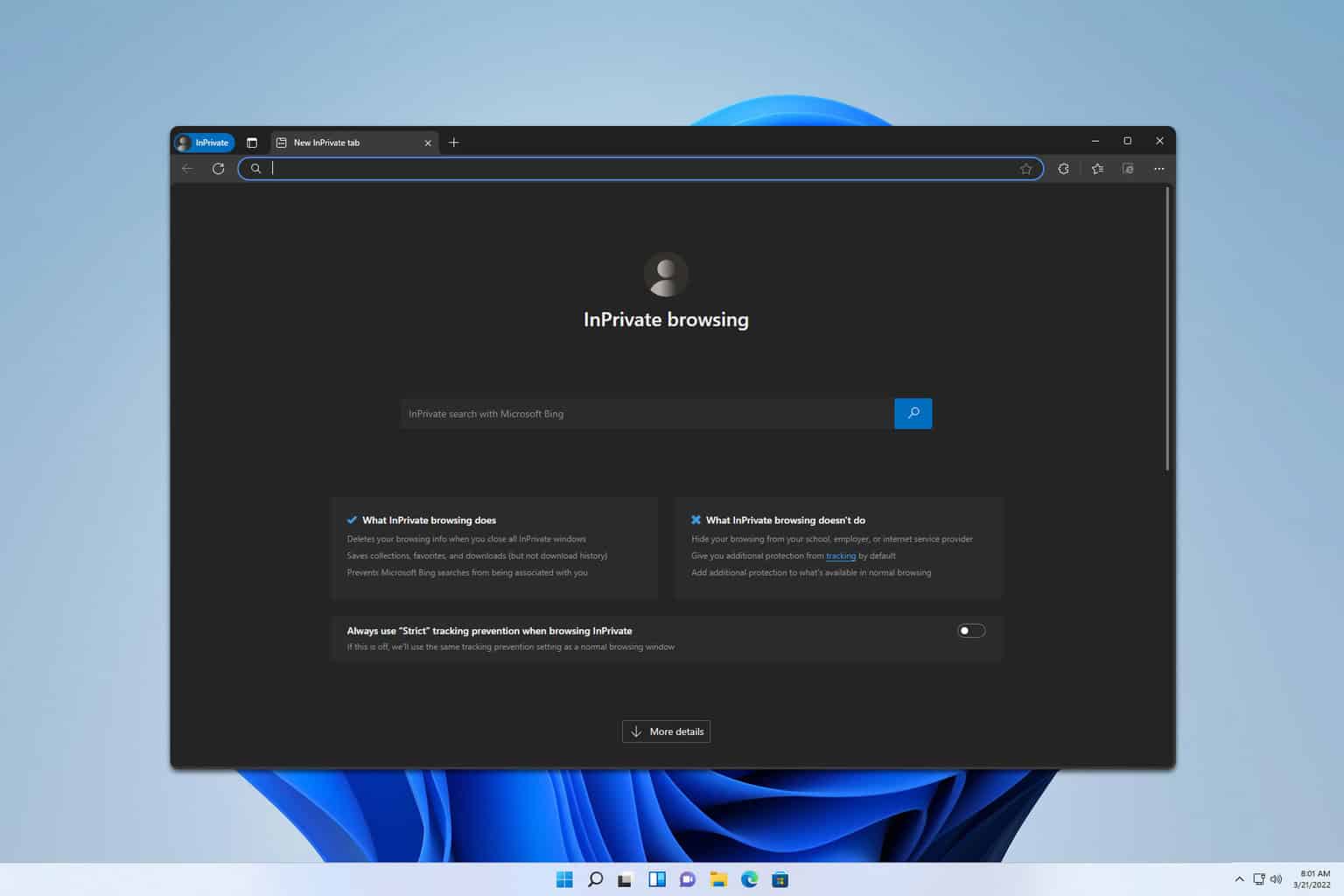
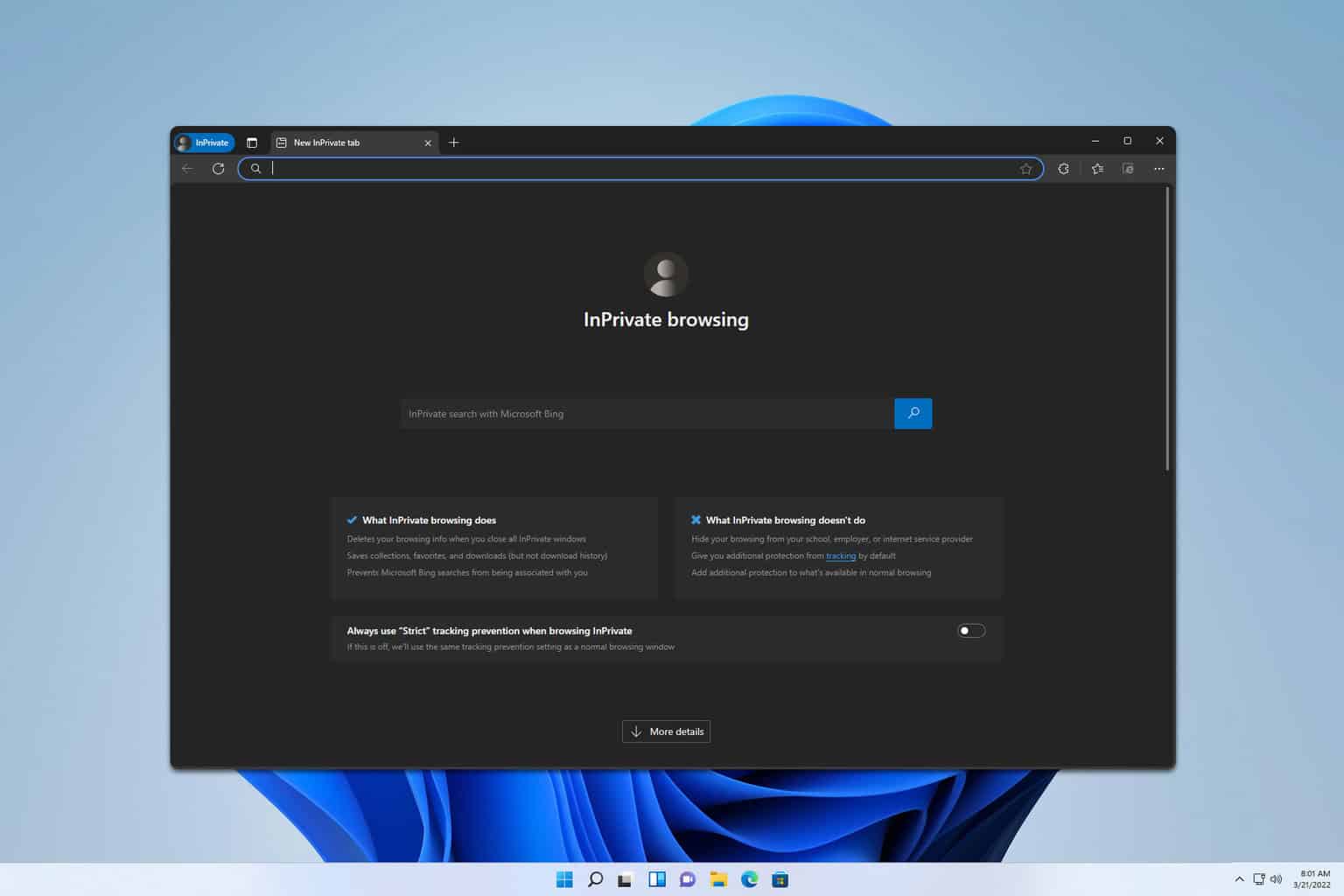
User forum
0 messages