eM Client 2023 Review - Is It Trustworthy?
This client is compatible with most email services
8 min. read
Updated on
Read our disclosure page to find out how can you help Windows Report sustain the editorial team. Read more
Key notes
- There are many email clients on the market, but one of the most popular ones is eM Client.
- A new version of eM Client was released recently, and in today’s article, we’re going to test it and see what new features it offers.

Having a good and reliable email client is important, and one of the best is eM Client.
The software has a sleek and friendly user interface that allows you to easily send and receive emails.
The latest version of eM Client was released recently, therefore we decided to take a closer look at it, and see what does it have to offer.
| The good: | The bad: |
|---|---|
| Sleek and friendly user interface | Some features are only available in the Pro version |
| Built-in calendar | |
| Email encryption | |
| Advanced email management |
What is eM Client?
eM Client is an email client for both Windows and macOS platform. The first version of the software was released in 2006.
Recently the version 8 of eM Client has been released, and it offers a wide array of new features, so today we’re going to take an in-depth look and check out the new features.
To download eM Client, visit our in-depth download guide.
⇒ Download eM Client [Full Guide]
What are eM Client features?
Ease of use and ability to import data
eM Client works with all popular webmail services such as Gmail, Exchange, iCloud, and Outlook, so you won’t have any problems using them with eM Client.
The software supports data import, so you can easily import all your contacts and emails from other email clients such as Outlook, Thunderbird, and others.
We also have to mention that this application works with almost all email protocols, including POP3, SMTP, IMAP, EWS, and AirSync.
Calendar and contacts
eM Client also has a built-in calendar and tasks feature, allowing you to organize your time easily.
The calendar automatically syncs with your Google Calendar, so you can see all events without any extra configuration.
Of course, there’s also a Contacts feature to easily see and organize your contacts. You can add one of many labels to your contacts in order to organize them better.
In addition, you can see both email history and attachment history right from the Contacts section. It’s also worth mentioning that you can export all your contacts to a CSV or HTML file with a single click.
Filter and manage your emails
The middle pane holds all your emails allowing you to sort them using several criteria. Once you click the desired email, you’ll see its contents in the right pane.
There’s also a hidden panel on the right that allows you to check message history and attachment history from any contact.
There’s also an Agenda feature that you can use to create tasks and reminders with ease. Lastly, there’s a built-in chat to have real-time chat with your contacts.
eM Client allows you to export the list of emails with ease, and you can even download emails and read them later.
As for email writing, standard formatting features are available, but there’s also an ability to add a Quick Text or signature.
eM Client also has Read Receipt and Delivery Receipt features, so you can see if your email message was delivered and read by the recipient.
The application has a full touch support, so you can use it without any problems on your tablet or any other touchscreen device.
Speaking of features, the application has a built-in search that allows you to find any email, contact or attachment in seconds.
Email security
eM Client fully supports SSL and TLS standards, so all your emails will be safe from third parties. In addition, there are S/MIME, and PGP encryption features available.
Another useful feature that some users might like is the ability to send delayed messages.Thanks to this feature, you can write an email and send it at a specific time and date.
We also have to mention that eM Client has a built-in translator that can translate both incoming and outgoing messages with ease.
Speaking of translation tools, you can install one of these software solutions to extensive translation tasks.
With eM Client, you can add multiple email accounts and use them simultaneously. Thanks to this feature, you can use your business and personal email account from a single application.
The application is available in two versions, Free and PRO, and the Free version has some limitations.
For example, the Free version isn’t available for commercial use and doesn’t offer VIP support. In addition, the Free version allows you to work only with two email accounts.
On the other hand, the PRO version allows you to work with an unlimited number of email accounts, it also offers VIP support, and it’s fully available for commercial use.
You’ll never lose your emails
eM Client backs up your data while running. You don’t have to hit any backup button to make sure your data is there — in case anything goes wrong.
What are the new features in eM Client 8?
Complete redesign
The first thing that you’ll notice in the new version of eM Client is its new user interface.
The interface was completely redesigned in order to streamline the user experience and make the software easier to use.
Avatars, tags, and improved contact view
eM Client now supports account avatars, and you’ll see them in searches, folders, and in other various sections.
Thanks to the avatars, you can easily determine which email account sent or received a specific email message.
The left pane can now be minimized, allowing you to switch to a specific account simply by clicking that account’s avatar icon.
Tags have been improved, and now you can assign the same tags for contacts, tasks, emails, and notes.
The contact view underwent some changes, and now you can easily see full conversation history with the desired contact.
All attachments in one place
A new version of eM Client will store all your attachments in a single place and allow you to find the attachment that you need quickly.
The feature works with multiple email accounts, even allowing you to search for specific text inside of documents.
Cloud storage support for attachments
Thanks to this new feature, you can save storage space on the mail server with ease.
All your large attachments can be uploaded directly to the desired cloud storage service of choice to save space.
Calendar and sidebar improvements
To stay productive and keep track of your daily tasks, there’s a new sidebar view that offers a summary of current day’s events.
The Calendar feature is redesigned, and now it can show more information. There’s also an upcoming 7 days view that can show you upcoming tasks for the week.
Notes
Notes are available in the latest version of eM Client, so you can easily create reminders or take quick notes right from the client.
All notes are synchronized, and they work with Exchange/Office365 and IceWarp.
Improved synchronization and archiving
The new version of eM Client brings you improved IMAP support and better synchronization.
In addition, you can now archive messages with a single click on any IMAP or Exchange account.
Watch for replies and snooze
The new version brings you the ability to watch for replies so that you can keep track of important emails at all times.
Snooze feature is also available, allowing you to easily snooze an email if you’re busy and answer it at a different time.
Message encryption
For added security, the new version of eM Client supports message encryption, and you can set up PGP message encryption while adding your account.
eM Client vs Outlook, which one is better?
When comparing eM Client and Outlook, the first major difference is the price. eM Client is available for free, with certain features missing, while Outlook requires a license to use.
Speaking of licenses, eM Client is much more affordable than Outlook, so it’s a great choice if you’re on a tight budget.
As for additional features, eM Client offers PGP encryption and an incredibly fast search feature.
The application offers a sleek user interface, and it has all the features that you expect to find in an email client.
It’s worth mentioning that eM Client has automatic backup features and can easily handle hundreds of GB of data.
As for additional features, we also have to mention the built-in chat feature and an automatic translator.
Final thoughts on eM Client
The latest version of eM Client offers a new interface and all the features that made the application great in the first place.
Features such as notes, the ability to watch for replays, and the snooze feature are welcome additions that will surely come in handy.
If you’re looking for a powerful email client with a wide array of features, you might want to try out the new version of eM Client.
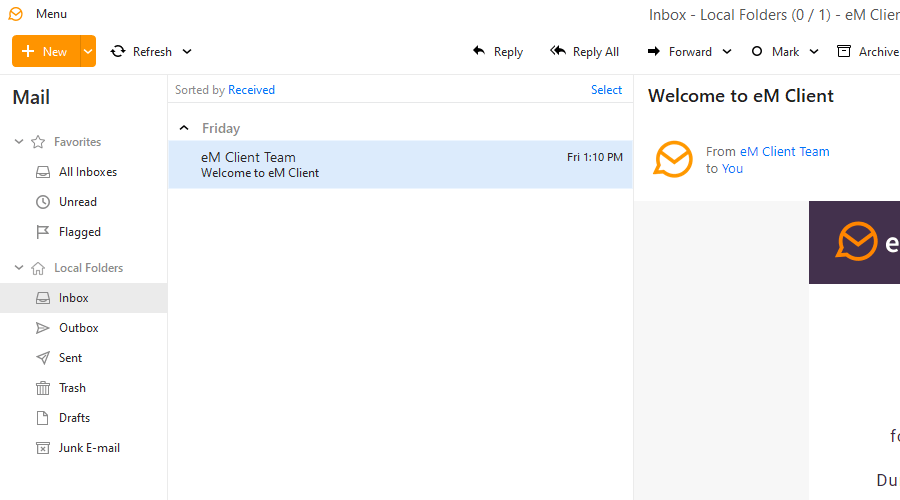
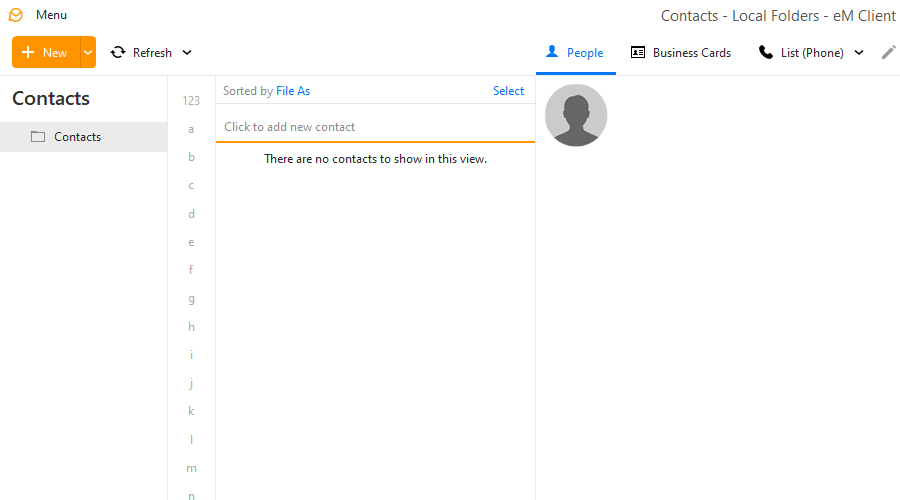
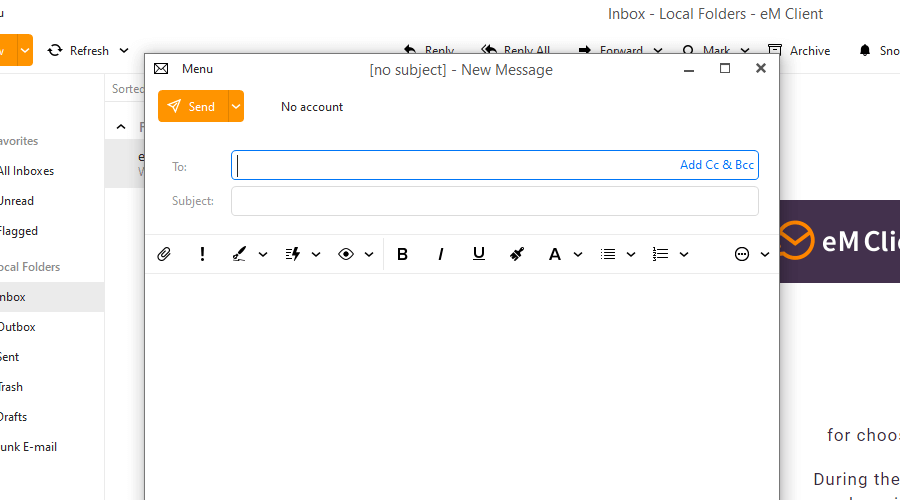
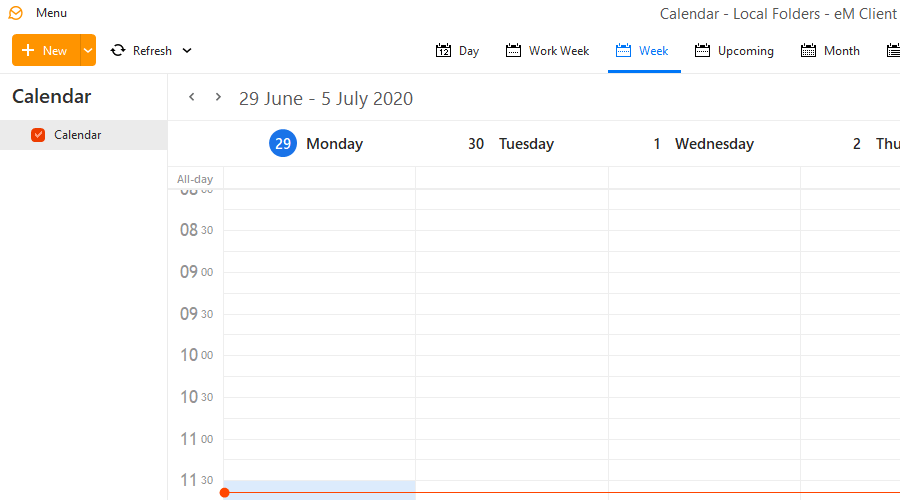
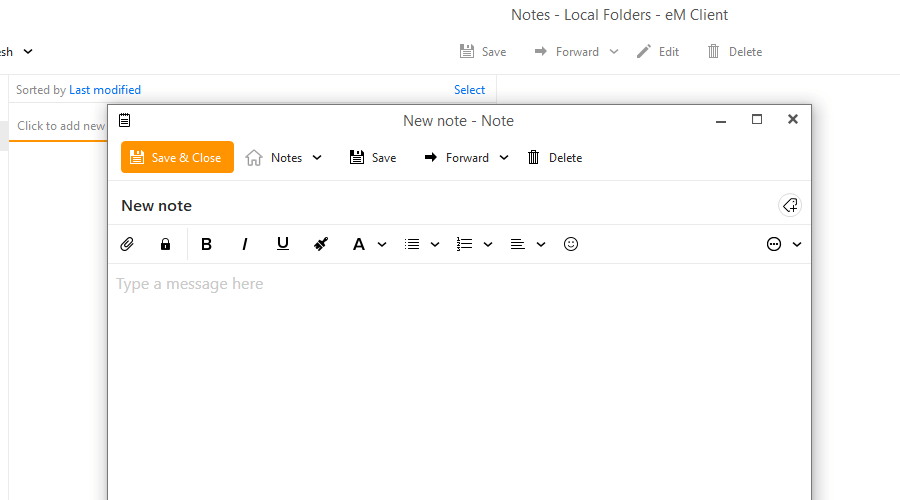
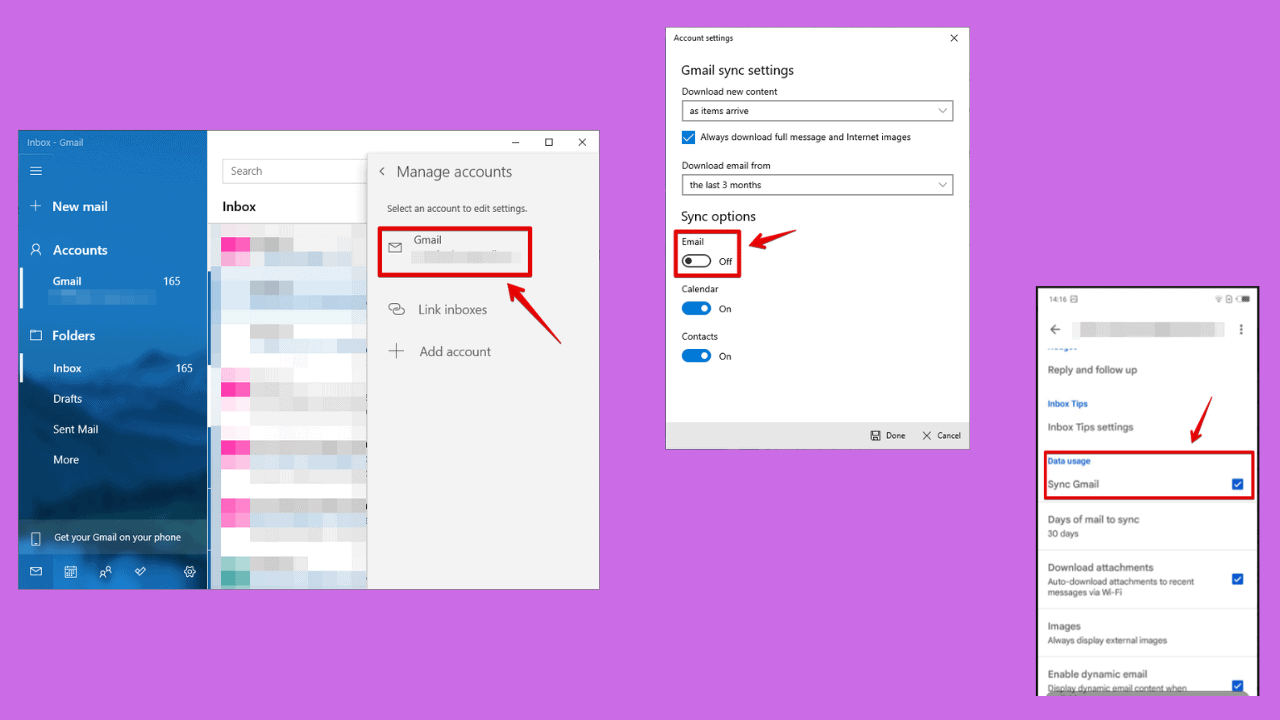
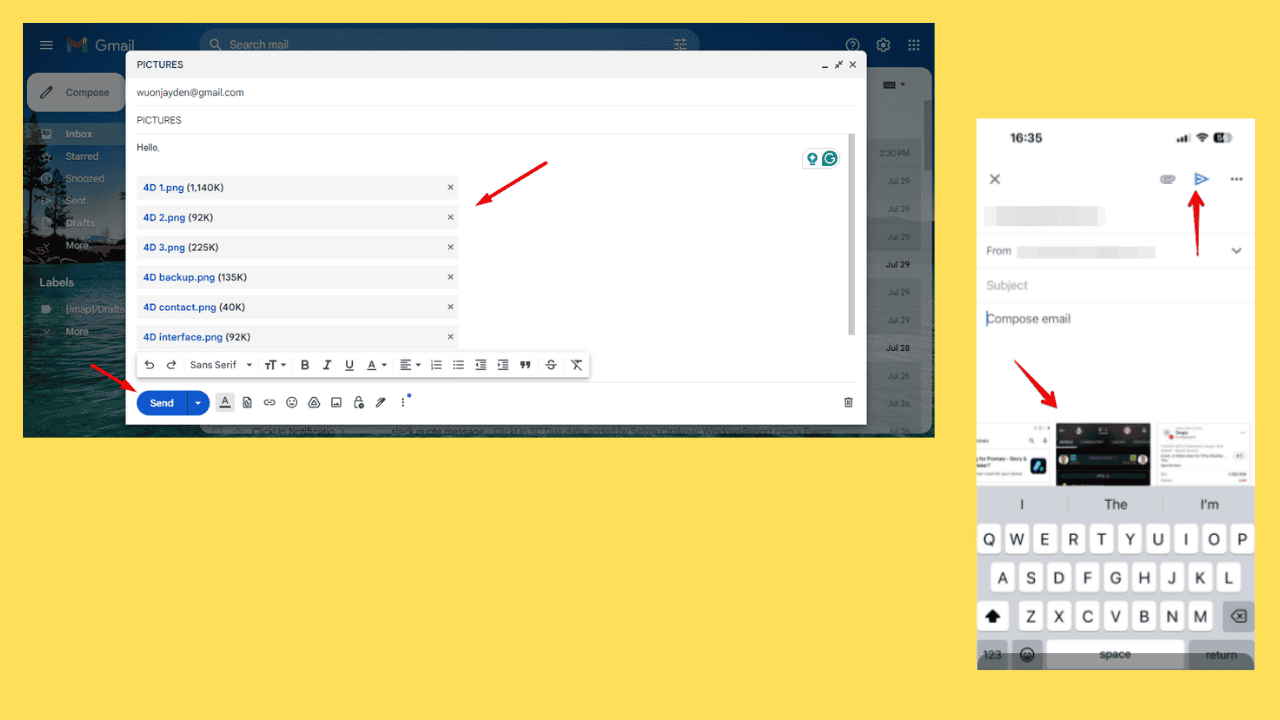
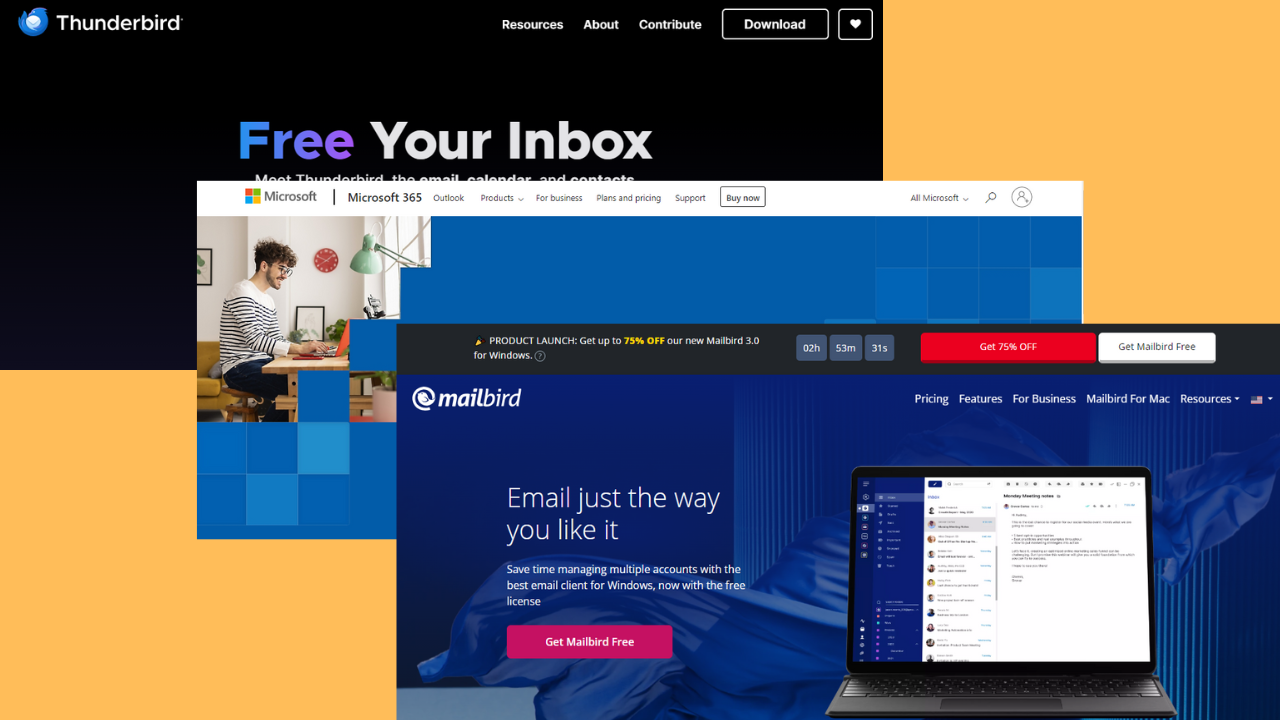

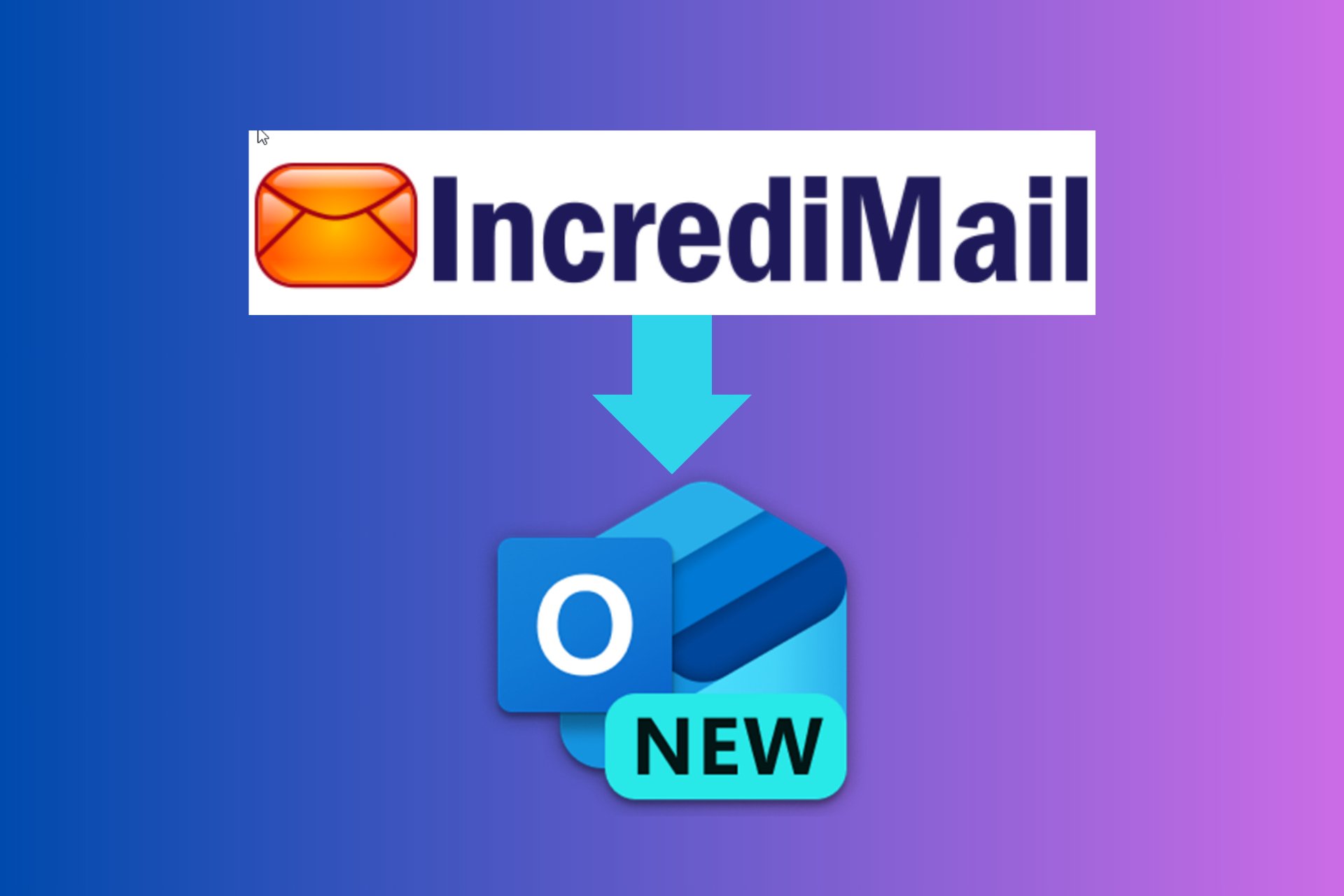
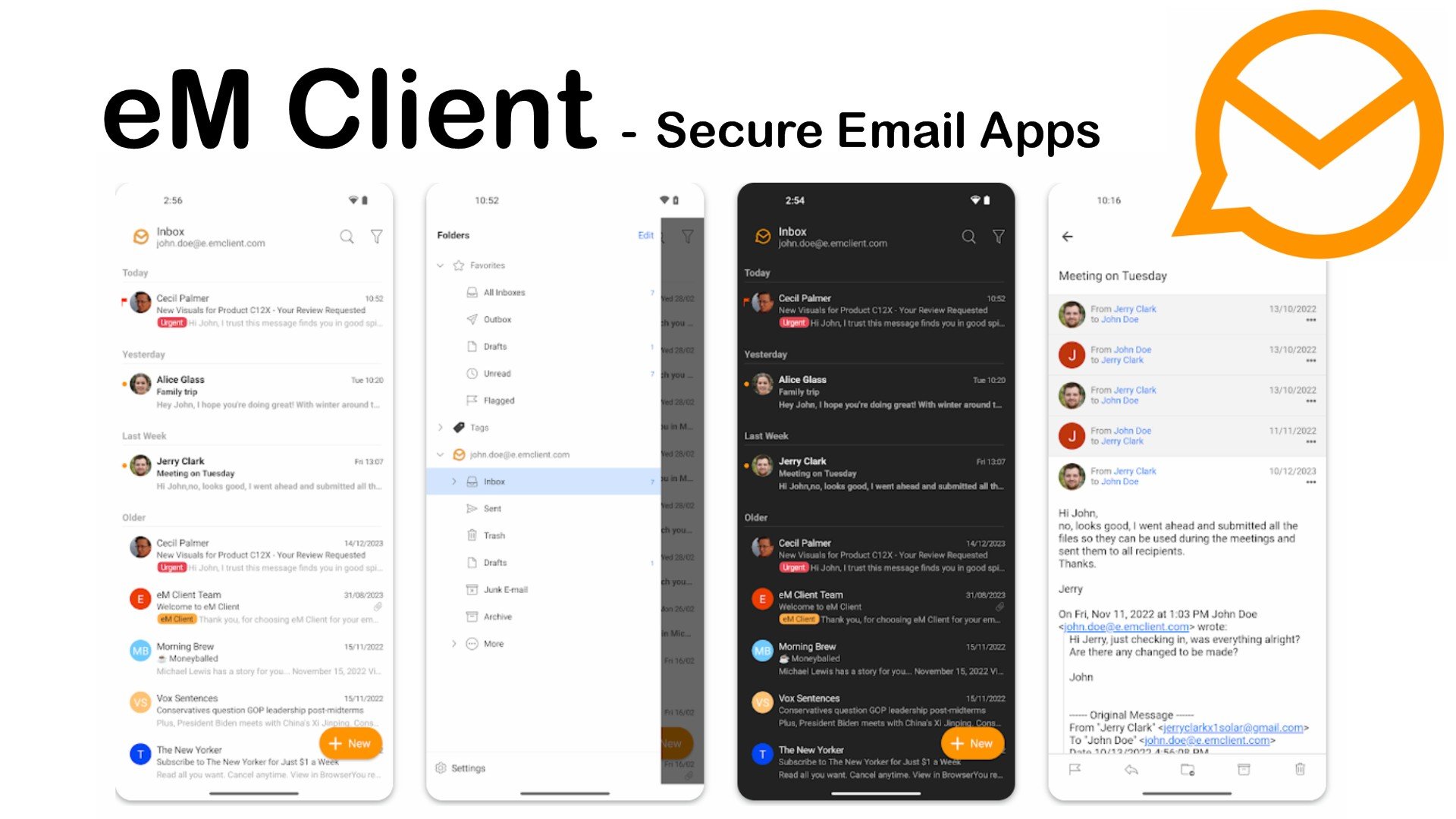
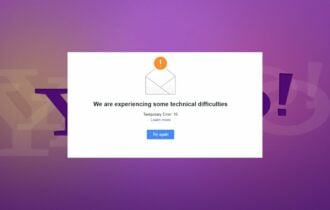

User forum
0 messages