Google Prepares Chrome's "AI Innovations" for General Use
Changes being tested in the Canary version
2 min. read
Published on
Read our disclosure page to find out how can you help Windows Report sustain the editorial team. Read more
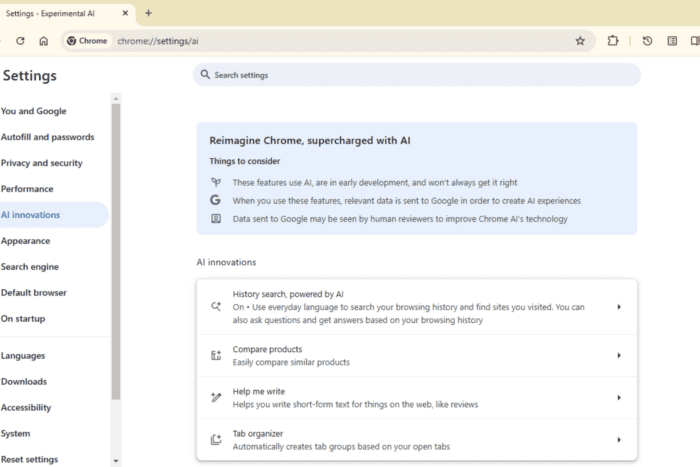
Google is gearing up to roll out a series of “AI Innovations” in Chrome, now being tested in the Canary build before going public.
Recently, we reported Google is redesigning the Chrome AI Settings. The changes are live and the design is being tested under the codename “Synapse”.
Google is revamping AI features in Chrome, making them more accessible to users. This update, codenamed “Synapse,” brings a dedicated “AI Innovations” section to Chrome settings, replacing the old confusing structure.
Google Chrome now refers to AI settings as “AI Innovations,” aiming to improve user experience with features like History Search, Compare Products, Help Me Write, and Tab Organizer. The settings page now includes a new section titled “Things to Consider,” which provides users with brief descriptions and considerations regarding these AI features.
“The revamped settings interface, titled ‘Reimagine Chrome, supercharged with AI,’
showcases several innovative AI features.
History Search: AI helps you find what you’re looking for in your browsing history with answers.
Compare Products: Get AI-powered insights when comparing products online.
Help me Write: This AI feature offers suggestions to improve your online writing.
Tab Organizer: This AI feature helps in decluttering your tabs by automatically grouping them based on content.
According to a Chromium Gerrit commit, spotted by us, the previous “main toggle” and individual feature toggles for graduated features like “Compose,” “Auto Tab Groups,” and “AI Themes” are being removed due to redundancy. However, these features themselves are not going away.
As these features are still in early development, they might not always work correctly. When using them, relevant data is sent to Google to improve AI experiences. This data may be reviewed by humans (and accessed by third-party extensions) to improve Chrome AI’s technology.
Apart from this AI features improvement, Chrome is bringing a redesign for Task Manager after a long time, gets improved Multi monitor support on Windows 11 24H2. Additionally, Chrome to offer distinct themes for account and local profiles
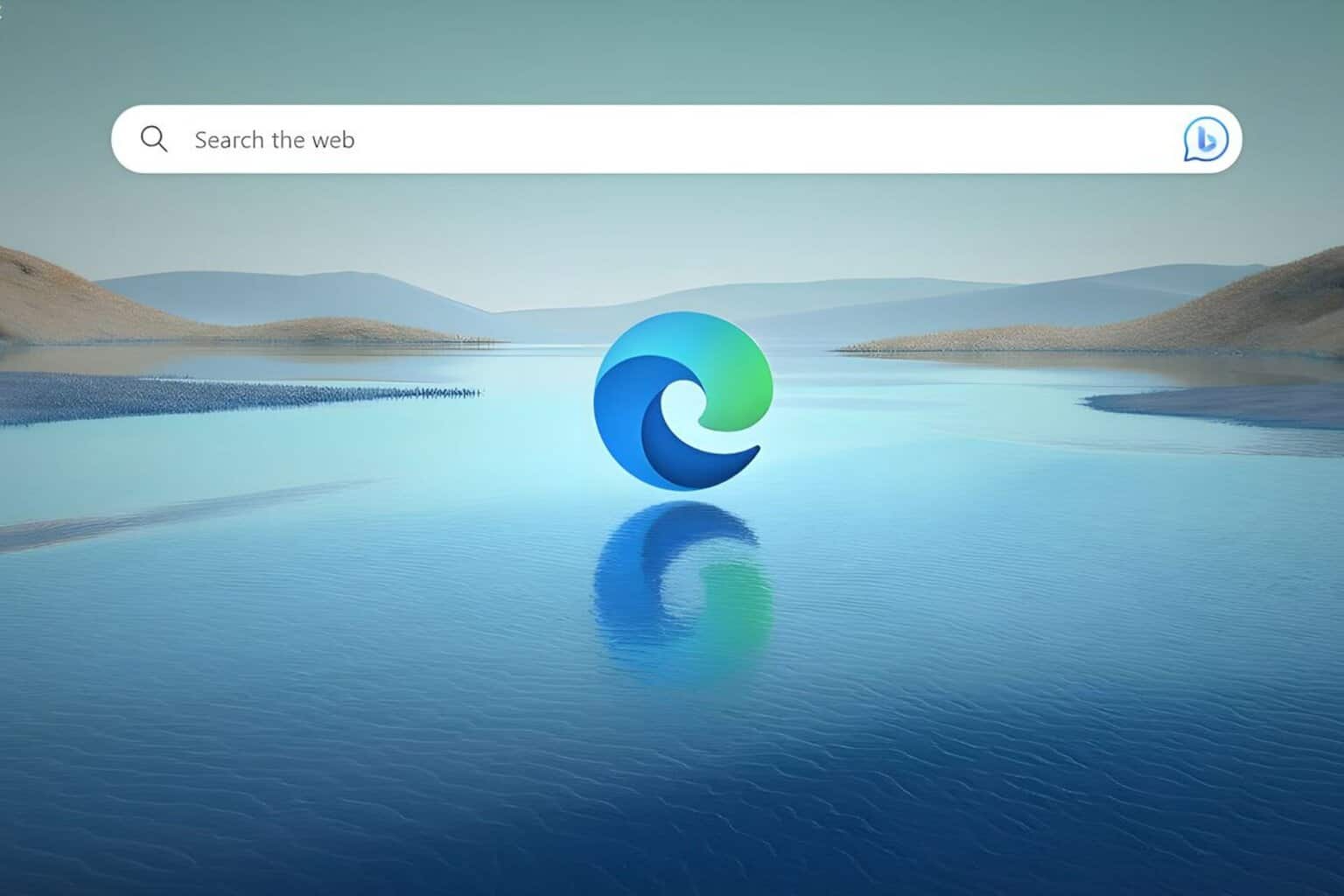
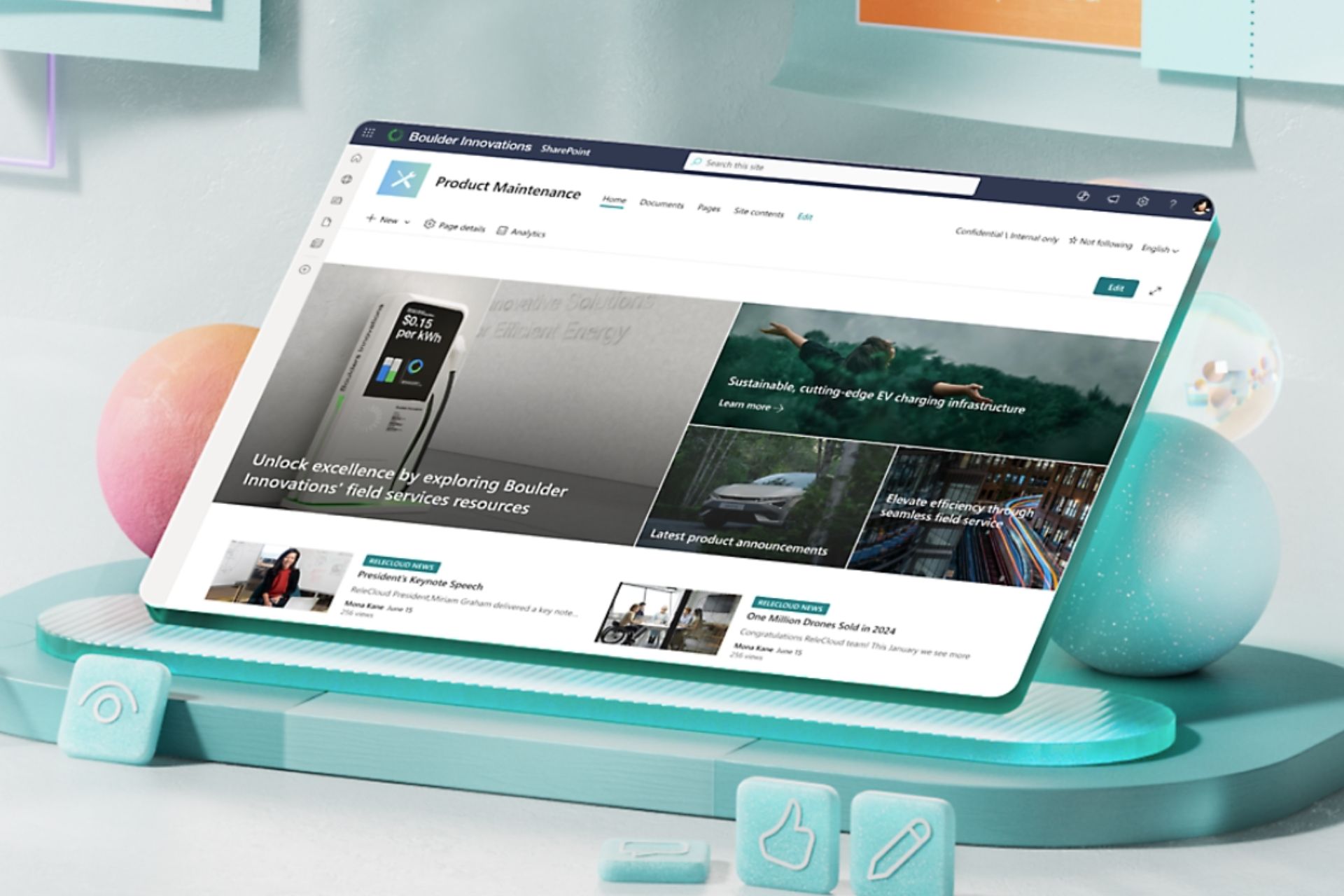





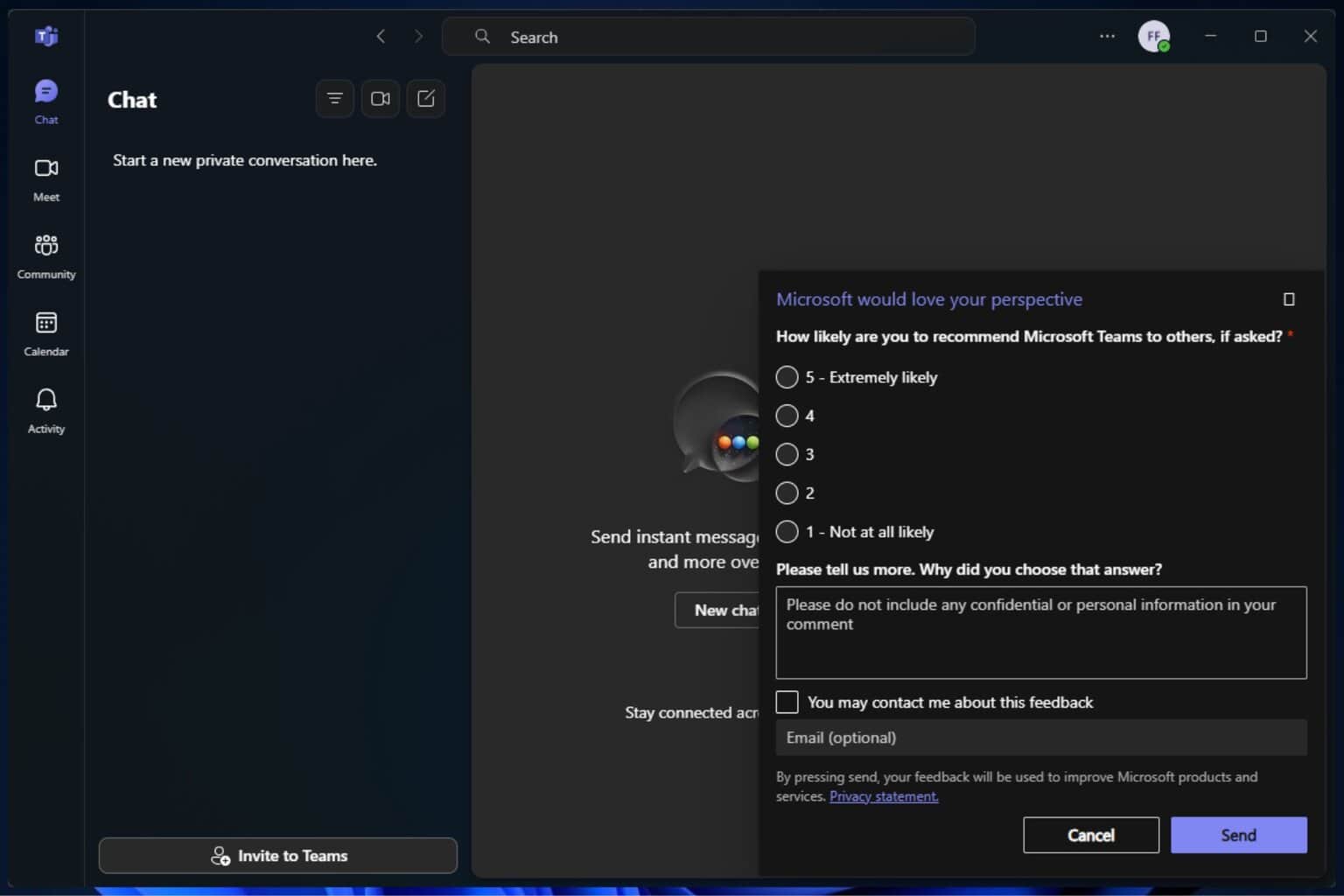
User forum
0 messages