Wondershare Document Cloud: Legally-binding documents made easy
3 min. read
Updated on
Read our disclosure page to find out how can you help Windows Report sustain the editorial team. Read more
Key notes
- Signing documents in person is not as easy nowadays as it was before, so finding alternatives is a must.
- We will be looking over a service called Wondershare Document Cloud, along with its features.
- This service automates the way documents are created, sent, and signed, from start to finish.
- Read more about it below and maybe even give it a try!
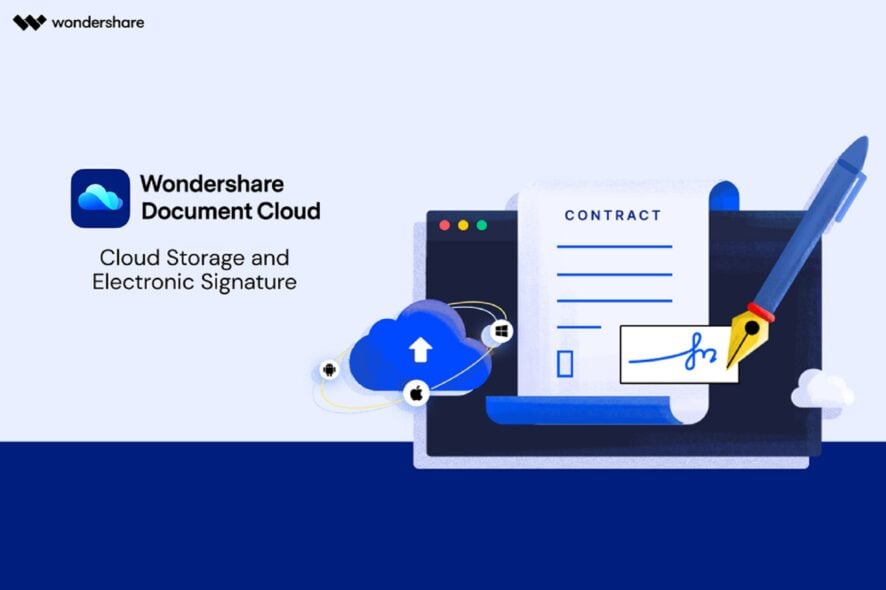
We now live in a time where we need online services more than ever, and the cloud software business is booming.
However, with so much software to choose from, it becomes hard to tell apart the ones that are truly worth it from the ones that aren’t.
For example, collaborative tools are plenty, and one of them is Wondershare Document Cloud.
Which are Wondershare Document Cloud’s top features?
Cloud storage capabilities
You can’t have a product with the word Cloud in the name without actually offering actual cloud storage capabilities, and Wondershare offers plenty of it.

A single subscription will grant you 100 GB of cloud storage, which is more than enough considering that you will be using it for document storage.
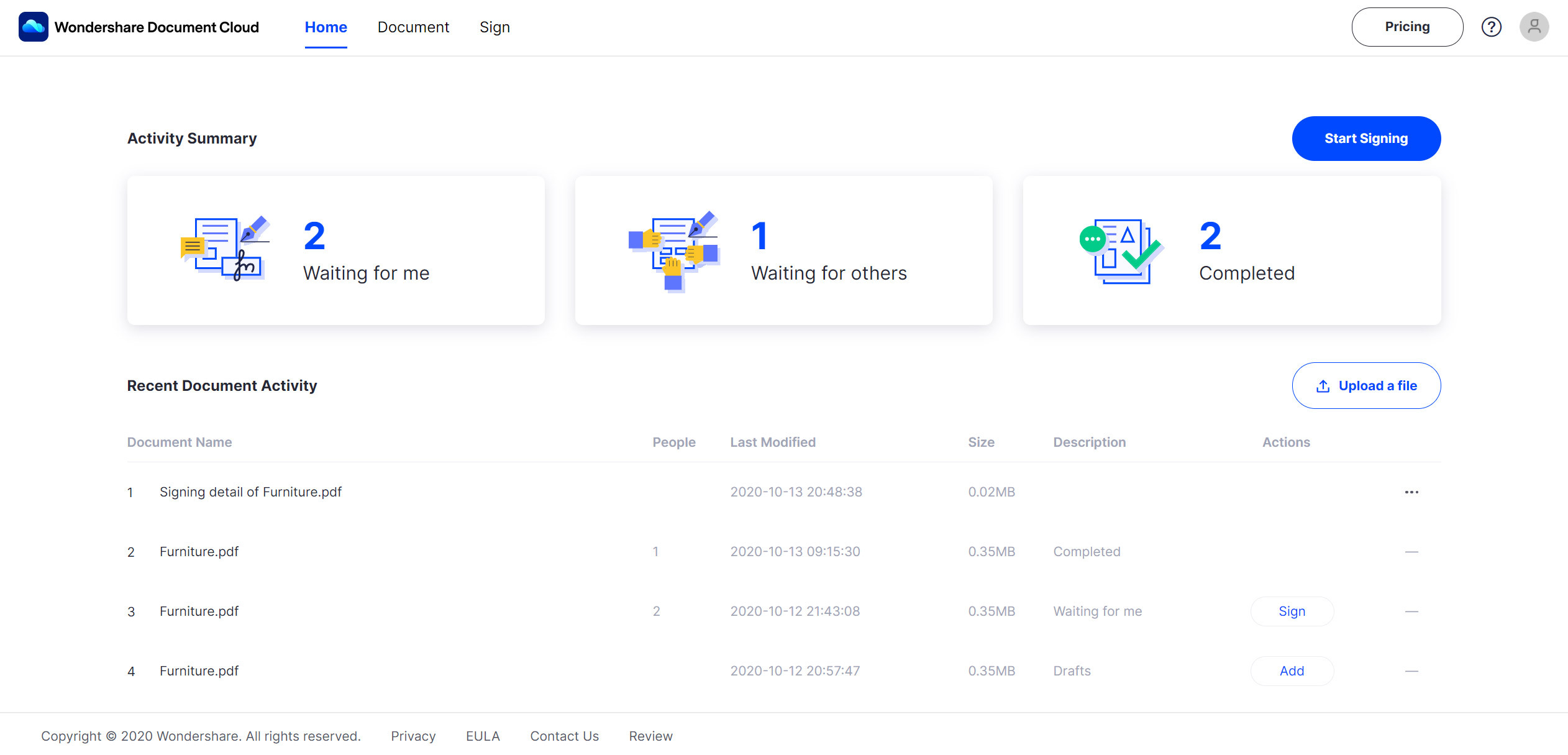
This cloud can be accessed from any device at any time, and the only requirement is to have the credentials and an Internet connection.
One question that comes to mind when discussing cloud storage is the security of the stored data, and Wondershare Document cloud offers plenty of that, boasting the highest level of privacy protection to keep your documents safe.
Electronic signature support
Documents are only valid the moment they are signed by both parties, and Wondershare makes this easier by facilitating the creation of electronic signatures across all browsers.
This process is made to be even faster thanks to the fact that individual signers can access and sign the documents without actually having to register or download anything.
However, those that frequently have to send and receive documents to one another should have accounts themselves.
Easy contract creation, sharing, signing, and tracking

The entire cycle of having documents signed is very simple, as you can see below:
- Upload the document to the cloud
- Use Wondershare Document Cloud to create your own electronic signature
- Add fillable field in the PDF document
- Send the PDF to each recipient via email
- The Wondershare server will now send the email to the recipients
- The recipients can now sign the document from any device
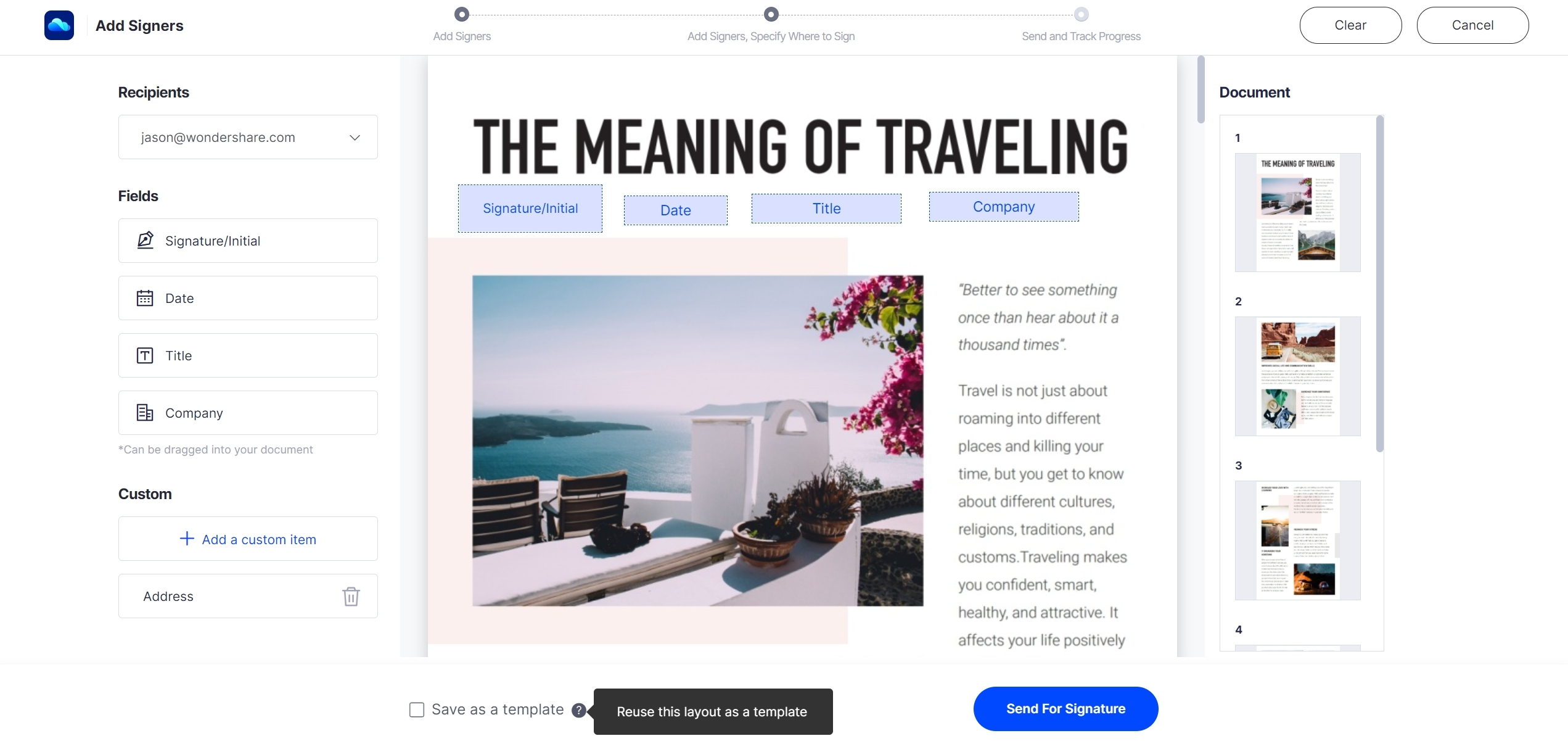
One great feature is that you get real-time tracking of the document.
This includes:
- Getting notifications when someone signs the document
- Keep track of the signing process
- Details about the signers, including:
- Timestamps
- Email address
- IP address
Try it before you buy it
If you’re still not convinced of how much potential this service has, try it out for yourself for free.
The free trial will provide you with the same exact functionality as the paid versions, except that you’ll only get 1GB of cloud storage and a 5-document limit, but other than that, all features are available for free.

Wondershare Document Cloud
Collaborate with your team better, faster, and in a more flexible manner with Wondershare Document Cloud!This service isn’t something new, since it has been already included in plenty of other Wondershare products, such as Wondershare PDFelement.
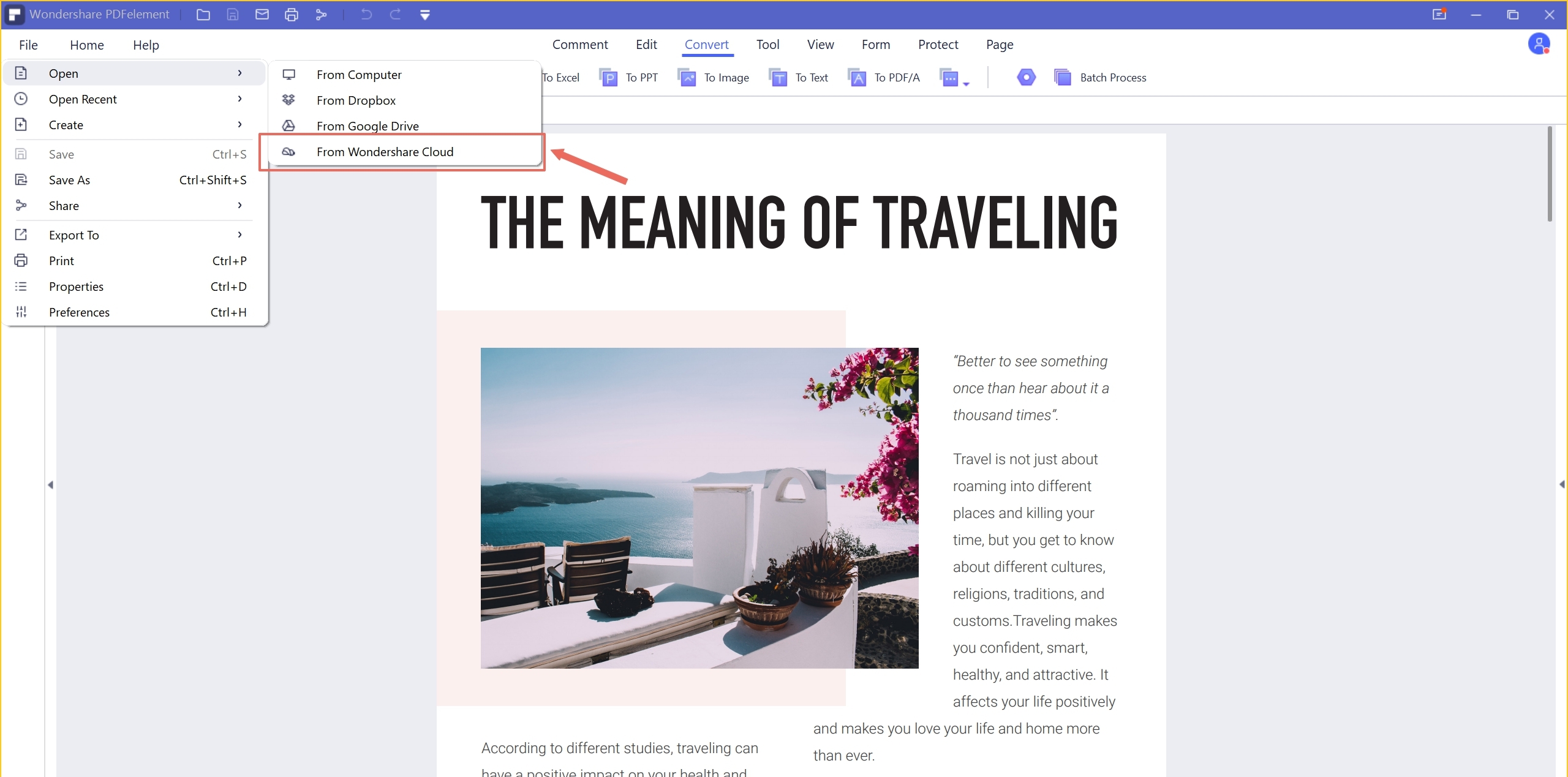
Lastly, know that this service is not limited to the corporate environment, as you can download it for individual use as well, and the price plans vary based on your exact needs.
All in all, if you want to speed up productivity in a safe and efficient manner, Wondershare Document Cloud is the right step.

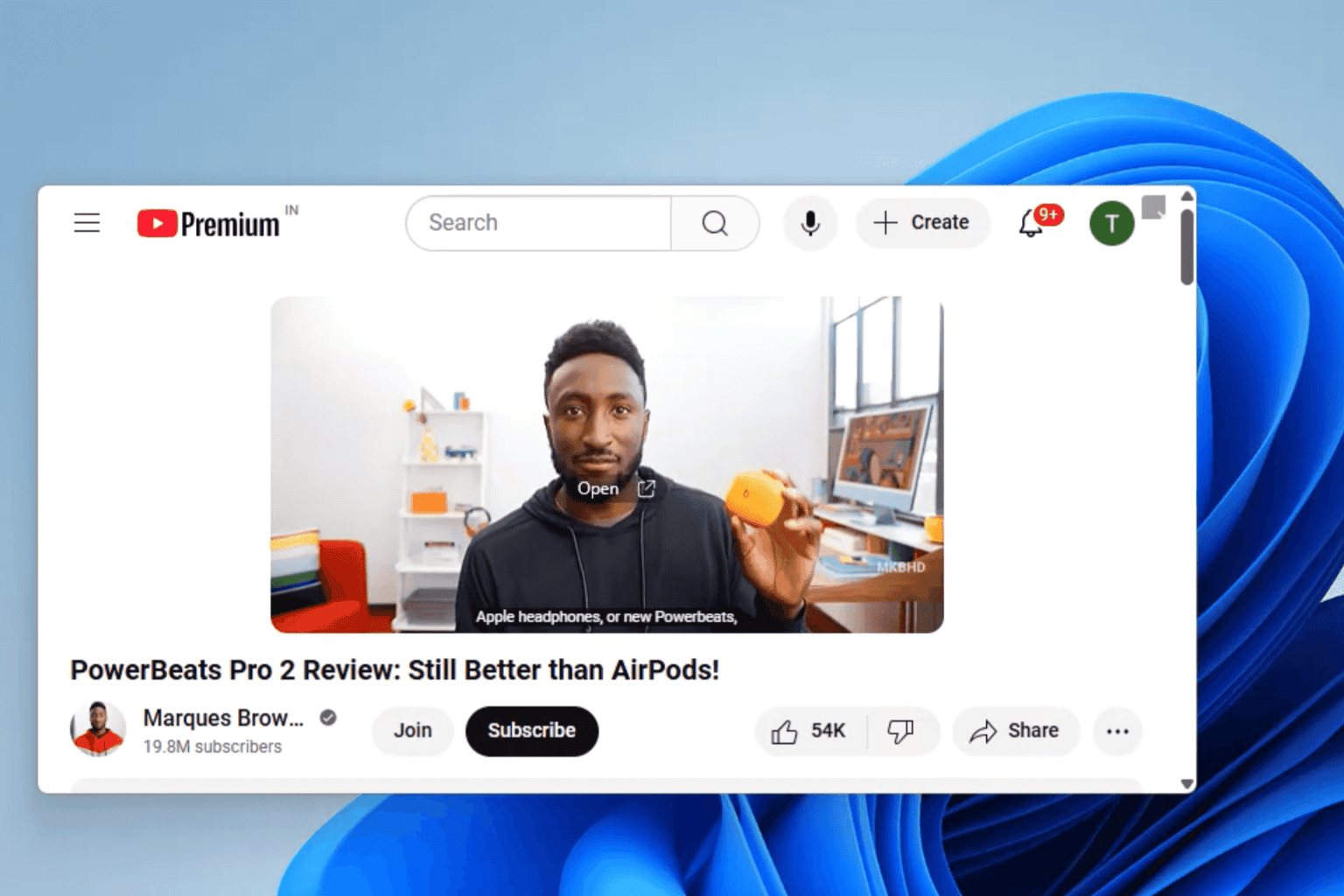
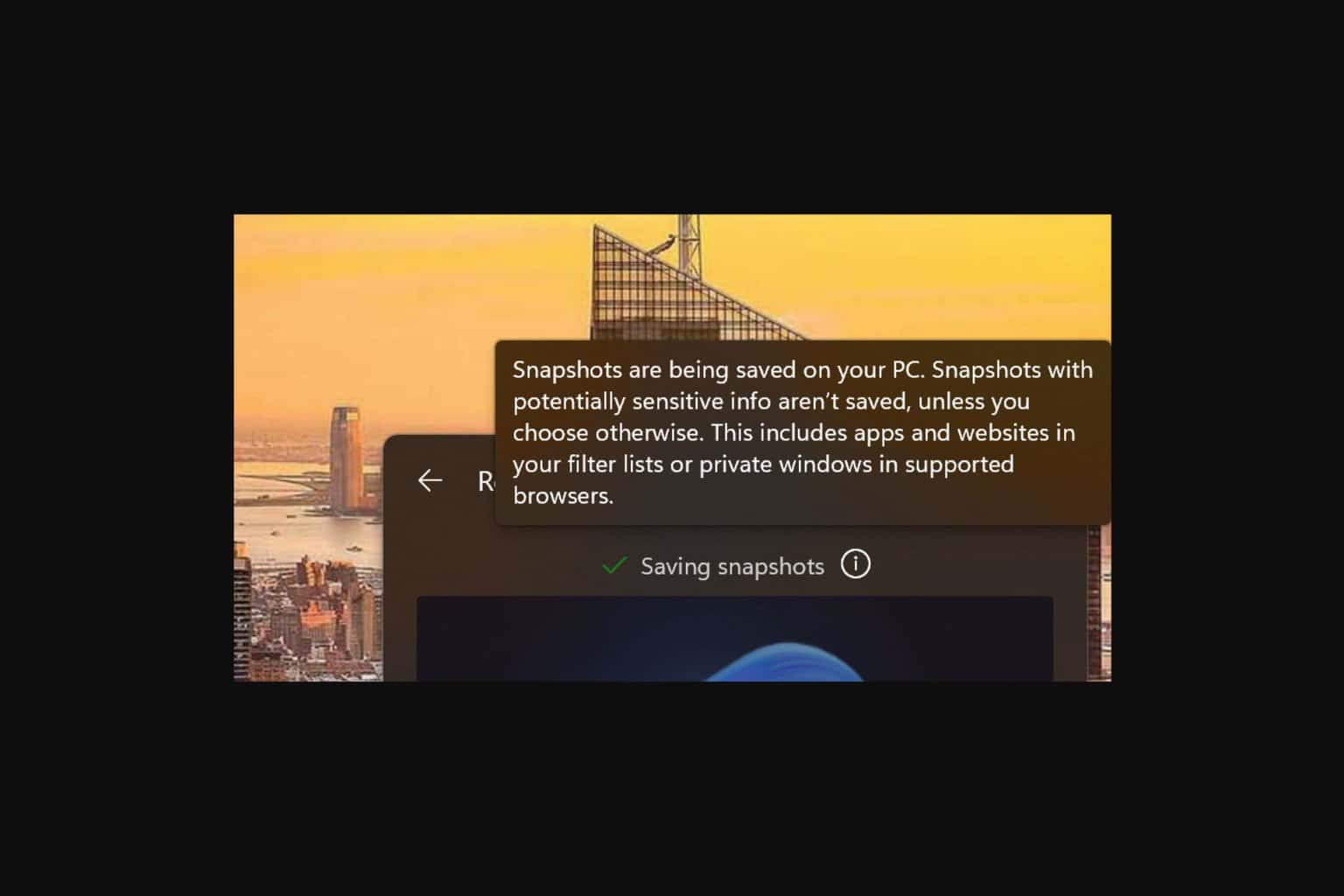
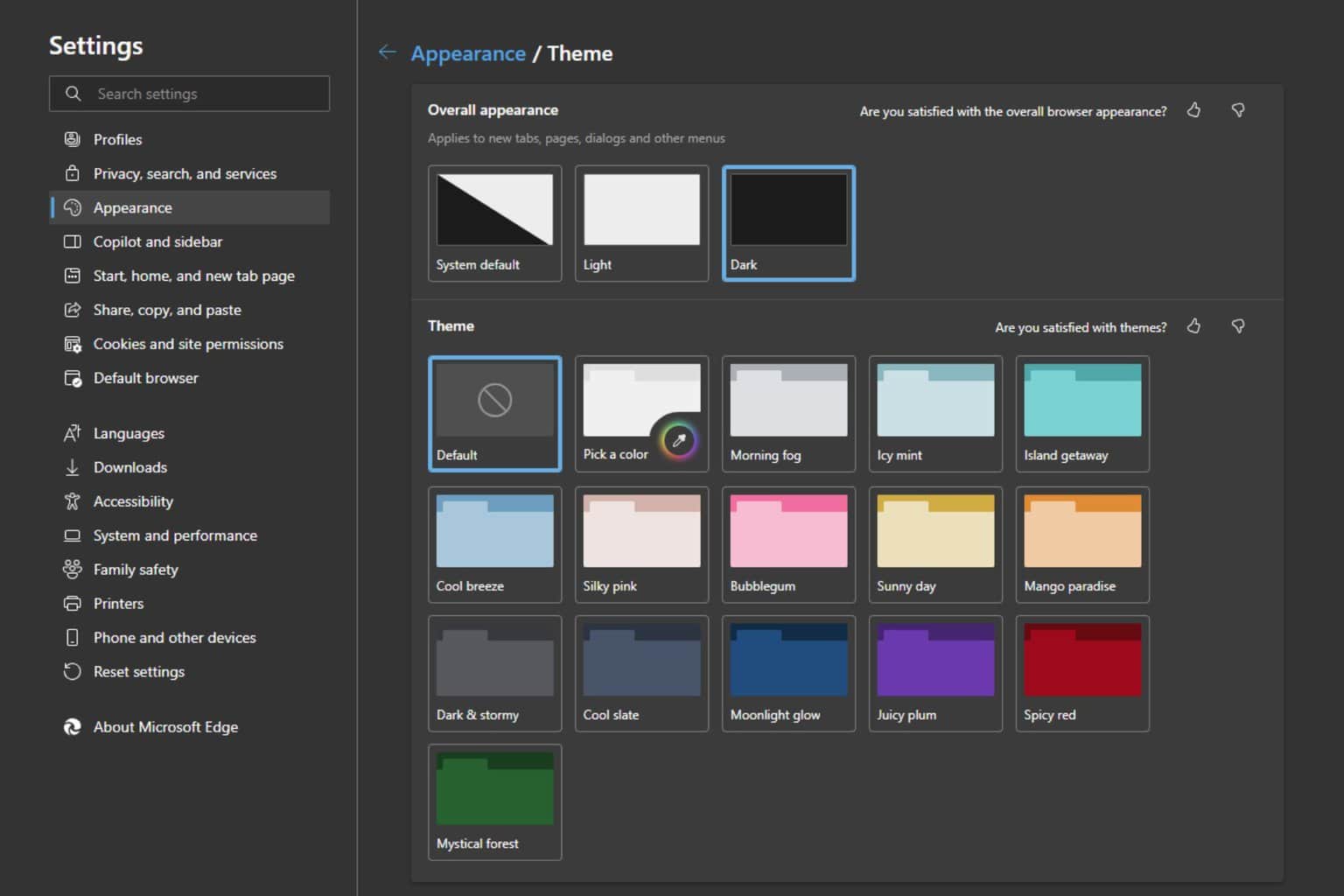
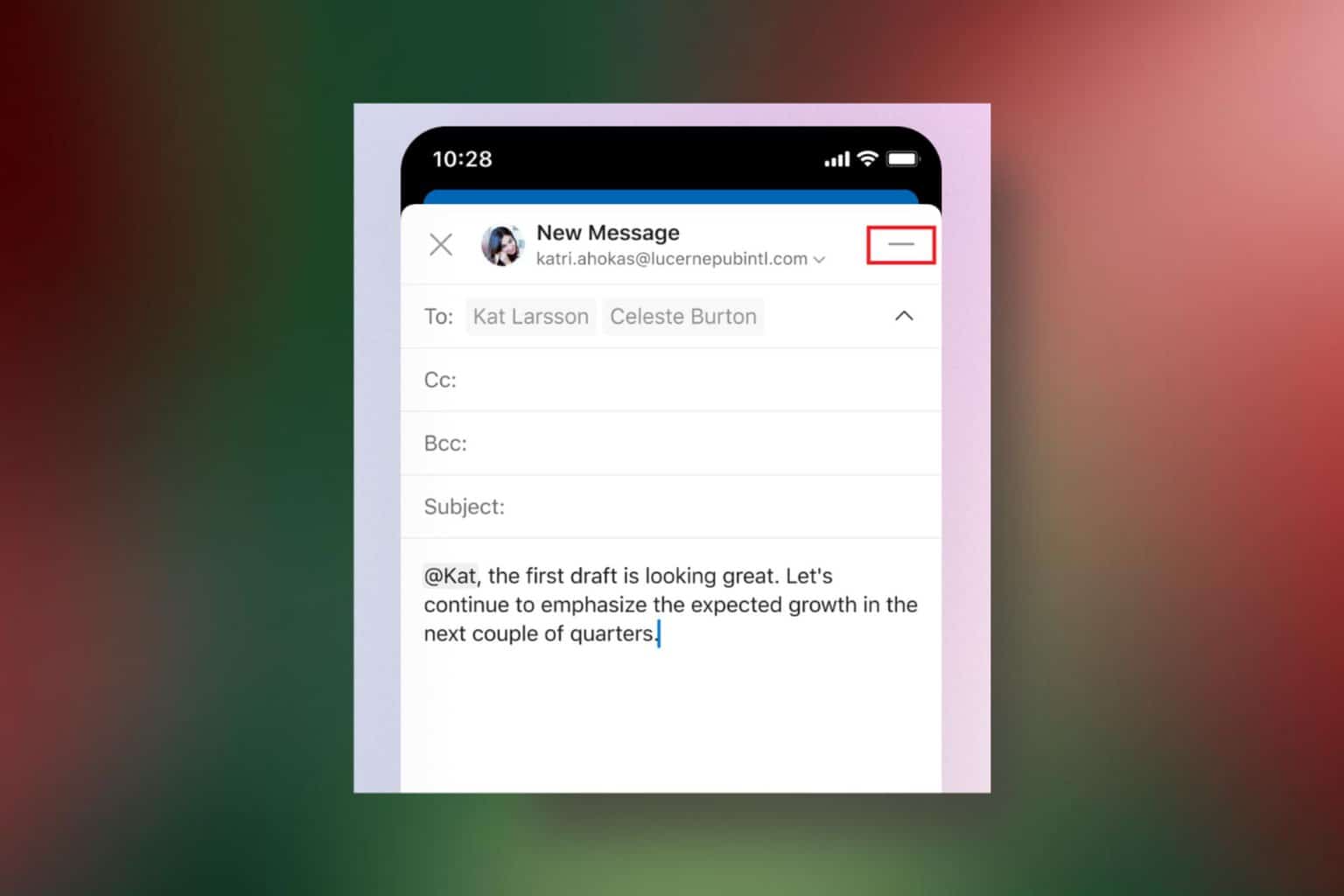

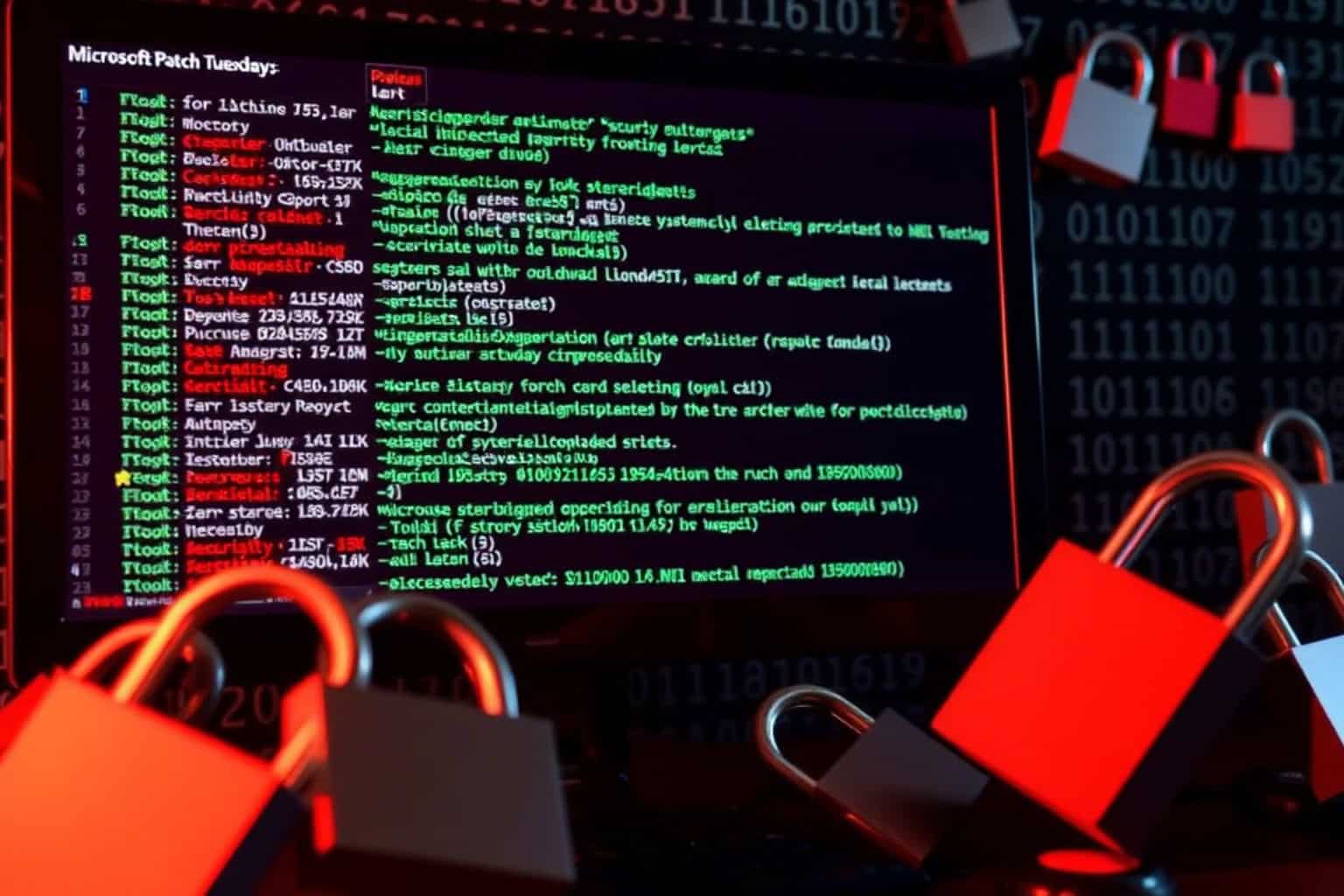
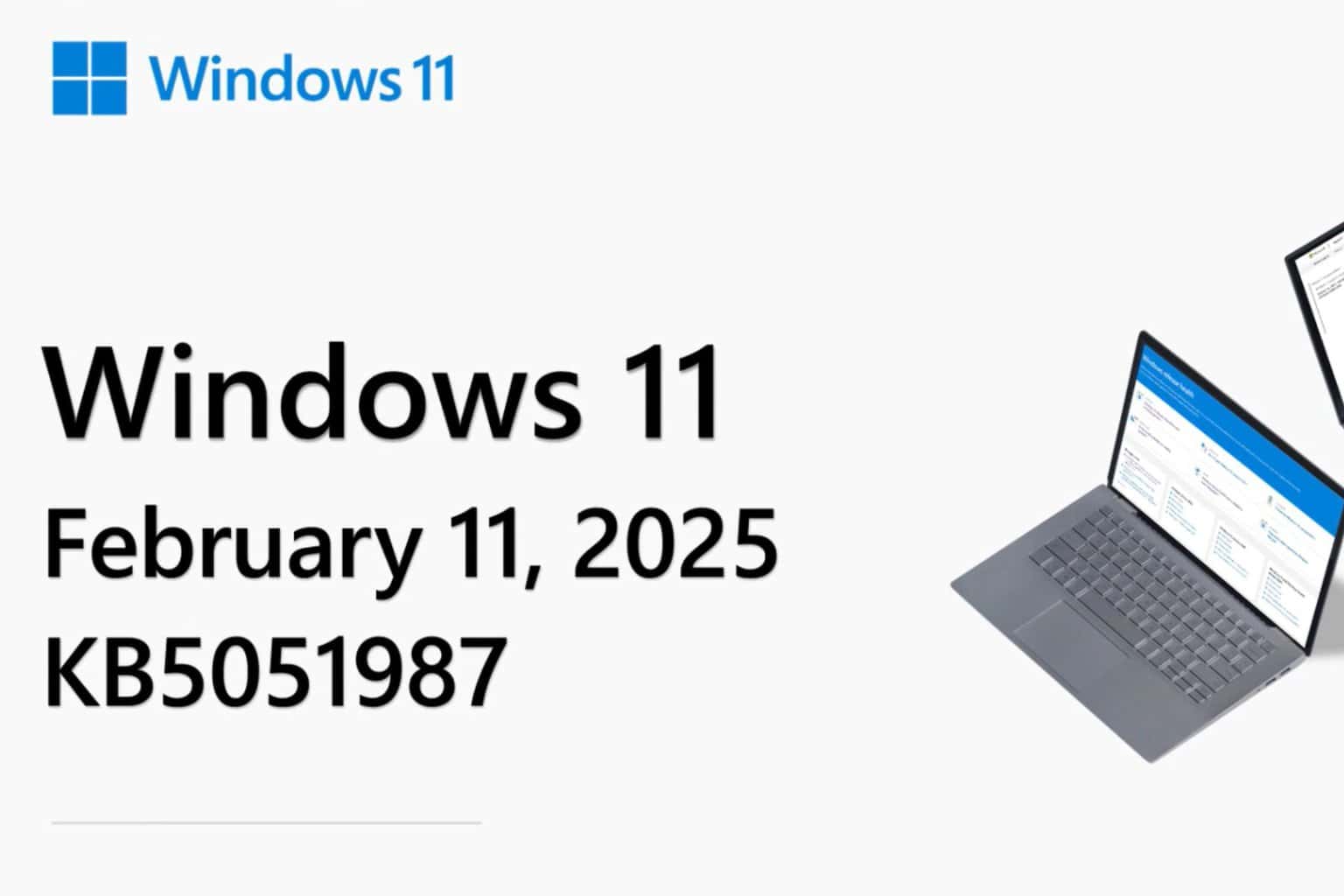
User forum
0 messages