How Much RAM Does Windows 11 Use?
Mnimum RAM requirement for Windows 11 is 4 GB
4 min. read
Updated on
Read our disclosure page to find out how can you help Windows Report sustain the editorial team. Read more
Key notes
- Windows 11 has many features that require more RAM, compared to the previous iteration, to function effectively.
- Though the minimum RAM requirement for Windows 11 is just 4 GB, you might need more memory to run programs and apps.
- Find out whether 8 GB of RAM is good enough for a Windows 11 PC.
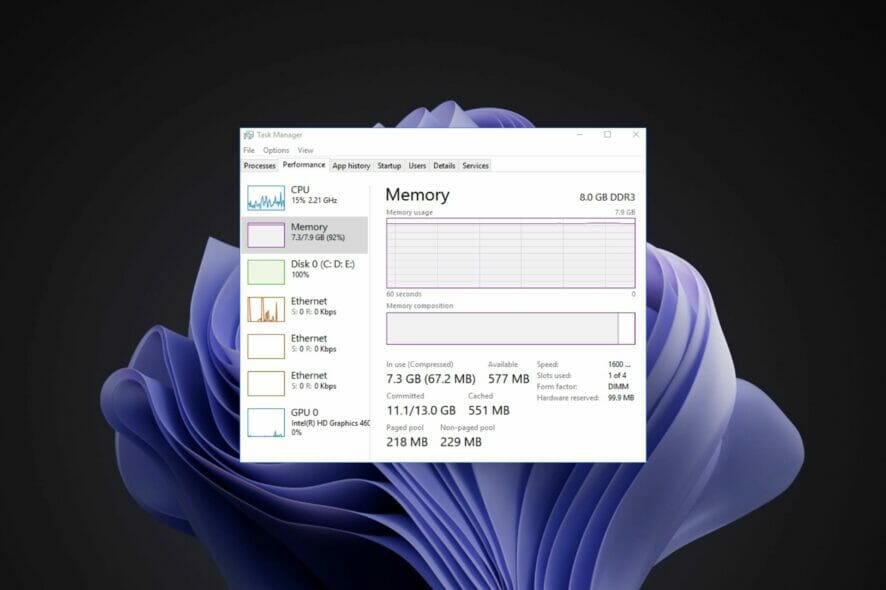
Does Windows 11 consume more RAM? It’s a question that requires an in-depth understanding of the idea, the computer’s use, and several other critical factors. In general, Windows 11 does use more memory, though it might not be the case for everyone.
If you had a PC running Windows 10 and recently upgraded to Windows 11, the RAM consumption might be higher. But why is that, and can you reduce the memory used in the latest iteration? Let’s find out the answer to these.
Why does Windows 11 consume so much RAM?
Here are a few reasons Windows 11 consumes so much RAM on your PC:
- More features – Windows 11 is a feature-loaded OS, and these are bound to use more RAM than the previous iteration. But it also ensures a better and safer user experience.
- A higher number of built-in programs – The RAM consumption increases with the number of programs running. And since the latest OS has more built-in programs, referred to as the bloatware in Windows 11, it uses higher memory.
- Graphics – When all the visual effects are enabled, the OS will consume higher resources. Though, you may disable animations in Windows 11 to reduce this.
How much RAM do I need for Windows 11?
If we were to look at the system requirements for Windows 11, the latest iteration requires a minimum of 4 GB Random Access Memory to install on a device. Remember, it’s the minimum requirement for just running the OS.

Launch a few programs on a PC running Windows 11 with 4 GB of memory, and the device will slow down, apps may start crashing, and in the worst case, you won’t be able to use it at all. So, when upgrading to the latest iteration, ensure the PC has at least 8 GB RAM.
How much RAM does Windows 11 use when idle?
Based on feedback from users, our reader, and through in-depth research, it seems like Windows 11 uses around 2.5-3 GB of memory in an idle state. But remember, what you consider an idle state is not the same for the PC.
It still has several background processes and services running. More so, the startup programs are launched as soon as Windows boots and will consume some resources.
Is 8GB of RAM enough for Windows 11?
8GB of memory should be good when running Windows 11 and a few simple programs and browsers. But, for resource-intensive tasks like gaming or running editing apps, you will need more RAM.
Google Chrome, for instance, uses a lot of memory, so you might consider switching to a lightweight browser. Other similar changes, too, will help bring the RAM consumption in check.
Windows 11 RAM usage vs. Windows 10
Windows 11 does use more RAM than Windows 10, and it’s due to more built-in programs and features. It can be reduced, but we don’t recommend terminating the critical processes or disabling services vital for the effective functioning of the OS.
What can I do if Windows 11 consumes more RAM?
Though the problem is not encountered by many, you can quickly fix high RAM usage in Windows 11 if that is the case.
So, if you were earlier wondering whether Windows 11 does use more resources, the answer is Yes. And you now know the reasons behind it as well as ways to reduce RAM usage.
Also, you can take advantage of the best RAM cleaners to optimize your computer and fix any issues in no time. Another quick trick would be to increase the page file in Windows 11.
Feel free to let us know how to prevent Windows 11 from hogging your memory in the comments below.
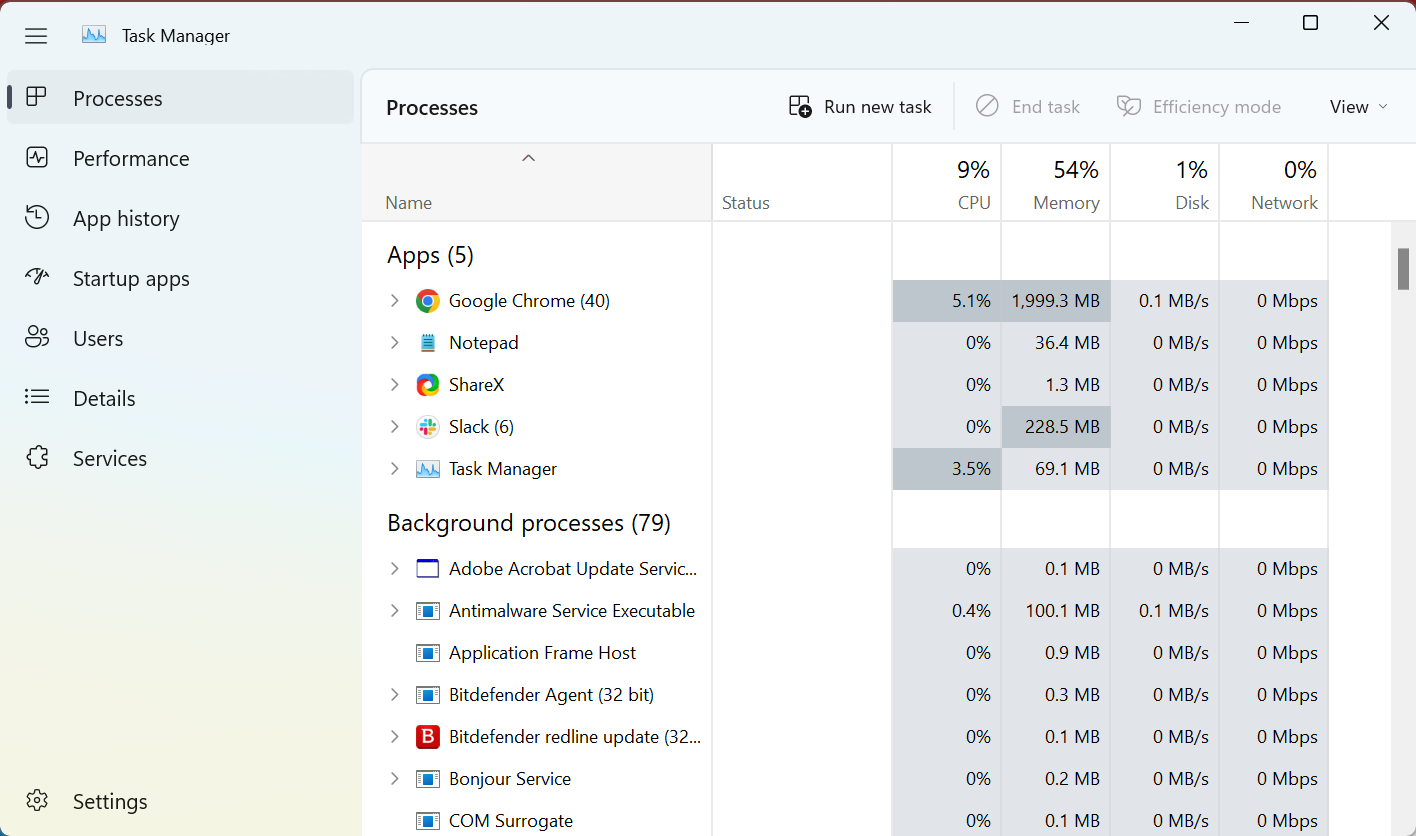



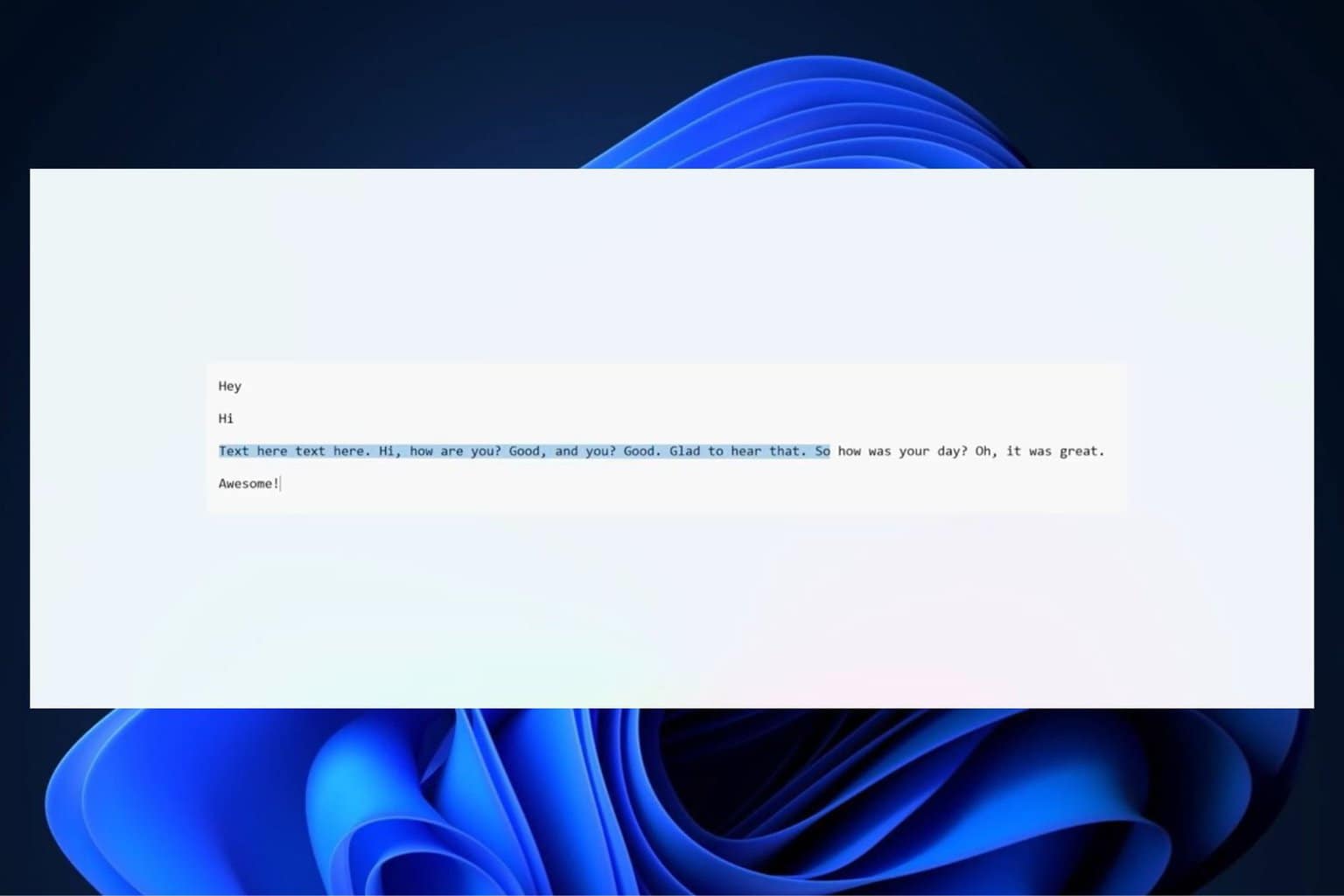

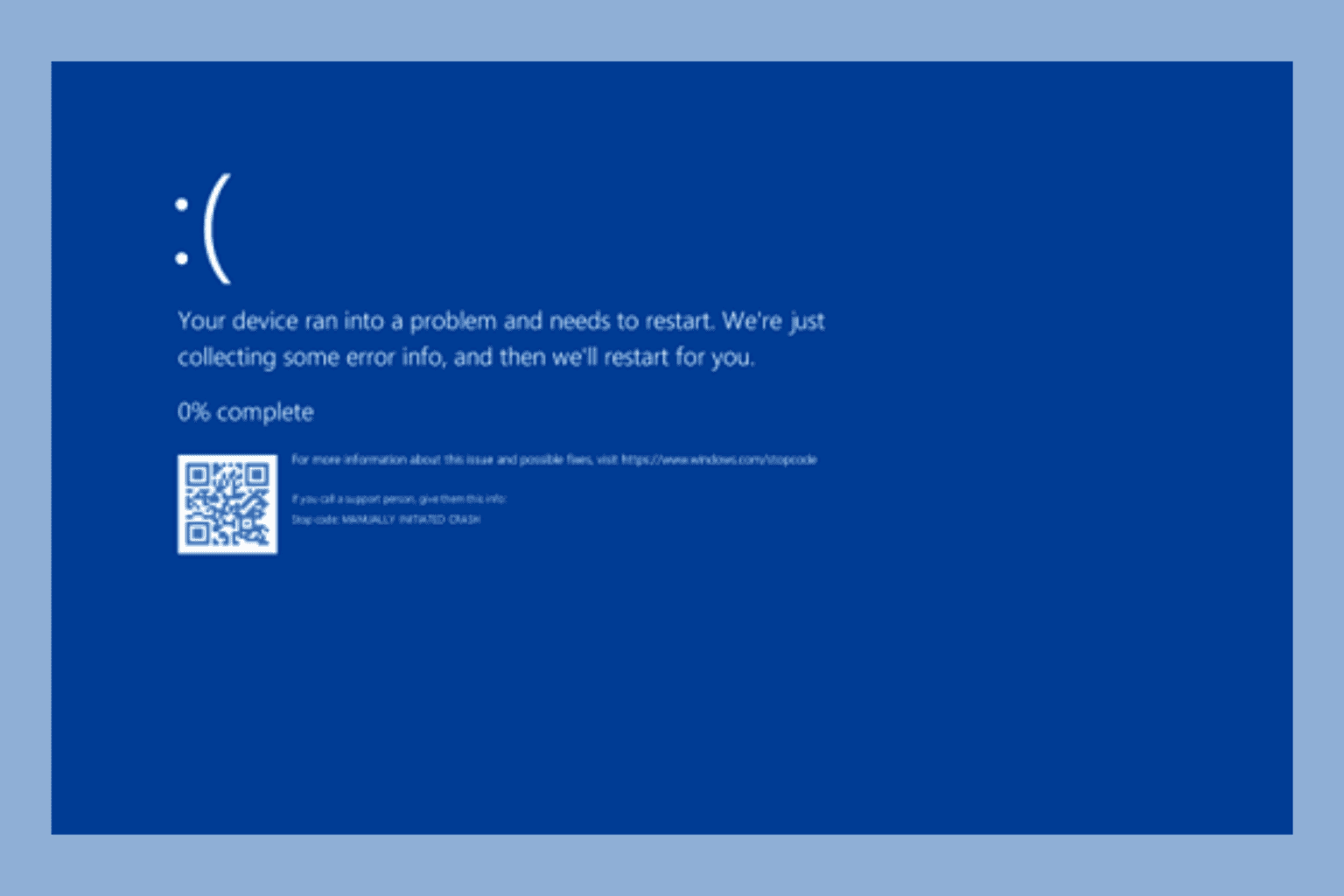

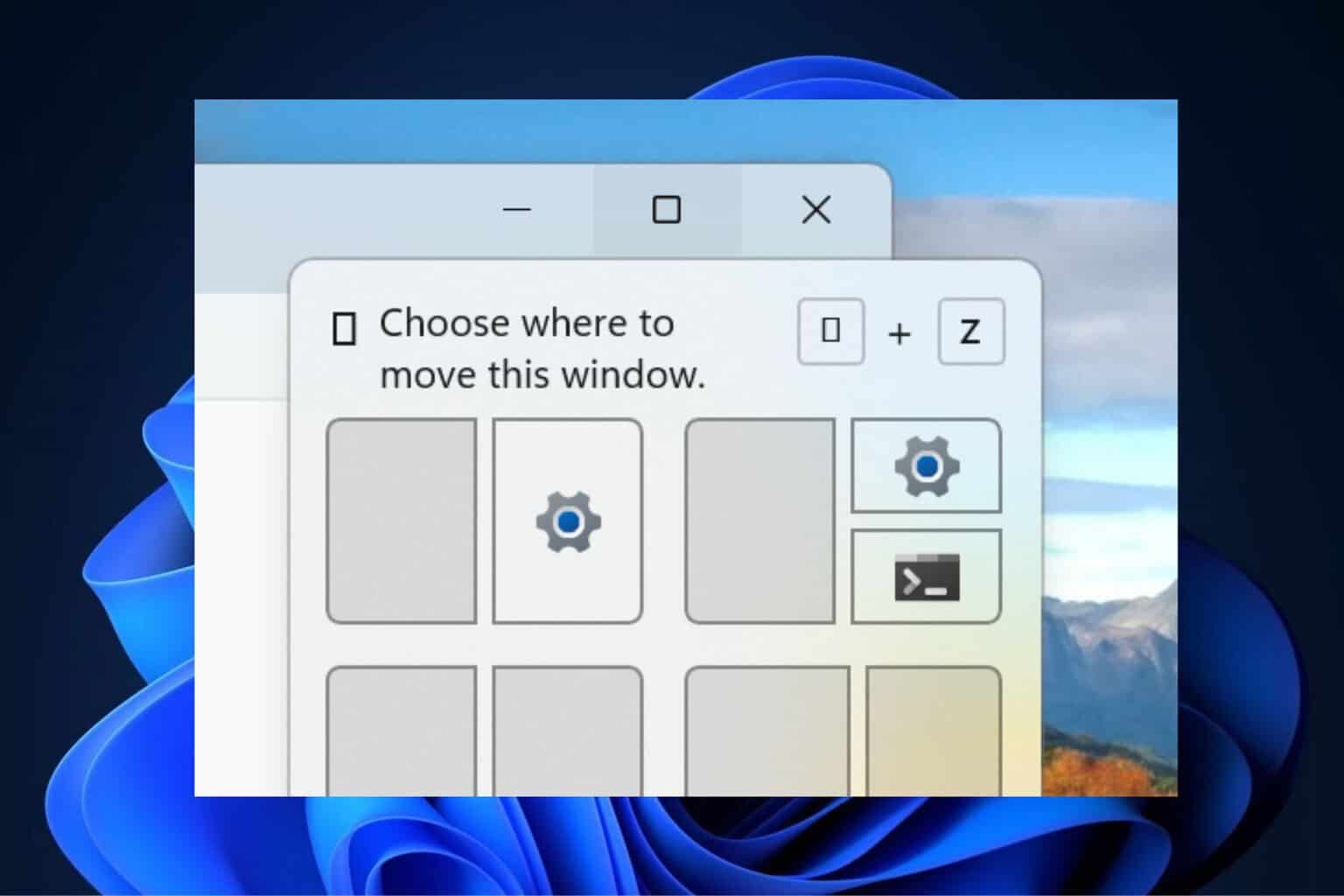
User forum
0 messages