3 Best Audio Drivers for Windows 10 [Download & Install]
Audio drivers are essential for your computer to manage sound
3 min. read
Updated on
Read our disclosure page to find out how can you help Windows Report sustain the editorial team. Read more
![Best Audio drivers for Windows 10 [Download & install]](https://cdn.windowsreport.com/wp-content/uploads/2022/12/Best-Audio-drivers-for-Windows-10-Download-install-886x590.png)
Whether you want to join a meeting or play games on your computer, you must have an audio driver on your Windows. If you don’t know which one is the best, keep reading.
Here we will discuss the best audio driver available and how to download and install it. Let’s get started!
Which is the best audio driver for Windows 10?
Realtek HD Audio Driver – The most popular audio driver
Realtek Audio Drivers are the best free audio drivers available for your Windows 10 PC. They provide high-quality audio on a computer.
These drivers are typically offered by motherboard or computer OEMs.
They allow the computer to communicate with audio hardware on the motherboard. You can install the latest version of audio drivers from the manufacturers’ website, the Realtek website, or via dedicated updaters.
More about Realtek HD Audio Driver
- License available for free
- The latest version available – is 6.0876.1
- File size – 72.6 MB
ASIO4ALL– Popular among musicians
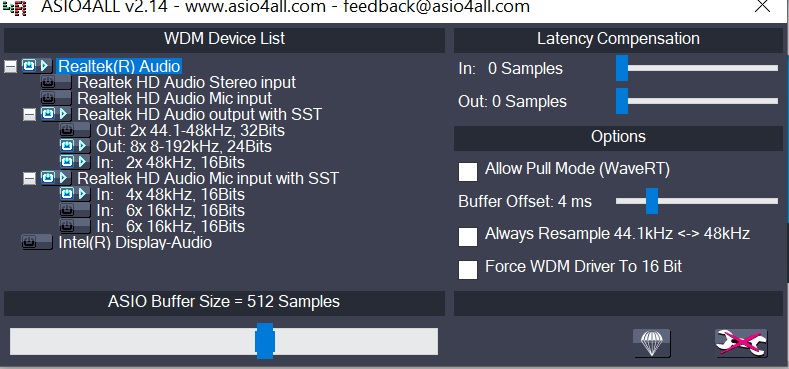
This free universal audio ASIO driver for Windows can be downloaded from the ASIO4ALL website.
This driver is designed to work with a wide range of audio devices.
Music producers and audio professionals popularly use it because it provides low latency audio performance and support for advanced audio features.
More about ASIO4ALL
- Available for free
- Latest version available – 2.15
- File size – 311 KB
⇒ Get ASIO4ALL Audio Drivers here
Jack Audio
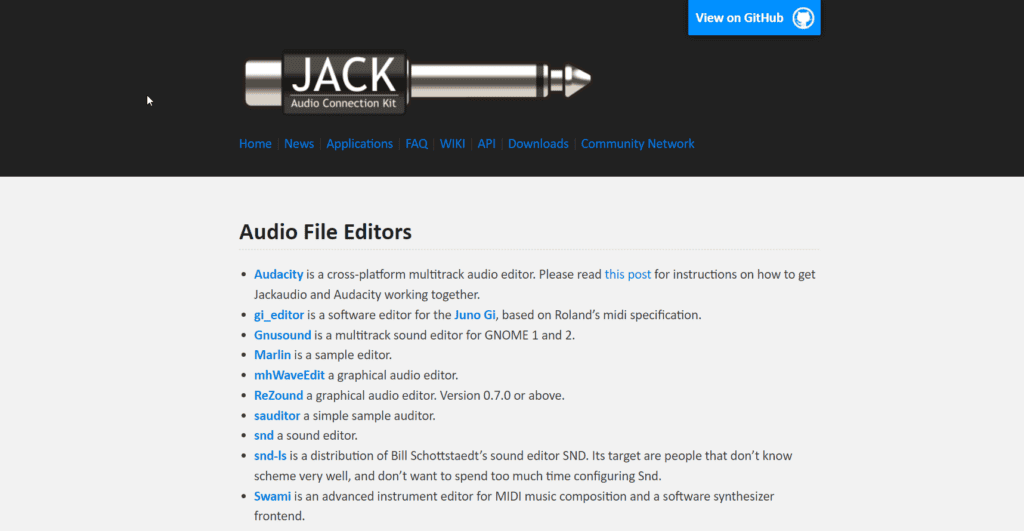
Jack Audio Connection Kit offers professional-level audio features. It also includes a driver for Windows 10 that excels in low-latency audio and MIDI routing.
It is designed for users who need advanced audio management capabilities, enabling complex setups and flexible routing of audio signals between multiple applications.
More about Jack Audio:
- Routes audio and MIDI between applications
- Minimal audio delay
- Customizable
How can I download and install an audio driver on Windows 10?
1. Use the Device Manager
- Press Windows + R to open the Run window.
- Type devmgmt.msc and hit Enter to open Device Manager.
- Go to Sound, video, and game controllers, right-click Realtek ® Audio and select Update driver.
- Now on the next screen, select Search automatically for drivers.
- Click Search for updated drivers on Windows Update.
- Go to Advanced options.
- Under Additional options, click Optional updates.
- If there is any update available, click Download and Install.
2. Use the device manufacturer’s website
- Go to the device manufacturer’s website. Here we are using HP to demonstrate the process. Next, head to the HP support page.
- Go to the Software and Drivers tab, and then select your product.
- Click Let HP detect your product. Then, click OK on the prompt.
- Select your device and the Windows OS version, then click Submit.
- Now click All drivers to expand.
- Expand Driver-Audio and if there is an update, click Download.
- Double-click the .exe installation file to install it.
- Follow the on-screen instructions to complete.
So, this is it! Now you know about the best audio drivers for Windows 10 and the methods to download and install the best drivers on your x64-bit Windows 10 computer.
If you find installing audio drivers manually time-taking, you can get a reliable third-party app to get the latest compatible drivers on your computer. Try these steps and let us know which worked for you in the comments below.
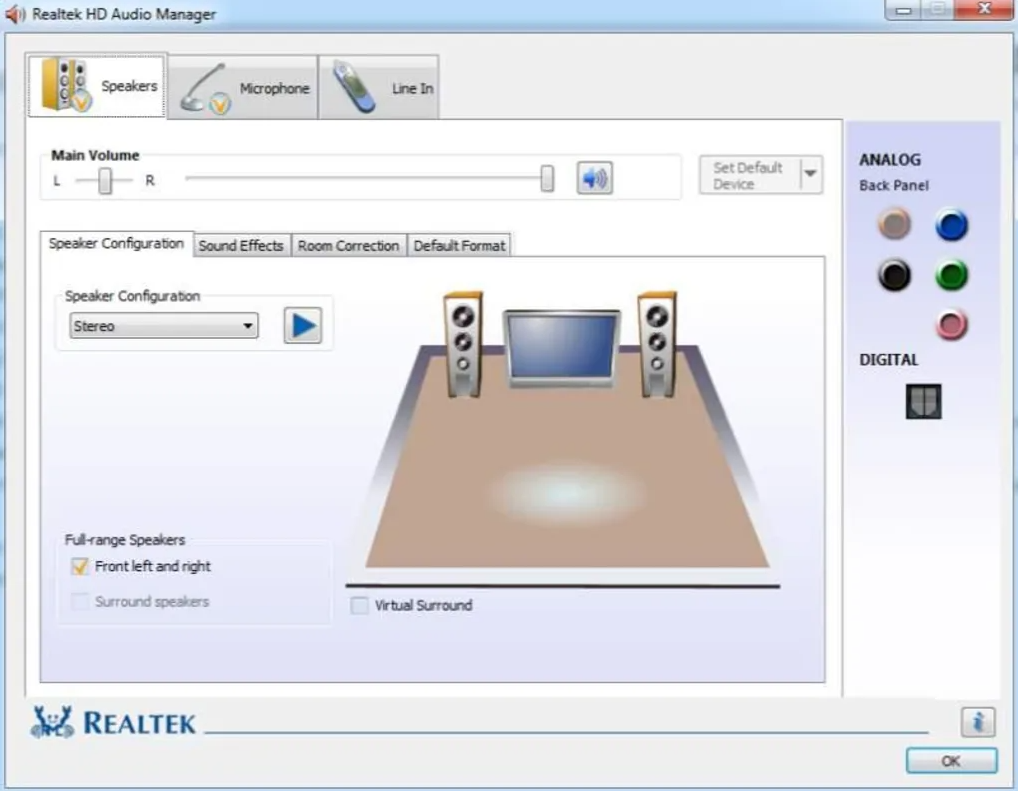
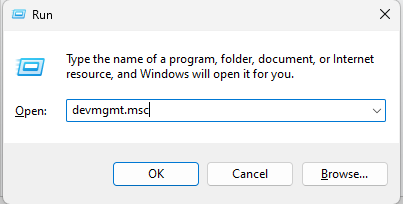
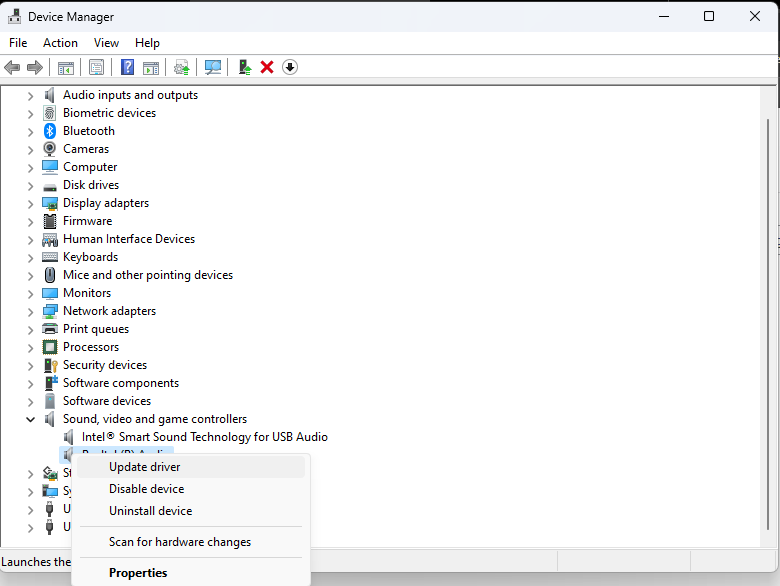
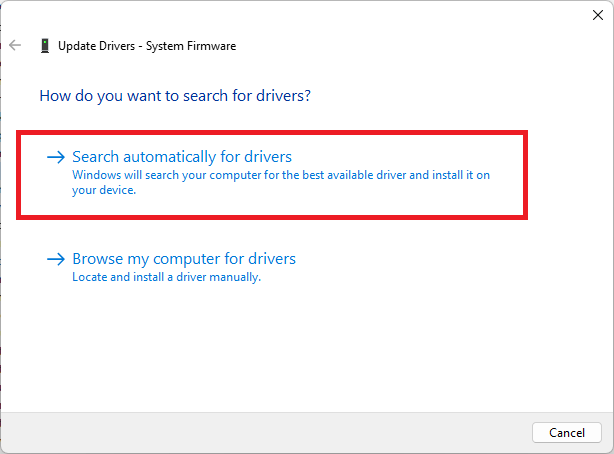
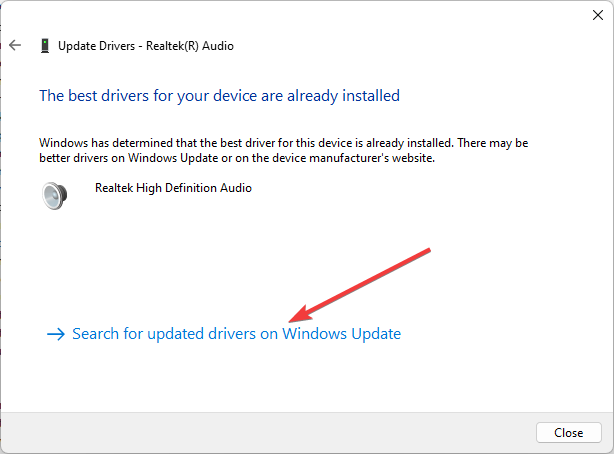
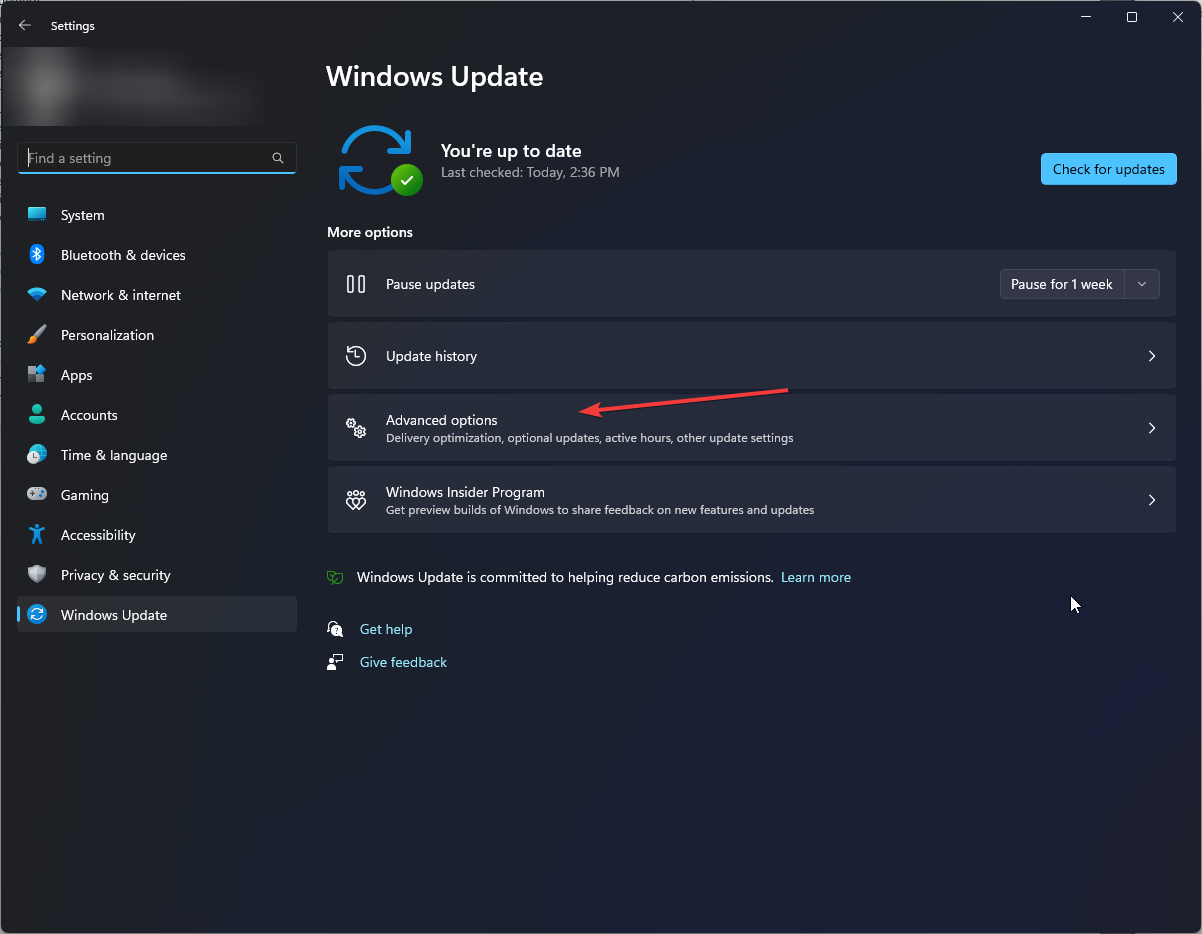
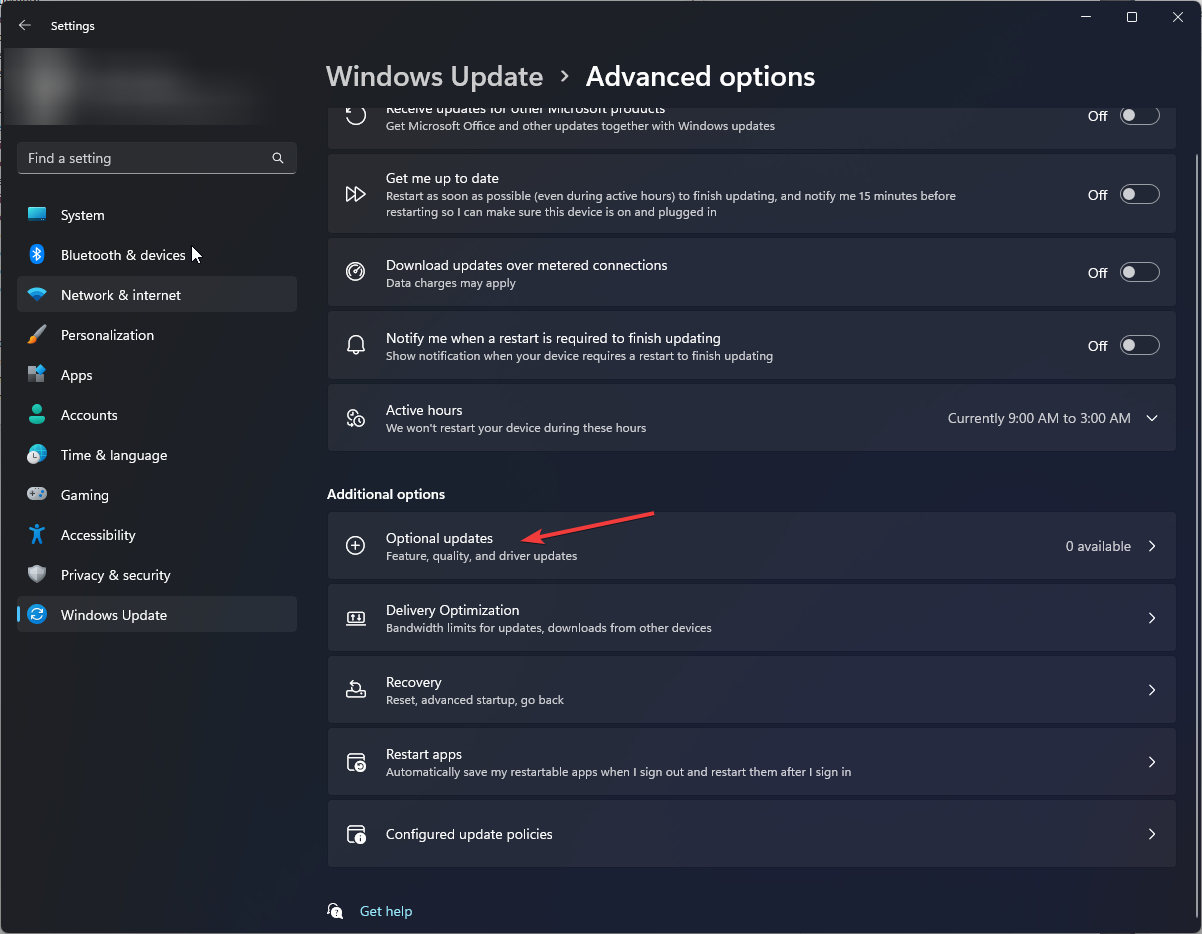
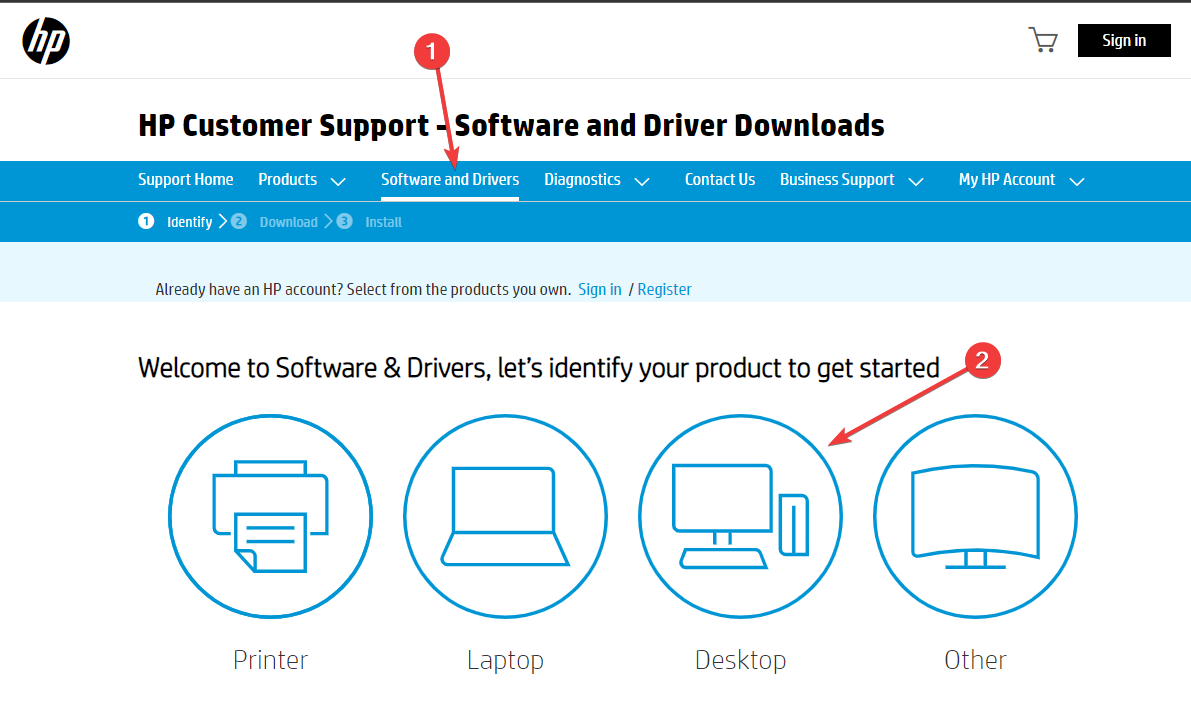
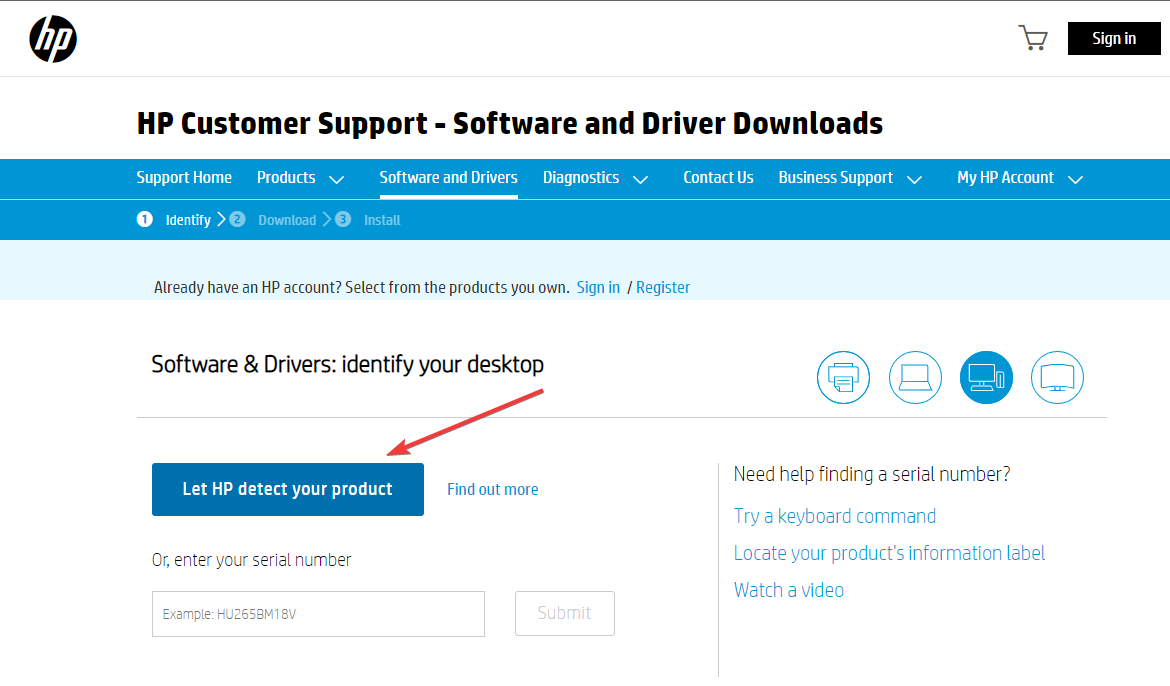
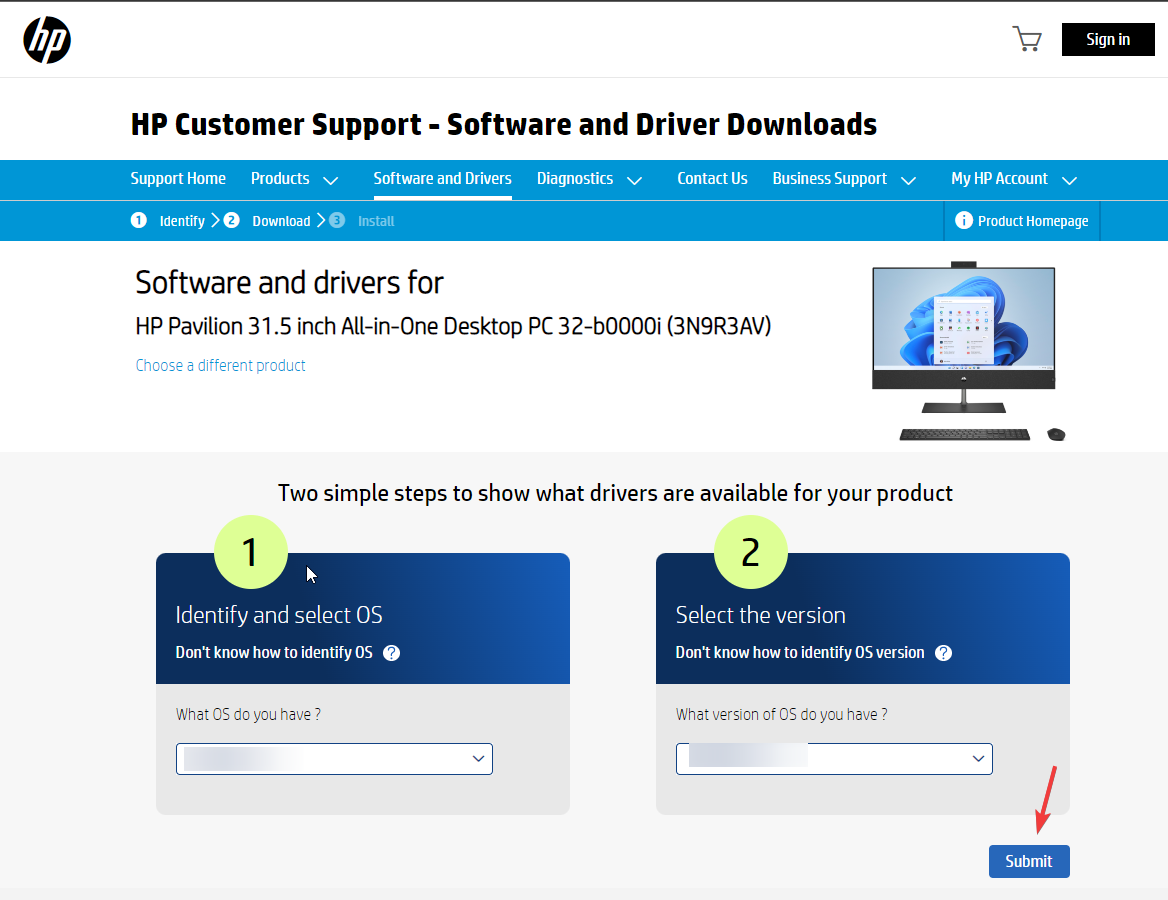
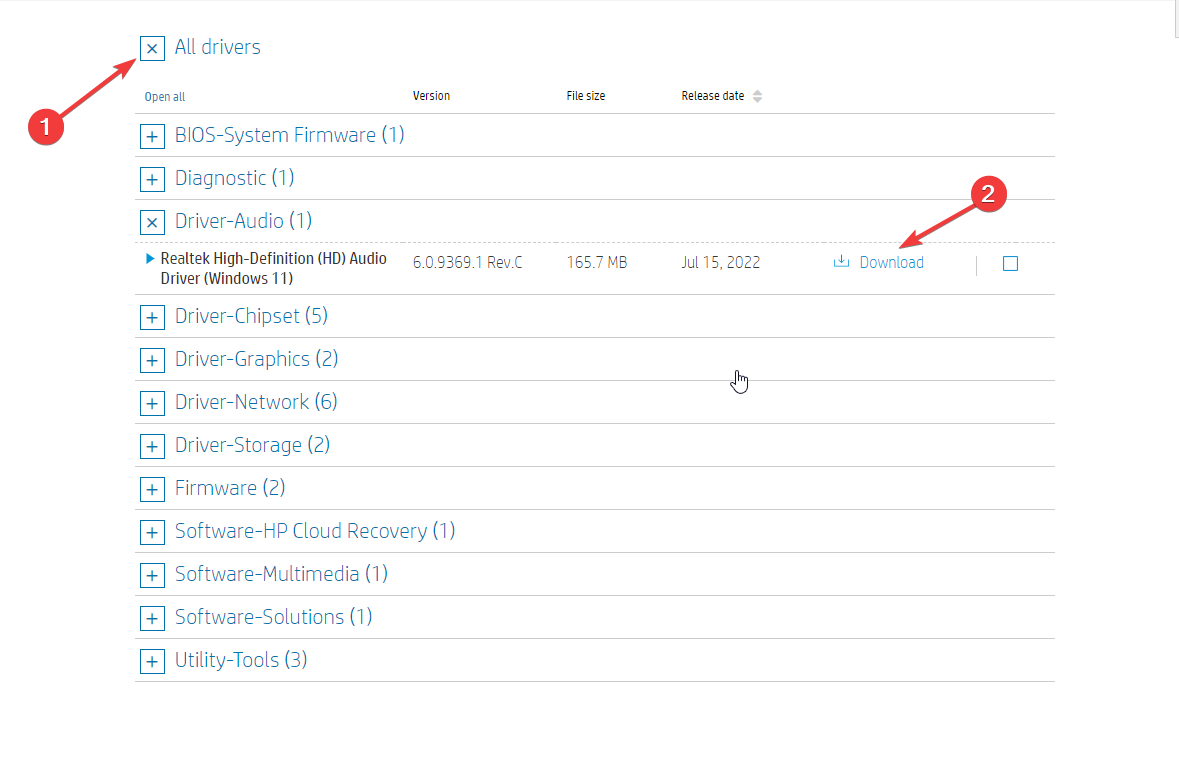







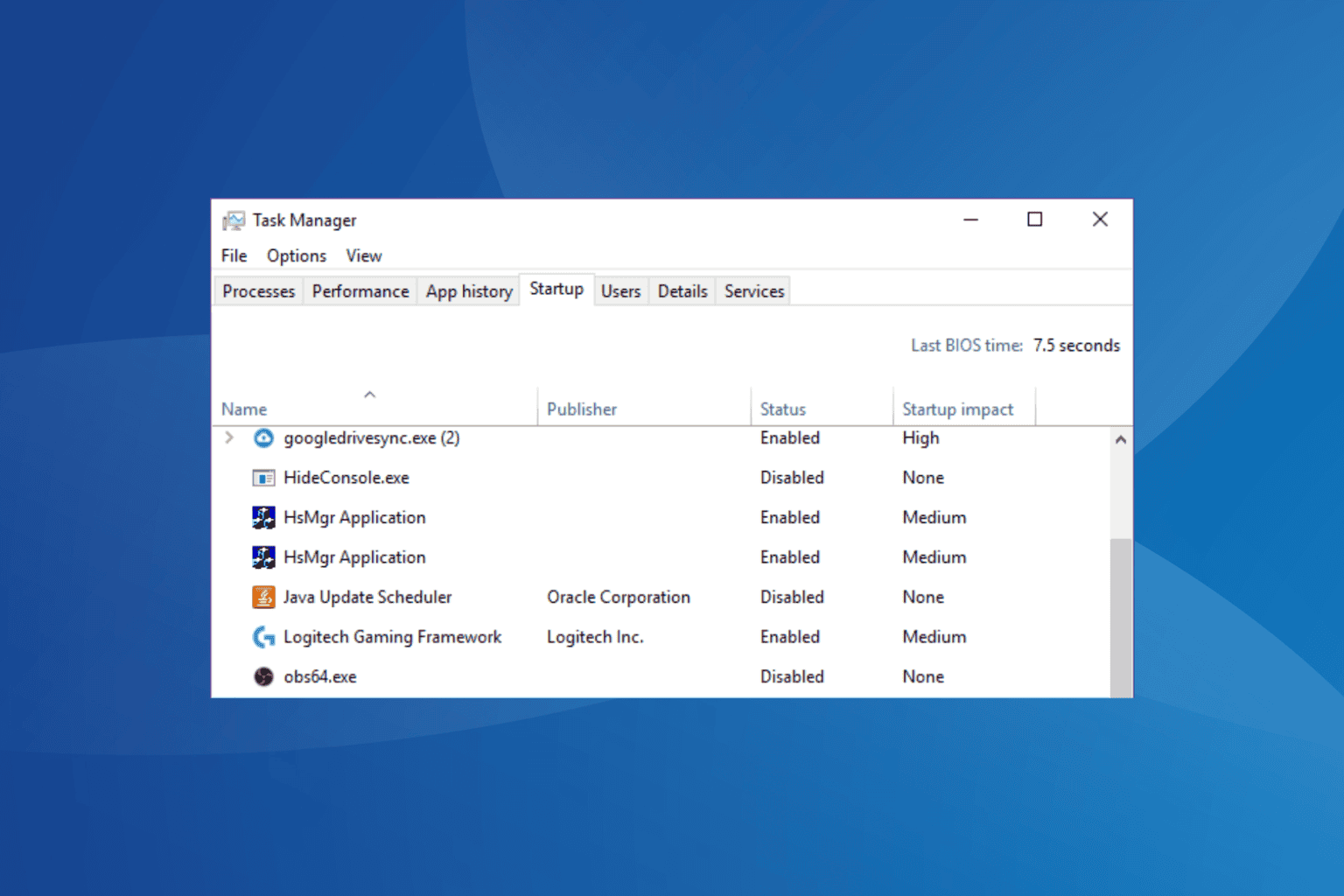

User forum
0 messages