10 Best Browsers for Facebook In 2025 [Complete List]
Check out browsers that offer the best experience
12 min. read
Updated on
Read our disclosure page to find out how can you help Windows Report sustain the editorial team. Read more
Key notes
- Facebook is the world's most famous social network and to get the most out of it, you need the best browser for Facebook.
- If you prefer to have more control over the data collected, go for a Facebook browser instead of the app.
- A browser for Facebook has to be primarily privacy-oriented. Thus features such as adblockers, tracker blockers, and VPNs are highly appreciated.
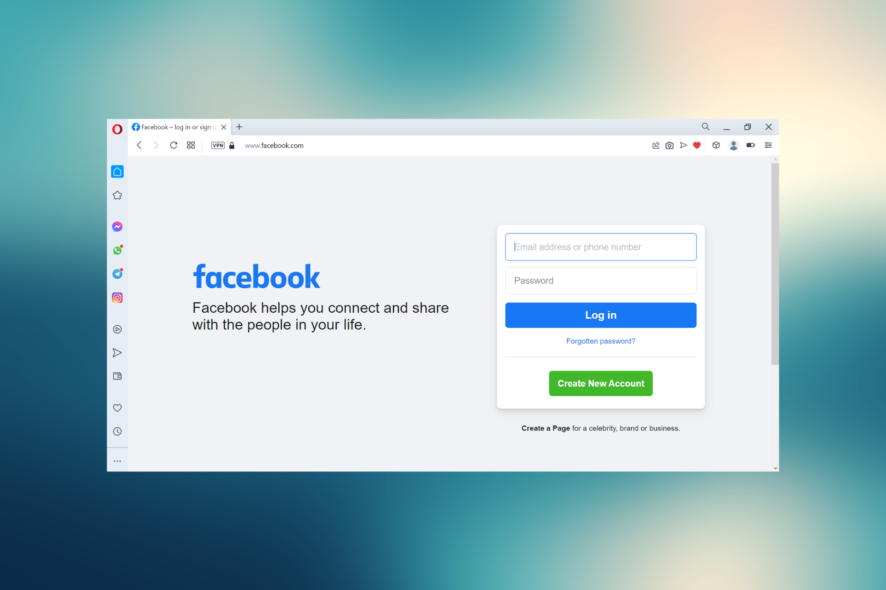
People spend a lot of time on Facebook. Whether you spend time chatting with friends, scrolling through the feed, or playing games, Facebook has something for everyone. And the Facebook experience can be further enhanced by using the best browser for it.
If you believe any browser would do, you have got it wrong. An old and incompatible browser would throw an error when accessing Facebook. Only the new-age browsers developed for modern-day tasks can effectively run Facebook. So, let’s find out these.
Is it better to use the Facebook app or browser?
It all depends on personal preference, and both options have their set of benefits. But, if you were wondering if Facebook is better on a browser than the app, here are a few things you should know:
- Enhanced privacy – Browsers usually offer more features to enhance privacy and stop the tracking of online activity. So, if you are concerned about privacy, a secure browser would be a good option.
- Does not consume as much space – When you download the app, it takes up a certain space but only allows you to access Facebook, while a browser is much more viable in that sense since you can explore almost everything on the web.
- Consumes less battery – Several users reported that the Facebook app consumed too much battery, and uninstalling it and switching to a browser increased the battery life by almost an hour or more.
Which browser works best for Facebook?
Opera One – Best browser for Facebook
What makes Opera One such an excellent browser for Facebook? Let’s start with its built-in tracker blocker, adblocker, customization options, and messenger integration, which make it the best browser for Facebook privacy.
As you all know, Facebook, just like many tech giants out there, tracks your activity so as to collect as much information about you as possible.
This information is then used to profile you. The worst part is that Facebook tracks you even when you’re not logged in.
Opera One features a built-in tracker blocker that prevents the monitoring of your online activities. What’s more, it even makes these trackers visible to you. Of course, some of these trackers are good as they help websites to tailor the best possible experience for you.
But if you want to block pestering ad trackers, simply toggle on Opera One’s tracker blocker. You can enable this option for individual sites only.
All in all, here’s what really sets Opera One apart as the best browser for Facebook: You can easily integrate Facebook Messenger right within the browser.
Thus, you get the full experience: notifications straight in the sidebar, send a text message, chat or even send photos just like you would with a separate app. You can even pin messenger chats! This lets you chat with a friend while browsing web pages.
And if some of your friends are using WhatsApp instead of Facebook Messenger, don’t worry. There’s a WhatsApp integration available as well!
- You can browse fast, securely, and ad-free on any mobile or desktop device.
- Complete web experience with an integrated free VPN and AI integration
- A lot more versatile, being the first browser that introduced support for Web 3.

Opera One
With Messenger integration and a built-in VPN, this is by far the best browser to use on Facebook.AVG Secure Browser – Total privacy against tracking
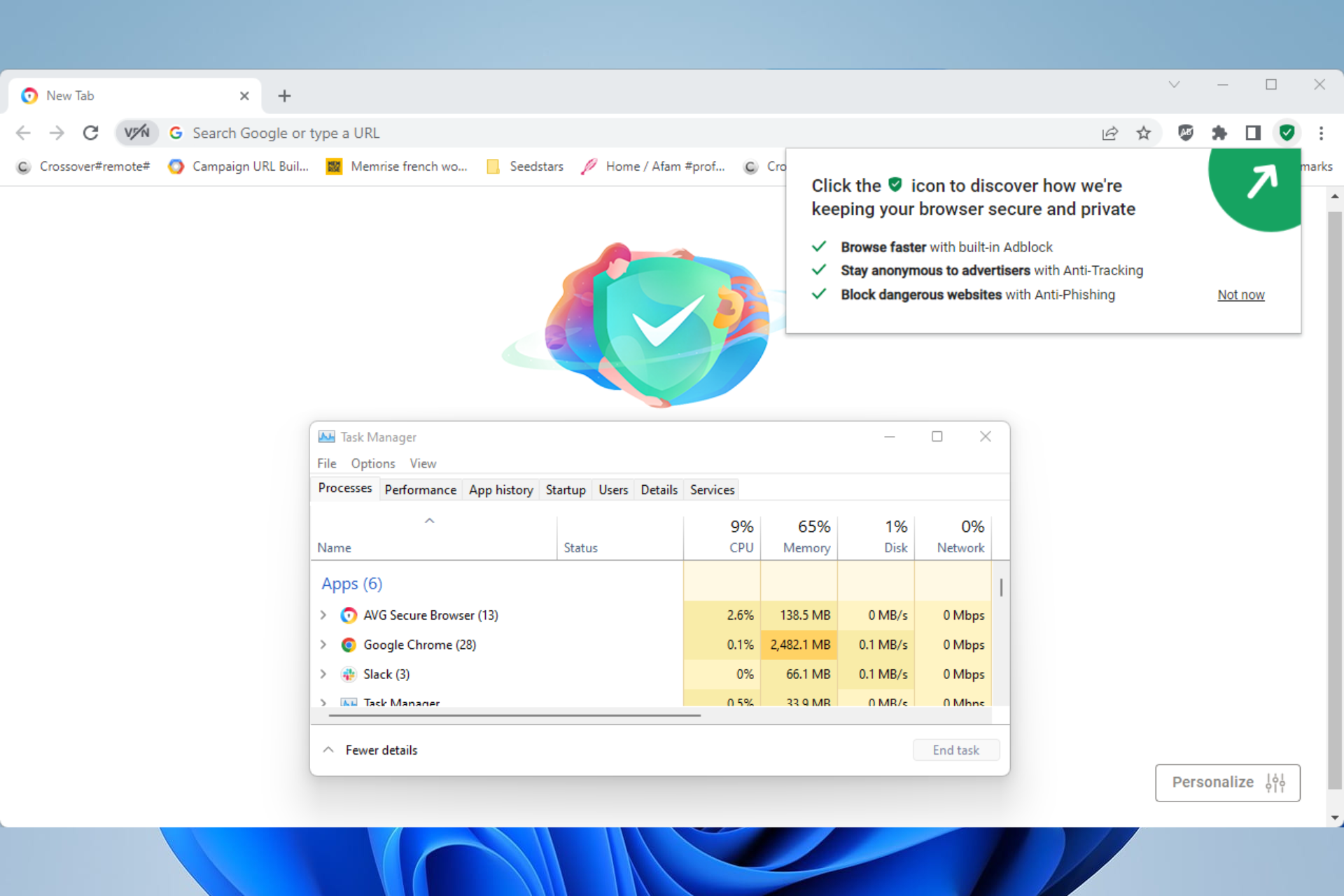
This cutting-edge browser was developed by security experts and has enhanced privacy to navigate confidently on social networks like Facebook.
AVG browser delivers faster navigation and mandatory HTTPS websites. Plus, it’s available for different platforms like Windows, macOS, iOS, and Android.
So you’re fully covered from tracking scripts and getting encrypted personal data while spending time on social networks that require data usage.
This browser also has a built-in secure VPN for extra protection. When turned on, it is not limited to just the browser but works for all apps on the device.
In addition, you benefit from other helpful tools like ad-blocker and stealth mode that can mask your browsing history or tracking cookies to shield your Facebook data.
- Bank Mode for secured online shopping
- Easy integration with AVG Antivirus and VPN
- Browsing fingerprint security

AVG Secure Browser
Interact with your peers on Facebook using this extremely private and fast browserUR Browser – Fastest browser
UR Browser is one of the best Facebook-supported browsers. And yes, it offers you the full package: incredibly fast loading speeds, great customization options, and unbeatable security and privacy, making it the best web browser for Facebook live.
The architecture of this browser was built specifically for processing data at lightning speeds. What’s more, UR offers you the possibility to download add-ons and extensions. The options in this category are almost unlimited.
You can customize the way UR Browser works and looks, from a beautiful and user-friendly interface that gives you quick access to any settings.
Arguably, the strongest points of UR Browser are security and privacy features. This software protects your privacy while you browse by using a powerful built-in VPN.
To top it all, it automatically scans all the files you want to download before actually starting the process, and it also doesn’t load any trackers or ads by default.
- Websites load faster without the ads, trackers, and cookies that weigh pages down.
- Protect your privacy with powerful tools that give you control over who sees your data online.
- Browse safer with alerts for dangerous websites, automatic HTTPS redirect, and a built-in virus scanner.
Mozilla Firefox – Lightweight browser
A close second to UR Browser on our list is Mozilla Firefox. This software has decent processing speeds and a low impact on system resources.
You have access to a wide range of add-ons that can extend the capabilities of Mozilla Firefox. You can download extensions like adblockers, VPN apps, and others.
Even though the downloadable VPN apps are efficient at hiding your identity online, the fact that they are not built-in makes them run slower.
The same goes for adblockers. The level of proficiency differs when it comes to add-ons. They are usually third-party, so the capability to use them efficiently is considerably reduced.
- Get the ability to use video out of the browser window so you can stream and multitask.
- DNS over HTTPS (DoH) helps keep internet service providers from selling your data.
- Curated content on a new tab, along with bookmarks, history, and open tab in results
Google Chrome – Most popular browser
There’s no need for a list of extensive explanations when it comes to the well-known Google Chrome, the best browser for Facebook ads manager.
Chrome has a wide range of add-ons and extensions available to download for free from the Chrome Store. Even though the add-ons are useful, they may affect performance, as already seen above.
More than that, every new tab you open in Chrome creates a new process in your Task Manager.
If your computer is not powerful enough, you will more than likely experience lagging when downloading or loading a page.
- Create application shortcuts for your favorite websites.
- Synchronize your bookmarks across all installed browsers.
- More reliable with Task Manager entries for each open tab.
Microsoft Edge – Most secure browser (Windows)
Yes, many of you already know this as the default Microsoft browser for the Windows operating system, which doesn’t make it a bad choice at all.
If you use Windows 10, Edge protects you from any malware or phishing attack that could breach your Facebook account.
This could be achieved with the help of the SmartScreen feature, which scans links and files you receive on Facebook to be sure they’re safe before opening or downloading.
Furthermore, this browser also lets you block online tracking, with three levels of tracking protection, which makes it the best browser for Facebook ads. When you access Facebook, click View Site Information to see the blocked trackers.
Besides all these security perks, Edge also lets you view, edit, and share PDFs without needing another third-party tool.
- Recommended as the best available browser for the Windows operating system.
- Edge offers high protection against phishing and malware attacks on Windows 11/10.
- Successfully block all online tracking while on Facebook, for enhanced privacy.
Brave – Privacy-focused browser
It really all comes down to personal choice when choosing a browser, but many would argue that there’s hardly a browser out there that beats Brave when it comes to online privacy and security.
With Brave, you can enjoy unparalleled privacy and security on a lot of platforms, as it supports Android, iOS, Linux, Windows, and macOS.
After accessing Facebook with Brave, you’ll immediately notice that the browser doesn’t see or store your browsing information, keeping your data private and fighting off malware and trackers.
As a matter of fact, Brave lets you set up personalized privacy and security for Facebook, any other website, or all websites.
The above-mentioned browser also blocks ads, malicious scripts, and fingerprints, and you can make use of the built-in password manager and form autofill to make browsing Facebook easier.
Note that Brave is a Chromium-based browser like Google Chrome, and it supports every plugin and extension that Chrome supports.
- Quickly import bookmarks, extensions, and even saved passwords.
- Independent search, free video conferencing, customizable news feed.
- No creepy ads & trackers mean less stuff on every web page you visit.
Vivaldi – Most customizable browser
Truth be told, Vivaldi isn’t one of the most popular web browsers out there, but it’s one of the best ones for Facebook due to its versatility.
Why is that? Mostly because everything is up to you with this browser, as you choose how every single setting and feature works.
Long story short, you have full control of your privacy settings. As far as appearance goes, you can use a minimalist or a full-on crazy interface, depending on what you are into.
What you should also know about Vivaldi is that it supports Accordion Tabs, and that it also has a native translator (Vivaldi Translate).
With the built-in ad blocker and tracker blockers, it’s less likely you are going to get tracked across the web.
Another bonus is the fact that you can add Facebook as a web panel for easily accessing the website. When you click on Facebook on the split-screen, it immediately loads in a split-screen.
- Vivaldi comes with built-in features like Notes, Screen Capture, Image Properties, and more.
- Fully customizable, so you can choose how Vivaldi works, what features to use, and how it looks.
- Comes equipped with built-in Mail, Calendar, Feed Reader, Sync, Tracker, and Ad Blocker.
Safari – Most powerful browser
just as we said about Microsoft’s Edge, you surely know Safari as the default web browser for iOS and Mac devices.
It’s also exclusive to iOS and Mac devices, but we can show you how to download and install Safari on your Windows-powered PC.
And the best part is that you can use this web browser for Facebook if you own an iPhone, iPad, or Mac computer.
Experts say that Safari is optimized for privacy and its speed is one of a kind, as it uses a unique blazing-fast JavaScript Engine.
The ultra-popular Apple browser prevents cross-site tracking by default, so Facebook will be unable to track your activities on different websites for advertising purposes.
Furthermore, you can manage cookies and website data seamlessly with Safari on your Mac device, since this feature allows you to block or allow Facebook from collecting your cookies.
- Also comes available as a Windows app if you want to run it on a PC.
- Its JavaScript Engine allows for much faster and more secure browsing.
- Become able to manage your cookies and website data more seamlessly.
Maxthon – Best Blockchain browser
Let’s just start by saying that this is not a very popular browser, as we’re sure many of you haven’t even heard about it yet.
That being said, you should know that Maxthon, which was released in 2002, uses advanced cloud technology which makes it pretty unique.
This browser features a powerful engine that allows for very fast browsing. It also uses blockchain technology, and you can install it on Windows, macOS, Linux, Android, or iOS devices.
The people that did use Maxthon say it is an ideal browser if you want to access your Facebook from different devices.
One of Maxthon’s unique features is the Resource Sniffer & Downloader, which allows you to download any video you come across on Facebook, as it’s a native feature and requires no extension.
It also comes equipped with next-level ad blocker (Ad Hunter) software specially designed to hunt for ads and prevent them from affecting your browsing experience.
- You can create and manage blockchain identities and assets.
- All necessary user data can be directly imported into MX6.
- Maxthon Cloud Service provides you with cross-device data sync.
These were some of the best browsers you could use to access Facebook. But remember, a high-speed PC is just as crucial if you want the browser to deliver optimal performance.
Feel free to share your favorite with us by reaching the comments section below.

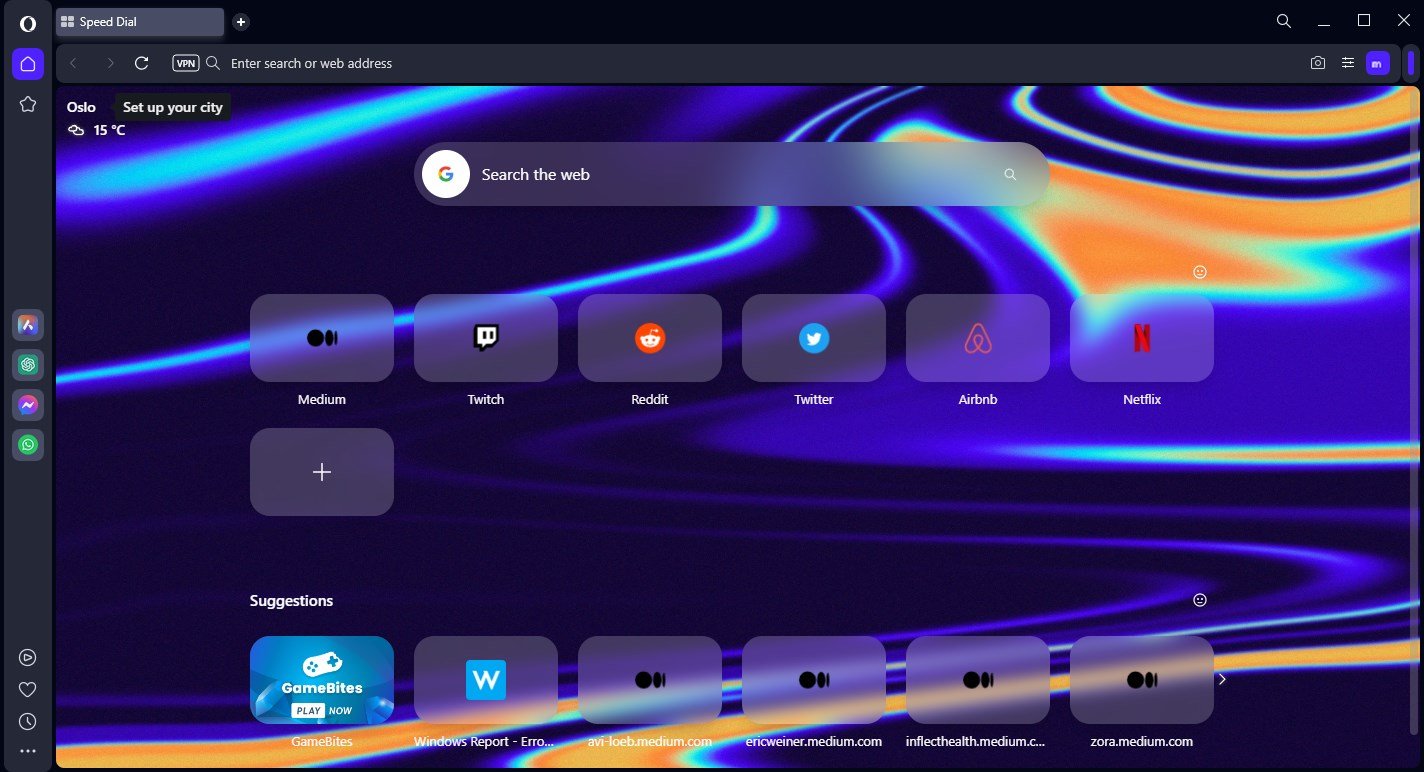
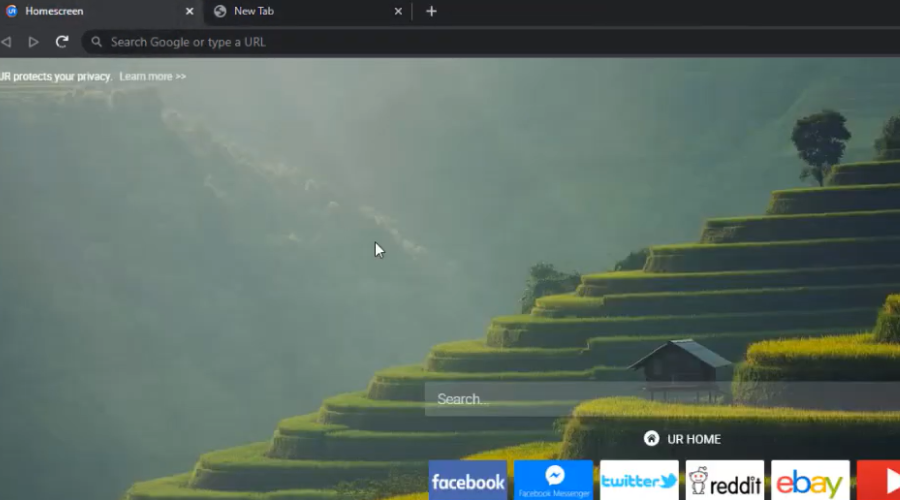
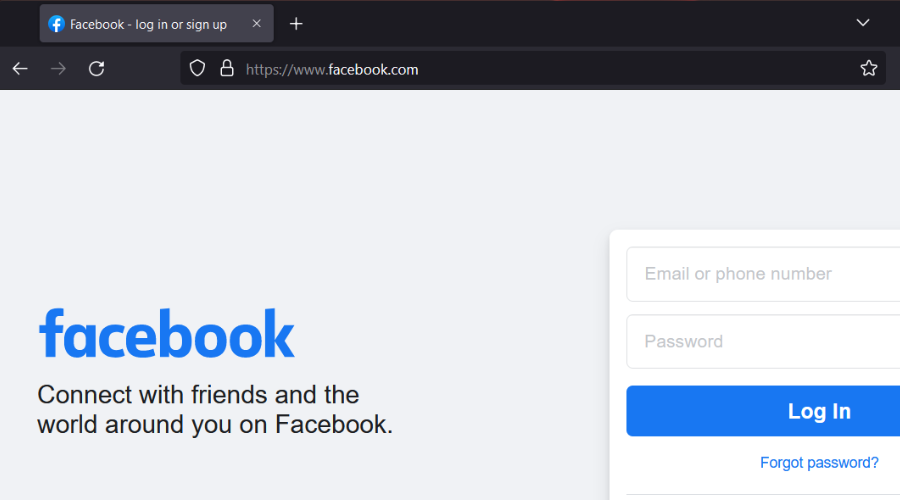
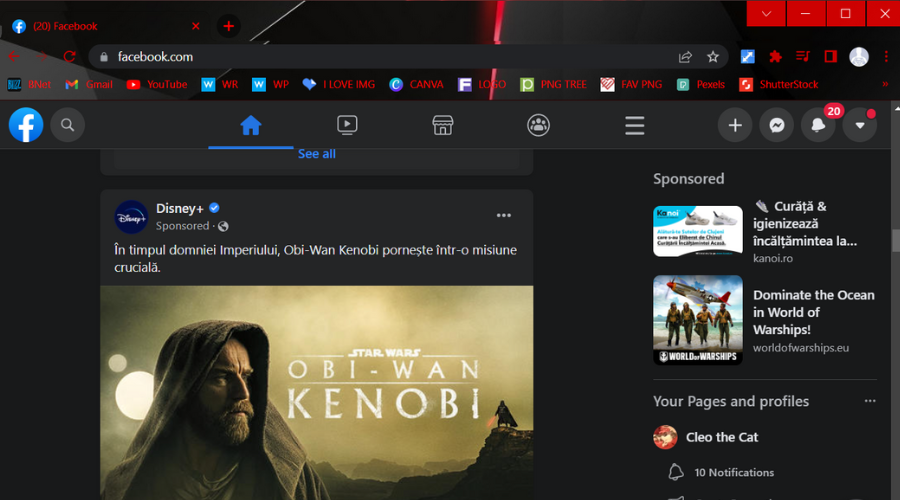
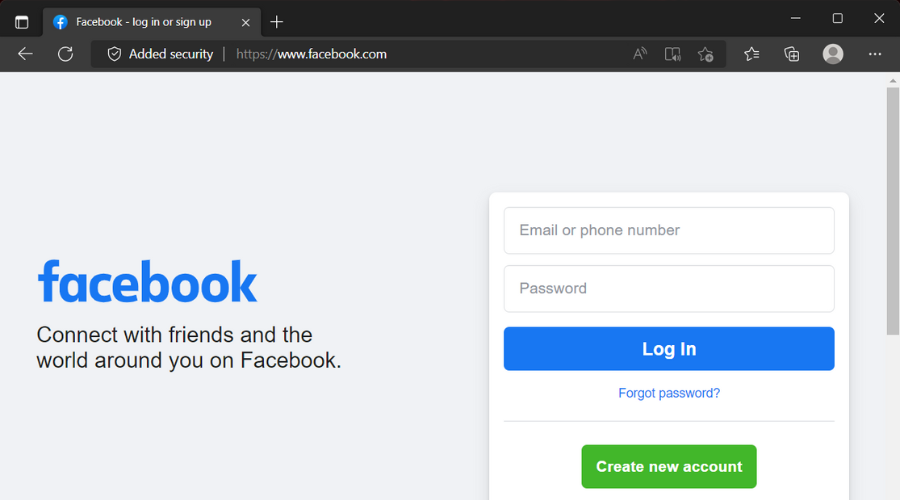
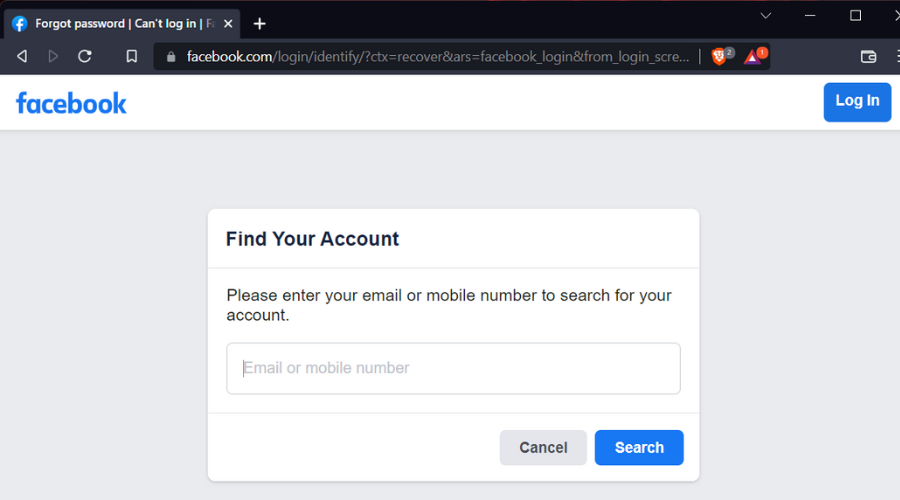
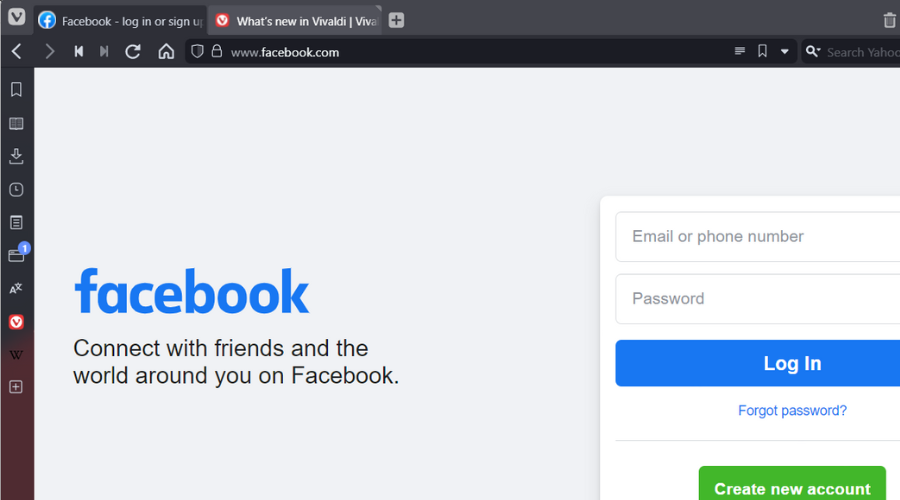
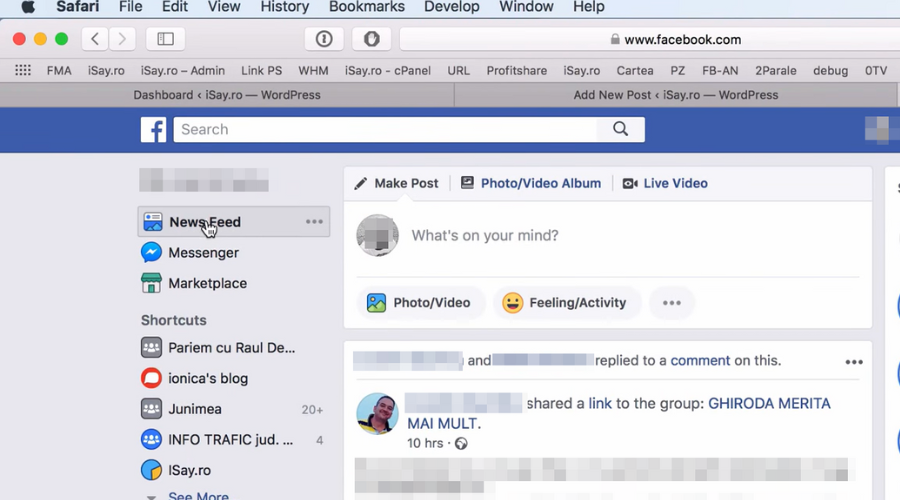
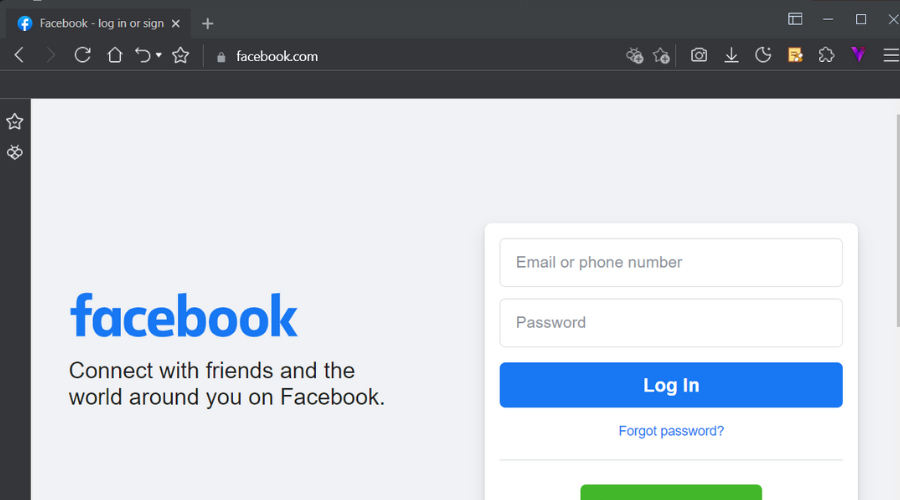








User forum
1 messages