Baldur's Gate 3 Mods for Xbox: Everything You Need to Know
You can even create your own BG3 mods but they have to be approved
5 min. read
Published on
Read our disclosure page to find out how can you help Windows Report sustain the editorial team. Read more
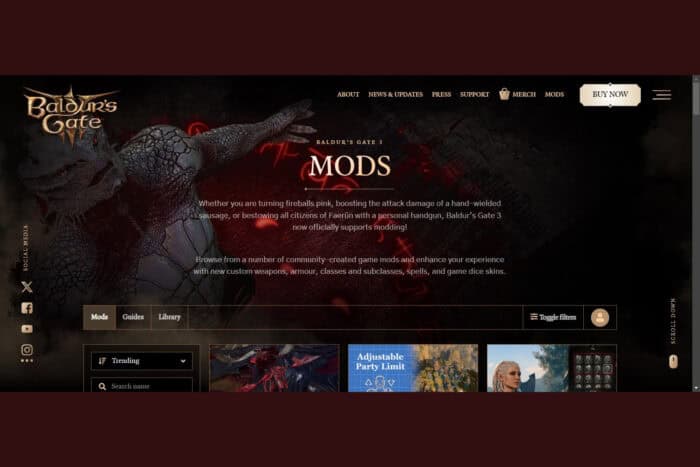
Since the developers released Patch 7, you can get Baldur’s Gate 3 mods on Xbox Series X and S. For the moment, you’ve got 69 mods to choose from but new ones will be added gradually as they pass internal testing. They are not as many and as extensive as the ones on PC,
All you need to know about Baldur’s Gate 3 mods for Xbox
1. How do I get mods for Xbox?
- Open BG3 on your Xbox Series S or X console and update the game first.
- After you install Patch 7, restart the game and access the new Mod Manager option in the game’s menu.
- Next, you will see the library of BG3 approved mods. Select which one you like and download it to be installed automatically.
- Once you get one or more mods, you will be able to see them in the Installed tab from the top menu, on the right to the Browse tab.
- From that menu, you may also select one and uninstall the mod.
So, after you install Patch 7 for Baldur’s Gate 3, installing and uninstalling mod is as simple as pressing a button on your Xbox.
2. What type of mods are available in BG3?
Right now, there are 9 possible types of mods although some of them may contain more traits from 2 or more categories.
The BG3 mods range from new or improved items and cosmetics to spells, races, user interface and even new classes or subclasses. Here’s the list of mod categories as listed by the developer:
| Items | Equipment like weapons and armours, consumables, and various other items. |
| Cosmetics | Includes texture for the character appearance such as clothes, hair, beards, and others. |
| Classes and subclasses | You can create new class types or modify existing ones and change their abilities, powers, and skills. |
| Races | Create and edit new and existing character races to determine their overall appearance, individual powers and abilities. |
| Dice skins | Edit or redesign the appearance of your dice skins. |
| User interface | Manage your extensions and restyle the game UI. |
| Spells | Create custom statuses as well as spell stats and properties. |
| Scripting changes | The Osiris scripting language, is designed to react to player actions and state changes in the world, including things like being attacked, used, and moved. |
| Quality of life improvements | Such as some mods that edit or improve gameplay which don’t directly rely on tools outside of the Baldur’s Gate 3 Toolkit. |
3. How do I create a new mod for Baldur’s Gate 3?
First, you can’t create a mod directly on Xbox, so you will have to install Baldur’s Gate 3 on Steam to do that. After you have it and create a mod, you can also publish it for Xbox and wait for approval from the developers.
- Open a browser on your PC and go to the mod.io official website.
- Next, you will need to link the Larian Studios account and the Steam account on the dedicated page.
- Next, go to the Steam Store and get the Baldur’s Gate 3 Toolkit app from the Tools section. It is free so you should be able to download and install it.
- Now, go to Baldur’s Gate 3 in your library, right-click on it and select Properties.
- In the next window go to DLC, and enable the BG3 Toolkit Data.
- Finally, you can launch the toolkit and create your mod for BG3.
We’re not going to include an actual guide here on how to go through with the mod creation for Xbox, but if you need more information, the developer has a whole library of guide clips with everything you need to know from start to finish.
4. What BG3 mods should I get first?
At the moment we wrote this piece, there were 69 available mods for Baldur’s Gate on Xbox. There is a pretty hefty list to choose from so here the ones you should install first.

This is a first go-to bod that improves the UI. It includes custom action resource support that add a lot of Character Creation (CC) UI tweaks. With this mod you will have no head limit, and access additional racial UI options above standard races.
DoubleXP – This mod doesn’t require much explanation, right? You will get double XP from any source of the game. That means you will progress faster in the game. Does it take something out of your experience with the game? You decide!
Carry_Weight_Extra – Another mod that looks like a must is to be able to carry more weight with your character. The mod also increases the PickupObjectMultiplier and MaxPickUpMultiplier to 75 which is a LOT, right? No more dropping your stuff all the time!
Adjustable Party Limit – You get a spell to increase the party for up to 16 characters! The best part it that it also works in multiplayer mod if all the people in the party loaded the mod.
These are the best BG3 mods for Xbox at the first glance but there are a lot more to come so keep your eyes on the mod list every day for those cheats or changes you really need.
To conclude this guide, you now know how to install and create your own BG3 mods for Xbox, and you also got our first glance opinion about the must-have mods right now.
If you have any difficulties playing BG3, here’s our guide on how to fix common bugs in Baldur’s Gate 3.
Tell us about your experience with BG3 mods on Xbox in the comments below.
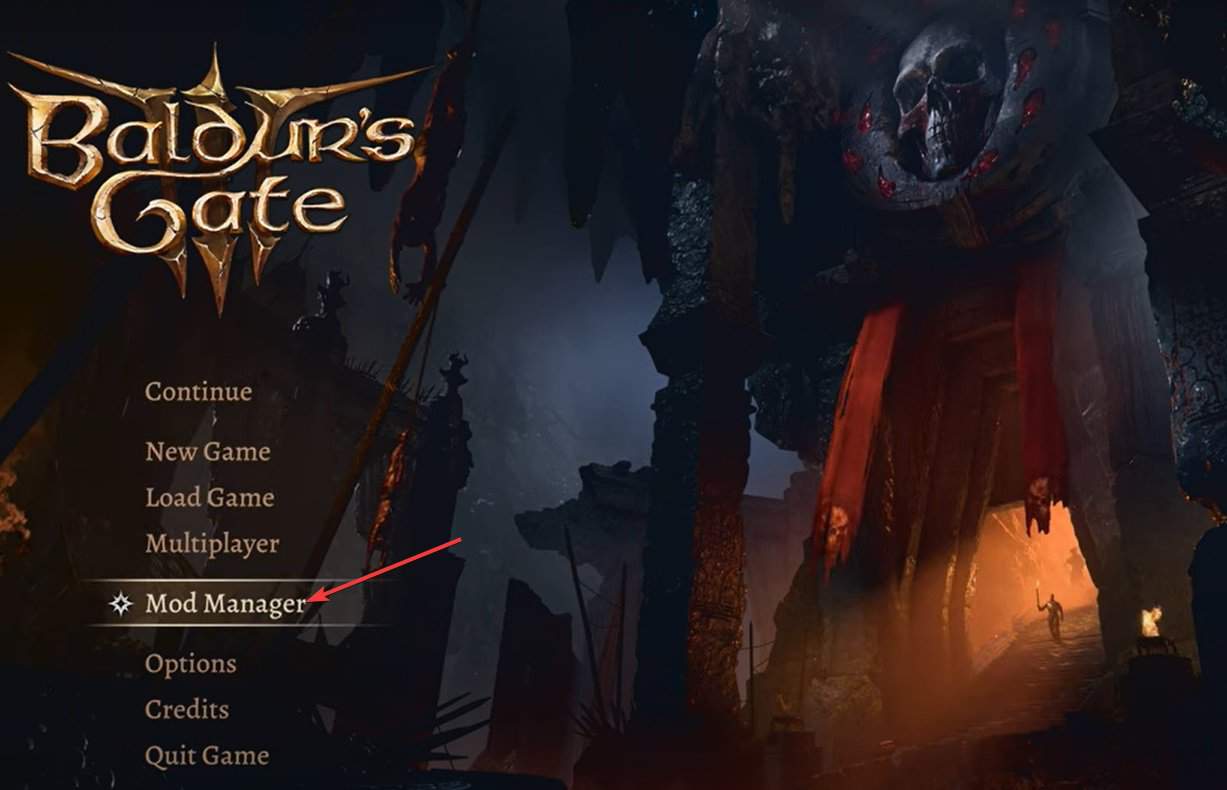
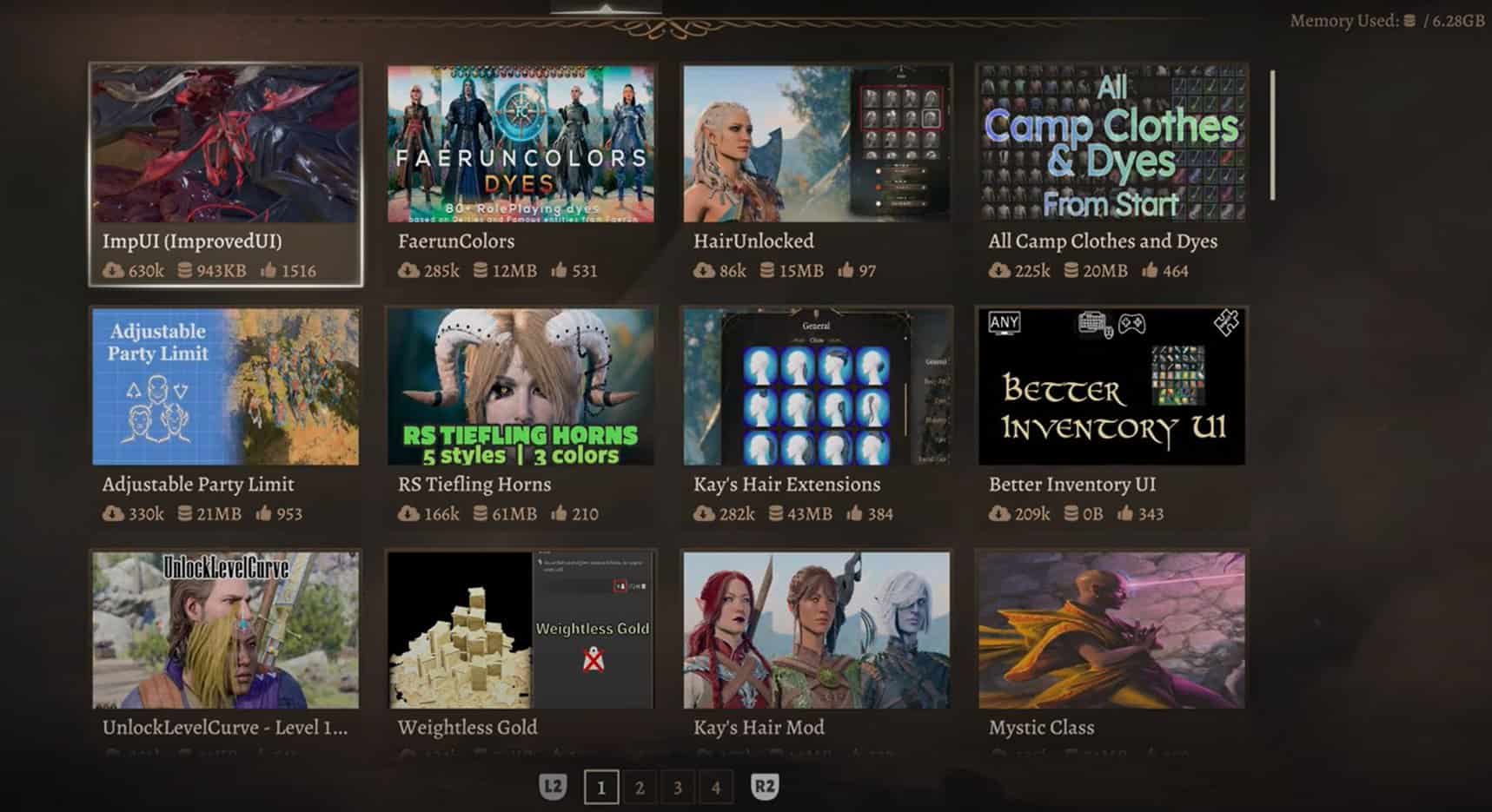
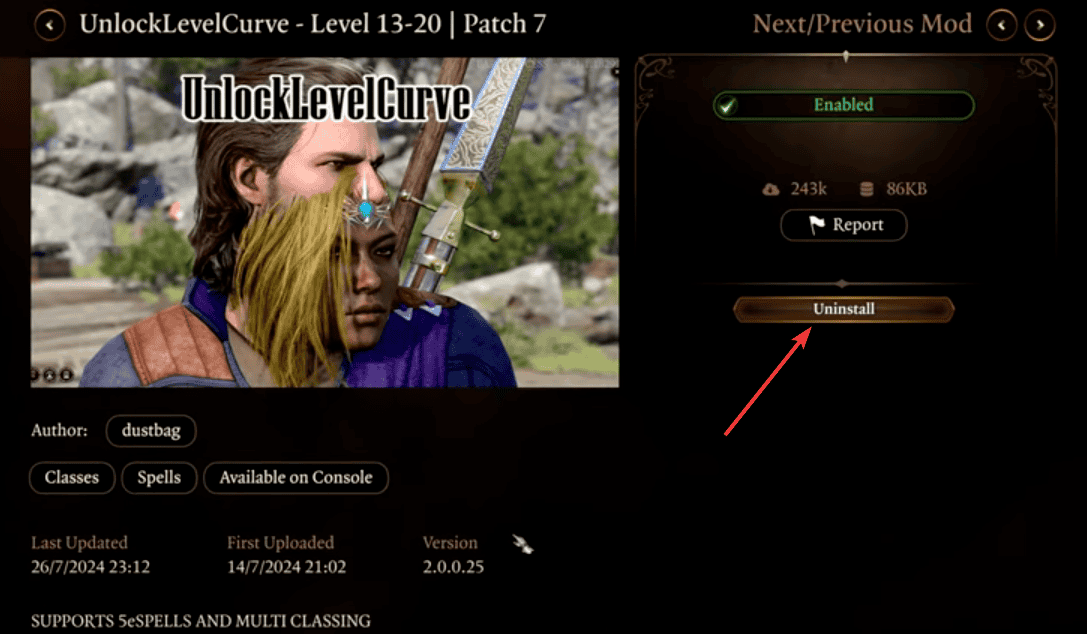
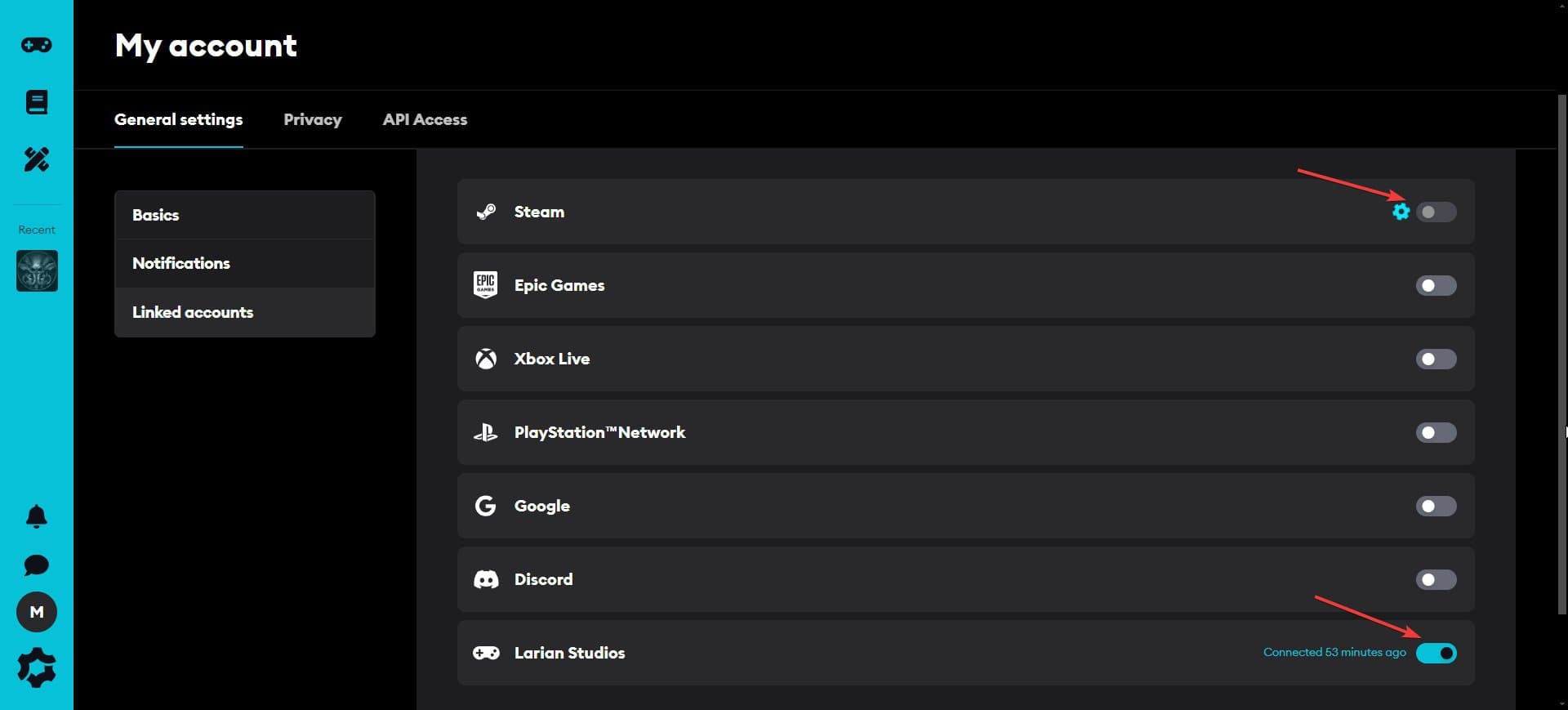
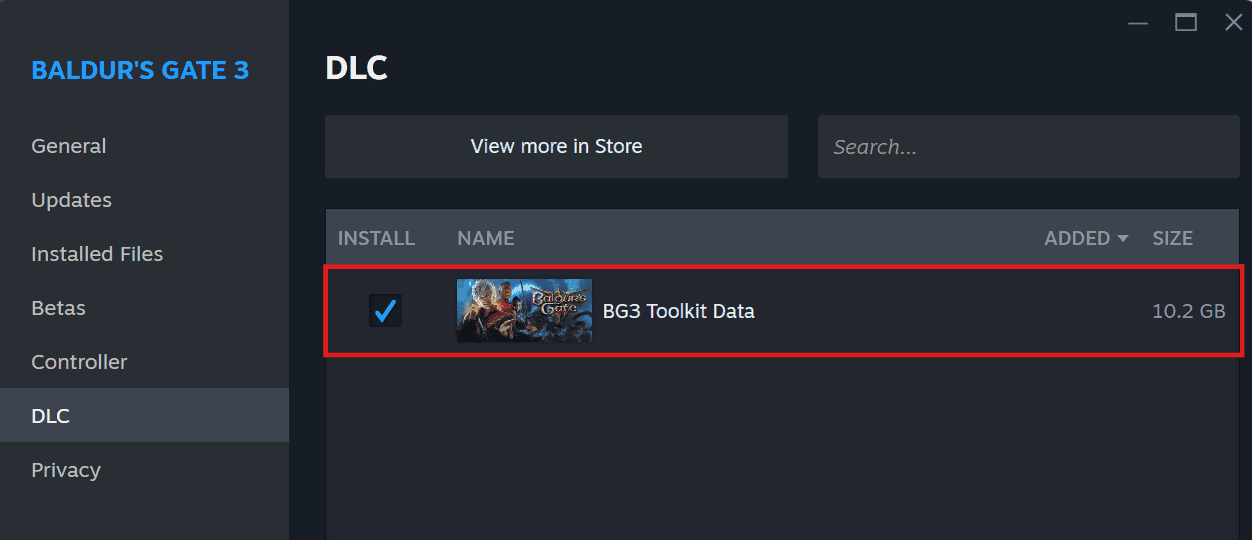








User forum
0 messages