6 Best USB Blocker Software for Port Security & Protection
Shield every port on your device with effective USB block software
11 min. read
Updated on
Read our disclosure page to find out how can you help Windows Report sustain the editorial team. Read more
Key notes
- USB block software solutions keep you safe from malware trying to infect your PC through your USB ports.
- In this article, we handpicked the top 5 USB block software solutions that you can safely use to disable your USB ports.
- It is highly recommended to use protection software and prevent data stole from your Windows 10 computer.
- We kindly invite you to continue reading below and find the best USB blocking software on the market.

The best USB block software tools cut access to your USB ports to ensure that you will be protected from USB flash drives infected with malware.
Considering the risks of external drives that may come in contact with your computer, securing USB activity it’s a conscious decision. Not to say you can benefit from data leakage prevention right away.
Plus, it’s not enough to take into consideration only USB drives, but use blocking services too for external hard drives or CD/DVD drives. Thus any removable device won’t be a risk for the system.
Some software solutions also come with password protection for USB port block settings. Others provide the opportunity of keeping the USB port read-only.
It’s useful to have such a tool because USB Flash drives are one of the most significant potential threats to your system.
Unsafe and unchecked USB drives could carry all kinds of malware and viruses that could have a severe impact on your system. USB port block programs offer enhanced protection from undesired data transfer as well.
What’s the best USB blocker software?
Device Control Plus
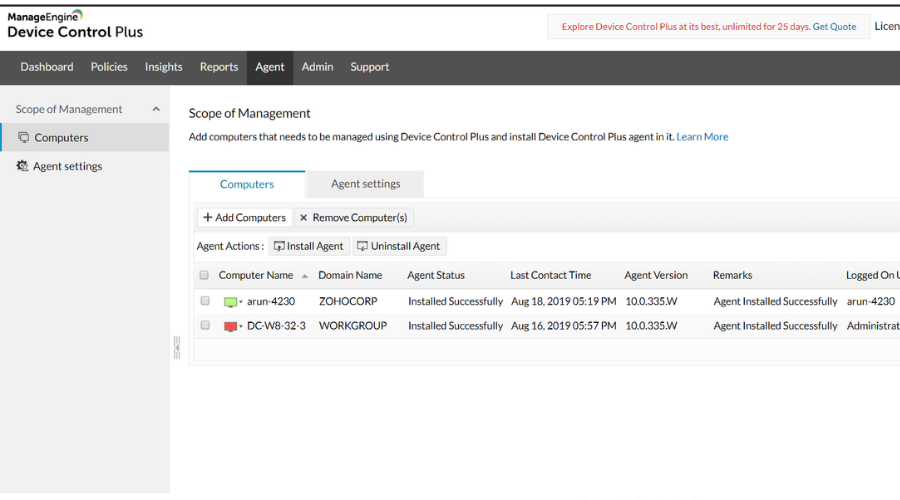
Blocking your USB ports is best done via USB control software, and few are as efficient as Device Control Plus since it offers you all the tools you may ever need to gain better control over your USB-based removable media.
Besides being able to scan and limit the access of USB devices to your content thanks to the zero-trust approach, Device Control Plus can also block them entirely, so you don’t have to block a USB port.
However, if that is unavoidable, Device Control Plus can fully or partially block access to a USB port, with this being changeable later on without much headaches on the user’s part.
Other important points include data loss in case of undesirable attacks. With this solution, its likely to monitor and block dangerous attempts using removable devices like USB.
Therefore, you can set read-only access for new devices, block copying of files, limit data transfer, and more to go.
Above all, large-scale industries and companies are at risk regarding data leakage, thus anyone should take action to prevent malware or cyberattacks through transferable devices.
Focus features:
- Identifies devices that attempt to access your PC
- Facilitates access to authorized devices
- Limits USB-based malware attacks
- Monitors device behavior

Device Control Plus
USB ports can be fully blocked to limit access to unauthorized removable media. Get Device Control Plus today!GiliSoft USB Lock
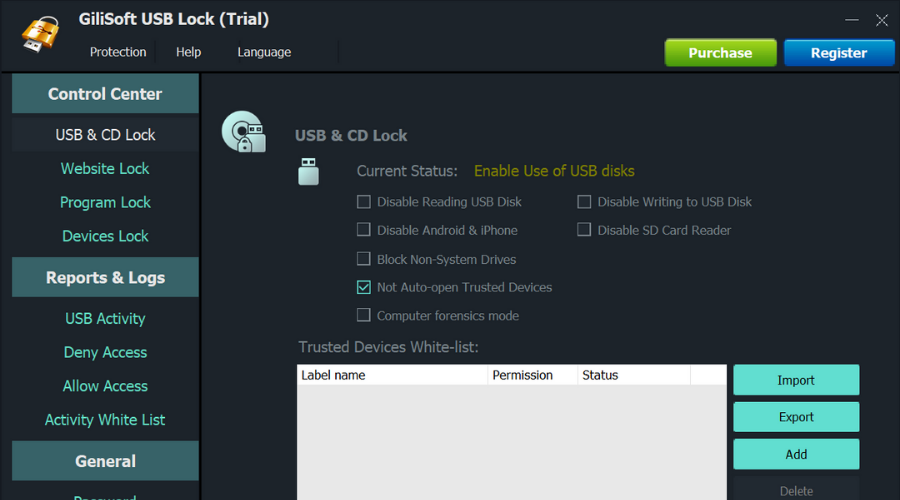
GiliSoft USB Lock is the top USB block software solution for Windows PC. It’s feature-rich and incredibly intuitive.
With this solution, you can be relaxed regarding your confidential files and protect PC data from USB drives to avoid any information theft.
If you experienced data theft with USB flash drives you know how badly can be regarding your privacy. Thereby in these situations, anybody needs a solution like a USB drives block that prevents data leaks.
So, this software provides complex protection against data loss with USB drives, external drives, CD/DVD drives, and other portable devices. It can also hinder websites and applications to see and steal your online data.
However, you can create a whitelist option that allows you to copy files only to approved devices, in case of certain USB pen drives usage.
Gilisoft USB lock can block both USB and SD discs and includes copy protection features that prevent the copying of important files.
You can secure optical discs and prevent them from being read or getting burned by anyone without permission.
You can easily install it on any removable media device and protect it with a password. This way, if somebody would like to delete the application, they would have to provide a password.
Moreover, for increased protection of highly sensitive data, you can set up email alerts and get notified in real-time if someone tries to access the software with the wrong password.
Here are its highlights:
- Invisible Mode lets the software run in the background without detection
- Ability to see USB activity history
- Can monitor all file operations on removable storage
- Ability to view access history and the activity of whitelisted devices
Therefore, try this USB blocker software to safely protect your Windows 10 PC from external unwanted devices.
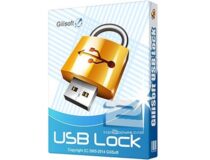
Gilisoft USB Lock
Prevent any information crime from your PC using this leading USB lock software.SysTools USB Blocker
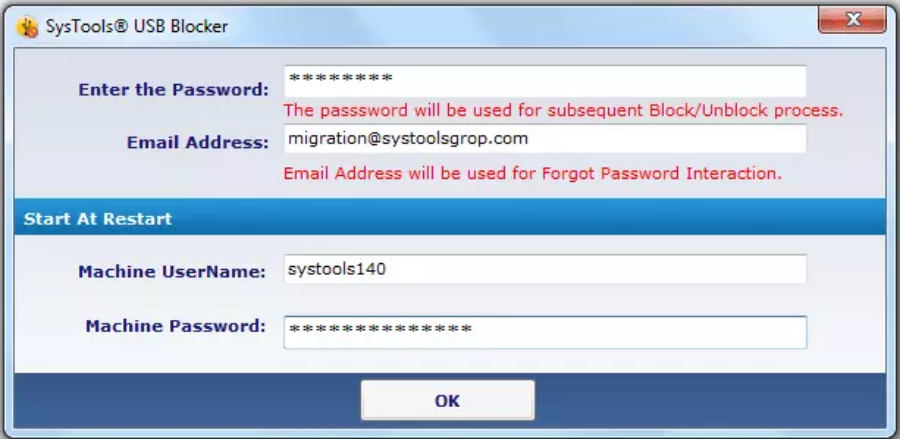
SysTools USB Blocker is one of the best USB block software programs. It can block and unblock all the USB ports on the user’s machine.
SysTools USB Blocker comes with the function of blocking the USB ports in order to restrict unwanted users from using USB devices such as Flash drives or pen drives.
By choosing this practical solution, you get to protect your PC against data loss by removable device attacks. So, it’s recommended to set up usernames and passcodes for devices that require access to your system.
More so, it’s necessary to use a single password to block and unblock USB ports every time, in that way improving the security of crucial data. It also works with all versions of Windows so any user can afford it.
Another essential feature allows you to protect more devices at once, and therefore block more USB ports. So you only have to install it on each PC to secure your data all over.
This program comes with a user-friendly interface, and even beginners can easily get the hang of it.
The tool can lock your ports so no one without permission is able to carry out any data on removable media.
You have to set up a password and enter it whenever you want to unblock and use your USB port.
The tool can block and unblock an unlimited number of USB ports, on multiple machines.
Other key features of Systools USB Blocker include:
- Interactive User interface
- Online usage guide
- Lightweight
This tool is compatible with all Windows versions. You can get SysTools USB Blocker from the official website and see how it works. It has a free, limited version, and a premium version.

Systools USB Blocker
Provide effective protection for vulnerable systems using Systools software to block USB drives now.NewSoftwares USB Block
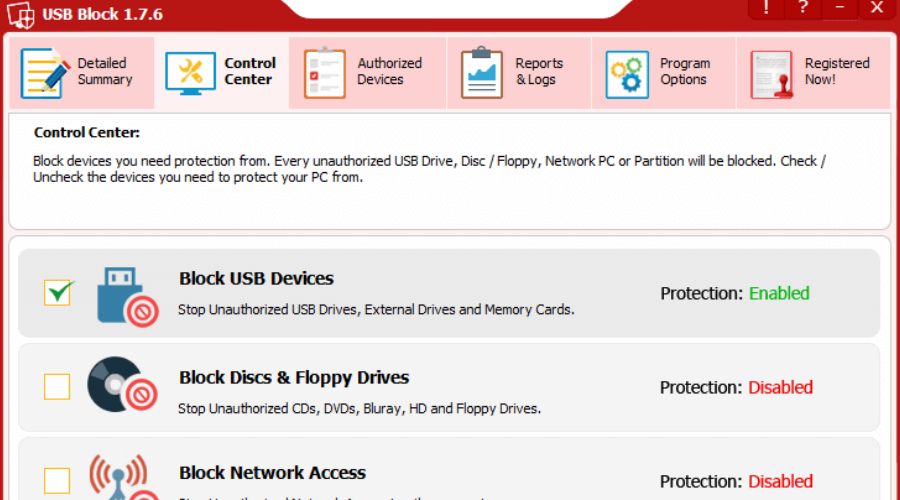
NewSoftwares USB Block is one of the top USB block software tools. It prevents data leaks by restricting USB drives, external devices, and ports on your computer. You will be able to whitelist only your portable drives while blocking all the others.
So it’s highly required to secure confidential information from any devices, considering various data theft used to hack so many systems in order to crack high-value intel.
Using this theft-proof solution it’s incredibly simple to secure your data from removable devices able to infect the system.
Plus, it’s possible to monitor hacking attempts on your PC by checking when someone tries to access data on a USB Block. Hence, you could prevent such attacks from the very beginning.
Using this program, you can authorize trusted USB drives and devices. If an unauthorized device is detected, there’s a password prompt that comes up asking you to either whitelist the device or cancel the access.
Netsoftwares USB Block is able to secure and protect all your confidential files.
You can set up real-time notifications and be informed whenever someone attempts to access your USB with the wrong password.
The tool can also monitor hack attempts and prevent data leaks in companies and offices.
Other key features of Netsoftwares USB Block include:
- Trusted USB drives and devices
- Intuitive UI
- Stealth mode
In conclusion, the lightweight program helps to manage and protect your PC in an intuitive manner by locking USB ports with ease.
This software is a premium-level tool, but you can try it out for free as it offers a limited free trial version.
USB Disk Manager
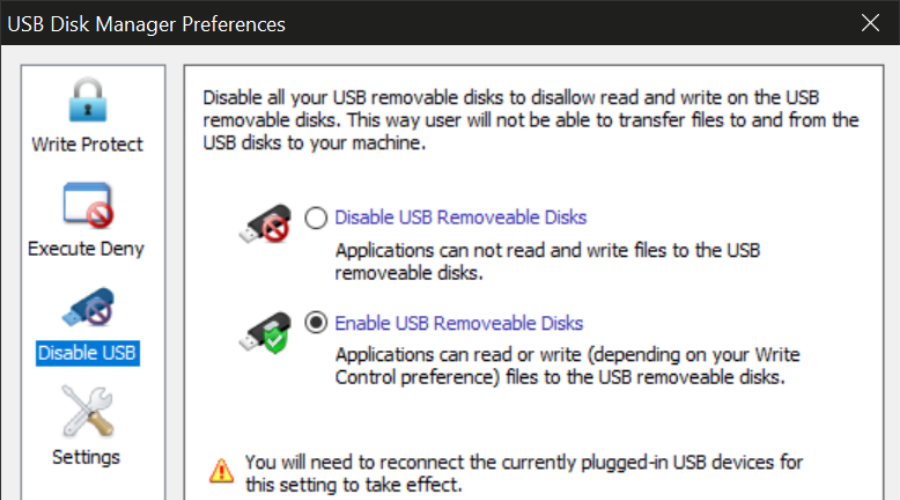
If you’re looking for a USB block-free tool, try USB Disk Manager. It might be free and lightweight, but it’s still one of the best USB block software solutions ever made.
This utility offers a portable and very easy configurable solution to control USB disks more accurately on your PC. You’re able to disable USB drives anytime your need.
In terms of protection, this program can offer valuable features capable of high USB security and therefore prevent malicious attacks or spreading viruses between systems.
More exactly, you can write-protect USB drives, deny execution access from other devices, disable USB disks, and more to go.
USB Disk Manager can completely hide USB devices from your PC, and it also prevents any third-party applications from opening or making any changes to the USB drive.
The tool has USB write protection, so no unauthorized person is able to add data to the device.
On top of that, the tool prevents anyone without permission from copying files to your PC.
Not only that, but no third party can access or run the applications on the USB drive.
Other key features of USB Disk Manager include:
- Disable autorun feature
- Portable application (AutoCopy)
- Minimalistic and intuitive interface
Hence you shouldn’t have second thoughts about data privacy measures and use this beneficial USB data safety tool.
USBDeview
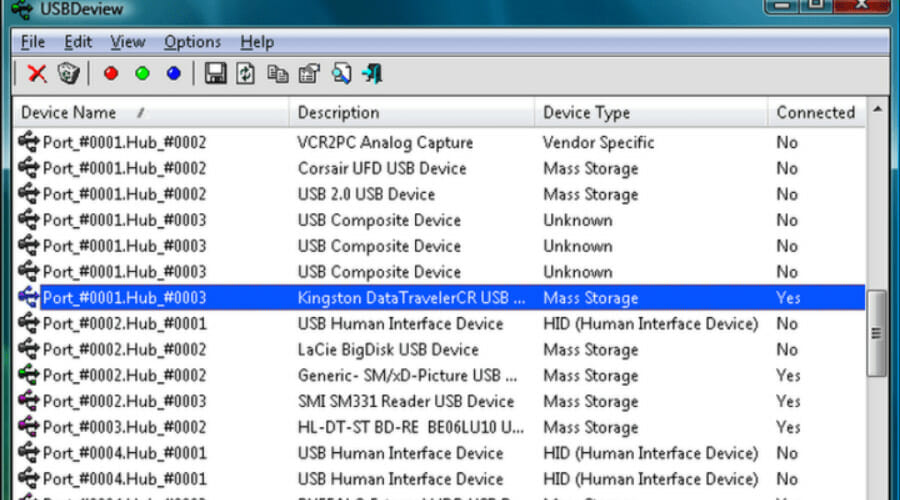
USBDeview is also a free tool and one of the top USB block software programs that deserve your attention. Made by NirSoft, it allows you to enable and disable the USB port lock.
With the help of this freeware, you will be able to view the list of USB ports and also the devices that are connected to them.
For each of the USB devices, you will see displayed extended information including the following: device’s name and description, type, serial number, the date and time that it was added to your system, VendorID, ProductID, and more.
Thus you have full knowledge about all removable USB drives connected to your system, plus a historical view of technical data that might be helpful.
Another functionality allows the user to uninstall previously used USB devices or disconnect USB drives currently in use.
USB DeView displays a list of all the USB devices that are connected to your system. It also keeps track of all devices that were previously used.
To enable or disable access to your ports, you will have to select the port in question and click the red button if you want to disable it, and the green button to enable it.
The tool also supports remote connections. You can use USBDeview on a different computer as long as you provide your user credentials and password.
You can also uninstall USB devices that you have previously used and disconnect the USB devices that are currently connected to your system.
Other key features include:
- You can change up and organize port names
- Sort by column
- Lets you save reports and data as text files
All in all, this small but resourceful program is suitable for any PC in order to monitor USB drives connections over periods of time.
Is a USB data blocker necessary?
Yes, a USB data blocker can rescue all your private data from your PC from potential hacking or digital snooping.
It’s possible that blackhat hackers or viruses can infect your device through your USB flash drive, hence a port USB blocker should be a must.
How do I know if my USB is blocked?
The most valid proof that your USB device is blocked should be when the PC asks for access permission every time a USB drive it’s detected.
More so, the USB block software will allow you to block specific ports for public usage and restrict any unknown removable media.
These were our top USB block software solutions. With their help, you can prevent unauthorized access to your PC and stop malware from spreading to your PC through USB ports.
After you take a look at their extended sets of features, you’ll definitely be able to make an informed decision that will provide enhanced safety for your system.
Even so, we recommend you check out the best antivirus solutions for USB flash drives so that you can maximize security.
If you have any other suggestions or questions, drop them in the comments section below and we’ll surely take a look.






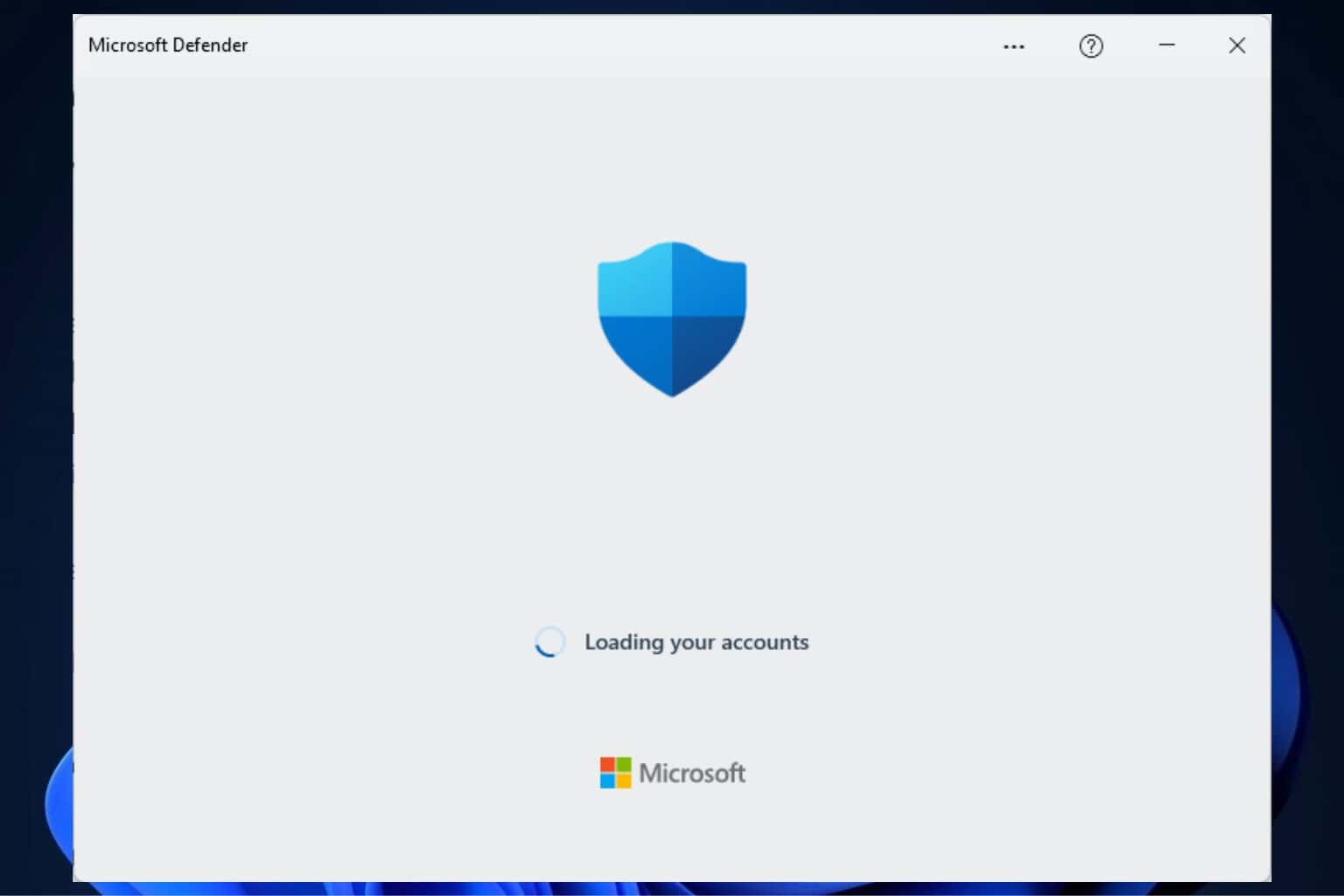



User forum
2 messages