Fix: Can't Download Please Ask That it be Resent to You WhatsApp Error
Download WhatsApp files as soon as you can to avoid this error
3 min. read
Updated on
Read our disclosure page to find out how can you help Windows Report sustain the editorial team. Read more
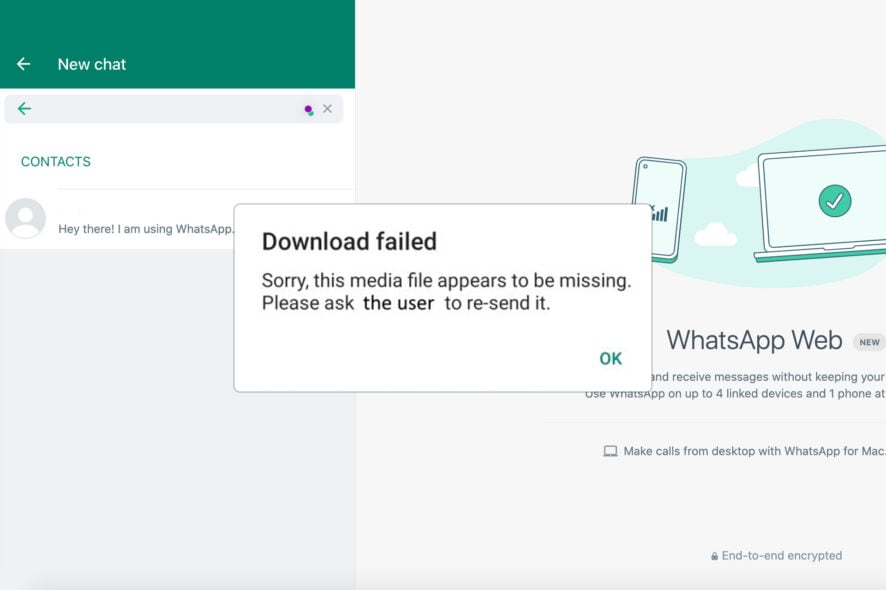
Can’t download please ask that it be resent to you error message stops you from downloading files from WhatsApp.
Main reasons why this happens are because the file expired, WhatsApp servers are down, or your Internet is slow. Following the steps below, you’ll address all possible reasons and fix it in no time.
How do I fix the Can’t download please ask that it be resent to you error?
1. Restart the app
- Locate WhatsApp on your phone. Tap and hold its icon.
- Select App info from the menu.
- Tap on Force stop.
- Lastly, tap OK.
- Start the app again and check if the problem is still there.
2. Clear the cache on the Android device
3. Check if the app has the necessary permissions
- Open the WhatsApp app info once again.
- Navigate to Permissions.
- Select Photos and videos.
- Lastly, select Allow.
- Also, check if storage permission is enabled so that the app can access internal storage.
4. Adjust the time settings
- Open Settings on your phone and tap on General management.
- Now choose the Date and time.
- Disable Automatic date and time.
- After a few seconds, enable it again.
- If the time isn’t correct, you might have to adjust it manually.
Can I download old deleted WhatsApp messages?
If you have Google Drive backup enabled, you can download old messages by doing the following:
- Once you install WhatsApp on your device for the first time, enter your phone number and name.
- If the backup is found, tap on Restore.
- After the backup is downloaded, you should have all your old messages available again.
Keep in mind that this won’t work for messages that have been manually deleted from the app.
In case you encounter problems with this, we have a guide on what to do if WhatsApp can’t restore chat history.
Can’t download please ask that it be resent to you error can cause problems, and in most cases, it means that the file is gone from WhatsApp servers. Sometimes the problem will appear if you’re on a mobile network and not downloading files over a Wi-Fi connection.
In these cases, it’s best to ask the sender to resend the files or ask them to upload the files to the file-sharing website and then send a link to you.
These aren’t the only issues that you can encounter, many reported that WhatsApp web chat history sync is not working or that this version of WhatsApp has expired.
Have you ever encountered this issue and how did you fix it? Let us know in the comments below.

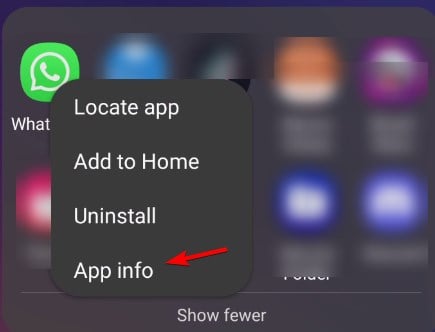
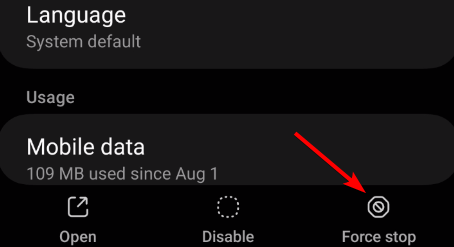
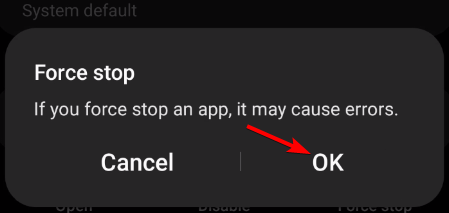
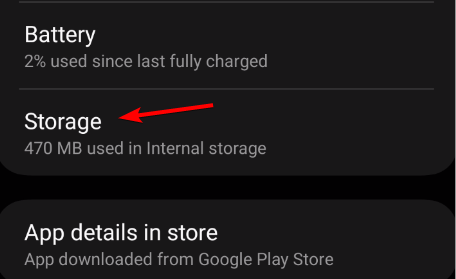
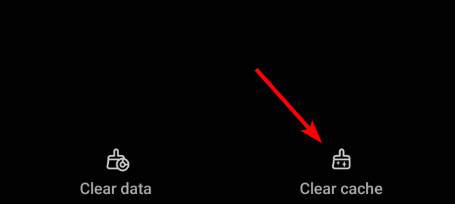
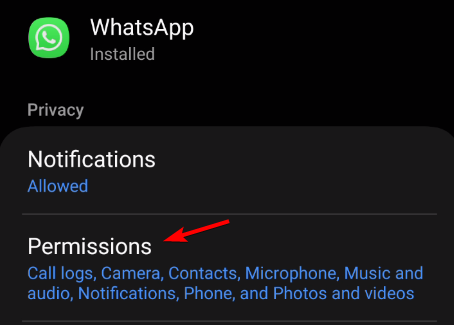
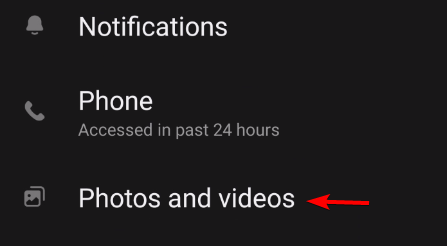
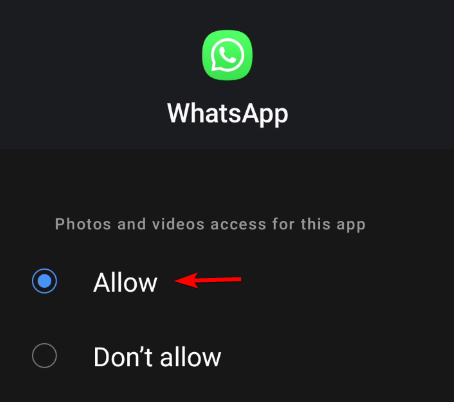
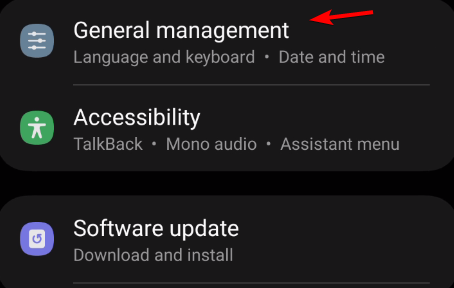
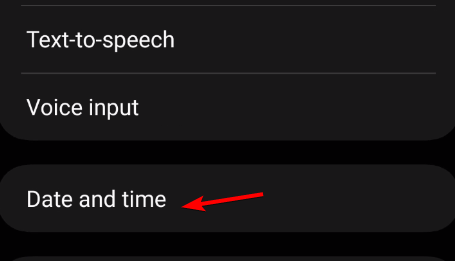
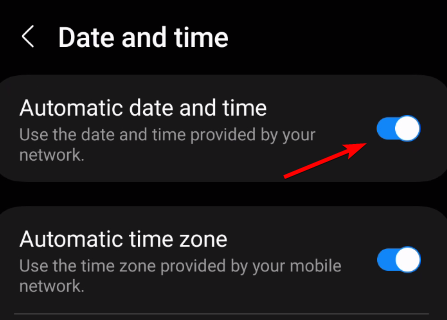
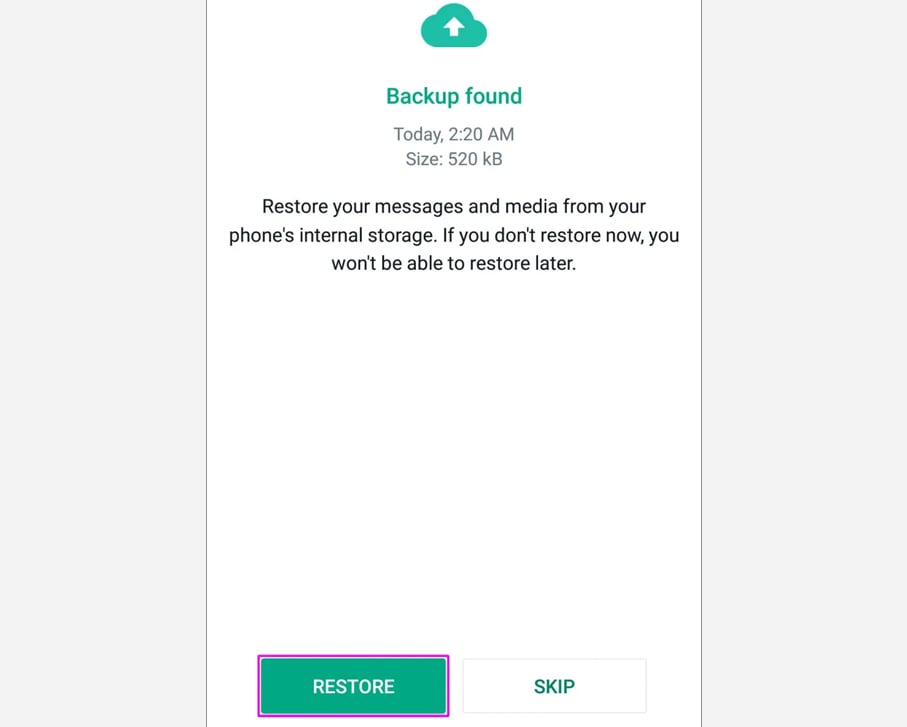









User forum
0 messages