CPU Not Turning On But Fan Is Running: 7 Ways to Fix It
You might want to double check every connection inside your PC
3 min. read
Updated on
Read our disclosure page to find out how can you help Windows Report sustain the editorial team Read more

If your CPU is not turning on but the fan is running, keep reading – we’ll show you how to fix it. This signals pretty serious issues, such as RAM card problems, dented CPU pins, overheating, or problems with your power supply.
Follow the steps below to stop the CPU fan from spinning without display:
What can I do if my PC won’t start, yet fans spin?
1. Disconnect external hardware
This involves unplugging or disconnecting any external hardware such as printers, USB drives, and scanners, among others so that you leave only the basic components before trying again.
Of course, we suggest unplugging the power cord and removing, primarily, all external peripherals and then moving to the internal hardware.
2. Reset RAM chips
One of the reasons your computer won’t boot but the fans spin could be bad RAM. In this case, consider:
- Cleaning your RAM: Use a dry, gentle cloth. Don’t apply any liquid.
- Switching the positions of your RAM card to different sockets
Ultimately, consider replacing your RAM memory. Using a brand new DDR4 memory module prevents the situation when your computer won’t boot but the fans spin.
There are professional products in this regard that have a 1.2 V operating voltage. Their design will allow you to have low power consumption, and you will also use a product with low generated heat.
3. Check the motherboard
If you see a yellow or amber light on, it could indicate a bad motherboard. Sometimes the motherboard could have bad capacitors, which may cause the computer not to boot but the fans to spin.
If this is the case, you can have a new one installed on your computer.
4. Change the power outlet
If you open your computer, remove all connected devices and expansion cards, then turned it on again and it still won’t boot but the fans spin, then you’re probably looking at an issue with the power supply.
As mentioned earlier, one of the reasons your computer may refuse to boot but the fan’s spin includes a poor power supply.
You can try a different wall outlet and plug into it, then try to boot your computer again. This might also help with PC power issues after the BIOS update.
5. Check with your computer manufacturer
If your computer won’t boot but fans spin, you can also note down the sequence of the beeps or flashing lights your computer shows while trying to boot.
The following step you should take is to check with your computer’s manufacturer what the sequence means.
6. Check the peripherals
If your computer won’t boot, but the fans spin, and you hear a beep sound as if it is booting, then one of your peripherals could be causing the problem.
In this case, you can insert one at a time and then try and confirm which one is problematic.
7. Check with a technician
If all else fails, get a qualified computer repair technician to find out what the problem is and how to get it fixed. This might be (as it usually is) a PSU failure.
You’ll probably need to replace it. Often, it has enough power to run the fan (low-power) and a hard time running anything else.
We’d love to hear from you whether any of these solutions worked. Let us know in the comments section below.


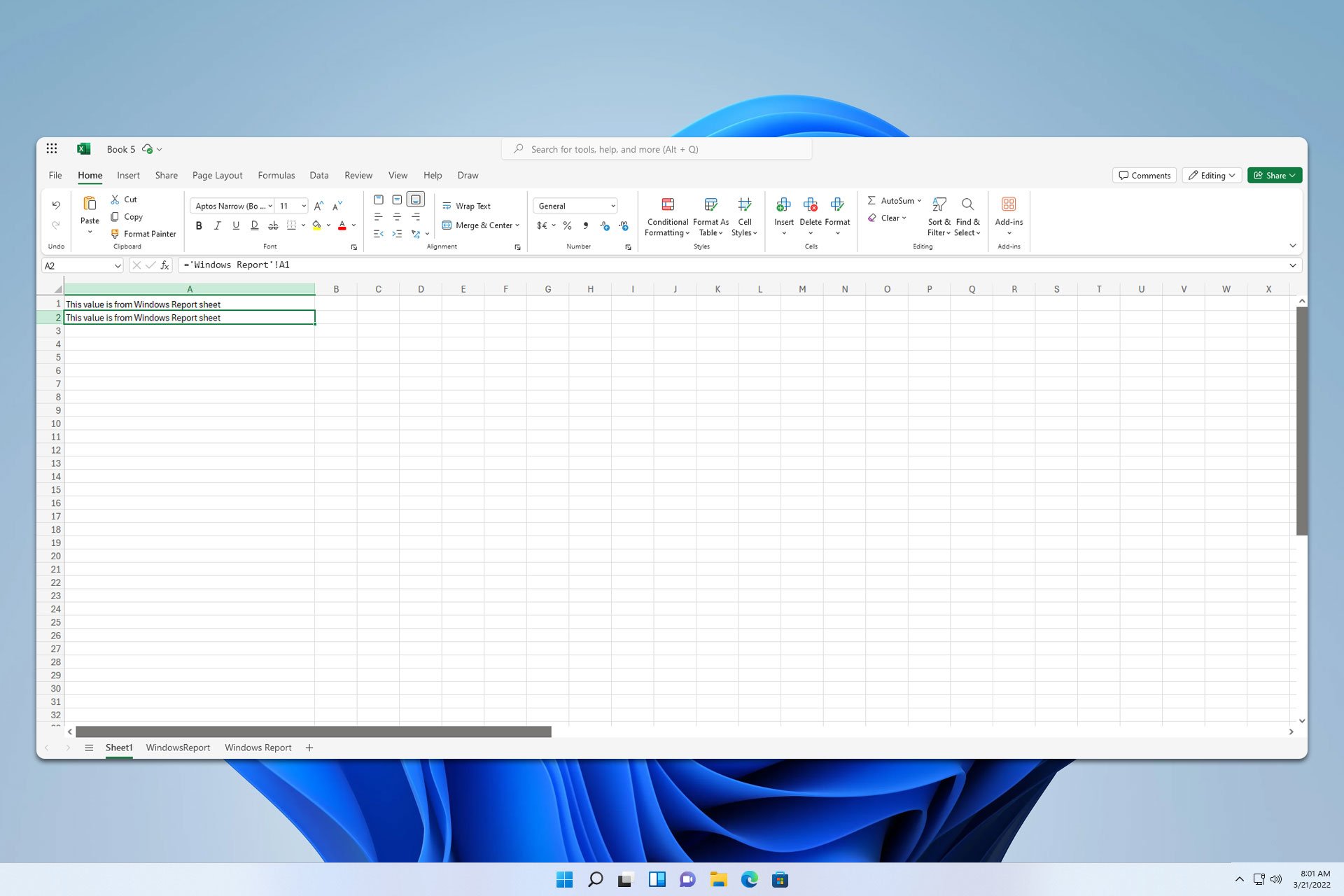
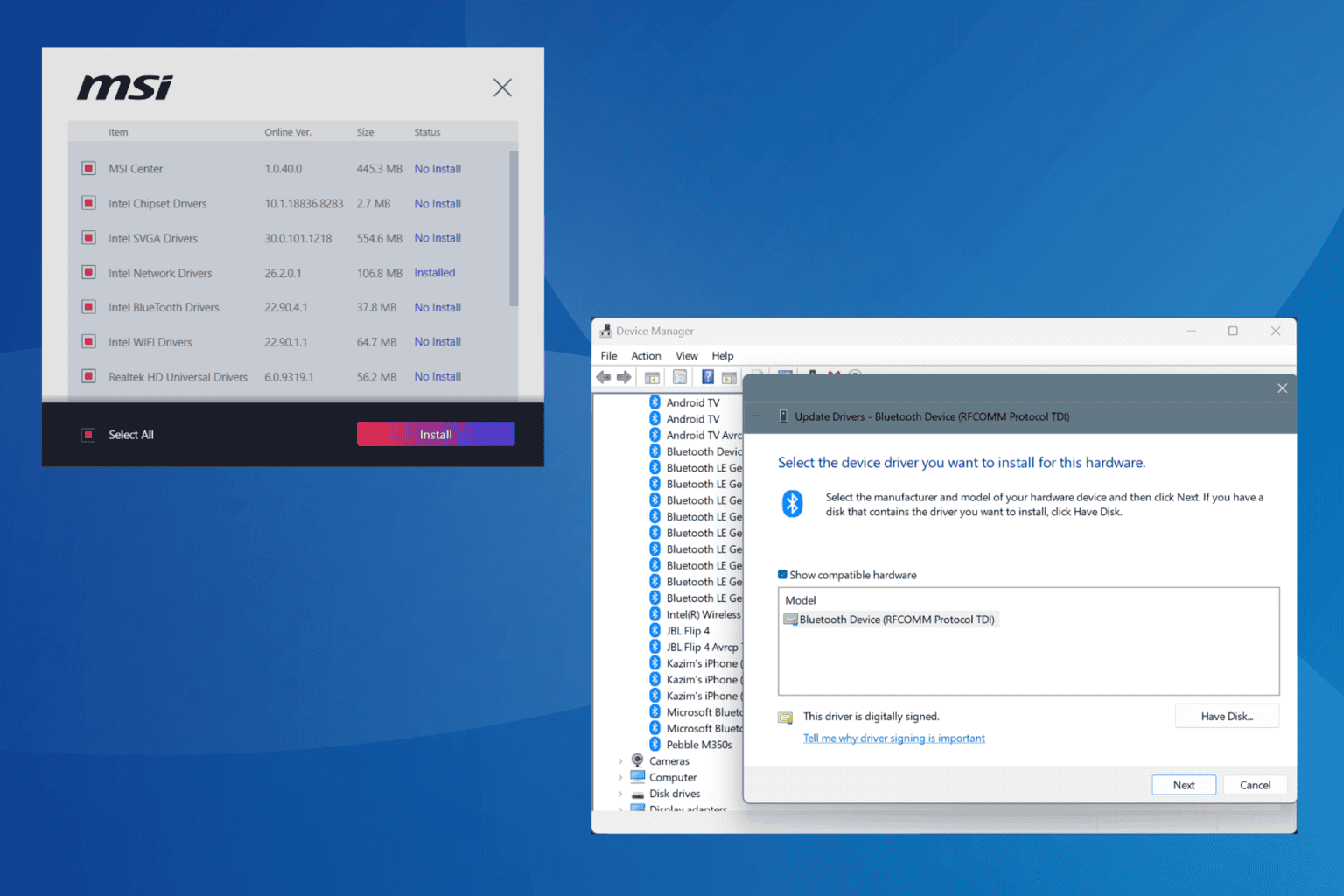
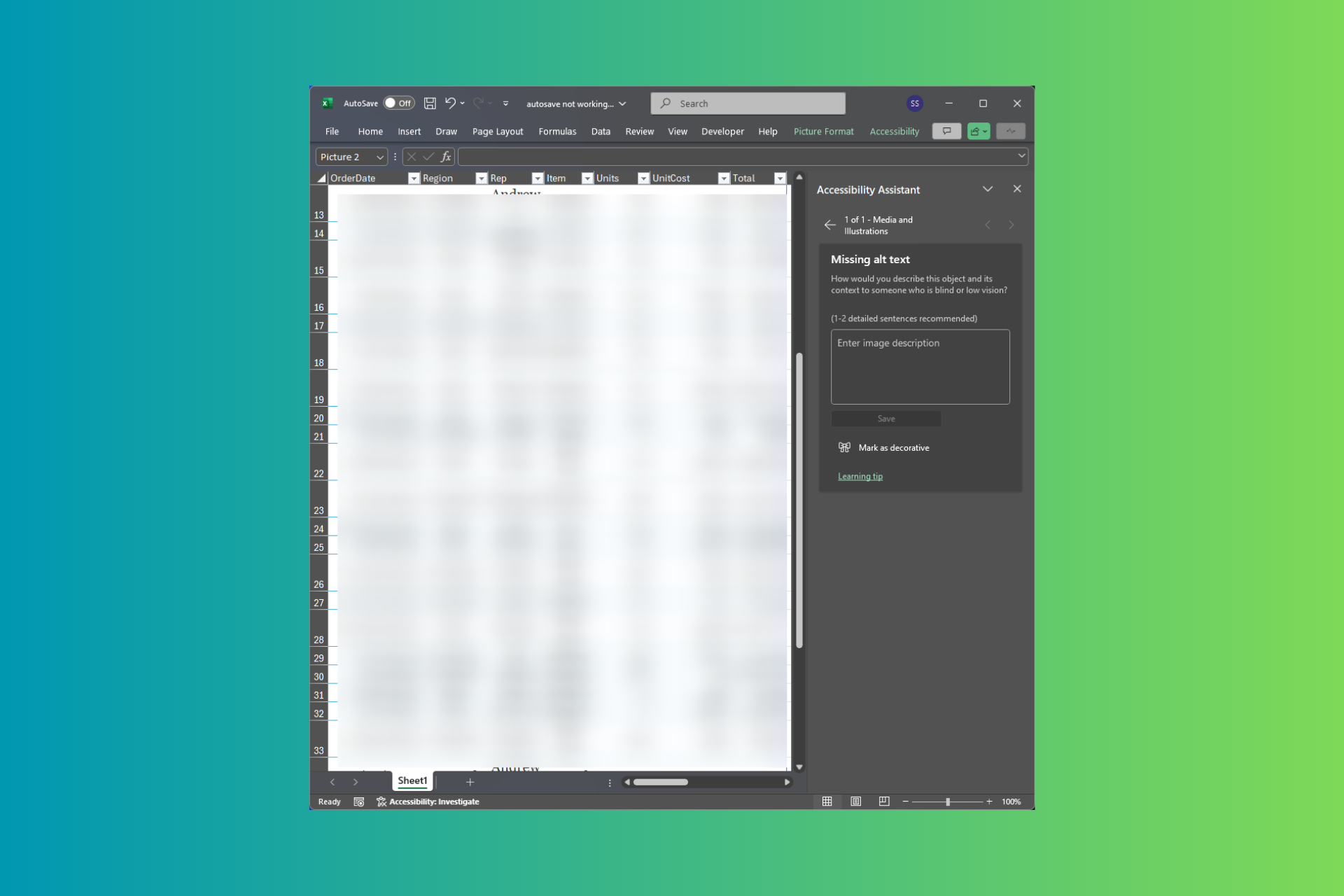
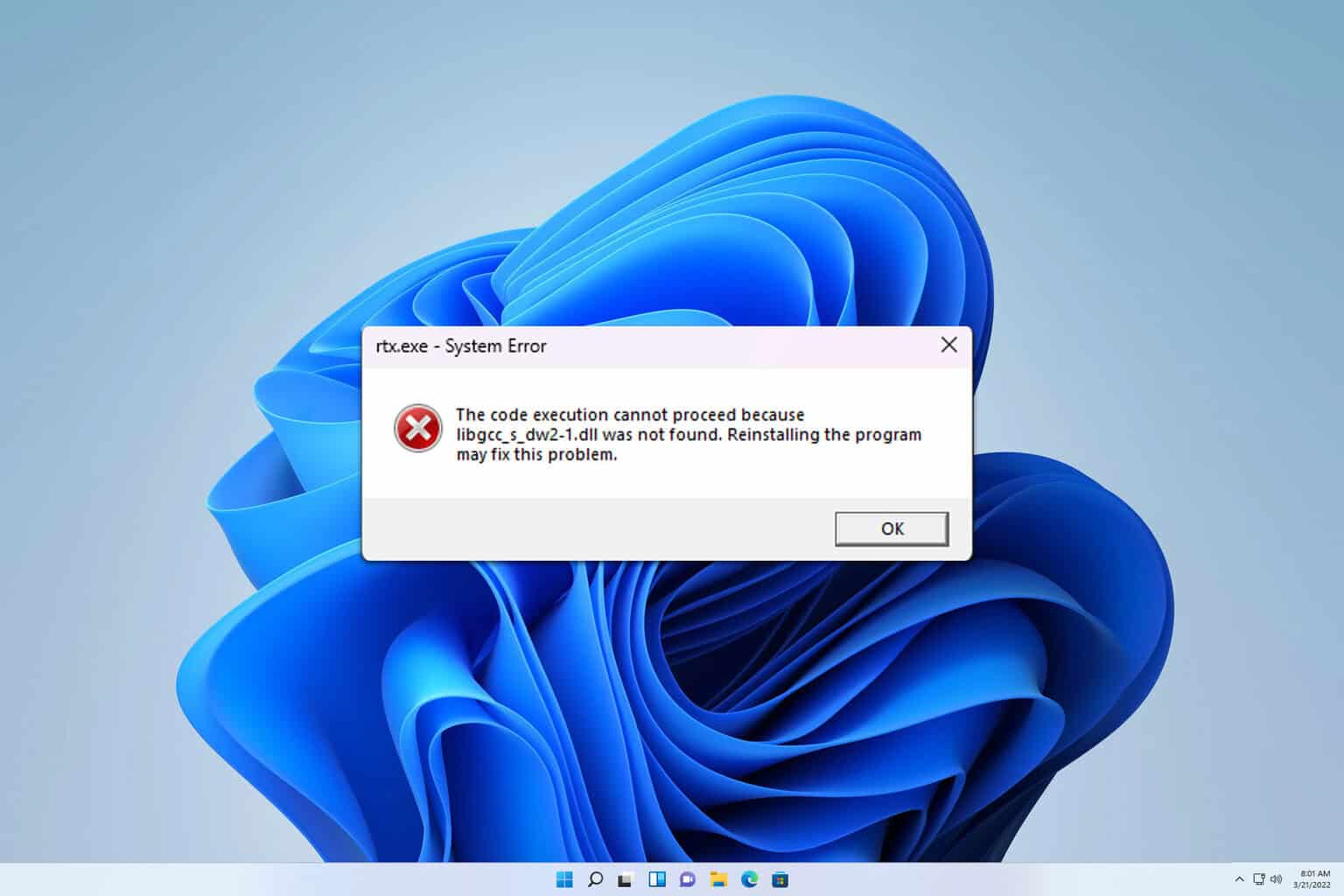
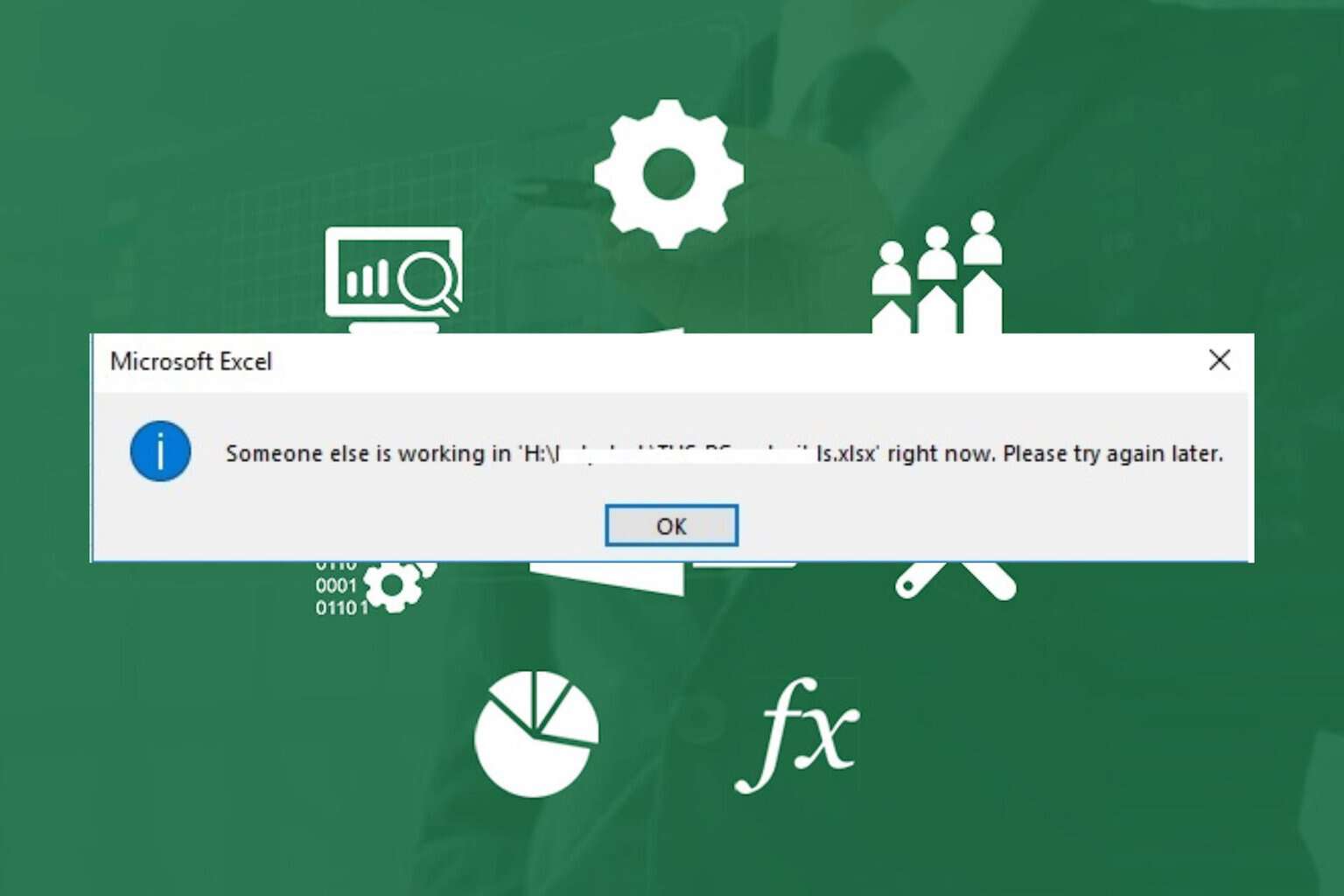
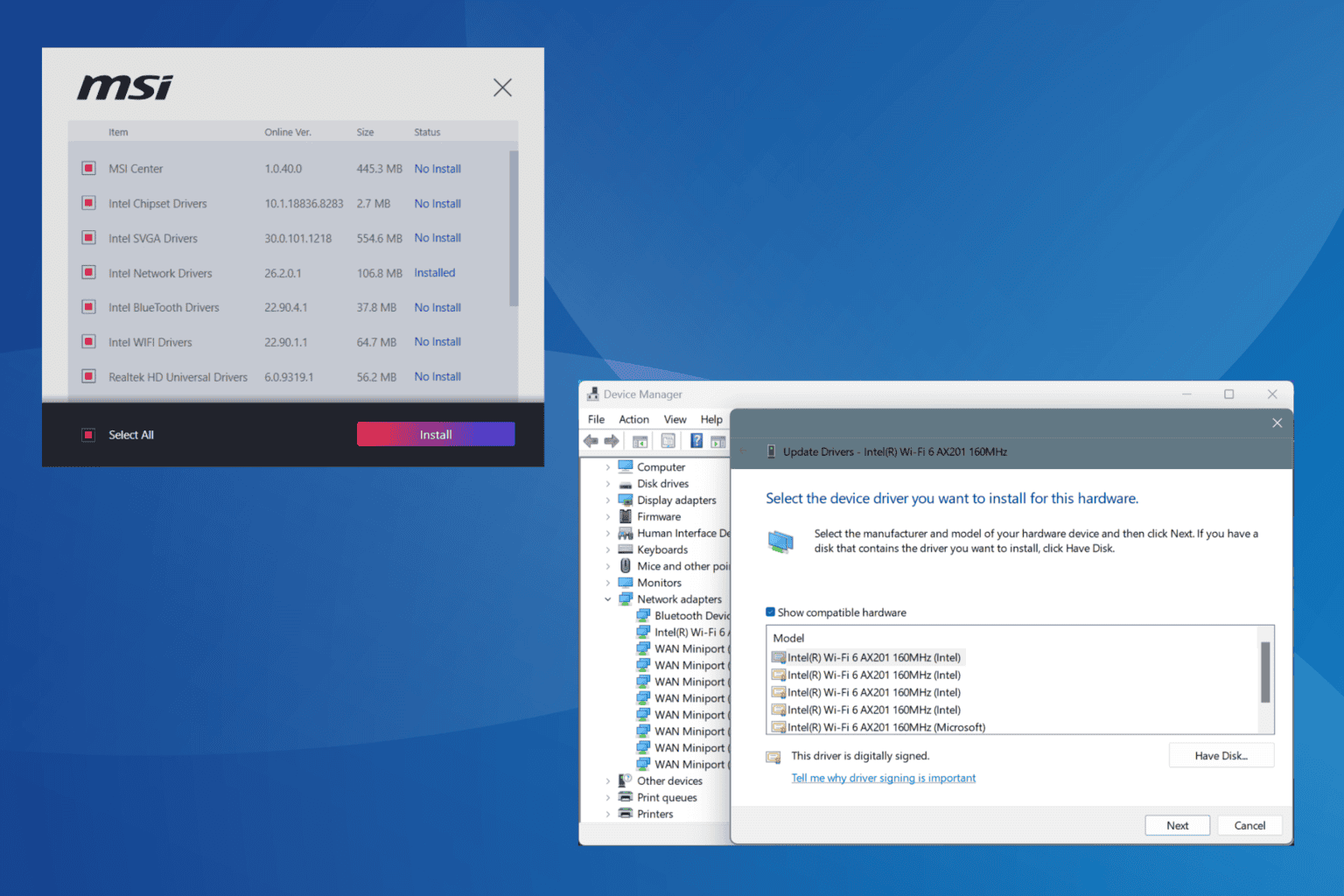
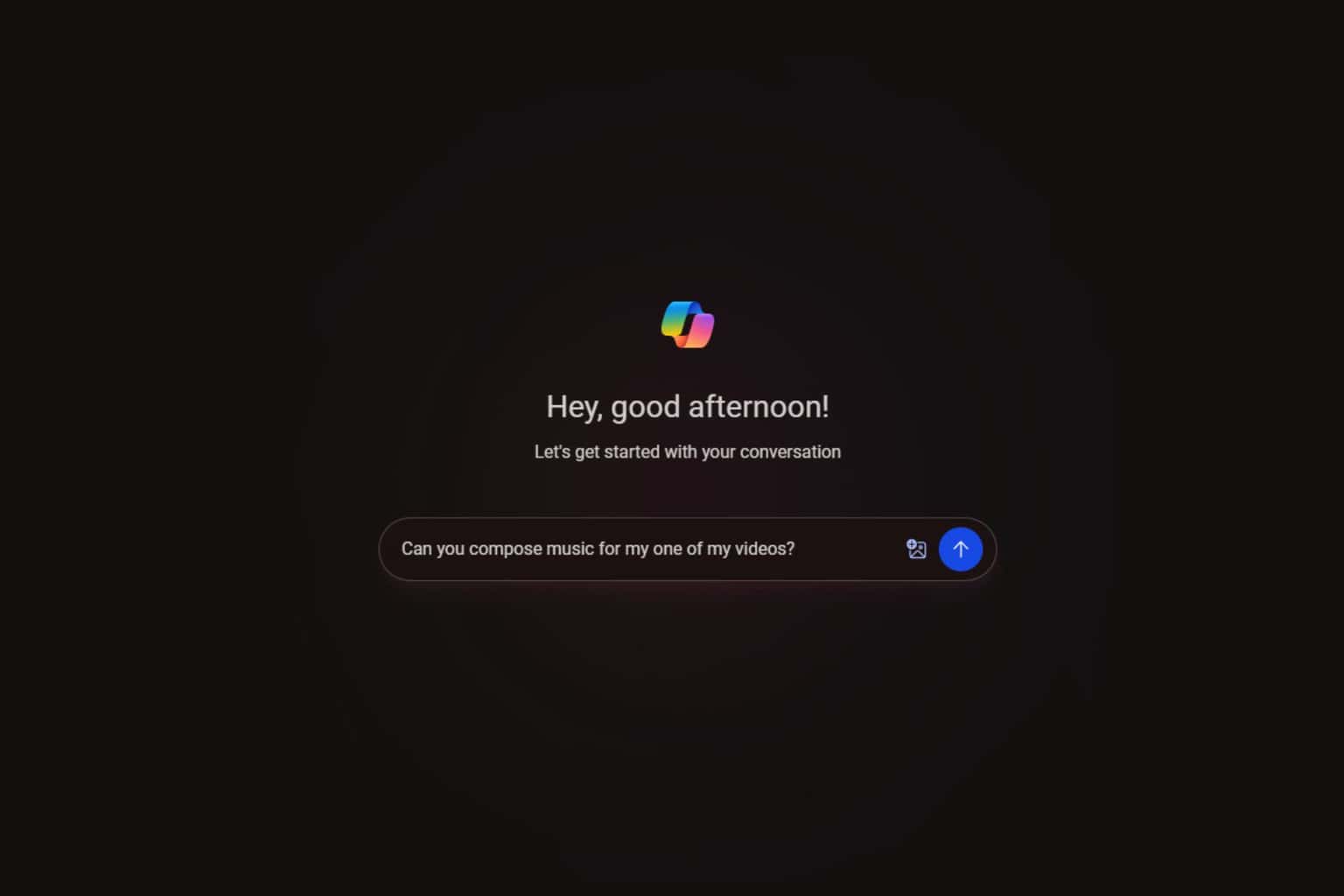
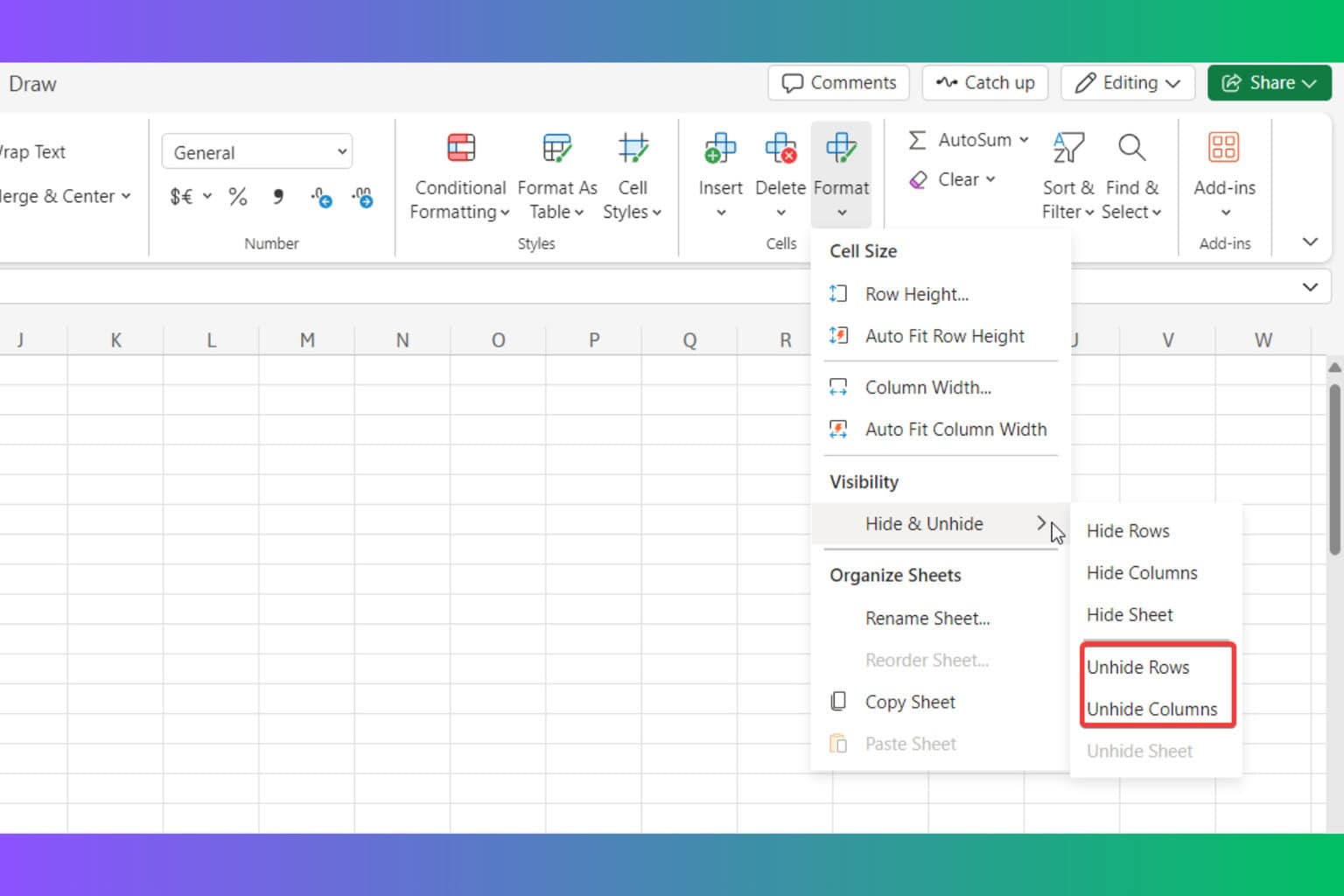
User forum
7 messages