How to add the Designer app on Microsoft Edge's sidebar
The new icon is only available to certain regions.
2 min. read
Published on
Read our disclosure page to find out how can you help Windows Report sustain the editorial team. Read more
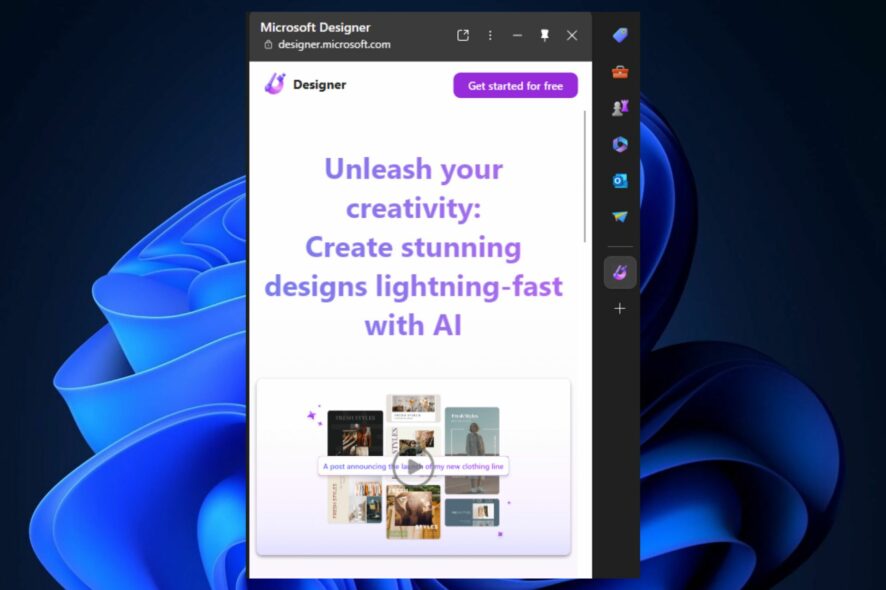
The latest update package to Microsoft Edge 118 comes with Designer Preview toogle for users, which can be enabled to use inside the browser.
For those of you who don’t know, Microsoft Designer is a tool that allows users to create social media posts, images, cover, and graphic designs in minutes. The app is coming to Microsoft 365 apps, as well, and it will take a first step in Word, at the beginning of 2024.
But now, users can try a preview of it in Microsoft Edge. According to the latest entry in the updated timeline, the release will be in English for now, and Designer on Edge’s sidebar will only be available in Australia, India, New Zealand, South Africa, and the United States.
Designer is a new AI system from Microsoft that generates visual, customizable designs based on your text description and images.
Microsoft
How to add the Designer app on the Microsoft Edge sidebar
The Designer app will exist in a preview mode, to all Microsoft Edge users with a Manifest version 4.8.5 or higher, according to Microsoft. Users who are working on managed devices will also be able to add the app on the sidebar.
To add the Designer app, the user will need to:
- Open Microsoft Edge, and click on the + button.
- Once there, the Designer toggle should be available for users to enable. Clicking on it will enable Designer.
For those users who are not living in Australia, India, New Zealand, South Africa, and the United States, they can still add Designer to their sidebar, but the icon will disappear every time you restart your Microsoft Edge.
To do it, you’ll need to follow the same steps, but once you click on the + icon, type in Microsoft Designer in the search box, and select the app from there.
It will pop up in the sidebar for the rest of your browsing session, but it will disappear once you restart Microsoft Edge.

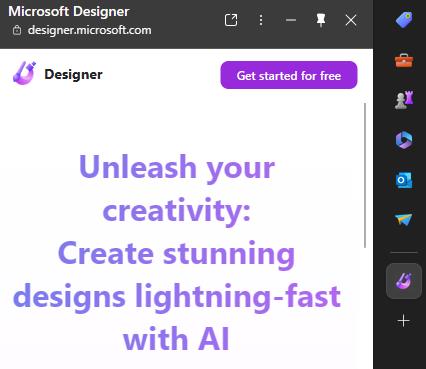
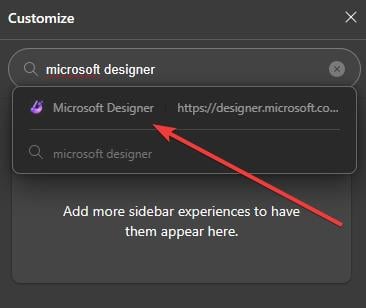
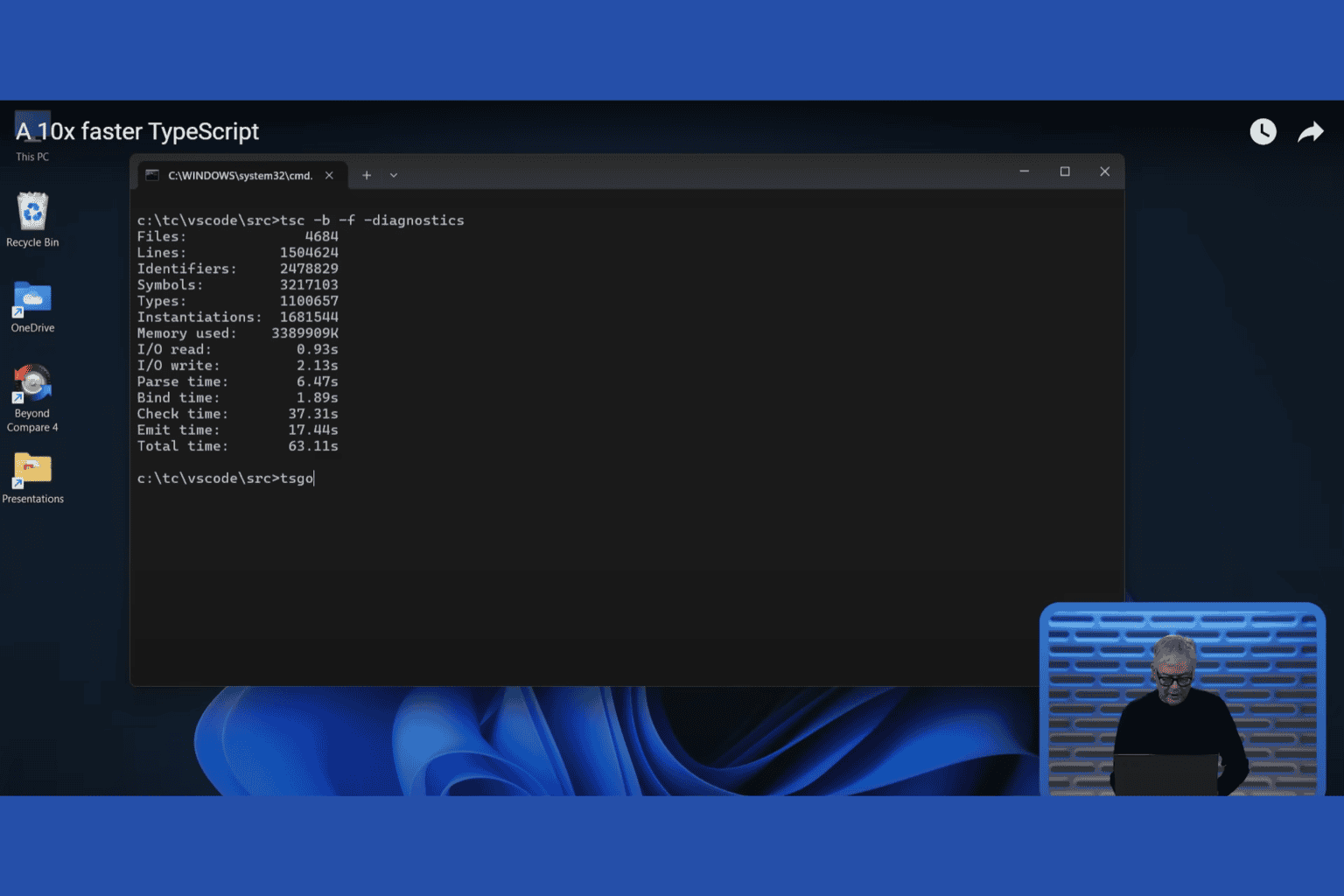


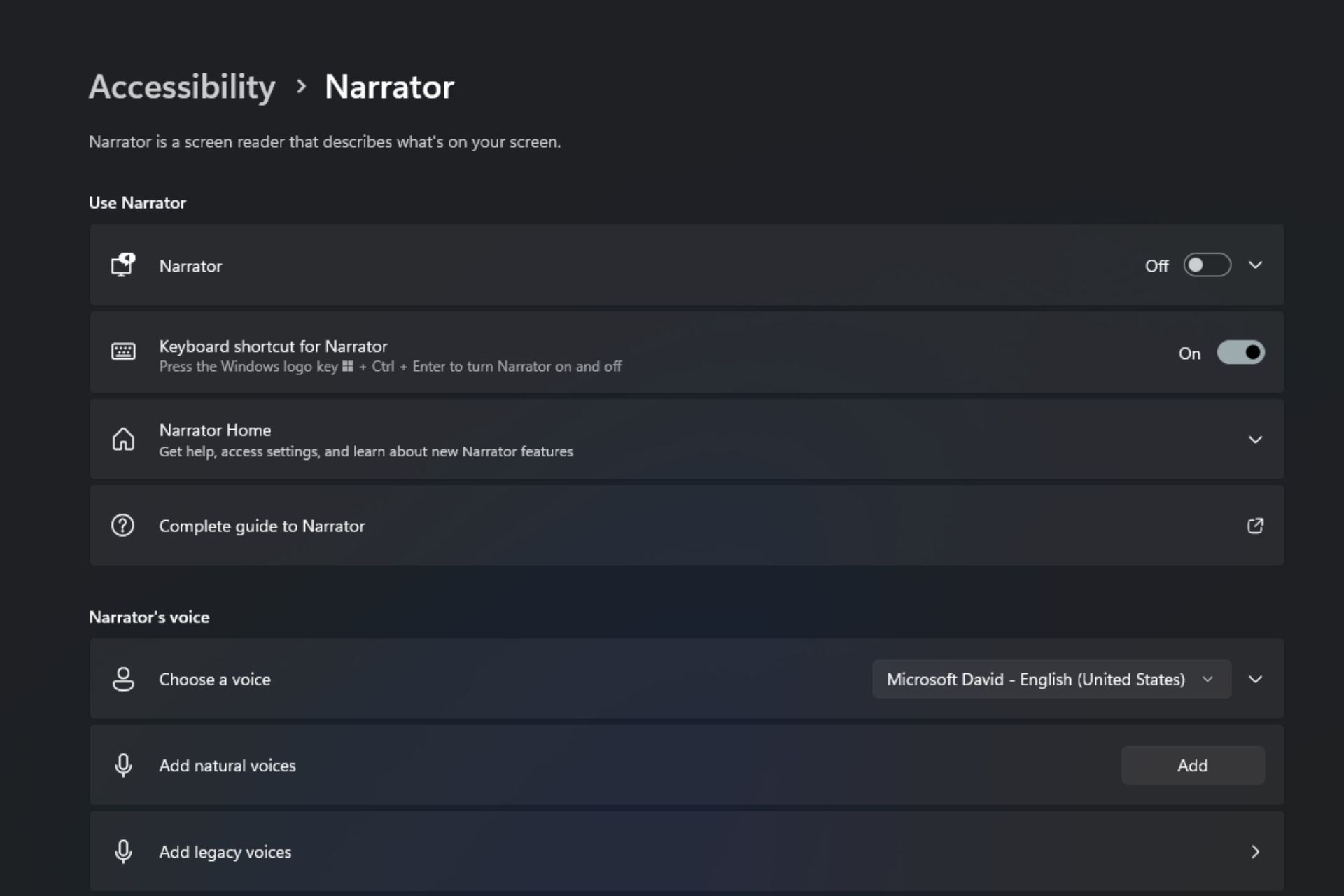
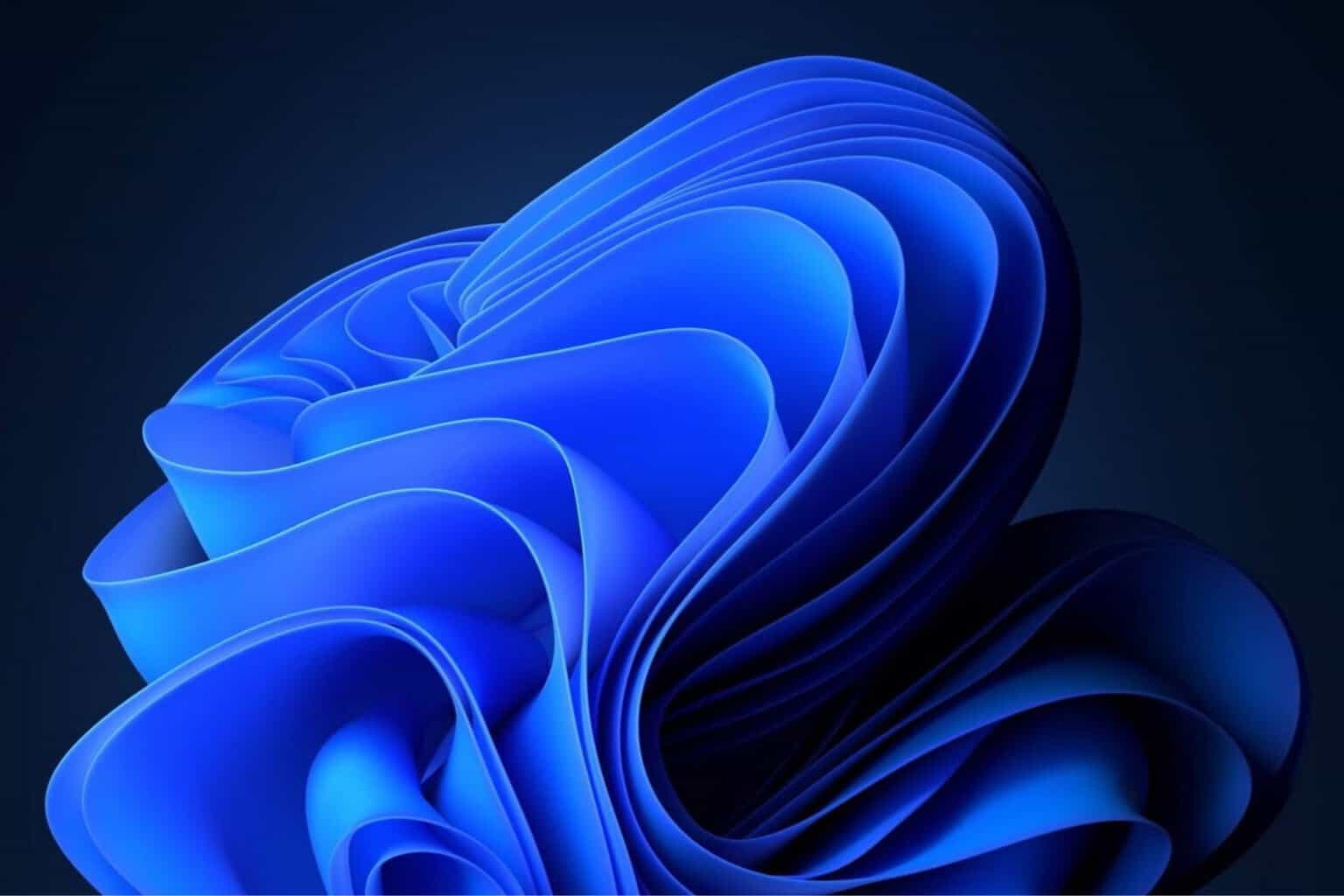
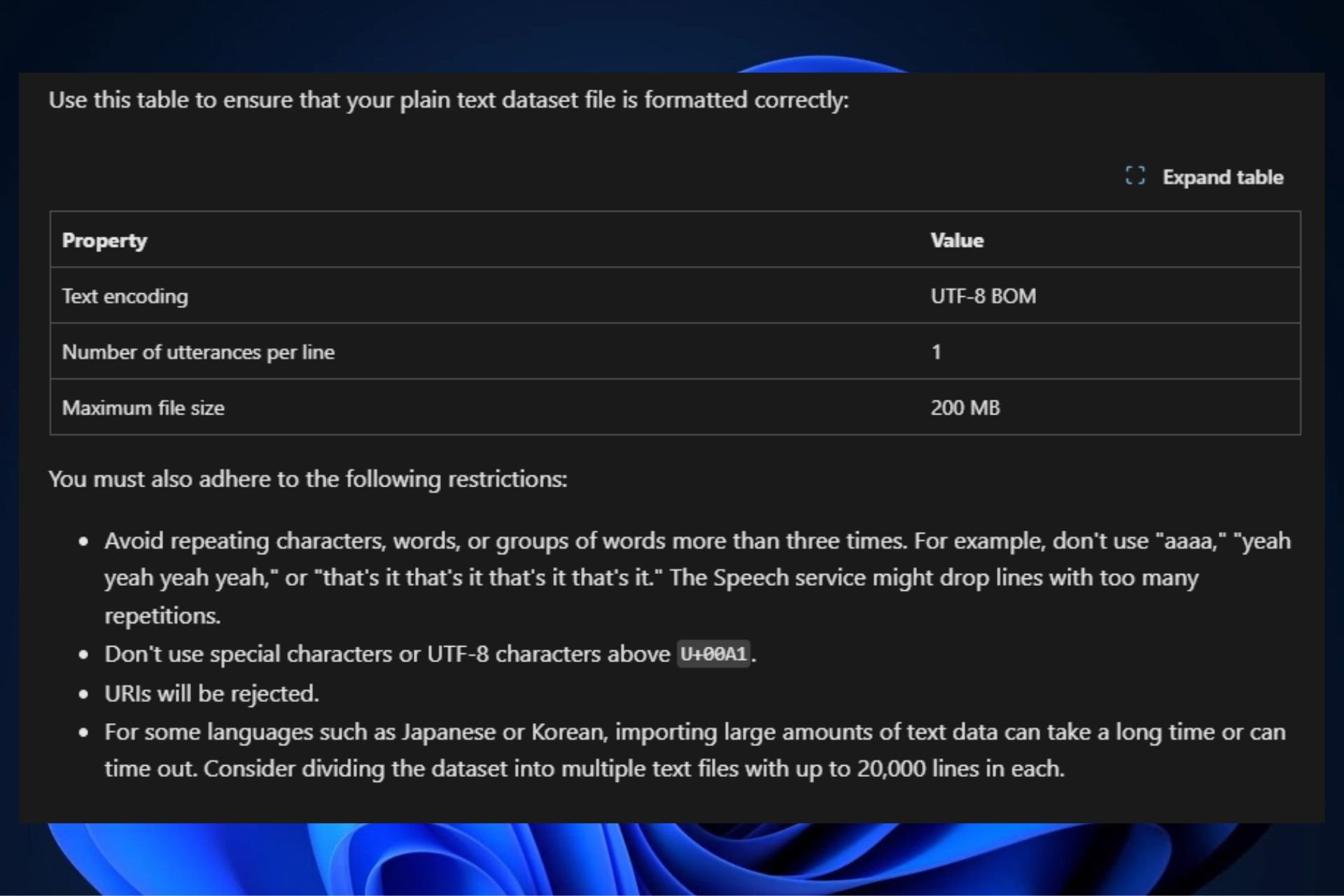

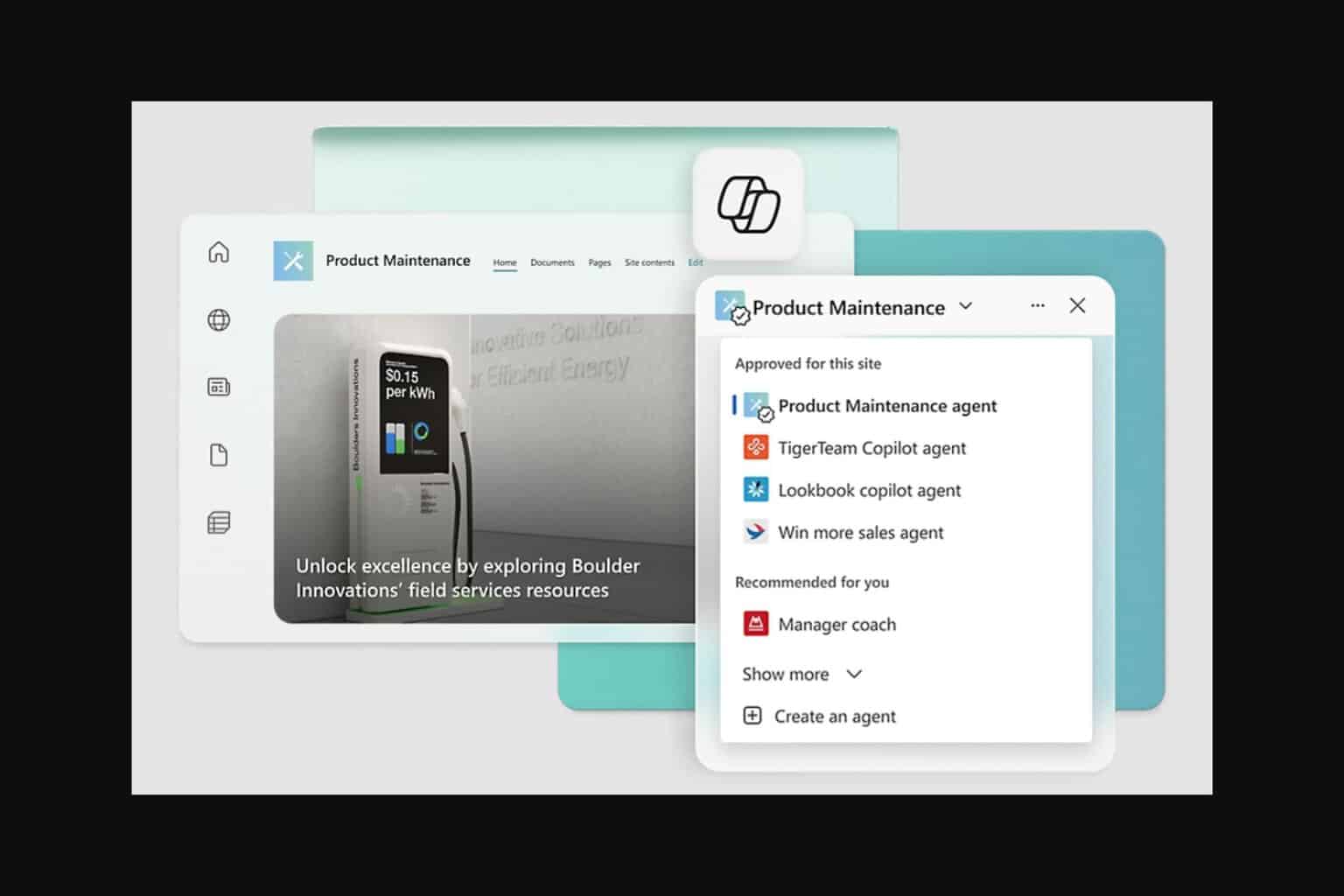
User forum
0 messages