ERROR_FLOAT_MULTIPLE_TRAPS: 5 Ways to Fix it
Repairing the system files worked for most users

The ERROR_FLOAT_MULTIPLE_TRAPS Windows system error, with code 631 (0x277), appears when the system comes across multiple floating-point exceptions. The message for System Error 631 reads, Multiple floating point traps!
Underlying causes for Error Float Multiple Traps include corrupted system files, outdated drivers, malware infection, and the presence of conflicting apps.
Before you proceed to the solutions, restart the PC, install all pending Windows and software updates, and check for loose connections between the computer and hardware/peripherals.
How can I fix ERROR_FLOAT_MULTIPLE_TRAPS in Windows?
1. Repair the corrupted system files
- Press Windows + S to open Search, type Command Prompt in the text field, and click on Run as administrator.
- Click Yes in the UAC prompt.
- Paste the following DISM commands individually and hit Enter after each:
DISM /Online /Cleanup-Image /CheckHealthDISM /Online /Cleanup-Image /ScanHealthDISM /Online /Cleanup-Image /RestoreHealth - Now, run this command for the SFC scan:
sfc /scannow - Finally, reboot the PC to apply the changes.
When your PC has corrupted system files, it’s likely to trigger several system errors, including ERROR_FLOAT_MULTIPLE_TRAPS. To fix this, run the DISM (Deployment Image Servicing and Management) and SFC (System File Checker) scans which will replace all affected files with their cached copies!
2. Update the drivers
- Press Windows + X to open the Power User menu, and select Device Manager.
- Expand all the entries here, right-click on the devices listed underneath, and select Update driver.
- Click on Search automatically for drivers to let Windows install the best locally available version.
- Similarly, update the other drivers, then restart the computer and check for improvements.
In several cases of ERROR_FLOAT_MULTIPLE_TRAPS 631 (0x277) {EXCEPTION} Multiple floating point traps, the ATI OpenGL driver turned out to be the underlying cause, and simply updating it fixed things.
When Windows can’t find a better driver version, go to the manufacturer’s official website, locate the recent releases, and then manually install the latest driver!
3. Scan the PC for malware
- Press Windows + S to open Search, type Windows Security, and click on the relevant result.
- Click on Virus & threat protection.
- Click on Scan options.
- Select the Full scan entry and then click on Scan now.
- Wait for Windows Security to detect and remove active threats. The scan may take 10-30 minutes.
4. Uninstall conflicting apps
- Press Windows + R to open Run, type appwiz.cpl in the text field, and hit Enter.
- Select any app installed, updated, or reconfigured around the same time the error first appeared, and click on Uninstall.
- Follow the on-screen instructions to complete the process and restart the PC.
Third-party apps can also trigger ERROR_FLOAT_MULTIPLE_TRAPS due to a bug in the code or when the settings are misconfigured. Also, if a quick removal doesn’t work, use a top-rated software uninstaller to delete all leftover files and Registry entries that might still be conflicting with Windows.
5. Perform a system restore
- Press Windows + S to open Search, type Create a restore point, and click on the relevant result.
- Click the System Restore button.
- Select the Choose a different restore point option, if available, and click Next.
- Pick the oldest restore point from the list or one created before you first encountered the error, and click Next.
- Verify the restore details, click Finish, and then confirm the change.
A system restore will revert any recent misconfigurations, allowing you to fix ERROR_FLOAT_MULTIPLE_TRAPS in no time. Just make sure to choose the right restore point.
If nothing helps, the last option is to reinstall Windows from scratch. Since there’s a possibility of data loss, I recommend moving any critical files to an external storage drive.
Before you leave, discover expert tips to make Windows faster than ever and enjoy a seamless, error-free experience!
For any queries or to share more fixes with our readers, drop a comment below.
Read our disclosure page to find out how can you help Windows Report sustain the editorial team. Read more










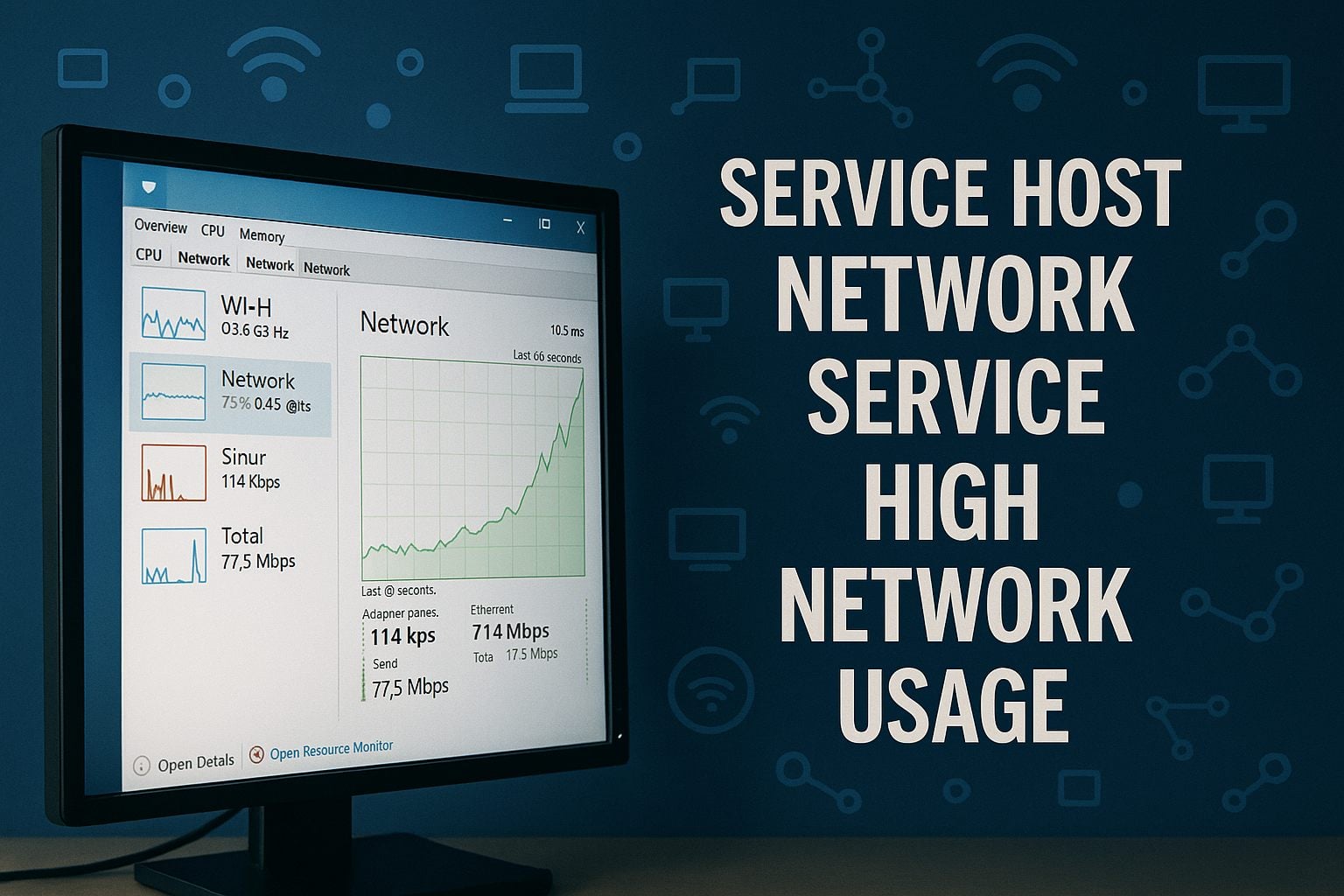
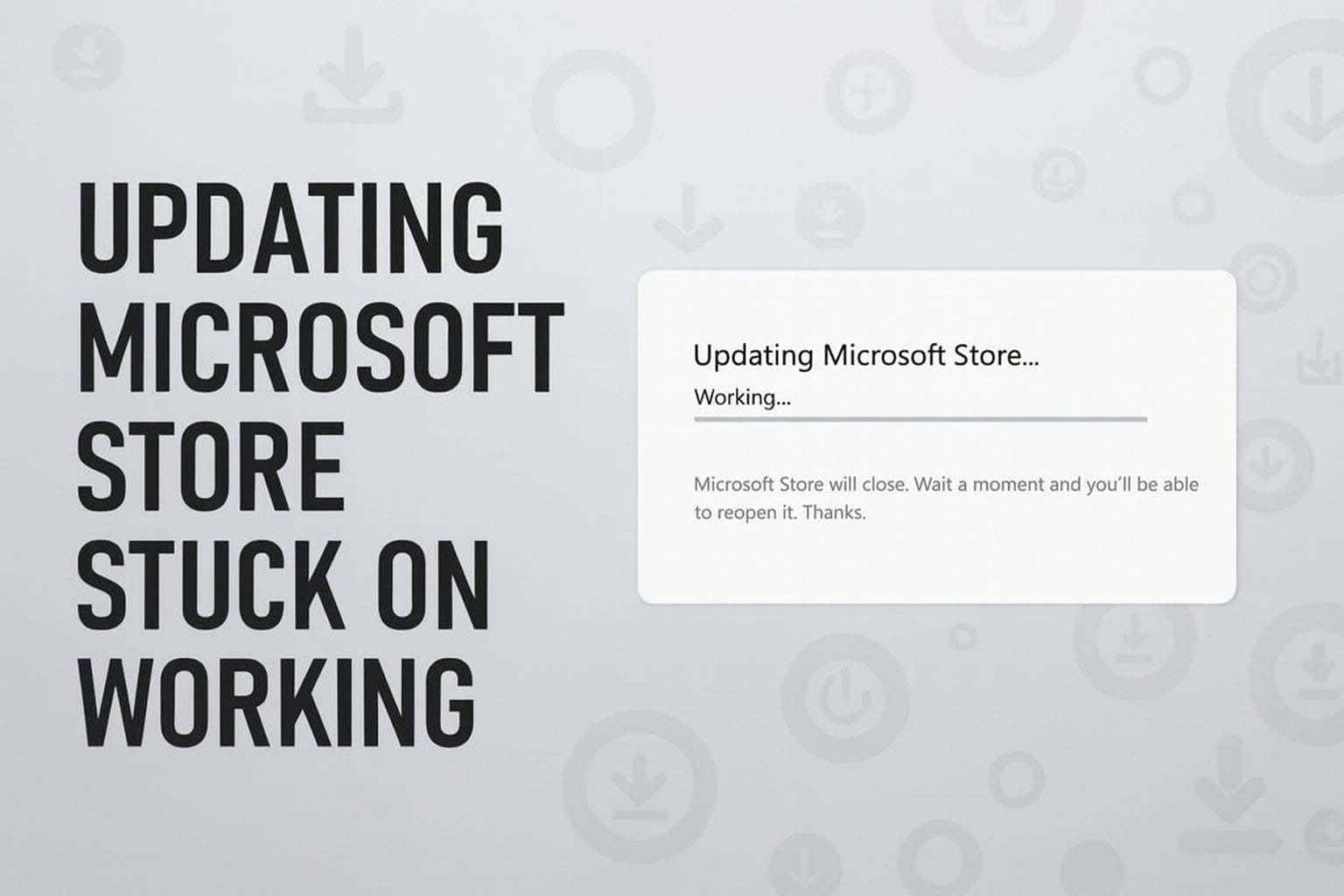
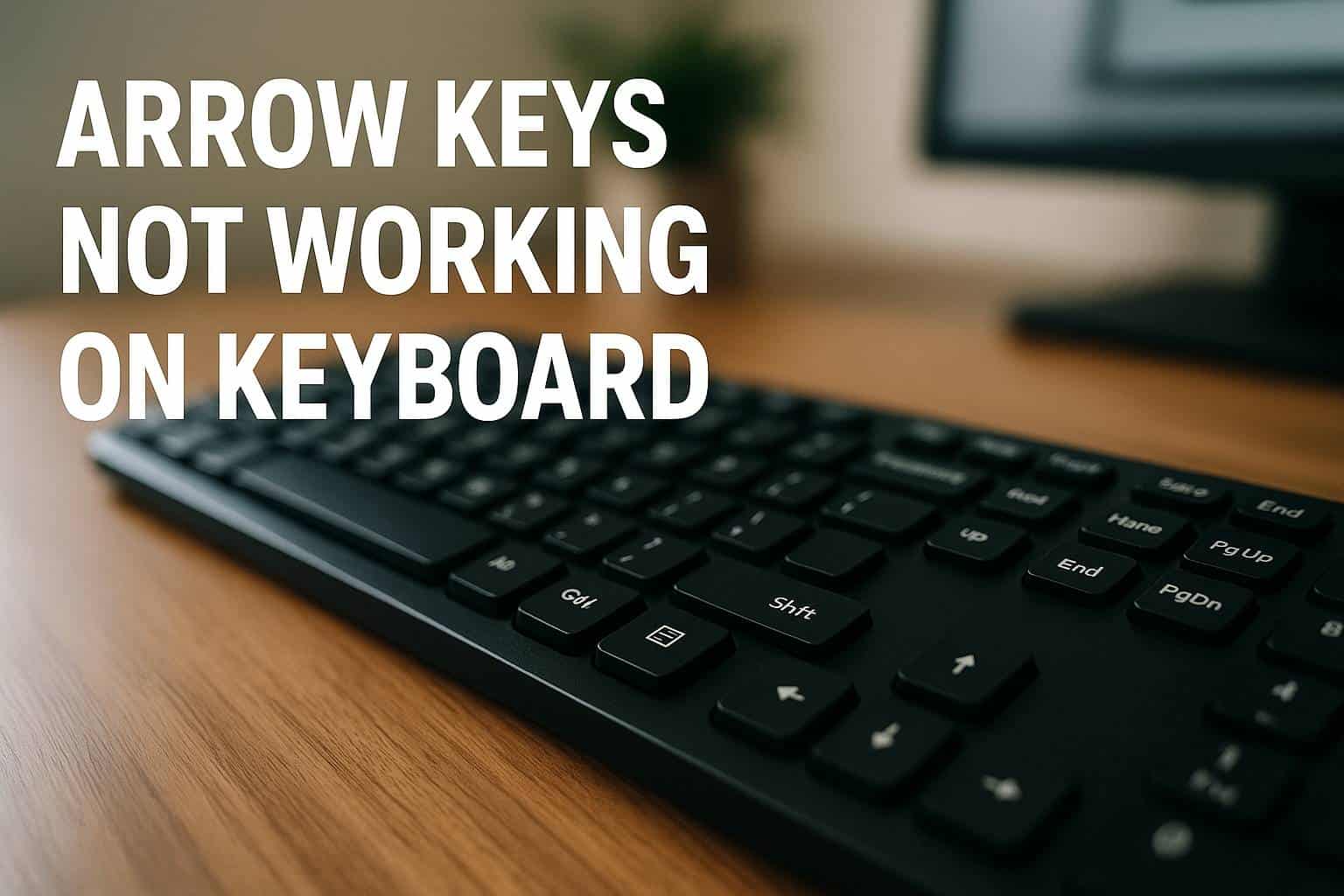
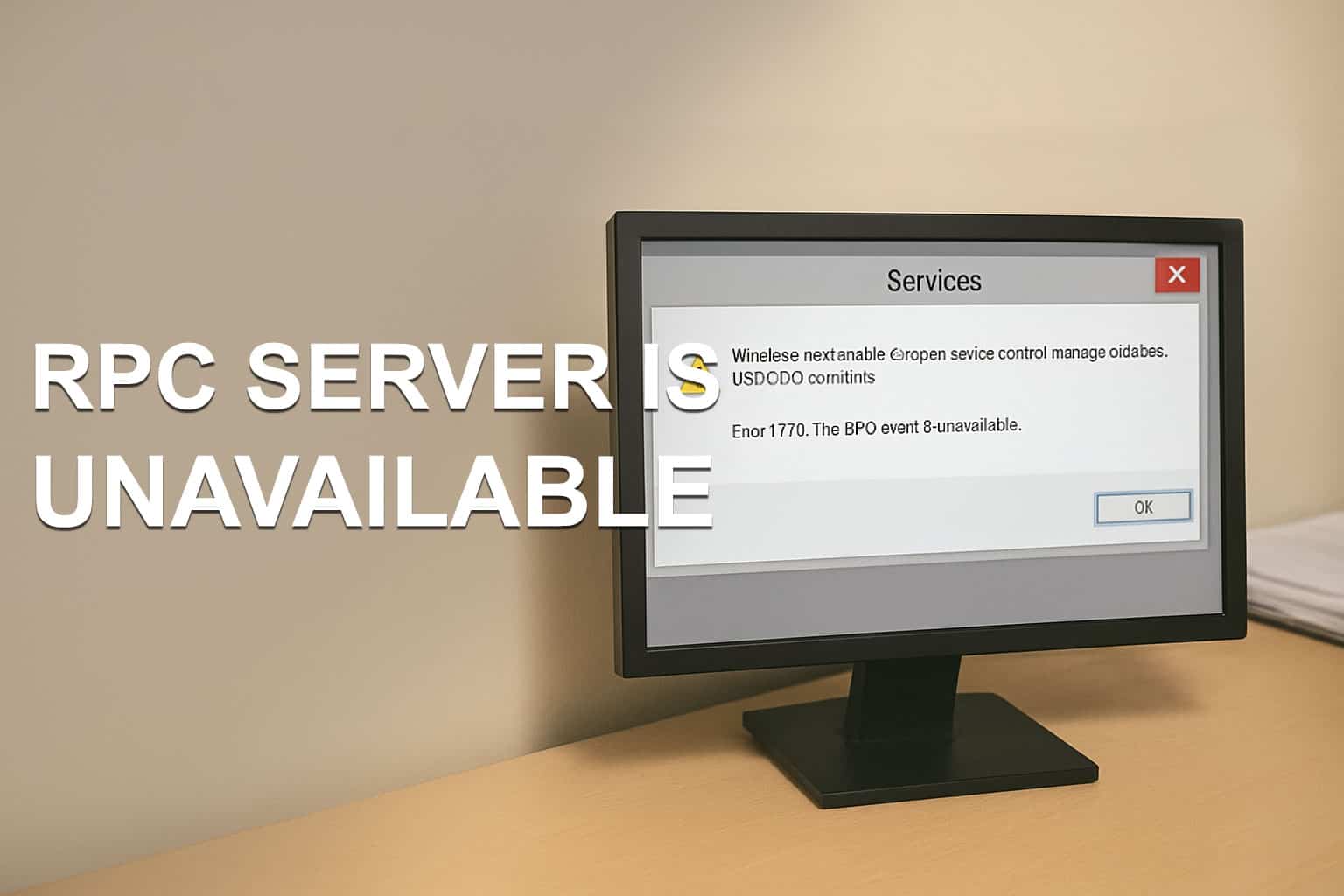
User forum
0 messages