League of Legends Packet Loss: 3 Ways to Reduce it
Hextech Repair Tool can sometimes help
3 min. read
Updated on
Read our disclosure page to find out how can you help Windows Report sustain the editorial team. Read more

League of Legends packet loss will negatively impact your game and you might experience lag or high ping, so it’s important to fix this issue, and this guide will show you how to do it.
How can I fix packet loss in League of Legends?
1. Use a VPN to fix packet loss in LoL
- Download and install ExpressVPN.
- Launch it and connect to a server.
- Run League of Legends.
- Check if the packet loss issue persists.
Using a VPN can increase your odds of fixing packet loss issues. ExpressVPN is a great VPN tool with thousands of servers. It comes with an excellent all-round service; you can use it for more than just packet loss. For instance, it can secure your connection, protect your privacy, and even unlock geo-restricted content.

ExpressVPN
Enjoy your League of Legends matches more with an improved connection from this powerful VPN.2. Troubleshoot your connection to get rid of packet loss in League of Legends
- Follow our packet loss guide to run a complete test
- Locate the troublesome hops on your connection
- Take the appropriate action depending on the location of the leak
The packet loss can occur in one of the following locations:
- Your home network (PC, router, cable, home line)
- ISP’s network
- Network distribution company (above the ISP)
- League of Legends server
Depending on the location of the leak, you can perform the following actions:
- Test League of Legends latency for further troubleshooting
- Check your home network and its devices for faults and update/repair/replace them accordingly
- Contact your ISP if the issue is on their side of the connection
- Ask your ISP to contact the network distribution company
- Contact League of Legends‘ support team
3. Use the Hextech Repair Tool
1. Download and install Hextech Repair Tool.
2. Launch it. You will see a menu with possible tasks you can assign to it. First, run a ping test.
3. Change your DNS settings to public or automatic.
4. Add firewall exceptions or disable firewall altogether.
5. Hit the Start button so that the tool performs the task you assigned to it.
The easiest method to fix packet loss in League of Legends is to use Hextech Repair Tool. With it, you can perform a ping test, change your DNS settings, as well as configure firewall exceptions.
All in all, even if you experience packet loss in League of Legends, it’s not as bad as it sounds. More often than not, the situation fixes itself. However, if it happens on a regular basis, you can use our suggested fixes above to get rid of it.
Just remember that using a VPN is not a guaranteed win for packet loss. It will only work if the packet loss occurs on your ISP’s side.
If packets leak on your network or on the League of Legends server, using a VPN won’t work.
We hope that you managed to fix the packet loss in your game. Let us know in the comments section below if you have any questions or encounter any problems following our solutions.




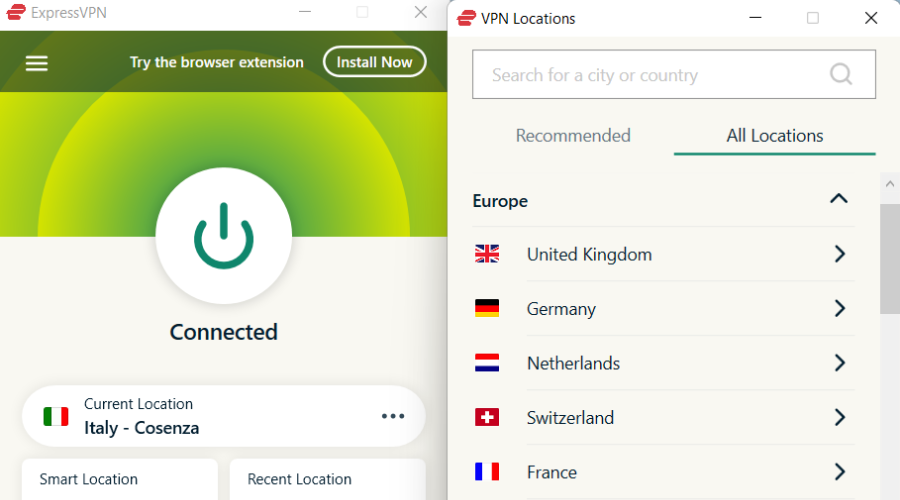
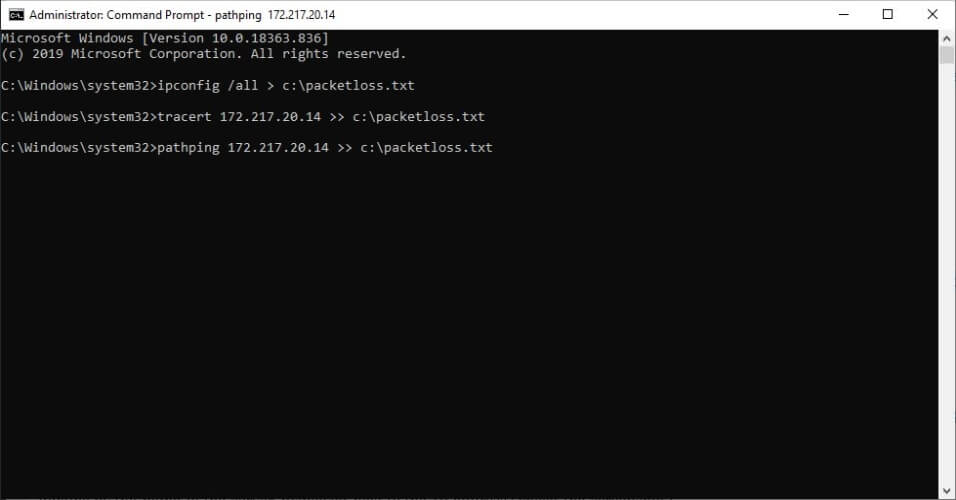
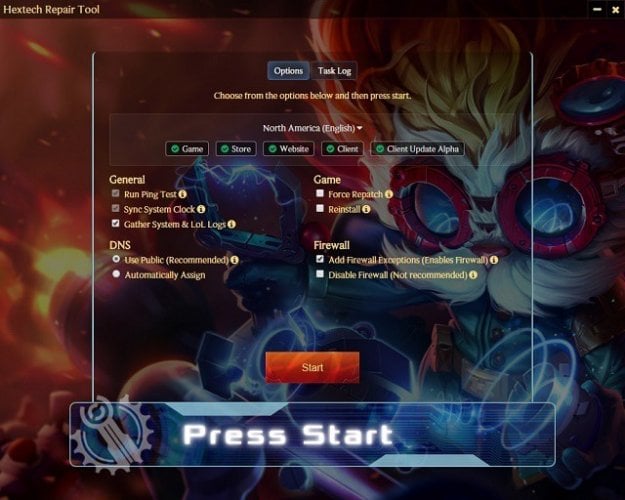




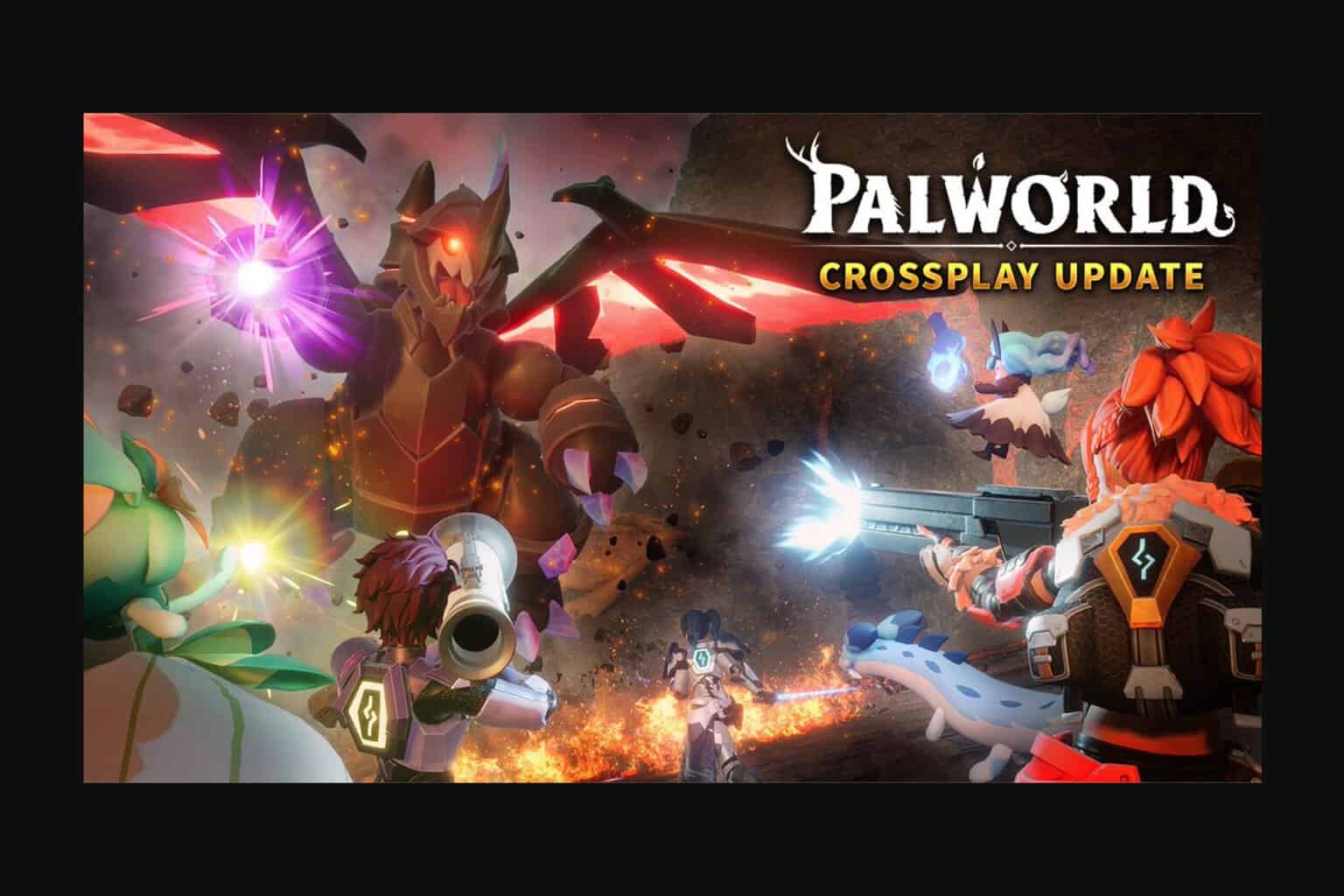


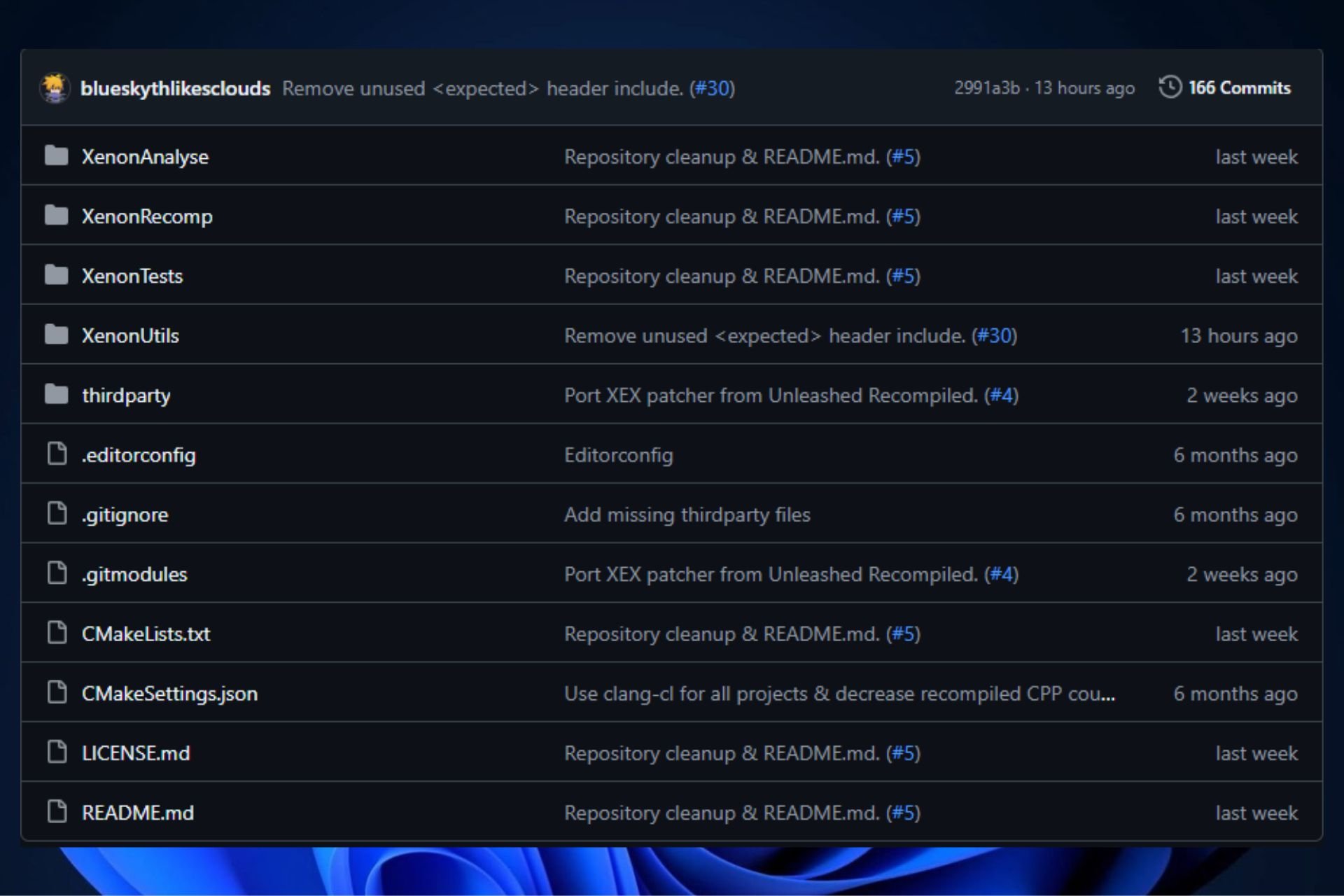
User forum
0 messages