What is Hh.exe & Should You Remove It?
Hh.exe is associated with the Microsoft HTML Help system
3 min. read
Updated on
Key notes
- Hh.exe is the core component of the Microsoft HTML Help viewer.
- It enables you to access context-sensitive help from various applications and programs.
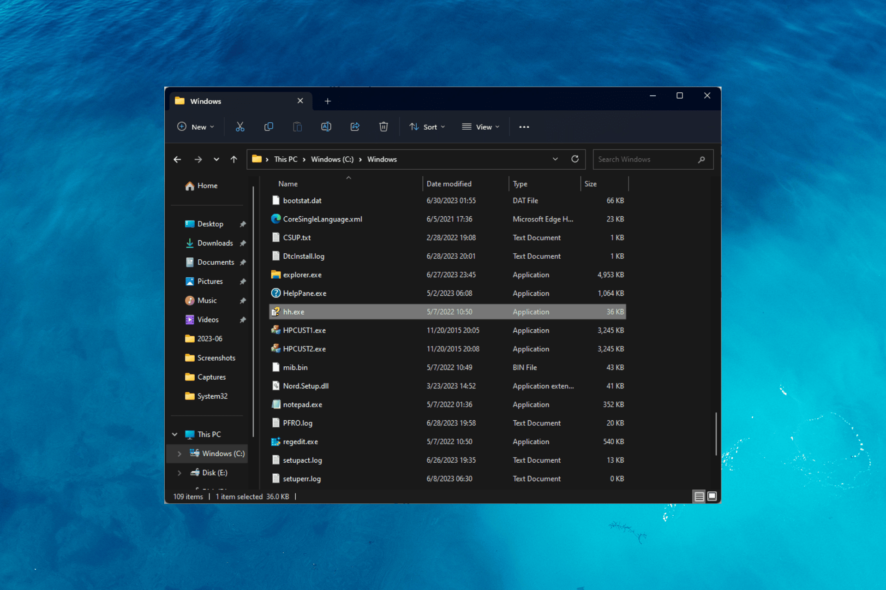
If you have come across a file named hh.exe on your computer and wondering what it does, this guide can help!
We will talk about this executable file, its purpose, and whether it is safe to remove from your computer, along with steps to remove it if needed.
What is hh.exe?
Hh.exe is a legit executable file associated with the Microsoft HTML Help system. It is primarily responsible for launching and managing HTML Help files (.chm) on Windows operating systems.
The HTML Help system is a platform used for creating and displaying interactive help documentation, tutorials, and user guides.
While it is an essential system file for running HTML Help files, it is not uncommon for malware or malicious programs to disguise themselves with similar file names.
If this file is not located in C:\Windows, it could be malicious. So, to get rid of it, it is recommended to run a deep scan using a reputable antivirus or antimalware tool.
Should you remove hh.exe?
All the non-system processes, including hh.exe, can be stopped as they are not important for the normal functioning of the operating system.
However, it is advised not to modify or delete a Windows file if you don’t know all about it. To avoid file corruption and other performance issues, you need to ensure that the system is updated with the latest service packs and security updates.
The hh.exe, if legit, is considered harmless. Therefore, you don’t need to delete or disable it. If you’re experiencing problems related to the HTML Help system or encountering abnormal behavior with hh.exe, you may remove it from your computer. To do so, move to the next section.
How can I remove hh.exe?
Before removing the hh.exe process, it is important to consider the following prerequisites:
- Make sure your Windows is updated.
- Verify you have logged in using your Administrator account.
- Create a backup of your computer.
Once you finish these checks, move to the steps to remove the process. You must follow the steps mentioned in the same order to complete it.
1. Stop the process
- Press Ctrl + Shift + Esc to open the Task Manager app.
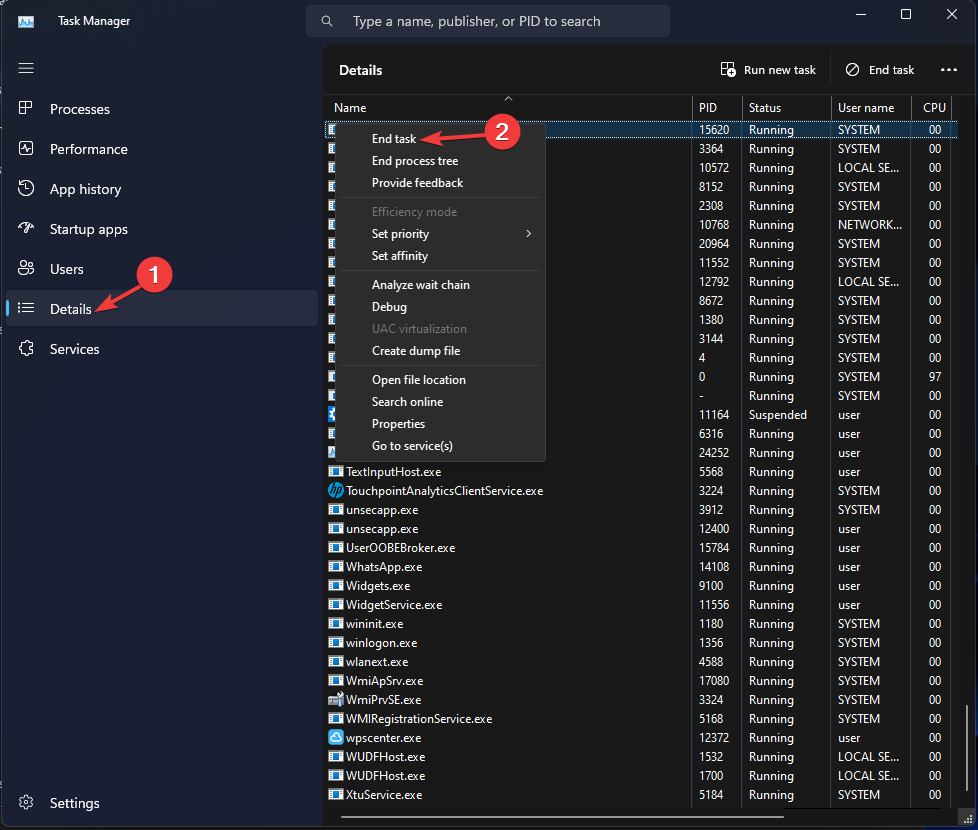
- Go to the Details tab & right-click the hh.exe, then select End task.
2. Delete the hh.exe file
- Press Windows + E to open the File Explorer window.
- Navigate to this path:
C:\Windows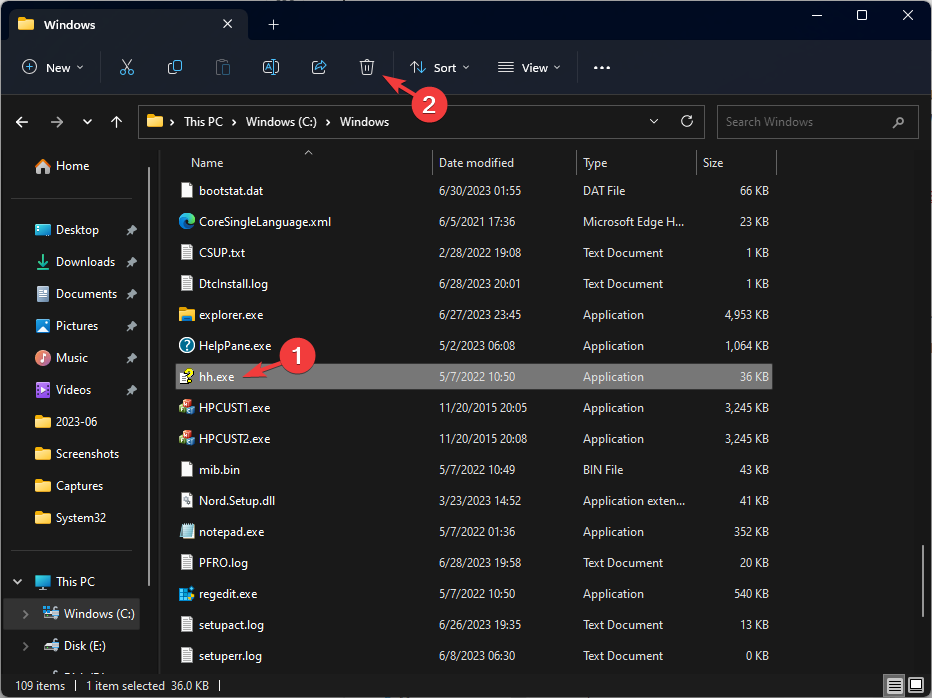
- Select the hh.exe and click the Delete button to remove it.
If you face any issues removing the file, you can enter safe mode and try again.
So, these are steps that you can follow to remove the hh.exe file. If you have any questions or suggestions, feel free to mention them in the comments section below.

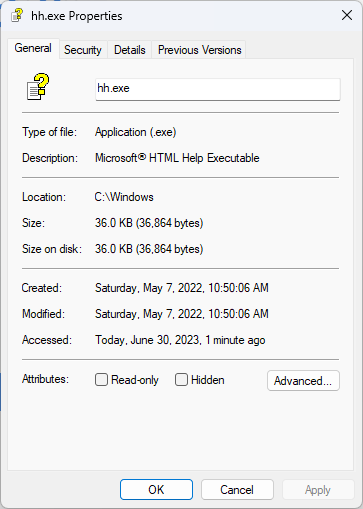
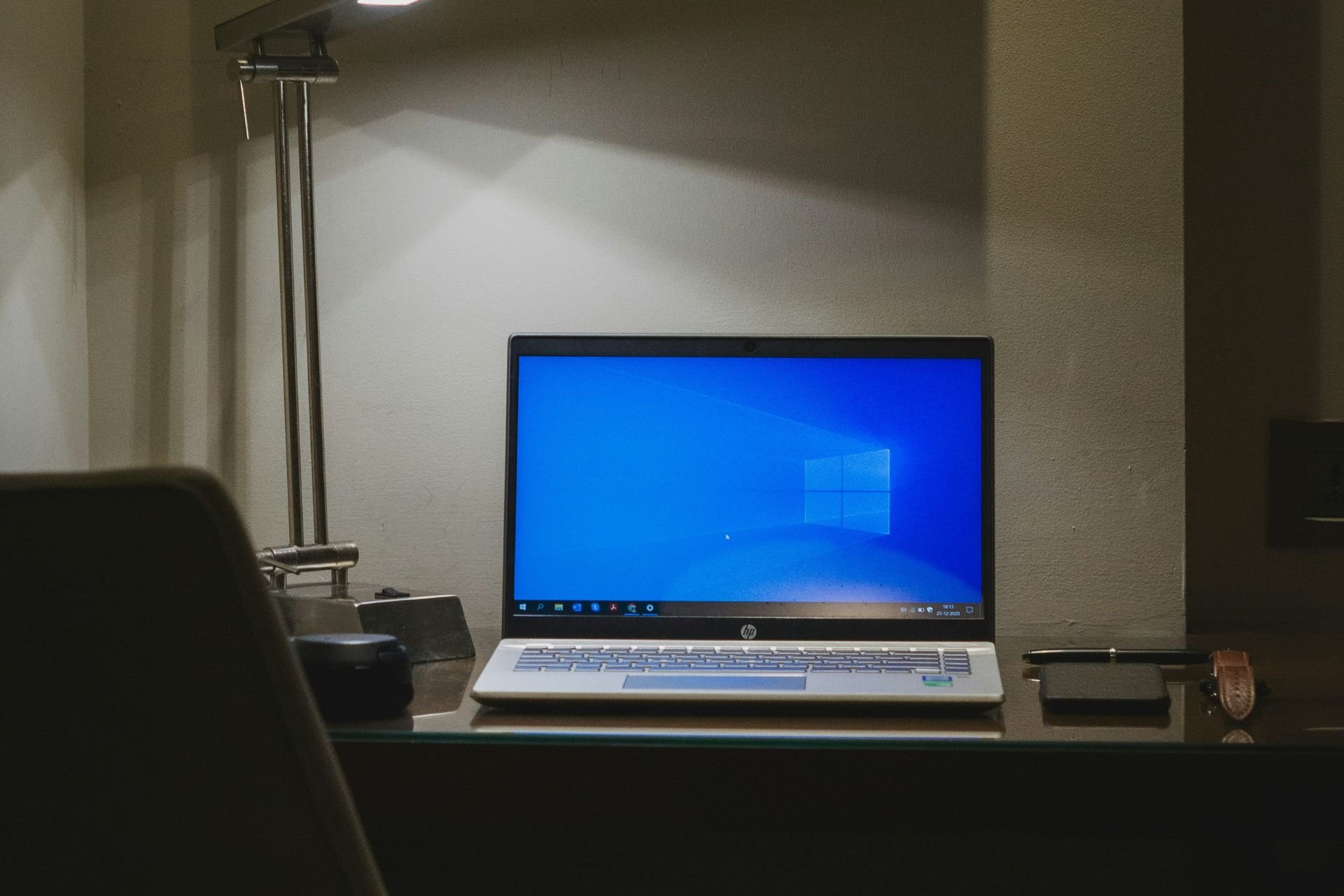
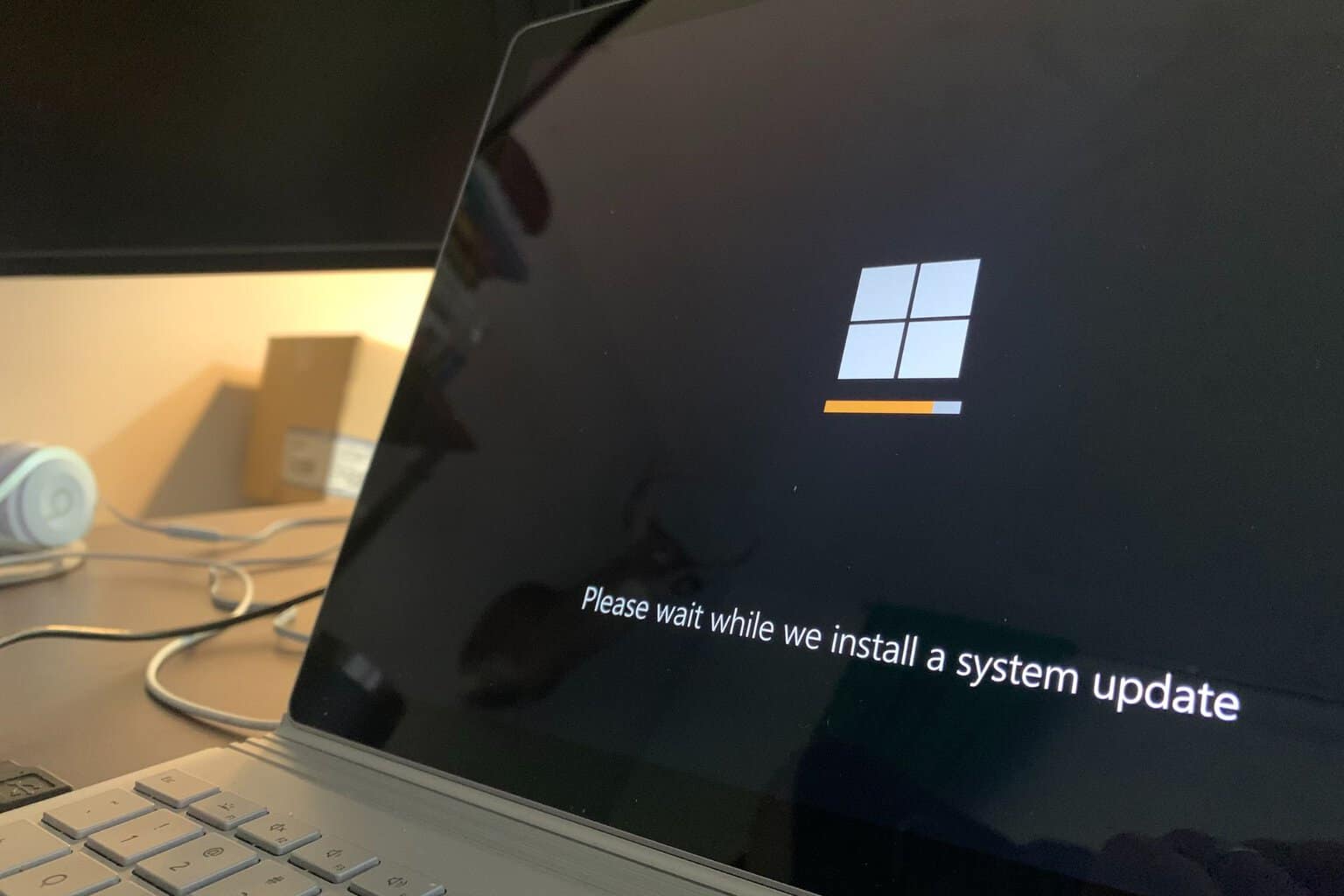
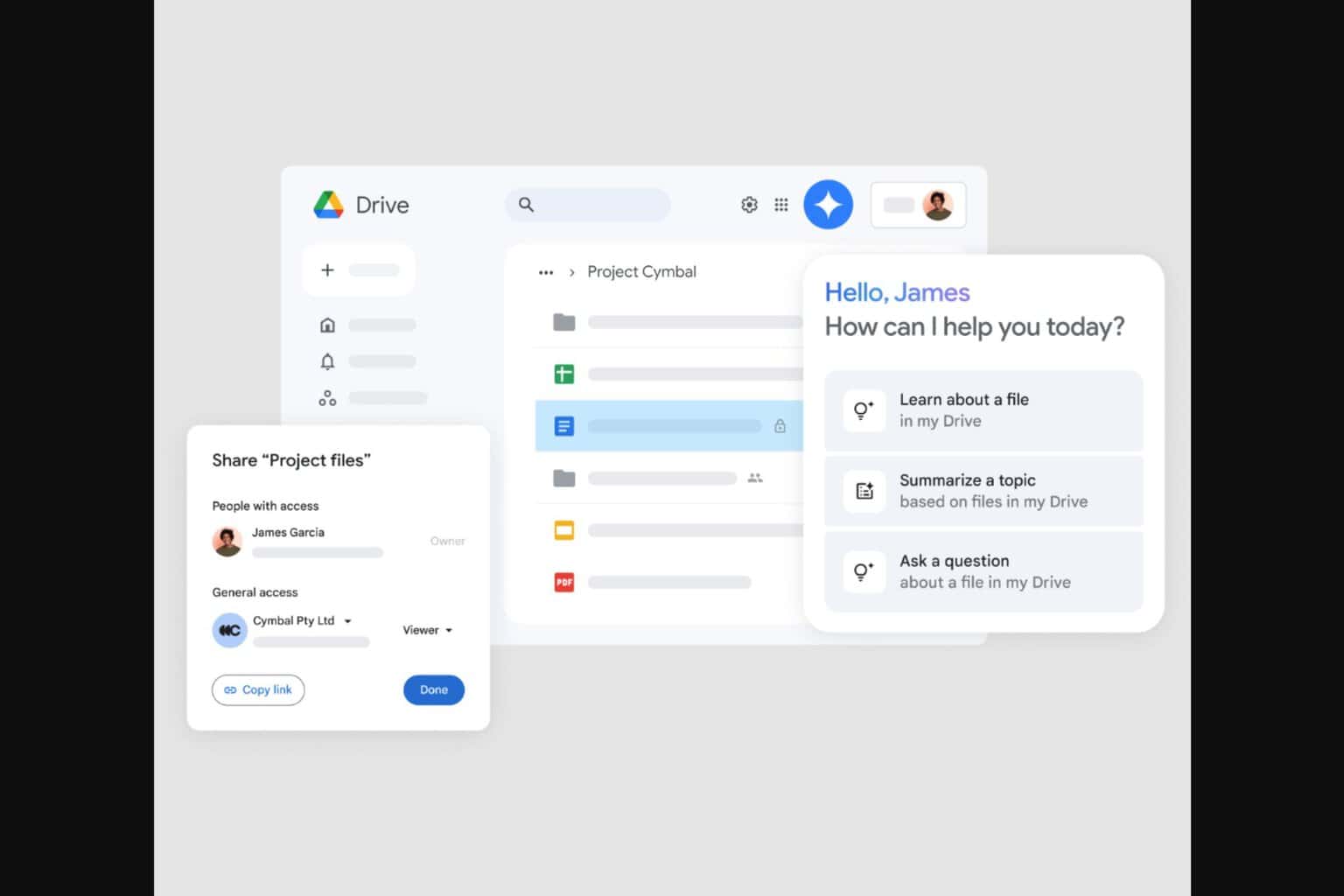
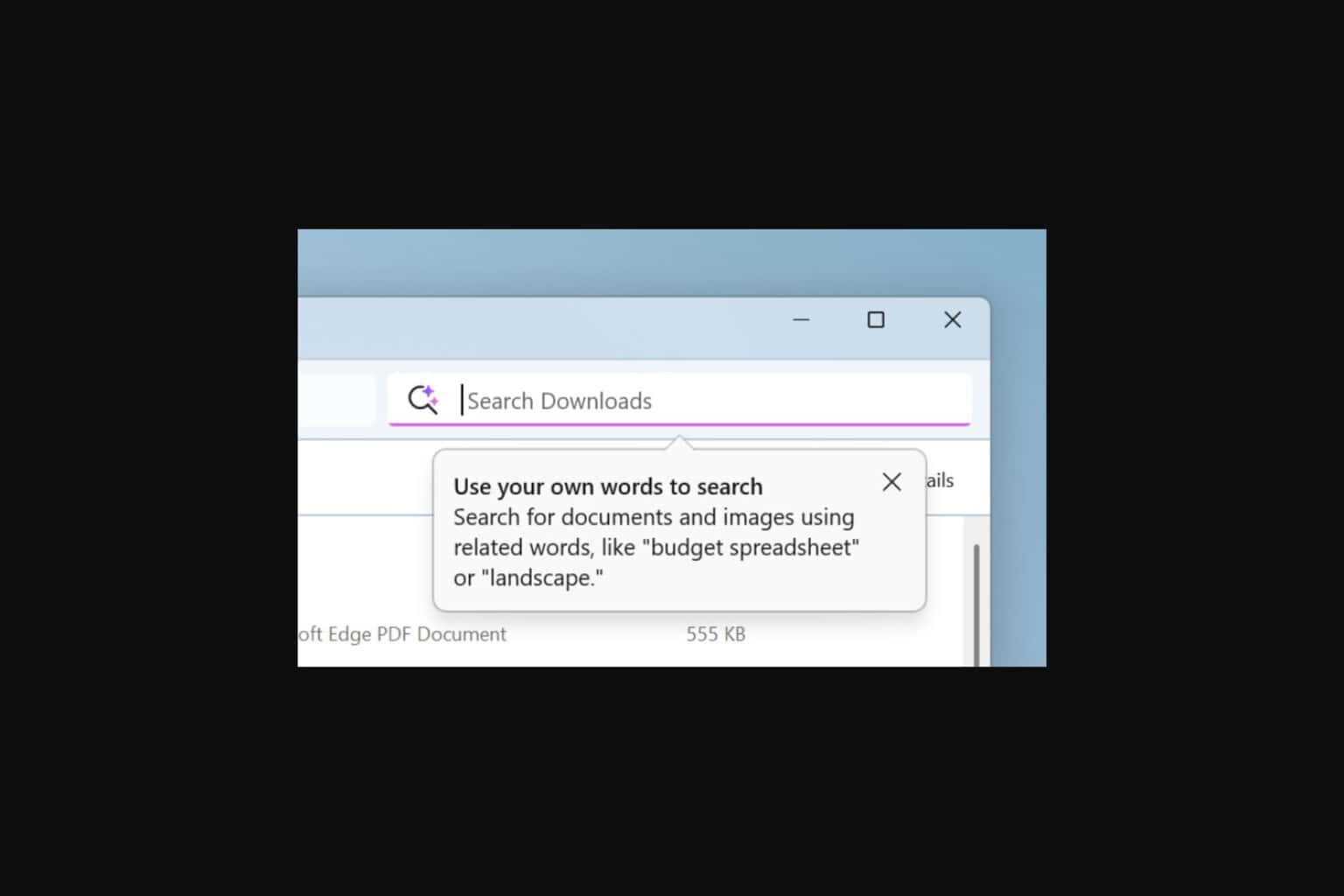

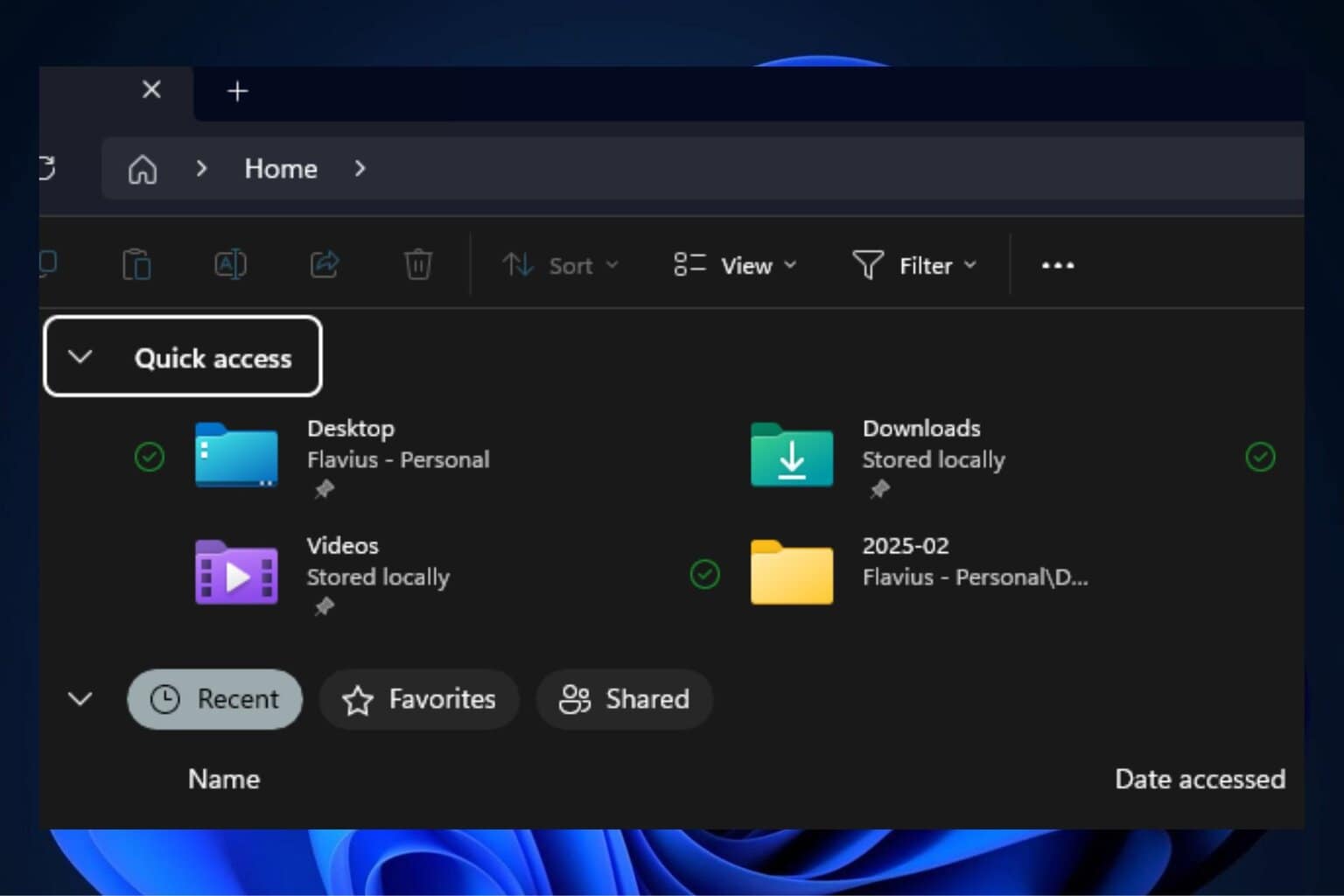
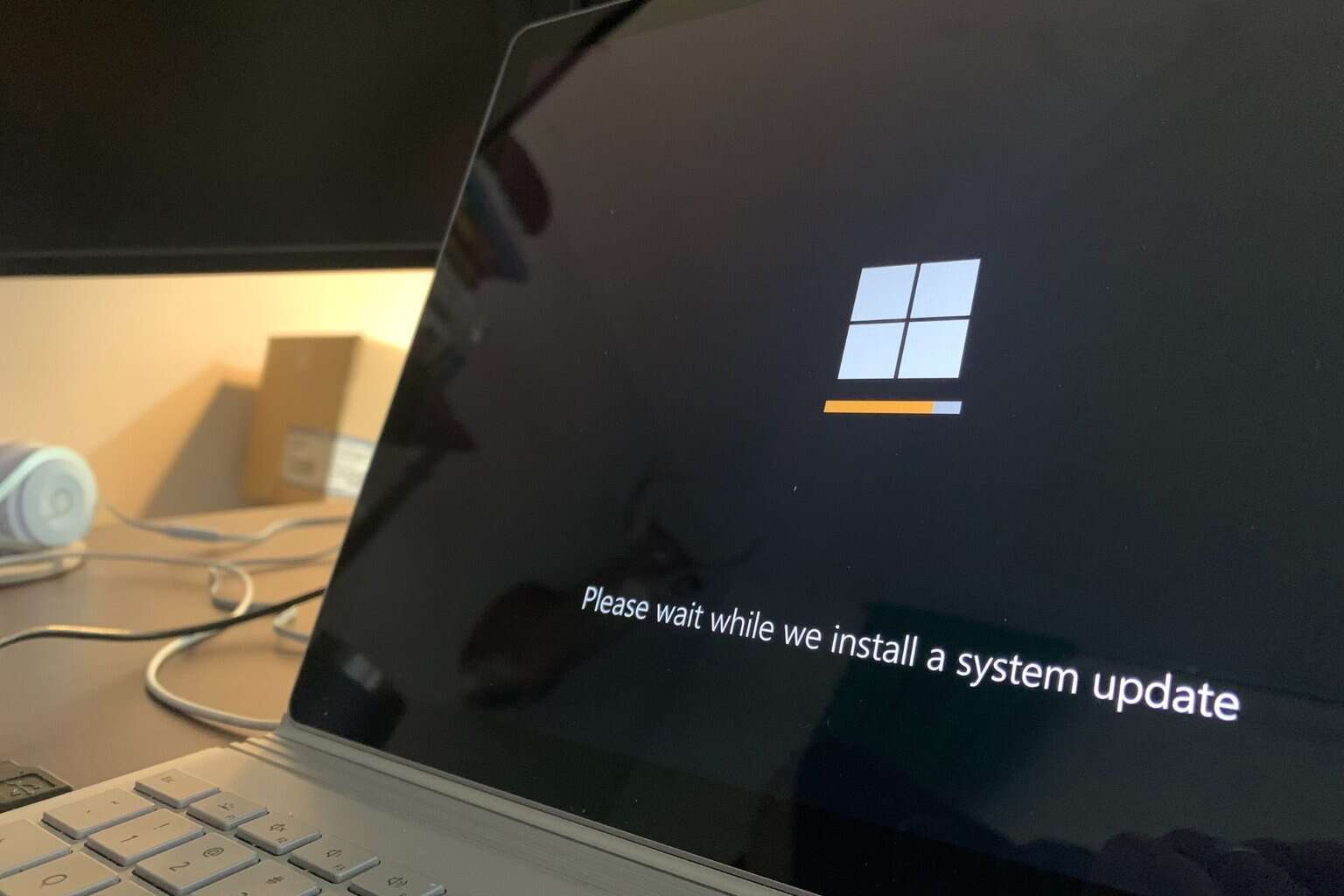
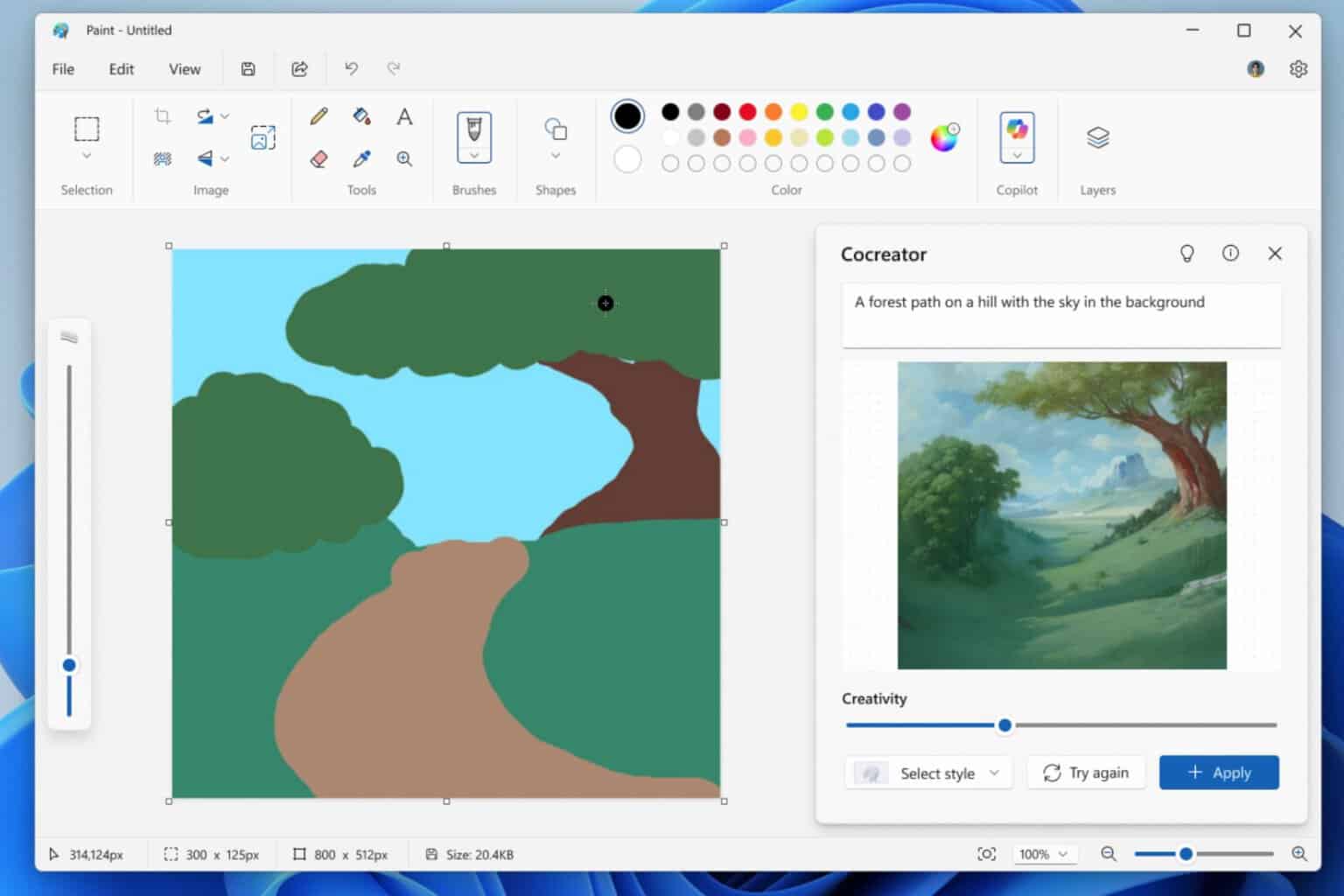

User forum
0 messages