What is Jp2launcher.exe & What is It Used For?
An in-depth look at the purpose and functionality of this file
3 min. read
Updated on
Read our disclosure page to find out how can you help Windows Report sustain the editorial team. Read more
Key notes
- Jp2launcher.exe is an executable file associated with Java Web Start, a technology developed by Sun Microsystems
- This file allows the launching and running of Java applications over the internet.
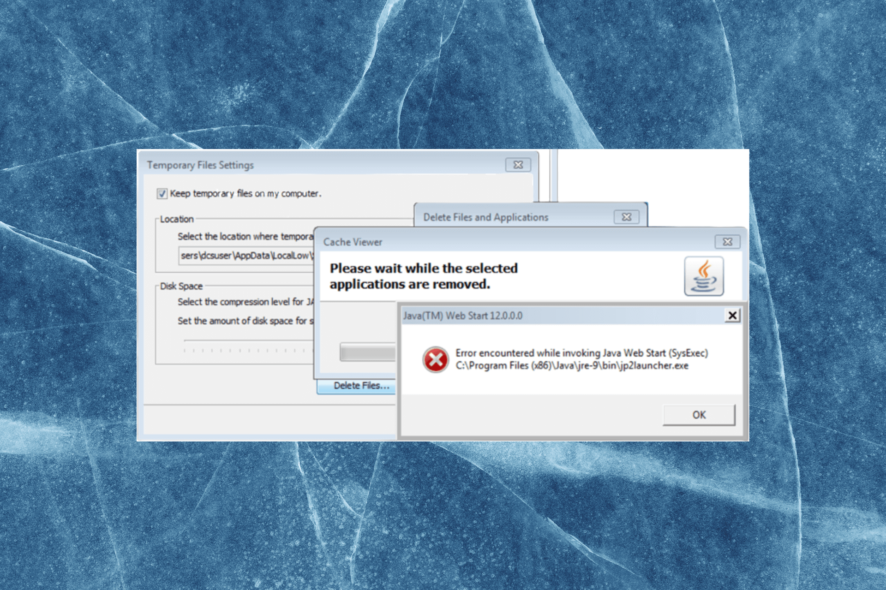
Jp2launcher.exe is a legit & safe executable file related to Java Web Start, a technology developed by Sun Microsystems. In this guide, we will explore its use and functionalities.
What is jp2launcher.exe?
Jp2launcher.exe is the launcher for Java Web Start, which handles the deployment & execution of Java applications and facilitates downloading & caching application resources.
It also manages the automatic updates of Java applications, ensuring that you have the latest version of the apps available.
The file is usually stored in either of these paths on your computer, depending on your operating system: C:\Program Files\Java\jre-1.8\bin C:\Program Files (x86)\Java\jre-1.8\bin\
If it is found anywhere else than these paths, run a deep scan using an antivirus tool to remove the file.
What can I use jp2launcher.exe for?
1. Running Java applications
This file allows you to run Java-based applications directly from the internet without complex installation procedures. It acts as a bridge between the web server and the application, which makes it easy to execute.
2. Running RIAs
It lets you execute rich internet applications (RIAs), the interactive web apps that provide a desktop-like experience with advanced features and functionalities.
For example: If you visit a website that offers a data visualization tool powered by Java and click on the Launch button, then jp2launcher.exe is invoked. It enables the seamless execution of the data visualization app on your machine.
3. Handles automatic updates
This .exe file checks for updates periodically to ensure you have the latest version of your app. This is helpful as it applies bug fixes and security patches and introduces new features without manual intervention.
4. Cache and offline access
Jp2launcher.exe caches the necessary resources of Java Web Start applications on your machine. It allows you to access and run the applications even when offline or with limited internet connectivity.
5. Ensures security
It provides a secure environment for running Java Web Start apps and enforces various security measures to protect your device from threats and malicious code.
6. Launches web-based games
When you come across an online game that requires Java to run, clicking on the game’s link may trigger jp2launcher.exe to launch it, allowing you to play it within your browser.
7. Access financial applications
It enables you to access financial apps securely, providing functionalities, including fund transfers, stock trading or balance checking.
8. Educational resources
It allows you to access interactive lessons, quizzes, or other educational material provided by educational institutions or online learning platforms.
So, jp2launcher.exe is crucial in providing a seamless and secure environment for running Java applications across different platforms. If you have questions or suggestions, feel free to mention them in the comments section below.
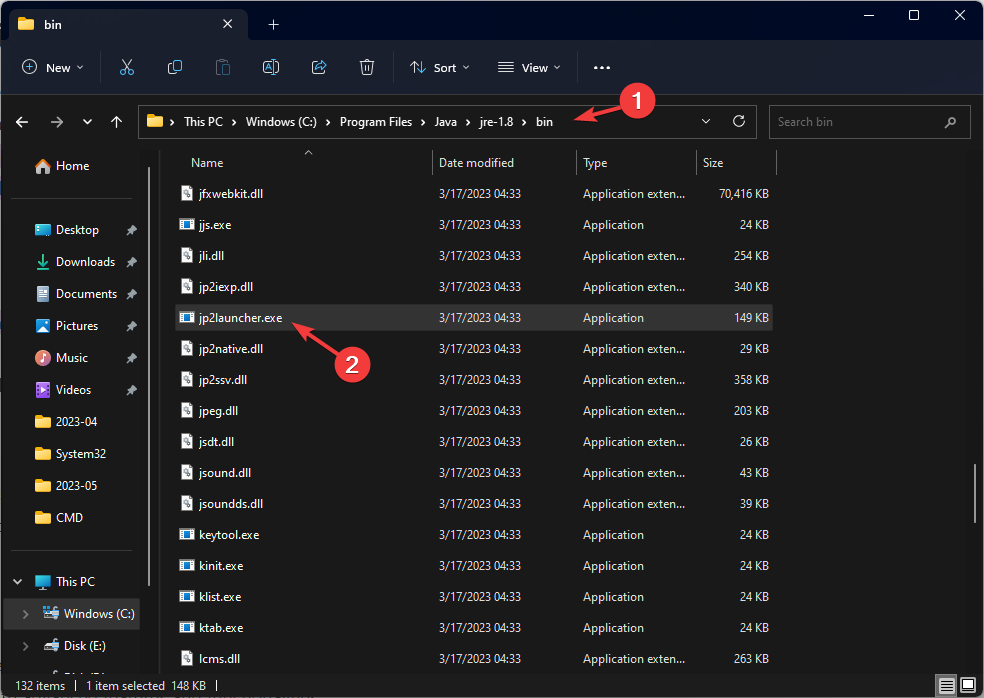
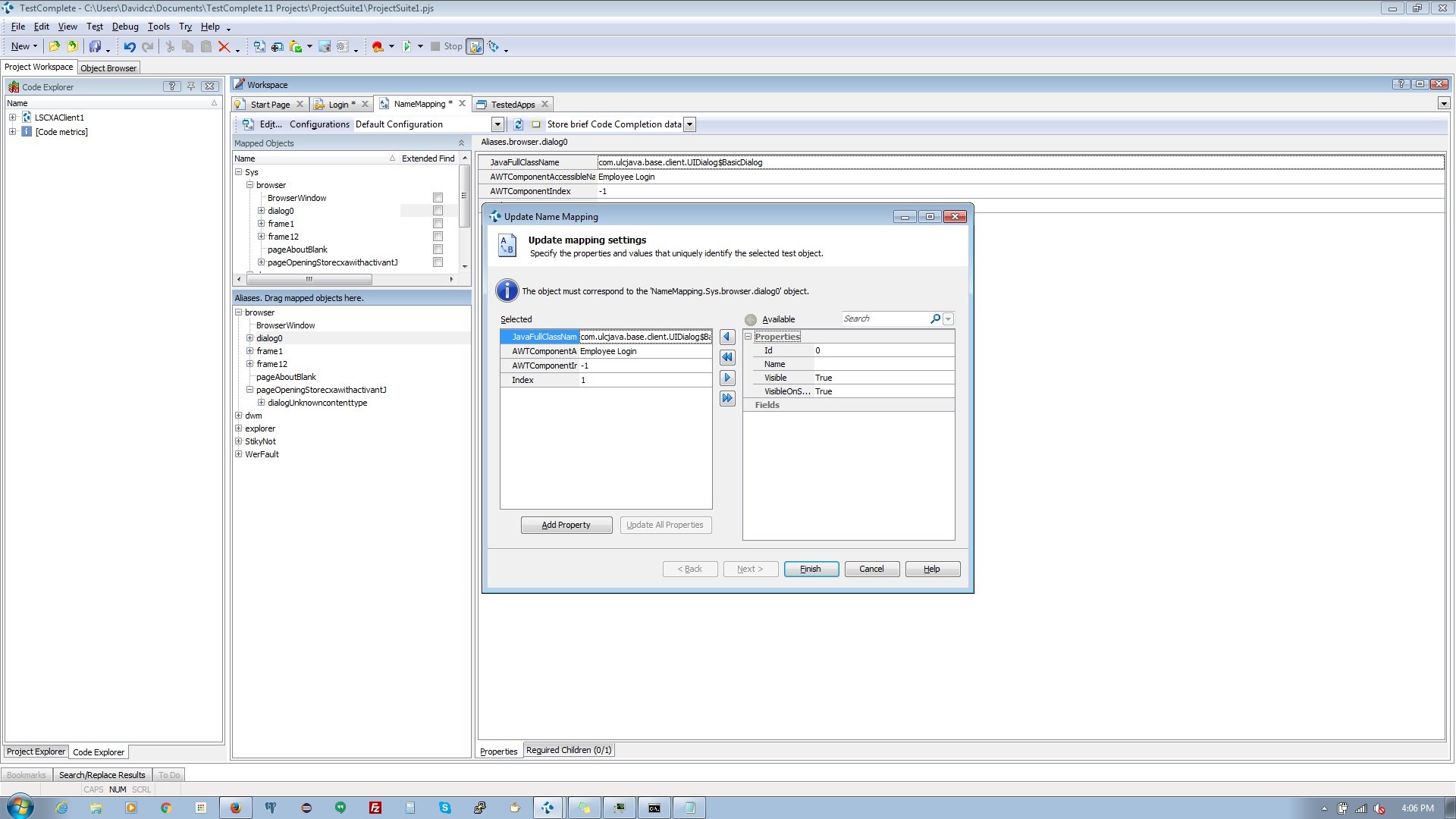
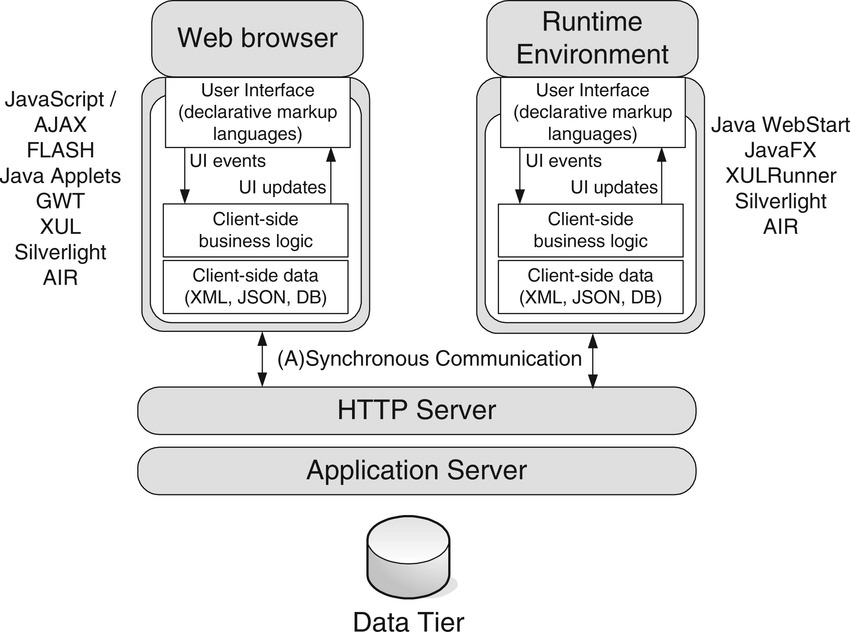
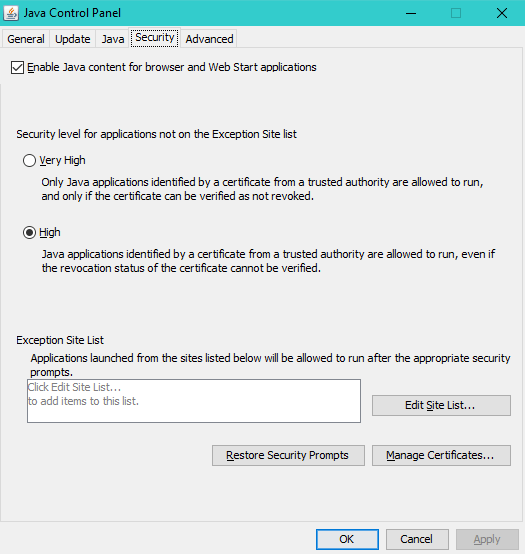





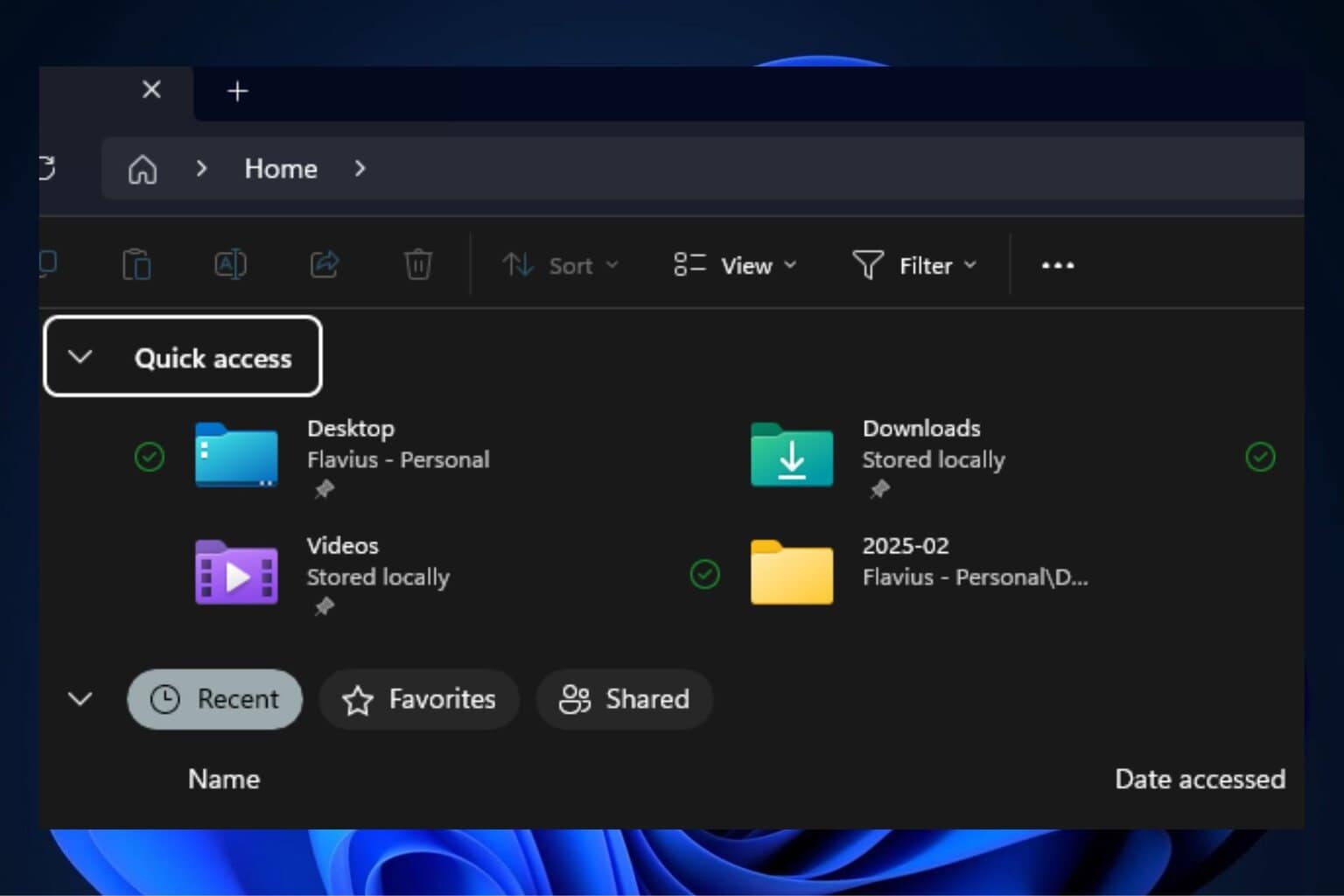
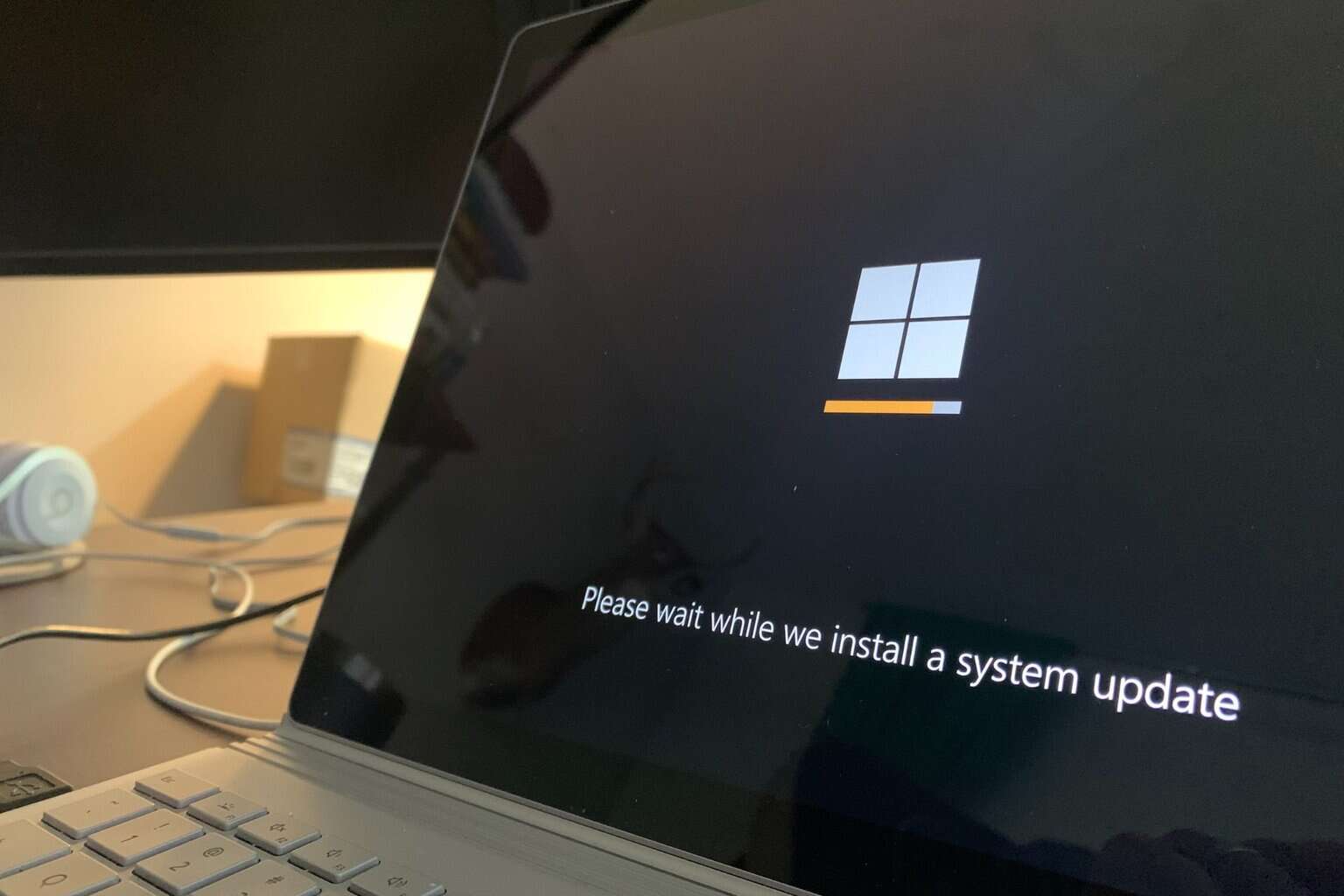
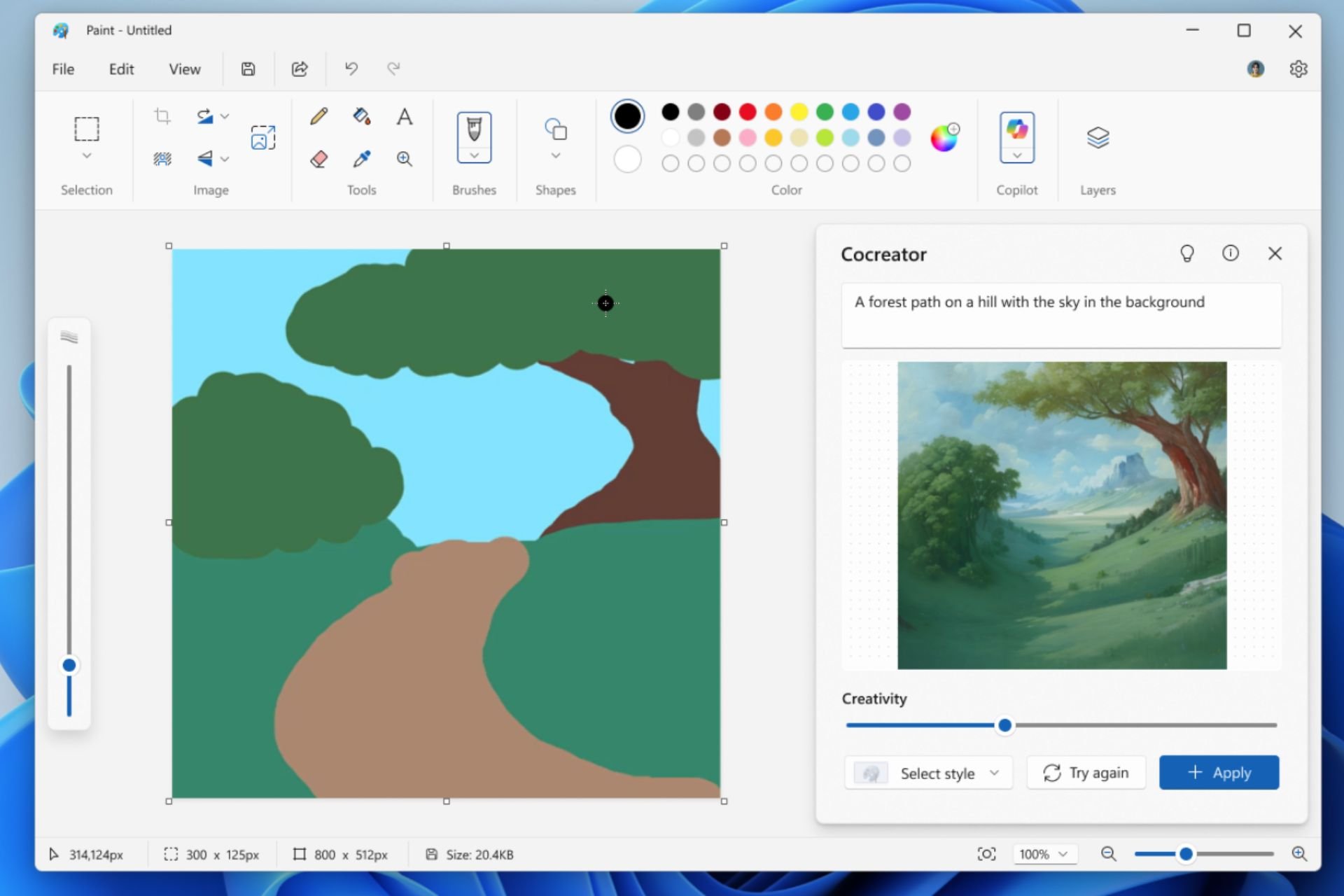
User forum
0 messages